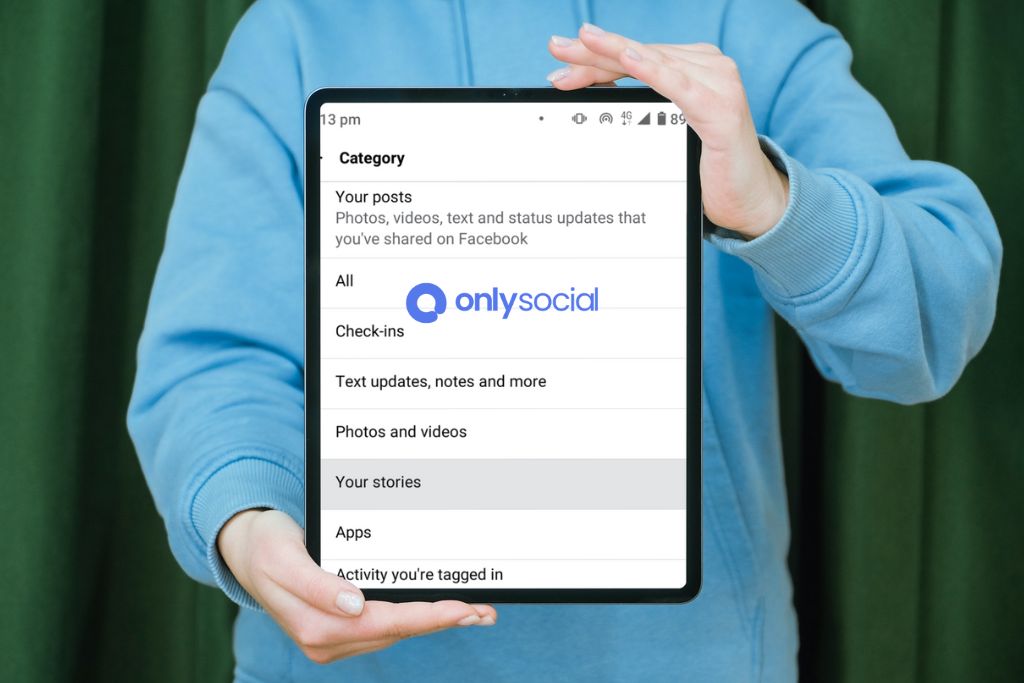Simplifying Social Media: How to Remove Stories from Facebook

Have you ever opened your Facebook app, only to be bombarded by an endless stream of Stories crowding the top of your feed? Stories, those fleeting glimpses into our friends’ daily lives, can sometimes feel overwhelming, especially when you’re seeking a more streamlined and focused social media experience. You’re not alone if you’ve ever wished for a cleaner, more tailored Facebook feed, free from the constant buzz of Stories.
In this comprehensive guide, we’ll unlock the secrets of simplifying your Facebook experience. You’ll learn how to effortlessly remove Stories from your view, allowing you to regain control over your digital landscape. Whether you’re looking for a temporary fix to declutter your feed or a more permanent solution, we’ve got you covered. So, take a deep breath, and let’s embark on this journey towards a more serene and customized Facebook experience, one where you dictate what you see and when you see it.
Table of Contents
- 1 Understanding Facebook Stories
- 2 Steps to Remove Stories from Facebook
- 3 Reversing the Process
- 4 The Impact of Customizing Your Feed
- 5 BONUS
- 6 Frequently Asked Questions
- 6.0.1 Can I remove Facebook Stories permanently from my feed?
- 6.0.2 Will hiding or removing Stories affect my ability to post my own Stories?
- 6.0.3 Can I hide Stories from specific friends or pages?
- 6.0.4 Is it possible to reverse the process if I decide I want to see Stories again?
- 6.0.5 Does customizing my feed impact the algorithm of what content is shown to me?
- 6.0.6 Can I remove Stories from Facebook on both mobile and desktop?
- 6.0.7 Will my friends know if I hide or remove their Stories from my feed?
- 6.0.8 How does removing Stories impact my digital well-being?
- 6.0.9 Is there a limit to the number of Stories I can hide?
- 6.0.10 Can I still view Stories if I’ve removed them from my main feed?
Understanding Facebook Stories
Facebook Stories are a dynamic feature that allows users to share photos, short videos, and animations that disappear after 24 hours. Originally inspired by a similar feature on Snapchat, Stories have become a staple in the Facebook experience. They appear at the top of your feed in a horizontal scroll format, offering a quick and often more personal glimpse into the lives of your friends, family, and following pages.
Why Do Facebook Stories Matter?
- Engagement: Stories are designed for quick, engaging content. They encourage spontaneous sharing and closer interactions among users.
- Visibility: Unlike regular posts, Stories are prominently displayed at the top of the feed, making them one of the first things you see when you open Facebook.
- Multimedia Experience: Stories allow for a rich multimedia experience, including filters, effects, and the ability to respond directly to the person sharing the story.
The Flip Side: When Stories Become Overwhelming
While Stories can be a fun and engaging way to connect, they can also contribute to a sense of information overload. Here’s why:
- Overstimulation: The constant influx of new Stories can be distracting, particularly if you follow a large number of people or pages.
- Relevance: Not all Stories may be relevant to your interests, leading to a cluttered and less enjoyable browsing experience.
- Privacy Concerns: Some users have reservations about the temporary nature of Stories and the potential for oversharing or reduced privacy.
Understanding your relationship with Facebook Stories is key. Do they enhance your social media experience, or do they add to the digital noise? Recognizing this will help you make informed decisions about customizing your Facebook feed to better suit your needs and preferences.
In the next section, we’ll delve into the practical steps of how you can manage and even remove Stories from your Facebook feed, giving you the power to curate a more pleasant and personalized social media experience.
Steps to Remove Stories from Facebook
Navigating the settings of a social media platform can often feel like walking through a maze. But don’t worry, the process of removing Facebook Stories from your feed is simpler than you might think. Here, we’ll break down the steps into two categories: temporarily hiding Stories and permanently removing them.
Temporarily Hiding Stories
Sometimes, you might just need a short break from the constant updates. Here’s how you can temporarily hide Stories from specific friends or pages:
- Open the Facebook App: Launch Facebook on your device.
- Navigate to Stories: At the top of your newsfeed, you’ll see the row of Stories.
- Select the Story: Find the Story you want to hide, and press and hold on to it.
- Choose ‘Hide Story’: A menu will appear with the option to ‘Hide Story’. Selecting this will hide the Story and future Stories from that user or page temporarily.
This action doesn’t unfriend the person or unfollow the page, it simply removes their Stories from your immediate view.
Permanently Removing Stories
For a more permanent solution, follow these steps to remove the Stories feature from your newsfeed:
- Access Settings & Privacy: Click on the menu icon in the top right corner of your Facebook app. Scroll down to ‘Settings & Privacy’ and tap to expand.
- Go to News Feed Preferences: Within the settings menu, find and select ‘News Feed Preferences’.
- Adjust Story Settings: Here, you will find options related to how Stories are displayed. Look for an option like the ‘Hide Story section’ or a similar setting. By selecting this, you can permanently remove the Stories bar from your newsfeed.
Remember, these settings may vary slightly depending on your device and the version of the app you’re using. It’s always a good idea to keep your app updated to the latest version for the best experience and the newest features.
Reversing the Process
Sometimes, change can feel a bit too abrupt. If you find yourself missing the vibrancy and updates that Facebook Stories bring or simply want to reconnect with certain aspects of your social circle, reversing the process is just as straightforward as removing the stories. Here’s how you can reintegrate Stories into your Facebook experience, step by step.
Unhiding Stories from Specific Contacts
Step 1: Navigate to the Hidden Stories Section
- Access your Facebook settings and find the section where you previously chose to hide Stories from specific friends or pages.
Step 2: Select Friends or Pages
- From the list of hidden Stories, choose the friends or pages whose Stories you wish to see again.
Step 3: Unhide Their Stories
- Confirm your choice to unhide their Stories. These will now reappear in your regular Facebook feed.
Re-enabling the Stories Feature
Step 1: Accessing Your Feed Preferences
- Visit your Facebook feed preferences in the settings menu. This is where you initially went to disable the Stories feature.
Step 2: Adjusting Story Settings
- Look for the option that controls the visibility of Stories on your feed. Toggle this setting to re-enable the Stories feature.
Step 3: Enjoy a Refreshed Feed
- Once you’ve re-enabled Stories, your feed will revert to displaying them as it did before.
Tips for a Balanced Approach
- Moderation is Key: Consider re-enabling Stories from only a select group of friends or pages to avoid overwhelming your feed.
- Regular Reviews: Periodically review your Story settings to ensure they align with your current preferences and social media use patterns.
The Impact of Customizing Your Feed
Customizing your Facebook feed, particularly when it comes to managing features like Stories, isn’t just about decluttering a digital space. It holds significant implications for your overall experience on the platform and can even extend to aspects of your mental health and social interactions.
Mental Health and Digital Well-being
The content you consume on social media, like Facebook Stories, can subtly influence your mood and stress levels. A feed constantly overflowing with updates can lead to feelings of being overwhelmed or experiencing FOMO (Fear of Missing Out). By customizing your feed and limiting exposure to certain types of content, you can create a digital environment that’s more conducive to your mental well-being.
The Role of Personalization
Personalizing your feed, such as removing Stories that don’t add value to your day, can lead to a more positive and less stressful Facebook experience. This action allows you to filter out the noise and focus on content that genuinely interests or matters to you.
Staying Connected While Staying True to Yourself
Removing Stories from your Facebook feed doesn’t mean you’re disconnecting from your social circle. Rather, it’s about balancing the need to stay informed and connected with your comfort and preferences on social media. This balance is key to enjoying the benefits of social networking without the drawbacks of information overload.
The Power of Choice in Social Media
Having the power to customize your feed, including the ability to control the visibility of Stories, puts you in the driver’s seat of your social media experience. It’s a reminder that these platforms are tools for your use and enjoyment, not the other way around. By exercising this choice, you’re taking a step towards using social media in a way that aligns with your values and lifestyle.
BONUS
As you explore the nuances of managing your Facebook content, consider the broader scope of your social media strategy. OnlySocial’s Post Planning and Scheduling function is an essential tool for anyone looking to streamline their social media management. With the ability to plan and schedule posts across various networks, you gain control over your content strategy. Offering unlimited posting and the capacity to manage numerous social profiles, OnlySocial ensures your message is consistent and timely across all platforms. Experience the ease and efficiency of OnlySocial with a commitment-free 7-day trial today.
Frequently Asked Questions
Can I remove Facebook Stories permanently from my feed?
Yes, it’s possible to permanently remove Facebook Stories from your feed. This can be done through your Facebook settings, allowing you to customize your feed according to your preferences.
Will hiding or removing Stories affect my ability to post my own Stories?
No, hiding or removing Stories from your feed does not affect your ability to create and post your own Stories. These settings only change what you see on your feed, not your ability to use the feature.
Can I hide Stories from specific friends or pages?
Absolutely! Facebook allows you to temporarily hide Stories from specific friends or pages without unfriending or unfollowing them. This can be easily managed in the Stories section of your Facebook app or website.
Is it possible to reverse the process if I decide I want to see Stories again?
Yes, the process is reversible. If you change your mind and want to see Stories again, you can adjust your settings back and re-enable the Stories feature on your feed.
Does customizing my feed impact the algorithm of what content is shown to me?
Customizing your feed, including removing or hiding Stories, can influence the Facebook algorithm. The content you interact with most often is prioritized, so personalizing your feed can help tailor your Facebook experience more to your liking.
Can I remove Stories from Facebook on both mobile and desktop?
Yes, you can remove or customize the visibility of Stories on both the Facebook mobile app and the desktop version. The steps to do this are similar across both platforms.
Will my friends know if I hide or remove their Stories from my feed?
No, your friends will not be notified if you hide or remove their Stories from your feed. These changes are private and only affect what you see on your end.
How does removing Stories impact my digital well-being?
Removing Stories can positively impact your digital well-being by reducing the amount of content you’re exposed to, potentially lowering stress and information overload. It allows you to have a more focused and meaningful experience on Facebook.
Is there a limit to the number of Stories I can hide?
There is no set limit to the number of Stories you can hide. You can manage your feed to your preference, hiding as many Stories as you wish.
Can I still view Stories if I’ve removed them from my main feed?
A10: If you’ve removed Stories from your main feed but wish to view them occasionally, you can still access them directly from your friends’ profiles or by visiting the Stories section in the Facebook app or website.