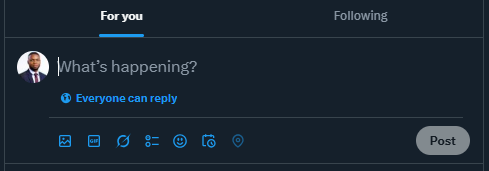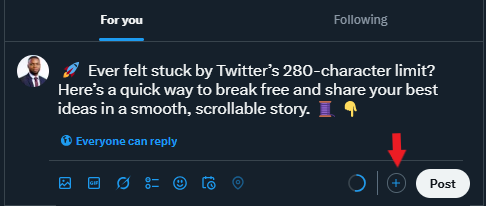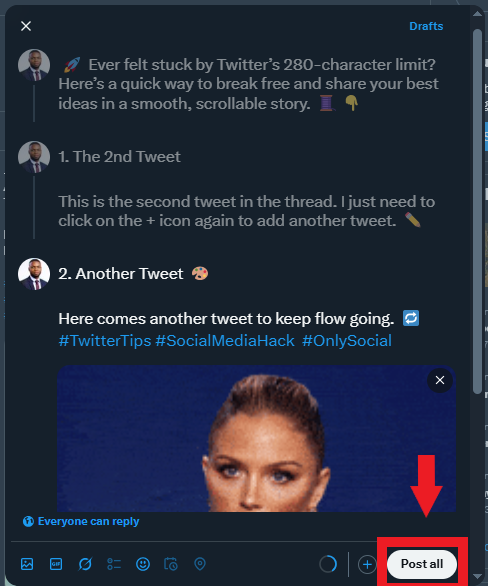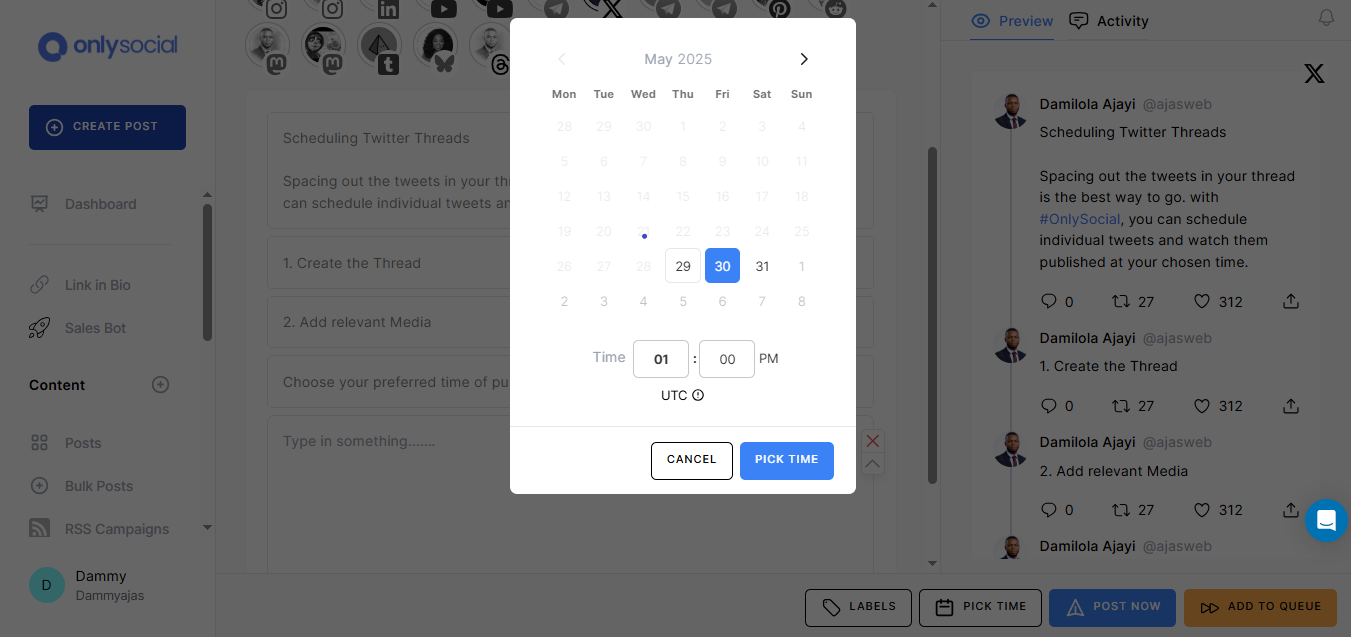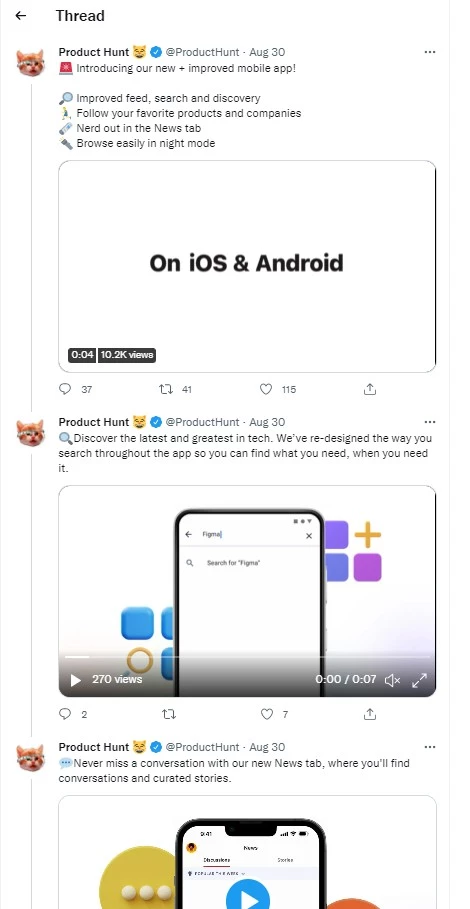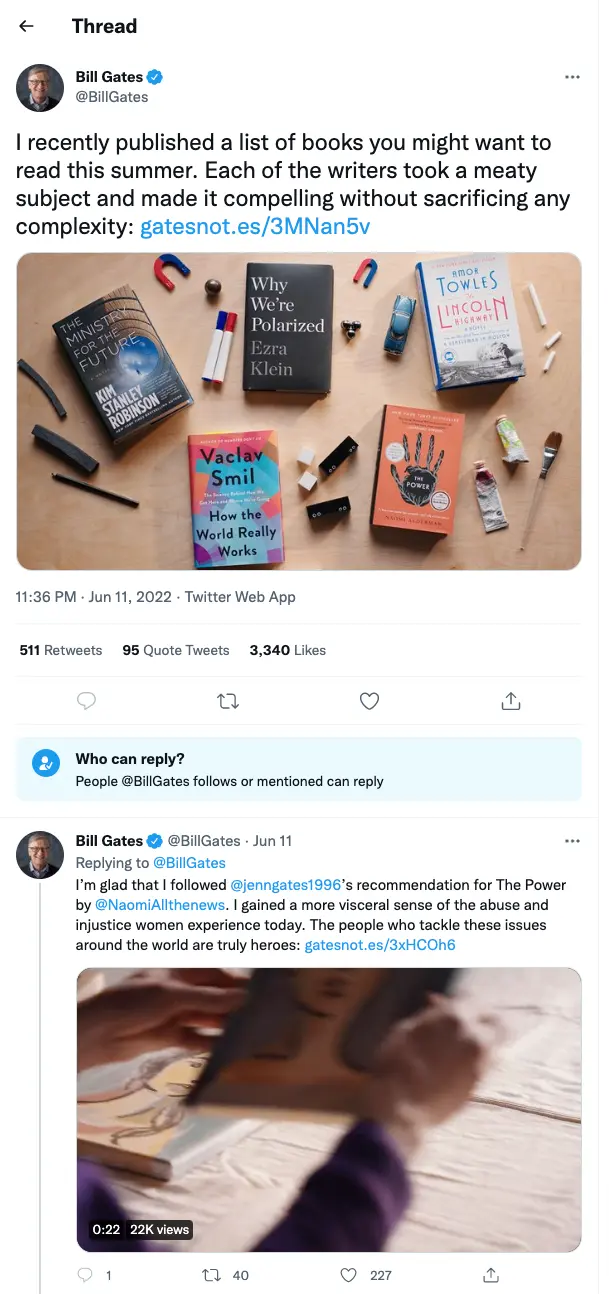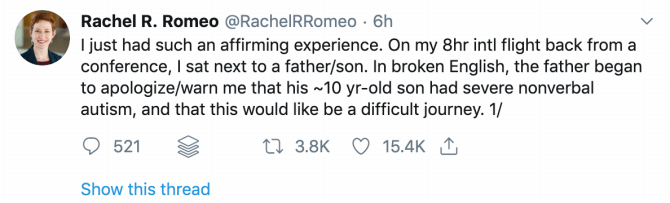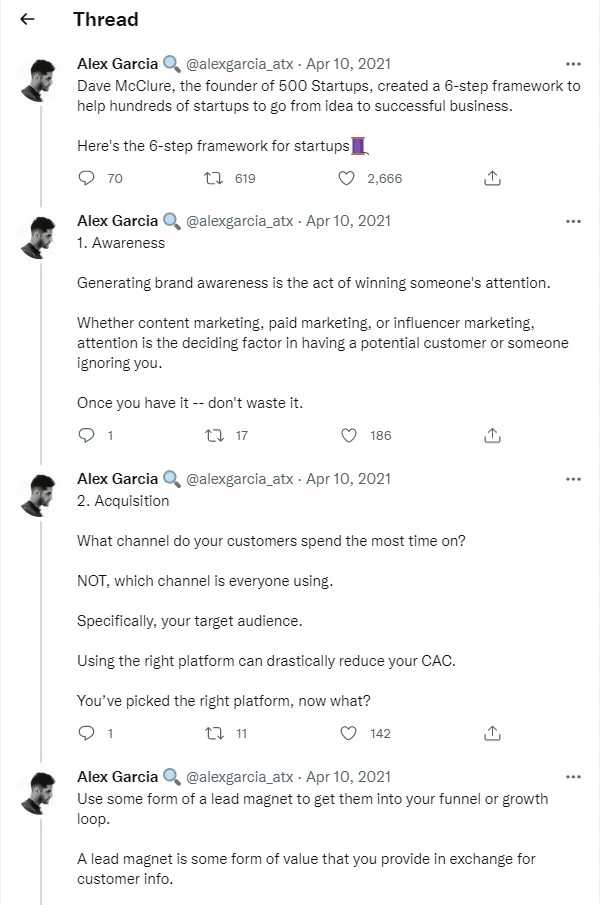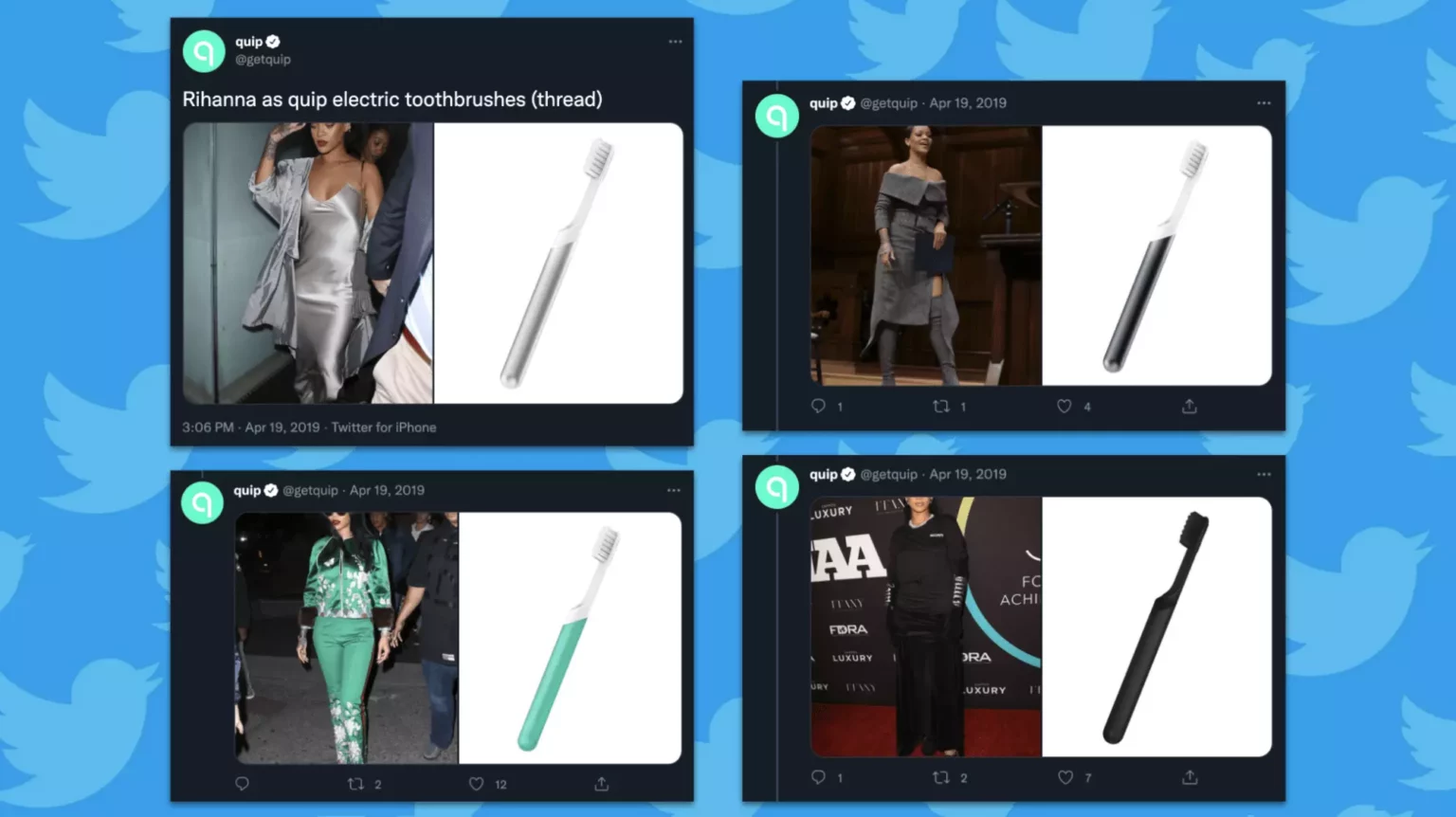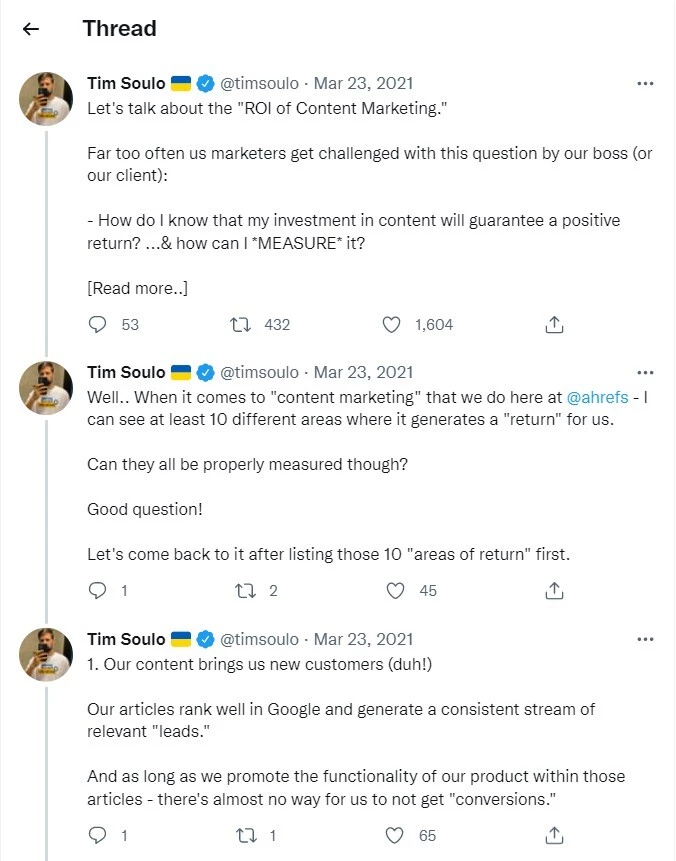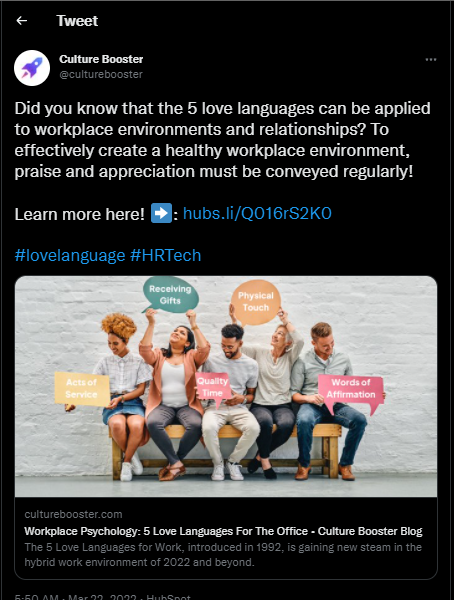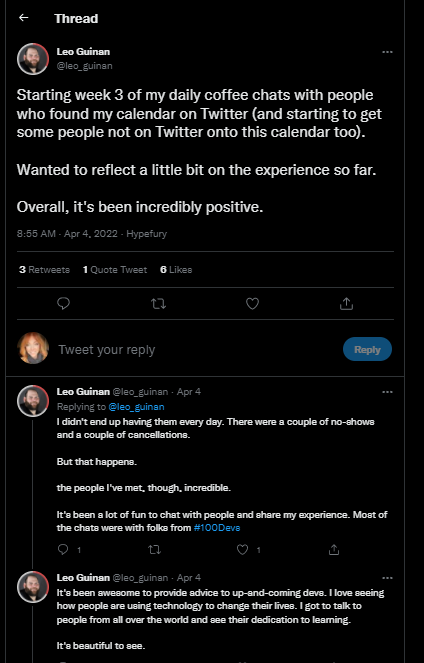How to Use Twitter Threads to Increase Engagement and Grow Your Following

Many businesses were happy in 2017 when Twitter increased its character limit from 140 to 280. We all thought this was going to be a game changer for expressing our minds or sharing that big story to promote our brands.
Unfortunately, even the 280 characters have proven not to be enough. If you have used Twitter for marketing, you will understand how limiting the character limit can truly be when trying to share a tip or unpack a big idea.
That’s where threads come in.
Think of a thread as a series of connected tweets – each one a stepping-stone in your narrative. Suddenly, you’ve got all the room you need to express yourself comprehensively.
In this guide, we’ll show you different ways you can use Twitter threads to drive real engagement and increase your follower count. But before that, let’s take a closer look at what Twitter threads really are.
Table of Contents
- 1 What are Twitter threads?
- 2 What Benefits Do Twitter Threads Offer?
- 3 How to Create a Twitter Thread
- 4 11 Ways to Increase Engagement with Twitter Threads
- 4.1 #1. Curate listicle threads
- 4.2 #2. Create a roundup
- 4.3 #3: Try different content formats
- 4.4 #4. Tell a story
- 4.5 #5. Post tutorials
- 4.6 #6. Create a campaign
- 4.7 #7. Give your own insights with niche content
- 4.8 #8. Bring old content back to life
- 4.9 #9. Live tweet an event
- 4.10
- 4.11 #10. Turn a blog article into a tweet thread
- 4.12 #11. Use threads in Twitter chats
- 5 Best Practices for Twitter Threads
- 6 Final Note
What are Twitter threads?
Even with the new Twitter 280-character limit, it’s not always possible to convey your entire story, argument, thought process, etc., within a single tweet. And that’ where Twitter comes to save the day.
Twitter thread, previously known as ‘tweetstorm’, is simply a series of linked tweets that work together to tell a bigger story. Instead of jamming all you’ve got to say into 280 characters, you write one tweet, then reply to it with the next, and so on.
Each tweet shows up in order, making it easy for your followers to scroll through your full message.
Like regular tweets, you can sprinkle in images, videos, GIFs, or even emojis to keep things lively.
What Benefits Do Twitter Threads Offer?
Using a thread isn’t just about squeezing more words onto the platform. It is one feature that unlocks powerful advantages for your brand and community. Here’s how threads can work wonders for you:
Grab Attention
Threads link multiple tweets into a single narrative, making your post stand out and boosting the chances people will stop scrolling and interact. This approach works wonders when you’re covering hot topics or sharing live updates.
Its unique appeal has a way of stopping scrollers in their tracks and encourages them to click “Show this thread” to see what comes next.
Increase Your Reach
Each tweet in a thread counts as a separate piece of content. More tweets mean more opportunities for retweets, likes, and replies. As people engage with different parts of your thread, it can circulate farther, landing you in new feeds and in front of fresh eyes.
Tell a Story
Threads let you develop ideas at your own pace. You can set the scene, build tension, offer solutions, and wrap up with a call to action – just like chapters in a book. This narrative flow keeps readers invested from the first tweet to the last.
Increase Engagement
When followers know there’s more to come, they’re likelier to respond, react, or share their thoughts. Questions posed mid-thread spark comments, and each reply becomes a chance to keep the conversation going. More back-and-forth means stronger relationships and a livelier community.
Showcase Expertise
By breaking down complex topics into bite-sized steps or insights, you demonstrate deep knowledge without overwhelming readers. Whether you’re sharing industry tips, case studies, thought process, or behind-the-scenes peeks, a thread positions you as a go-to authority – and keeps followers coming back for more.
How to Create a Twitter Thread
Turning your ideas into a smooth, scrollable story is easier than you think. Just follow these simple steps:
Step 1: Open the composer
Head to Twitter and tap the Tweet button (or click “What’s happening?”). That blank box is where your first tweet goes.
Step 2: Write your opening tweet
Craft a strong introduction. That’s your hook, and it’s what will determine if the reader will want to see the rest of the threads or just scroll away. So, make the first tweet really captivating.
When you’re happy with it, look for the little + icon next to your tweet button.
Step 3: Add more tweets
Click the + icon to reveal a new tweet box. Keep writing your next point, tip, or image caption. Hit + again for each additional tweet until you’ve covered every angle of your story.
Step 4: Include media
You can spice up each tweet by clicking the image, GIF, or poll icons. Visuals grab attention and break up text, which is perfect for keeping readers engaged.
Step 5: Review your flow
Scroll through your draft thread to make sure everything reads smoothly and in order. Rearrange or edit any tweets that need polishing.
Step 6: Publish your thread
When you’re ready, click Post All. Twitter will post every linked tweet at once, creating a cohesive thread your followers can easily navigate.
You can queue up to 25 tweets at once, and there’s no hard cap on how many tweets you can eventually link. So feel free to expand on ideas as they evolve.
Pro Tip: Schedule your Twitter thread for more impact
Posting all your tweets at once is handy, but you can enjoy better engagement when you decide to space them out.
It will not only boost visibility but also keep your audience coming back for more.
To pull this off, you’ll need a scheduling tool like OnlySocial.
With OnlySocial, you can set each tweet in your thread to publish at the perfect moment, ensuring your content hits different time zones and peaks when your followers are most active.
Plus, scheduling your Twitter threads does more than just grow engagement. It frees up your day, helps you maintain a consistent posting rhythm, and lets you plan ahead so you never miss a beat.
Here are some other things you’ll love about OnlySocial:
- It is very easy to use. Even without a prior knowledge of using a scheduling tool, you can seamlessly schedule your threads.
- Easy scheduling. Whether you are scheduling Instagram posts or YouTube and TikTok videos, scheduling with OnlySocial is indeed seamless.
- Bulk scheduling. You can upload multiple tweets (or entire threads) in one go.
- Multi-profile management: Do you have more than one Twitter account to manage? You can handle all your accounts – and even other platforms – in one place.
- Cross-platform scheduling: Plan posts for Twitter, Facebook, LinkedIn and more, all from the same dashboard.
11 Ways to Increase Engagement with Twitter Threads
Now that you know what Twitter threads are and how to create one, let’s get to how you can use these threads to boost engagement and gain more followers on the platform.
Leverage these creative strategies, and you will see the results pouring in soon.
#1. Curate listicle threads
One of the most effective ways to get the most out of Twitter threads is to create listicles. Creating a list of data points makes it super easy for your audience to find everything they need in one place.
That is why this act of breaking information into bite-sized points will always bring engagement.
Imagine you’re launching a slick new web form builder called FormFlow. You can use Twitter threads to list the features of your product:
- The first tweet could briefly discuss how your drag-and-drop feature is different.
- Next, you can mention the various popup formats your tool supports.
- A third tweet discussing the various templates available to users. You get the idea.
Toss in a quick GIF for each point, and suddenly you’ve got a dynamic, scroll-stopping showcase.
Below is a good example of a listicle thread. See how Product Hunt used each tweet in the thread to talk about different amazing features their new mobile app offers. Such a listicle provides a good avenue to engage your followers while also gaining new ones.
But you don’t have to stay product-focused. You can share anything you know will be of value to your followers. This could be budgeting hacks, growth apps, business tips, and more.
Even industry giants do it. Bill Gates once tweeted a “top books to read” list and racked up thousands of likes and retweets.
This shows that listicle threads are pure gold for engagement. They deliver clear value, encourage shares, and often win you new followers just looking for that handy roundup. Give it a try too.
#2. Create a roundup
Want to become your followers’ go-to curator? A roundup thread lets you package a wealth of insights in one place. You may not even need to include links.
This type of Twitter thread is especially valuable because you’re offering up a ton of information without your audience even having to leave the platform (unless you’re doing a roundup of blog posts on a single topic, which is still a fantastic strategy).
Think of it like a newsletter on Twitter. For example, a social media manager might share a “Top 5 social media hacks of the week,” with each tweet spotlighting a short tip and a link to a blog post or video demo.
Your readers get the highlights without ever leaving their feed.
Or imagine you run a travel agency: you could thread together “7 hidden gems in Lisbon,” pairing each location with a stunning photo or map snippet.
Suddenly, your audience is bookmarking your recommendations and tagging friends who need a Portugal pit stop.
Roundup threads boost your reputation as a content curator. Your followers learn to trust that whenever they see your threads, they’ll find really useful information right at their fingertips.
#3: Try different content formats
Don’t let your thread fall into a text-only trap. Mix it up and discover what truly resonates with your audience. Some followers love quick clips, others are all about eye-catching GIFs or simple images.
- Video snippets: Share a 15-second demo of your new feature. For instance, some brands usually post behind-the-scenes reels showing their team in action. This is always a total engagement magnet.
- Animated GIFs: Use them to inject humor or illustrate a key point. Think of how Nike might drop a looping clip of an athlete’s highlight. Your audience can’t help but stop and watch.
- Polls & questions: Drop a poll in the middle of your thread to spark instant feedback and conversation. This can be as simple as “Which template do you prefer?”
Just keep an eye on your thread analytics to see which media type earns the most likes, comments, and shares. Over time, you’ll know exactly how your audience likes to consume your content.
#4. Tell a story
Sometimes the simplest approach is the most powerful: just share a story. Threads give you room to take your followers on a journey – whether it’s a personal anecdote or an industry insight.
For example, a speech pathologist once threaded a moving account of her work with minimally verbal children. She started by describing a breakthrough moment with a shy six-year-old, then laid out the techniques she used, and finally shared the joy of watching that child speak their first full sentence.
Because this story was deeply tied to her career and expertise, it resonated far beyond her own followers, sparking conversations and shares across the platform.
By opening up and walking readers through your experiences, you build trust, humanize your brand (or yourself), and give people a reason to connect, comment, and follow along.
#5. Post tutorials
Your followers crave practical advice they can put to work right away. Twitter threads are ideal for breaking down complex processes into clear, easy-to-follow steps.
Think about the pain points your audience faces. Are they struggling to turn that brilliant idea into a real business or need a quick crash course on a new tool?
Each tweet can cover one step, so readers can move from start to finish without feeling overwhelmed.
For example, Alex Garcia once shared a 6-step framework on Twitter that guides startups from concept to launch. By laying out each phase in a separate tweet, he gave entrepreneurs a roadmap they could bookmark, share, and revisit whenever they needed a refresher.
#6. Create a campaign
Threads aren’t just for tips – they’re perfect for running full-blown marketing campaigns. By stringing together tweets, you can highlight different product features, share customer stories, or build excitement around a launch.
Take Quip, the toothbrush brand, for example. They tied their electric brushes to Rihanna’s iconic outfits. Each tweet featured a stylish pic of Rihanna alongside a matching Quip colorway.
The result? A fun, fashion-forward thread that got fans talking and sharing.
Or look at Kahoot, the game-based learning platform. After hosting a giveaway, they simply replied to their original tweet with a new message tagging the winner – and voilà, they’d extended the life of that post without starting from scratch.
#7. Give your own insights with niche content
When you zero in on a specific audience, your content hits home faster. Niche threads let you dive deep into topics your followers care about – and build real authority along the way.
Take Tim Soulo, CMO of Ahrefs, for instance. He posted a Twitter thread breaking down marketing ROI from his own campaign experience.
Instead of recycling quotes from elsewhere, you can see how Tim laid out his unique approach – step by step. That authenticity sure rewarded him with cool engagement, judging by the stats: over 300 retweets and 1,600 likes.
Want to follow his lead? Here’s how you can use niche content in your threads:
- Share industry news with your spin. Spot a hot trend or breaking change? Thread your reaction and forecast the impact on your field.
- Drop relevant memes or jokes. A well-placed industry in-joke shows you “get” your niche – and gives everyone a reason to hit retweet.
- Use targeted hashtags. Add 1-2 niche-specific tags so people searching those topics can discover your expertise.
#8. Bring old content back to life
You don’t always need fresh tweets to spark fresh engagement. If you posted something weeks – or even months, ago that’s relevant again, simply reply to that original tweet and expand on your point.
By picking up where you left off, you will be tapping into any momentum that post already built.
Picture this: you shared a tip about boosting email open rates in January. Now it’s October, and you’ve uncovered new data. Just hit “Reply” on that first tweet, add your update, and watch as both new and old followers rediscover your advice.
This approach not only boosts visibility on that original tweet, but it also breathes new life into your timeline without the extra work of starting from scratch.
#9. Live tweet an event
Do you have a big event on your calendar? Live-tweeting is your chance to get people to know about it. When you live tweet, you won’t be creating your entire thread at once.
Instead, it’s simply a good policy to keep replying to your previous tweet about the event so that your audience can find the entire conversation in one place.
That way, followers can click through your thread and experience the event alongside you – from the red carpet looks to your top takeaways from the keynote.
By threading your live updates, you make it effortless for people to track your commentary and join the conversation in real time. Plus, you’ll build a handy record of highlights to revisit or repurpose later.
#10. Turn a blog article into a tweet thread
If you have a recent blog you’re proud of, don’t let it get lost in your feed. Turn it into a scrollable thread.
Start with a tweet that teases your article’s title and link. Then, pull out the juiciest insights – one per tweet – and add a fresh perspective or extra tip.
This approach not only drives clicks back to your blog but also delivers bite-sized value to anyone scrolling through Twitter.
#11. Use threads in Twitter chats
This is another effective way to increase engagement on Twitter and win more followers to yourself. You only need to turn your chat questions into a threaded conversation.
Start with a clear prompt like “What’s the biggest challenge you face with remote teamwork?” and then reply to your own tweet with follow-up questions or resources.
As others join in, each response becomes part of the same thread, making it easy for everyone to see the full conversation in one place.
This approach not only keeps replies organized, but it also showcases your role as a community host. Before you know it, you’ll have a growing thread of insights, tips and real-time dialogue – all tied together neatly for anyone dropping in later.
Best Practices for Twitter Threads
Now that you know how to leverage twitter threads to promote engagement, it’s time to learn how to do it right for the best result. The next time you are about creating a thread on Twitter, make sure you are creating with these best practices in mind.
Practice the art of storytelling
Stories stick. Even in business threads, frame your content like a narrative, with a beginning (hook), middle (build), and end (resolution or call to action). Personal anecdotes or customer success stories work especially well.
Make your thread shareable
Encourage retweets by:
- Adding a call to action. This could be as simple as “Retweet this thread if you learned something new!”
- Using eye-catching visuals or GIFs to break up text.
- Including quotable lines that people want to bookmark and pass on.
Avoid unnecessary tweets
Keep it tight. If a tweet doesn’t add clear value, cut it. Fewer, stronger tweets prevent your thread from feeling padded, and respect your readers’ time.
Pay attention to proper formatting
Proper formatting will make your thread easier to read and more engaging. Think of it like decorating a room – a few well-placed ornaments can make a world of difference. So:
- Break long sentences into multiple tweets.
- Use line breaks or emoji bullets to make each tweet scannable.
- Tag relevant accounts sparingly to increase visibility without cluttering your message.
Make your message consistent
Every tweet should reinforce your central theme. Drift too far off-topic, and you risk losing momentum. So, strive to keep your tone, style, and focus aligned from start to finish.
Keep your thread the right length
Aim for 5-12 tweets. Shorter threads can feel incomplete. At the same time, longer ones can cause unnecessary fatigue. So, find the sweet spot where you fully cover your topic without dragging on.
Final Note
Ready to spin up your next standout Twitter thread? The secret is simple: test, test, and test. Try different hooks, formats, and posting times to see what clicks with your followers.
Keep experimenting until you find the style and structure that sparks the most conversation for you or your brand.
And if you’re hungry for even more inspiration, we’ve got you covered with some fresh Twitter content ideas that’ll help you grow your audience.