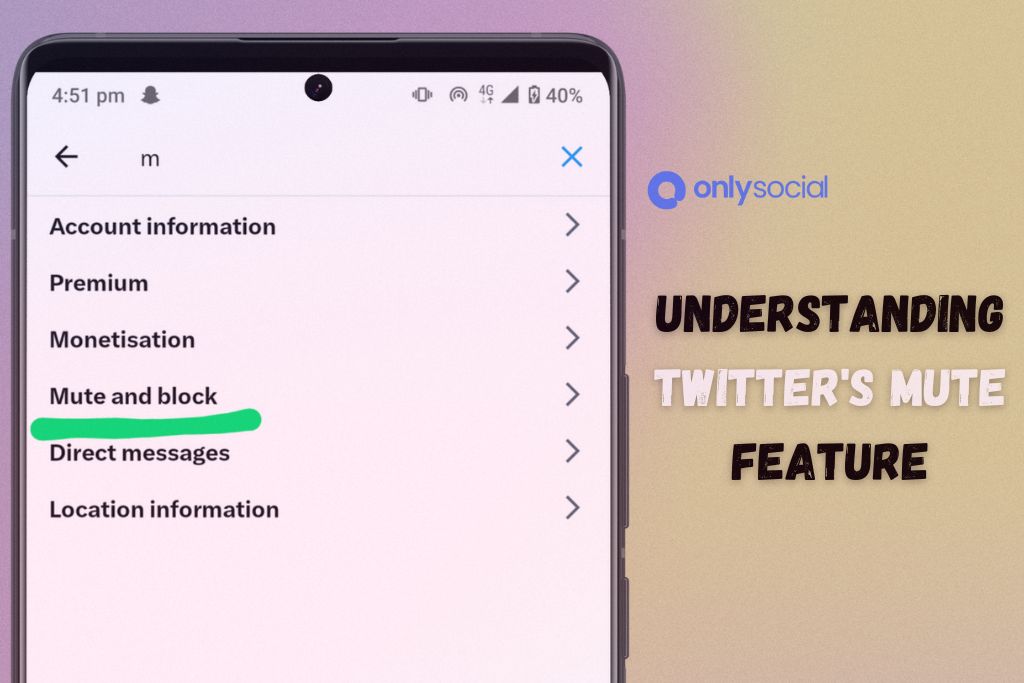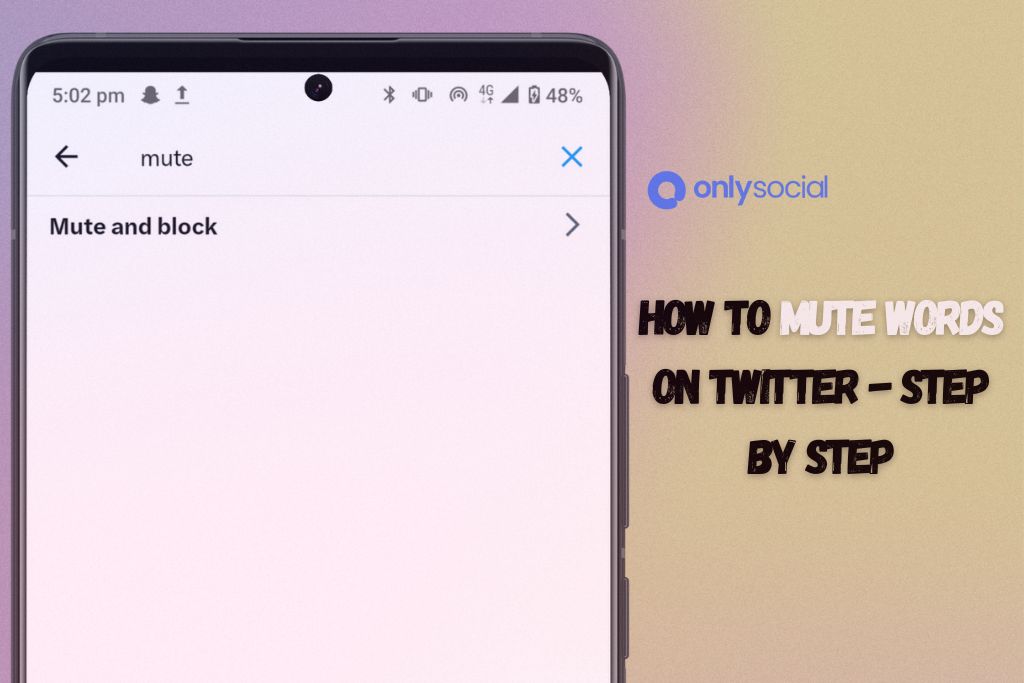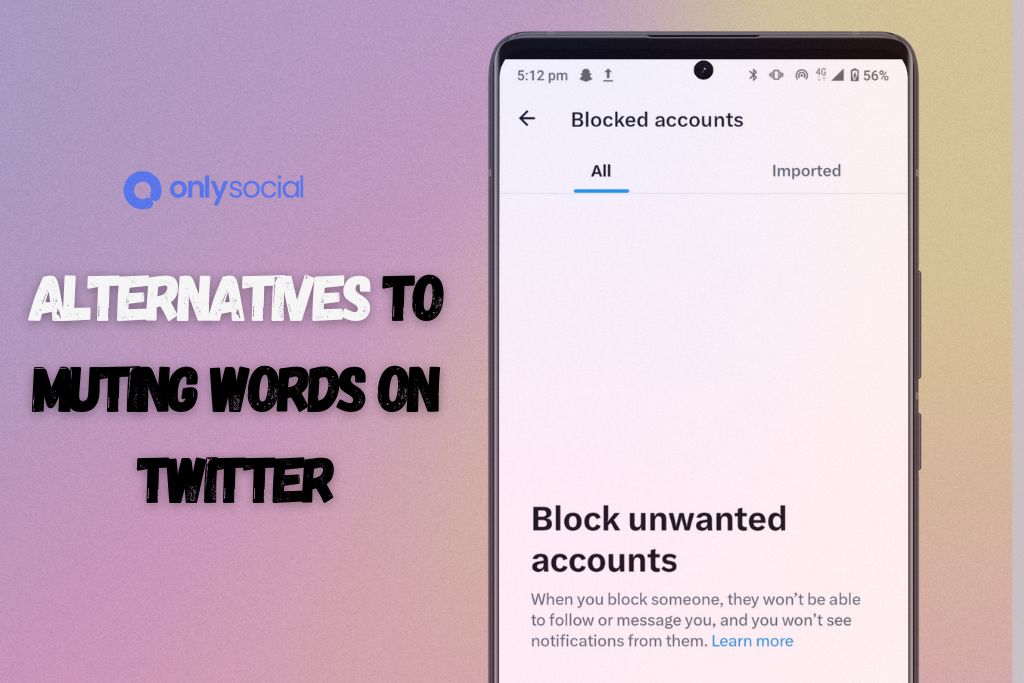How to Mute Words on Twitter X

Twitter stands as a dynamic and influential social media platform, connecting millions of users across diverse backgrounds and interests. In this vast digital landscape, personalizing your social media experience is crucial for enjoying meaningful interactions and content. A key aspect of this personalization is the ability to filter content that may not align with your interests or preferences. This is where the “How to Mute Words on Twitter X” feature becomes invaluable.
Muting words on Twitter allows users to customize their feeds by hiding tweets containing specific words, phrases, or hashtags. This feature is particularly useful for avoiding unwanted content, such as spoilers from popular TV shows, triggering topics, or simply reducing noise from over-discussed subjects. By understanding how to mute words on Twitter, users can create a more tailored and enjoyable social media experience, focusing on content that truly matters to them.
In this article, we’ll delve into the step-by-step process of muting words on Twitter. Whether you’re a long-time user or new to the platform, this guide will provide you with all the necessary information to effectively utilize this feature. From avoiding spoilers to maintaining mental peace, learn how muting words can transform your Twitter experience.
Table of Contents
- 1 Understanding Twitter’s Mute Feature
- 2 How to Mute Words on Twitter – Step by Step
- 3 Advanced Tips and Tricks for Muting Words on Twitter
- 4 Alternatives to Muting Words on Twitter
- 5 Impact of Muting Words on Twitter Experience
- 6 BONUS
- 7 Frequently Asked Questions
- 7.0.0.1 How do I start muting words on Twitter?
- 7.0.0.2 Can I mute words on Twitter’s mobile app?
- 7.0.0.3 How long can words be muted on Twitter?
- 7.0.0.4 Do muted words affect my Twitter notifications?
- 7.0.0.5 Is it possible to mute phrases or hashtags on Twitter?
- 7.0.0.6 Can other Twitter users see which words I have muted?
- 7.0.0.7 Will muting words on Twitter hide all related content?
- 7.0.0.8 Can I mute words on Twitter without having an account?
- 8 Conclusion
Understanding Twitter’s Mute Feature
Twitter’s mute feature is a powerful tool that enhances the user experience by allowing you to control the content that appears on your feed. This section explores the mute feature, its benefits, and how it differs from other content control methods on Twitter. By understanding “How to Mute Words on Twitter X”, users can effectively manage their social media environment.
What Does Muting Words Mean on Twitter?
Muting words on Twitter means preventing tweets with specific words, phrases, hashtags, or even usernames from appearing in your notifications and timeline. This feature does not inform the user of the muted word, and it doesn’t impact the visibility of your tweets to others.
Benefits of Muting Words
Understanding the benefits of this feature is crucial. Here are some key advantages:
- Enhanced User Experience: By muting unwanted content, your Twitter feed becomes more relevant and enjoyable.
- Mental Health Benefits: Muting sensitive or triggering content can help in maintaining mental well-being.
- Avoiding Spoilers: A common use of this feature is to avoid spoilers for movies, TV shows, or books.
Muting Words vs. Muting Accounts
It’s important to distinguish between muting words and muting accounts. Here’s a comparison:
| Feature | Muting Words | Muting Accounts |
|---|---|---|
| Purpose | To hide specific content | To hide all content from a user |
| Visibility | Affects only tweets with muted words | Hides all tweets from the muted account |
| Notifications | Muted words won’t appear in notifications | No notifications from the muted account |
| User Interaction | You can still interact with the users | Limited interaction with the muted account |
Understanding these differences helps in choosing the right feature for your needs on Twitter.
How to Mute Words on Twitter – Step by Step
Navigating the world of Twitter can be overwhelming, especially when you encounter content that you’d prefer to avoid. The “How to Mute Words on Twitter X” feature is an essential tool for managing your Twitter feed. Below is a detailed guide on how you can mute words, phrases, or hashtags to improve your Twitter experience.
Step 1: Accessing the Mute Feature
- Open your Twitter app or go to the Twitter website.
- Navigate to your profile icon to access the main menu.
- Select ‘Settings and Privacy’ from the dropdown menu.
- Click on ‘Privacy and Safety’.
- Find and select ‘Muted Words’. This will take you to the section where you can manage your muted words list.
Step 2: Adding Words to Your Mute List
- Select ‘Add’.
- Enter the word, phrase, or hashtag you wish to mute in the text box.
- Choose where to mute these words:
- Home Timeline
- Notifications
- Select the duration for which you want the word to be muted. Options range from 24 hours to indefinitely.
Step 3: Managing Your Muted Words
- To edit or delete a muted word, go back to your ‘Muted Words’ list.
- Click on the muted word you wish to modify.
- Choose ‘Edit’ to change the settings or ‘Delete’ to remove the word from your mute list.
Step 4: Additional Options
- Muting Conversations: You can also mute entire conversations directly from your Twitter feed or notifications.
- Muting Advanced Options: For a more refined approach, consider muting words for different languages or specific types of accounts.
Note: Remember, muted words will only apply to your notifications and timeline. They do not prevent these words from appearing in search results or prevent other users from seeing content with these words.
Advanced Tips and Tricks for Muting Words on Twitter
Muting words on Twitter is a straightforward process, but several advanced tips and tricks can help you make the most out of this feature. This section will explore these techniques to enhance your experience with the “How to Mute Words on Twitter X” functionality.
- Understanding Phrase Muting: Unlike single words, muting phrases can help you filter out specific sentences or expressions.
- Hashtags: Muting hashtags is particularly effective during high-traffic events or trends you wish to avoid.
Utilizing Mute for Different Languages
- Multi-Language Muting: If you are a multilingual user, consider muting words in different languages for comprehensive content control.
- Language Specifics: Be aware that muting a word in one language does not mute its translations.
Muting Advanced Keyword Combinations
- Combining Keywords: Learn to combine multiple keywords effectively to mute related topics comprehensively.
- Wildcard Usage: Use wildcard characters to mute variations of a word (e.g., spoil*, to mute spoil, spoils, spoiler, etc.).
Understanding Limitations of the Mute Feature
- Mute Limitations: Acknowledge that muting words does not remove all unwanted content, as it only filters words, not the context or images.
- Muting Vs. Blocking: Differentiate between muting (hiding specific content) and blocking (preventing specific accounts from interacting with you).
Table: Comparison of Muting, Blocking, and Unfollowing
| Feature | Muting | Blocking | Unfollowing |
|---|---|---|---|
| Function | Hides words/phrases | Prevents account interactions | Removes account’s tweets from your feed |
| Visibility | Only affects your feed | Account cannot interact or view your tweets | Does not affect interactions |
| Reversibility | Easily reversible | Reversible, but user is notified | Reversible without notification |
Time-Sensitive Muting
- Temporary Muting: Utilize the option to mute words for a specific duration, especially useful for temporary trends or events.
- Setting Durations: Instructions on how to set different durations for muted words or phrases.
Alternatives to Muting Words on Twitter
While learning ‘How to Mute Words on Twitter X’ is an effective way to tailor your social media experience, there are several other strategies you can employ to manage the content you see on Twitter. These alternatives can be particularly useful when you want to take a more proactive approach to content filtering.
Unfollowing or Blocking Accounts
- Unfollowing Accounts: If certain accounts consistently post content you wish to avoid, unfollowing them is a straightforward solution. This prevents their tweets from appearing in your feed.
- Blocking Accounts: For a more stringent approach, blocking accounts ensures you do not see tweets from those users, and they cannot interact with your tweets.
Using Third-Party Apps for Content Filtering
- Overview of Third-Party Apps: There are various applications available that provide advanced content filtering options for social media platforms, including Twitter.
- Features of Third-Party Apps:
- Advanced keyword and phrase filtering.
- Tailored content curation based on user preferences.
- Enhanced control over the types of accounts and content displayed in your feed.
Adjusting Twitter Privacy Settings
- Privacy Settings Overview: Adjusting your Twitter privacy settings can also help manage the content you see and interact with.
- Key Privacy Settings:
- Protecting your tweets: Limits audience to your followers.
- Photo tagging control: Decide who can tag you in photos.
- Direct Message settings: Control who can send you direct messages.
Curating Your Twitter Feed
- Follow Relevant Accounts: Actively follow accounts that align with your interests.
- Use Lists: Create or follow lists focused on specific topics or groups to see more curated content.
Table: Comparison of Alternatives to Muting Words on Twitter
| Alternative Method | Pros | Cons |
|---|---|---|
| Unfollowing Accounts | Simple, immediate effect | May miss out on some content |
| Blocking Accounts | Complete removal of content | May lead to social friction |
| Third-Party Apps | Advanced filtering options | Requires external software |
| Adjusting Privacy Settings | Increases overall privacy | Less about content filtering |
| Curating Your Feed | Highly personalized content | Time-consuming to set up |
Impact of Muting Words on Twitter Experience
Understanding “How to Mute Words on Twitter X” is more than just a technical skill; it’s about shaping your social media environment to suit your personal needs and preferences. This section explores the various impacts that muting words can have on your overall Twitter experience.
Creating a Tailored Feed
- Personalization: Discuss how muting words helps in curating a feed that aligns with the user’s interests.
- Content Relevance: Explain how this feature filters out irrelevant content, making the Twitter feed more engaging.
Enhancing Mental Well-being
- Reducing Negative Content: Highlight how users can avoid content that may be upsetting or triggering.
- Stress Management: Discuss the role of a curated feed in reducing social media-induced stress.
- Avoiding Spoilers: Detail how muting words related to TV shows, movies, or events can prevent spoilers.
- Sensitive Topics: Explain the importance of being able to avoid topics that users find uncomfortable or harmful.
The Social Dynamics of Muting
- Impact on Conversations: Discuss how muting words might affect engagement with certain Twitter threads or discussions.
- Community Building: Explore how a curated feed can lead to stronger connections with like-minded individuals.
Limitations and Considerations
- Not a Foolproof Solution: Address the limitations of the muting feature (e.g., variations in spelling, new trending terms).
- Balancing Curation and Exposure: Debate the importance of not overly curating your feed to the point of creating an echo chamber.
Table: Pros and Cons of Muting Words on Twitter
| Pros | Cons |
|---|---|
| Tailored content experience | Potential to miss out on important updates |
| Reduced exposure to spoilers or sensitive topics | Risk of creating a narrow viewpoint (echo chamber) |
| Enhanced mental well-being | Limitations in filtering effectiveness |
BONUS
If you’re keen on managing your social media presence effectively, OnlySocial’s Post Planning and Scheduling function is a game-changer. In today’s fast-paced digital world, staying consistent and timely with your posts across all social networks is crucial. OnlySocial simplifies this by offering unlimited posting and the ability to manage unlimited social profiles from one platform. This tool is particularly beneficial for maintaining a strong, consistent voice online, without the stress of manual posting. To experience the convenience and efficiency of OnlySocial, sign up for a commitment-free 7-day trial today.
Frequently Asked Questions
How do I start muting words on Twitter?
To begin muting words, access your Twitter settings, navigate to ‘Privacy and Safety’, then select ‘Muted’ followed by ‘Muted words’. Here, you can add the words or hashtags you wish to mute.
Can I mute words on Twitter’s mobile app?
Yes, the process to mute words on Twitter X is similar on both desktop and mobile platforms. You can access the muting options within the app’s settings and privacy section.
How long can words be muted on Twitter?
Twitter allows you to choose the duration for muting words. You can opt for a 24-hour mute, 7-day mute, 30-day mute, or even mute indefinitely.
Do muted words affect my Twitter notifications?
Muting words filters them out from your timeline and notifications. You won’t receive alerts for tweets containing the muted terms.
Yes, the ‘How to Mute Words on Twitter X’ feature also allows you to mute entire phrases and hashtags. Just enter the phrase or hashtag in the mute box as you would with single words.
Can other Twitter users see which words I have muted?
No, the list of words you mute is private. Other Twitter users cannot see which words you’ve chosen to mute.
Muting words will hide tweets containing those exact words from your timeline and notifications. However, it may not filter out all related content, especially if variations of the muted word are used.
Can I mute words on Twitter without having an account?
No, to use the muting feature, you must be logged into your Twitter account. This feature is not available to non-account holders
Conclusion
Mastering “How to Mute Words on Twitter X” is more than just a technical skill; it’s about taking control of your digital environment. By following the steps outlined in this guide, you can effectively tailor your Twitter feed to better suit your personal preferences and mental well-being. The power to mute words, phrases, or hashtags offers a significant advantage in curating a more enjoyable and relevant social media experience.
Remember, while muting words on Twitter is a useful tool for content curation, it’s also a way to safeguard your online interactions. Whether it’s avoiding spoilers for your favorite series, steering clear of sensitive topics, or simply reducing social media noise, this feature puts you in the driver’s seat.
As you continue to explore and utilize the various functionalities of Twitter, keep in mind that your experience on the platform is yours to shape. “How to Mute Words on Twitter X” is just one of many features that empower users to customize their social media journey. Embrace these tools, and enjoy a more personalized, engaging, and fulfilling Twitter experience.