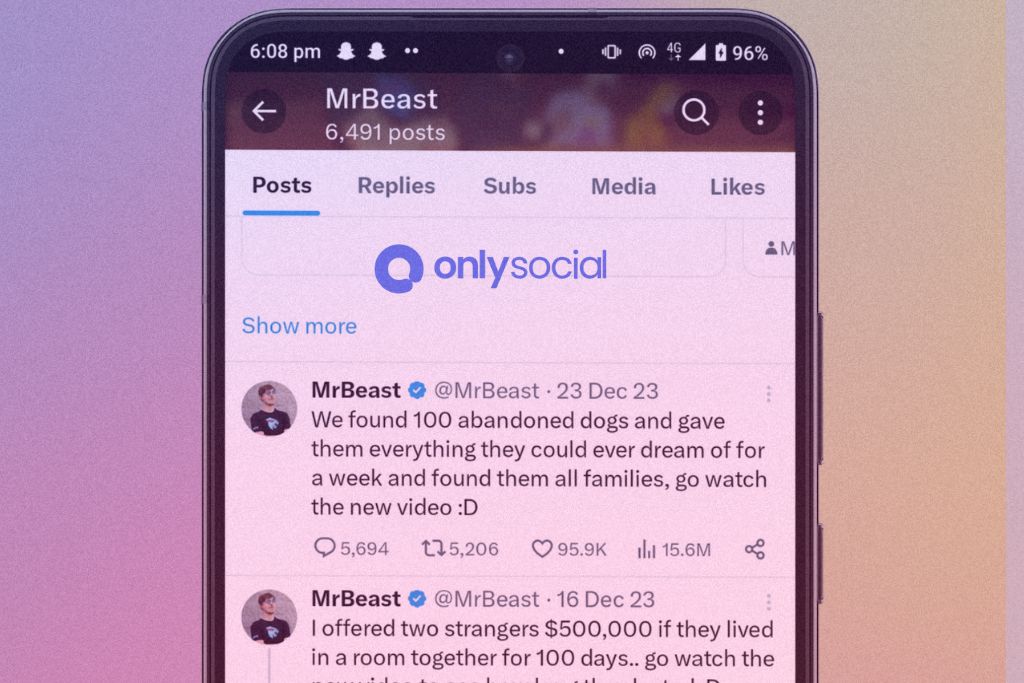Twitter, a powerhouse in the realm of social media, offers an expansive platform for expression and communication. Amidst its diverse features, the ability to create a thread stands out as a powerful tool for storytelling and information sharing. In this article, we delve into “How to Create a Thread on Twitter,” a skill that enables users to connect multiple tweets, unfolding a comprehensive narrative or detailed discussion in a structured, engaging manner.
The art of threading on Twitter allows for a deeper dive into topics that can’t be confined to a single tweet’s character limit. Whether it’s for sharing personal stories, explaining complex subjects, or live-tweeting events, threading empowers users to convey their message with clarity and impact. By learning how to create a thread on Twitter, users can transform their tweeting experience, moving from singular, isolated tweets to a cohesive, compelling series of posts that captivate their audience.
This guide will walk you through the process of creating a thread on Twitter, providing practical tips and insights to enhance your storytelling skills on the platform. From the initial tweet to the final touch, we’ll cover everything you need to know to craft engaging and informative Twitter threads that resonate with your followers.
Table of Contents
- 1 Understanding Twitter Threads
- 2 Step-by-Step Guide to Creating a Twitter Thread
- 3 Advanced Tips for Twitter Threads
- 4 Common Mistakes to Avoid in Twitter Threads
- 5 Measuring the Impact of Your Twitter Threads
- 6 BONUS
- 7 Frequently Asked Questions
- 7.0.0.1 What is a Twitter thread?
- 7.0.0.2 How do you start a thread on Twitter?
- 7.0.0.3 Can you add to a Twitter thread after publishing it?
- 7.0.0.4 How long can a Twitter thread be?
- 7.0.0.5 Can you edit tweets in a thread after posting?
- 7.0.0.6 Are there any tips for making a Twitter thread more engaging?
- 7.0.0.7 How to Create a Thread on Twitter X for storytelling?
- 8 Conclusion
Understanding Twitter Threads
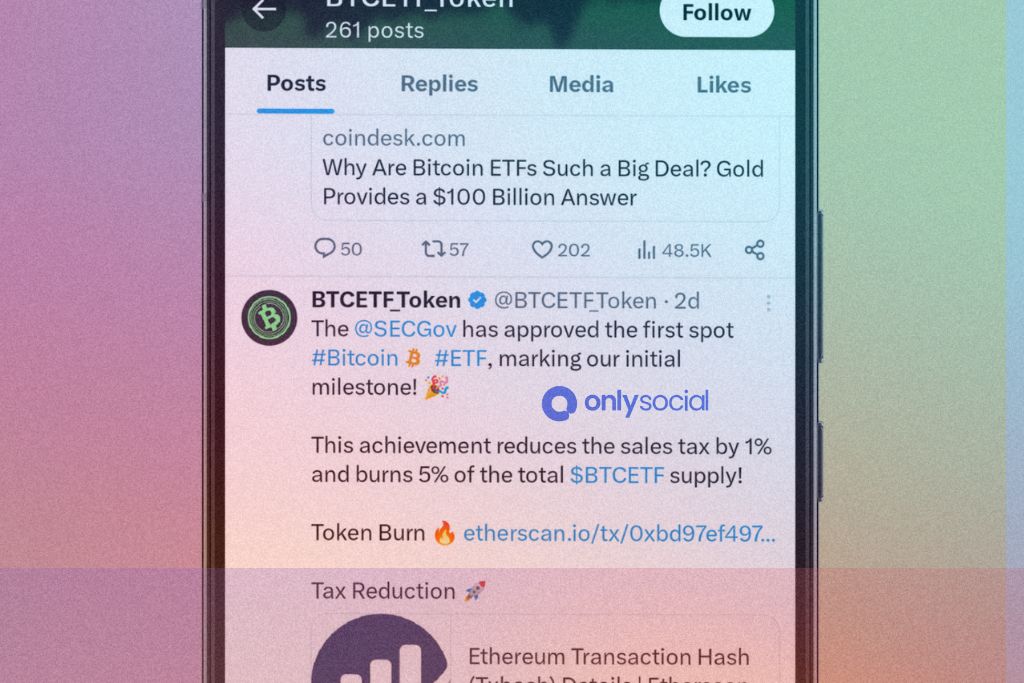
What is a Twitter Thread?
A Twitter thread, often referred to as a “tweetstorm,” is a series of connected tweets from one user. When a topic requires more depth and detail than a single tweet can offer, threading provides an ideal solution. Understanding how to create a thread on Twitter X is about mastering the art of linking tweets in a logical and engaging sequence, allowing for extended storytelling or discussion.
Why Use Twitter Threads?
Breaking Down Complex Topics
- Threads offer the space to dissect intricate subjects.
- They allow for step-by-step explanations or detailed arguments.
Storytelling and Engagement
- Threads are perfect for sharing personal stories or experiences.
- They encourage user engagement through a narrative format.
Amplifying Reach
- Threads can increase visibility and reach on Twitter.
- Each tweet in a thread has the potential to attract new audiences.
The Anatomy of an Effective Thread
- Opening Tweet: Captivating and summarizes the topic.
- Body Tweets: Detailed, coherent, and follow a logical sequence.
- Concluding Tweet: Wraps up the thread, often with a call-to-action or a summary.
How to Create a Thread on Twitter X: The Basics
Creating a thread begins with your first tweet. After posting it, you can reply to your own tweet to continue the thread. Each subsequent tweet should build upon the previous, maintaining a clear and coherent flow of ideas.
Best Practices for Twitter Threads
- Clarity and Conciseness: Despite the extended format, each tweet should still be clear and to the point.
- Use of Multimedia: Incorporate images, videos, or GIFs to enhance engagement.
- Regular Intervals: Spacing out tweets can help in maintaining reader interest.
Step-by-Step Guide to Creating a Twitter Thread

Creating a thread on Twitter allows for an extended conversation or narrative beyond the 280-character limit of a single tweet. This step-by-step guide will ensure you master “How to Create a Thread on Twitter X” with ease and efficiency.
Starting Your Thread
Step 1: Composing the First Tweet
- Open Twitter: Launch the Twitter app or website.
- Compose a New Tweet: Click the ‘Tweet’ button to start.
- Craft Your Opening Message: Write your first tweet. This sets the tone for your entire thread, so make it engaging and clear.
- Post the First Tweet: Once satisfied, click ‘Tweet’ to post.
Step 2: Preview and Plan
- Consider Your Thread’s Flow: Before adding more tweets, think about the overall narrative or points you want to make.
Adding to Your Thread
Step 3: Adding Subsequent Tweets
- Reply to Your Tweet: Click on your posted tweet, then hit the ‘Reply’ button.
- Continue Your Story: Write the next part of your thread. Remember, each tweet should connect logically to the previous one.
- Post Each Reply: After composing each subsequent tweet, click ‘Tweet’ to add it to the thread.
Step 4: Using Media and Links
- Enhance with Media: You can add images, GIFs, or videos to your tweets by clicking the media icon while composing.
- Incorporate Links: If you’re referencing external content, include URLs where relevant.
Finalizing and Posting Your Thread
Step 5: Review and Edit
- Review for Coherence: Ensure each tweet seamlessly connects with the next, maintaining a coherent flow.
- Edit if Necessary: Although you can’t edit tweets once posted, you can delete and repost any tweet in the thread if corrections are needed.
Step 6: Concluding Your Thread
- Provide a Conclusion: End your thread with a concluding tweet. This could be a summary, call-to-action, or a simple sign-off.
Step 7: Continuous Addition
- Add More Later: You can add more tweets to your thread anytime by replying to the last tweet in the thread.
Advanced Tips for Twitter Threads
Mastering “How to Create a Thread on Twitter X” involves more than just linking a series of tweets. This section explores advanced strategies to elevate your Twitter threads, making them more engaging and impactful.
Incorporating Multimedia
- Visual Engagement: Enhance your threads by including relevant images, videos, or GIFs. Visual elements can break text monotony and illustrate points more vividly.
- Infographics and Data Visualization: Use infographics or charts to present complex data or information concisely and engagingly.
Boosting Engagement
- Hashtags and Mentions: Strategically use hashtags for broader reach and mention relevant users or experts to encourage interactions.
- Asking Questions: Pose questions in your thread to encourage responses and increase engagement.
Timing and Scheduling
- Best Times to Post: Discuss the importance of posting when your audience is most active.
- Scheduling Tools: Introduce tools like TweetDeck or Hootsuite for scheduling threads to maintain consistent engagement.
Thread Continuity and Navigation
- Numbering Tweets: Number your tweets (e.g., 1/n, 2/n,…) to help followers track the thread’s progress.
- Recapping Previous Tweets: In longer threads, periodically recap previous points for new readers joining in.
Interactive Threads
- Polls and Surveys: Incorporate polls or surveys within your thread for interactive elements.
- Live Tweeting Events: Tips for using threads to live-tweet events, maintaining a balance between real-time updates and coherent storytelling.
Cross-Platform Promotion
- Linking to Other Platforms: Discuss how to effectively link your thread to content on other platforms (blogs, YouTube, etc.) for cross-promotion.
Common Mistakes to Avoid in Twitter Threads

Creating an engaging and effective Twitter thread is an art, and like any skill, it’s easy to stumble along the way. In this section, we’ll explore some common pitfalls you should avoid when learning “How to Create a Thread on Twitter X.” Steering clear of these errors can significantly enhance the quality and impact of your threads.
Lack of Clear Focus
- Mistake: Diverging from the main topic or theme of the thread.
- Solution: Stick to a central idea or story to maintain reader interest and coherence.
Overwhelming with Too Much Information
- Mistake: Bombarding the audience with too many tweets at once.
- Solution: Keep your thread concise and split larger topics into multiple, smaller threads if necessary.
Neglecting Thread Structure
- Mistake: Inconsistent or confusing tweet sequencing.
- Solution: Plan your thread layout in advance. Use numbering or clear transitions between tweets.
Ignoring Engagement Opportunities
- Mistake: Not encouraging interaction or failing to respond to comments.
- Solution: Ask questions, invite feedback, and engage with replies to foster community interaction.
Poor Timing
- Mistake: Posting when your audience is least active.
- Solution: Understand your audience’s active hours and schedule your threads accordingly.
Forgetting to Check for Errors
- Mistake: Spelling and grammatical errors, broken links, or incorrect information.
- Solution: Proofread your tweets and verify all information and links before posting.
Overuse of Hashtags and Mentions
- Mistake: Cluttering the thread with excessive hashtags and unnecessary mentions.
- Solution: Use relevant hashtags sparingly and mention only when it adds value to the thread.
Measuring the Impact of Your Twitter Threads
After mastering “How to Create a Thread on Twitter X,” it’s essential to understand how to gauge the success and impact of your threads. Analyzing the reach and engagement of your Twitter threads can provide valuable insights into your audience’s interests and how well your content resonates with them.
Key Metrics to Consider
- Engagement Metrics: Track likes, retweets, and comments to gauge audience interaction.
- Reach and Impressions: Measure how far your thread has traveled and the number of views it has received.
- Follower Growth: Monitor any changes in your follower count post-thread to see if it attracts new followers.
Using Twitter Analytics
- Overview of Twitter Analytics: A brief explanation of what Twitter Analytics offers and how to access it.
- Analyzing Individual Threads: Dive into specific analytics for each thread, such as engagement rate, link clicks, and more.
- Comparative Analysis: Compare the performance of different threads to understand what content works best.
Audience Feedback and Interaction
- Reading Comments: Assess the tone and content of replies and comments for qualitative feedback.
- Direct Messages (DMs): Consider feedback received through DMs as a measure of impact, especially for sensitive or in-depth topics.
Tools for Advanced Analysis
- Third-Party Analytics Tools: Briefly introduce tools like Hootsuite, Sprout Social, or TweetDeck that offer advanced analytics.
- Sentiment Analysis: Discuss how sentiment analysis tools can help gauge the emotional response to your threads.
Learning and Adapting
- Identifying Successful Elements: Highlight the importance of recognizing patterns in successful threads (time of posting, content type, etc.).
- Adapting Strategy: Use insights to refine future threads and content strategy on Twitter.
BONUS
Elevate your Twitter threads with OnlySocial’s Post Planning and Scheduling feature. Manage unlimited social profiles and schedule endless posts effortlessly. This tool ensures your online presence is consistent and impactful. Streamline your social media strategy and witness the difference with a commitment-free 7-day trial today.
Frequently Asked Questions
What is a Twitter thread?
A Twitter thread is a series of connected tweets posted by the same user. It allows for more extended storytelling or discussion beyond the character limit of a single tweet.
How do you start a thread on Twitter?
To start a thread, compose your first tweet and post it. Then, click the ‘Reply’ button on your tweet and write your second tweet. Continue this process for each subsequent tweet in the thread.
Can you add to a Twitter thread after publishing it?
Yes, you can add to a thread even after it’s been published. Simply find the last tweet in the thread, click ‘Reply’, and add your new tweet.
How long can a Twitter thread be?
There’s no official limit to the number of tweets in a thread, but Twitter recommends keeping threads concise and focused to maintain reader engagement.
Can you edit tweets in a thread after posting?
No, once a tweet is posted, it cannot be edited. However, you can delete a tweet and repost it with corrections.
Are there any tips for making a Twitter thread more engaging?
To make your thread more engaging, use a compelling opening tweet, include multimedia elements like images or videos, and keep your tweets concise and focused. Engage with your audience by asking questions or inviting feedback.
How to Create a Thread on Twitter X for storytelling?
For storytelling, start with a captivating introduction, develop your story in sequential tweets, and use a clear and engaging narrative style. Incorporate visuals or relevant hashtags to enhance the storytelling.
Conclusion
Embracing the technique of “How to Create a Thread on Twitter X” marks a significant step in enhancing your Twitter experience. By mastering this skill, you unlock a new realm of storytelling and information sharing, allowing you to convey more complex and detailed messages through the platform. Twitter threads are a unique medium for expanding on ideas, engaging with followers, and creating a narrative that can influence, inform, and inspire.
As you apply the insights and steps provided in this guide, remember that each thread is an opportunity to connect with your audience in a meaningful way. Whether you’re sharing personal experiences, offering expertise, or commenting on current events, the power of threading lies in its ability to weave individual tweets into a comprehensive and captivating story.
Threads on Twitter are more than just a series of tweets; they are a canvas for creativity and a tool for deeper expression. By leveraging this feature, you can transform your Twitter presence, making your contributions to the platform not just seen, but felt and remembered.