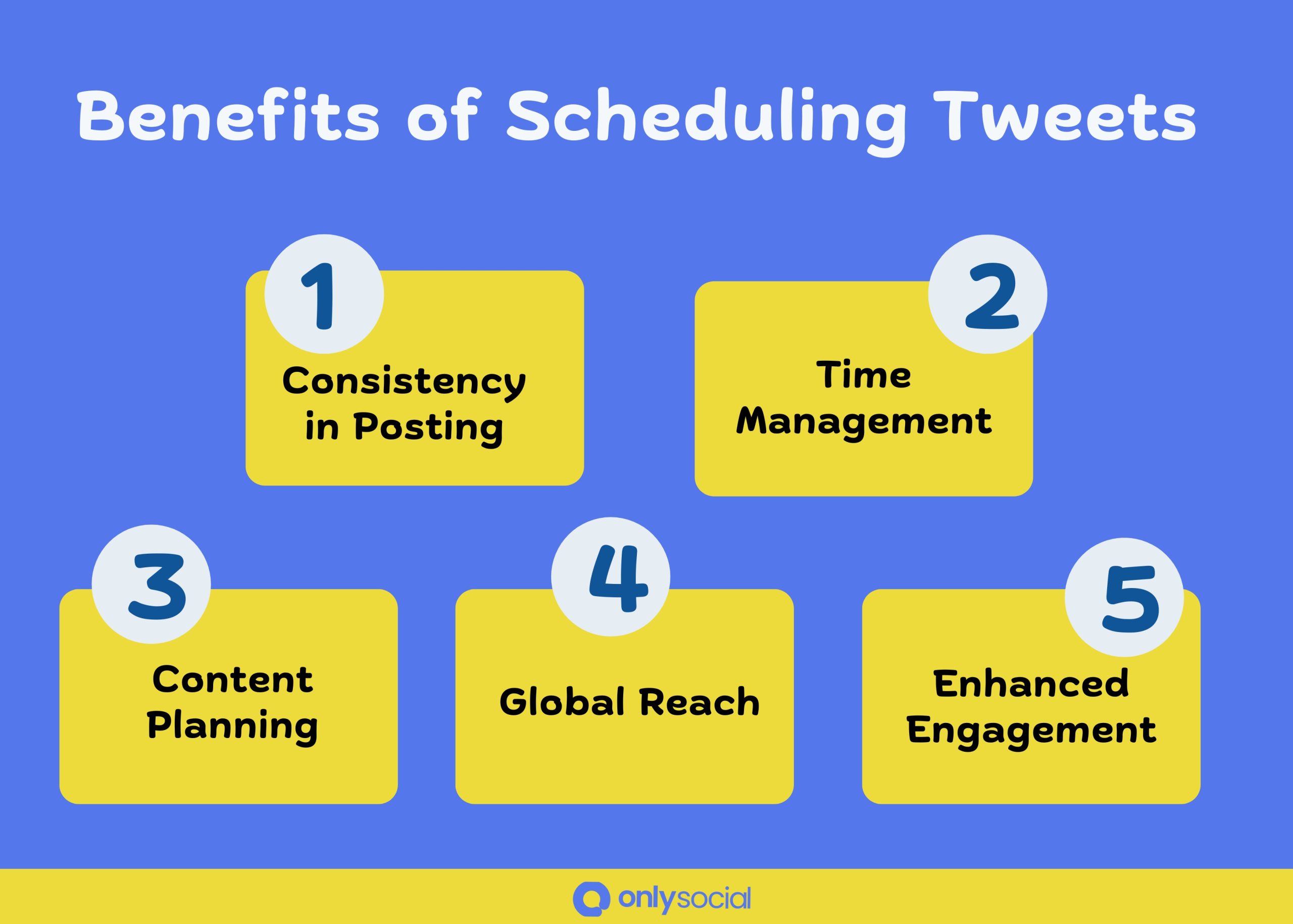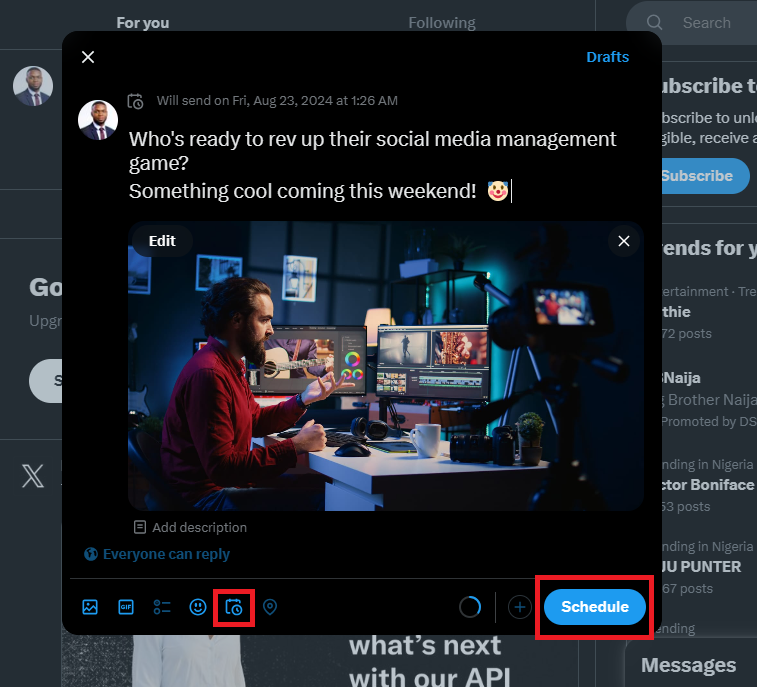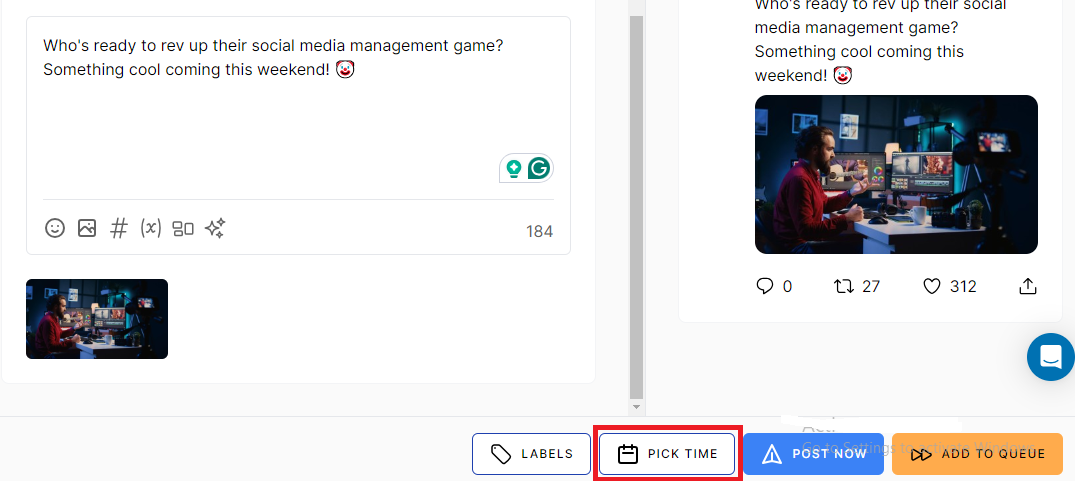Avoiding Common Mistakes When Scheduling Tweets

Scheduling tweets is a great way to maintain a consistent presence on Twitter (or X, as it’s now called), especially when you’re juggling multiple tasks or accounts.
It allows you to plan your content ahead of time, so you don’t miss key moments or audience engagement. But as simple as it sounds, scheduling tweets can sometimes lead to mistakes that hurt your engagement or make your brand look out of touch.
In this post, we’ll take a look at the common scheduling mistakes that many people make on Twitter and show you how to avoid them. It’s your key to scheduling smart on Twitter.
Table of Contents
- 1 Main Benefits of Scheduling Tweets
- 2 Mistakes to Avoid When Scheduling Tweets
- 2.1 1. Not Reviewing Tweets Before Scheduling
- 2.2 2. Neglecting Your Audience’s Time Zones
- 2.3 3. Content Relevance
- 2.4 4. Scheduling Too Far in Advance
- 2.5 5. Not Optimizing Posting Time
- 2.6 6. Over-Scheduling and Not Engaging
- 2.7 7. Neglecting Your Brand’s Guidelines
- 2.8 8. Disregarding Your Twitter Analytics
- 2.9 9. Not Using the Right Scheduler for the Task
- 2.10 Twitter’s Native Scheduler
- 2.11 Recommended Tweet Schedulers
- 2.12 What to Consider When Choosing a Tweet Scheduler
- 3 Final Note
- 4 FAQs
- 4.1 What kind of posts can you schedule on Twitter (X)?
- 4.2 Why can’t I schedule a tweet?
- 4.3 Can I schedule a thread of tweets?
- 4.4 How far in advance can you schedule tweets on Twitter?
- 4.5 How many tweets can you schedule on Twitter?
- 4.6 What kind of content should I avoid scheduling?
- 4.7 How can I ensure my scheduled tweets feel personal and not automated?
Main Benefits of Scheduling Tweets
If you’re not already scheduling your tweets, you might be missing out on some major benefits. And in that case, this post may not be benefiting you as much.
But scheduling your tweets is a smart move for anyone looking to make the most out of their Twitter presence. Here are some benefits it offers.
Consistency in Posting
One of the biggest challenges of Twitter is keeping up with regular posts, especially when life gets busy. Scheduling your tweets ensures that your content goes out consistently, even when you’re not online.
This consistency helps you stay in front of your audience without needing to manually post at all hours of the day. Plus, it keeps your brand active and relevant, even when you’re focused on other things!
Time Management
We all know how easy it is to get caught up in daily tasks and forget to post. With scheduling, you take control of your time by planning ahead.
You can set aside time to schedule tweets for the whole week or month, freeing you up to focus on other important tasks. It’s a huge time-saver and ensures that your social media stays active without constant attention.
Content Planning
Scheduling tweets allows you to map out your content in advance, making it easier to stick to your strategy. You can plan a mix of tweets – whether it’s promotional, informative, or engaging content – and ensure that it aligns with your overall messaging.
This also gives you the chance to fine-tune your tweets and make sure everything fits together nicely, so your followers get a cohesive experience.
Global Reach
If your audience is spread across different time zones, scheduling tweets can help you reach them no matter where they are. When you post at the right times, you can ensure your content is seen by followers around the world, even if you’re asleep! This expands your reach and helps your brand connect with a broader audience.
Enhance Engagement
When you schedule your tweets, you can carefully pick the best times to post based on your audience’s activity. This increases the likelihood of engagement, as your followers are more likely to see and interact with your content when they’re active on Twitter.
Plus, with scheduled tweets, you can stay on top of important trends or events, responding in real-time to boost your engagement.
Now you see that scheduling your tweets simply means setting yourself up for success. It’s a simple way to manage your Twitter presence.
However, as helpful as scheduling is, you need to get it right to make the most out of it. So, let’s consider some common mistakes that can harm your efforts when it comes to scheduling on Twitter (X)
Mistakes to Avoid When Scheduling Tweets
Scheduling tweets is a great way to stay consistent and organized, but like anything, it’s easy to make a mistake. If you’re not careful, these small errors can hurt your engagement and leave a dent on your brand’s identity.
1. Not Reviewing Tweets Before Scheduling
Imagine this: you schedule a tweet, and it goes out, only for you to realize later that there’s a typo, broken link, or outdated reference. It’s a small mistake, but it could affect your credibility.
So, always take a few extra minutes to review your tweets before scheduling them. Look over the text, check the links, and make sure everything aligns with your current messaging.
It may seem look a bit stressful, but this step is key to making sure your content is polished and professional.
2. Neglecting Your Audience’s Time Zones
If your followers are scattered across different time zones, posting at the wrong time can cause your content to get lost in the crowd. Pay attention to when your audience is most active, and make sure your scheduled tweets align with their time zones.
For instance, if you’re scheduling tweets for a UK-based audience but post them at 3 AM (US time), your followers in the UK might miss your content altogether.
3. Content Relevance
It’s easy to schedule tweets and forget about them, but you must keep an eye on current events and trends. Posting irrelevant content or content that’s disconnected from what’s happening in the world can make your brand appear out of touch.
For example, if you schedule tweets about a big event or holiday but the situation changes last minute, like a trending news story or an unexpected crisis, it’s important to adjust your scheduled content accordingly.
A tweet about a conference might seem out of place when there’s breaking news your audience is talking about. Make sure your scheduled tweets are timely and relevant to what’s going on.
4. Scheduling Too Far in Advance
Scheduling tweets months in advance might seem like a good way to stay ahead, but the farther in advance you schedule, the less flexibility you have to respond to changes.
You might find that a tweet you scheduled a few weeks ago no longer feels right, especially if something new and exciting happens.
Imagine scheduling a tweet for an upcoming product launch, only to discover a competitor has already released a similar product. You’ll need the flexibility to adapt, and scheduling too far ahead could limit that ability.
Try to strike a balance – schedule a week or two in advance to stay organized, but leave room for flexibility so you can react to trends or shifts in the market.
5. Not Optimizing Posting Time
One of the biggest advantages of scheduling tweets is the ability to post at the right times. But if you don’t optimize your posting times based on when your audience is most active, your content could be going out when your followers aren’t online.
This is where using analytics tools can make a big difference. By analyzing when your audience engages most, you can schedule your tweets to reach them when they’re most likely to interact.
6. Over-Scheduling and Not Engaging
While scheduling is helpful, it’s easy to fall into the trap of over-scheduling. Posting too much content can flood your followers’ feeds and make your account feel automated. The key is balance.
Don’t just schedule and forget – engage with your audience regularly. Respond to comments, retweet relevant content, and interact in real-time to keep the conversation going and build a stronger connection with your followers.
7. Neglecting Your Brand’s Guidelines
Your Twitter account is an extension of your brand. Neglecting brand guidelines when scheduling tweets can lead to inconsistent messaging, tone, or visuals.
Whether it’s your logo, brand voice, or content style, ensure every tweet aligns with your overall brand identity. A cohesive and recognizable brand image is key to building trust and engagement with your followers.
8. Disregarding Your Twitter Analytics
Your Twitter analytics are there for a reason – to help you improve! Disregarding the data can prevent you from identifying patterns, understanding what’s working, and making necessary adjustments.
Take time to review your analytics regularly to see which tweets are getting the most engagement, what times are working best for you, and what content resonates with your audience.
Using this data will help you refine your strategy and continue improving your Twitter game.
9. Not Using the Right Scheduler for the Task
When it comes to scheduling tweets, choosing the right tool is just as important as deciding when to post. A great scheduler can make your job easier, help you stay organized, and ensure your tweets go out at the optimal times.
On the other hand, using the wrong tool can result in frustration, missed opportunities, and a less-than-ideal social media strategy. To avoid this, it’s crucial to choose the right scheduler based on your needs and goals.
Talking about scheduler, there are two basic ways you can schedule tweets on Twitter (X). You can either use the platform’s native scheduling feature or a third-party scheduler.
Twitter’s Native Scheduler
Twitter offers its own native scheduling tool, which is simple to use and easily accessible right from the platform. You can schedule tweets directly from the tweet composition box, set the time and date, and let Twitter handle the rest.
While this tool is convenient, it offers limited functionality, especially if you manage multiple accounts or need advanced analytics.
Recommended Tweet Schedulers
For a more robust solution, many users turn to third-party tweet schedulers, like OnlySocial, that offer additional features and flexibility.
These schedulers provide a broader range of tools, from multi-account management to detailed performance tracking, which can enhance your overall strategy.
With a third-party scheduler, you can schedule content for multiple social platforms, customize posts in bulk, and track engagement over time with more advanced analytics.
What to Consider When Choosing a Tweet Scheduler
When selecting a tweet scheduler, there are a few important factors to keep in mind:
- User-Friendly Interface: A simple, intuitive interface is essential for seamless scheduling. You want a tool that’s easy to navigate, so you can focus on your content, not struggle with complicated features.
- Bulk Scheduling: If you’re managing lots of content, a bulk scheduling feature is a game-changer. It lets you upload multiple tweets at once, saving you time and ensuring your content stays consistent across your schedule.
- Multi-Account and Social Media Platform Connections: If you manage more than one Twitter account, or even multiple social media platforms, choosing a tool that allows you to schedule across different networks can save you significant time and effort.
- Content Calendar for Organized Planning: A content calendar helps you visually organize your posts, making it easier to plan ahead, avoid overlap, and maintain consistency.
- Analytics Dashboards with Data-Driven Insights: Having access to analytics is key to understanding what works and what doesn’t. A good scheduler should provide data-driven insights, so you can adjust your strategy based on performance metrics like engagement rates, impressions, and clicks.
Choosing the right tweet scheduler will streamline your workflow, improve your Twitter strategy, and ensure that you’re posting content that resonates with your audience. So, take some time to explore your options and pick the tool that works best for your needs.
Final Note
Mastering the art of scheduling tweets is essential for staying consistent, saving time, and boosting engagement on Twitter. But you have to learn how to do it right. That’s the only way you can get the most out of scheduling your tweets.
We have already shown you some of the most common pitfalls to avoid when scheduling. Take note of them avoid them as much as possible when scheduling your tweets.
FAQs
What kind of posts can you schedule on Twitter (X)?
You can schedule a variety of posts on Twitter, including text tweets, images, videos, and polls. You can schedule the normal post or a thread. All of these can be scheduled in advance to ensure they reach your audience at the right time.
Why can’t I schedule a tweet?
If you’re unable to schedule a tweet, there could be a few reasons:
- Twitter’s features may not be properly updated on your device.
- Scheduling limit issues (if you’ve already reached the maximum number of scheduled tweets).
- Account restrictions could also prevent you from scheduling if you don’t meet certain criteria.
- Make sure your Twitter app or social media management tool is updated, and check if there are any technical issues with your account.
Can I schedule a thread of tweets?
Yes, you can schedule a thread of tweets! Most third-party social media management tools, like OnlySocial, allow you to schedule multiple tweets as part of a thread. This ensures your content flows seamlessly and is posted at the right time.
How far in advance can you schedule tweets on Twitter?
Twitter allows you to schedule tweets up to 18 months in advance. This gives you plenty of time to plan your content strategy and stay ahead of schedule. However, it’s recommended to schedule tweets within a few weeks to keep your content relevant and timely.
How many tweets can you schedule on Twitter?
The number depends on the tool you’re using. For example, Twitter’s native scheduling tool allows you to schedule up to 100 tweets at once. OnlySocial typically offer much more flexibility, letting you schedule even larger volumes of content, depending on your needs.
What kind of content should I avoid scheduling?
Be careful when scheduling time-sensitive content. Tweets about current events, trending topics, or announcements that may change over time should be posted in real-time to ensure they’re relevant.
Also, avoid scheduling overly automated responses or content that might come across as too robotic. Social media is about engagement, so don’t let your posts seem like they lack a personal touch.
How can I ensure my scheduled tweets feel personal and not automated?
To make your scheduled tweets feel more personal, consider the following:
- Engage with current events: Check what’s trending and incorporate it into your posts to keep them relevant.
- Use conversational language: Make your tweets feel like a natural conversation, not just a scripted message.
- Add visuals: Images and videos make tweets stand out and feel more authentic.
- Interact with your audience: Respond to comments on your scheduled tweets to show you’re active and involved.