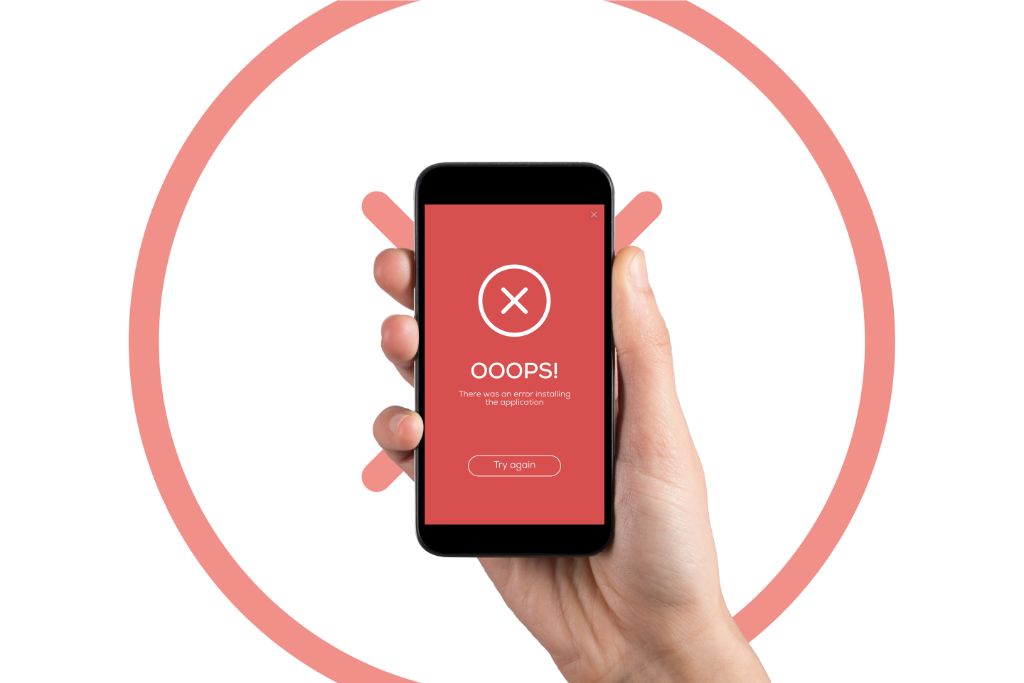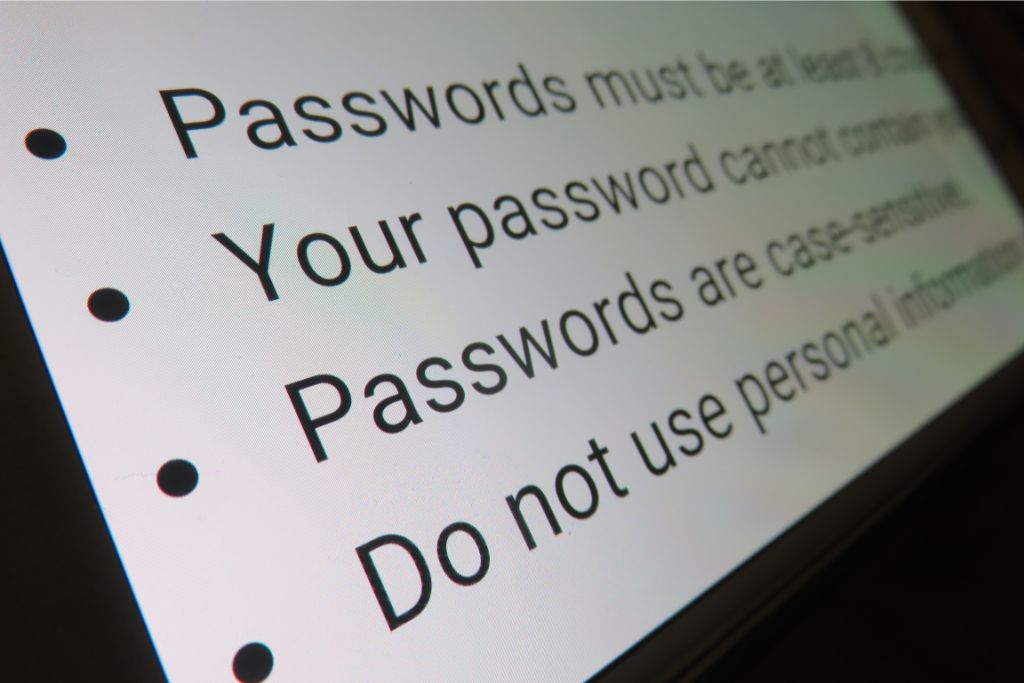How To Reset Your Instagram Password In Less Than 10 Minutes
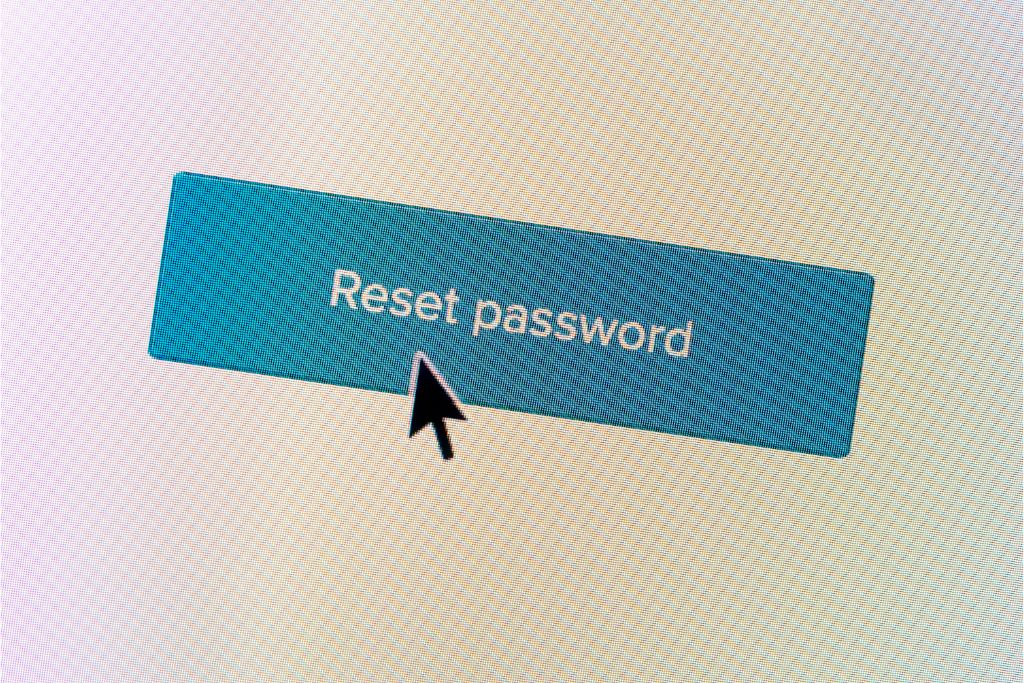
If you need to reset your Instagram password, don’t worry! I’m here to guide you through the process step by step. With just a few minutes of your time, you’ll have a brand new password and the peace of mind that comes with it. Let’s get started!
Table of Contents
- 0.1 Step 1: Access the Password Reset Page
- 0.2 Step 2: Provide Your Account Information
- 0.3 Step 3: Verification Options
- 0.4 Step 4: Enter the Verification Code
- 0.5 Step 5: Create a Strong and Secure Password
- 0.6 Step 6: Confirm Your New Password
- 0.7 Step 7: Finalize Your Password Reset
- 0.8 Step 8: Enhance Your Account Security
- 1 Understanding the Password Reset Process
- 2 Step-by-Step Guide to Resetting Your Instagram Password
- 3 Common Issues and Troubleshooting for Password Reset
- 4 Tips for Creating a Strong and Secure New Password
- 5 Finalizing the Password Reset and Securing Your Instagram Account
- 6 BONUS
- 7 Frequently Asked Questions
- 7.1 What Are the Consequences of Not Resetting Your Instagram Password Regularly?
- 7.2 Can I Reset My Instagram Password if I Don’t Access My Registered Email or Phone Number?
- 7.3 Will Resetting My Instagram Password Log Me Out of All My Devices?
- 7.4 How Do I Recover a Forgotten Instagram Password Without Resetting It?
- 7.5 Are There Any Limitations on the Type of Characters I Can Use in My New Instagram Password?
Step 1: Access the Password Reset Page
To begin the process, head to the Instagram website and locate the ‘Forgot Password’ link. Click on it to be directed to the password reset page. Easy peasy!
Step 2: Provide Your Account Information
Now, it’s time to input your account information. Enter your Instagram username or the email address associated with your account. Instagram will use this information to verify your identity and ensure you are the account’s owner.
Step 3: Verification Options
Next, you’ll be given a few options to verify your identity. You can receive a verification code via email, SMS, or even through Facebook if your Instagram account is linked to it. Select the option that works best for you and proceed.
Step 4: Enter the Verification Code
Once you receive the verification code, enter it into the designated field on the password reset page. This code confirms that you are the account owner and allows you to proceed with the password reset.
Step 5: Create a Strong and Secure Password
Now, it’s time to create a new password. Choose a combination of uppercase and lowercase letters, numbers, and special characters. This will make your password more robust and more challenging for anyone to guess. Remember, the stronger the password, the better!
Step 6: Confirm Your New Password
To avoid typos or mistakes, re-enter your newly created password in the confirmation field. This step guarantees that you have typed your chosen password correctly and avoids any login issues in the future.
Step 7: Finalize Your Password Reset
Congratulations! You’re almost there. Click on the ‘Reset Password’ button to finalize the process. Instagram will save your new password, and you’ll be ready to log in with your updated credentials. Woohoo!
Step 8: Enhance Your Account Security
Now that your password is reset, take a moment to strengthen your account’s security. Enable two-factor authentication, which adds an extra layer of protection by requiring a verification code and your password. This simple step can significantly enhance the security of your Instagram account and keep your personal information safe.
And there you have it! In just a few minutes, you’ve successfully reset your Instagram password and taken steps to improve the security of your account. Now, login and enjoy your Instagram experience with peace of mind. Happy scrolling!
Understanding the Password Reset Process
The password reset process involves verifying the user’s identity and providing them with a means to create a new password for their Instagram account. It is crucial to understand this process to reset your password and maintain the security of your account.
One common mistake regarding passwords is using weak or easily guessable combinations. This includes using common words, personal information such as names or birthdates, or sequential patterns like ‘123456’. To ensure better security, it is recommended to follow best practices for password management. These include combining uppercase and lowercase letters, numbers, and special characters. Creating longer passwords (at least 8-12 characters) further enhances security.
Another important aspect of password management is avoiding using the same password across multiple platforms or accounts. This practice can leave you vulnerable if one account gets compromised. Instead, it is advised to use unique passwords for different accounts.
Step-by-Step Guide to Resetting Your Instagram Password
To successfully change the password for your Instagram account, follow these step-by-step instructions.
First, open the Instagram app on your device and tap the ‘Forgot Password?’ link on the login screen.
Next, enter either your username or email address associated with your account and tap on the ‘Next’ button.
You will then be prompted to choose between receiving a password reset link via email or SMS. Select your preferred option and follow the instructions provided.
If you suspect your Instagram account has been hacked, taking immediate action to recover it is crucial.
In addition to changing your password, enabling two-factor authentication (2FA) can provide an extra layer of security.
To enable 2FA, go to your profile settings, select ‘Security,’ and then enable ‘Two-Factor Authentication.’ Follow the prompts to set up 2FA using either SMS text messages or third-party authentication apps.
Following this step-by-step process for recovering a hacked Instagram account and enabling two-factor authentication for added security, you can promptly protect your personal information and regain control over your Instagram profile.
Remember to choose a strong password comprising letters, numbers, and symbols and consider updating it regularly to enhance account security.
Common Issues and Troubleshooting for Password Reset
One everyday issue users may encounter when attempting to reset their Instagram password is an error message indicating that the username or email address entered does not match any existing accounts. This can be frustrating for users who are confident they have entered the correct information.
However, several troubleshooting steps can be taken to resolve this issue:
- Double-check the entered username or email address: It is possible that a simple typographical error was made when entering the information. Carefully review what was typed and make any necessary corrections.
- Try alternative usernames or email addresses: If you have multiple accounts or have used different emails in the past, try entering those as well. You may have forgotten which account is associated with which username or email.
- Contact Instagram Support: If none of the above steps work, it may be necessary to contact Instagram’s support team for assistance. They will be able to verify your identity and help you regain access to your account.
- Resetting password through connected Facebook account: If your Instagram account is linked to a Facebook account, try resetting your password through Facebook instead of using the username or email method.
Tips for Creating a Strong and Secure New Password
When creating a new password, it is essential to use a combination of uppercase and lowercase letters, numbers, and special characters to enhance its strength and security. This ensures the password is not easily guessable or susceptible to brute-force attacks.
Additionally, it is recommended to avoid using common words or phrases as they can be easily cracked by hackers using dictionary-based methods. Instead, one should consider choosing a memorable password by utilizing techniques such as substituting letters with numbers or symbols that resemble them (e.g., replacing ‘E’ with ‘3’ or ‘@’).
Another tip for creating a strong password is to make it longer rather than shorter, as longer passwords are generally more secure against various attacks.
In addition to creating a solid password, enabling two-factor authentication (2FA) whenever possible is crucial. 2FA adds an extra layer of security by requiring users to provide additional information beyond their password before gaining access to their accounts. This can involve entering a code sent via SMS or generated through an authenticator app on their smartphone.
By implementing 2FA, even if someone manages to obtain your password, they would still require the second factor to gain unauthorized access.
Finalizing the Password Reset and Securing Your Instagram Account
By following the recommended security measures, users can effectively secure their Instagram accounts and protect them from unauthorized access. Securing social media accounts is crucial in today’s digital landscape, where privacy breaches and identity theft are common occurrences.
A critical step in securing an Instagram account is enabling two-factor authentication (2FA). This adds an extra layer of security by requiring users to provide a second form of verification, such as a code sent via SMS or generated by an authenticator app, in addition to their password.
To finalize the password reset process and further enhance the security of their Instagram account, users should consider implementing the following measures:
- Regularly update passwords: Changing passwords periodically and avoiding reusing them across multiple platforms is recommended.
- Enable login alerts: By turning on login notifications, users will receive alerts whenever someone tries to access their account from a new device or location.
- Review connected apps: Users should regularly check for any unauthorized third-party applications granted access to their Instagram account and revoke permissions if necessary.
- Be cautious of phishing attempts: Users must be vigilant against phishing attacks that may trick them into revealing sensitive information. They should avoid clicking suspicious links or providing personal details on untrusted websites.
Implementing these security measures will go a long way in safeguarding Instagram accounts from unauthorized access and ensuring user privacy remains intact.
BONUS
Streamline your Instagram password recovery process with OnlySocial’s essential post-planning and Scheduling function. Seamlessly plan and schedule your posts across all social networks, ensuring consistent content delivery. With unlimited posting and the ability to manage unlimited social profiles, you can expand your online presence without limitations. Don’t miss out on optimizing your social media strategy. Sign up for a commitment-free 7-day trial today.
Frequently Asked Questions
What Are the Consequences of Not Resetting Your Instagram Password Regularly?
Regularly updating your Instagram password lies in mitigating the potential risks associated with not resetting it. Failure to do so may expose users to unauthorized access, data breaches, identity theft, and compromised personal information.
Can I Reset My Instagram Password if I Don’t Access My Registered Email or Phone Number?
Alternative password recovery options can be explored when resetting an Instagram password without access to a registered email or phone number. Following specific steps to secure one’s Instagram account is crucial.
Will Resetting My Instagram Password Log Me Out of All My Devices?
Resetting an Instagram password does not log the user out of all devices. However, it may affect specific account settings, such as two-factor authentication. Changing the password without logging out is not possible.
How Do I Recover a Forgotten Instagram Password Without Resetting It?
Recovering a forgotten Instagram password without resetting it requires utilizing alternative methods such as email or phone number verification. These options allow users to regain access to their accounts while avoiding the need for a complete password reset.
Are There Any Limitations on the Type of Characters I Can Use in My New Instagram Password?
The use of special characters in Instagram passwords is subject to certain limitations. To create a strong and secure password, including a combination of uppercase and lowercase letters, numbers, and symbols is advisable.