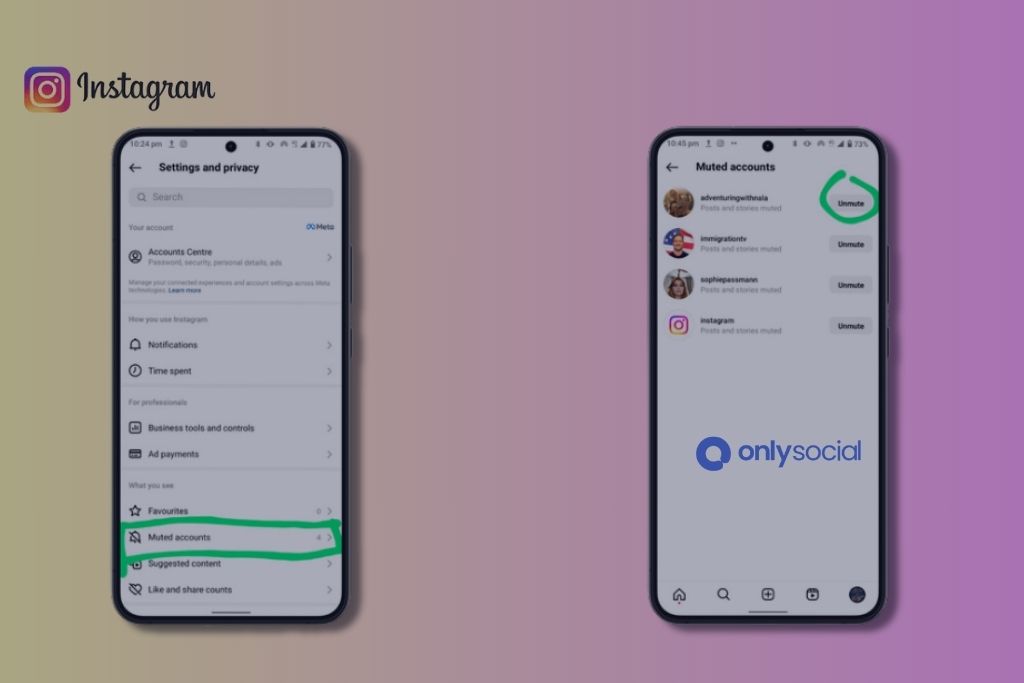How to Unmute Someone on Instagram in 2025

In today’s digital age, social media has become an essential tool to stay connected with friends, family, and favorite celebrities. Instagram, as one of the leading platforms, offers a myriad of features that aim to cater to the diverse needs of its users. One such feature is the ability to mute specific profiles, which can be convenient in managing the content that floods our feed. However, reconciling connections and staying up-to-date with friends and other accounts you follow may require learning How to Unmute Someone on Instagram in 2025.
Table of Contents
- 1 Why Would You Mute Someone on Instagram?
- 2 How to Unmute Someone on Instagram in 2025
- 3 Common Problems While Unmuting and Their Solutions
- 4 BONUS
- 5 Frequently Asked Questions
- 5.0.1 Can the Muted Person Know They’ve Been Muted?
- 5.0.2 Is Unmuting Permanent?
- 5.0.3 If I Unmute Someone, Will I See the Posts I Missed During the Mute?
- 5.0.4 Can I Mute or Unmute Someone Without Following Them?
- 5.0.5 If I Can’t Find Someone I Muted on Instagram, What Does It Mean?
- 5.0.6 Is There a Limit to How Many Accounts I Can Mute?
- 5.0.7 Can I Unmute Posts and Stories Separately?
Why Unmute Someone on Instagram?
It’s natural for the interests and preferences of social media users to change over time. Consequently, you might have muted someone in the past, but now you’ve realized that you’d like to catch up with their content once more. By understanding How to Unmute Someone on Instagram in 2025, you’ll be able to seamlessly un-silence their stories and posts, thus staying connected and engaged with their content.
Why Would You Mute Someone on Instagram?
Before diving into How to Unmute Someone on Instagram in 2025, it’s essential to comprehend the reasons why users might opt for the mute feature initially. By understanding the motivation behind muting someone, we can better appreciate Instagram’s capacity to adapt to the individual needs and preferences of its vast user base.
Personalize Your Feed Without Offending Others
The mute function enables you to curate your Instagram feed to match your current interests without hurting the feelings of the person you are muting. You might not necessarily want to unfollow them completely, but you may need a break from specific content at any given time. Muting a user allows you to continue following them while giving you more control over what appears in your feed.
Mental Health and Well-being
Social media can sometimes negatively impact your mental health and well-being. Muting someone can be a necessary step if their content consistently makes you feel stressed, anxious, or uneasy. This temporary measure helps maintain a positive experience on Instagram while giving you the space you need. When the time is right, you can quickly learn How to Unmute Someone on Instagram in 2025 and reconnect without any lingering issues.
Minimizing Distractions
With the constant flow of stories, posts, and updates, Instagram can become an overwhelming distraction in our lives. Muting selected accounts assists in regaining focus by reducing the volume of content appearing on your feed. By muting accounts, you can stay productive and better manage your time spent online. And when you’re ready to re-engage with specific content once again, you can refer back to the guide on How to Unmute Someone on Instagram in 2025.
How to Unmute Someone on Instagram in 2025
Now, let’s discuss the procedure for unmuting someone on Instagram. Following these steps, you can start receiving content from the muted users again in no time.
Step-by-step Instructions
- Open Instagram App: First and foremost, open the Instagram Application on your device. Ensure you’re using the most recent version of the app.
- Navigate to the Profile: Access the profile of the person you’ve muted. You can do this by typing their username in the search bar.
- Go to Following: Once you’re on their profile, tap on the ‘Following’ button underneath their profile picture and username.
- Unmute Posts and Stories: A drop-down menu will appear. Here, you’ll see the options for ‘Mute Posts’ and ‘Mute Stories’. If the person is muted, these options will be marked. Tap on each of these to remove the mute.
- Confirm Your Action: Instagram will ask you to confirm your decision. Hit ‘Unmute’ to complete the process.
Your undertaking of understanding How to Unmute Someone on Instagram in 2025 is successful! You should now start seeing the person’s posts and stories in your feed and story tray, respectively, as you did before you muted them.
Check for Updates Regularly
Remember, social media platforms like Instagram often update their interface and features, so it’s essential to stay updated with the latest knowledge. Regularly verifying that you understand how to unmute someone on Instagram in 2025 will ensure you’re always in the loop, guaranteeing you leverage Instagram features to their maximum utility.
Common Problems While Unmuting and Their Solutions
Even with an understanding of How to Unmute Someone on Instagram in 2025, you might still encounter some obstacles while trying to unmute someone on Instagram. These issues can complicate the process, but don’t worry! To help you navigate this situation effectively, we have listed a few common problems users face and their corresponding solutions.
The ‘Following’ Button is Unresponsive
Problem: Sometimes, the ‘Following’ button might seem unresponsive, and you’re unable to access the menu to unmute someone.
Solution: First, try closing and reopening the Instagram app. If the issue persists, ensure that your app is up-to-date by checking your device’s app store for upgrades.
The Unmute Option is Missing
Problem: You might not find the ‘Mute Posts’ and ‘Mute Stories’ options while attempting to unmute someone.
Solution: Carefully check if you’re actually following the person in question. If not, the options to mute or unmute posts and stories will not be accessible. Also, verify that your app is updated, as older versions may not reflect the latest changes.
Unable to Access Profile
Problem: You’re unable to find or access the profile of the person you want to unmute.
Solution: First, verify the spelling of their username while searching. Second, keep in mind that the person may have changed their username since you last visited their profile, removed their account, or even blocked you. In such cases, you’ll be unable to visit their profile or unmute them.
The unmute feature may be just a single aspect of Instagram. Still, by mastering How to Unmute Someone on Instagram in 2025, you’re not only enhancing your user experience but also honing your social media skills and ensuring you keep pace with ever-evolving technologies. Do not shy away from learning about new social media updates to maintain and deepen your connections with friends and loved ones. Happy Instagramming!
BONUS
While managing your Instagram interactions, consider enhancing your overall social media strategy with OnlySocial. Our Post Planning and Scheduling function is a powerhouse tool designed to streamline your online presence. With the ability to manage unlimited social profiles and enjoy unlimited posting, OnlySocial ensures your content consistently engages your audience across all networks. This efficiency not only saves time but also amplifies your social media impact. Try it now with a commitment-free 7-day trial today.
Frequently Asked Questions
Can the Muted Person Know They’ve Been Muted?
No, Instagram does not notify users when they have been muted. The process is entirely private. Only you, who made the change, will be aware.
Is Unmuting Permanent?
No, unmuting someone is not a permanent action. Should you decide to mute someone again in the future, you have the flexibility to do so.
If I Unmute Someone, Will I See the Posts I Missed During the Mute?
No, you will not see the posts you’ve missed during the muted period once you unmute someone. Instagram will show only the latest posts from their feed.
Can I Mute or Unmute Someone Without Following Them?
No, you cannot mute or unmute someone without following them. The mute and unmute options are accessible only for the accounts you are following.
If I Can’t Find Someone I Muted on Instagram, What Does It Mean?
There could be several reasons why you can’t locate a profile you’ve muted. They may have changed their username, deactivated their account, or blocked you. If they’ve blocked you, you’ll be unable to access their profile or unmute them.
Is There a Limit to How Many Accounts I Can Mute?
As of now, Instagram does not impose any limit on the number of accounts you can mute. You have the freedom to manage your feed as per your preferences.
Can I Unmute Posts and Stories Separately?
Yes, Instagram provides the option to mute and unmute posts and stories separately. This feature gives you the flexibility to choose what type of content you want to see from a specific profile.