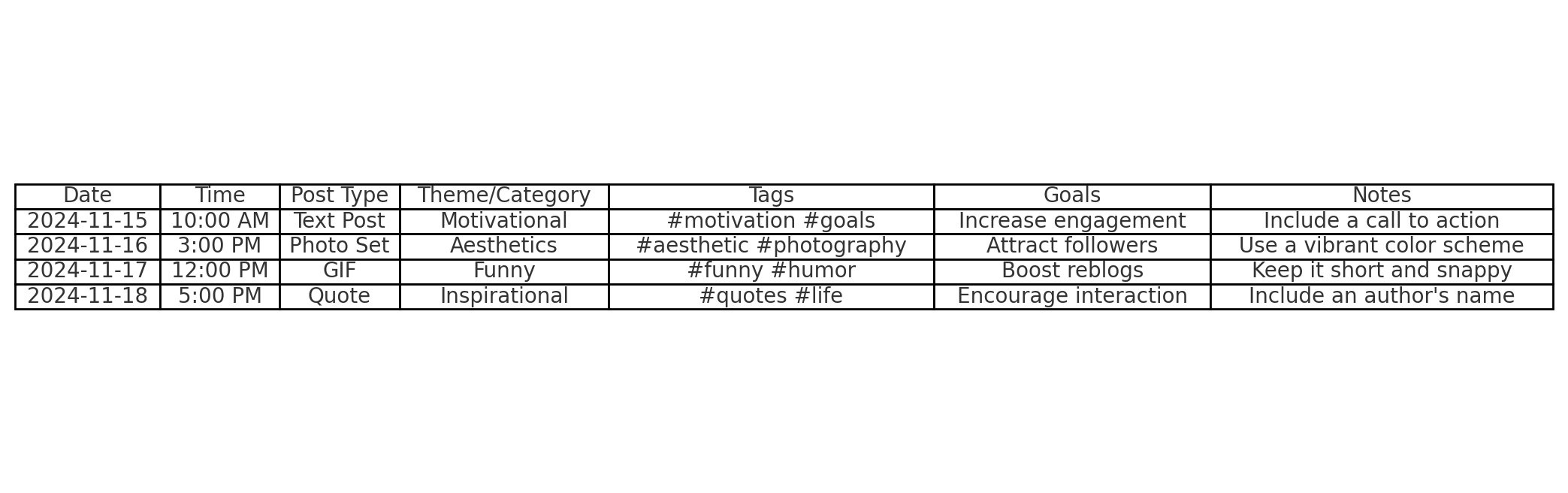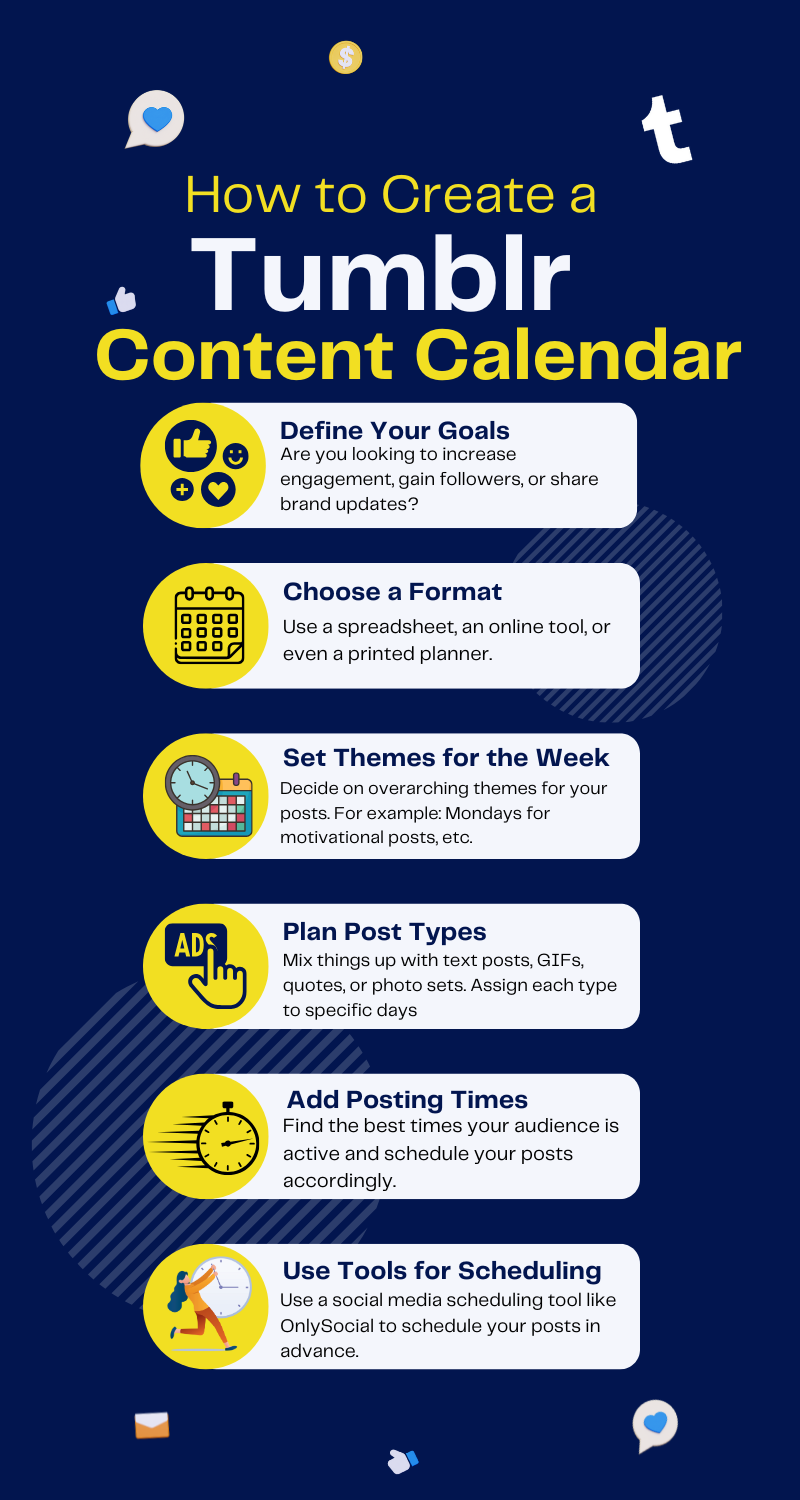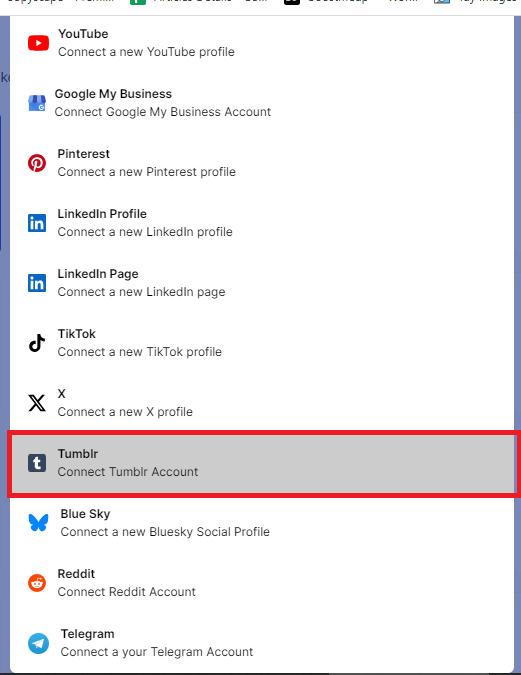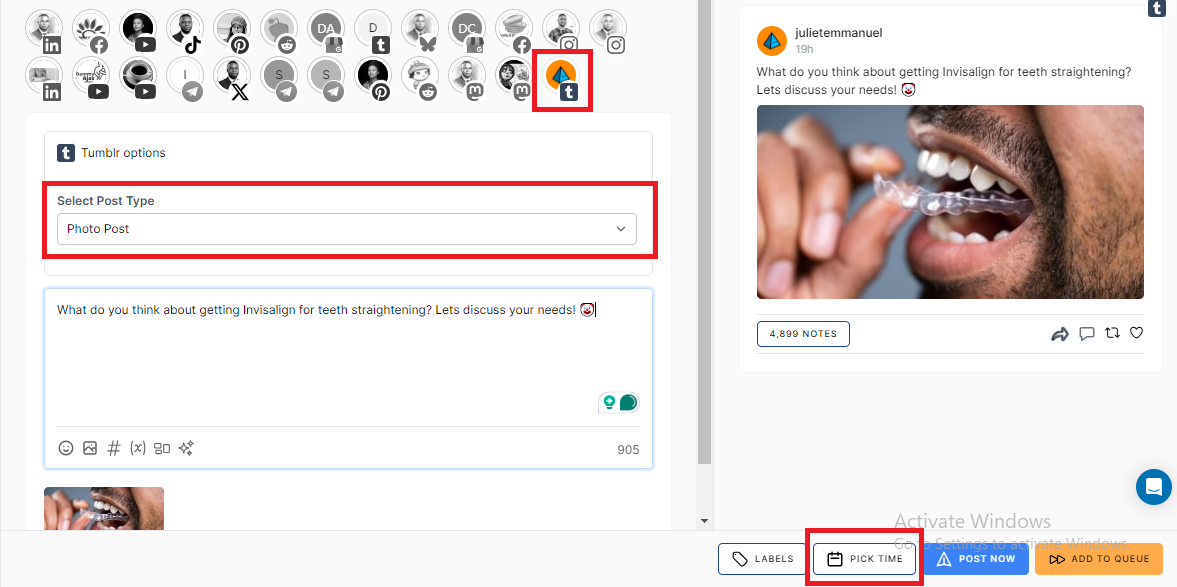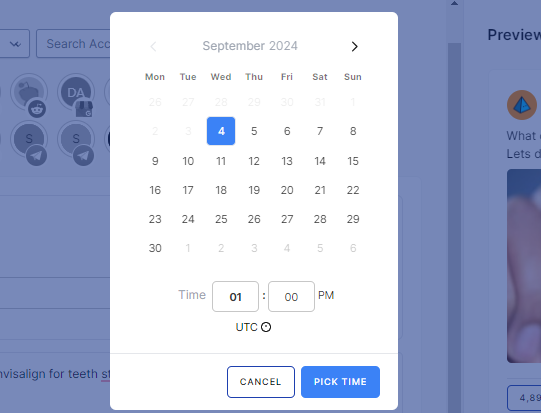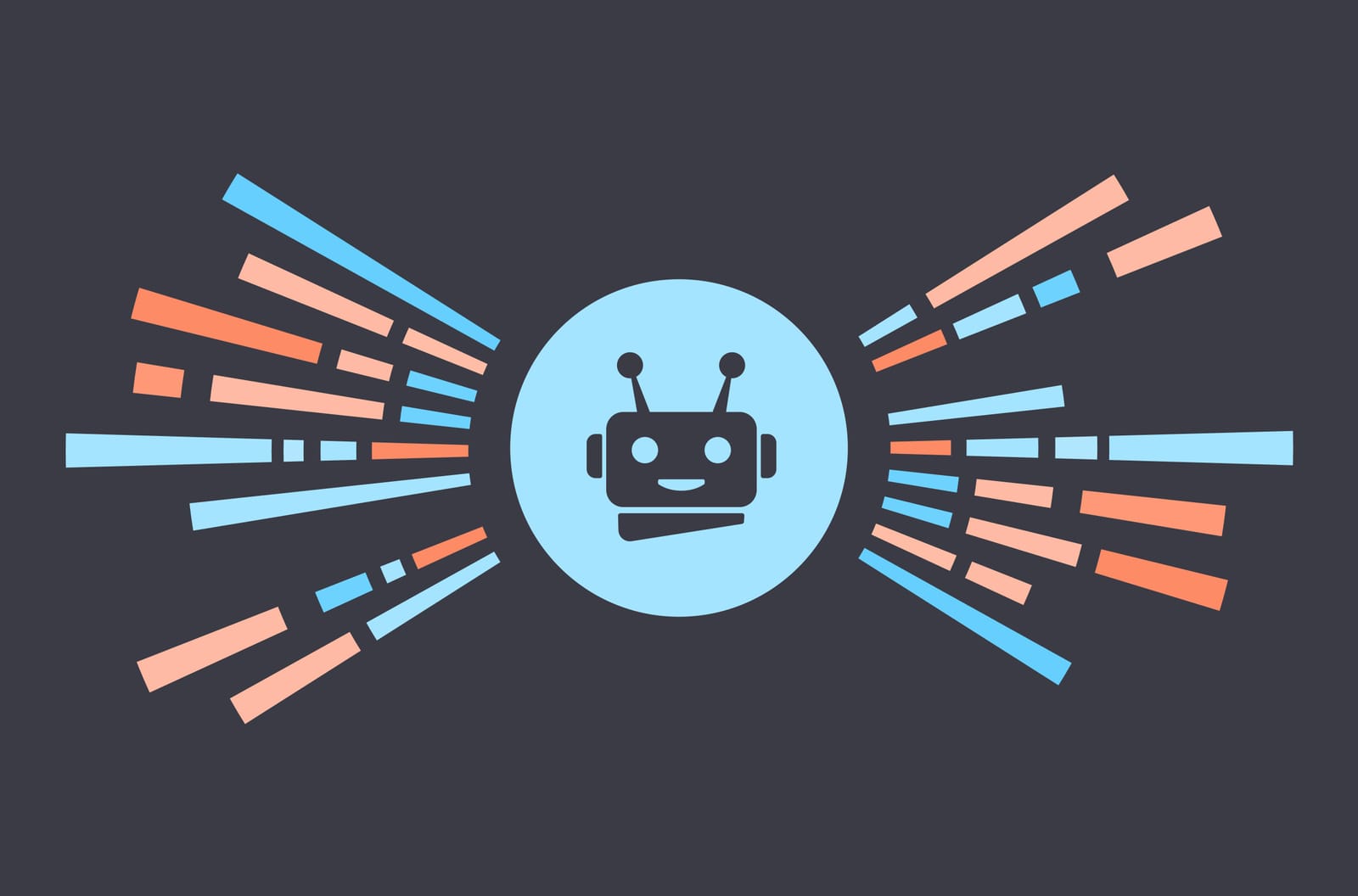Tumblr Content Calendar: How to Plan a Content Calendar for Tumblr

Ever feel like your Tumblr feed is all over the place, and you’re just posting on a whim? A Tumblr content calendar might just be the magical fix you need!
Imagine having every post planned, scheduled, and aligned with your goals. Instead of scrambling for ideas at the last minute or worrying about keeping your followers engaged, you’d have everything organized like a true content pro.
Sounds dreamy, right?
Not only does a content calendar help you stay consistent, but it also ensures your posts are purposeful, creative, and perfectly timed to keep your audience coming back for more.
Whether you’re running a personal blog or building a brand, planning ahead makes all the difference.
So, ready to bring some structure to your Tumblr world without losing your creativity? Let me show you how to plan a Tumblr content calendar that is as unique and fun as your posts!
Table of Contents
- 1 What is a Tumblr Content Calendar?
- 2 Why Do I Need a Tumblr Content Calendar?
- 3 Important Components of a Tumblr Content Calendar
- 4 How to Create a Content Calendar for Tumblr – Step By Step
- 5 Scheduling Your Tumblr Posts with OnlySocial
- 6 Tips to Come Up with Great Tumblr Post Ideas
- 7 Don’t Forget to Interact with Your Audience
- 8 FAQs
What is a Tumblr Content Calendar?
Let’s start from here – helping you see what a Tumblr content calendar is in the first place.
In a simple term, a Tumblr content calendar is your ultimate planning tool for managing what, when, and how you post on Tumblr. It’s a schedule that outlines your upcoming posts, helping you stay organized and maintain a steady flow of engaging content.
Think of it as a roadmap for your blog or brand, ensuring your ideas are always fresh, timely, and aligned with your overall strategy.
From text posts to GIFs, videos, and reblogs, a Tumblr content calendar helps you map out everything in advance, so you’re never scrambling for ideas at the last minute.
Why Do I Need a Tumblr Content Calendar?
Let’s face it, flying by the seat of your pants might feel adventurous, but it’s no way to build a thriving Tumblr presence.
A Tumblr content calendar isn’t just for neat freaks; it’s for anyone who wants to level up their game. Here’s why it’s a must-have:
Better Organization
Ever had an idea for a brilliant post and then completely forgot it? (Yeah, me too.) A content calendar keeps your ideas safe and structured.
It’s like having a personal assistant that ensures your posts are consistent and aligned with your goals. No more last-minute panics or missed opportunities.
More Mindful Scalability
Thinking about posting more frequently? A content calendar helps you plan ahead and test the waters without overwhelming yourself. It’s like stretching before a run – start slow, and build up.
Whether you’re growing your blog or managing a brand, a calendar ensures you scale sustainably.
Higher Quality Content
When you’re not rushing to post something (anything!) at the last minute, you can actually take the time to craft meaningful, creative content.
A Tumblr content calendar lets you plan your captions, visuals, and tags thoughtfully – resulting in posts that resonate with your audience. Quality over quantity wins every time.
Better Engagement Timing
Tumblr is all about timing. With a calendar, you can plan posts for when your followers are most active. Whether it’s late-night scrolls or mid-morning coffee breaks, you’ll hit them at just the right moment for maximum impact.
Stress-Free Posting
A calendar takes the pressure off daily decision-making. You’ll always know what’s coming up, which means more time to focus on engaging with your audience – or binge-watching your favorite series guilt-free.
Important Components of a Tumblr Content Calendar
So, you’re sold on the idea of a Tumblr content calendar – but what exactly goes into one? A good content calendar isn’t just about dates and times; it’s a strategic hub that keeps your Tumblr presence buzzing.
Here are the key components every successful calendar should have:
Posting Schedule
This is your blueprint. Include the exact dates and times for each post, ensuring you’re consistent without overwhelming your audience. A clear schedule keeps your blog active and prevents those dreaded content droughts.
Content Themes or Categories
Variety is the spice of Tumblr. Decide on the themes or categories you’ll focus on (e.g., quotes, aesthetics, memes, or tutorials). This helps you maintain a cohesive vibe while appealing to different segments of your audience.
Post Formats
Will it be a GIF, a text post, a photo set, or maybe a video? Knowing the format in advance lets you prep content more efficiently and keeps your blog looking dynamic.
Tag Strategy
Tags are Tumblr’s lifeblood – they help your content get discovered. Plan your tags ahead of time to align with your content and audience trends. Think popular hashtags, niche tags, and even some fun, quirky ones to stand out.
Goals and Metrics
Are you aiming for more followers, higher engagement, or just a steady flow of reblogs? Define your goals and track metrics like notes, follows, and reblogs. This ensures your efforts are moving you closer to Tumblr greatness.
Content Sources
Where’s your inspiration coming from? Whether it’s your own creative work, curated reblogs, or collaborations with other creators, list your sources to streamline your workflow.
Engagement Plans
Posting is just half the job; engaging is the other. Schedule time to reply to comments, reblog from others, and participate in Tumblr trends. It’s all about building relationships with your followers.
Special Dates and Campaigns
Got a holiday-themed post or a big campaign coming up? Highlight these special events in your calendar to plan ahead and make them shine.
Having these components in your Tumblr content calendar will ensure your blogging game stays organized, impactful, and totally stress-free. Ready to build yours? Let’s go!
How to Create a Content Calendar for Tumblr – Step By Step
Above is a clear Tumblr Content Calendar template to help you stay organized and efficient. This is an example of how your content calendar can look. You can customize it with your dates, post types, and goals to suit your Tumblr strategy.
To create a content calendar for Tumblr, follow these simple steps:
Step 1: Define Your Goals
Before anything, decide what you want to achieve. Are you looking to increase engagement, gain followers, or share brand updates? Your goals will shape your calendar.
Step 2: Choose a Format
Use a spreadsheet, an online tool, or even a printed planner. Tools like Google Sheets, Excel, or dedicated content calendar software work great. (Check the image template provided for inspiration!)
Step 3: Set Themes for the Week or Month
Decide on overarching themes for your posts. For example:
- Monday: Motivational content.
- Wednesday: Interactive polls.
- Friday: Fun GIFs or memes.
Step 4: Plan Post Types
Mix things up with text posts, GIFs, quotes, or photo sets. Assign each type to specific days to keep your feed varied.
Step 5: Add Posting Times
Find the best times your audience is active and schedule your posts accordingly. If you’re unsure, experiment with different times and track engagement.
Step 6: Fill in Your Calendar
Add specific content ideas, themes, tags, and notes to your calendar. Be as detailed as possible to avoid confusion later.
Step 7: Use Tools for Scheduling
Use a social media scheduling tool like OnlySocial to schedule your posts in advance. This will save time and ensure consistency. In the latter section of this guide, I will show you how to schedule your Tumblr posts using the tool. You can bet this will make the whole process seamless for you.
Scheduling Your Tumblr Posts with OnlySocial
Creating a content calendar is a fantastic first step, but scheduling your posts strategically takes things to the next level. That’s where OnlySocial comes in.
Instead of manually posting every piece of content, you can use this powerful scheduling tool to automate the process, saving time and reducing the stress of managing your Tumblr presence.
With OnlySocial, you can schedule posts for the times when your audience is most active, ensuring maximum engagement.
Plus, it’s not just limited to Tumblr – OnlySocial lets you manage posts across multiple platforms seamlessly. Now, let’s see how you can use OnlySocial to schedule your Tumblr posts like a pro.
Step-by-Step: How to Schedule Posts on Tumblr with OnlySocial
Step 1: Connect Your Tumblr Profile to OnlySocial
- Log into your OnlySocial account. If you don’t already have one, signing up is quick and easy.
- Navigate to the ‘Accounts’ section on your dashboard.
- Select ‘Tumblr’ from the list of platforms and follow the prompts to link your Tumblr account.
- Once connected, you’re all set to manage and schedule posts directly from the OnlySocial interface.
Step 2: Create Your Tumblr Post
- Click the ‘Create Post’ button in the sidebar.
- If you manage multiple Tumblr blogs, select the one(s) you want to post to.
- Craft your post in the text field provided. Add any visuals, links, or captions to make your content shine.
- Take advantage of hashtags and relevant keywords to optimize your post for Tumblr’s search capabilities.
Step 3: Schedule Your Tumblr Post
- Scroll down to the ‘Pick Time’ button. This brings up a scheduling box where you can select the ideal date and time for your post.
- Choose your time strategically – refer to your content calendar and analytics insights to identify peak engagement periods.
- Once you’re satisfied, click ‘Schedule’ to lock it in.
Why OnlySocial Makes Scheduling Better
OnlySocial is not the only Tumblr scheduling tool out there. In fact, Tumblr also offers a native scheduling feature on its platform.
However, when compared to OnlySocial, none of these tools matches up. OnlySocial provides more flexibility and functionality when it comes to scheduling Tumblr posts.
Apart from letting you seamlessly schedule your post, the tool also allows:
- Bulk Scheduling: Got multiple posts ready to go? No problem. You can schedule them all in one go, saving you tons of time.
- Cross-Platform Scheduling: This feature allows you to post the same content on Tumblr, Facebook, Instagram, or other platforms? OnlySocial lets you do it all from one dashboard.
- Insights: You can track how your posts perform with in-depth analytics. This data helps you refine your strategy and schedule smarter in the future.
With OnlySocial, scheduling posts becomes effortless, and you’re free to focus on what really matters – creating amazing content and connecting with your audience.
Why not try it today and see the difference it makes?
Tips to Come Up with Great Tumblr Post Ideas
Having a robust Tumblr content calendar is only effective if you’re filling it with exciting, engaging, and creative post ideas. But coming up with fresh content can sometimes feel like a challenge.
Here are six tips to help you consistently generate great Tumblr post ideas and keep your audience hooked.
#1: Get Inspired by Trending Topics
Tumblr thrives on trends and pop culture references. Spend time exploring the platform’s trending tags and posts. See what’s buzzing in your niche or industry and create content that ties into those trends.
Whether it’s memes, fan art, or relatable text posts, riding the wave of trending topics can help you stay relevant and boost engagement.
#2: Repurpose Existing Content
You don’t always have to reinvent the wheel. Repurpose your high-performing content from other platforms like Instagram or Pinterest.
For example, turn an engaging Instagram post into a Tumblr graphic or transform a popular tweet into a text post. Adding a unique Tumblr twist, such as humor or quirky commentary, can make repurposed content shine.
#3: Share Behind-the-Scenes Content
People love getting a peek behind the curtain. Share behind-the-scenes moments from your creative process, business, or personal life.
Show how you made a product, wrote a blog, or designed a piece of art. Authenticity goes a long way on Tumblr, and sharing these moments humanizes your brand or blog.
#4: Engage with Your Community
Tumblr’s strength lies in its sense of community. Ask your followers questions, respond to comments, and create polls. These interactions not only spark post ideas but also make your followers feel valued.
Use their input as inspiration for future posts, whether it’s answering FAQs, addressing topics they’re interested in, or creating fan-inspired content.
#5: Use Aesthetic Visuals
Tumblr is a visually-driven platform, so focus on creating beautiful, shareable visuals. This could be photography, mood boards, GIFs, or illustrations.
Think about your niche and the kind of imagery that resonates with your audience. Pair these visuals with minimal yet powerful captions to create scroll-stopping posts.
#6: Curate Content from Others
Tumblr allows you to shine a spotlight on others’ work through reblogs. Find creators whose content aligns with your theme or values, and share their work on your blog.
Add your thoughts in the captions to make it personal. Curation is a great way to keep your blog active, showcase your taste, and inspire your audience.
Don’t Forget to Interact with Your Audience
Your Tumblr content calendar might be packed with incredible posts, but the magic truly happens when you interact with your audience.
Respond to comments, reblog posts that align with your theme, and engage with followers through polls, Q&As, or fun challenges.
Building a sense of community is key to growing your presence on Tumblr. When your audience feels heard and valued, they’re more likely to share your content, engage with your posts, and stay loyal to your blog.
Remember, Tumblr isn’t just about posting – it’s about connection!
FAQs
What is the best day to post on Tumblr?
The best day to post on Tumblr largely depends on your audience, but studies show that weekends, especially Saturdays, tend to have higher engagement as users have more leisure time to scroll and interact with content.
What are you not allowed to post on Tumblr?
Tumblr prohibits adult content, hate speech, violent or graphic imagery, illegal activities, and anything that violates copyright laws. Always refer to Tumblr’s community guidelines to ensure your content complies.
What type of content can you schedule on Tumblr?
You can schedule text posts, images, GIFs, videos, links, and even audio posts. A Tumblr content calendar can help you organize and time your posts for maximum impact.
Can I schedule a post to multiple Tumblr accounts at once?
Yes, with tools like OnlySocial, you can schedule posts to multiple Tumblr accounts simultaneously, saving time and streamlining your content strategy.
How do you make a Tumblr post go viral?
Create visually appealing, relatable, and shareable content. Use trending hashtags, reblog relevant posts, and engage with your audience. Timing your posts using your Tumblr content calendar can also help boost visibility.
Does Tumblr have a post limit?
Yes, Tumblr has a daily post limit of 250 posts, including reblogs. There’s also a limit of 150 original posts per day, so plan your content wisely.
Can Tumblr delete posts?
Yes, Tumblr can remove posts that violate its community guidelines or copyright rules. Always ensure your content is original, appropriate, and compliant with Tumblr policies.
Why is nobody seeing my Tumblr posts?
This could be due to poor timing, lack of relevant hashtags, or low follower engagement. Use analytics to find the best posting times and improve your reach by interacting more with the Tumblr community.
What is the best time to post on Tumblr?
The best times to post on Tumblr are between 5 PM and 10 PM, as most users are active during these hours. However, analyzing your audience’s behavior and creating a Tumblr content calendar can help you find the optimal posting times for your specific followers.