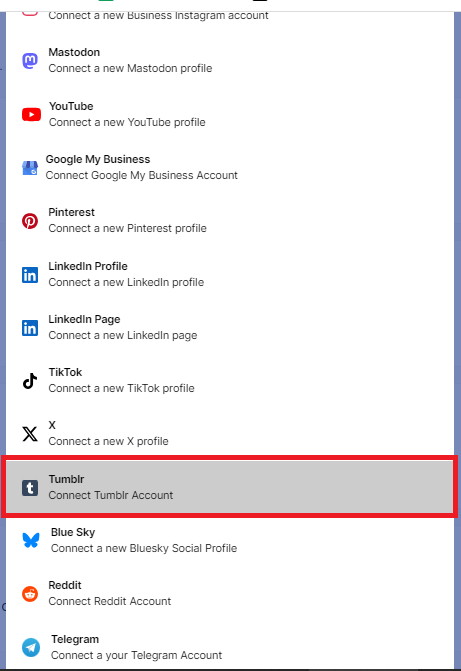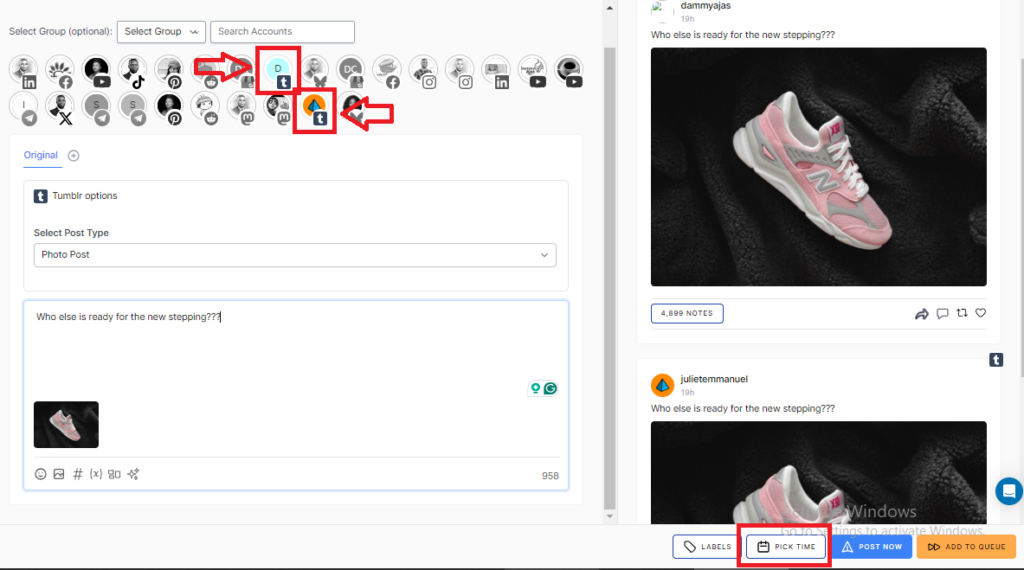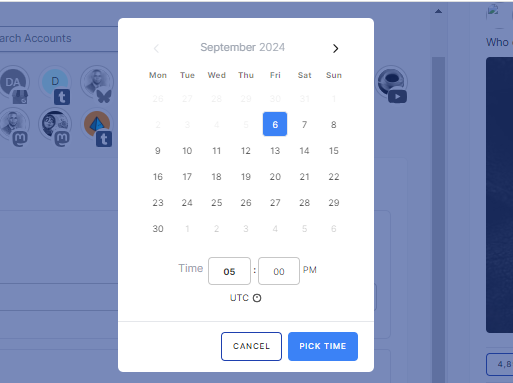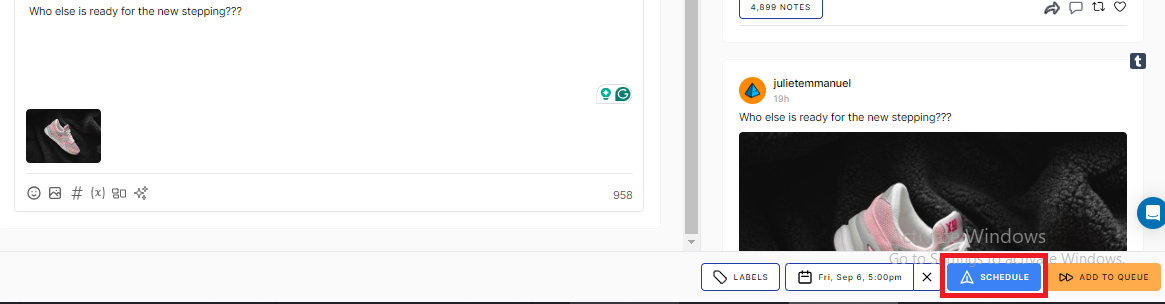How to Schedule Posts to Multiple Tumblr Accounts At Once – 2025 Guide

Looking for how to schedule posts to multiple Tumblr accounts at the same time? This guide will show you how to do that!
If you’re managing more than one Tumblr blog, you know how hectic it can be to stay on top of everything. Juggling all those accounts and remembering to post regularly can get overwhelming fast.
But guess what? You can actually schedule posts to all your Tumblr accounts at once!
You don’t have to manually log in and out of each account or worry about missing posts. How cool is that?
In this guide, we will walk you through how to easily schedule posts to multiple Tumblr accounts at the same time. It’s simple, saves you loads of time, and keeps your blogs active without breaking a sweat.
Table of Contents
- 1 Benefits of Having More Than One Tumblr Account
- 2 How to Schedule Posts to Multiple Tumblr Accounts At Once – Step-By-Step
- 3 What Type of Content Can You Schedule on Tumblr?
- 4 Common Mistake to Avoid with Scheduling
- 5 Tips for Increasing Engagements on Your Scheduled Posts
- 6 OnlySocial: Helping You Keep Your Audience Engaged at All Times
- 7 FAQs
Benefits of Having More Than One Tumblr Account
Perhaps you are also wondering what the essence of having multiple Tumblr account is, let’s first address that.
The truth is that having more than one account on the platform comes with a lot of benefits. Unfortunately, not many creators on the platform recognize this.
So, let’s quickly show you some benefits you can enjoy from having multiple Tumblr accounts at the same time.
Separate Content for Different Audiences
Having multiple Tumblr accounts allows you to tailor content to different audiences. You can have one account focused on personal thoughts and another dedicated to niche topics like art, photography, or fashion. This helps keep your content organized and relevant to specific followers.
Explore Multiple Themes and Aesthetics
Each Tumblr account can have its own theme, look, and vibe. Want one blog to have a minimalist aesthetic and another full of colorful visuals? No problem!
With multiple accounts, you can experiment with different styles without blending everything together.
Expand Your Reach
By managing multiple accounts, you can reach different communities and expand your online presence. Each account can cater to a unique group of people, giving you more exposure across the platform.
Manage Personal and Professional Content Separately
If you’re using Tumblr for both personal expression and business, having separate accounts is a smart move. It helps you keep your professional content polished while letting your personal blog be more informal and fun.
Stay Organized
With different accounts for different purposes, it’s much easier to stay organized. You won’t have to worry about mixing up your posts or confusing your followers.
Each blog has its own identity, making it simple to manage and maintain.
How to Schedule Posts to Multiple Tumblr Accounts At Once – Step-By-Step
Now that you understand the benefits of managing multiple Tumblr accounts, the real challenge comes with handling all the accounts without overwhelming yourself.
That’s where learning to schedule your Tumblr posts is important. It will make it easy to manage all the accounts without breaking a sweat.
However, this can only be possible through third-party scheduling tools like OnlySocial. Using a tool like OnlySocial will help you manage and schedule content across all your Tumblr accounts at once – without breaking a sweat.
This tool is a game-changer for keeping things organized and ensuring your content goes live when it’s supposed to.
Here’s how to do it, step by step:
Step 1: Connect Your Tumblr Profile to OnlySocial
First, log into your OnlySocial account. If you don’t already have an account, you can quickly sign up. It’s simple and fast.
Once you’re logged in, the next step is to connect your Tumblr accounts. This connection will allow you to manage and schedule posts seamlessly across all your accounts.
To link your accounts, navigate to the ‘Accounts’ section on the left-hand side of your dashboard. Select ‘Tumblr’ from the list of platforms and follow the prompts to connect all the accounts you manage.
Step 2: Create Your Tumblr Post
Now that your Tumblr accounts are connected, it’s time to create your post.
Click on the ‘Create Post’ button in the sidebar. If you want to schedule the same post across multiple accounts, make sure to select all the Tumblr blogs you’ve connected to OnlySocial.
You can now add any images, links, or text in the provided field, customizing your content for your audience.
Step 3: Schedule Your Tumblr Post
Once your post is ready, scroll to the bottom of the page and click on ‘Pick Time’. This will bring up a scheduling box where you can choose the exact date and time for your post to go live.
After selecting the time, hit the ‘Schedule’ button, and your post will be set to publish across all your Tumblr accounts at once.
That’s it! You’re all done!
What Type of Content Can You Schedule on Tumblr?
Well, when looking to schedule content on Tumblr, you are open to a variety of content types. This makes it easy for you to create engaging posts across different formats.
Whether you’re sharing text-based updates, eye-catching visuals, or engaging multimedia content like videos or audio, scheduling ensures that your posts reach your audience at the right time.
This flexibility allows you to maintain a consistent presence across multiple accounts without having to manually post every day.
From casual updates to more curated content, scheduling posts on Tumblr allows you to plan ahead, stay organized, and keep your followers engaged.
If you are looking to learn how to schedule posts on Tumblr, we have a comprehensive guide for you here!
Common Mistake to Avoid with Scheduling
When scheduling posts on Tumblr, it’s easy to fall into some common traps that can impact the effectiveness of your content.
One major mistake is neglecting to monitor your posts after they’ve been scheduled.
While automation is a great time-saver, you still need to check in and engage with your audience when your posts go live. Ignoring this can make your followers feel disconnected.
Another common mistake is over-scheduling. Posting too frequently or too far in advance without considering updates to trends, topics, or audience interest can make your content feel out of touch. Also, failing to review scheduled posts for errors like typos or incorrect links can be a costly mistake that can harm your credibility.
Always double-check your content before hitting the schedule button.
Tips for Increasing Engagements on Your Scheduled Posts
#1: Post at Optimal Times
Scheduling your posts when your audience is most active increases the chances of them being seen and interacted with. Use analytics tools or insights to determine when your followers are online and schedule your content accordingly.
#2: Include Engaging Visuals
Tumblr thrives on eye-catching imagery, so make sure your scheduled posts include high-quality visuals like photos, GIFs, or videos. Visually appealing content is more likely to grab attention and generate reblogs, likes, and comments.
#3: Use Relevant Hashtags
Hashtags are essential for discoverability on Tumblr. Be sure to include relevant, trending, and niche hashtags in your scheduled posts to reach a broader audience and make your content easier to find.
#4: Encourage Interaction
Ask questions, run polls, or include a call-to-action in your posts. Encouraging your audience to engage with your content directly will increase interaction.
Something as simple as “What do you think?” or “Reblog if you agree” can spark discussions.
#5: Leverage Cross-Promotion
Promote your scheduled Tumblr posts across other social media platforms like Twitter, Instagram, and Facebook.
This helps draw more eyes to your Tumblr content, especially from people who might not be following you yet on the platform.
#6: Consistent Posting
Consistency is key. Scheduling regular posts keeps your blog active and ensures that your followers know when to expect new content.
Consistency also helps with Tumblr’s algorithm, increasing the chances of your posts being featured in search results.
OnlySocial: Helping You Keep Your Audience Engaged at All Times
Getting to hear about OnlySocial for the first time? You should know a little more about this amazing tool.
OnlySocial is a tool designed to make managing your social media content a breeze. Whether you’re juggling multiple accounts, handling various content types, or aiming to post at optimal times, OnlySocial helps you stay on top of it all.
It’s more than just a scheduler; it’s a comprehensive platform that offers flexibility and efficiency.
Some of the amazing perks include multi-platform scheduling, allowing you to schedule posts across Tumblr, Instagram, Twitter, and more – all from one dashboard.
You can also use bulk scheduling to save time by queuing up multiple posts at once, which is perfect for content creators with a busy schedule.
The tool also comes with an easy-to-navigate content calendar that allows you to plan, visualize, and adjust your posts for the entire week or month ahead.
Plus, you’ll have access to advanced analytics, helping you track performance, engagement, and audience growth on each platform.
If you have been struggling with keeping your audience engaged and managing your social media presence without stress, OnySocial is the tool you need in your arsenal. It simply takes away the stress of posting while you focus on creating impactful content.
FAQs
When is the best time to post on Tumblr?
The best time to post on Tumblr generally falls between 7 PM and 10 PM (local time) on weekdays when user activity peaks. However, this can vary depending on your audience, so it’s best to experiment and check engagement stats.
Can I schedule a video on Tumblr?
Yes, you can schedule any content type on Tumblr. Both the Tumblr native scheduler and third-party tools like OnlySocial allow you to schedule videos, just like any other content type.
Is it illegal to have multiple Tumblr accounts at once?
No, it’s perfectly legal to have multiple Tumblr accounts. In fact, many users create different accounts to manage various blogs or target different audiences. Tumblr allows multiple accounts under one primary login.
How long should my Tumblr text post be?
There’s no strict limit on text posts, but keeping them concise and engaging is recommended. Aim for 300–500 words for optimal readability, depending on your content type.
Remember, Tumblr users tend to engage more with posts that are visually appealing or thought-provoking.
Can I edit scheduled posts on Tumblr?
Yes, you can edit scheduled posts before they go live. Both Tumblr’s native scheduler and OnlySocial provide the option to modify scheduled posts before publishing.
Can I schedule the same post across all my social media channels at once?
Yes, using a tool like OnlySocial, you can schedule the same post across multiple platforms, including Tumblr, Instagram, Twitter, and others, all from one dashboard. This saves you time and ensures consistent content across all your channels.