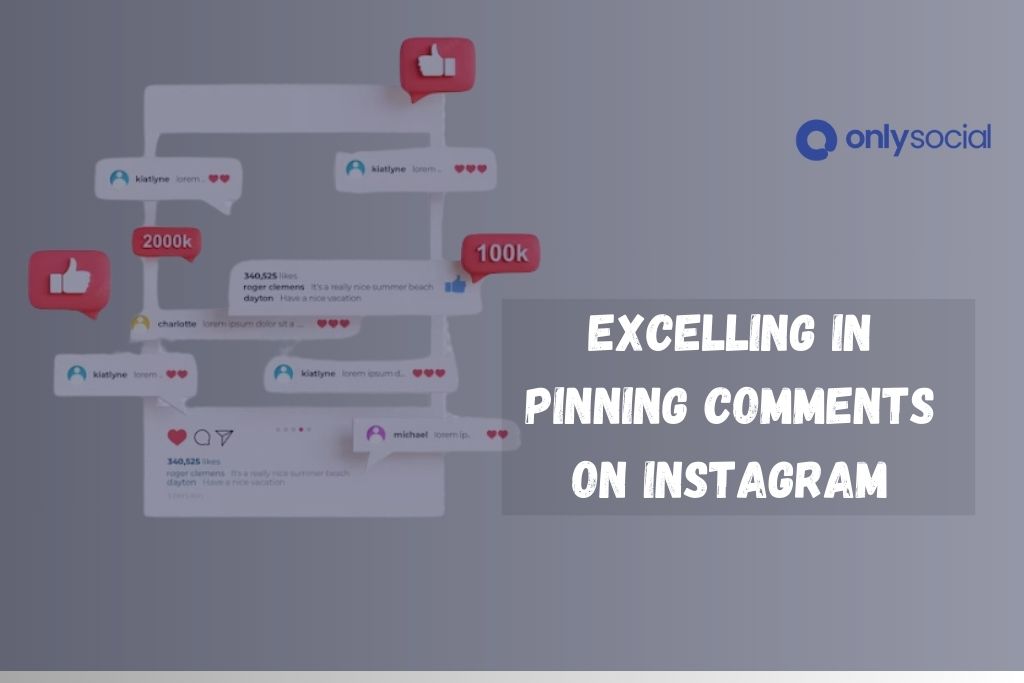How to Pin a Comment on Instagram: Engage with Your Audience in 2024
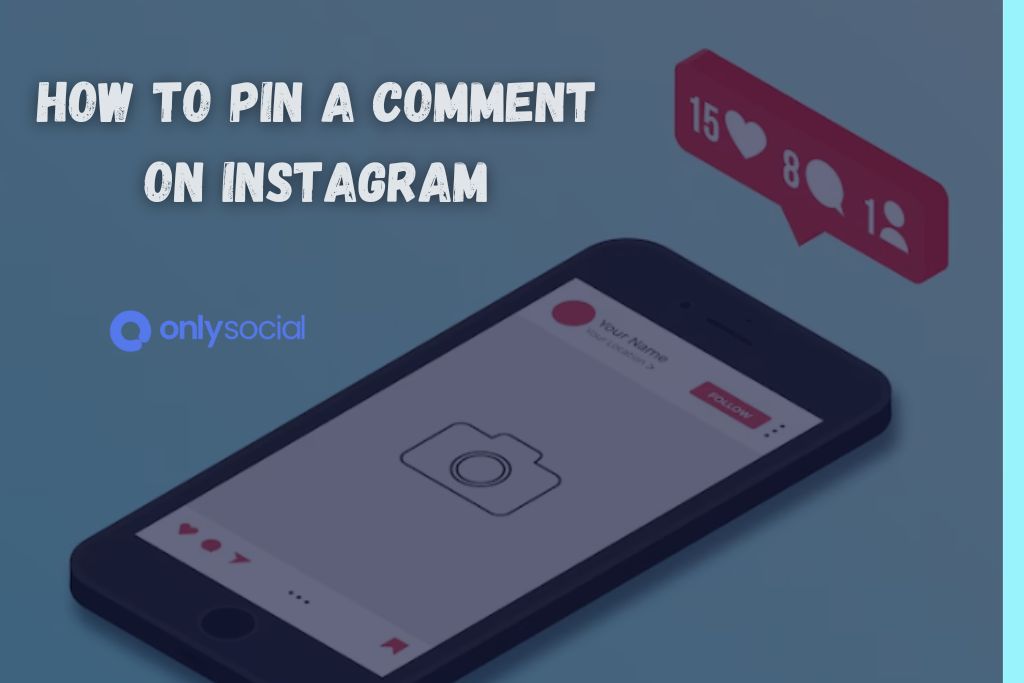
Social media, in its many vibrant forms, has climbed up the ladder of popularity in the last decade. Today, Instagram stands tall as an influential giant, gleaming with a massive 1.074 billion users worldwide in 2021, and the figures are expected to grow by leaps and bounds.
However, what does this incredible surge in Instagram’s popularity mean for you? As we approach 2024, it is becoming increasingly pertinent to be able to engage with your audience effectively. Amidst the clutter of images, reels, stories, and IGTVs, one feature holds the power to revolutionize your Instagram interaction game totally—that’s pinning a comment.
Yes, that’s right! The ability to ‘pin’ comments on your posts can pave the way for more personal and meaningful audience engagement. During this blog post, we intend to guide you through the nuances of this feature. Offering you a comprehensive understanding of ‘How to Pin a Comment on Instagram: Engage with Your Audience in 2024’, we assure you an intriguing ride.
The journey is divided into multiple sections, each aiming to provide in-depth knowledge on different aspects of this fascinating feature. Remain with us until the end to be on top of your Instagram engagement game in 2024!
Table of Contents
- 1 The ABCs of Pinning Comments: Engaging and Connecting in 2024
- 2 The Hand-On Guide: How to Pin a Comment on Instagram in 2024
- 3 Best Practices: Excelling in Pinning Comments on Instagram
- 4 BONUS
- 5 Frequently Asked Questions
- 5.1 What does it mean to pin a comment on Instagram?
- 5.2 Why should I pin comments on Instagram?
- 5.3 3. How can I pin a comment on Instagram?
- 5.4 How many comments can I pin on Instagram?
- 5.5 Do I need an updated Instagram version to pin comments?
- 5.6 Can I unpin a comment on Instagram?
- 5.7 Can I pin my comment on Instagram?
The Wave of Enhanced Audience Interaction
The golden rule of ‘Communication is key’ applies perfectly to digitally-driven platforms like Instagram. With a plethora of content and countless profiles, the journey from being a mere profile holder to becoming a successful Instagrammer is indeed a tough nut to crack. However, wisely utilizing the feature of pinning comments connects you personally with your audience, leaving an unerasable mark upon them.
That being said, now comes the part you’ve been eagerly awaiting – unveiling the procedure of pinning comments on Instagram. Let’s continue to the next part of our journey, where we’ll decode the step-by-step process of ‘How to Pin a Comment on Instagram: Engage with Your Audience in 2024’.
The ABCs of Pinning Comments: Engaging and Connecting in 2024
You might be wondering, “What exactly is pinning a comment on Instagram, and why should I care?” Fear not. This section will tackle these very questions as we explore an intelligent way of leveraging Instagram interactions. Let’s dive right into the essence of ‘How to Pin a Comment on Instagram: Engage with Your Audience in 2024’.
Pinning a Comment: What, Why, and How?
To put it simply, pinning a comment on Instagram means selecting a specific comment on your post and locking it to the top of the comments section. This means that the pinned comment will stay on top and remain visible to everyone, even as new comments keep coming in.
Pinning a comment can provide numerous benefits for both the profile owner and followers. Here are a few reasons why pinning comments on Instagram in 2024 should be an essential part of your engagement strategy:
1. Control the Narrative
Often, engagement is about setting the tone and starting a conversation. By pinning comments, you can influence the direction that the conversation takes. You can pin comments that ask interesting questions, share valuable insights, or spark meaningful discussion. This can create a more engaging and enriching experience for your audience.
2. Show Appreciation
Pinning comments is a great way to acknowledge your audience’s input and make them feel heard, strengthening the bond between you and your followers. This approach also incentivizes your followers to keep sharing their thoughts, knowing that they might receive recognition.
3. Highlight Key Information
Sometimes, crucial information or updates may get overlooked in the flood of new comments. Pinning comments that contain such information ensures that it remains prominent and easily accessible to everyone.
4. Encourage Positive Behavior
As you know, the internet can be a playground for negativity and toxic behavior. By pinning positive, respectful, and insightful comments, you set an example and encourage more healthy interactions among your followers.
So, by now, you must be pretty curious to learn the nuts and bolts of pinning comments on Instagram. Hold onto this excitement, as the next section of our comprehensive guide will unveil the step-by-step method to ‘How to Pin a Comment on Instagram: Engage with Your Audience in 2024’.
The Hand-On Guide: How to Pin a Comment on Instagram in 2024
Now that you have a clear understanding of what pinning a comment on Instagram means and why it’s beneficial, let’s move to the most exciting part of this guide: teaching you ‘How to Pin a Comment on Instagram: Engage with Your Audience in 2024’. We’ll walk you through the process step-by-step to ensure you can utilize comment pinning effectively to enhance your Instagram engagement strategy in 2024 and beyond.
Unleashing the Power of Pinned Comments
Before we begin, make sure you have the latest version of Instagram, as the pin comment feature is only available on updated versions of the application. Follow the steps mentioned below to pin a comment:
Step 1: Open Instagram
Start by opening the Instagram application on your smartphone. Head to your profile and select a post where you want to pin a comment.
Step 2: View the Comments Section
Select the ‘Comment’ icon under your desired post. This will direct you to the viewer comments section, where you can see all the comments your post has garnered.
Step 3: Select the Comment
Scroll through your comments to find one you wish to pin. Once you’ve located the comment, swipe left. You’ll find several icons, including a pushpin symbol.
Step 4: Pin the Comment
Tap the pushpin symbol to pin the comment. Instagram allows you to pin up to three comments at a time. Once you pin a comment, it remains at the top of the comments section, visibly marked with the ‘Pinned’ label.
And there you have it! Following these simple steps lets you harness the power of pinned comments and gain the benefits mentioned earlier.
Armed with this know-how, you should be ready to elevate your user engagement in 2024. Of course, knowing how to pin a comment is just the beginning. Read on to gather tips and tricks on how to maximize this functionality with our ‘Best Practices for Pinning Comments on Instagram.’ Stay tuned to ensure you’re excited and ready to grab attention when engaging with your audience on Instagram in 2024!
Best Practices: Excelling in Pinning Comments on Instagram
Knowing how to pin a comment is just the beginning of your journey toward enhanced audience engagement on Instagram. To ensure you make the most effective use of this feature, we’ve compiled a list of best practices that will guide you on ‘How to Pin a Comment on Instagram: Engage with Your Audience in 2024’. Let’s explore these tips and learn how to harness the true potential of pinned comments on Instagram.
Tips to Maximize the Impact of Pinned Comments
1. Be Selective
Remember, Instagram allows you to pin up to three comments at the top of your post. Be selective in choosing which comments to pin, ensuring they provide valuable insights, spark curiosity, or provoke thoughtful discussion. Highlighting the best comments elevates the overall perception of your content.
2. Embrace Timeliness
Engagement is an ongoing process. Don’t hesitate to update your pinned comments as the conversation evolves or as you have new information to share. Keeping your pinned comments timely ensures a fresh and engaging experience for your audience.
3. Respond and Engage
When pinning comments, take the opportunity to reply or react to the comment you’re highlighting. Engaging with your audience shows that you’re actively participating in the conversation, encouraging them to contribute more.
4. Balance Self-promotion and Audience Contributions
While it’s natural to want to pin your comments for self-promotion or new updates, remember to give your audience equal opportunities to shine. Carefully assess whether a comment from your audience might bring more value to your content than something self-promotional.
5. Celebrate Diversity of Thought
Variety is the spice of life—this certainly goes for your pinned comments, too. Showcase a range of perspectives and sentiments that can enrich your content and encourage users to explore different viewpoints.
6. Monitor and Moderate
With great power comes great responsibility. As you pin comments, remain vigilant for any negative or provocative comments that may inadvertently slip through. Maintaining a positive environment is critical to driving user engagement on your Instagram platform.
Now that you’re equipped with these best practices make sure to integrate them into your engagement strategy as you pin comments on Instagram. In doing so, you’ll pave the way to a more open, enriching, and profound relationship with your audience, ensuring you’re all set for Instagram success in 2024!
BONUS
In the context of engaging effectively on platforms like Instagram, where pinning a comment can boost interaction, integrating OnlySocial’s Post Planning and Scheduling function elevates your social media strategy to new heights. With OnlySocial, you can seamlessly plan and schedule posts across various networks, ensuring consistent and timely content delivery. This tool is designed to manage unlimited social profiles, offering the flexibility of unlimited posting, which is vital in maintaining a dynamic and interactive online presence. Embrace the efficiency and effectiveness of OnlySocial in your social media journey. Please take advantage of our commitment-free 7-day trial today.
Frequently Asked Questions
What does it mean to pin a comment on Instagram?
Pinning a comment on Instagram is a feature that allows you to select a specific comment from your post and make it stay at the top of your comments section. This makes the comment easily visible to everyone, even as new comments keep coming in.
Why should I pin comments on Instagram?
Pinning comments on Instagram is an effective way to control the narrative of your post, show appreciation to your followers, highlight key information, or encourage positive behavior. It allows you to promote a more engaging and enriching experience for your audience.
3. How can I pin a comment on Instagram?
To pin a comment, swipe left on the comment you want to highlight. Tap on the pushpin icon, and the selected comment will be pinned at the top of your comments section.
How many comments can I pin on Instagram?
You can pin up to three comments on Instagram.
Do I need an updated Instagram version to pin comments?
Yes, you do need to have the latest version of Instagram installed to enjoy the pin comments feature.
Can I unpin a comment on Instagram?
Yes, you can unpin a comment at any time by swiping left on the pinned comment and tapping the pushpin icon again.
Can I pin my comment on Instagram?
Yes, you can pin your comment. However, to create an engaging community, it’s good to strike a balance between pinning your comments and those made by your followers.