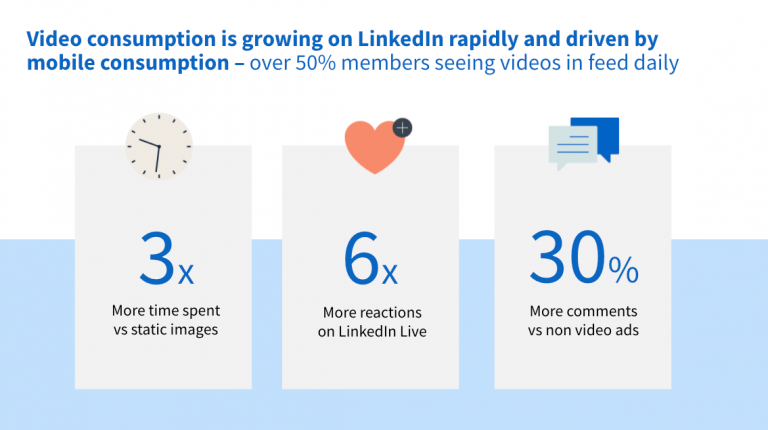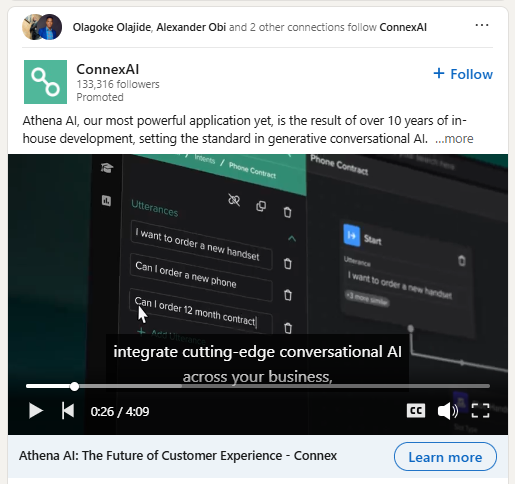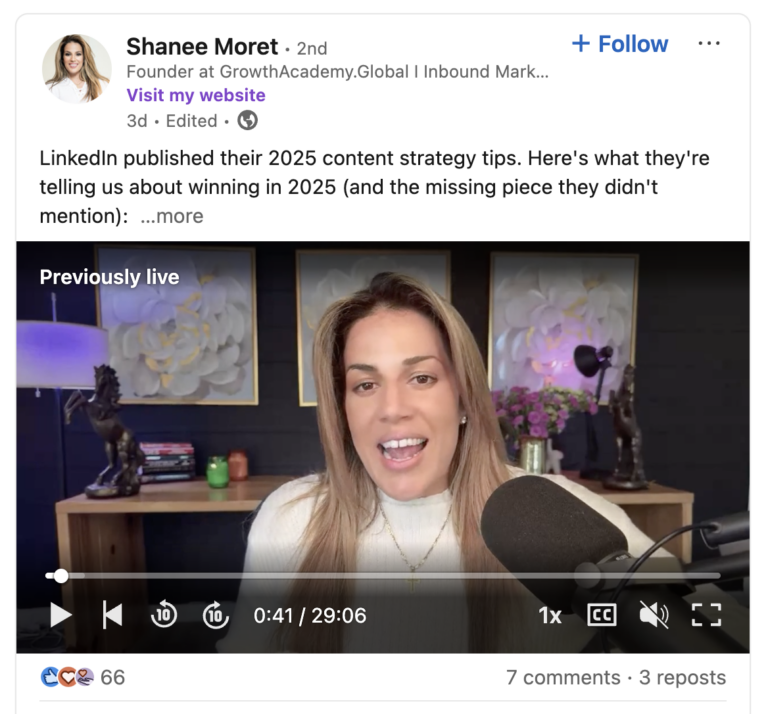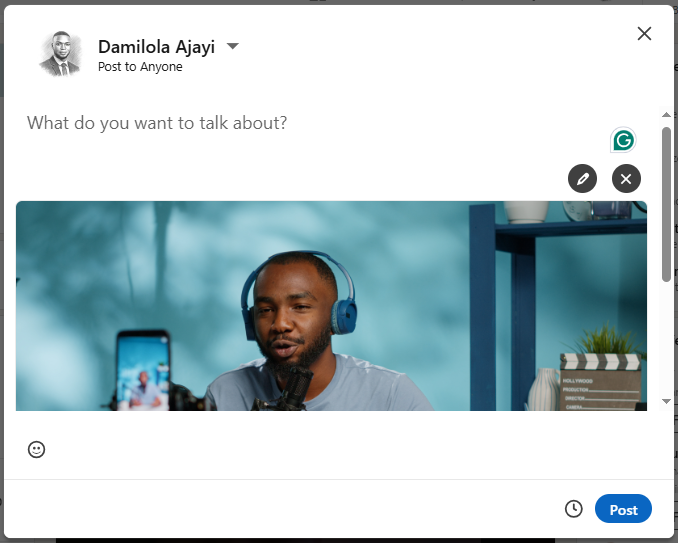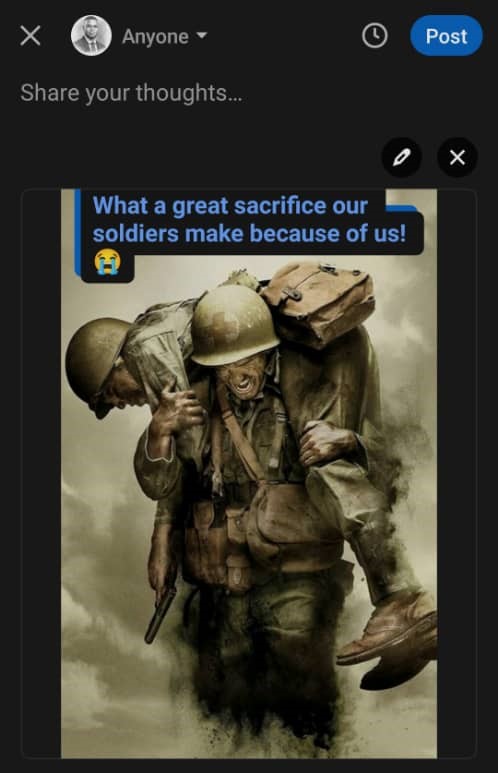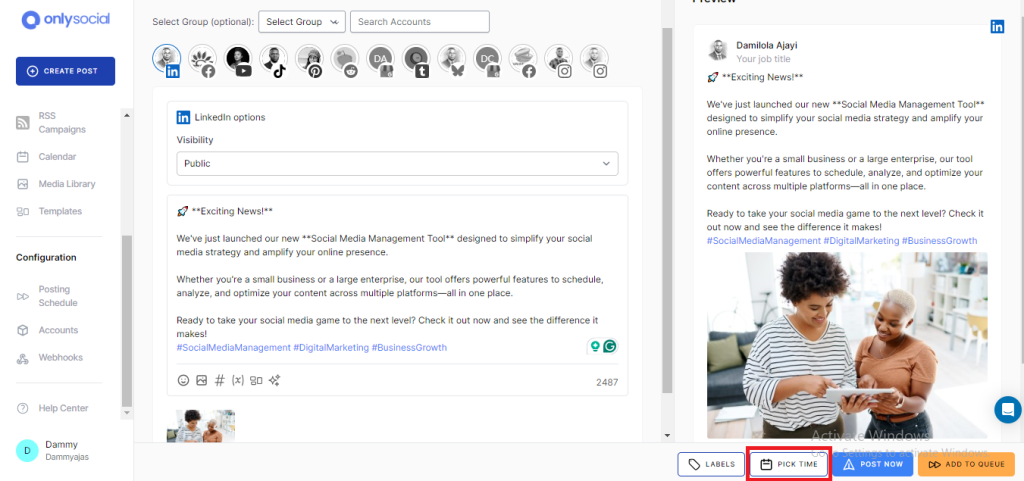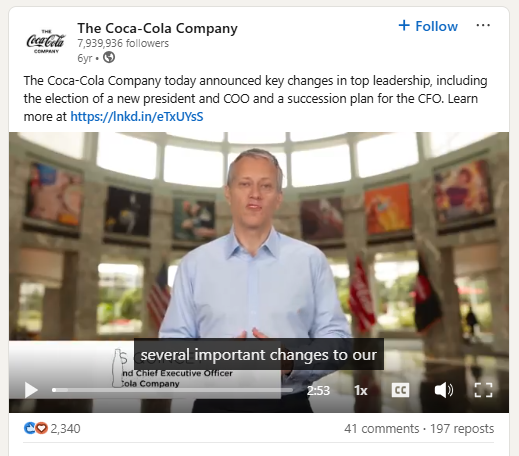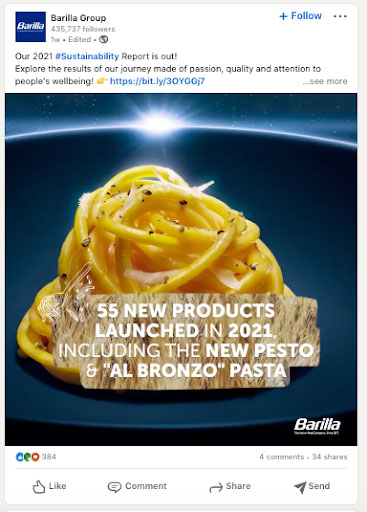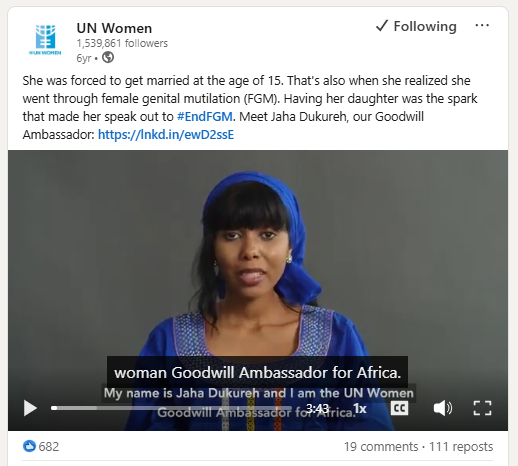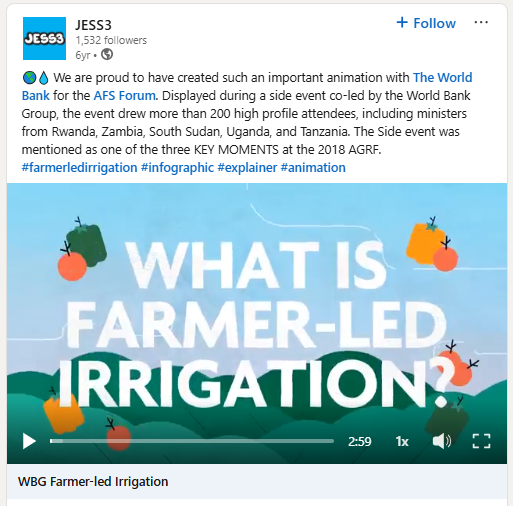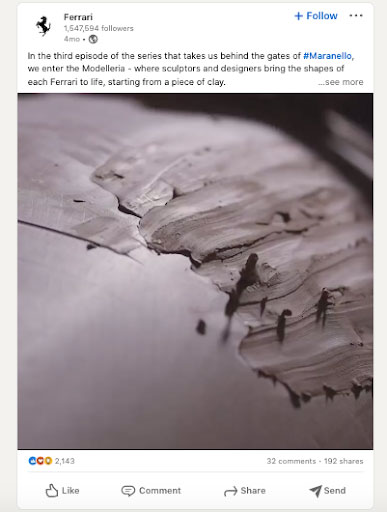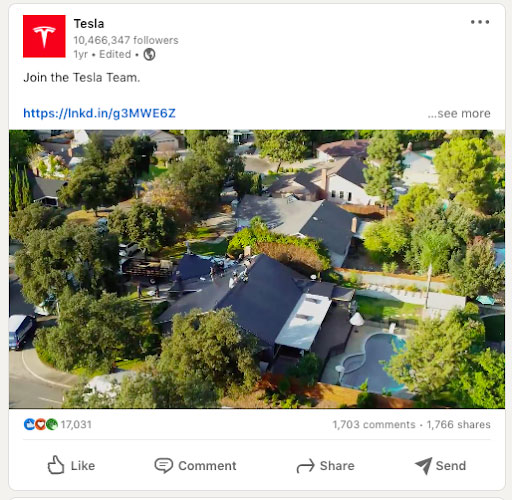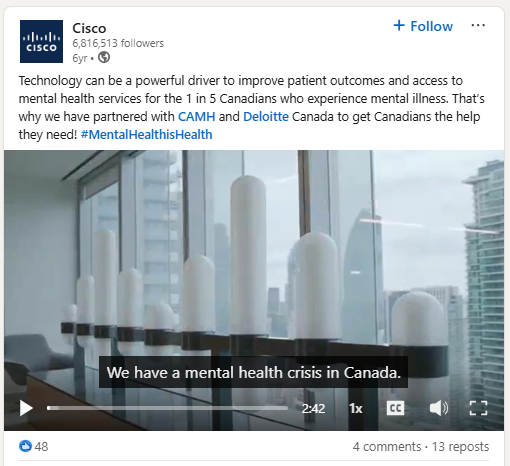LinkedIn Video Strategy: How to Use LinkedIn Videos to Grow Your Business

If you think LinkedIn is just for text-heavy articles and business networking, think again! Since launching native video in 2017, LinkedIn has transformed into a powerful platform for video marketing.
In fact, video posts on LinkedIn have become a big deal, generating over 300 million impressions in just one year. Even better, videos get three times more engagement than regular text posts and are five times more likely to spark conversations among members.
But the benefits of using video don’t end there. Video marketing has been shown to drive real business results, with companies using video growing their revenue 49% faster than those who don’t. Pretty compelling, right?
If you haven’t started leveraging LinkedIn videos yet, now is the time to jump on board. In this guide, we’ll walk you through everything you need to know about using LinkedIn video effectively.
From the basics of uploading and sharing your videos to tips on how to optimize them for maximum reach and engagement, this is practically all you need.
Table of Contents
- 1 Types of LinkedIn Videos You Can Post
- 2 How to Post Videos on LinkedIn
- 3 How to Post a LinkedIn Video with OnlySocial
- 4 LinkedIn Video Best Practices for Your Business
- 4.1 1. Use a Combination of All Video Types
- 4.2 2. Optimize Your Setup
- 4.3 3. Plan for Mobile Viewing
- 4.4 4. Post a Variety of Content
- 4.5 5. Aim to Capture Attention with a Strong Hook
- 4.6 6. Include Closed Captions
- 4.7 7. Choose the Right Video Length
- 4.8 9. Use Relevant Hashtags to Increase Discoverability
- 4.9 10. Vary the Shot
- 4.10 11. Close with a Strong Call to Action
- 4.11 12. Manage Post-Publication Video Engagement
- 4.12 13. Schedule Your LinkedIn Videos for Maximum Impact
- 5 LinkedIn Video Ideas to Grow Your Business
- 5.1 Share Company News and Updates
- 5.2 Create Engaging Ads
- 5.3 Showcase Company Progress
- 5.4 Announce the Launch of a New Product or Service
- 5.5 Share Employee Stories
- 5.6 Take Customers Behind-the-Scenes
- 5.7 Offer an Explainer Video
- 5.8 Create Entertaining Content
- 5.9 Preview an Upcoming Event
- 5.10 Announce Job Placements
- 5.11 Introduce Your C-Suite Members
- 5.12 Highlight the Good You’re Doing
- 6 Final Note
Types of LinkedIn Videos You Can Post
LinkedIn offers three main types of video content, each serving a unique purpose and audience. Understanding the nuances of these formats can help you decide which one is best for your goals and the message you want to convey.
1. Feed Videos
Feed videos are LinkedIn’s original video format and still one of the most effective tools on the platform. These videos can be up to 15 minutes long, and they support horizontal, vertical, or square orientations.
While some might wonder if people will actually watch longer content on LinkedIn, the key is that if the video is valuable and relevant, people will engage, whether it’s a tutorial, product demo, or event coverage.
Feed videos appear directly in your LinkedIn feed and can be found under the video tab in your activity section for easy access. They are especially effective for:
- How-to videos or technical tutorials
- Event coverage
- Product demonstrations
- Company updates or executive announcements
Feed videos are great for both personal profiles and company pages, with engagement typically coming from your first-degree connections. This makes them ideal for nurturing existing relationships and keeping your network engaged.
2. Short-Form Videos
Short-form videos are LinkedIn’s latest addition to the video formats, offering a more dynamic, quick-hit approach to content. These videos are similar to what you’d see on platforms like TikTok and Instagram Reels, but still keep LinkedIn’s professional tone intact.
For now, short-form videos are available only on mobile devices, with a recommended length of 45 seconds to 2 minutes. These videos should be vertical (horizontal videos tend to get less engagement) and need to be actionable and educational to align with LinkedIn’s business-focused audience.
These videos are currently in beta, and while you might not have direct access, LinkedIn is hand-picking content that meets their quality standards to appear in the short-form feed.
What makes these videos stand out is the carousel feature, which now allows short-form videos to be showcased in the main feed, significantly increasing their visibility. Keep in mind that since these videos often play silently in the carousel, captions, text headers, and facial expressions are essential for grabbing attention and keeping viewers engaged.
3. Live Videos
LinkedIn Live is a hidden gem when it comes to building stronger connections and converting leads into clients. While other platforms like Facebook and Instagram offer live streaming, LinkedIn’s live video format is more structured, designed to feel like a professional event.
To go live, you’ll need to use third-party streaming tools like StreamYard, Restream, or Zoom (though Zoom can be trickier to set up). You also need to create a LinkedIn Event and promote it 2-4 weeks in advance for optimal engagement.
The real power of LinkedIn Live is in its real-time interaction – with comments prominently featured, it’s the perfect opportunity to engage with your audience, answer questions, and build a more personal connection.
Live videos can be broadcast from both personal profiles and company pages and allow you to invite up to 1,000 first-degree connections each week. This makes it an excellent tool for relationship-building and audience interaction, especially when trying to convert connections into leads or clients.
How to Post Videos on LinkedIn
Posting videos on LinkedIn is an incredibly effective way to boost engagement and attract attention, especially if you’re using the platform as part of your content marketing strategy.
Whether you’re posting from your personal profile or a business page, the process is quick and simple. Let’s walk through the steps of posting native videos on LinkedIn: both from a computer or a mobile device.
Posting Videos from Your Computer
If you’re working from a desktop or laptop, here’s how you can upload a native LinkedIn video:
- Log into your LinkedIn account and head to your Home
- On the Start a Post section at the top, click on the video icon.
- Select your video from your computer’s files and upload it.
- Adjust your privacy settings to decide who can see your video (you can set it to Public, Connections, or a Custom setting).
- Write a caption or any additional text in the post description box.
- Once everything looks good, click Post to publish your video!
Posting Videos from Your Smartphone or Tablet
Posting from your mobile device is just as easy. Here’s how:
- Open the LinkedIn app on your phone or tablet.
- Tap on the + icon at the bottom of the screen to create a new post.
- Adjust your privacy settings to choose who can see your video.
- If you’re uploading a video already stored on your device, tap on the media icon and select your video. Or, if you want to record a fresh video, tap Take a video to capture new content directly from your phone.
- Add a caption or other information to your video in the description field.
- Once you’re happy with your post, hit Post to share your video with your network!
Once your video is live, LinkedIn makes it easy to track how well your content is doing. You can access audience insights like how many views, likes, and comments your video is receiving. You can also see the top companies, titles, and locations of viewers engaging with your video.
Understanding these metrics will help you optimize your video content and strategy to maximize engagement. Make sure you monitor these analytics to learn what works best for your audience.
How to Post a LinkedIn Video with OnlySocial
OnlySocial not only allows you to post videos to your personal LinkedIn profile, but you can also plan and schedule such a video to go live at your chosen time.
The procedure is simple. You can easily upload and schedule LinkedIn videos directly from your OnlySocial dashboard. This gives you full control over when and where your content goes live.
The platform automatically formats and processes your video to meet LinkedIn’s technical requirements, so you don’t have to worry about getting the specs right.
You’ll also be able to monitor the performance of your LinkedIn videos alongside your other social media content, all from one convenient location.
If you’re on the go or don’t have access to professional camera equipment, you can also shoot videos on your mobile phone and upload them directly via the OnlySocial mobile app. This flexibility makes it super easy to create and share engaging videos without needing fancy gear or extensive setups.
Simply upload your video, choose your posting time, and let OnlySocial handle the rest.
LinkedIn Video Best Practices for Your Business
Now we know that using video on LinkedIn is one of the most effective ways to engage your audience and build your brand’s presence. But how do you ensure your videos stand out and actually drive results?
Here are some key LinkedIn video best practices that will help you maximize the impact of your content:
1. Use a Combination of All Video Types
One of the secrets to keeping your LinkedIn content fresh and engaging is to mix up the video types you use. Incorporate feed videos, short-form clips, and live streams. This will allow you to cater to different audience preferences and goals.
- Feed videos are great for establishing authority and sharing in-depth insights, company updates, or thought leadership content.
- Short-form videos grab attention quickly and are perfect for high-impact, bite-sized content that hooks your audience right away.
- Live videos are where the magic happens in real-time. They allow you to interact with your audience directly, answer questions, and build stronger connections.
By experimenting with different formats and lengths, you’ll learn what resonates most with your followers. Over time, you’ll refine your strategy and keep your audience coming back for more.
2. Optimize Your Setup
Before you hit the record button, it’s essential to get your setup right. Whether you’re recording a simple selfie video or something more polished, a few simple tweaks can make a huge difference in the quality of your content:
- Lighting: Choose a well-lit space. Natural light is ideal, but artificial light works too – just be mindful of shadows. Avoid backlighting, as it can turn you into a silhouette.
- Camera Position: No one wants to see a close-up of your nostrils! Test your setup and adjust the camera angle to ensure you’re framed nicely.
- Camera: If using a phone, always use the rear camera for higher resolution. A tripod or makeshift stand will keep your camera steady for a more professional look.
- Background: Keep your background clean and uncluttered. Avoid distracting items, especially confidential materials or other brand logos that could unintentionally promote another business.
- Body Language: Non-verbal cues make up 55% of communication. Smile, look directly at the camera, and speak naturally to keep your audience engaged.
3. Plan for Mobile Viewing
Did you know that 91% of LinkedIn members watch videos on their mobile devices? This means mobile-optimized videos are crucial for increasing engagement.
To give your audience the best viewing experience, make sure your videos are easy to watch on mobile:
Vertical videos work wonders here. If your video doesn’t require a full landscape view, film in vertical format. This saves your audience the hassle of rotating their phones to view your content properly.
4. Post a Variety of Content
No one wants to see the same kind of content over and over again, especially if it’s all promotional. Mixing things up will keep your audience engaged and prevent them from getting bored.
Here are some content ideas to get you started:
- Educational and Thought Leadership Content
Share valuable insights, industry trends, and expert strategies. This positions you as a knowledgeable authority in your field.
For example, you could create a video explaining a common industry challenge and offering solutions, or dive into a market shift and its impact.
- Client Testimonials and Success Stories
Nothing builds credibility like social proof. Share video testimonials from satisfied clients or create case study videos showing how your products or services have helped others succeed.
- Behind-the-Scenes Content
Give your audience a peek into your day-to-day operations, team culture, or creative process. A “day-in-the-life” video or a tour of your office can humanize your brand and foster a deeper connection with your audience.
By offering a variety of content types, you create a well-rounded LinkedIn video strategy that keeps your audience engaged and excited for what’s next. We will give you more LinkedIn video ideas in a later section of this post. Just keep reading!
5. Aim to Capture Attention with a Strong Hook
The first few seconds of your video are make or break. LinkedIn research shows that attention tends to dip after the first few seconds, with viewers likely dropping off after 10 seconds if they aren’t hooked.
To keep your audience engaged, you need to capture attention immediately. Whether it’s an intriguing question, an eye-catching visual, or a bold statement, make sure your hook is strong enough to grab your audience’s attention right away.
This increases the chances that viewers will stick around to watch the full video, leaving a lasting impression.
6. Include Closed Captions
Closed captions are an absolute must for your LinkedIn videos. Even if your video doesn’t have a lot of speech, captions make your content more accessible to a wider audience, especially for those watching without sound.
LinkedIn has added a closed captioning feature to make this easier than ever. You can easily add subtitles to your video by following these steps:
- Click the video icon in the share box on your desktop.
- Select the video you want to share and click the edit icon on the top right.
- In the video settings, click select file to attach the associated SubRip Subtitle file.
Adding captions ensures your content is inclusive and more engaging for people watching with the sound off, which is common on mobile devices.
7. Choose the Right Video Length
Video length plays a crucial role in how well your content performs. LinkedIn recommends shorter videos for quick engagement:
- For brand awareness and brand consideration videos, keep it under 30 seconds.
- For videos focused on upper-funnel marketing goals, aim for a 30-90 second
- For longer-form content, like storytelling or in-depth product demos, you can stretch your video to 3-5 minutes.
LinkedIn research found that long-form videos can drive as much engagement as short-form ones, as long as they effectively tell a more complex story.
However, it’s important not to go overboard. LinkedIn generally considers 10 minutes as the cut-off point for most videos, beyond which engagement may drop off.
So, when planning your video, think about what you’re trying to achieve and tailor the length accordingly.
Hashtags are a powerful way to increase the visibility of your LinkedIn videos and connect with your target audience. By adding relevant hashtags, you help your content get discovered by the right people.
A smart mix of broad hashtags (like #marketing or #leadership) and niche ones (such as #B2Bmarketing or #LinkedInGrowth) will ensure your video reaches both a wider and more targeted audience.
But don’t go overboard – while LinkedIn allows up to 30 hashtags, using 2 to 5 is the sweet spot for optimal engagement. Too many hashtags can make your post look spammy, so choose them wisely and keep your focus on quality.
10. Vary the Shot
A static shot can make your video feel monotonous, especially when you’re aiming to hold your audience’s attention. Switching things up by varying the shot can keep things fresh and exciting.
If you’re filming an interview, try using a second camera for different angles, or capture some b-roll footage to layer over your voiceover.
These simple adjustments add visual interest and keep your viewers engaged for longer, preventing them from scrolling away due to a lack of excitement.
11. Close with a Strong Call to Action
Don’t let your viewers walk away without knowing what to do next. Always close your video with a clear and actionable call to action (CTA).
Whether you want them to visit your website, sign up for your newsletter, or follow your company page, be explicit about the next step.
A well-placed CTA not only helps guide your viewers but also increases the chances of turning passive viewers into active participants, driving further engagement with your brand.
12. Manage Post-Publication Video Engagement
After your video goes live, the work doesn’t stop there. Post-publishing engagement is critical for video success. Here are a few strategies for managing interactions:
For Feed Videos:
- Respond to comments promptly to keep the conversation going.
- Use these interactions to build relationships with your audience.
- Track the topics that spark the most meaningful discussions and adjust your future content accordingly.
- Keep an eye on which videos drive connection requests. This is a good sign that your content is resonating.
For Short-Form Videos:
- Monitor initial responses carefully to understand how your audience is reacting.
- Look beyond likes and comments – profile visits are a strong indicator of deeper interest.
- Pay attention to the impression-to-engagement ratio. This will help you understand whether your video’s reach is translating into actual engagement.
- Track which topics generate the most profile visits, as this gives insight into what your audience is most interested in.
For Live Events:
- Engage actively with comments during the stream to maintain real-time interaction.
- Follow up with participants afterward. This helps keep the conversation going beyond the live event.
- Use post-event engagement to guide future content. It’s a great way to learn what your audience really wants.
- Monitor conversion rates from the live event to actions like consultations or sign-ups to measure the true success of your live content.
13. Schedule Your LinkedIn Videos for Maximum Impact
When it comes to posting LinkedIn videos, timing is everything. You could create the most engaging, informative video, but if it goes live at the wrong time, you’re not giving it the best chance to perform.
That’s where scheduling comes in. Scheduling your LinkedIn videos ensures they’re posted at the optimal time, when your audience is most active and likely to engage.
With OnlySocial, scheduling becomes incredibly easy and efficient. The tool allows you to plan your video posts in advance, ensuring they go live when your audience is primed to interact, whether that’s during peak business hours, lunch breaks, or after-work hours.
LinkedIn Video Ideas to Grow Your Business
LinkedIn is a perfect platform to share key company news and updates. Whether it’s a leadership change, a new product launch, or a recent acquisition, these announcements are powerful content for your video strategy.
People love to stay informed about the companies they follow, and a well-crafted video can bring these updates to life.
Below is how Coca-Cola used a LinkedIn video to share news about the company.
Create Engaging Ads
Video ads are one of the most effective ways to grab your audience’s attention and get them to take action. According to studies, 70% of viewers watch video ads to completion, making them a powerful tool in your marketing strategy.
If you’re about to launch a new product or service, or even want to promote an existing one, creating a promotional video can have a huge impact.
Take Ducati, for instance, which launched a new motorcycle model with a highly engaging video that perfectly showcased its features and capabilities.
Video ads like these are compelling, eye-catching, and have a higher chance of driving conversions – whether it’s driving traffic, sign-ups, or purchases.
Showcase Company Progress
One of the best ways to strengthen your brand identity and foster stronger relationships with your audience is by sharing updates about your company’s progress.
Whether it’s growth in sales, new partnerships, or a unique project you’re working on, these stories resonate with your followers and business partners alike.
A company news video doesn’t always have to be formal. For example, Barilla, the food company, shared a short video with statistics and facts highlighting their achievements from the past year.
This format not only informs but also adds a personal touch, giving your audience a behind-the-scenes look at your company’s success.
By regularly sharing these types of videos, you’re building trust and recognition with your audience, showing them that your business is continuously evolving.
Announce the Launch of a New Product or Service
LinkedIn video is a fantastic way to drum up excitement for the launch of your newest product or service. Instead of a simple announcement post, a video allows you to showcase the features, benefits, and potential impact of your new offering in a dynamic and engaging way.
The human element of your business is just as important as the product or service you offer. Employee stories provide a behind-the-scenes look at your company, helping you connect on a deeper level with your audience.
These types of videos allow your followers to see the people behind the brand, strengthening your company’s identity and fostering trust.
British Airways is a great example of how to use employee stories effectively. They regularly share LinkedIn videos celebrating their employees, highlighting their contributions to the company’s success.
UN Women is another reputable brand that does this.
Take Customers Behind-the-Scenes
Customers love seeing what happens behind the curtains. Whether it’s showcasing the skill, craftsmanship, or technology behind your operation or simply showing off your fun office culture, behind-the-scenes videos are a powerful way to build excitement and loyalty.
Below, Lego uses behind-the-scenes content to take its audience into the world of toy-making, showing how their iconic bricks are created and the creative process involved.
These videos allow customers to see where the magic happens, giving them a greater appreciation for the effort and creativity that goes into making the products they love.
Offer an Explainer Video
Explainer videos are a must-have if your industry involves complex concepts or specialized jargon. Whether you’re in tech, finance, or education, a well-crafted explainer video can simplify complicated ideas and help your audience understand your offerings better.
Below, the World Bank created an explainer video for the African Green Revolution Forum (AGRF) to help their audience understand the challenges and opportunities in agriculture across Africa.
Create Entertaining Content
While LinkedIn is typically a platform for professional networking and serious business discussions, entertaining content has a place, too!
It doesn’t mean you have to go for humor, but providing relaxing and exciting videos can capture attention and engage your audience in a fun, yet professional way.
For example, Ferrari created a series of engaging videos that took viewers inside their factory. These videos weren’t just informative – they were visually captivating and gave the audience a closer look at Ferrari’s craftsmanship.
By sharing your company processes or creating visually appealing content, you make your business feel more approachable while keeping it professional.
Preview an Upcoming Event
Planning an upcoming event, like a conference, webinar, or product launch? Use LinkedIn video to generate excitement and encourage more sign-ups.
You can create a video guide about what attendees can expect or highlight the benefits of attending.
For example, a conference video preview could showcase speakers, provide sneak peeks into the agenda, or offer an inside look at networking opportunities.
This kind of content excites your audience and motivates them to take action, whether it’s signing up or marking their calendars.
Announce Job Placements
Attracting top talent is crucial for growing your business, and LinkedIn video is an excellent tool for announcing job openings.
Job placement videos provide an engaging way to highlight available positions, company culture, and what it’s like to work at your company.
Tesla is one brand that regularly posts videos showcasing their offices and production facilities across different cities. These videos emphasize the company’s innovative environment and culture, encouraging talented individuals to apply.
Posting these announcements via video allows you to connect with potential candidates on a more personal level, helping you stand out in the hiring process.
Introduce Your C-Suite Members
Want to position your company as a thought leader? You can use LinkedIn videos to introduce your C-suite members and share the company’s vision directly from the executive team.
Interviewing top-level leaders allows them to discuss the company’s mission, goals, and strategies, giving your audience a deeper understanding of your business.
Highlight the Good You’re Doing
Corporate social responsibility (CSR) videos can help showcase the positive impact your business is making.
These videos highlight initiatives or partnerships that demonstrate your company’s commitment to giving back, whether it’s supporting local communities, protecting the environment, or contributing to important causes.
Take Cisco, for instance, which creates videos to showcase its CSR initiatives, such as efforts to expand internet access or improve education. These videos raise awareness of your company’s social responsibility work, helping build your brand’s image as one that cares about more than just profits.
By sharing these efforts through video, you humanize your brand and show your audience that your company stands for something greater.
Final Note
If you have read to this point, then you should already know how much of an incredible tool LinkedIn videos can be when it comes to growing your business.
These videos present you with a great avenue to communicate your brand’s message more effectively and dynamically. We have shown you the different types of videos you can share on LinkedIn and some best practices that can help you make the most out of them.
Remember, the key to success is consistency, creativity, and understanding what resonates with your audience. So, start experimenting with LinkedIn video today, and watch your business grow as you engage with your professional network in a more impactful way.