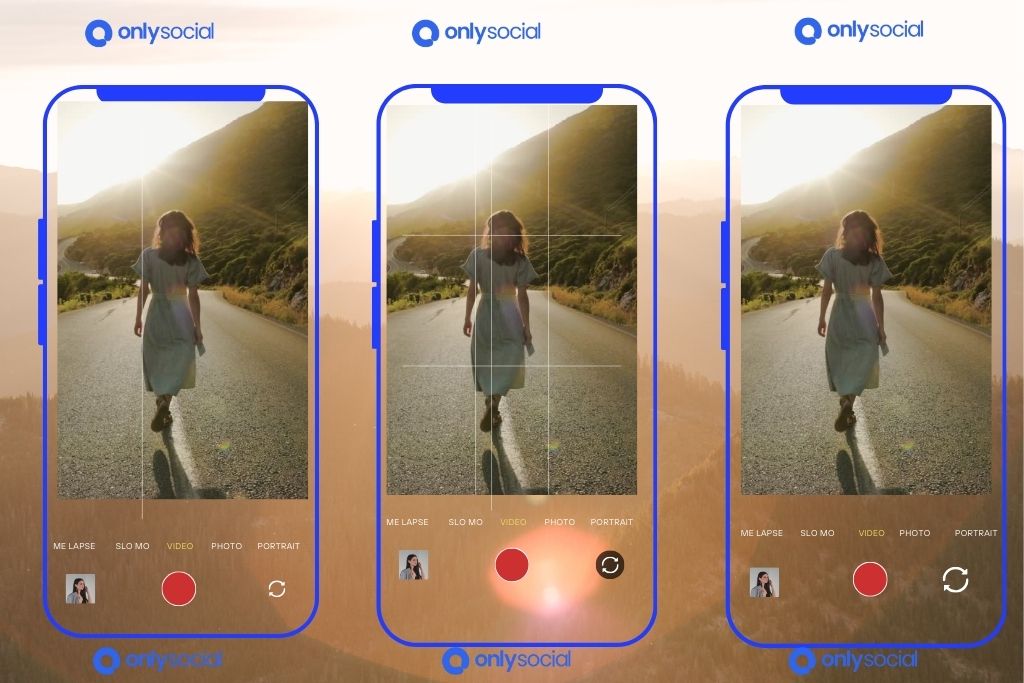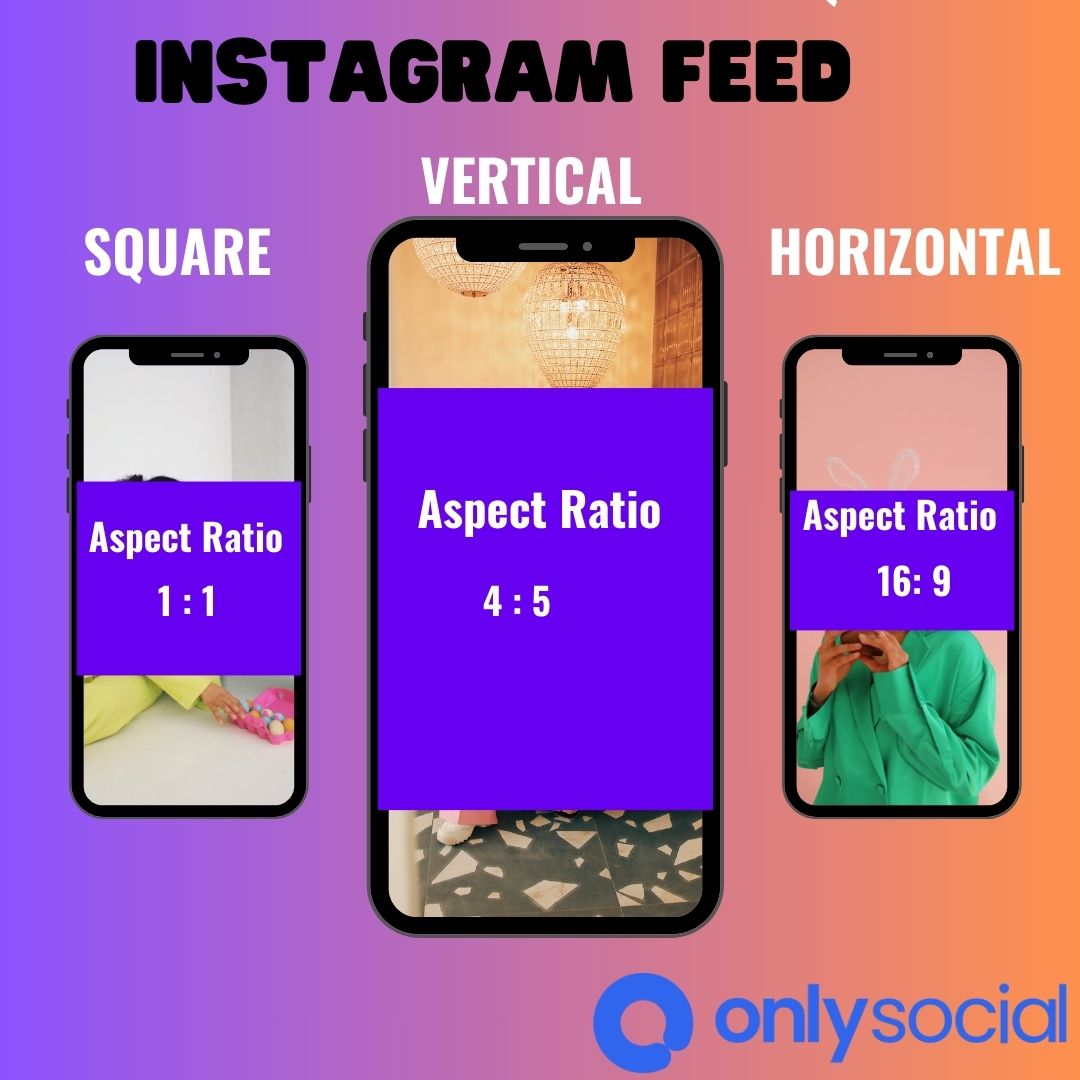Instagram Video Sizes and Dimensions – All You Need to Know

Regarding social media, Instagram is a prominent platform for sharing captivating visual content. Its popularity and influence make it crucial for users like you to understand the ins and outs of video formatting on Instagram. This article is here to provide you with comprehensive information on Instagram’s video sizes and dimensions. Get ready to optimize your content like a pro!
Best Practices for Video Sizes and Dimensions
To ensure your videos look their best on Instagram, it’s important to follow some best practices. Here are a few tips to help you out:
- Recommended Dimensions: For square videos, the ideal dimension is 1080 pixels by 1080 pixels. Landscape videos should have dimensions of 1920 pixels by 1080 pixels, while vertical videos should be 1080 pixels by 1920 pixels.
- Optimizing Video Quality: The H.264 codec with a bitrate of 5,500 kbps is recommended to maintain high video quality. Also, keep your videos under 60 seconds in length to ensure optimal performance.
- Effective Video Upload Tips: Make sure your videos are in MP4 format and use Instagram’s built-in video trimming tool to eliminate unwanted parts. Compress your videos if they exceed the maximum file size limit of 4 GB.
Following these best practices can make your Instagram videos stand out and catch your audience’s attention!
Navigating Instagram Video Formatting with Ease
Understanding the intricacies of Instagram’s video sizes and dimensions can be a breeze with a few simple tips:
- Crop or Resize Videos: Use editing software or apps to crop or resize your videos to match the recommended dimensions. This way, your videos will fit perfectly on Instagram’s feed and ensure a visually pleasing experience for your viewers.
- Experiment with Different Orientations: Don’t limit yourself to just one video orientation. Try out square, landscape, and vertical videos to see which format is best for your content and engages your audience the most.
- Consider Instagram’s IGTV: If you have longer videos to share, consider using Instagram’s IGTV feature. IGTV allows you to upload videos up to 60 minutes long, giving you more flexibility to showcase your creativity and tell captivating stories.
Now that you have these tips and tricks, you’re ready to conquer Instagram’s video formatting challenges easily and precisely. So go ahead, create stunning videos, and make your Instagram feed shine!
Remember, by optimizing your content for Instagram’s video sizes and dimensions, you’ll enhance the visual appeal of your videos and captivate your audience like never before. Happy video uploading!
Table of Contents [show]
Understanding Instagram’s Video Format
The video format for Instagram can be comprehended by examining the specific dimensions and aspect ratios the platform recommends. Instagram has certain guidelines for video length, which influence how users create and share videos on the platform. Currently, videos uploaded to a user’s feed or IGTV can be up to 60 seconds long, while Instagram Stories allows for shorter videos, limited to 15 seconds per clip. These limitations encourage users to create concise and engaging content that captures attention within a short time frame.
In addition to video length restrictions, Instagram also provides various editing features and filters that allow users to enhance their videos before sharing them with their followers. The platform offers a range of editing options, such as trimming clips, adding captions or stickers, adjusting brightness or contrast levels, and even applying filters to achieve specific visual effects. These editing features enable users to personalize their videos and make them more visually appealing.
Furthermore, Instagram provides an array of filters that can be applied directly during recording or after capturing the footage. Filters help enhance colours, adding mood or style to the video content while maintaining consistency with other posts on the user’s profile. This feature adds flexibility and creativity to video creation on Instagram.
Overall, understanding the recommended dimensions and aspect ratios, considering the video length limitations, and utilizing Instagram’s editing features and filters can help users optimize their video content for maximum engagement on the platform.
Best Practices for Instagram Video Sizes
Optimal practices for Instagram video dimensions primarily involve adhering to the recommended aspect ratio and resolution. Users can ensure their videos are correctly displayed on different devices and platforms by considering the aspect ratio. The most commonly recommended aspect ratio for Instagram videos is 1:1, meaning the video’s width and height should be equal. This square format allows for a consistent viewing experience on mobile devices.
In addition to aspect ratio considerations, users can enhance their Instagram videos by utilizing various video editing tools available. These tools offer a range of features, such as filters, effects, transitions, and text overlays, that can help create visually appealing and engaging content.
To optimize your Instagram videos further, here are three key aspects to consider:
- Duration: Keep your videos concise and engaging by focusing on capturing attention within the first few seconds.
- Quality: Ensure your video has high-resolution visuals and clear audio for a better viewing experience.
- Storytelling: Tell a compelling story or convey your message effectively through visuals and captions.
Recommended Dimensions for Instagram Video Posts
Recommended aspect ratios and resolutions for Instagram video posts can improve the visual experience and ensure compatibility across different devices and platforms.
When it comes to aspect ratios, Instagram supports three main options: 1:1 (square), 4:5 (vertical), and 16:9 (horizontal). These ratios determine the shape of the video frame, with a square ideal for general content, vertical for portrait-oriented videos, and horizontal for landscape-oriented videos. Users can optimize their videos’ display on Instagram by choosing an appropriate aspect ratio.
Regarding resolutions, Instagram recommends using a minimum resolution of 1080 pixels wide by 608 pixels tall. However, higher resolutions are also supported to provide better image quality when viewed on larger screens or high-definition displays. It is important to note that Instagram automatically adjusts the resolution based on the user’s device capabilities.
When considering video length for Instagram posts, there is no strict limit enforced by the platform. However, it is recommended to keep videos between 15 seconds to one minute in length. Shorter videos tend to capture viewers’ attention more effectively and are more likely to be viewed in their entirety.
Optimizing aspect ratios, resolutions, and video lengths according to these recommendations can enhance the overall viewing experience on Instagram while ensuring compatibility across various devices and platforms.
Optimizing Video Quality on Instagram
Optimizing video quality on Instagram involves considering factors such as aspect ratios, resolutions, and video lengths to enhance the visual experience and ensure compatibility across devices and platforms.
- Aspect Ratios: Choosing the correct aspect ratio is crucial for enhancing video visibility on Instagram. The platform supports three main ratios: 1:1 (square), 4:5 (portrait), and 16:9 (landscape). Each ratio has its advantages and can be used to create different visual effects.
- Resolutions: Selecting the appropriate resolution is essential for improving video engagement on Instagram. Higher resolutions offer better image quality but result in larger file sizes that may take longer to load. It is important to balance quality and loading speed to ensure a smooth viewing experience for users.
- Video Lengths: Considering the length of your videos is another factor that affects video engagement on Instagram. While there are no strict limitations on video length, keeping videos concise and engaging is generally recommended. Shorter videos often perform better in terms of viewer retention and shareability.
Tips for Uploading Videos on Instagram
When uploading videos on Instagram, it is important to consider factors that can enhance the overall user experience. These factors include video resolution, aspect ratio, file format, and duration. By optimizing these elements, users can ensure their videos are correctly displayed and engage viewers effectively.
To begin with, video resolution refers to the number of pixels in a video’s display area. Higher resolutions provide better image quality but also result in larger file sizes. Instagram recommends a minimum resolution of 720p for videos to be uploaded on its platform.
Next, the aspect ratio determines a video’s width and height proportions. The recommended aspect ratio for Instagram videos is 1:1 (square), 4:5 (vertical), or 16:9 (horizontal). Each aspect ratio has its advantages depending on the content being shared.
Moreover, choosing the appropriate file format is crucial for compatibility and optimal playback. Instagram supports several video formats, such as MP4 and MOV. It is advisable to convert videos to these formats before uploading them.
Lastly, considering the duration of the video is essential as longer videos may lose viewer engagement. A shorter duration allows for quick consumption and increased attention from viewers.
By considering these factors during uploading, users can optimize their videos for better visibility and engagement on Instagram.
| Factor | Recommendation |
|---|---|
| Video Resolution | Minimum 720p |
| Aspect Ratio | 1:1 (square), 4:5 (vertical), or 16:9 (horizontal) |
| File Format | MP4 or MOV |
| Duration | Shorter for increased viewer engagement |
BONUS
Elevate your social media presence with OnlySocial’s Image Editing function. Creating visually stunning graphics that align perfectly with your brand’s aesthetic is crucial. OnlySocial offers a complete package as your all-in-one platform for social media growth. With free stock images, an intuitive editor, and a wide selection of templates, designing eye-catching content has never been easier. Whether you’re a beginner or a seasoned pro, our image editing features are available on all plans, catering to your unique needs. Ready to take your visuals to the next level? Sign up for our commitment-free 7-day trial today.
Frequently Asked Questions
Can I Upload a Video to Instagram Directly From My Computer?
It is possible to upload videos directly from a computer to Instagram using certain features provided by the platform. This allows users to bypass mobile devices and provides convenience for those who prefer working on larger screens.
What Is the Maximum Duration for an Instagram Video?
The maximum duration for an Instagram video is 60 seconds. However, this limit can be exceeded by using IGTV, a feature that allows users to upload longer videos from their computers.
How Can I Add Captions or Subtitles to My Instagram Videos?
Users can utilize built-in features within the platform or third-party applications to add captions or subtitles to Instagram videos. This optimization technique enhances video engagement by making content more accessible and inclusive for viewers with hearing impairments or those watching videos without sound.
Are There Any Limitations on the File Size of an Instagram Video?
The file size of an Instagram video is subject to limitations. These limitations are in place to ensure optimal user experience and platform performance. They may vary depending on factors such as maximum video length and video quality considerations.
Can I Edit My Instagram Video After It Has Been Uploaded?
Editing options for Instagram videos after they have been uploaded are available. Users can make post-upload modifications such as trimming, adding filters, and adjusting the video’s settings to enhance quality or meet specific requirements.