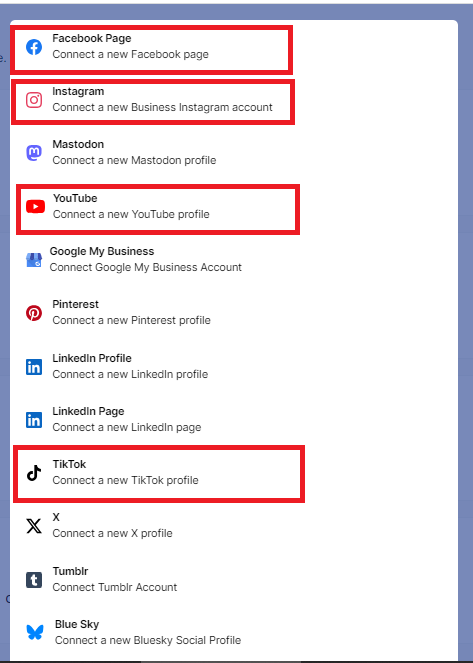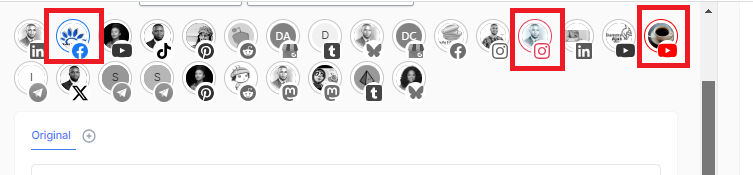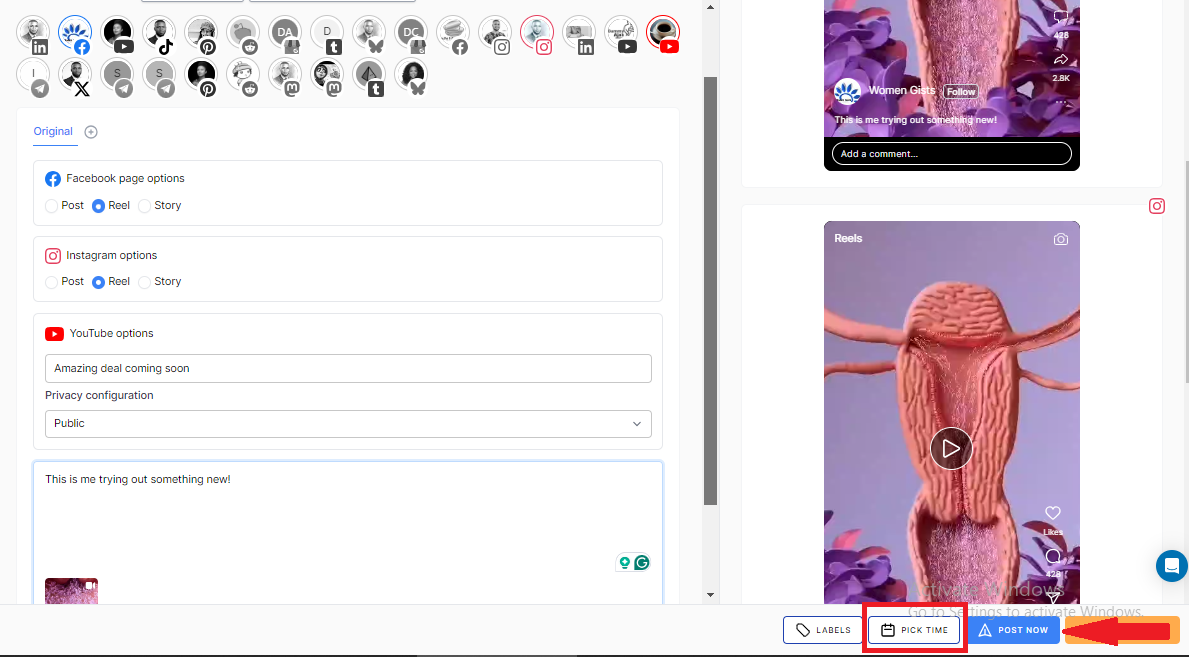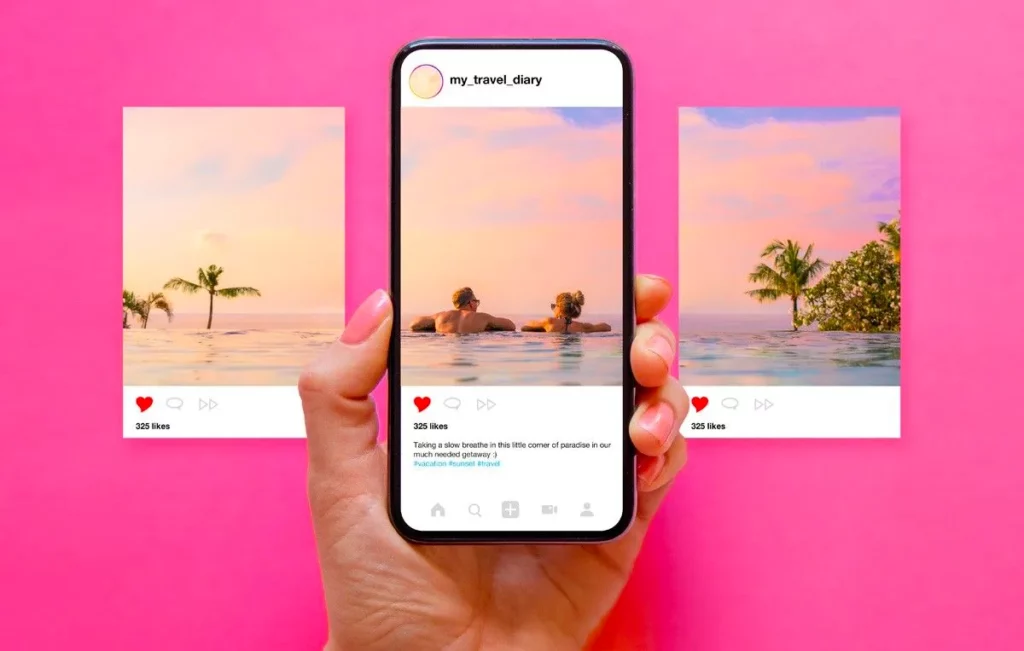How to Post to Reels, TikTok, and Shorts at the Same Time

Let’s show you the steps to follow to post to Reels, TikTok, and Shorts at once!
Let’s face it; managing Instagram Reels, TikTok, and YouTube Shorts can be a real headache when you have to post the same video on each platform separately.
The process of uploading, editing, and scheduling content across these three popular platforms takes up time you could be using for other things. But here’s the good news – there’s a way to make it all easier.
With OnlySocial, you can post to Reels, TikTok, and Shorts at the same time without breaking a sweat! This guide is going to show you exactly how to schedule your videos on all three platforms at once. Just keep reading!
Table of Contents
OnlySocial – Making Content Management Easier!
OnlySocial has become the go-to tool for anyone looking to streamline their social media management and get the best results from their content strategy.
Whether you’re a content creator or a business owner, the tool makes it super easy to post and schedule content across multiple platforms like Instagram, TikTok, and YouTube.
Instead of juggling different apps and accounts, you can manage everything in one place, saving time and boosting efficiency.
With OnlySocial, you can schedule your videos to go live on all your platforms simultaneously, helping you stay consistent and reach a wider audience effortlessly.
Now, let’s see how you can use the tool to post to Reels, TikTok, and Shorts at the same time.
How to Post to Reels, Tiktok, and Shorts at Once Using OnlySocial
Step 1: Connect Your Accounts to OnlySocial
First, log into your OnlySocial account. Go to the “Accounts” page and connect your Instagram account, Facebook page, TikTok account, and YouTube channel.
Just click on the ‘Accounts’ button on the sidebar to do this.
OnlySocial also supports other platforms like Twitter, LinkedIn, Pinterest, and Google Business Profiles, making it easy to manage all your social profiles in one place.
Step 2: Create Your Post
Click “Create a post” at the top left corner and select the accounts where you want to post (in this case, Instagram, Facebook, TikTok, and YouTube).
Add your video, along with the caption you’d like to appear on each platform. You can also input the YouTube Shorts title.
Step 3: Choose a Thumbnail
You’ll also find the option to select a custom thumbnail (cover image) for your Instagram Reel, TikTok video, and YouTube Short. This helps maintain consistency and polish across platforms.
Step 4: Post or Schedule
Once everything is set up, you can either post your content immediately to all three platforms or schedule it for a later time and date.
To schedule it, click on ‘Pick time’ and then choose your preferred date and time you would like the video to be published across all the platforms you have selected. Once that is done, click the ‘Schedule’ button to schedule your video for a later date.
That’s it! You’ve successfully scheduled your content to go live simultaneously on Instagram Reels, Facebook Reels, TikTok, and YouTube Shorts.
With OnlySocial, you can even extend this to platforms like Twitter, Pinterest, LinkedIn, and more – saving you time and ensuring your content reaches a wider audience effortlessly.
Below are some posts you might also be interested in:
- How to Schedule Reels on Instagram
- How to Schedule Reels on Facebook
- How to Schedule YouTube Shorts
- How to Schedule Videos on TikTok
Pro Tips for Creating Engaging Videos on Social Media
#1: Grab Attention in the First Few Seconds
Social media users have short attention spans, so it’s crucial to capture their interest immediately. Start your video with an eye-catching visual, bold text, or an intriguing question. The first 3–5 seconds are key to keeping viewers from scrolling past your content.
Keep It Short and Sweet
While longer videos can be valuable, bite-sized content often performs better on platforms like Instagram Reels, TikTok, and YouTube Shorts.
Aim to convey your message quickly and clearly. Stick to the essentials, and trim any unnecessary details that could make viewers lose interest.
Use Captions and Text Overlays
Not everyone watches videos with sound, so including captions can help you reach a wider audience. Text overlays also highlight key points or calls to action, reinforcing your message even if the viewer is watching without audio. Plus, it makes your video more accessible to everyone.
Include a Call to Action (CTA)
Whether you’re encouraging viewers to like, share, comment, or visit your website, always include a CTA in your videos. Make it clear and direct so that your audience knows what to do next. A strong CTA can significantly boost engagement and conversions.
Add Trending Music or Sound Effects
Audio plays a significant role in making your video engaging, especially on TikTok and Instagram. Using trending music or popular sound effects can give your video an edge.
Just make sure the music complements your content and doesn’t distract from your message.
Be Authentic and Relatable
Audiences connect more with authentic, relatable content than overly polished or scripted videos. Show your personality, share behind-the-scenes clips, and engage with your audience in a genuine way.
Authenticity fosters trust and loyalty, which can translate into higher engagement and a stronger following.
Common Mistakes to Avoid When Posting the Same Video Across Multiple Social Media Platforms
Ignoring Platform-Specific Formats
Each platform has its own video format and specifications. For instance, TikTok thrives on vertical, 9:16 videos, while YouTube Shorts prefer the same, but Instagram Reels work well with square or vertical.
Not optimizing your video for the correct format can lead to awkward cropping or poor display, which lowers engagement.
Using the Same Caption for Every Platform
What works on TikTok might not resonate on YouTube Shorts or Instagram Reels. Tailor your captions to each platform’s unique tone and audience.
A catchy, fast-paced caption might work for TikTok, but Instagram could benefit from a slightly more polished and descriptive approach.
Neglecting Hashtags
Hashtags play a critical role in content discoverability, but different platforms prioritize different types of hashtags.
While Instagram allows up to 30, TikTok performs better with fewer, highly targeted hashtags. Forgetting to customize hashtags per platform can reduce the reach of your video.
Ignoring Platform Trends
Each social media platform has its own trending content styles and formats. For example, TikTok focuses on viral challenges and trends, whereas Instagram might emphasize aesthetics.
Using one-size-fits-all content may miss out on capitalizing on these trends, making your video less relevant or engaging.
Overlooking Audience Preferences
Your audience on Instagram might differ from your TikTok following. A younger, meme-loving crowd might engage with your TikTok, while your Instagram audience could prefer more polished, curated content. Adjust your tone, music, and style to suit the specific preferences of each platform’s audience.
Not Utilizing Platform-Specific Features
Each platform offers unique features like Instagram’s interactive stickers, TikTok’s duet feature, and YouTube’s end screens.
If you don’t take advantage of these features, you’re missing an opportunity to boost engagement and interaction with your audience.
FAQs
Can I edit a scheduled video?
Yes, you can edit a scheduled video using most social media scheduling tools, including OnlySocial. You can make adjustments to the caption, hashtags, or even the video itself, as long as the post hasn’t been published yet.
Just navigate to your scheduled posts, select the one you want to edit, make the necessary changes, and re-schedule it if needed.
When is the best time to post videos online?
The best time to post videos online varies depending on the platform and your audience. Generally, midweek afternoons (Tuesday to Thursday) and early evenings are peak times for engagement on platforms like Instagram and TikTok.
However, using platform analytics tools like OnlySocial’s scheduling feature can help you determine when your audience is most active for optimal results.
Does scheduling affect my video views?
No, scheduling itself does not negatively impact video views. In fact, it can increase views by ensuring your videos are posted at the optimal time when your audience is most active.
Scheduling helps you maintain consistency, which can boost engagement over time.
How can I make my video go viral on TikTok?
To make your video go viral on TikTok, focus on these strategies:
- Create attention-grabbing content within the first 3 seconds.
- Leverage trending sounds and challenges.
- Use popular and relevant hashtags.
- Engage with other users by responding to comments and interacting with similar content.
- Post consistently, but make sure the content is high-quality and authentic.