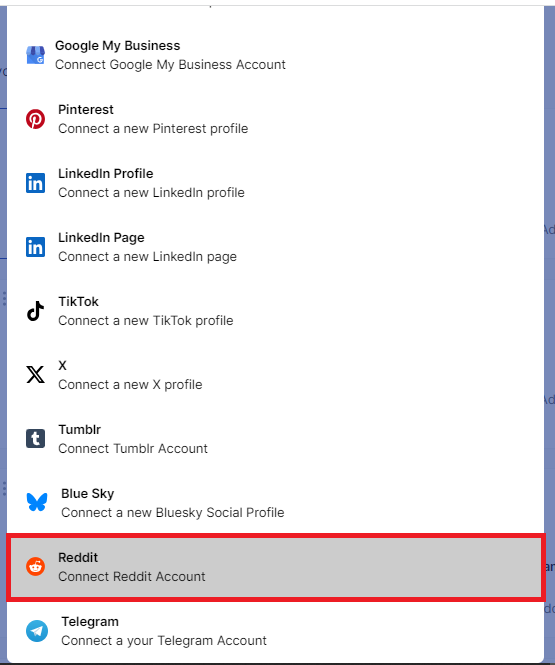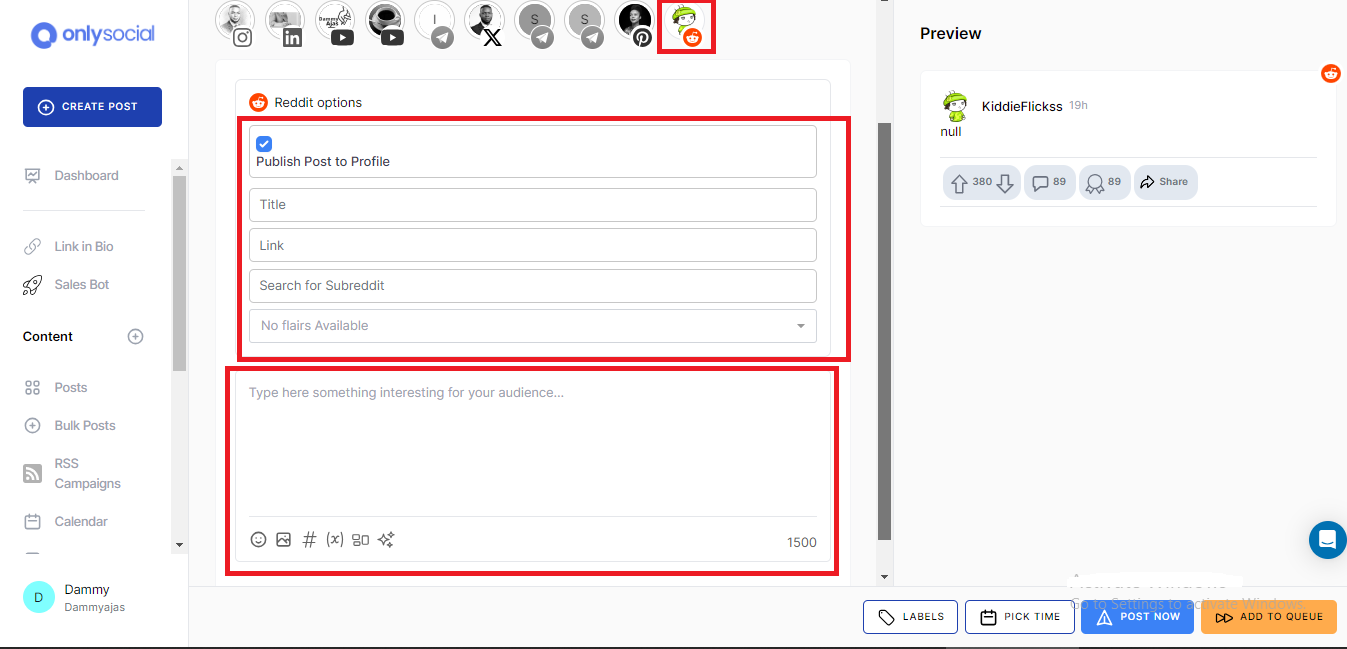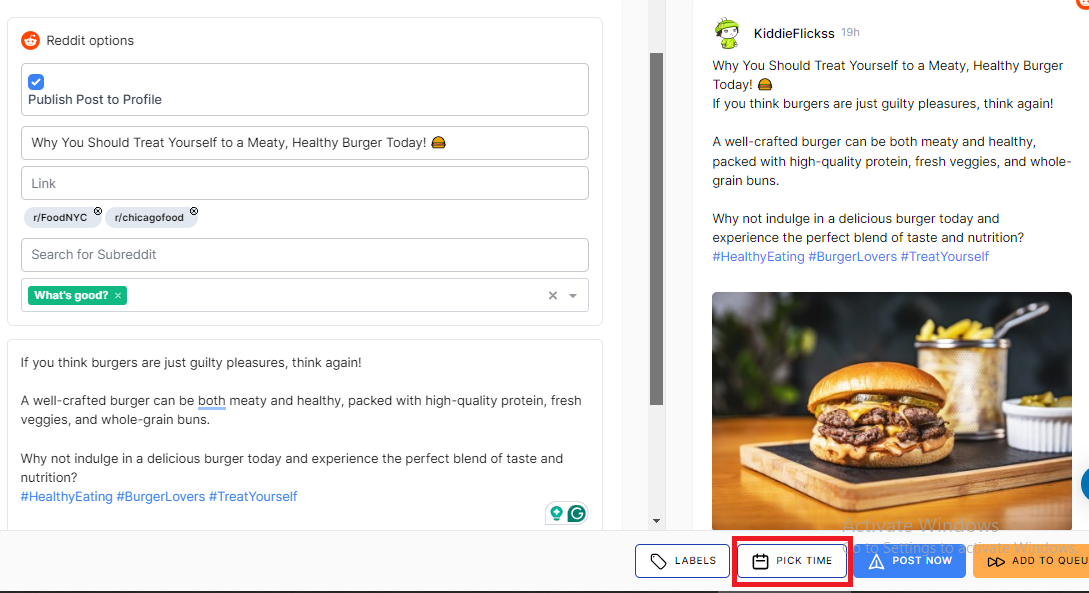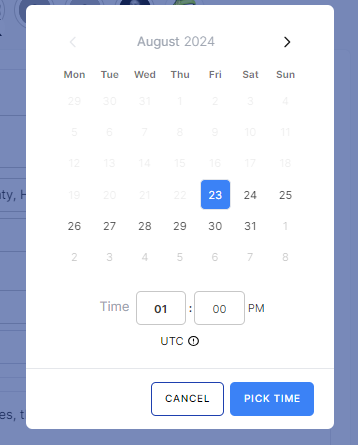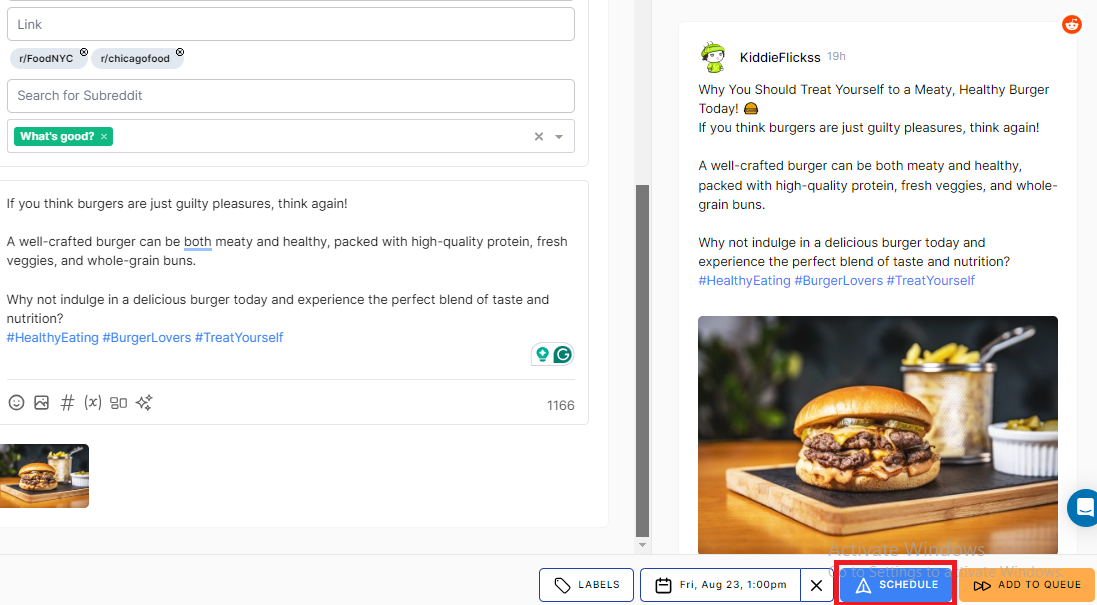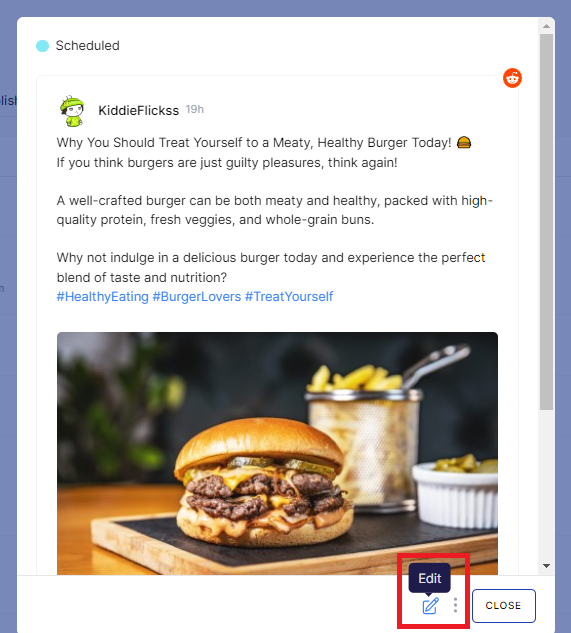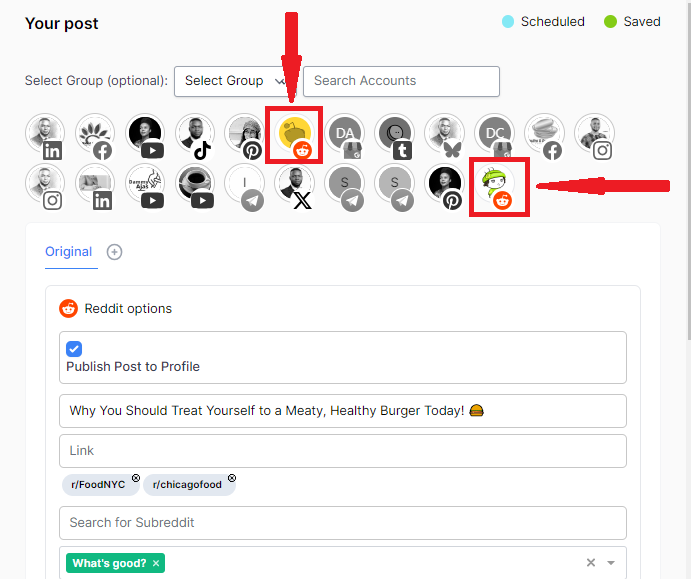How to Plan and Schedule Reddit Posts – A Step-By-Step Guide

We understand you have been searching everywhere for information on how to plan and schedule Reddit posts. Well, your search ends here. This guide will show you just how to do that.
The fact is, managing Reddit activity can be challenging, especially if you’re trying to stay consistent across multiple subreddits. So, if you’ve struggled with keeping your posts organized and timely, you’re not alone.
In this guide, we’ll show you how to schedule Reddit posts efficiently, so that you can maintain a steady presence without the stress.
Table of Contents
- 1 Can I Schedule a Reddit Post?
- 2 How to Plan and Schedule Reddit Posts Using OnlySocial
- 3 But Why Schedule Reddit Posts?
- 4 What More Can You Enjoy from OnlySocial?
- 5 Can I Edit a Reddit Post That’s Already Scheduled?
- 6 How to Schedule Posts to Multiple Reddit Accounts at Once
- 7 Pro Tips for Scheduling Reddit Posts
- 8 Final Note on How to Plan and Schedule Reddit Posts
Can I Schedule a Reddit Post?
Let’s first address this common concern before moving ahead to the meaty part of this guide.
You can schedule Reddit posts, but there are a few things to keep in mind.
While Reddit does offer a scheduling feature, it’s not available to every user. This feature is typically accessible to those with an account that has reached a certain age and has accumulated enough karma.
Apart from that, scheduling may not be supported in all subreddits.
So, how do you go about this if you don’t meet these criteria? Use third-party tools. Third-party tools like OnlySocial make scheduling Reddit posts seamless for everyone, regardless of account age or karma.
In this guide, we’ll walk you through the steps to plan and schedule your Reddit posts using OnlySocial, so you can manage your content with ease and efficiency.
How to Plan and Schedule Reddit Posts Using OnlySocial
Step 1: Log into Your OnlySocial Account
First, log in to your OnlySocial account to add your Reddit profile. If you don’t have an account yet, quickly register for one now.
Upon logging in, you’ll be directed to the dashboard, where you can perform all your scheduling activities. Now, click on the ‘Account’ button on the sidebar to add your Reddit profile.
Step 2: Connect Your YouTube Account
After clicking on the ‘Account’ button, choose Reddit from the options provided on the screen to connect your Reddit profile to your OnlySocial account.
You can connect multiple Reddit profiles here, which makes managing all your content from one platform much easier.
Step 3: Create Your Reddit Post
On the dashboard, click on ‘Create Post’ in the top left corner to create your Reddit post.
Now, choose the Reddit account you want to schedule to. If you have multiple Reddit accounts added to OnlySocial, you can select more than one account to schedule to simultaneously.
Step 4: Fill Out All Details
The next step is to fill in all the relevant details about your post, including the post’s title, link, the Subreddit to post to, and relevant flairs. This is to help optimize your post for search and increase viewer engagement.
In the text field provided on the page, compose your post. You can also add relevant images or videos to make your post even more engaging.
On the right side, there is a preview section to help you have a feel of how the post will appear on Reddit.
Step 5: Schedule Your Reddit Post
Once your post is created with all the details complete, the final step is to schedule it.
OnlySocial allows you to pick the exact date and time for your post to be posted on Reddit.
So, click on ‘Pick Time’ at the bottom right corner of the screen. Then use the calendar that comes up to select the time and date you would like your post to go live.
Once the date is set, finally click on ‘Schedule’ to finish scheduling your post.
That’s it! You have just scheduled your Reddit post to be published when you think it will get the most engagement.
But Why Schedule Reddit Posts?
Scheduling Reddit posts allows you to maintain a consistent presence on the platform, which is key to building credibility and engaging with your audience.
By planning your posts ahead of time, you can ensure that your content goes live when your target audience is most active, increasing the likelihood of upvotes, comments, and overall engagement.
Additionally, scheduling posts saves you time and helps you manage your content strategy more effectively.
Instead of worrying about posting at the right moment, you can focus on creating high-quality content and participating in discussions, knowing that your posts are already set to go live at the optimal time.
What More Can You Enjoy from OnlySocial?
OnlySocial offers more than just the ability to schedule your Reddit posts – it’s a comprehensive tool designed to streamline your entire social media management process.
Let’s take a quick look at some more benefits you can enjoy from the tool:
Bulk Scheduling
With OnlySocial, you can schedule multiple Reddit posts at once, saving you time and effort. This feature is perfect for planning your content ahead of time. It simply ensures you stay consistent without having to manually post every day.
Supports Multiple Platforms
OnlySocial isn’t just for Reddit. You can manage and schedule posts across various social media platforms, including Facebook, Twitter, Instagram, TikTok, and more, all from one central dashboard.
User-Friendly Interface
The platform is designed to be intuitive and easy to use, making it accessible even if you’re not a tech expert. With clear navigation and simple tools, you can easily plan, schedule, and manage your posts.
Manage Multiple Accounts
If you’re handling more than one Reddit account – or accounts on other platforms – OnlySocial makes it easy. You can switch between accounts seamlessly, managing all your social media activity in one place.
Content Calendar
OnlySocial provides a visual content calendar that allows you to see all your scheduled posts at a glance. This helps you stay organized and ensures that your content strategy is on track, without any overlaps or missed posts.
Can I Edit a Reddit Post That’s Already Scheduled?
Perhaps you are wondering if it will ever be possible to make changes to a post you have already scheduled. Well, the answer is yes.
On OnlySocial, you can easily edit or delete a Reddit post that’s already scheduled. You just need to ensure those changes are made before the post goes live. Once it’s published, you cannot do anything about it again.
To edit your scheduled post, follow the steps below:
- On your OnlySocial dashboard, click on ‘Posts’ located on the sidebar.
- This will take you to your content calendar, where you can see all your scheduled posts.
- Find and click on the post you want to edit or delete.
- A preview of the post will appear. Click on the ‘Pencil icon’ at the bottom to either make edits or delete the post entirely.
This flexibility ensures that you can always keep your content up-to-date and relevant, even after scheduling it in advance.
How to Schedule Posts to Multiple Reddit Accounts at Once
Interestingly, OnlySocial supports managing multiple accounts at once. That means even when you have multiple Reddit accounts, you can schedule a post to all of them at once and from a single dashboard.
That provides a lot of help when it comes to managing your content across your Reddit profiles.
So, how do you do this?
It’s simple – just like we already highlighted above. However, when choosing the account to schedule to, select all the accounts to make it happen.
- To recall, login to your OnlySocial account
- On the sidebar, click on ‘Account’ to add multiple Reddit accounts to your OnlySocial dashboard.
- Now, click on ‘Create Post’ at the top left corner.
- Select the Reddit accounts you would like to schedule your post to and continue as highlighted above to schedule your Reddit post.
Pro Tips for Scheduling Reddit Posts
Scheduling Reddit posts can be a game-changer for managing your presence on the platform. But you need to understand how to do it right.
So, as we round up this post about how to plan and schedule Reddit posts, let’s talk about some tips that can help.
#1: Know Your Subreddit Rules
Each subreddit has its own set of rules and guidelines. Before scheduling a post, make sure you’re familiar with the specific rules of the subreddit you’re posting in.
This will help you avoid having your post removed or getting flagged by moderators.
#2: Post at Optimal Times
To maximize engagement, schedule your posts for times when your target audience is most active.
Research peak activity times for the subreddit or use analytics tools to determine when your posts are likely to get the most visibility.
#3: Tailor Content to Each Subreddit
Reddit is a diverse platform with communities that have unique interests. Customize your posts to fit the tone and preferences of each subreddit.
What works in one community might not be well-received in another, so make sure your content aligns with the subreddit’s culture.
#4: Engage with Comments
Scheduling your posts doesn’t mean you can set it and forget it. Be prepared to engage with comments once your post goes live.
Active participation in the discussion not only boosts your credibility but also increases the chances of your post gaining traction.
#5: Use Analytics to Improve
After scheduling and posting, use analytics tools to track the performance of your posts. Pay attention to what works and what doesn’t, and adjust your strategy accordingly.
Over time, this data will help you refine your approach and increase your success on Reddit.
#6: Avoid Over-Scheduling
While it’s important to stay active, over-scheduling can lead to content fatigue among your audience. Spread out your posts to avoid overwhelming the subreddit and to keep your content fresh and engaging.
Final Note on How to Plan and Schedule Reddit Posts
Now you know just how to plan and schedule Reddit posts without stress. We are sure this knowledge will make a huge difference for you. It will significantly boost your presence and engagement on Reddit.
Don’t forget; Reddit doesn’t support scheduling directly from the platform. But with a tool like OnlySocial, you can make it happen without any stress.
We already showed you how to do this. So, go ahead and streamline your content strategy, stay consistent, and connect with your audience at the right times.