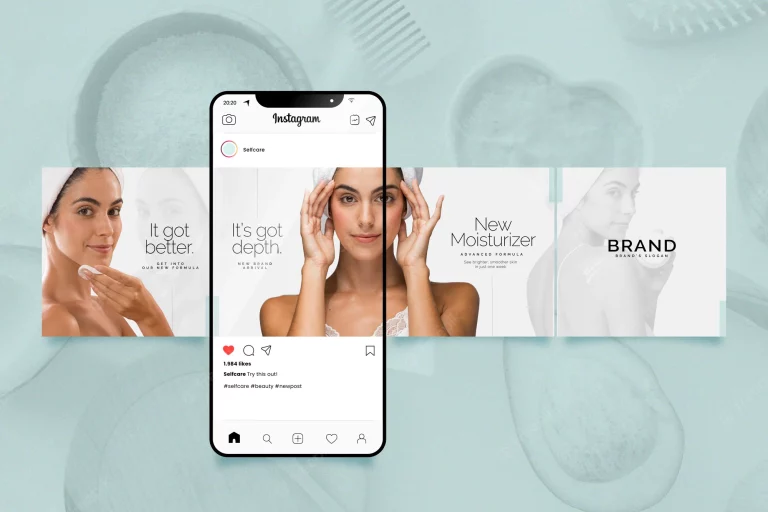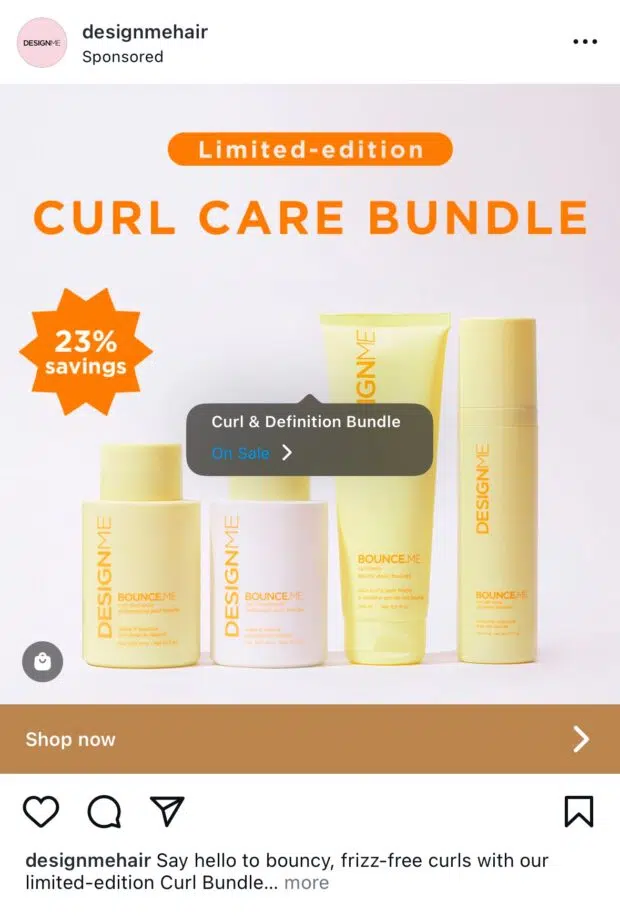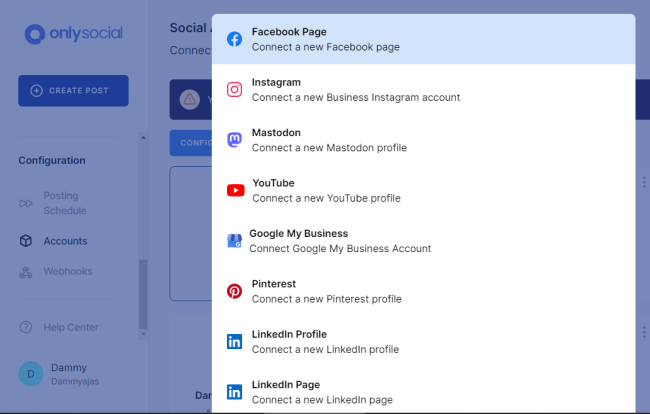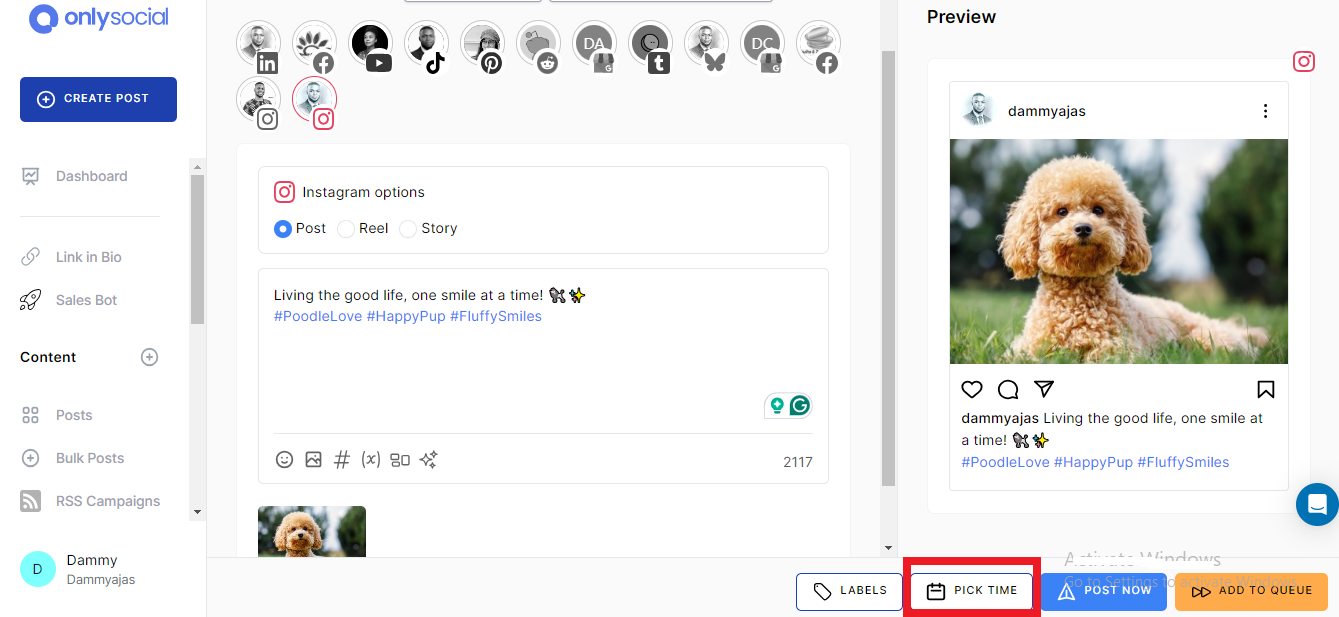Instagram Likes in 2025: Why They Still Matter, and How to Get More for Your Brand

Whether or not you can see Instagram likes, they’re still an important factor for the Instagram algorithm. Likes are one of the top signals that Instagram uses to determine how much reach your post gets.
Simply put, the more likes you get, the more likely your post is to be seen by a larger audience.
But how exactly do likes help grow your Instagram account? Should you buy Instagram likes? Does it matter if you hide them?
In this guide, we’ll answer all these questions and more. We will also share effective strategies on how to get more likes on Instagram in 2025. Just keep reading!
Table of Contents
- 1 Do Instagram Likes Still Matter?
- 2 Should You Buy Instagram?
- 3 Strategies to Help You Get Instagram Likes from Real Audience Engagement
- 3.1 Offer Value
- 3.2 Use the Right Hashtags
- 3.3 Share New Posts to Your Story
- 3.4 Post Carousels
- 3.5 Run a Like-to-Enter Contest or Giveaway
- 3.6 Tag the Right Accounts
- 3.7 Ask Users to Tag a Friend
- 3.8 Include the Post’s Location
- 3.9 Use Instagram Collab Posts
- 3.10 Pay Attention to Timing
- 3.11 Listen to Your Audience
- 3.12 Reshare Your Followers’ Mentions
- 3.13 Spend Time Writing Your Captions
- 3.14 Go with a Meme or Trend
- 3.15 Reply to Comments and DMs
- 3.16 Run an Instagram Likes Poll
- 3.17 Do an Instagram Takeover
- 3.18 Use Instagram Advertising
- 3.19 Be Consistent
- 4 How to Schedule Your Instagram Posts for More Engagement
- 5 Final Note
- 6 FAQs
- 6.1 Is Buying Likes Against Instagram’s Terms of Use?
- 6.2 How Long in Advance Can I Schedule on Instagram?
- 6.3 When is the Best Time to Post on Instagram?
- 6.4 Why Can’t I Schedule Posts on Instagram?
- 6.5 Can I Schedule a Post to Instagram, Facebook, and TikTok at the Same Time?
- 6.6 What is the Most Liked Instagram Post Ever?
Do Instagram Likes Still Matter?
If you’re wondering if Instagram likes are still a thing today, you’re not alone. But the truth is, Instagram likes still play an important role in how your content gets seen on the platform.
When your post or Reel receives likes, Instagram takes that as a sign that people are enjoying the content. It essentially says, “This is something worth sharing with more people!”
But it’s not just about showing your content to a wider audience; Instagram also uses likes to understand who should see your post. Are your followers engaging, or is it people outside your usual circle? This insight helps Instagram decide where to send your content next.
According to Instagram’s head, Adam Mosseri, there are three key signals the Instagram algorithm uses to rank content: watch time, likes, and sends. This means that if your post gets a lot of likes and people keep sharing it, Instagram sees that as a sign of good content.
View this post on Instagram
While likes aren’t the only factor that contributes to growing your account, they still play a significant role because they’re one of the easiest ways for users to engage. In fact, getting likes is much quicker and simpler than getting a comment or share, so your audience is more likely to do it.
Since likes are easier to get, if your post receives a lot of likes soon after it’s published, it sends a big signal to the algorithm that your content is high-quality. This can boost your reach and, ultimately, help your account grow.
Should You Buy Instagram?
Since Instagram likes play such a prominent role in your growth on Instagram, it might seem tempting to buy some to boost your post’s popularity. But trust me, it’s not worth it.
Instagram has been able to identify fake engagement, like bought likes or comments, since 2018. They actively penalize accounts that use bots to artificially inflate their engagement.
Buying Instagram likes goes against the platform’s Community Guidelines and Terms of Use, and Instagram is constantly improving its AI tools to detect and block these types of activities.
In fact, in 2025, Instagram confirmed that they monitor accounts engaging in “potentially scammy activities,” and once your account is flagged, there’s no guarantee that the label will ever be removed.
While buying likes might give you a temporary boost in reach or followers, the long-term consequences can be severe. The risk of damaging your credibility and facing penalties can outweigh any short-term gains. So, it’s always best to grow your engagement the organic way!
Strategies to Help You Get Instagram Likes from Real Audience Engagement
If you’re looking to increase your Instagram likes organically, it’s essential to focus on authentic engagement rather than resorting to shortcuts like buying likes. So, let’s show you some proven strategies to help you get more likes from your real audience.
Offer Value
One of the best ways to encourage likes on Instagram is by consistently offering value to your audience. Whether it’s through helpful tips, exclusive discounts, educational content, or entertaining posts, when you provide value, your followers are more likely to engage with your content.
People don’t just like posts because they’re visually appealing – they like content that adds something to their lives, whether that’s solving a problem, sparking an idea, or simply making them smile.
So, think about what your audience needs or what could make their lives easier, and create content around that. For instance, if you’re a fitness influencer, share workout tips, nutrition advice, or motivational quotes. If you’re a small business, offer behind-the-scenes looks or customer testimonials.
By delivering value consistently, you’ll naturally see more likes, as people appreciate content that enhances their experience on Instagram.
View this post on Instagram
Hashtags are one of the best ways to make your content discoverable by a wider audience on Instagram. When you use relevant and trending hashtags, you’re helping Instagram categorize your content, making it easier for users who are interested in those topics to find your posts.
View this post on Instagram
However, it’s important to use hashtags that are not only popular but also specific to your content and audience. For example, if you’re a small business owner posting about a new product, using hashtags like #SmallBusiness or #NewProductLaunch will help you target people interested in your niche.
Don’t overuse overly broad hashtags like #love or #instagood, as they are flooded with posts and might not give you the targeted exposure you need. Instead, mix popular, medium-volume, and niche hashtags.
Popular hashtags will give you more exposure, while niche hashtags will help you reach a more engaged audience that’s interested in what you’re offering. While Instagram allows up to 30 hashtags, we recommend you stick to 4-5 hashtags per post for most engagement.
Sharing your latest posts to your Instagram Story is an often-overlooked strategy that can significantly boost your engagement and help you get more likes.
By sharing a post to your story, you’re giving it additional visibility beyond the standard feed. This is especially helpful since Instagram Stories appear at the top of your followers’ feeds, giving them a fresh reminder of your content. It can increase the chances of people engaging with your post and liking it.
To make this even more effective, use interactive features like polls, questions, or emojis in your story when sharing a post. This encourages followers to engage directly with your story, which in turn can increase the likelihood of them liking your original post.
Post Carousels
Carousels are a highly effective content format on Instagram, and they can help boost your likes and engagement significantly. Carousels allow you to post multiple images or videos in one post, and users can swipe through them.
This format encourages people to interact more with your content, as they are likely to swipe through to see what comes next. The longer people engage with your post, the more likely they are to leave a like or comment, signaling to Instagram that your content is valuable.
In addition to keeping users engaged, carousels provide you with the opportunity to tell a story, showcase a product in different angles, or share a tutorial or step-by-step guide. The more compelling your carousel is, the more likely users are to engage and show their appreciation with a like.
Plus, Instagram’s algorithm tends to favor content that holds people’s attention, so longer engagement (like swiping through multiple images) can help increase your reach.
Run a Like-to-Enter Contest or Giveaway
Contests and giveaways are a fun and effective way to encourage likes and other forms of engagement on your posts. By running a “like-to-enter” contest, you motivate your followers to engage with your content in exchange for a chance to win a prize.
These types of contests are particularly popular because they’re easy to participate in, and they directly incentivize likes. For example, you could ask users to like a post to be entered into a giveaway or contest, or you might include additional actions like tagging friends or sharing the post to get even more engagement.
However, when running these types of contests, make sure the prize is appealing and relevant to your target audience, as this will increase the likelihood of people participating. The more engagement your post gets, the more Instagram will boost its visibility, leading to even more likes and interactions.
Take a look at how this brand promotes its giveaways:
View this post on Instagram
Tag the Right Accounts
When you tag relevant accounts, whether it’s other users, brands, or businesses, it increases the visibility of your post to a larger audience.
When tagged accounts engage with your post – whether by liking it, commenting, or sharing it – it signals to Instagram that your content is worth promoting, which can boost your reach and engagement.
But remember, tagging should always be relevant. Tagging random or unrelated accounts just to gain visibility can come across as spammy and turn users off. Instead, tag accounts that are relevant to your content or industry, and build meaningful connections.
For example, if you’re showcasing a product, tag the brand or influencer involved, or if you’re sharing user-generated content, tag the original creator.
By strategically tagging, you’re not only helping your post reach a larger audience but also fostering a sense of community and collaboration on Instagram, which can ultimately lead to more likes and organic engagement.
View this post on Instagram
Ask Users to Tag a Friend
This is another effective way to get likes on Instagram organically. When you ask followers to tag someone who might be interested in your content, you’re essentially expanding your reach to their network as well.
This helps expose your content to new audiences who may not follow you yet, increasing the chances of them liking and engaging with your post.
For example, you could post a photo of a product and ask followers to tag a friend who would love it. Or, you could encourage users to tag someone they know who could benefit from the information you’re sharing.
This creates a sense of community and encourages participation while also giving you a chance to connect with potential new followers. The more tags your post gets, the more visible it becomes, and this increased engagement can help you earn more likes from a wider audience.
View this post on Instagram
Include the Post’s Location
Have you ever thought that adding a location to your Instagram posts can significantly increase engagement and help you get more likes? The answer is yes!
View this post on Instagram
When you include a location tag, your post gets added to location-based feeds, which allows users searching for that location to discover your content. It’s a great way to make your post visible to people who are interested in specific places, whether it’s a city, a landmark, or even a specific event.
For example, if you’re posting a picture of a local restaurant or event, adding the location will help your post reach people in that area who may be more likely to engage with and like your content.
Use Instagram Collab Posts
Instagram Collab posts are a powerful feature that allows you to co-create content with another user or brand and share it with both of your audiences.
When you post a Collab, the post appears on both your profile and the collaborator’s profile, increasing visibility and engagement for both parties. This feature not only expands your reach but also adds credibility to your content as you partner with other trusted accounts in your niche.
For example, if you’re a fashion influencer, you could collaborate with a clothing brand to showcase their new collection, and both of you can benefit from increased exposure.
Pay Attention to Timing
Timing can make a huge difference in how much engagement your posts receive. Posting when your audience is most active increases the likelihood that your content will get more likes and interactions.
To figure out the best times for your posts, check your Instagram Insights to see when your followers are online. You can use this data to schedule posts at peak times, ensuring that your content gets seen by the most people.
Posting at the right time means more eyes on your content, which leads to more likes and higher engagement rates. Don’t know how to schedule Instagram posts? We will show you how to do that later in this guide.
Listen to Your Audience
Understanding your audience is key to getting more likes on Instagram. Pay attention to what your followers are engaging with and listen to their feedback. This could be in the form of comments, direct messages, or engagement with your Stories.
If you notice certain types of posts are consistently receiving more likes or positive feedback, lean into that content style or topic. When you give your audience what they want and create content they relate to, you naturally increase the chances of getting more likes.
View this post on Instagram
User-generated content is one of the best ways to boost engagement and show appreciation to your followers. If someone tags you in a post or mentions you in their Stories, don’t be afraid to reshare it.
When you share your followers’ content, you not only build a sense of community but also encourage more people to mention you in their posts, hoping to get featured. Resharing mentions acts as social proof, which can encourage others to engage with your content.
Plus, when followers see that you value their engagement, they’ll be more likely to give you likes in the future.
Spend Time Writing Your Captions
View this post on Instagram
Your captions are just as important as the visuals in your posts. A well-crafted caption can spark a conversation, encourage likes, and drive more engagement.
So, take the time to write thoughtful, engaging captions that complement your image or video. Ask questions, share insights, or include a call to action that encourages your audience to engage.
For example, end your caption with, “Double-tap if you agree!” or “Tag a friend who would love this.” The more engaging your caption is, the more likely your followers will interact with your post, leading to more likes.
Go with a Meme or Trend
Memes and trending topics are a fun and highly shareable way to engage your audience. People love relatable, humorous content, and memes often spark a lot of engagement because they’re easy to understand and share.
Keep an eye on current trends and hop on those that fit your brand’s voice and style. Not only will you join in on what’s trending, but you’ll also increase your visibility by participating in widely-discussed topics.
View this post on Instagram
Reply to Comments and DMs
Engaging with your audience is crucial for building relationships and increasing likes on Instagram. When followers take the time to comment on your posts or send you direct messages, make sure to reply.
By acknowledging their engagement, you not only show that you value their input but also encourage others to join the conversation. Responding to comments and DMs creates a sense of community and encourages more interactions with your content.
The more you engage, the more likely your followers will interact with your future posts, leading to more likes.
Run an Instagram Likes Poll
Polls are a fun and interactive way to engage your audience while encouraging them to like your posts. Running a “like-to-vote” poll in your Instagram Stories is a great way to get your followers involved.
For example, you could ask your audience to choose between two products, color schemes, or ideas and encourage them to like your post if they want to see the result.
Polls encourage participation and help build a connection with your followers. The more engagement your poll gets, the more likely it is to drive likes on your post, as people will want to engage with content they helped create or shape.
View this post on Instagram
Do an Instagram Takeover
An Instagram takeover involves letting someone else, whether it’s a fellow influencer, a brand, or even a fan, manage your Instagram account for a limited time.
During the takeover, the guest can post content, share behind-the-scenes looks, or offer exclusive promotions. Takeovers are a fun way to keep your audience engaged while attracting new followers, which can lead to more likes on your posts.
Plus, cross-promotion between accounts can help expand your reach, bringing in likes from a broader audience.
Use Instagram Advertising
If you’re looking to boost your likes and reach a targeted audience, Instagram advertising is a powerful tool. With Instagram ads, you can promote your posts to a specific audience based on demographics, interests, and behavior.
Paid ads can increase your post’s visibility, helping you get more likes from people who may not have seen your content otherwise.
While organic reach is important, using Instagram ads allows you to extend your content’s reach even further, giving you a higher chance of earning more likes.
Be Consistent
Consistency is key when it comes to growing your Instagram following. The more regularly you post, the more opportunities your audience has to engage with your content.
Consistency helps keep your brand top of mind for your followers, which can encourage them to interact with your posts. Whether it’s posting daily, a few times a week, or sticking to a particular theme, consistency builds trust and anticipation.
When your audience knows they can rely on you for fresh, engaging content, they’ll be more likely to like and share your posts, helping to increase your overall engagement.
Talking about consistency, however, this is not always easy. But scheduling can be an ultimate solution to that. Let’s dive deeper into how that works.
How to Schedule Your Instagram Posts for More Engagement
Staying consistent with your Instagram posts is essential for growing your audience and boosting engagement. However, as a business or brand, balancing your Instagram activity with the many other tasks on your plate can be a challenge.
It’s not always feasible to post manually every day, especially when you’re juggling customer inquiries, content creation, and other important aspects of running your brand. That’s where scheduling comes in.
Scheduling your posts in advance allows you to maintain a consistent presence on Instagram without the stress of posting in real-time. It ensures that your content goes live at optimal times when your audience is most likely to engage, even if you’re busy with other tasks.
Scheduling also saves time and effort, freeing you up to focus on creating high-quality content or responding to customers while your posts are being automatically published.
While Instagram’s built-in scheduling feature allows you to plan posts, using a third-party tool like OnlySocial can take your scheduling game to the next level.
It offers more flexibility and enhanced functionality that makes it easier to manage multiple accounts, schedule posts across different platforms, and track the performance of your content in one place.
Now, let’s see how you can use OnySocial to schedule your Instagram posts.
Connect Your Instagram Account to OnlySocial
If you don’t already have an account, simply sign up and get started with the platform. It’s quick and easy. Once logged in, navigate to the ‘Accounts’ section on the left side of your dashboard.
Click on ‘Instagram’ and follow the prompts to connect your Instagram Business account to OnlySocial. This will enable you to manage and schedule posts directly from the platform.
Create Your Post
Click on the ‘Create Post’ button in the sidebar to begin crafting your content. If you manage multiple Instagram accounts, you can select one or more accounts to post to at the same time.
Add Your Copy and Visuals
In the text field, type your post caption and add any images or videos that you want to include. Engaging visuals are essential for capturing your audience’s attention, so make sure your media complements your copy.
Pick the Best Time to Post
Once you’re satisfied with your post, scroll to the bottom and click on ‘Pick Time’. A scheduling box will appear where you can choose the exact date and time for your post to go live.
Schedule Your Post
After setting the time, click the ‘Schedule’ button to finalize the process. Your post is now scheduled to be published at the time you selected.
You can view and manage all your scheduled posts in the OnlySocial Planner. If you need to make any changes before the post goes live, you can easily edit it from here.
Final Note
While Instagram likes may not be the only metric to track, they certainly still matter in terms of your content’s visibility and reach.
However, buying likes is not the way to go. It may seem like a shortcut, but it risks your account’s credibility and violates Instagram’s guidelines. Instead, focus on earning likes organically by creating valuable, engaging content that resonates with your audience.
In this guide, we’ve shared proven strategies for gaining real. Now it’s time to start implementing these techniques. By focusing on organic growth, you’ll build a loyal audience, improve your engagement, and grow your Instagram account in a way that’s both sustainable and authentic.
So go ahead, put these tips into practice, and watch your Instagram presence grow.
FAQs
Is Buying Likes Against Instagram’s Terms of Use?
Yes, buying Instagram likes violates the platform’s guidelines, which prohibit using bots or third-party services to artificially inflate engagement.
Instagram has tools in place to identify fake likes and penalize accounts that engage in these practices. This can lead to a decrease in reach, engagement, or even account suspension. It’s always better to grow your likes organically by creating authentic, engaging content.
How Long in Advance Can I Schedule on Instagram?
With a tool like OnlySocial, you can schedule your Instagram posts up to six months in advance. This gives you plenty of time to plan your content strategy ahead of time and ensure that your posts go live when your audience is most active, even if you’re not around to post them manually.
When is the Best Time to Post on Instagram?
There is no one-size-fits-all here. The best time to post on Instagram depends on your audience’s location, habits, and time zone.
However, studies show that the general best times are between 9 a.m. and 11 a.m. on weekdays, particularly Tuesday through Thursday. We recommend that you always check your Instagram Insights to see when your specific followers are most active and schedule posts accordingly for maximum engagement.
Why Can’t I Schedule Posts on Instagram?
If you’re unable to schedule posts on Instagram, it could be due to a few reasons: You might be using a personal Instagram account instead of a business or creator account, or you could be using a tool that isn’t compatible with Instagram’s API.
To schedule posts, make sure you have a business or creator account, and use a trusted scheduling tool like OnlySocial that integrates directly with Instagram.
Can I Schedule a Post to Instagram, Facebook, and TikTok at the Same Time?
Yes, you can schedule posts to multiple platforms using OnlySocial. This feature allows you to create and schedule content for all of your social media accounts at once, saving you time and ensuring consistent content delivery across different platforms.
What is the Most Liked Instagram Post Ever?
As of now, the most liked Instagram post ever is a photo of an egg posted by the account @world_record_egg. The post, which aimed to break the record for the most-liked photo on Instagram, achieved over 55 million likes, surpassing the previous record held by Kylie Jenner.
View this post on Instagram