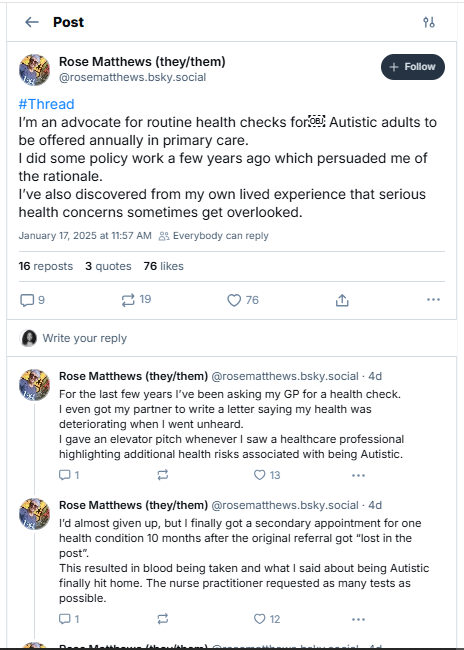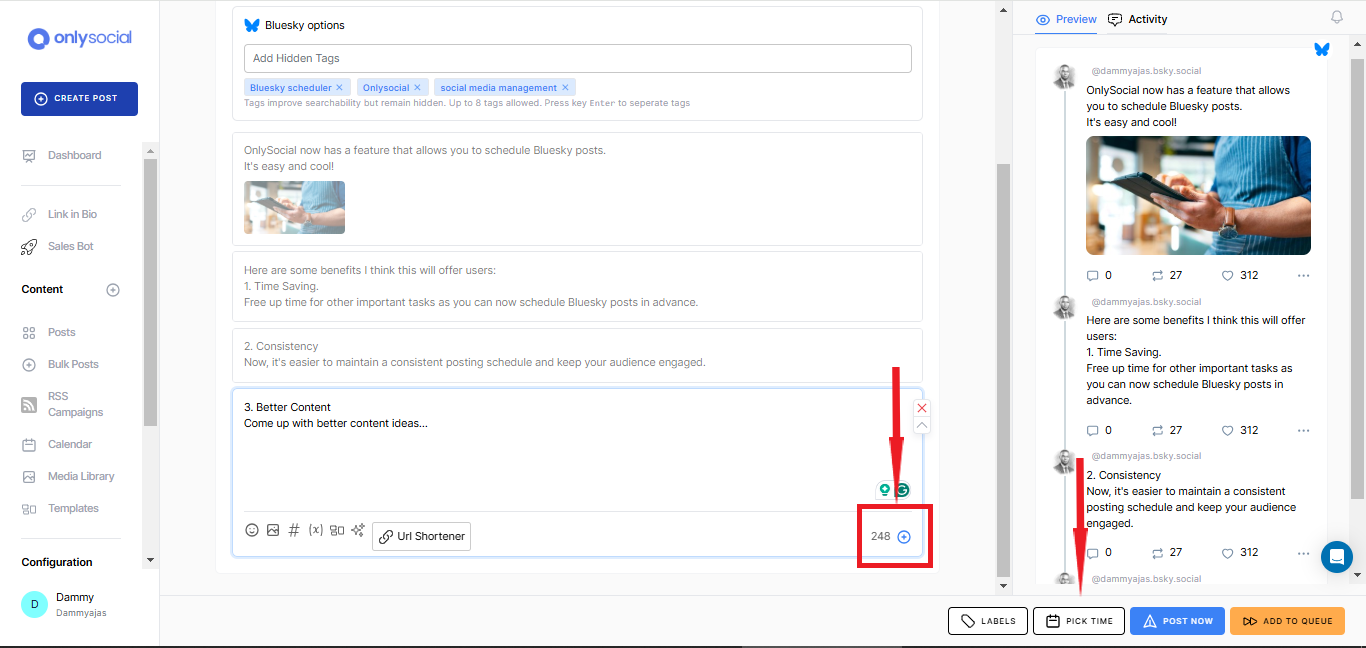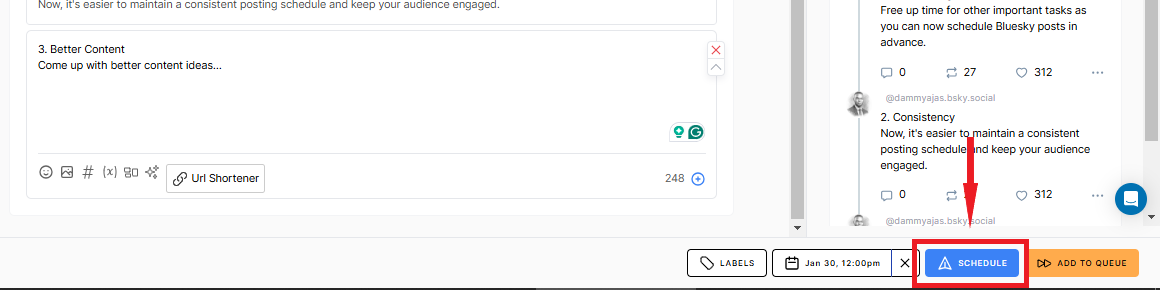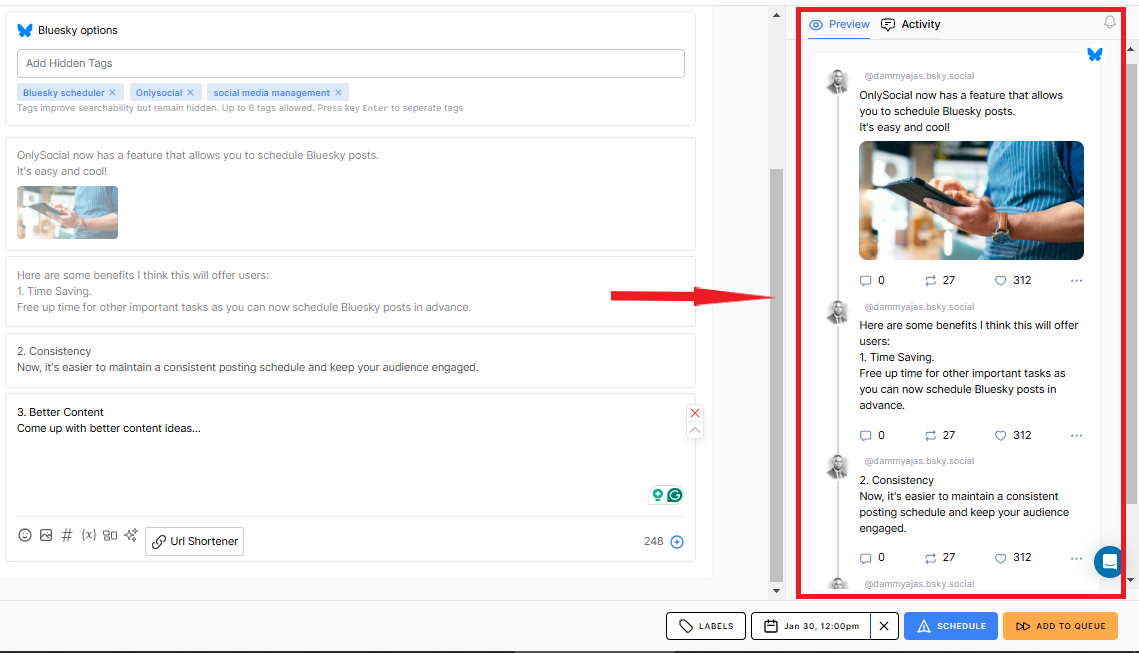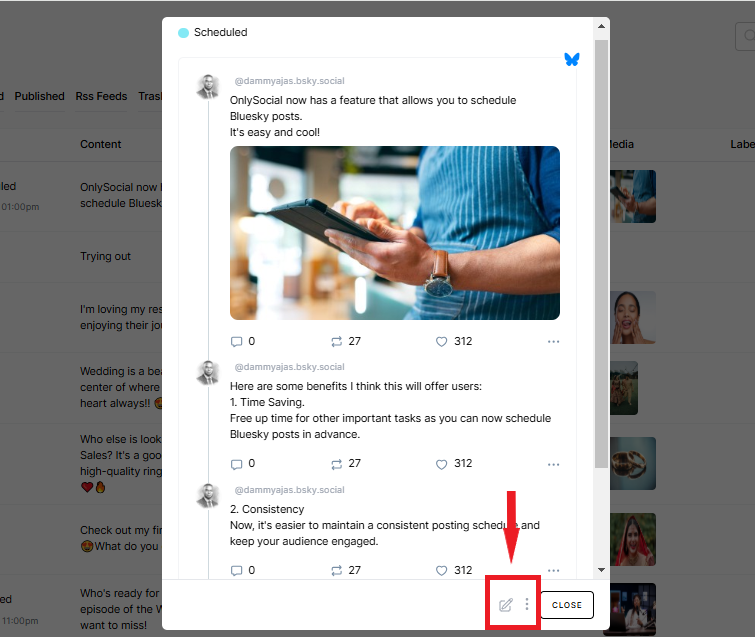How to Create and Schedule Bluesky Thread

Bluesky has been steadily gaining popularity since its launch, and it’s no surprise that businesses and creators are already claiming their space on the platform.
With its fresh approach to social media and its close-knit community vibe, it’s becoming a go-to for those looking to connect and share content in new ways.
We’ve already shared some handy tips and features to help you navigate Bluesky effortlessly – from making content creation easier to gaining more visibility.
If you’ve been following along, you’ll know how simple it is to schedule your Bluesky posts to stay consistent and organised.
In this post, we’re taking it a step further. We’ll show you how to create and schedule threads on Bluesky. This is a brilliant way to break down larger topics and increase engagement.
Let’s get started!
Table of Contents
Some Key Benefits of the Bluesky Thread
Bluesky threads are a game-changer for sharing detailed or connected ideas in a structured way.
Much like threads on X (formerly Twitter), this feature allows users to link multiple posts together seamlessly, achieving the same fantastic results – if not more.
By creating threads, you can break down complex topics into digestible parts while maintaining your audience’s interest.
Here are some amazing benefits this new Bluesky feature brings to the table:
1. Strategic Post Distribution
Threads let you share your content in stages, which is perfect for tackling big ideas. Instead of overwhelming your audience with one long post, you can break it into smaller, engaging pieces.
This strategic distribution keeps your followers hooked, eagerly scrolling through each part of your thread for the full picture.
2. Enhanced User Engagement
Threads invite your audience to engage with each section of your content.
The bite-sized format encourages replies, likes, and reposts at every step, fostering more interaction than a standalone post might. Plus, the structured flow of a thread keeps readers invested in your message.
3. Extended Lifespan of Content
Posting a thread gives your content more staying power. Each post in the thread acts as an entry point, increasing the chances of your content being discovered and shared over time.
Instead of a single post getting lost in the feed, your thread builds a network of visibility.
4. Prevention of Timeline Overload
No one likes their feed flooded with back-to-back posts from the same user. Threads solve this by linking all related posts into a single, cohesive chain.
This way, your followers can enjoy your content without feeling overwhelmed, and your profile stays tidy and organised.
Scheduling Helps You Maximize the Feature
Bluesky is great for creating and posting threads natively, but there’s one limitation – you can’t schedule those thread posts directly on the platform.
That’s where scheduling comes in to save the day.
As we often say, scheduling your posts isn’t just about convenience. It’s about getting the most out of your content.
It lets you plan your posts in advance, ensure they go live at the perfect time, and stay consistent without being glued to your device.
And here’s the exciting news: OnlySocial has solved this challenge! You can now create and post not only your regular Bluesky content but also your threads.
This means you can craft your message, set the ideal publishing time, and let OnlySocial do the rest.
Scheduling threads is a fantastic way to make sure your posts reach your audience when they’re most active. It’s perfect for boosting engagement while giving you more time to focus on other things.
Now, let’s see how you can schedule your Bluesky threads.
How to Create and Schedule a Bluesky Thread
Log in to Your OnlySocial Account
First things first – log in to your OnlySocial account. Once you’re on your dashboard, click on the ‘Create Post’ button to begin.
Select Your Bluesky Profile(s)
Next, choose the Bluesky profile you want to post your thread to. Got multiple profiles connected to OnlySocial? No problem – you can select more than one if you want the thread to be posted across all of them.
Compose Your Initial Post
Start crafting your Bluesky thread in the text box provided. Add your text, media, or emojis using the handy icons below the text box to make your post more engaging.
Add Follow-Up Posts to the Thread
Once your first post is ready, tap the follow-up comment icon (the + icon) to add another post to the thread. To keep building your thread, click the small + icon again to add additional replies.
Schedule or Post Now
When your thread is ready to go, it’s time to decide. If you want to share it immediately, click Post Now. To schedule it for later, click the ‘Pick Time’ button at the bottom. Select your preferred date and time, then hit Schedule.
Preview Your Thread
Before finalising, take advantage of the preview feature to see exactly how your Bluesky thread will look when posted.
And that’s it! With these simple steps, you can create and schedule Bluesky threads effortlessly.
It’s the perfect way to stay organised and make sure your content lands at just the right time. Give it a try too.
You Can Also Edit Scheduled Threads
Even after scheduling your posts on Bluesky with OnlySocial, you’re not locked in.
If you need to make adjustments – whether it’s updating the content, changing the time, or adding new details – you can easily edit your scheduled posts before they go live. Here’s how to do it:
- Start by logging into your OnlySocial account and navigating to the dashboard.
- On the sidebar, click on ‘Posts.’ This will display all your scheduled posts, including those set for Bluesky.
- Scroll through your list of scheduled posts and locate the thread – which you want to update. Click on the post to open a detailed preview.
- At the bottom of the preview screen, you’ll see a pencil icon, which represents the edit option. Click on it to enter edit mode, where you can modify the content, timing, or other details of your post.
- After making the necessary changes, click on ‘Schedule’ again to save your updated post. The post will be rescheduled for the time you’ve set, or you can adjust the timing as needed.
Tips to Help You Schedule Bluesky Threads for the Best Results
Scheduling your Bluesky threads is only half the battle. To ensure your content gets the attention it deserves, you’ll want to follow some smart strategies.
Here are six tips to help you schedule your threads for maximum impact:
#1: Know Your Audience’s Active Times
Timing is everything. To get the best engagement, schedule your threads for when your audience is most active on Bluesky.
Analyse your post analytics or experiment with different time slots to discover when your followers are online. Once you identify these peak hours, you can align your scheduling for better visibility.
#2: Keep Each Post Short and Snappy
While threads allow you to share more content, it’s essential to keep each post concise and easy to digest.
Long-winded posts may lose your audience’s interest. Aim for clear, engaging language that keeps readers scrolling through your thread.
#3: Use Visuals Strategically
Threads that include images, GIFs, or infographics tend to perform better. Visuals grab attention and help illustrate your points more effectively.
Be sure to add high-quality media that complements your content, but don’t overdo it – too much can be overwhelming.
#4: Include Calls to Action (CTAs)
Encourage engagement by adding CTAs in your thread. Ask questions, request feedback, or invite your audience to share their thoughts.
For example, “What do you think about this idea?” or “Which point resonated most with you?” These prompts create a sense of interaction and keep your audience engaged.
Hashtags are a great way to expand your reach. Include a mix of niche-specific and trending hashtags in your thread to make it discoverable by users outside your follower base.
Just make sure your hashtags align with your content – random or excessive tagging can backfire.
#6: Test and Learn
Every audience is different, so don’t be afraid to experiment. Try scheduling threads at different times, testing various formats, or even adjusting your tone to see what resonates best.
Use analytics to track performance and refine your approach over time.
FAQs
When is the best time to post threads on Bluesky?
The best time to publish your posts on the platform depends on when your audience is most active. Generally, early mornings, lunchtime, or evenings tend to work well as people are more likely to check their feeds.
We recommend you use analytics or trial-and-error to find the perfect timing for your specific audience.
Can I include videos in my Bluesky thread?
Currently, Bluesky does not support video uploads directly for all users – though some users are already enjoying the feature.
However, before it becomes available for all, if you are unable to post videos on the platform, you can work around this.
Just convert a snippet of your video into a GIF and upload it to your thread. Bluesky supports GIFs, images, and other media formats for engaging posts.
Why can’t I schedule threads on Bluesky?
Bluesky’s native platform doesn’t yet offer a scheduling feature, meaning you can only post threads manually.
This is why tools like OnlySocial are invaluable – they bridge this gap, allowing you to create, schedule, and publish threads seamlessly at your preferred time.
How often should I schedule on Bluesky?
Consistency is key. Aim to schedule threads regularly, but don’t overwhelm your audience. Posting 2–3 threads per week is a good starting point.
Adjust your frequency based on your audience’s engagement levels and the type of content you’re sharing.
How many posts can I add in a Bluesky thread?
There’s no fixed limit to how many posts you can add to a Bluesky thread. However, keeping your thread between 4-6 posts is ideal for maintaining engagement without exhausting your readers. If you need more, ensure each post adds value and keeps the audience hooked.
Will all the threads go live at the same time?
Yes, when you schedule a thread, all the posts in the thread are published simultaneously to ensure the flow of your content remains intact. This way, your audience can scroll through the entire thread seamlessly without interruptions.