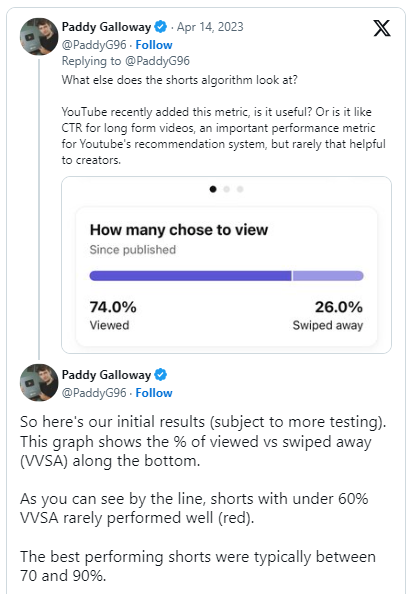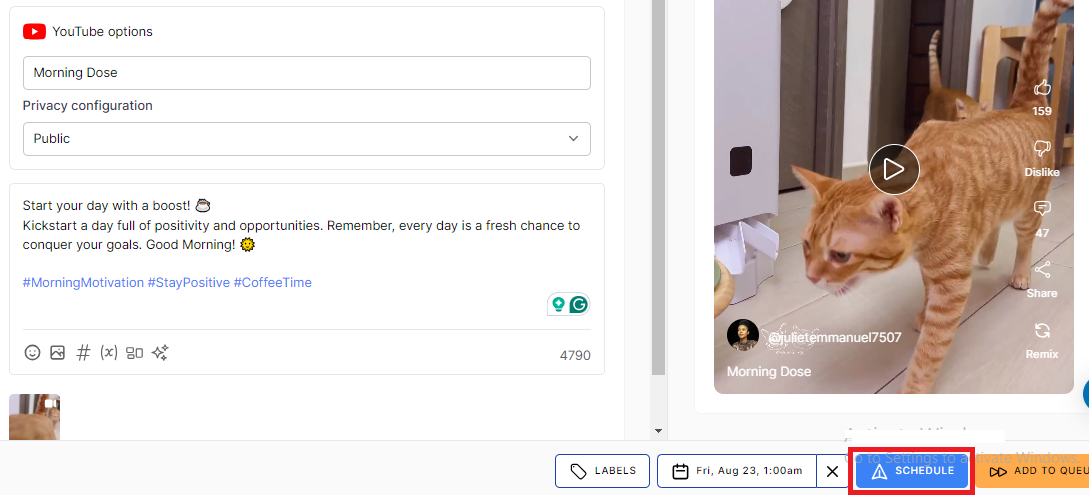Do You Know How the YouTube Shorts Algorithm Actually Works?

Let’s talk about the YouTube Shorts algorithm and how it works!
Perhaps you have also once wondered what makes one YouTube Short skyrocket while another fizzles out. Maybe you’re thinking there’s some kind of magic sauce, or maybe it’s just pure luck.
Spoiler alert: it’s neither!
It’s all the work of the YouTube Shorts algorithm, which decides which short clips get prime real estate on everyone’s feeds.
In this guide, we will be taking a closer look at the YouTube Shorts algorithm to help you understand exactly how it works and how you can use it to your advantage.
Whether you’re a content creator looking to go viral or a brand owner wanting to expand your reach, this can be a game-changer. So dot scroll away; check out how to position yourself for success on the platform!
Table of Contents
- 1 But What Exactly is the YouTube Shorts Algorithm?
- 2 Understanding How the YouTube Shorts Algorithm Works
- 3 Tips and Tricks to Optimize Your Content for YouTube Shorts
- 3.1 Decide How Shorts Fit Into Your Content Strategy
- 3.2 Do Your Keyword Research
- 3.3 Make the First Few Seconds Count
- 3.4 Be Intentional with Titles, Hashtags, and Thumbnails
- 3.5 Focus on Quality Over Quantity
- 3.6 Make Entertainment a Priority
- 3.7 Use CTAs Wisely
- 3.8 Jump on YouTube Trends
- 3.9 Optimize with SEO
- 3.10 Repost the Right Content
- 3.11 Dive Deep into Your Analytics
- 3.12 Feel Free to Experiment
- 3.13 Find Your Best Time to Publish
- 4 Has There Been a YouTube Shorts Algorithm Update in 2025?
- 5 FAQs
But What Exactly is the YouTube Shorts Algorithm?
If you’ve got the hang of YouTube’s traditional video algorithm, you might be wondering: what’s different about the one for YouTube Shorts?
Well, YouTube Shorts are like the “speed dating” of the video world – quick, engaging, and maxing out at just 60 seconds.
And because of this short format, YouTube had to develop a unique algorithm to cater to this fast-paced content style.
So, what is the YouTube Shorts algorithm?
Simply put, it’s a set of coded instructions that decides which Shorts show up in users’ feeds. Just as YouTube has an algorithm for its regular, longer videos, Shorts operate on a similar but distinct set of “rules” that analyze each video’s performance and viewer engagement.
This algorithm is designed to identify the most engaging, high-quality Shorts and push them to a wider audience. It assesses each video based on factors like watch time, engagement, and how often it’s rewatched.
The goal? To keep users hooked on quick, punchy videos that they’ll want to watch again and again.
So, if you’re aiming to get noticed on Shorts, understanding how this algorithm works is key to making your content rise above the rest!
Understanding How the YouTube Shorts Algorithm Works
So, how does the YouTube Shorts algorithm decide which 60-second clip to toss your way?
The YouTube’s algorithm for Shorts is all about reading signals – like user behavior and video topics – to predict what viewers want to watch next.
It’s essentially creating a custom playlist for each viewer, based on what it thinks will keep them hooked. For creators, this means understanding these signals can give your content a leg up.
So, let’s take a closer look at five key signals you’ll want to keep in mind to get the most out of the Shorts feed:
#1: Viewed vs. Swiped Away
This metric measures how often people watch your Short all the way through versus how often they swipe past it.
If viewers are sticking around, that’s a green light for the algorithm to promote your video more widely.
To keep them watching, you might need to start with a strong hook – something eye-catching or intriguing that makes viewers want to stick around until the end.
#2: Similar Content
YouTube loves to serve users more of what they already like. If viewers are watching Shorts similar to yours, your content is more likely to be served up to them as well.
To leverage this, see what successful competitors are doing. Keep an eye on popular trends in your niche and incorporate elements that resonate without straying too far from your unique voice.
#3: Watch History
A user’s personal watch history is like a guide for the Shorts algorithm. If they’ve shown interest in a particular topic, YouTube will keep feeding them content in that lane.
So, focus on creating high-quality Shorts that align with your audience’s main interests, and they’re more likely to pop up in the feeds of viewers who love similar content.
#4: Engagement
Engagement – likes, comments, shares – matters for overall channel health, but when it comes to Shorts, YouTube places more weight on metrics like views and swipe rate.
However, engagement can still help strengthen your overall channel presence.
If viewers are returning to your channel because they enjoyed a Short, it’s a win.
So, don’t stress if your likes and comments are modest – just focus on getting people to come back.
#5: Relevance
Staying relevant is crucial, but don’t lose your niche trying to chase trends.
If your channel is dedicated to gaming, stick with content your audience expects, rather than branching out too far.
That doesn’t mean you can’t bring in fresh ideas – just keep them within the realm of what your audience already loves.
Balance tried-and-true topics with trending content to keep things interesting.
Tips and Tricks to Optimize Your Content for YouTube Shorts
Before we go into this, you should know that creating Shorts is all about resonating with your audience rather than trying to please the algorithm.
Remember, the algorithm exists to serve viewers, so focus on delivering content they’ll love. Now, let’s talk about some smart strategies you can employ to get the best results with your Shorts.
Decide How Shorts Fit Into Your Content Strategy
Before diving in, ask yourself where Shorts belong in your overall YouTube approach. Think of Shorts as a unique type of content with a different rhythm and purpose than your longer videos.
For example, if your main videos are in-depth tutorials, use Shorts for quick, eye-catching snippets that bring new people to your channel.
This way, viewers who discover you through Shorts can easily dive into your longer content – and hit that subscribe button.
Do Your Keyword Research
Yes, YouTube crawls through your script and picks out keywords! This is a chance to give your Shorts a leg up by weaving in relevant keywords naturally.
Start by picking one primary keyword based on research and include it in the first few seconds if possible.
You’ll avoid keyword stuffing while giving your content a stronger chance of showing up in searches and gaining evergreen traction.
Make the First Few Seconds Count
Think of the first few seconds of your Short as a “make it or break it” moment.
Spend the bulk of your creative energy on a captivating start, whether it’s a bold visual, a punchy line, or a fun teaser.
If you don’t grab viewers right away, they’re likely to swipe to the next video, so keep the opening fresh, engaging, and aligned with your main message.
When crafting your Short, make sure your title, hashtags, and thumbnail all align with the video’s content.
The YouTube Shorts algorithm picks up on these elements to match your content with relevant viewers.
Choose a title that’s simple, intriguing, or even a bit mysterious, like “♀️ we tried to warn you.”
Emojis can add personality and grab attention in a sea of Shorts. Pair it with targeted hashtags, such as #socialmediamarketing or #tiktoktips, to give both the audience and the algorithm a quick snapshot of what’s in store.
Don’t overlook your thumbnail either – customize it to spark curiosity and entice viewers to click.
Focus on Quality Over Quantity
It might be tempting to pump out as many Shorts as possible, but the Shorts algorithm rewards quality over sheer volume.
Take your time to create one or two strong, engaging Shorts instead of ten mediocre ones.
High-quality content that keeps viewers engaged and coming back is far more effective at boosting your channel than simply flooding it with videos.
So, think about what’s genuinely interesting or valuable to your audience and focus on creating that.
Make Entertainment a Priority
Entertaining content is the magic ingredient that keeps viewers from swiping away. If your goal is to rise in the algorithm, take a look at your analytics to see which videos have spiked in engagement.
Once you find what resonates, create more along those lines.
Experimenting with different themes, tones, and formats will help you find the perfect formula for captivating your audience.
Use CTAs Wisely
A well-placed call-to-action (CTA) can be powerful, but in Shorts, it’s all about the right balance.
Shorts are typically watched for entertainment, so a heavy-handed CTA can feel disruptive.
If your Short is more ad-focused, a CTA fits naturally. But if the goal is to entertain, keep the CTA light, or even skip it. Let your content itself inspire viewers to follow or subscribe without overtly prompting them.
Jump on YouTube Trends
When it comes to grabbing the algorithm’s attention, tapping into YouTube trends is a great move. Using trending music or popular sounds can help your Shorts gain traction.
According to expert advice, you might consider running your Shorts with a similar strategy to TikTok – utilizing trending sounds on YouTube can boost your visibility.
However, trends vary across platforms, so a viral sound on TikTok might not be big on YouTube Shorts.
To see what’s popular, tap “Add sound” when creating a Short and explore the “Top sounds” section. This way, your Shorts are more likely to get those precious views!
Optimize with SEO
Just like regular YouTube videos, Shorts benefit from some solid SEO.
The YouTube Shorts algorithm digs into your hashtags, metadata, and even video script to find relevant keywords.
So, think about using a tool like Ahrefs to discover keywords that align with your target audience’s search behavior.
Check things like search volume and competition to gauge keyword potential.
To see if your keywords are already trending in Shorts, simply type your chosen keyword followed by “#shorts” in YouTube’s search bar.
If it’s popular, you’re onto a winning topic. If not, you might have found a niche or a topic nobody’s interested in – choose wisely!
Repost the Right Content
If you’ve got great short-form content sitting on other platforms, Shorts is a fantastic place to repurpose it. Just be sure it’s properly adapted for YouTube.
For example, avoid reposting TikToks with watermarks or Reels that ask users to “check the link in bio” – anything that feels out of place can hurt your brand’s impression.
Make sure your content is as platform-neutral as possible so it feels fresh for the YouTube audience.
Repurposing content means less effort but keeps your Shorts feed active with engaging videos that are optimized for YouTube’s vibe.
Dive Deep into Your Analytics
Analytics are the ultimate tool for tuning your Shorts strategy. Reviewing performance helps you see what’s working and what isn’t.
When a Short performs well, it’s a good indicator that similar content might hit the mark, too.
Keep a close eye on patterns in your metrics – whether it’s high engagement on certain topics or a specific video style that resonates.
Don’t get discouraged by the occasional flop; trends don’t always repeat, but tracking what resonates over time will guide your strategy. Use your analytics as your guide, and you’ll be optimizing with purpose, not guesswork.
Feel Free to Experiment
Experimentation is key to uncovering what works best for your audience. Try different types of content – music-backed clips, voice-overs, or on-camera commentary.
Vary the lengths, too; see if shorter Shorts or longer ones (as we call them, “pants”) resonate more with your viewers.
When a particular video gains traction, go back and replicate the approach to see if you can isolate what made it so engaging.
Experimenting helps you find that “it” factor your audience loves and keeps things fresh.
Find Your Best Time to Publish
For Shorts, timing is everything. Views often surge in the initial hours, so posting when your audience is active gives your content a solid boost.
Although YouTube states that timing doesn’t matter much for longer videos, experience suggests timing is still crucial for Shorts.
Our team has seen spikes when experimenting with specific hours, proving that timing can directly impact a Short’s success. To nail this, try scheduling your YouTube Shorts at peak times.
Here, you can use OnlySocial to make this process even easier!
With features like bulk scheduling, cross-posting to multiple YouTube accounts, and scheduling across various social media platforms, OnlySocial helps you publish your Shorts at the perfect time.
This helps you maximize reach and engagement.
Has There Been a YouTube Shorts Algorithm Update in 2025?
YouTube is no stranger to tweaks and updates, especially when it comes to algorithms. So, if you’re wondering whether the YouTube Shorts algorithm has changed in 2025, the short answer is: likely, yes.
YouTube consistently fine-tunes its features to keep content fresh and relevant.
But here’s the key question: are these changes significant? As of now, no significant overhauls have altered the core mechanics of the YouTube Shorts algorithm since its launch in 2021.
The algorithm’s goal remains the same – to serve content that keeps users hooked and coming back for more.
Minor adjustments might keep rolling out to improve user experience, but the essence of the algorithm, focusing on signals like watch time, engagement, and relevance, remains intact.
Ready to optimize your Shorts regardless of updates? Keep creating content that connects with your audience and aligns with YouTube’s core principles.
FAQs
Is the YouTube Shorts algorithm different from the traditional YouTube algorithm?
Yes, the two algorithms differ. While both work to serve engaging content, the Shorts algorithm is specifically designed for short-form content and considers unique signals like “Viewed vs. Swiped Away” to decide what content to promote.
The focus is on delivering quick, engaging videos based on user behavior in the Shorts feed, which tends to be more fast-paced than long-form video recommendations.
Should you have a separate channel for YouTube Shorts?
It depends on your content strategy! Some creators find that keeping Shorts on their main channel enhances engagement, allowing audiences to enjoy both short and long videos in one place.
However, if Shorts content is very different from your main content, or if you want a focused Shorts-only strategy, a separate channel could be beneficial. Experiment and see what works best for your audience and branding.
What determines what Shorts you see on YouTube?
The Shorts you see on YouTube are determined by several factors, including your watch history, engagement, and content similar to videos you’ve previously watched.
YouTube’s Shorts algorithm takes these signals into account to predict what content you’re likely to enjoy, keeping your feed tailored to your viewing habits.
How can I increase views on my YouTube Shorts?
To boost views on your Shorts, start with an eye-catching hook in the first few seconds to keep viewers from swiping away.
Use relevant keywords and hashtags, add trending audio if it fits, and be sure to upload at times when your audience is most active.
Engaging, entertaining content tailored to your audience’s interests is key, and using OnlySocial’s scheduling tools can help you time your posts strategically across platforms.