How to Go Live on TikTok: Everything You Need to Know
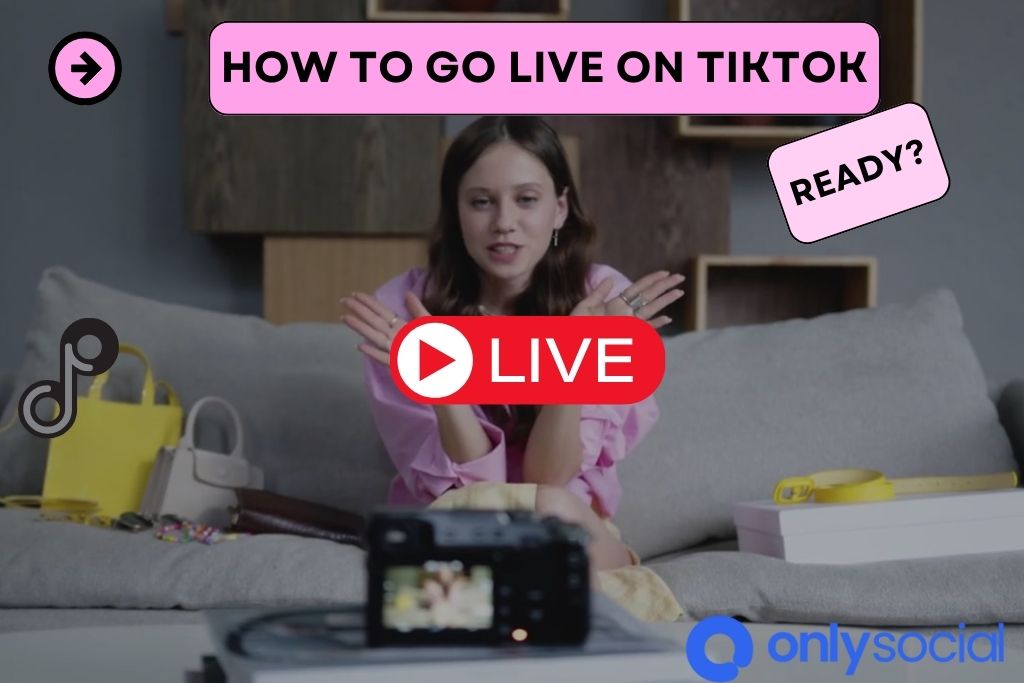
In this digital era, social media platforms have become incredible tools to express yourself and connect with others. TikTok, a renowned video-sharing platform, has gained immense popularity due to its creative and entertaining content.
What sets TikTok apart is its remarkable live-streaming feature, empowering you to broadcast in real time. This comprehensive guide is here to help you understand how to go live on TikTok and make the most out of your live streaming experience.
You’ll effortlessly navigate this feature and captivate your audience by grasping the technical aspects and implementing effective engagement strategies.
Table of Contents
- 1 Setting Up Your TikTok Account
- 2 Understanding TikTok’s Live Feature
- 3 Preparing for Your TikTok Live Session
- 4 Going Live on TikTok: Step-by-Step Guide
- 5 Engaging Your Audience During a Live Stream
- 6 Tips and Tricks for a Successful TikTok Live Experience
- 7 BONUS
- 8 Frequently Asked Questions
- 8.1 Can I Use Tiktok Live on My Computer, or Is It Only Available on Mobile Devices?
- 8.2 Is There a Time Limit for a Tiktok Live Session?
- 8.3 Can I Save My Tiktok Live Session and Rewatch It Later?
- 8.4 How Can I Invite Someone to Join Me in a TikTok Live Session?
- 8.5 Are Any Restrictions or Guidelines for the Content I Can Share During a TikTok livestream?
Setting Up Your TikTok Account
One of the initial steps in using TikTok is to set up a user account. Account setup involves providing basic information such as username, email address, and password. To begin the process, users can download the TikTok app from their respective app stores and open it on their devices. Once the app is launched, users can create an account by clicking the ‘Sign Up’ button. They are then guided through a series of steps to complete the account setup process.
During account setup, users have the opportunity to customize their profiles. This includes selecting a profile picture and adding a bio that briefly describes themselves. Users can also link their other social media accounts to their TikTok profile for easy sharing across platforms.
Profile customization is an important aspect of creating an engaging presence on TikTok. Users can choose from various filters and effects to enhance their videos and make them visually appealing. They can also personalize their profiles by choosing themes, fonts, and colors that reflect their personality or brand identity.
Understanding TikTok’s Live Feature
Understanding the live feature on TikTok entails comprehending its functionality and purpose within the platform’s ecosystem. TikTok Live allows users to stream video content in real-time, enabling them to engage with their audience more immediately and interactively. This feature has gained popularity among content creators who seek to connect with their followers on a deeper level.
TikTok Live offers various analytics that help creators understand the performance of their live streams. These analytics provide valuable insights into metrics such as viewer count, duration of the live stream, number of likes, comments, shares, and even gifts received from viewers. By analyzing these data points, creators can better understand their audience’s preferences and interests.
Monetizing TikTok live streams is another aspect that attracts many creators. Through TikTok Live, creators can receive virtual gifts from their viewers. These gifts can be converted into diamonds or coins redeemed for actual money. Creators can also engage in brand partnerships or sponsorships during their live streams to generate income.
Understanding TikTok’s live feature involves grasping its functionalities and purpose within the platform’s ecosystem. The availability of TikTok live analytics enables creators to analyze key metrics related to viewer engagement and stream performance. Moreover, monetizing options through virtual gifting and brand collaborations make this feature appealing for content creators seeking financial opportunities on the platform.
| Functionality | Purpose |
|---|---|
| Real-time streaming | Connects users with the audience |
| Live analytics | Provides insights on viewer engagement |
| Monetization options | Enables income generation for content creators |
Table: Functionalities and purposes of TikTok Live
Preparing for Your TikTok Live Session
This discussion will focus on the key points of equipment and setup, content planning tips, and engaging with viewers in preparation for a TikTok Live session.
The equipment and setup aspect involves ensuring that you have the necessary tools, such as a stable internet connection and good lighting, to enhance the quality of your live stream.
Content planning tips encompass strategies for creating engaging and relevant content that aligns with your target audience’s interests.
Lastly, engaging with viewers is crucial in maintaining their interest and interaction throughout the live session through features like responding to comments or incorporating interactive elements into your content.
Equipment and Setup
To ensure a successful live streaming experience on TikTok, it is important to have the necessary equipment and set up. Proper equipment setup and lighting techniques can significantly enhance the quality of your live stream and engage your audience more effectively. The table below provides a comprehensive list of essential equipment for going live on TikTok:
| Equipment | Description |
|---|---|
| Smartphone | A high-quality smartphone with a good camera is crucial for capturing clear video footage. |
| Tripod | Using a tripod helps stabilize your phone and avoid shaky footage. It also allows you to position the camera at the desired angle. |
| Microphone | Consider using an external microphone connected to your smartphone or computer to ensure precise audio. |
In addition to having the right equipment, proper lighting techniques are essential for creating visually appealing live streams. Good lighting can make a significant difference in the overall quality of your videos, making them more engaging and professional-looking.
Content Planning Tips
Content planning is an essential aspect of live streaming on TikTok, as it helps creators organize their ideas and ensure a cohesive and engaging experience for their audience. Effective content creation requires careful consideration of various factors, such as the target audience, the purpose of the live stream, and the desired outcome.
Here are some tips for effective content planning on TikTok:
- Know your audience: Understand your target demographic to create content that resonates with them.
- Set clear goals: Define the purpose of your live stream and what you want to achieve from it.
- Encourage audience interaction: Engage with viewers by asking questions or conducting polls to make them feel involved.
Engaging With Viewers
Engaging with viewers during a livestream is crucial for fostering a sense of involvement and connection between the creator and the audience. Audience interaction is vital in building connections and creating a meaningful experience for both parties.
To effectively engage with viewers, creators can implement various strategies. Firstly, acknowledging and responding to comments or questions from the audience demonstrates attentiveness and makes viewers feel valued.
Secondly, incorporating interactive elements such as polls or Q&A sessions encourages active participation from the audience. This encourages viewers to stay engaged throughout the livestream and creates opportunities for dialogue and discussion.
Additionally, creators can use features like shoutouts or giveaways to incentivize viewer engagement. By actively involving their audience, creators can establish more robust connections and foster a loyal following on TikTok’s live-streaming platform.
Going Live on TikTok: Step-by-Step Guide
Live streaming has become increasingly popular in recent years, offering numerous benefits for individuals and businesses. From connecting with a global audience in real-time to fostering engagement and interaction, live streaming provides a unique platform for content creators to showcase their talents and ideas.
However, specific technical requirements must be met to execute a live stream successfully. These include having a stable internet connection, suitable hardware and software, and understanding the necessary streaming settings.
Live Streaming Benefits
One of the advantages of live streaming on TikTok is the potential for increased visibility and reach among a large audience. Live streaming allows content creators to connect with their followers in real-time, creating a sense of authenticity and engagement. By going live on TikTok, individuals can establish a stronger connection with their audience by interacting through comments, questions, and collaborations. Additionally, live streaming allows for immediate feedback from viewers, enabling content creators to understand their audience’s preferences and adjust their strategies accordingly.
To maximize the benefits of live streaming on TikTok, it is essential to develop effective strategies. This includes planning engaging and interactive content that aligns with your target audience’s interests. Utilizing popular hashtags relevant to your niche can help increase discoverability and attract new viewers. Moreover, promoting your upcoming live streams across other social media platforms can generate excitement and drive more traffic to your TikTok account.
Monetizing live streams is another advantage offered by TikTok. Creators have various opportunities to earn revenue during their broadcasts through virtual gifts given by viewers or brand partnerships. By building a loyal following and consistently delivering high-quality content during live streams, content creators can leverage these monetization options to generate income while connecting with their audience in real-time.
Technical Requirements for Live Streaming
To successfully conduct live streaming on the TikTok platform, content creators must ensure they meet the technical requirements for a seamless and high-quality broadcasting experience.
One of the most crucial aspects is having a stable internet connection with sufficient speed to support live video streaming. The recommended minimum internet speed for live streaming on TikTok is 3 Mbps upload speed. This ensures the video stream can be transmitted smoothly without buffering or interruptions.
Additionally, content creators should use devices that meet the platform’s specifications and have sufficient processing power to handle live-streaming tasks effectively. It is also essential to have good lighting conditions, precise audio equipment, and a reliable camera setup to deliver visually appealing and professional streams.
Engaging Your Audience During a Live Stream
During a live stream on TikTok, effectively engaging the audience can be achieved by employing various interactive features and techniques. It is crucial to encourage audience interaction to create a meaningful connection with viewers. This can be accomplished through chat moderation tools that allow the streamer to filter and manage messages in real-time. By moderating the chat, inappropriate or disruptive content can be swiftly removed, ensuring a positive and inclusive environment for all participants.
Streamers can utilize interactive features offered by TikTok to engage the audience further. These features include:
- Polls: Creating polls during a live stream enables viewers to actively participate by voting on various topics or questions.
- Q&A Sessions: Conducting Q&A sessions allows viewers to submit questions that the streamer can answer live. This not only encourages interaction but also provides an opportunity for direct engagement.
- Duets: Enabling duet functionality allows viewers to collaborate with the streamer by creating split-screen videos. This fosters a sense of community and involvement among participants.
Tips and Tricks for a Successful TikTok Live Experience
Maximizing viewer interaction and engagement is important for a successful TikTok Live experience. To achieve this, several tips and tricks can be employed.
Firstly, planning and preparing for the live stream in advance is crucial. This includes deciding on a specific topic or theme for the stream and outlining any planned activities or segments. With a clear direction, viewers will likely stay engaged throughout the live session.
Secondly, incorporating interactive elements into the live stream can greatly enhance viewer engagement. This can include conducting polls or quizzes, encouraging viewers to ask questions or leave comments, or inviting select viewers to join the live stream as guests.
Another effective way to maximize viewer interaction is by responding actively to comments and engaging with your audience in real-time. This shows that you value their input and create a sense of community during the live session.
Moreover, utilizing features such as TikTok’s ‘pin comment’ option allows you to highlight important comments or questions from viewers, further enhancing engagement.
Lastly, promoting your upcoming TikTok Live sessions through other social media platforms can help attract more viewers and increase overall engagement levels during the streams.
BONUS
Ready to level up your TikTok game? OnlySocial’s Post Planning and Scheduling function is here to enhance your social media strategy. Seamlessly plan and schedule your posts across all social networks, including TikTok. With unlimited posting and the ability to manage unlimited social profiles, OnlySocial empowers you to stay consistent and engage your audience effectively. Don’t miss out on this opportunity! Sign up for our commitment-free 7-day trial today.
Frequently Asked Questions
Can I Use Tiktok Live on My Computer, or Is It Only Available on Mobile Devices?
TikTok Live can be accessed on both mobile devices and computers. It offers various features such as real-time viewer interaction, live chat, filters, and effects. Users can engage in live broadcasts regardless of their preferred device.
Is There a Time Limit for a Tiktok Live Session?
The platform determines the time limit for a TikTok live session, which varies depending on the user’s account status. Going live on TikTok offers several benefits, including increased engagement with followers and opportunities for real-time interaction.
Can I Save My Tiktok Live Session and Rewatch It Later?
Saving TikTok live sessions for later viewing is a feature the platform offers. Users can choose to save their live sessions, allowing them to rewatch and share them with others. Engaging with viewers during a live session is crucial for an interactive experience.
How Can I Invite Someone to Join Me in a TikTok Live Session?
The invite feature on TikTok allows users to engage in live collaboration by inviting someone to join them in a live session. This feature enhances the interactive nature of TikTok and facilitates real-time connection between content creators and their audience.
Content restrictions and guidelines exist for TikTok live-stream sessions. These rules aim to maintain a safe and appropriate environment by prohibiting explicit, violent, or harmful content. Users need to adhere to these limitations while streaming on the platform.


