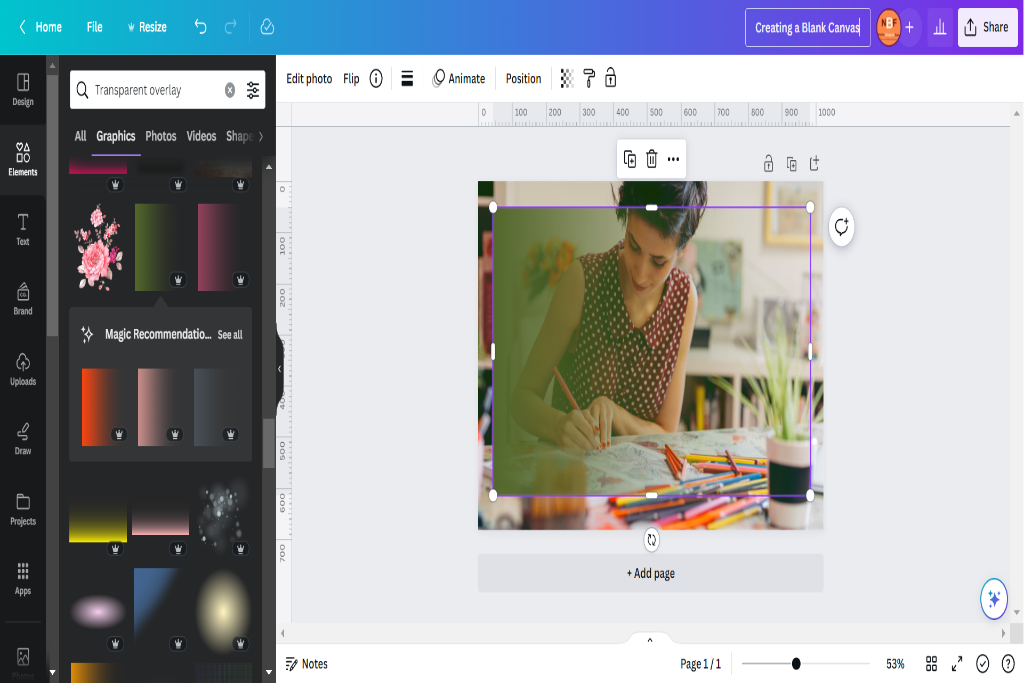How to Get a Transparent Overlay Instagram Story
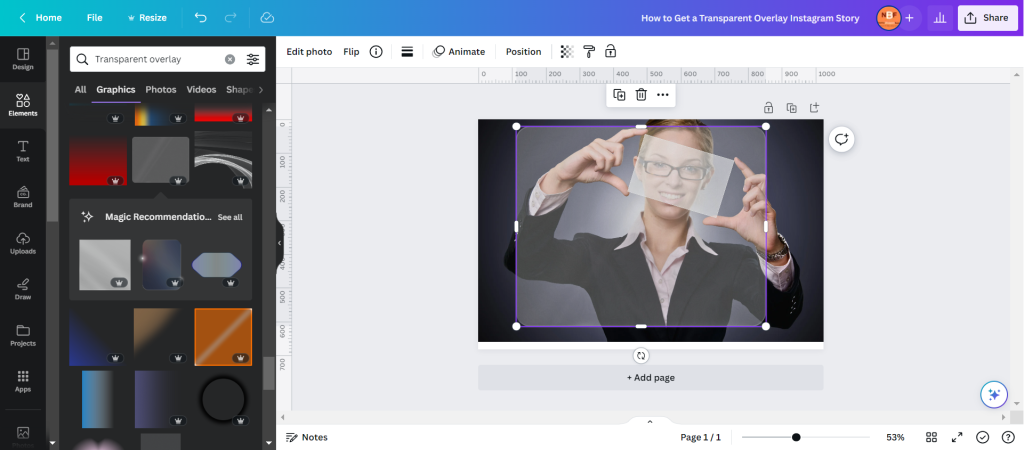
In the exciting world of social media, Instagram stories have become all the rage! People use them to express themselves and tell captivating visual stories. One technique that’s caught on is adding transparent overlays to make their stories look even more impressive.
Want to know how to do it? Well, you’re in luck! This step-by-step guide will show you exactly how to achieve this super cool effect. With the help of image editing apps and clever opacity settings, you can create overlays that will take your storytelling skills to the next level.
Prepare for a fun and informative journey as we dive into this artistic endeavor together. Let’s go!
Table of Contents
- 1 Choosing the Right Image Editing App
- 2 Creating a Blank Canvas
- 3 Adding a Transparent Overlay
- 4 Customizing the Overlay’s Opacity
- 5 Saving and Sharing Your Transparent Overlay Story
- 6 BONUS
- 7 Frequently Asked Questions
- 7.1 Can I Add Multiple Transparent Overlays to My Instagram Story?
- 7.2 Is It Possible to Change the Color of the Transparent Overlay?
- 7.3 Can I Adjust the Size and Position of the Transparent Overlay on My Story?
- 7.4 How Can I Create a Gradient Effect With the Transparent Overlay?
- 7.5 Are There Any Limitations on the Number of Transparent Overlays I Can Add to My Story?
Choosing the Right Image Editing App

One of the crucial steps in creating a transparent overlay for an Instagram story involves selecting an image editing application that is suitable for the task. Comparing different image editing apps can help you find the one that best meets your needs and allows you to enhance your Instagram story effectively.
When comparing different image editing apps, there are several factors to consider. Firstly, you should evaluate the app’s features and tools. Look for apps that offer a wide range of editing options, such as adjusting brightness, contrast, saturation, and adding filters or text overlays. Additionally, consider whether the app supports transparency settings, enabling you to create the transparent overlay effect.
Another important aspect to consider when choosing an image editing app is its user interface. A user-friendly interface with intuitive controls can make editing smoother and more efficient.
Furthermore, it is essential to consider whether the app is compatible with your device’s operating system. Ensure it works seamlessly on your smartphone or tablet to avoid compatibility issues.
Creating a Blank Canvas
To create a blank canvas for overlaying images, users can start by selecting a solid background color or using editing software to remove any existing elements from the desired image area. This step is crucial for a clean and seamless base for adding overlays and other creative elements to an image.
Once the blank canvas is created, users can begin exploring various creative backgrounds to enhance their Instagram stories. Numerous options are available, ranging from simple gradients to intricate patterns and textures. These backgrounds can be found within editing apps or created using digital design software.
In addition to creative backgrounds, filters can be used to achieve a unique look for overlaying images on Instagram stories. Filters are pre-set adjustments that alter the overall appearance of an image by changing its colors, tones, and contrast levels. They provide an easy way for users to add a consistent aesthetic theme to their stories.
Adding a Transparent Overlay
An effective way to enhance the visual appeal of an image is by superimposing a translucent layer that adds depth and complexity to the composition. Transparent overlays are popular in Instagram stories to create visually stunning and engaging content. By overlaying transparent elements such as textures, patterns, or text, users can elevate their stories to another level.
Using transparent overlays on Instagram stories offers several benefits. Firstly, it allows for customization and personalization of the story content. Through overlays, users can add unique elements that reflect their brand or individual style. Secondly, transparent overlays can help create a cohesive aesthetic theme throughout a series of stories or even across different posts. This consistency makes your profile visually appealing and helps build brand recognition.
There are numerous creative ways to use transparent overlays in Instagram stories. The table below showcases some ideas:
| Creative Ways to Use Transparent Overlays |
|---|
| Overlaying textured backgrounds |
| Adding decorative borders |
| Incorporating playful stickers |
| Applying handwritten or typographic text |
Customizing the Overlay’s Opacity
Customizing the overlay’s opacity enables users to control the level of transparency, resulting in a more nuanced visual effect. By adjusting transparency levels, users can achieve various degrees of opacity for their overlay, allowing them to strike the perfect balance between showcasing their content and adding an artistic touch.
To enhance the overlay further, users can incorporate filters. Filters are image effects that alter colors, tones, and textures. They add depth and character to overlays by modifying their appearance. Users have a wide range of filters, each offering a unique aesthetic appeal.
Here are three ways in which adjusting transparency levels and enhancing overlays with filters can elevate Instagram stories:
- Create a harmonious blend: Adjusting transparency levels allows users to seamlessly integrate the overlay into their original content. They can create an aesthetically pleasing blend that enhances the overall visual experience by balancing visibility and subtlety.
- Add drama and flair: Enhancing overlays with filters adds depth and drama to Instagram stories. Filters can intensify or mute colors, create vintage or futuristic looks, or even simulate film aesthetics. These effects help in capturing attention and making stories stand out.
- Express creativity: Customizing opacity levels and applying filters empowers users to express their creativity through Instagram stories. It allows them to experiment with different visual styles and moods while maintaining consistency within their brand identity.
Saving and Sharing Your Transparent Overlay Story
Saving and sharing a transparent overlay on social media platforms allows users to distribute their visually captivating content efficiently, ensuring wider reach and engagement among their audience. To effectively save your transparent overlay, it is crucial to utilize appropriate saving techniques. One standard method is to export the overlay as a PNG file, which supports transparency. This file format preserves the visual integrity of the overlay and allows for seamless integration into different platforms without compromising its creative effects.
Several options are available for sharing the transparent overlay on social media platforms like Instagram. Users can directly upload the PNG file as a story or post, taking advantage of Instagram’s support for transparency. Additionally, various third-party apps or editing software provide additional features that enhance the presentation of overlays before sharing them.
BONUS
Enhance your brand’s social media presence with OnlySocial’s powerful Image Editing function. Easily create stunning graphics that align with your brand’s aesthetic using our free stock images and editor. Choose from a variety of free templates to streamline your design process. With availability on all plans, OnlySocial is your all-in-one platform for social media growth. Don’t miss out on the opportunity to elevate your visual content. Sign up for a commitment-free 7-day trial today.
Frequently Asked Questions
Can I Add Multiple Transparent Overlays to My Instagram Story?
Creative ways to use transparent overlays on Instagram stories include adding multiple overlays to enhance visual appeal. To design eye-catching overlays, consider using contrasting colors, bold typography, and relevant graphics that align with the story’s theme or message.
Is It Possible to Change the Color of the Transparent Overlay?
Changing the color of a transparent overlay in an Instagram story is possible by manipulating its opacity and adding filters. These techniques allow users to modify the overlay’s appearance to suit their preferences.
Can I Adjust the Size and Position of the Transparent Overlay on My Story?
Adjusting the size and position of a transparent overlay on an Instagram Story is possible. Users can customize the transparency level of the overlay, allowing for creative and visually appealing storytelling.
How Can I Create a Gradient Effect With the Transparent Overlay?
Creating a gradient effect with a transparent overlay can enhance the visual appeal of an Instagram Story. Users can use image editing software or online tools offering gradient overlay options to achieve this. Additionally, incorporating text onto transparent overlays can be done using graphic design applications or text editors to create and position the desired text elements.
Are There Any Limitations on the Number of Transparent Overlays I Can Add to My Story?
The number of transparent overlays that can be added to an Instagram Story is not explicitly limited. However, it is important to consider the overall visual impact and usability when using multiple overlays.