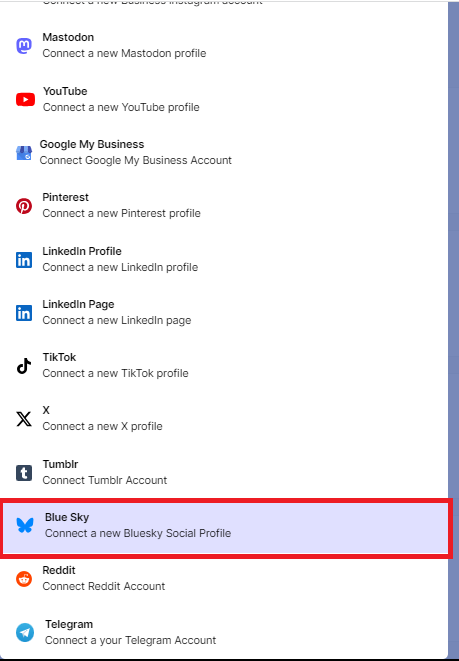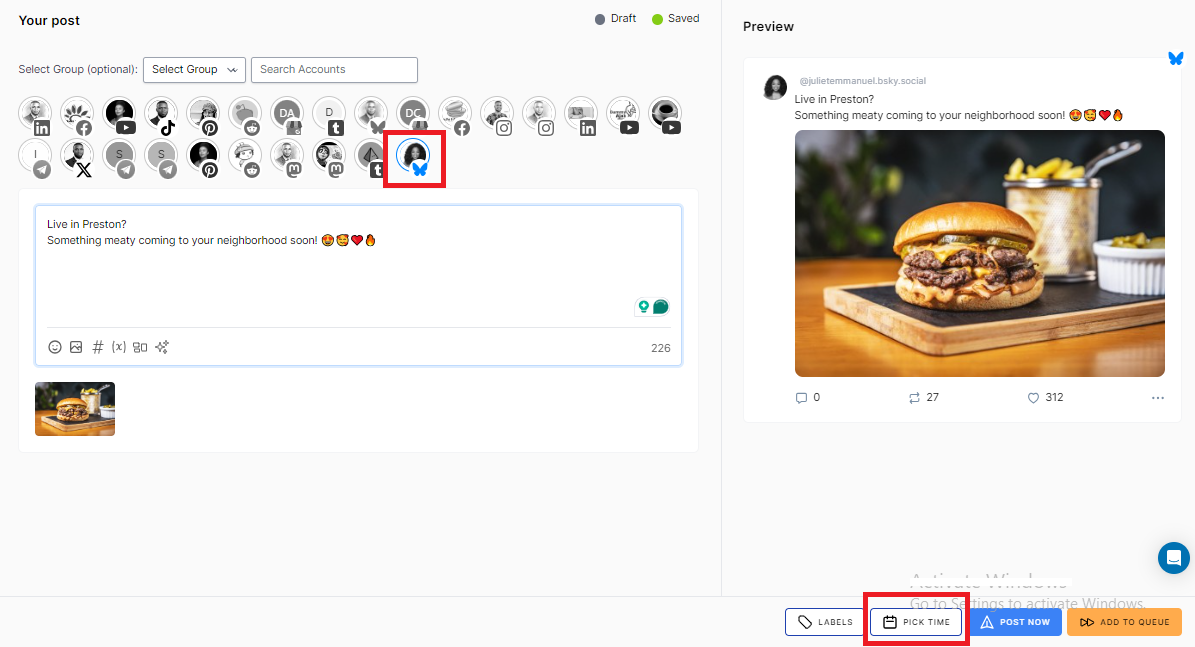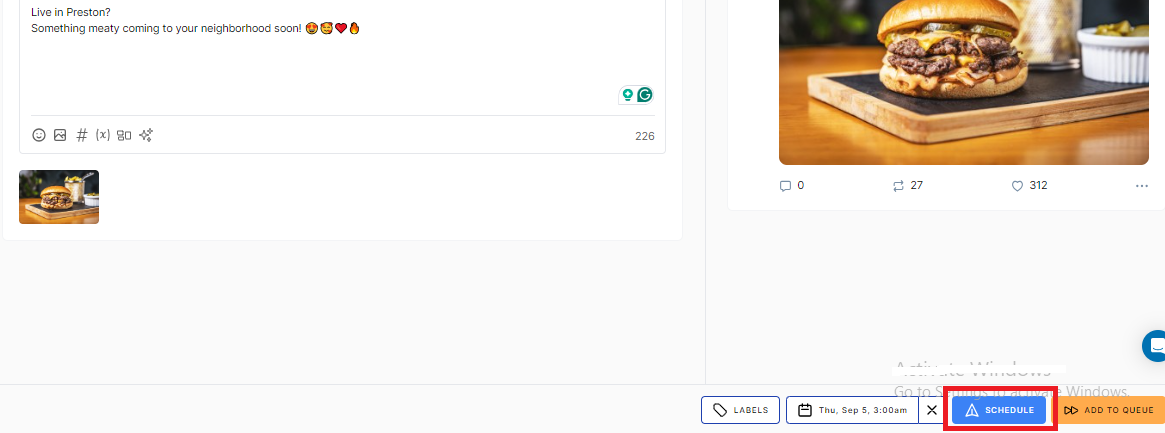Avoiding Common Mistakes When Scheduling Bluesky Posts

Do you know how to avoid some of the common mistakes when scheduling Bluesky posts?
Bluesky is becoming more popular every day, and creators and businesses on the platform are looking for every strategy to maintain consistency and grow their presence.
One of the best ways to stay active and keep your audience engaged is by scheduling Bluesky posts. In fact, we’ve already covered how to schedule your posts on Bluesky – but just knowing how to do it isn’t enough.
To really make the most of your scheduled content, it’s important to avoid some common mistakes that people often make.
In this post, we’ll discuss those mistakes and show you how to schedule your Bluesky posts the right way. If you are ready to take your scheduling game to the next level, then you should keep reading!
Table of Contents
Scheduling Bluesky Posts Comes with a Host of Benefits
Why bother scheduling your Bluesky posts? The benefits are huge!
First off, scheduling helps you stay consistent without the stress of posting in real-time. Are you too busy to hop online at the perfect moment? No problem! Scheduling allows you to plan ahead and have your content go live exactly when your audience is most active.
Another major perk is that it gives you the freedom to focus on other important tasks while your posts take care of themselves. You won’t have to worry about missing a key moment or forgetting to post.
Plus, scheduling lets you maintain a steady flow of content, which keeps your audience engaged and coming back for more.
So, why not make your life a little easier and get ahead of the game? Scheduling posts on Bluesky is a win-win!
How to Schedule Posts on Bluesky
Before we go into the common mistakes people make when scheduling their Bluesky posts, let’s quickly go over how to actually schedule posts.
For those who aren’t familiar, Bluesky currently doesn’t have a built-in feature for scheduling posts. But don’t worry – you can use a third-party tool like OnlySocial to get the job done!
Here’s how to schedule Bluesky posts with OnlySocial:
Step 1: Log into Your OnlySocial Account
First, open your web browser and go to the OnlySocial official page. Sign in to your existing account or create a new one if you are new to the platform.
Once logged in, the first step is to connect your Bluesky account to OnlySocial, allowing you to manage and schedule posts easily on the platform.
Step 2: Connect Your Bluesky Account
To get started, go to the ‘Accounts’ section on the left-hand side of your OnlySocial dashboard. Click ‘Add Account’ and select Bluesky from the list of available platforms.
Follow the prompts to link your Bluesky account with OnlySocial.
Step 3: Create Your Post
Once your account is connected, it’s time to create your post. Click on the ‘Create Post’ button in the top right corner of the dashboard.
Choose the Bluesky account you want to schedule for. You’ll be taken to a new screen where you can compose your post – add text, links, images, videos, and more.
If you manage multiple accounts, you can even select other platforms to post simultaneously.
Step 4: Schedule Your Post
When you’re happy with your post, scroll down and click on ‘Pick Time’ to select the exact time and date you’d like your post to go live. OnlySocial lets you pick the best time for maximum engagement.
Once the time is set, click on ‘Schedule’ – and that’s it! Your Bluesky post is scheduled, and you can relax knowing it will be published at the perfect time.
Now that you know how to schedule your Bluesky posts, let’s talk about the common mistakes people make and how to avoid them.
Common Mistakes People Make When Scheduling Bluesky Posts
When it comes to scheduling Bluesky posts, the process seems straightforward, but it’s easy to fall into some common traps.
Let’s explore six key mistakes people make and how you can avoid them.
Forgetting to Check Time Zones
One of the biggest mistakes people make is not accounting for time zones. If your audience is spread across different regions, posting at the wrong time can mean missing out on valuable engagement.
Posting at 3 AM in your target audience’s time zone isn’t going to get you the attention you’re looking for.
So, always take the time zone of your target audience into consideration. Tools like OnlySocial often allow you to adjust for time zones, making it easy to choose the best posting time for your followers, no matter where they are.
Not Engaging After the Post Goes Live
Scheduling posts can make life easier, but it’s not a “set it and forget it” strategy. Many people schedule their Bluesky posts and then neglect to engage with the audience once the post is live.
This can lead to missed opportunities for real-time interaction, comments, or feedback from your followers.
How to avoid this? After your scheduled post goes live, make it a habit to check in, reply to comments, and interact with those who engage with your content. Engagement is what keeps the conversation going!
Scheduling Posts Too Far in Advance
It’s great to be organized, but scheduling your Bluesky posts too far ahead can backfire. The social media landscape changes quickly, and a post scheduled weeks in advance might feel irrelevant when it finally goes live.
How can you avoid this?
- Regularly review your scheduled content to ensure it’s still relevant.
- Avoid scheduling posts for longer than a couple of weeks unless the content is truly evergreen.
- Stay flexible and adjust posts as needed.
Ignoring Analytics
Another common mistake is failing to analyze your posts’ performance after scheduling.
If you’re not checking analytics, you might not realize that your audience is engaging more at different times of the day or that certain types of content perform better.
Scheduling without this insight means you’re missing out on opportunities to optimize your strategy.
Tip to avoid this from happening, make reviewing your post analytics a regular practice.
Tools like OnlySocial often provide engagement metrics that can help you identify the best times to schedule posts and the types of content that resonate most with your audience.
Overloading Your Schedule with Posts
Some people get carried away with the scheduling feature and end up bombarding their followers with too many posts in a short period.
Posting too frequently can overwhelm your audience and lead to a drop in engagement. Bluesky thrives on meaningful conversations, so it’s important not to flood the platform with too much content all at once.
We recommend that you focus on quality over quantity. Space your posts out thoughtfully and keep your content engaging rather than posting for the sake of posting.
Failing to Tailor Content to Bluesky’s Audience
Every platform has a unique tone and culture, and one mistake is simply repurposing content from other platforms without considering Bluesky’s audience. Content that works on Instagram or Twitter may not translate as well on Bluesky.
To avoid this, take the time to understand the type of content that resonates with Bluesky users. Keep it conversational, authentic, and relevant to the platform’s community.
Tailor your posts to align with the platform’s vibe, and your engagement is likely to improve significantly.
By avoiding these common scheduling mistakes, you’ll be able to make the most of your Bluesky strategy and keep your audience engaged without missing a beat.
Final Note
No doubt; scheduling Bluesky posts is a powerful way to maintain consistency and grow your presence on the platform.
However, you need to learn the best way to make this work for you. And that starts with avoiding common mistakes when scheduling your posts.
This will help you make the most of your scheduled content, boost engagement, and stay ahead of the game.
Now that you know what to avoid and how to schedule posts effectively, it’s time to put this strategy into action and watch your Bluesky presence thrive!
Questions from Users about Scheduling Bluesky Posts
Can I schedule Bluesky posts?
Yes, you can schedule Bluesky posts, but since the platform doesn’t offer a built-in scheduling feature, you’ll need to use a third-party tool like OnlySocial. It allows you to create, schedule, and automate your Bluesky posts with ease.
What type of content can I schedule on Bluesky?
You can schedule various types of content on the platform, including text, images, videos, and links. Bluesky gives you the flexibility to create engaging posts with different media formats to capture your audience’s attention.
Will my followers know they are scheduled posts?
No, your followers won’t know that your posts are scheduled. They’ll appear just like regular posts, so the scheduling process is seamless to your audience.
Can you edit a post even after scheduling it?
Yes, with OnlySocial, you can edit your posts even after scheduling them, as long as they haven’t been published yet. This gives you the flexibility to make changes or adjustments as needed before your post goes live.
How many posts can I schedule at a time on Bluesky?
There’s no specific limit to how many posts you can schedule at once with OnlySocial. You can plan and schedule as many posts as needed, helping you maintain a consistent presence on the platform.
How often should I post on Bluesky?
How often you post depends on your goals and audience, but consistency is key. Start by posting at least once or twice a day, and monitor your audience’s engagement to find the optimal posting frequency that works best for your community.