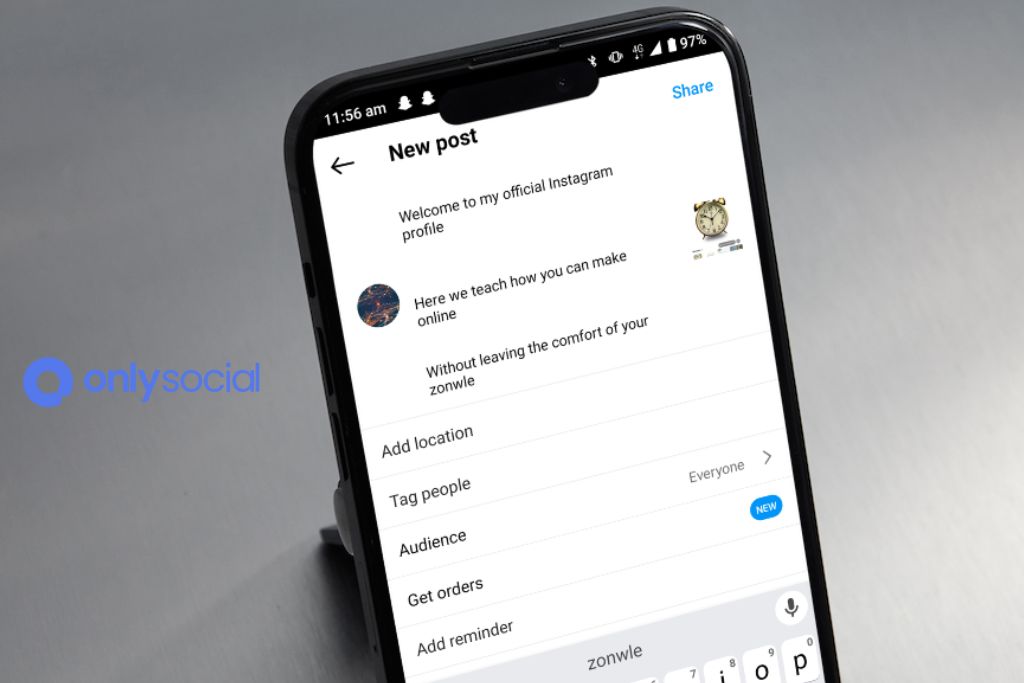How To Add Line Break In Your Instagram Captions

Are you tired of struggling with formatting your Instagram captions and ending up with a messy presentation? Look no further! In this article, we’ll guide you through the simple steps to effortlessly add line breaks to your captions. By following these tips, you’ll improve the visual appeal of your posts and capture your audience’s attention in a way that keeps them coming back for more.
Table of Contents
- 1 Why Are Line Breaks Important?
- 2 Method 1: The Invisible Line Break
- 3 Method 2: Markdown Styling
- 4 Method 3: Caption Editing Apps
- 5 Final Thoughts
- 6 The Importance of Line Breaks in Instagram Captions
- 7 Understanding the Instagram Caption Formatting
- 8 The Challenges of Adding Line Breaks in Instagram Captions
- 9 Method 1: Utilizing the Instagram App’s Built-in Line Break Feature
- 10 Method 2: Using a Third-Party Line Break Generator for Instagram Captions
- 11 Method 3: Manually Inserting Line Breaks in Your Instagram Captions
- 12 Tips and Best Practices for Adding Line Breaks in Instagram Captions
- 13 Enhancing Your Instagram Captions With Line Breaks: Examples and Inspiration
- 14 BONUS
- 15 Frequently Asked Questions
- 15.1 Can I Add Line Breaks in My Instagram Captions on Other Social Media Platforms?
- 15.2 Is there a limit to the number of line breaks I can add to an Instagram caption?
- 15.3 Can I Use Emojis or Special Characters in My Line Breaks?
- 15.4 Will Adding Line Breaks Affect the Visibility or Reach of My Instagram Post?
- 15.5 Can I Add Line Breaks to Old Instagram Captions I Have Already Posted?
Why Are Line Breaks Important?
Before we dive into the methods, let’s understand why line breaks are crucial for your Instagram captions. Line breaks help create a visually appealing and organized layout, making your content easier to read and understand. By incorporating line breaks strategically, you can highlight key points, separate ideas, and add emphasis, enhancing your captions’ overall readability.
Method 1: The Invisible Line Break
One of the simplest ways to add a line break is using the invisible line break method. Here’s how you can do it:
- Write your caption in a note-taking or Notes app on your phone.
- Wherever you want a line break, press the ‘Return’ or ‘Enter’ key twice.
- Copy the entire caption.
That’s it! When you paste the caption into your Instagram post, the line breaks will be preserved, creating a visually pleasing format.
Method 2: Markdown Styling
If you’re familiar with Markdown styling, you can use it to format your Instagram captions. Follow these steps to add line breaks using Markdown:
- Write your caption in a Markdown-compatible text editor.
- To create a line break, end the line with two empty spaces.
- Continue your caption on the following line.
By incorporating Markdown styling, you can have more control over the formatting of your captions and create a visually appealing presentation.
Method 3: Caption Editing Apps
If you prefer a more automated approach, you can use caption editing apps to add line breaks to your Instagram captions. These apps provide user-friendly interfaces and additional features to enhance your caption formatting. Some popular apps for caption editing include ‘Caption Writer’ and ‘Line Breaker.’
Download one of these apps, import your caption, and use their built-in tools to add line breaks effortlessly. Once you’re done, copy the formatted caption and paste it into your Instagram post.
Final Thoughts
Incorporating line breaks into your Instagram captions doesn’t have to be daunting. By following these simple methods, you can effortlessly add line breaks, improve the aesthetic appeal of your captions, and elevate your Instagram presence. Remember, a visually appealing and well-formatted caption can significantly capture your audience’s attention and increase engagement. So, start implementing these tips today and watch your Instagram captions stand out from the crowd!
The Importance of Line Breaks in Instagram Captions
Line breaks in Instagram captions significantly enhance readability and visual appeal, thereby increasing the overall impact of the content. The benefits of using line breaks go beyond mere aesthetics; they contribute to a more enjoyable reading experience for users. By breaking up lengthy captions into shorter paragraphs, line breaks help to prevent fatigue and make the text easier to skim through.
Caption aesthetics are an essential aspect of creating engaging Instagram content. When it comes to captions, attention must be given to the words themselves and their presentation. Line breaks within a caption allow for better organization and structuring of ideas. They create a visual separation between different thoughts or sections, making it easier for readers to follow along and comprehend the message.
Moreover, line breaks can add emphasis or create dramatic pauses within a caption, leading to heightened emotional impact. They allow influencers and brands on Instagram to generate suspense or build anticipation by strategically placing line breaks at key moments in their captions.
Overall, incorporating line breaks in Instagram captions is crucial for improving readability and enhancing the visual appeal of content. By effectively utilizing this simple formatting technique, users can elevate their captions’ aesthetic quality while ensuring their messages are clear and easily digestible by followers.
Understanding the Instagram Caption Formatting
Formatting conventions in Instagram captions can be better understood by examining how text is arranged within the caption space. One crucial aspect of caption readability is the effective use of line breaks. Line breaks help break up long text blocks, making captions easier to read and understand. Instagram users have devised various line break hacks to enhance their captions’ visual appeal and organization.
A popular method used by many Instagram users is adding spaces or dots to create a line break effect. By inserting multiple spaces or dots at the end of a line, users can force a new line to begin, creating visually appealing paragraphs or bullet points within their captions.
Another approach involves using third-party apps or websites that generate invisible characters. These invisible characters are inserted into the caption, creating a visual separation between lines without displaying any visible characters.
Below is an example table showcasing some common line break hacks used in Instagram captions:
| Line Break Hack | Method |
|---|---|
| Spaces | Adding multiple spaces at the end of a line |
| Dots | Inserting multiple dots at the end of a line |
| Invisible Characters | Utilizing third-party apps/websites for generating invisible characters |
The Challenges of Adding Line Breaks in Instagram Captions
The formatting limitations on Instagram pose challenges for users trying to add line breaks in their captions. This limitation can make it challenging to achieve the desired visual appeal or organization of text within a caption.
However, creative solutions have been developed to overcome these limitations, such as using punctuation marks or special characters as line break substitutes.
Despite these solutions, the impact on caption readability is still a concern. Long paragraphs without proper line breaks can be visually overwhelming and deter readers from engaging with the content.
Formatting Limitations on Instagram
One of the limitations of Instagram is the inability to add line breaks in captions, which restricts users from formatting their text to be more visually appealing. This formatting limitation can impact user engagement, making captions appear cluttered and less organized. Without line breaks, captions can become lengthy blocks of text that are difficult to read and comprehend.
Users may be less likely to engage with posts with long, unbroken captions, leading to lower likes, comments, and shares. To maximize caption space and overcome this limitation, there are several tips users can follow.
First, consider using shorter sentences and paragraphs to make the text more digestible. Emojis or symbols can help break up the text visually while adding personality to the caption. Lastly, consider using external tools or apps that allow for the pre-formatting of captions before posting them on Instagram.
Creative Line Break Solutions
Users can explore creative solutions that utilize specific formatting techniques to enhance the visual appeal and organization of text in Instagram captions. Improving readability in Instagram captions ensures viewers can easily understand the content.
Here are three creative line-break solutions that can help achieve this objective:
- Utilize emojis: You can create natural breaks between sentences or paragraphs by strategically placing emojis within your caption. This not only adds visual interest but also improves readability.
- Use punctuation marks: Incorporating punctuation marks such as dashes or ellipses can visually separate different parts of your caption, making it easier for readers to navigate the text.
- Utilize line spacing: Adjusting the line spacing between sentences or paragraphs can significantly improve the overall readability of your caption. Increasing the space between lines allows for better visual separation and prevents text from appearing cluttered.
Impact on Caption Readability
Utilizing creative formatting techniques in Instagram captions can significantly enhance readability for viewers. Caption structure plays a crucial role in improving the overall readability of the content.
By incorporating line breaks, paragraphs, and spacing effectively, users can create visually appealing captions that are easier to read and understand. Line breaks allow for better organization and segmentation of ideas within a caption, making it more digestible for readers.
Additionally, proper spacing between paragraphs creates visual cues that signal transitions or new thoughts, enabling viewers to follow the flow of information quickly.
Overall, implementing these formatting techniques improves the aesthetics of captions and enhances their readability, ensuring that viewers can engage with the content more effectively.
Method 1: Utilizing the Instagram App’s Built-in Line Break Feature
This discussion focuses on formatting Instagram captions and explores different line break shortcuts to enhance caption readability.
Formatting Instagram captions is crucial for creating visually appealing content that captures users’ attention and improves engagement.
Formatting Instagram Captions
One effective method for formatting Instagram captions is incorporating line breaks to enhance readability and organization. Line break placement is crucial in creating visually appealing captions that attract viewers’ attention.
To optimize your caption’s format, consider the following caption formatting tips:
- Utilize line breaks strategically: Breaking up your caption into smaller paragraphs or bullet points can make it easier for readers to consume and engage with your content.
- Use emojis and symbols sparingly: While emojis can add personality to your captions, excessive use can make them appear cluttered and difficult to read.
- Experiment with different fonts and styles: Instagram allows users to customize their captions using various fonts and text styles. This feature can be utilized to create visual interest within your captions.
Line Break Shortcuts
Line break shortcuts can enhance the organization and readability of captions on the Instagram platform. Using these line break techniques, users can create visually appealing captions that are easier to read and understand. Below is a table demonstrating some commonly used line break shortcuts:
| Shortcut | Description |
|---|---|
| Enter or Return key | Inserts a line break at the current cursor position. |
| “Shift + Enter” combination | Creates a line break without posting the caption. |
| “Alt + Enter” combination | Adds a line break while retaining any formatting applied. |
These shortcuts allow users to add line breaks within their captions, allowing for better structuring and presentation of content. It is important to note that excessive use of line breaks may lead to an overcrowded appearance, so using them sparingly and strategically is recommended.
Enhancing Caption Readability
Enhancing the readability of captions on Instagram can be achieved using line break shortcuts, allowing users to create visually appealing and organized content. By incorporating line breaks strategically within a caption structure, users can improve caption readability and engage their audience more effectively.
- Consistency: Creating a consistent structure in captions using line breaks helps readers follow the flow of information smoothly.
- Emphasis: Line breaks can highlight key points or separate ideas, making it easier for readers to comprehend the message.
- Visual Appeal: Incorporating line breaks adds visual appeal to captions, breaking up large blocks of text and making them more aesthetically pleasing.
Method 2: Using a Third-Party Line Break Generator for Instagram Captions
To utilize a third-party line break generator for Instagram captions, users can rely on an external tool to insert line breaks into their text. Line break tools have become increasingly popular as they offer an alternative method for adding visual appeal and enhancing the readability of captions on Instagram. These tools allow users to format their captions by breaking them into smaller chunks, making them easier to read and understand.
One of the main advantages of using a third-party line break generator is its simplicity and convenience. Users do not need any technical skills or coding knowledge to use these tools; they have to copy and paste their caption into the generator, which will automatically add line breaks at the desired locations. This eliminates the need for manual formatting or complicated workarounds.
Additionally, third-party line break generators often provide additional features that further enhance the overall appearance of captions. For example, some tools allow users to customize font styles, sizes, and colours, enabling them to create visually appealing captions that stand out from the crowd.
Method 3: Manually Inserting Line Breaks in Your Instagram Captions
In addition to using third-party line break generators, another method for adding line breaks in Instagram captions involves manually inserting them. Although this approach may require a bit more effort, it gives users greater control over the placement of line breaks within their captions.
To manually insert line breaks in your Instagram captions, follow these steps:
- Compose your caption as you usually would, without any line breaks.
- Press the space bar twice after finishing a sentence or completing a thought.
- Enter a backslash (”) followed by the letter ‘n’ (for new line).
- Repeat this process for each additional line break you want to include in your caption.
Using this method, you can manually insert line breaks to create visually appealing, organized captions that are easier for your followers to read.
While alternative methods like third-party generators offer convenience and efficiency, manually inserting line breaks allows you to customize the formatting according to your preferences.
Remember that Instagram’s algorithm may still adjust the appearance of your caption based on device screen size and other factors. Therefore, previewing your post before publishing is always advisable to maintain the desired formatting.
Tips and Best Practices for Adding Line Breaks in Instagram Captions
When formatting Instagram captions, one important consideration is ensuring readability and visual appeal for followers. Well-organized and visually appealing captions can enhance a post’s overall impact, increasing engagement and attracting followers. Utilizing effective line break techniques and caption formatting tips is essential to achieve this.
Firstly, using line breaks strategically can help create a visually pleasing layout for your Instagram captions. Rather than having one long block of text, breaking it into shorter paragraphs or bullet points can make it easier for readers to navigate and comprehend. This can be achieved by pressing the return key on your keyboard at specific points within the caption.
Additionally, incorporating emojis or symbols as separators between different sections of your caption can enhance its visual appeal. These elements add aesthetic value and clearly indicate transitions between ideas or topics.
Furthermore, proper punctuation and capitalization in your captions are crucial for readability. Sentence or title case formatting should be employed consistently throughout the caption to maintain a professional appearance.
Enhancing Your Instagram Captions With Line Breaks: Examples and Inspiration
Strategically implementing line breaks in the layout of captions can enhance the visual appeal, allowing readers to navigate and comprehend the content more easily. Line break benefits include improving caption aesthetics, making the content more visually appealing, and enhancing the overall reading experience.
By breaking up long paragraphs or sentences into smaller chunks, readers can process information more easily and quickly.
- Improved readability: Line breaks create a visual separation between thoughts or ideas within a caption. This helps readers to grasp individual points more effectively.
- Enhanced emphasis: Utilizing line breaks strategically can draw attention to key phrases or words within a caption. This can help emphasize important messages or calls to action.
- Increased engagement: Captions with well-placed line breaks tend to be more engaging for users. The enhanced readability encourages users to read the entire caption rather than skimming through it.
An effective way to captivate your audience on Instagram is to improve caption aesthetics through line breaks. By considering the placement and frequency of line breaks, you can create visually pleasing captions that enhance comprehension and increase engagement.
BONUS
Elevate your Instagram captions and images with OnlySocial’s AI Caption and Image Generation function. Crafting compelling captions and stunning visuals is essential for engaging your audience. OnlySocial’s AI-powered tool generates quality content in seconds, along with relevant hashtags, powered by GPT-4 technology. With the ability to generate high-quality images and full rights for usage, OnlySocial is your all-in-one platform for social media growth. Don’t miss out on this opportunity! Sign up for our commitment-free 7-day trial today.
Frequently Asked Questions
Can I Add Line Breaks in My Instagram Captions on Other Social Media Platforms?
Caption formatting varies across social media platforms. Best practices for formatting captions on Instagram include using line breaks to improve readability and enhance the caption’s visual appeal.
Is there a limit to the number of line breaks I can add to an Instagram caption?
The number of line breaks that can be added to an Instagram caption is not explicitly limited. However, it is important to consider best practices for line break formatting to ensure readability and aesthetic appeal.
Can I Use Emojis or Special Characters in My Line Breaks?
The use of special characters in line breaks and best practices for incorporating them in Instagram captions is a topic of interest. Exploring this subject can provide insights into effective caption formatting strategies.
Will Adding Line Breaks Affect the Visibility or Reach of My Instagram Post?
The impact of adding line breaks to an Instagram post on its visibility and reach is influenced by user preferences, algorithm changes, and content relevance. Best practices for line breaks should be considered to optimize engagement.
Can I Add Line Breaks to Old Instagram Captions I Have Already Posted?
When considering the formatting options for Instagram captions, one may wonder if adding line breaks to old captions is possible. This question highlights the desire to modify previously posted content on the platform.