In today’s fast-paced social media world, it’s important to maintain a consistent and engaging presence on platforms like Instagram. But let’s face it, keeping up with regular posts can feel overwhelming. Luckily, there’s a solution: scheduling your Instagram content in advance. You can effortlessly plan your posts weeks ahead using various tools and apps available today. This article will show you the benefits of scheduling your Instagram posts, give you step-by-step instructions on setting up a schedule, and provide you with best practices for creating captivating content to boost your reach and engagement.
Table of Contents
- 0.1 Why Schedule Your Instagram Posts in Advance?
- 0.2 Step-by-Step Guide to Setting Up Your Instagram Schedule
- 0.3 Best Practices for Compelling Instagram Content
- 1 Understanding the Benefits of Scheduling Instagram Posts in Advance
- 2 Tools and Apps for Efficient Instagram Post Scheduling
- 3 Step-by-Step Guide to Setting Up a Schedule for Instagram Posts
- 4 Best Practices for Creating Engaging and Consistent Content for Scheduled Posts
- 5 Tips for Maximizing Reach and Engagement With Scheduled Instagram Posts
- 6 BONUS
- 7 Frequently Asked Questions
- 7.1 Can I Schedule Instagram Stories in Advance Using the Same Tools and Apps Mentioned in the Article?
- 7.2 Are There Any Limitations or Restrictions When Scheduling Instagram Posts in Advance?
- 7.3 How Can I Ensure That the Scheduled Posts Remain Relevant and Timely When They Are Published?
- 7.4 Can I Schedule Multiple Posts for the Same Time Slot on Different Days Using the Scheduling Tools?
- 7.5 Are There Any Recommended Strategies for Adjusting the Scheduled Posts if There Are Sudden Changes or Updates in My Content Plan?
Why Schedule Your Instagram Posts in Advance?
Scheduling your Instagram posts offers numerous advantages. First and foremost, it saves you time and energy. Instead of constantly thinking about what to post next, you can sit down and plan your content all at once. This lets you focus on other important aspects of your business or personal life without neglecting your Instagram presence. Additionally, scheduling in advance ensures that your posts are consistent and well-thought-out, helping you maintain a professional and polished image on the platform.
Step-by-Step Guide to Setting Up Your Instagram Schedule
- Choose the Right Scheduling Tool: There are several scheduling tools available, such as Later, Buffer, and Hootsuite. Research and select the one that best suits your needs and preferences.
- Sign Up and Connect Your Instagram Account: Once you’ve chosen your scheduling tool, sign up for an account and connect it to your Instagram profile. This will allow you to schedule and publish posts seamlessly.
- Plan Your Content: Take time to brainstorm and plan your content strategy. Consider your target audience, brand identity, and content that resonates with your followers. This will help you create a cohesive and engaging feed.
- Create Captivating Captions: Your captions are just as important as your visuals. Craft compelling captions that tell a story, ask questions, or encourage interaction. Keep them concise, but don’t be afraid to show some personality.
- Edit and Enhance Your Visuals: Use photo editing apps or software to enhance the quality of your visuals. Experiment with filters, cropping, and color correction to make your photos stand out.
- Schedule Your Posts: Now comes the fun part – scheduling your posts! Use your chosen scheduling tool to select the date and time you want your posts to go live. Be consistent with your posting schedule to keep your followers engaged.
- Engage with Your Audience: Scheduling your posts in advance doesn’t mean you can set it and forget it. Regularly check your Instagram account, respond to comments, and engage with your followers. This will help you build a loyal community and foster meaningful connections.
Best Practices for Compelling Instagram Content
To maximize reach and engagement, keep these best practices in mind:
- Be Authentic: Show your true self and let your unique personality shine through your content.
- Tell a Story: Use your captions and visuals to tell a compelling story that captivates your audience.
- Use Hashtags Strategically: Research relevant hashtags and use them strategically to reach a wider audience and increase your chances of being discovered.
- Post Consistently: Consistency is key. Stick to your schedule and post regularly to keep your followers interested and engaged.
- Experiment with Different Content Formats: Don’t be afraid to mix it up. Try posting a variety of content formats, such as photos, videos, carousels, or stories, to keep your feed fresh and dynamic.
By following these tips and scheduling your Instagram posts in advance, you’ll be well on your way to maintaining a captivating and successful Instagram presence. So, what are you waiting for? Start planning and scheduling your posts today!
Understanding the Benefits of Scheduling Instagram Posts in Advance
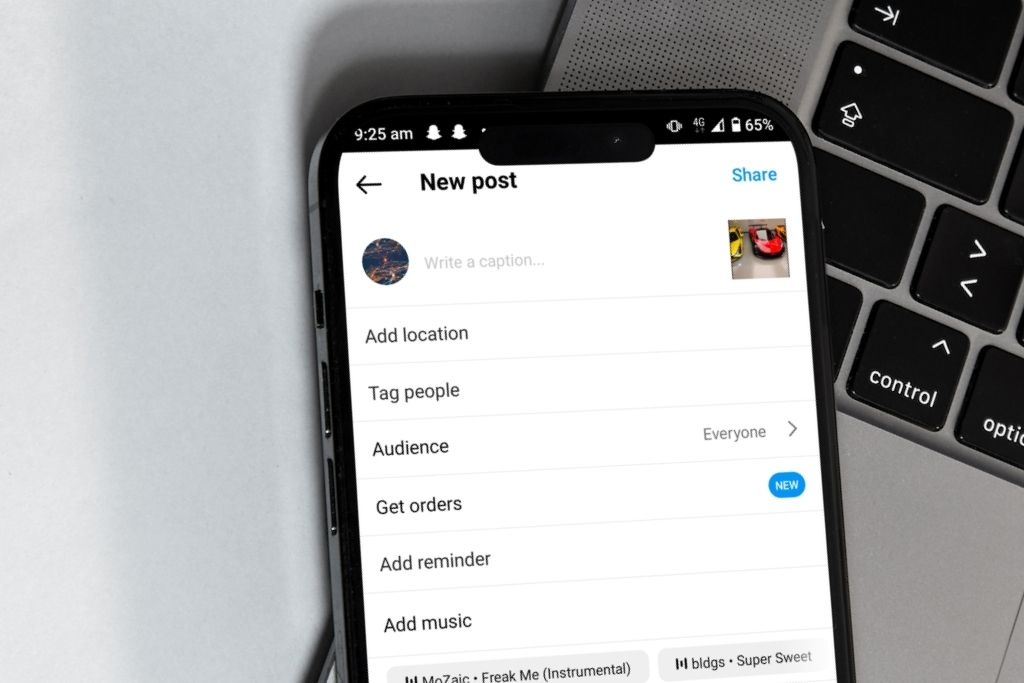
The benefits of scheduling Instagram posts in advance include improved time management, increased consistency in content posting, and the ability to reach a wider audience by targeting optimal posting times. By utilizing scheduled Instagram posts, individuals and businesses can effectively organize their content creation process and allocate their time more efficiently. Instead of constantly creating and publishing posts on the spot, scheduling allows for pre-planned content creation and automatic posting at predetermined times.
This method saves time and ensures a consistent flow of content that keeps followers engaged. By setting up a schedule in advance, brands can maintain regularity in their postings, which helps build brand recognition and loyalty among their target audience.
Furthermore, advanced Instagram scheduling enables users to strategically target optimal posting times when their desired audience is most active on the platform. This increases the visibility of posts as they are more likely to appear on followers’ feeds when actively browsing Instagram. By reaching a wider audience through scheduled postings during peak engagement hours, brands have a greater chance of increasing brand visibility and attracting new followers.
Tools and Apps for Efficient Instagram Post Scheduling
One effective method for managing and automating the timing of Instagram’s content is using various tools and apps designed to streamline the process. These tools offer features allowing users to schedule posts in advance, ensuring a consistent flow of content without manual intervention. Automated scheduling saves time and effort and provides better control over post timings, allowing users to reach their target audience optimally.
Both free options and paid alternatives are available when selecting a scheduling tool or app. Free scheduling tools typically provide basic functionalities such as post-scheduling, limited analytics, and platform integration. On the other hand, paid scheduling apps offer additional features like advanced analytics, team collaboration capabilities, and more comprehensive platform integrations.
To further understand the differences between automated vs. manual scheduling and free vs. paid options, consider the following table:
| Automated Scheduling | Manual Scheduling | |
|---|---|---|
| Cost | Usually Paid | Free |
| Effort Required | Minimal | High |
| Features | Advanced analytics, platform integrations | Basic post scheduling |
Step-by-Step Guide to Setting Up a Schedule for Instagram Posts
To initiate the process of setting up a consistent posting schedule on Instagram, start by selecting a suitable scheduling tool or app. This will allow you to plan and organize your posts in advance, ensuring they are published optimally for maximum visibility and engagement.
Once you have chosen a scheduling tool, follow these steps to set up your Instagram posting schedule:
- Determine your target audience: Identify your followers’ demographic and time zones to establish when they are most active on the platform.
- Plan your content calendar: Create a schedule that outlines the types of posts you will publish and when. This will help maintain consistency and ensure a diverse range of content.
- Set reminders: Utilize reminders within your chosen scheduling tool to prompt you to create new posts or upload them according to your established schedule.
Best Practices for Creating Engaging and Consistent Content for Scheduled Posts
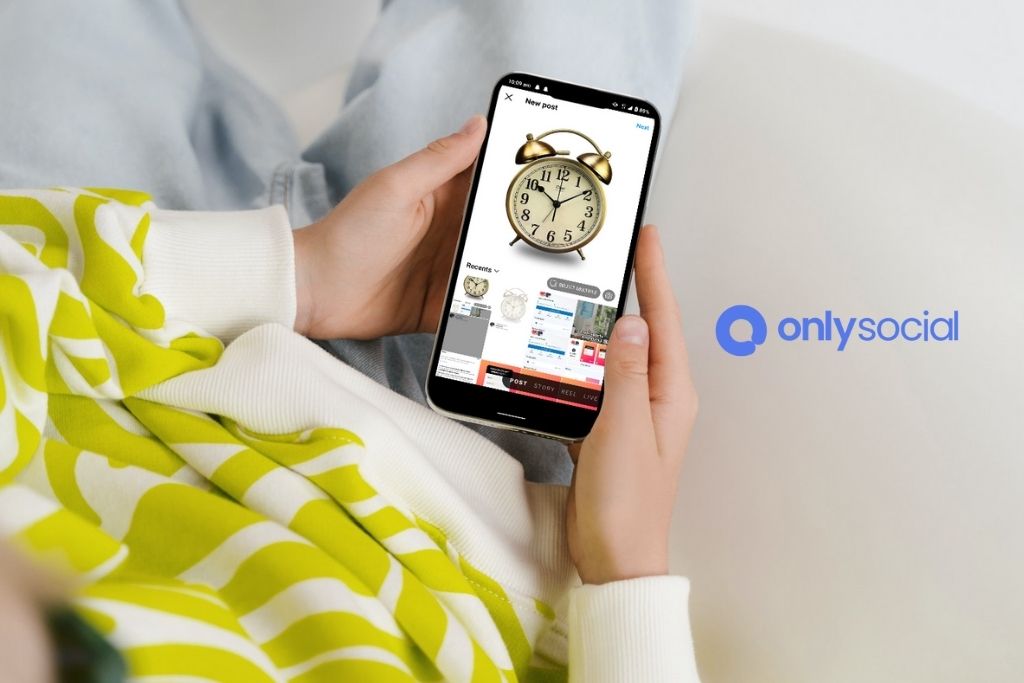
Utilizing diverse and visually appealing content formats, such as high-quality images, engaging videos, or informative infographics, enhances the engagement and consistency of scheduled posts.
Regarding content planning for scheduled Instagram posts, it is essential to consider audience analysis. Understanding the preferences and interests of your target audience allows you to create content that resonates with them and increases their engagement with your posts.
To plan engaging and consistent content for scheduled posts, conduct a thorough audience analysis. This involves examining demographic information and psychographic factors and analyzing past engagement metrics. By understanding who your target audience is and what they are interested in, you can tailor your content to meet their needs and preferences.
When creating visual content for scheduled Instagram posts, aim for diversity in format. Mixing up the types of visuals keeps your feed exciting and prevents monotony. High-quality images can showcase products or convey a brand’s aesthetic. Engaging videos capture attention and provide dynamic storytelling opportunities—informative infographics condense complex information into easy-to-understand visuals.
Consistency is key when scheduling posts on Instagram. Develop a cohesive visual theme that aligns with your brand identity while also considering the preferences of your target audience. Maintaining a consistent posting schedule ensures followers know when to expect new content from you.
Tips for Maximizing Reach and Engagement With Scheduled Instagram Posts
Maximizing reach and engagement with scheduled Instagram posts can be achieved by implementing effective hashtag strategies that align with the interests and preferences of the target audience. Hashtags are crucial in increasing visibility and discoverability on Instagram, allowing posts to reach a wider audience beyond followers.
To ensure maximum impact, here are some tips for crafting compelling captions and conducting hashtag research:
- Creative captions: Crafting captivating captions is essential for capturing users’ attention and sparking their interest. Incorporate storytelling techniques, ask questions, or share personal experiences to make your captions more engaging.
- Hashtag research: Conduct thorough research to identify the most effective hashtags for your scheduled Instagram posts. Utilize tools like Instagram’s search function, explore page, or third-party applications to find popular and relevant hashtags that resonate with your content. Additionally, analyze competitor accounts or industry influencers to gain insights into trending hashtags in your niche.
- Strategic hashtag selection: Once you have compiled a list of potential hashtags, choose a mix of broad and niche-specific tags relevant to your content. Broad hashtags will increase exposure to larger audiences, while niche-specific tags will target more specific communities likely interested in your content.
BONUS
Stay ahead of the game and effortlessly manage your social media presence with OnlySocial’s Post Planning and Scheduling function. Planning and scheduling your posts in advance is vital for maintaining a consistent brand presence. With unlimited posting and the ability to manage unlimited social profiles, OnlySocial is your go-to tool for seamless post planning across all social networks. Don’t miss out on this opportunity! Sign up for our commitment-free 7-day trial today.
Frequently Asked Questions
Can I Schedule Instagram Stories in Advance Using the Same Tools and Apps Mentioned in the Article?
It is possible to schedule Instagram Stories and Highlights in advance using the same tools and apps mentioned in the article. These tools allow users to plan, create, and schedule their Instagram Stories and Highlights ahead of time for efficient content management.
Are There Any Limitations or Restrictions When Scheduling Instagram Posts in Advance?
Limitations and restrictions exist when scheduling Instagram posts in advance. These include platform-specific limitations, such as the inability to schedule certain types of content and API restrictions imposed by Instagram to prevent spamming and maintain user experience.
How Can I Ensure That the Scheduled Posts Remain Relevant and Timely When They Are Published?
It is important to stay organized by planning content and considering current trends to ensure that scheduled Instagram posts remain relevant and timely. Additionally, tracking the performance of scheduled posts can help identify any necessary adjustments.
Can I Schedule Multiple Posts for the Same Time Slot on Different Days Using the Scheduling Tools?
The scheduling tools provided for Instagram posts allow users to plan and publish multiple posts for the same time slot on different days. However, this may lead to scheduling conflicts and require careful content organization.
Are There Any Recommended Strategies for Adjusting the Scheduled Posts if There Are Sudden Changes or Updates in My Content Plan?
Strategies for adapting scheduled posts and handling unexpected changes include regularly reviewing the content plan, keeping track of any updates or modifications, and utilizing scheduling tools that allow easy rescheduling or editing of posts.




