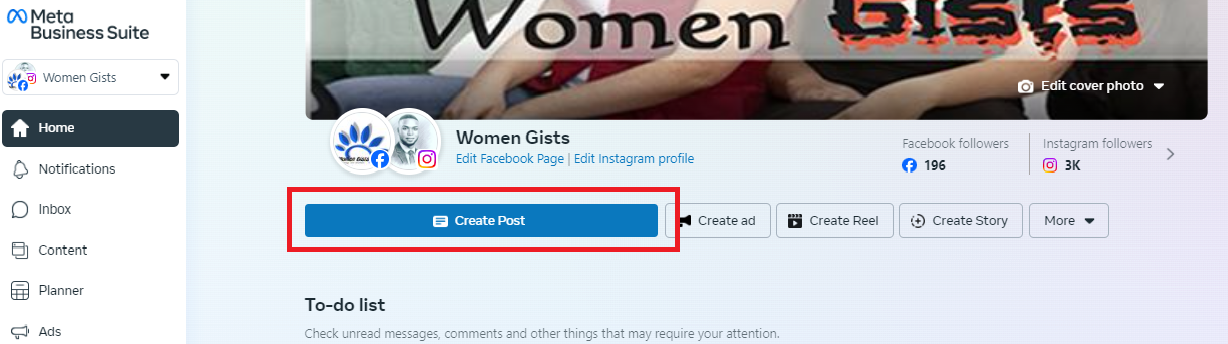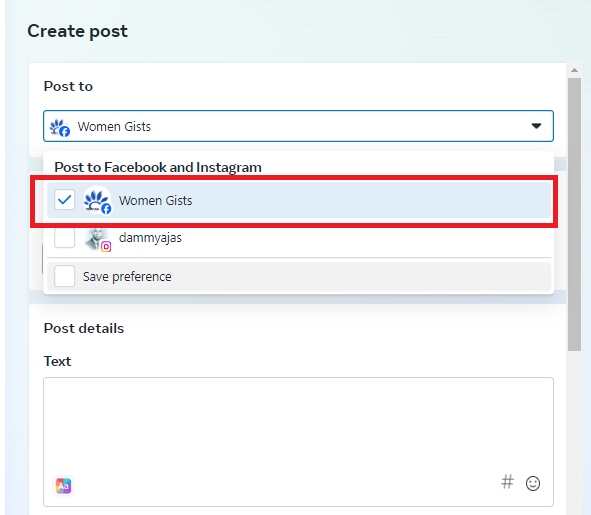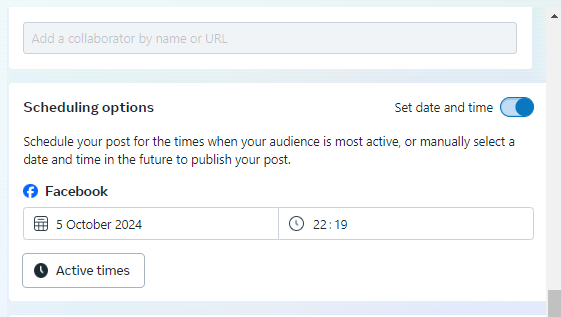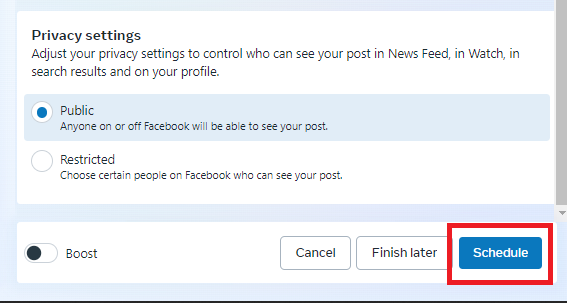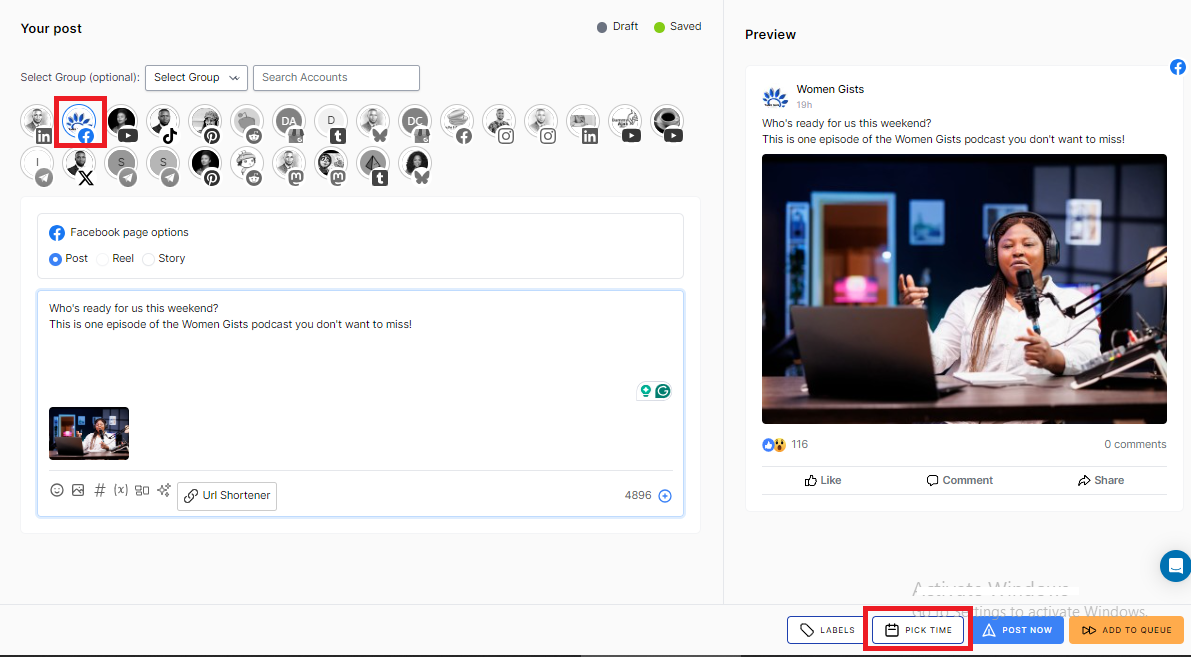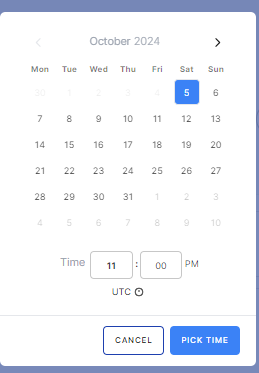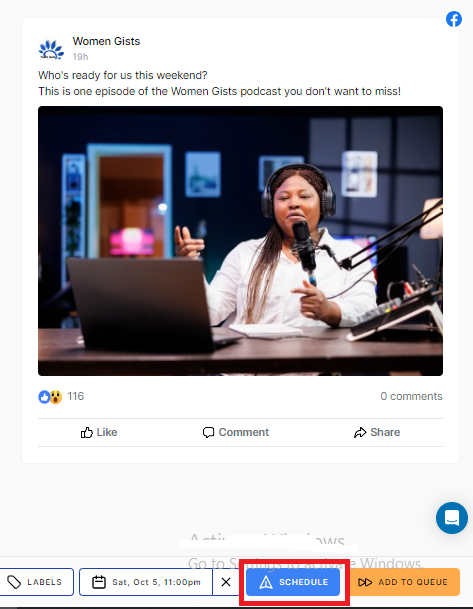How to Automate Facebook Posts for Better Management
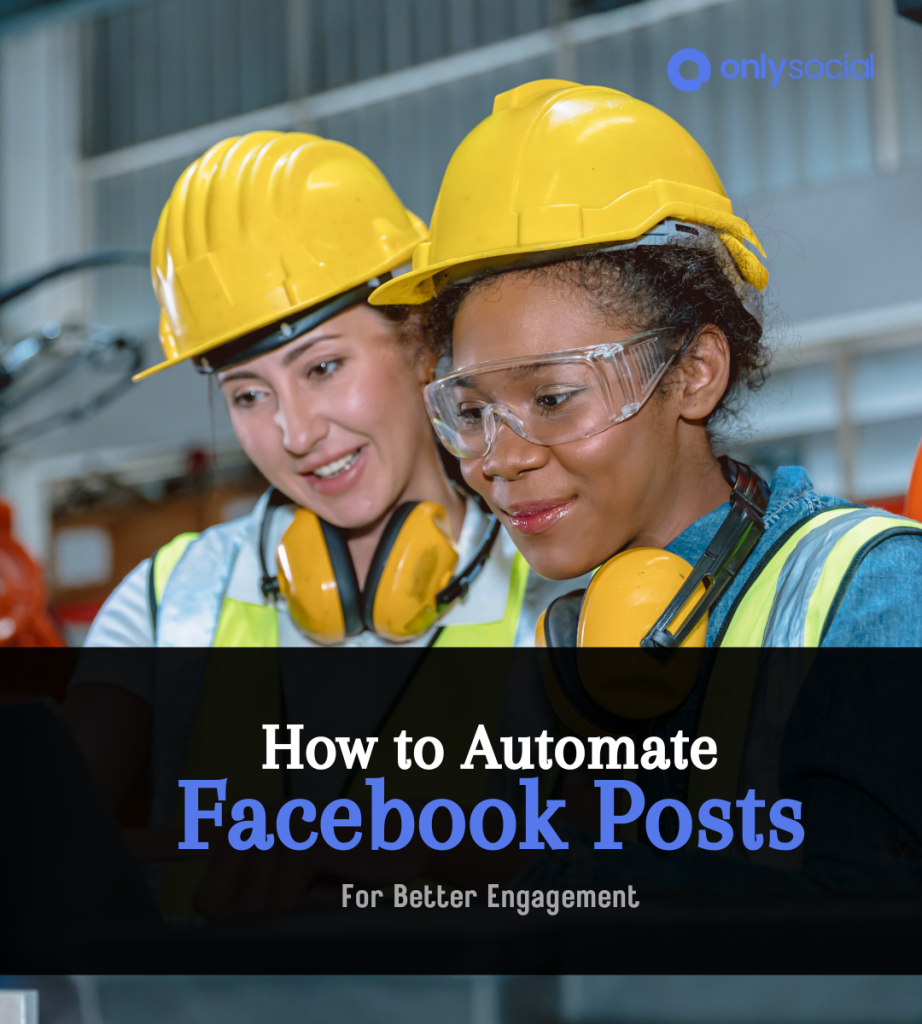
How to Automate Facebook Posts for Better Management
Are you tired of rushing to post on Facebook every morning, only to repeat the cycle day after day?
Imagine sipping your coffee, knowing your posts are going live at just the right time without any effort. Sounds dreamy, right? Well, that’s the magic of automating your Facebook posts.
Whether you’re managing multiple accounts or running a small business, automation can save you time, boost your engagement, and give you back your sanity.
In this blog, we’ll show you how to easily automate Facebook posts using smart tools and techniques that make your life a whole lot easier!
Table of Contents
Why Automate? The Perks Are Plenty
No doubt; Facebook is one of the first social media platforms and one of the largest user base.
So, it makes sense to see many managers looking for effective ways to make the most of the platform.
One such is automation. So, why should you join this train? Why should you automate Facebook posts, too?
It’s a time-saving magic
This is one of the most profound benefits of automating Facebook posts. No more frantic mornings trying to get your post out on time.
Automating frees up your schedule so you can focus on other important tasks.
Whether it’s planning your next campaign or catching up on emails, it gives you back those precious hours.
Boosts your engagement
Timing is everything on Facebook. You want to make sure your post is published when it’s likely going to get the most engagement.
With automation, you can schedule posts to go live when your audience is most active. This means more eyes on your content, leading to higher engagement rates.
In fact, automating posts can increase your reach by getting your message out at the optimal times.
Helps you stay consistent
Consistency is key to a strong social media presence. Automating your posts ensures you’re regularly engaging with your audience, even when life gets busy.
With a steady stream of content, your followers know they can count on you for updates and insights, which builds trust.
Fewer mistakes, more polish
Manual posting can sometimes lead to errors, especially if you’re managing multiple accounts or posting outside of regular hours.
Automation helps avoid these slip-ups by scheduling everything ahead of time.
You’ll have more control, ensuring that your posts look professional and hit the right tone every time.
Smarter strategies with insights
Most automation tools offer valuable analytics, showing you what works and what doesn’t.
You can track performance and tailor your content to what resonates most with your audience.
This means more effective posts, better engagement, and the ability to continuously improve your social media strategy.
You can now see that automating your Facebook posts does not only help you save time but also enhances the quality of your social media presence.
It’s a win-win for anyone looking to grow their brand efficiently!
Now, let’s show you how you can automate your Facebook posts.
How to Automate Facebook Posts Using Meta Business Suite
Yes, this is one of the most popular ways of automating Facebook posts.
Meta Business Suite offers unique features that allow brands and businesses to automate their posts on Facebook.
It offers a basic and comparatively easy way to schedule your Facebook posts. Just that is doesn’t provide as much flexibility as using a third-party Facebook scheduler like OnlySocial.
To automate Facebook posts with Meta Business Suite, here are the steps to follow:
Step 1: Log in to Meta Business Suite and access your Facebook account.
Step 2: Click on the ‘Create Post’ button on the page to begin composing your post. Use the text box on the page to write your post. You can also add photos or videos using the corresponding button at the top of the text field.
Step 3: Select the Facebook profile you would like to schedule to
Step 4: Click ‘Schedule’ and then choose your preferred date and time for your Facebook post to go live.
Step 5: Adjust ‘Privacy Setting’ and then finally click on ‘Schedule’
That’s it! Your Facebook post will be published right at the time you have chosen.
Limitations of using Meta Business Suite to automate your Facebook posts
While Meta Business Suite seems like an easy, cost-free way to automate your Facebook posts, it does have its limitations.
Here are a few challenges that might slow you down:
- No posting to multiple pages
Managing more than one business page?
Unfortunately, Meta Business Suite doesn’t allow you to post across multiple Facebook pages at the same time.
This means extra manual work if you’re juggling several pages.
- Lacks collaboration features
If you’re working with clients or a team, Meta Business Suite can feel restrictive.
It doesn’t offer built-in collaboration tools, so you may need to share your login details, which isn’t ideal for security or workflow.
- Limited scheduling window
Want to plan your content months ahead?
With Meta Business Suite, you can only schedule posts up to 30 days in advance.
For long-term campaigns, this restriction can be frustrating.
- Only supports Facebook and Instagram
Unlike other platforms that cover a variety of social media channels, Meta Business Suite is limited to Facebook and Instagram.
If you’re managing Twitter, LinkedIn, or other networks, you’ll need additional tools.
- Missing bulk scheduling options
Meta Business Suite doesn’t support bulk scheduling, which means you can’t schedule multiple posts in one go.
This can be a significant drawback if you’re managing a high volume of content.
- Limited analytics
If you rely on in-depth insights to guide your strategy, you might find Meta Business Suite lacking.
Its analytics are basic and provide only a brief overview, which might not be enough for advanced reporting needs.
- No GIF automation
If you love using GIFs to engage your audience, Meta Business Suite might disappoint.
It only supports images and videos, leaving GIFs out of the equation.
If these limitations hold you back, Meta Business Suite might not be the ideal choice for you.
There are more feature-packed automation tools out there, offering greater flexibility and support for multiple platforms.
One of them is OnlySocial. So, now, let’s see how you can use the tool to automate your Facebook posts.
How to Automate Facebook Posts with OnlySocial
Step 1: Connect your account to OnlySocial
To get started, log into your OnlySocial account. If you have one yet, you can sign up here.
Once you’re in, the next step is to connect your Facebook page.
Simply head to your dashboard and click on ‘Accounts’ from the menu on the left. From there, select ‘Facebook Page’ and follow the prompts to link your page.
Step 2: Create your post
Now that your page is connected, it’s time to create your post. Click on the ‘Create Post’ button in the sidebar to get started.
If you have multiple Facebook pages connected, you can select which page (or pages!) you want the post to go to.
Type your post in the text box provided, and don’t forget – you can also add images or videos to spice up your content using the options below the text field.
Step 3: Schedule your post
Ready to schedule? Scroll down and hit the Pick Time’ button.
This will open a calendar where you can choose the best date and time for your post to go live.
Once you’ve picked the perfect slot, click the ‘Schedule’ button to lock it in.
And just like that, your post is scheduled to go live when engagement is at its highest!
With OnlySocial, automating your Facebook posts is simple, saving you time and effort while ensuring your posts reach your audience at the right time.
What to Keep In Mind When Automating Posts on Facebook
Keep an eye on real-time trends
Automating posts is a game-changer, but don’t forget about the latest trends or news in your industry.
You might need to tweak or update a scheduled post to keep it relevant. Flexibility is key, so stay updated with what’s happening around you.
Don’t over-automate
While automation can save time, make sure not to rely on it too much. Authentic engagement matters.
Try to hop on Facebook regularly to interact with your audience, respond to comments, and join conversations. This keeps your presence human, not just robotic.
Maintain a consistent tone
Make sure your posts reflect your brand’s voice.
Even though they’re scheduled in advance, the tone should be consistent and aligned with your brand’s messaging.
Whether you’re being informative, friendly, or funny, keep it on-brand every time.
Review your scheduled content regularly
Things can change quickly, so make it a habit to review your scheduled posts now and then.
You want to ensure your content remains relevant and appropriate. A quick check-up can save you from posting something outdated or off-topic.
Track and adjust
Just because a post is automated doesn’t mean it’s out of sight!
Use OnlySocial’s analytics to track the performance of your automated posts. Based on the data, you can adjust your content strategy to improve engagement and reach even more people.
Final note
Managing Facebook posts manually can feel like an endless, stressful task, leaving you scrambling every day.
But by automating your posts, you free up valuable time, stay consistent, and ensure your content goes live when it matters most.
Whether you’re a busy social media manager or a small business owner, automating your posts will help boost your engagement and simplify your workflow.
We have already shown you how you can do this to say goodbye to the daily posting grind and enjoy more time and better results!
FAQs
Can social media posts be automated?
Yes, social media posts can be easily automated using tools like OnlySocial. These tools allow you to schedule posts in advance, ensuring they go live at the best time to engage your audience.
How many posts can I schedule on Facebook?
There is no strict limit to how many posts you can schedule on Facebook when using automation tools. With OnlySocial, you can schedule as many posts as needed to keep your content consistent and engaging.
Can I edit an already-scheduled Facebook post?
Yes, you can make changes to a scheduled post before it goes live.
Simply go to your scheduled posts, make the necessary changes, and save the updated version. Easy!
How far in advance can I schedule Facebook posts?
With OnlySocial, you can schedule your posts as far in advance as you need. Whether you’re planning weeks or months ahead, you can get everything organized in one go.
Is automating posts allowed on Facebook?
Yes, Facebook allows automatic postings. It’s a common practice for businesses and social media managers, and tools like OnlySocial are designed to follow Facebook’s guidelines while making your life easier.