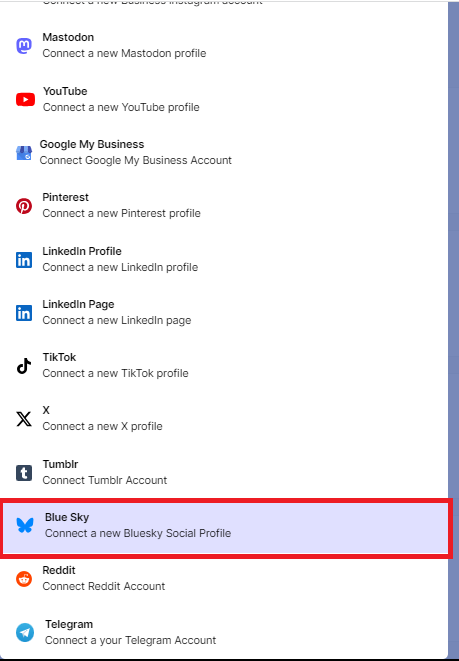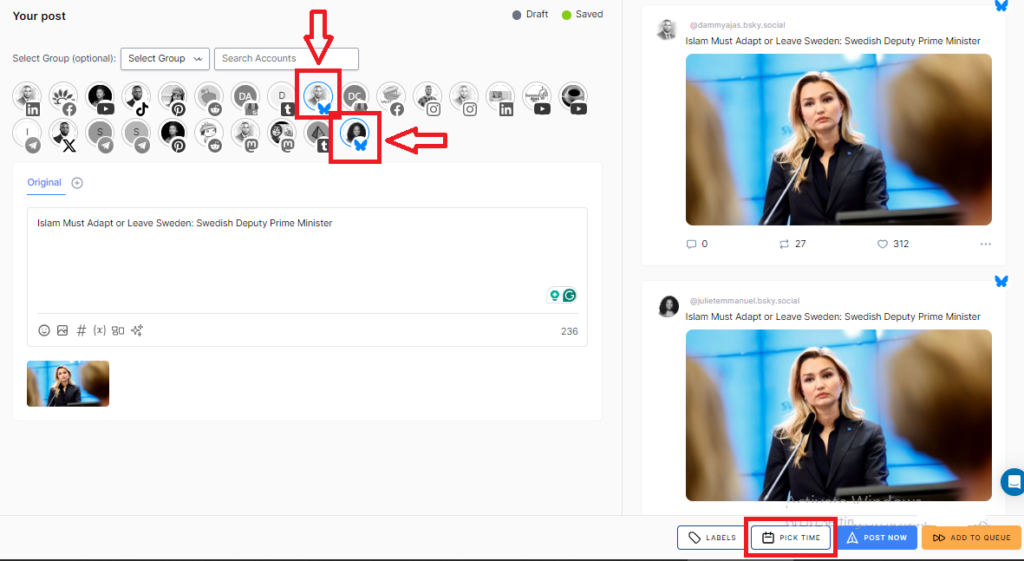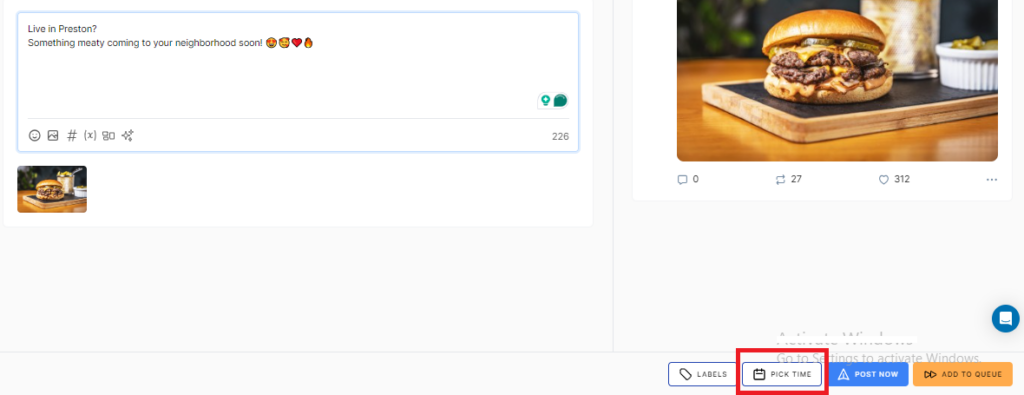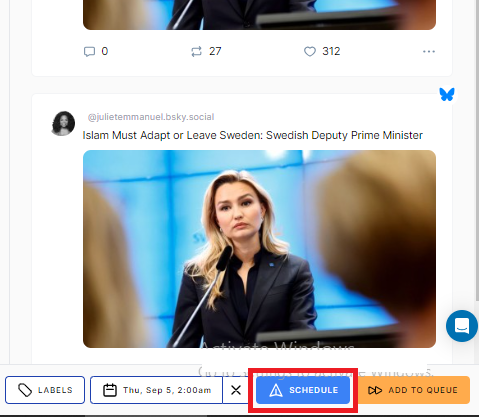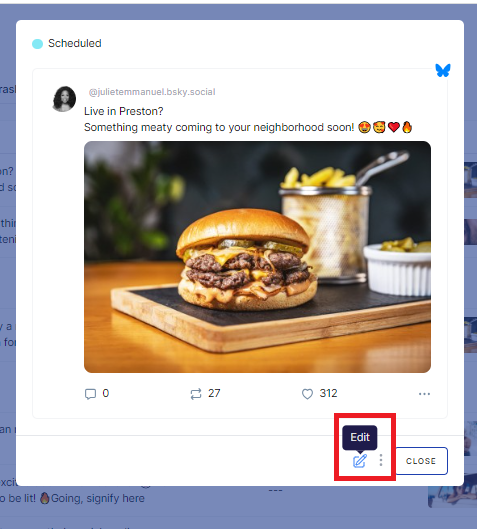How to Schedule Posts to Multiple Bluesky Accounts at Once
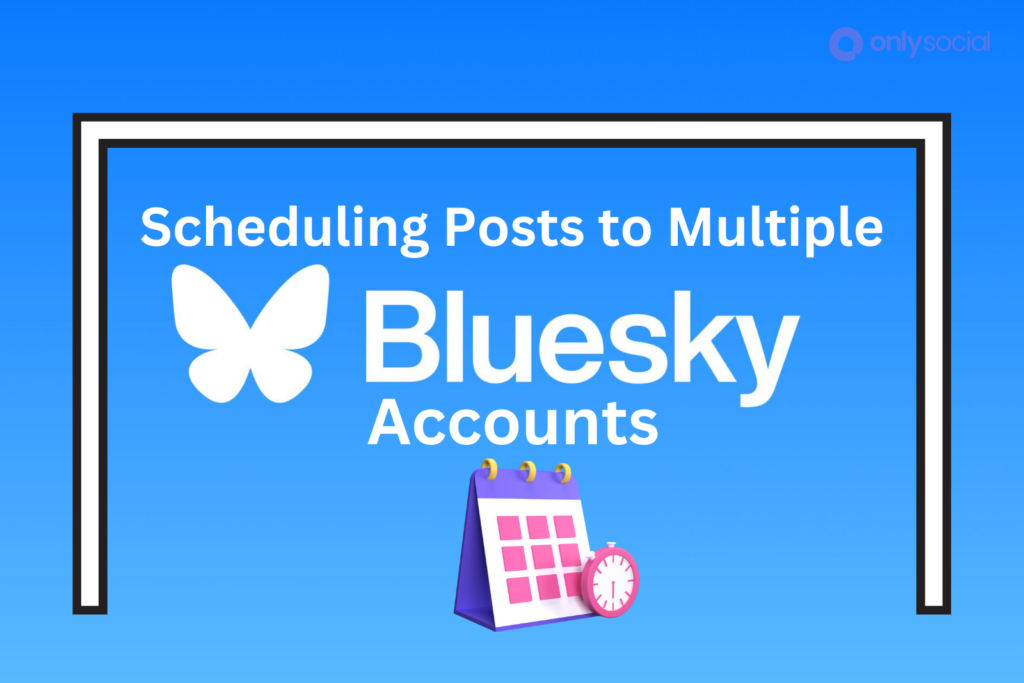
You are not alone if you are looking for a way to schedule posts to multiple Bluesky accounts at once.
Managing multiple accounts on Bluesky can be a smart way to broaden your reach and engage with different audiences.
Whether you’re running personal and business accounts or just catering to various interests, keeping up with multiple accounts can be time-consuming and stressful. One of the biggest challenges users face is juggling consistent posting across all their accounts.
The good news? You don’t have to post on each account separately.
In this guide, we’ll show you exactly how to schedule posts to all your Bluesky accounts at once, making content management a breeze.
Table of Contents
But Why Have Multiple Accounts on Bluesky?
In case you are still in doubt as to why anyone will consider having more than one account on the platform, let’s start from there.
The truth is that having multiple accounts on Bluesky can help you manage different aspects of your online presence more effectively.
Whether you want to keep personal and professional content separate or cater to niche interests, multiple accounts allow you to target specific audiences with tailored content.
This flexibility helps maintain clarity and focus, ensuring your posts resonate with the right people.
Another benefit of running multiple Bluesky accounts is the ability to experiment with different strategies or styles.
You can test what works best in terms of engagement, content types, or posting frequency without mixing up your branding.
It also gives you the freedom to explore various topics and engage with diverse communities on the platform.
So, you can see how many benefits are locked up in it, right? Now, let’s go see how you can schedule posts to multiple Bluesky at once.
How to Schedule Posts to Multiple Bluesky Accounts
First, we need to let you know that it’s impossible to schedule posts on Bluesky. The platform does not support the feature. To schedule your posts, you will need to use a third-party tool like OnlySocial.
This is a social media management tool that offers a wide range of amazing features, including scheduling across multiple social media platforms.
Want to know more about scheduling on Bluesky, you can read this comprehensive post on How to schedule posts on Bluesky.
Now, let’s show you how you can schedule posts to multiple Bluesky accounts at once.
Step 1: Log into Your OnlySocial Account
The very first thing you will need to do is open your web browser and access the OnlySocial official page. There, you can sign in to an existing account or simply create a new one.
Once inside, start by connecting your Bluesky account to OnlySocial. This will allow you to easily manage and schedule your Bluesky posts from one convenient platform.
Step 2: Connect Your Bluesky Account
So, connect all the Bluesky accounts you want to schedule a post to. You can do that by going to the ‘Accounts’ section on the left-hand side of the dashboard.
Click ‘Add Account’ and then select ‘Bluesky’ from the list of available platforms. Follow the prompts to link all your Bluesky accounts with OnlySocial.
Step 3: Create Your Post
Once your account is connected, click on the ‘Create Post’ button in the top right corner. Now, choose all the Bluesky accounts you want to schedule to.
Now, you can start creating your post using the text box below. You can add text, links, images, videos, and more.
Step 4: Schedule Your Post
When you’re satisfied with your content, scroll down and click on ‘Pick Time’ to set the exact time and date you’d like the post to go live.
A calendar will pop up for you to choose the time you want the post to go live across all the Bluesky accounts you have selected. Once the time is set, click on ‘Schedule.’
And that’s it! Your Bluesky post is now scheduled, and will go live on all your Bluesky accounts at the date and time have selected.
You can now see how easy it can be to schedule posts to multiple Bluesky accounts at once using OnlySocial.
Can You Edit the Scheduled Posts?
Absolutely! OnlySocial does not only allow you to schedule your posts to multiple Bluesky accounts but also leaves room for you to make changes to the scheduled posts before they are published.
So, whether it’s updating the content, changing the time, or adding new details, you can easily edit your scheduled posts by following the steps below:
- Start by logging into your OnlySocial account to access your dashboard.
- On the sidebar, click on ‘Posts.’ This will display all your scheduled posts, including those set for Bluesky.
- Scroll through your list of scheduled posts and locate the one you want to update. Click on the post to open a detailed preview.
- At the bottom of the preview screen, you’ll see a pencil icon, which represents the edit option. Click on it to enter edit mode, where you can modify the content, timing, or other details of your post.
- After making the necessary changes, click on ‘Schedule’ again to save your updated post. The post will be rescheduled for the time you’ve set, or you can adjust the timing as needed.
OnlySocial offers much more than just scheduling posts on Bluesky. It’s a comprehensive social media management tool that helps streamline your entire online presence across multiple platforms.
You can manage multiple social accounts from one place, including platforms like Instagram, Twitter, Facebook, TikTok, Pinterest, and more.
In addition to scheduling, OnlySocial provides analytics to help track the performance of your posts, allowing you to refine your content strategy.
It also supports bulk scheduling. That means you can plan weeks or months of content in advance. With its user-friendly interface, multi-account management, and content calendar, OnlySocial ensures you’re always on top of your social media game.
Tips for Managing Multiple Accounts on Bluesky
#1: Stay Organized with a Content Calendar
Managing multiple accounts can get confusing fast. Use a content calendar to plan posts in advance for each account. This helps keep your messaging consistent and ensures you never miss a post.
#2: Use Distinct Themes for Each Account
To keep your audiences engaged, ensure each Bluesky account has a distinct theme or focus. Whether it’s personal content on one account and business updates on another, keeping them unique will help maintain clarity.
#3: Leverage Scheduling Tools
Tools like OnlySocial allow you to schedule posts for multiple accounts at once. This saves time and makes managing multiple accounts less stressful.
#4: Track Analytics Separately
Keep an eye on each account’s performance by regularly reviewing analytics. This will help you understand what works for each account and adjust your strategy accordingly.
#5: Engage with Your Audience on All Accounts
Consistent engagement is key. Make sure to respond to comments and messages on all accounts to build stronger connections with each audience.
FAQs
What type of posts can I schedule on Bluesky?
You can schedule text posts, images, and videos on Bluesky. While there isn’t an official scheduler, using third-party tools like OnlySocial allows you to schedule and manage these different post types seamlessly.
How popular is Bluesky?
Bluesky has been rapidly growing, with more than 6 million registered users, and increasing daily. It’s gaining traction due to its decentralized nature and appeal as a fresh alternative to platforms like Twitter.
What’s the difference between Bluesky and Twitter?
Bluesky is a decentralized platform, meaning it’s built on an open-source protocol where users can choose their own servers. Twitter, on the other hand, is a centralized platform controlled by one company. Bluesky offers more user autonomy and flexibility in content moderation.
Can I schedule posts on Bluesky?
Yes, you can schedule posts on Bluesky using tools like OnlySocial. Bluesky currently doesn’t have a built-in scheduler, but OnlySocial makes it possible to plan and post content at optimal times.
Is there a limit to the number of posts I can schedule on Bluesky?
There are no specific limits to the number of posts you can schedule using OnlySocial, so you can plan as many posts as needed.
When is the best time to schedule on Bluesky?
The best time to post on Bluesky varies depending on your audience. You should consider using analytics from OnlySocial to determine the optimal time based on when your followers are most active.
Does scheduling affect engagement on the posts?
Scheduling posts typically boosts engagement as it allows you to post at peak times, ensuring your content reaches a larger audience when they are most likely to interact with it.