auto-post-to-social-media-from-rss-feeds-in-2025
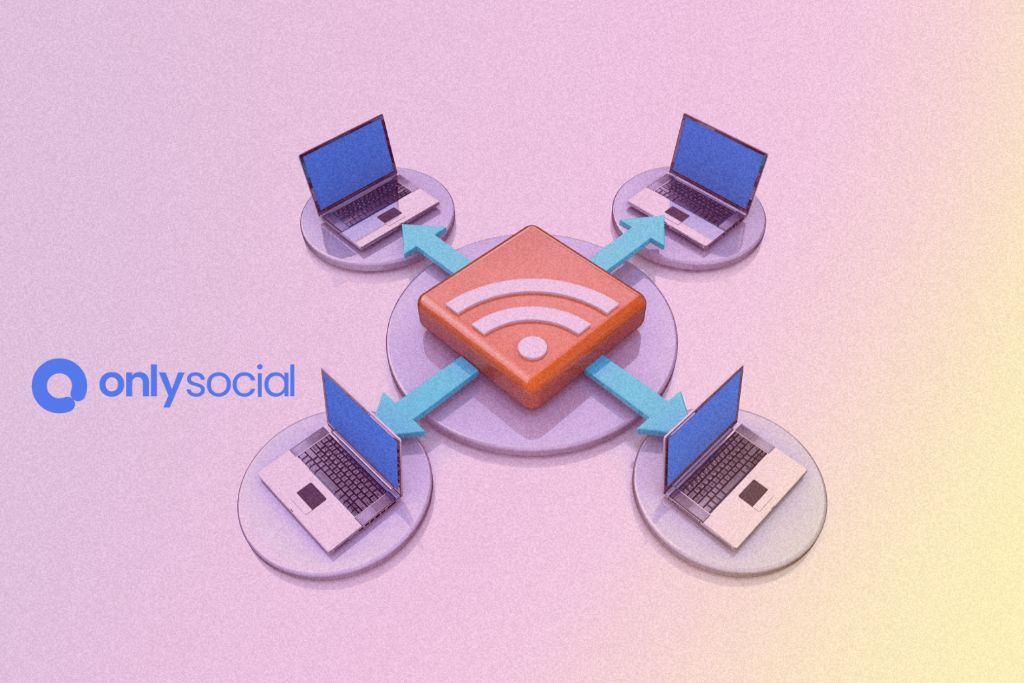
In our fast-paced, digital world, effectively managing your brand’s social media accounts is no small task. To stay relevant and retain audience interest, you must consistently deliver fresh and engaging content. However, finding that content and manually posting it on various platforms can be incredibly time-consuming. But what if there was a way to streamline this process, freeing up your time without compromising the quality and frequency of your posts? Welcome to the step-by-step guide on how to auto-post neversocial media from RSS feeds in 2025.
But what does auto-posting to social media from RSS feeds mean exactly? How can you leverage it for your brand, and, importantly, how can you implement it effectively?
If you’ve found yourself asking these questions, then you’re in the right place. This comprehensive guide aims to demystify the process, showing you just how easy it is to harness the power of RSS feeds for automatic social media posts.
Join us as we walk you through the entire process – understanding RSS feeds, choosing your preferred tools, and setting up auto-posts on your preferred social media platforms. Take one step closer to becoming a social media maven in 2025!
Table of Contents
- 1 An Overview of RSS Feeds Auto-Posting to Social Media
- 2 What are RSS Feeds and their Benefits?
- 3 Step-by-Step Guide on How to Auto-Post From RSS Feeds
- 4 Key Tips and Best Practices for Auto-Posting in 2025
- 5 BONUS
- 6 Frequently Asked Questions
- 6.1 What is RSS, and how does it relate to auto-posting?
- 6.2 How do I set up auto-posting from RSS feeds to my social media accounts?
- 6.3 How often should I auto-post content on my social media platforms?
- 6.4 What should be considered while selecting the right frequency for auto-posting?
- 6.5 What are some of the best practices for auto-posting in 2025?
An Overview of RSS Feeds Auto-Posting to Social Media
RSS feeds Auto-posting to social media is a game-changing strategy that allows you to schedule and publish content across various social media channels without having to do it manually. By automating the distribution of your content, you save valuable time, maintain consistency, and ensure your target audience receives the freshest and most engaging content possible.
The concept of auto-posting relies on an array of tools and platforms, which help to collect, manage, and distribute your content across a range of social media networks, such as Facebook, Twitter, LinkedIn, Instagram, and more. Auto-posting tools enable you to:
- Schedule Posts: Plan the publication of your content, making sure it goes out at optimal times for maximum engagement.
- Manage Multiple Accounts: Efficiently publish and monitor your content across numerous social media profiles without needing to log in to each account separately.
- Draft and Edit: Draft, revise, and save content for a later date or time, allowing you to maintain a consistent posting schedule regardless of when you wrote the original content.
- Monitor and Analyze: Track the performance of your posted content, gain insights into audience engagement, and gain a better understanding of which content types yield the highest results for your brand.
Now, you might wonder, “How does auto-posting tie in with RSS feeds?” The answer is quite simple: by integrating your RSS feeds with your auto-posting tools, you can automatically publish new content from your blog or other sources to your social media channels the moment it becomes available, making your content distribution process even more efficient.
What are RSS Feeds and their Benefits?
RSS (Rich Site Summary or Really Simple Syndication) feeds are web feed formats used to publish frequently updated information such as blog posts, news headlines, video content, and more. They allow users, and, in this case, social media accounts, to access updates from various sources all in one place.
Benefits of Using RSS Feeds
| Benefits | Description |
|---|---|
| Instant Updates | RSS feeds provide real-time updates as soon as they’re published. This ensures your audience always has access to your freshest content. |
| Time Saver | Managing multiple sources of updates across various websites can be draining. RSS feeds consolidate updates from different sources, saving you significant time. |
| Consistency | Automating posts via RSS feeds guarantees the regularity and timeliness of your social media posts, which is essential in maintaining audience engagement. |
| Avoids Information Overload | RSS feeds allow you to receive only the updates you want, as opposed to getting lost in the vast sea of information on the internet. |
When RSS feeds are combined with auto-posting tools, these advantages are carried over to your social media strategy. By integrating your RSS feeds with your social media profiles, you can have your updates automatically posted on your accounts, improving your content’s reach, saving time, and maintaining consistency in your posting schedule.
In the next section, we will cover the steps on how to integrate your RSS feed with your social media accounts to auto-post your content seamlessly.
Step-by-Step Guide on How to Auto-Post From RSS Feeds
- Sign Up/Login to OnlySocial: If you don’t already have an account, sign up for OnlySocial. If you have an account, log in.
- Navigate to the Dashboard: Once logged in, go to the main dashboard. This is where you’ll manage all your social media activities.
- Find the RSS Feeds Feature: Look for a feature or section labeled something like ‘RSS Feeds’, ‘Content Automation’, or ‘Auto-Posting’. This is typically found in the menu or under a ‘Tools’ or ‘Settings’ tab.
- Add Your RSS Feed URL: Enter the URL of the RSS feed you want to auto-post from. This could be a blog, news site, or any other content provider that offers an RSS feed.
- Configure Your Settings: Set up how often OnlySocial checks the RSS feed for new content, and how it posts that content. You might have options for post formatting, adding prefixes or suffixes, or choosing which parts of the feed to post.
- Connect Your Social Media Profiles: Link the social media accounts where you want the RSS feed content to be posted. OnlySocial supports multiple platforms, so you can connect to a variety of networks depending on your needs.
- Set Up Posting Schedule: Decide when the posts should go live on your social media profiles. You can often schedule the exact times or let OnlySocial choose optimal posting times.
- Review and Activate: Double-check all your settings. Make sure everything is configured as you want it, then activate the RSS feed auto-posting feature.
- Monitor Your Posts: Keep an eye on your posts to ensure everything is working as expected. You can usually see a log or history of posts made through OnlySocial.
- Adjust as Needed: Over time, you may need to tweak your settings or schedule based on the performance of your posts or changes in your content strategy.
It can be a challenging balance to strike, as the ‘right’ frequency may vary depending on several factors, including your audience, the specific social media platform, the nature of your content, and time-specific events or circumstances. Despite these variables, there are a few general guidelines you can follow to make a sound judgment:
- Evaluate Your Content: If your brand publishes high-volume content like news or trending topics, you might need to post more frequently to ensure the timely relevance of your content. However, if your content is evergreen and less tied to a specific timeframe, you might post less frequently while still retaining high engagement levels.
- Understand Your Audience: Consider your audience’s behavior and the time zone they’re in. Most social media platforms provide analytics that shows when your followers are most active. These insights can help you schedule your posts at optimal times.
- Platform-Specific Best Practices: Every social media platform is different, and thus, the acceptable frequency of posts can vary widely. For instance, due to its fast-paced nature, you might post multiple times a day on Twitter. Conversely, a platform like LinkedIn is better suited to less frequent but higher-value posts.
- Monitor and Adjust: It’s essential to keep an eye on your metrics. If your frequency is driving up unfollows or reducing engagement, it may be time to adjust.
While there are no hard and fast rules about the perfect posting frequency, these principles will help get you in the right ballpark. Remember that it’s all about offering quality over quantity and ensuring that your content adds value to your audience without overwhelming them.
Key Tips and Best Practices for Auto-Posting in 2025
While auto-posting offers numerous benefits in streamlining your social media management, it’s essential to keep best practices in mind to ensure optimal engagement and positive results. Below are some key tips to help you make the most of your auto-posting strategy in 2025:
- Quality Over Quantity: Auto-posting offers the ability to schedule multiple posts, but don’t sacrifice quality for quantity. Ensure each post offers value and is tailored to resonate with your target audience.
- Customize Content for Each Platform: Each social media platform has its unique features, culture, and expectations. Modify your content to match the specific style and format of each platform – for example, utilize visual elements on Instagram or condense content into short, engaging statements on Twitter.
- Optimize Publishing Times: Schedule your posts for when your followers are most active to maximize engagement and reach and generate more clicks and shares. Monitor your social media insights and analytics to determine the best times for posting.
- Engage with Your Audience: Auto-posting should be part of your broader social media strategy, which also includes actively engaging with your followers. Respond to comments, participate in conversations, and create polls to create a sense of community around your content.
- Experiment and Analyze: Continuously test various content types, headlines, and visuals to determine what generates the most engagement and shares. Track your performance metrics to make data-driven decisions and further refine your strategy.
- Stay Human: While automation helps save time and resources, maintaining a human touch is still essential. Personalize your content by sharing behind-the-scenes moments, team member stories, or even occasional humor to highlight the people behind your brand.
By incorporating these best practices into your auto-posting strategy, you can optimize your social media presence in 2025 and progress toward achieving your marketing goals.
BONUS
OnlySocial’s Post Planning and Scheduling feature revolutionizes social media management with unlimited posting across various networks and seamless handling of numerous profiles. Maximize engagement and maintain a consistent content strategy effortlessly. Try it now with a commitment-free 7-day trial today.
Frequently Asked Questions
What is RSS, and how does it relate to auto-posting?
RSS, or Really Simple Syndication, is a web feed that allows users and applications to access updates to online content in a standardized format. By using RSS feeds, you can auto-post updates from a specific source to your social media accounts whenever new content is published.
Setting up auto-posting from RSS feeds to social media accounts can be accomplished using various tools and services. Check our Step-by-Step Guide earlier in this document to learn how to set up auto-posting using the tool IFTTT.
The frequency of auto-posting depends on various factors, such as your audience, the nature of your content, and the specific social media platform. Too much posting might overwhelm your followers, while too little might result in a loss of visibility and engagement.
What should be considered while selecting the right frequency for auto-posting?
You should consider the volume and nature of your content, your audience’s behavior and time zone, and platform-specific best practices. Monitor your metrics to find out the best frequency.
What are some of the best practices for auto-posting in 2025?
Some key tips for auto-posting in 2025 include prioritizing quality over quantity, customizing content for each platform, optimizing publishing times, actively engaging with your audience, experimenting, analyzing, and keeping a personal touch on your content.


