Now and then, an app comes along and takes the world by storm. That app, in the recent decade, is none other than TikTok. From hilarious skits to catchy dance numbers, informative cooking videos, and enlightening DIY tutorials, there’s something for everyone on this platform (figure out the screenshot showing a variety of TikTok videos).
Table of Contents
- 1 Why is there a need to fast-forward videos on TikTok?
- 2 Step-by-step Guide on How to Fast Forward Videos on TikTok
- 3 Troubleshooting Common Issues
- 4 Additional TikTok Tips for 2024
- 5 BONUS
- 6 Frequently Asked Questions
- 6.0.1 Why are fast-forwarding videos important on TikTok?
- 6.0.2 How has the evolution of viewing habits influenced the need for fast-forwarding?
- 6.0.3 What specific purposes does fast-forwarding serve on TikTok?
- 6.0.4 Why should users learn to fast-forward on TikTok?
- 6.0.5 How can users troubleshoot common issues related to fast-forwarding on TikTok?
- 6.0.6 What are some additional tips for optimizing the TikTok experience in 2024?
The Importance of Navigation Tools in TikTok
As a TikToker (be it an avid viewer or a versatile content creator), you need to know your way around the app. One often underestimated yet highly crucial feature to master is – drum roll – fast-forwarding videos!
Whether you’re trying to skim through videos to find your preferred content or want to skip to the heart of the dance tutorial you’ve been trying to master, knowing how to fast-forward is key to optimizing your TikTok experience. With this nifty feature at your fingertips, you can navigate the waves of TikTok content like a seasoned sailor.
Get ready because we’re about to embark on a journey deep into the realms of TikTok, exploring how to fast-forward videos for a seamless scroll. Sit tight, and let’s dive right in!
Why is there a need to fast-forward videos on TikTok?
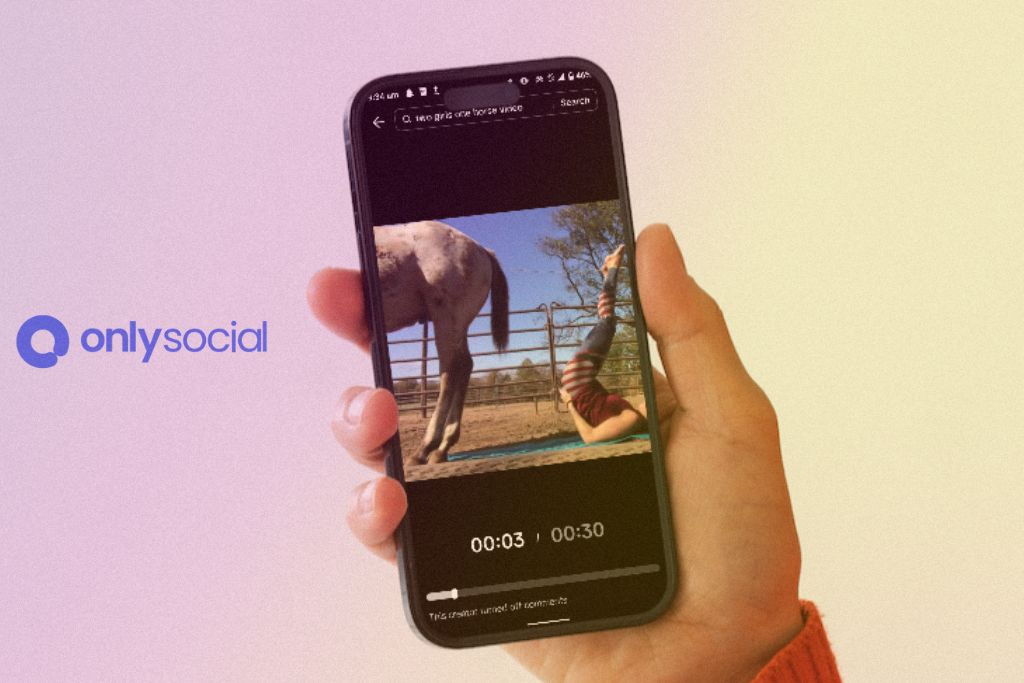
With the advent of digital media, our viewing habits have undergone a significant evolution. You no longer have to tolerate repetitive ads or sit through parts of a video that don’t interest you. The freedom to control what, when, and how we watch lies literally at our fingertips. This control is what fuels the necessity to fast-forward videos, even in short-form content platforms like TikTok.
Fast Forward: A Game Changer
Have you ever wanted to skip the lengthy intro of a DIY video and jump straight to action? Or wish you could bypass the bit of a dance routine you’ve already mastered? The ability to fast-forward videos on TikTok caters to these particular needs.
Fast forwarding is not just a functionality; it is the embodiment of viewer freedom. It acknowledges that your time is valuable and gives you the reins to tailor your viewing experience to your preferences.
Catering to Diverse Content Requirements
TikTok hosts a vast array of content, from comedy skits and dance routines to educational snippets and product reviews. As diverse as the content is, so are the viewing requirements. Fast-forward functionality serves these varied needs, be it revisiting a complicated dance move, skipping a monotonous product description, or swiftly navigating through a cooking recipe.
Making TikTok More User-Friendly
You might be asking, “Why should I learn to fast-forward on TikTok?” By knowing this, you are not only enhancing your viewer experience but also grabbing the power to decide what part of the content deserves your time. Enabling this feature equates to mastering the art of using TikTok to its full potential.
In the next section, we’ll walk you through the simple yet significant procedure to fast-forward videos on TikTok. As you master this skill, you’re one step closer to making your TikTok experience smoother and more enjoyable. Shall we proceed?
Step-by-step Guide on How to Fast Forward Videos on TikTok

Gearing up to elevate your TikTok experience? Let’s delve into the detailed, step-by-step guide on speedy navigation across the never-ending stream of TikTok videos.
Step 1: Launching the TikTok App
The journey to mastering the art of fast-forwarding starts at the click of the TikTok icon on your device.
Getting Around the App
Once you’ve signed in (or created an account if you’re new), you’ll land on the Home screen showcasing an array of videos.
Step 2: Choosing the Right Video
Once you’ve entered the world of dancing silhouettes, lip-sync battles, and culinary experiments, it’s time to pick a video.
Swiping Through Content
You can swipe up or down to browse the content or use the search tab (insert screenshot) to find videos based on users, hashtags, or keywords.
Step 3: Mastering the Fast Forward
Here’s where the magic happens – the actual fast-forward.
TikTok’s Hidden Gem
Unlike other platforms where fast-forward buttons or progress bars are pretty visible, TikTok’s fast-forward feature isn’t glaringly obvious. However, once you’re familiar with it, it’s a breeze to use.
Here’s how you can control the pace of the video:
- For Short Videos (Under 1 Minute): On shorter videos, you don’t have the option to fast forward. You can watch the video entirely or swipe to move to the next one.
- For Longer Videos (Above 1 Minute): When you play a longer video, a progress bar appears at the bottom. Just press, hold, and drag the button along the bar to fast forward.
Step 4: Enjoy the Improved Browsing Experience
Now that you’ve cracked the code to fast-forward videos, it’s time to put this feature into practice and see the marvel it does to your TikTok experience! Whether you’re looking to engrave a tricky dance move on your mind or cut to the chase in a tutorial video, the command is now at your fingertips.
In the next section, we’ll be casting light on some of the troubleshooting methods if you run into any hiccups while trying out this feature. Stay tuned!
Troubleshooting Common Issues
TikTok is a well-oiled machine, but even the best apps can have occasional hiccups, especially when you’re exploring new features. Here are some common issues you might face while trying to fast-forward videos and how you can solve them.
Issue 1: The Progress Bar is Missing
One common problem encountered by new or even seasoned TikTokers involves the absence of a progress bar that facilitates fast-forwarding.
Solving the Vanishing Act
Confused? Not seeing the progress bar on your video doesn’t necessarily mean the app is malfunctioning. The fast-forward feature is available only for videos that are one minute or longer. Upon encountering shorter videos, you’re unlikely to see the progress bar, hence no fast forwarding.
Issue 2: The App is Unresponsive
While trying to scan through the videos, you may face instances when the app does not respond to your touch on the progress bar.
Giving Your App a Quick Refresh
Sometimes, the best solution lies in simplicity. Try to close and reload the app. If the problem persists, turn off your device and turn it back on again. This should generally fix any minor glitches.
Issue 3: Fast Forwarding Interrupts Video Playback
You might observe occasional stutters or pauses in video playback while fast-forwarding.
Ensuring Smooth Sailing
This could be due to a slow or unstable internet connection. To resolve this issue, check your Wi-Fi or cellular data signal. Switch to a more stable network if possible. If you’re using cellular data, try moving to an area with better reception.
Issue 4: Can’t Control Video’s Progress or Speed
When fast-forwarding, you might find difficulty controlling the video’s progress or speed.
Fine-Tuning Your Control
Get familiar with the functioning of the progress bar. Practice sliding your finger gently on the screen – you’ll notice more precise control over the video’s pace. Fast forwarding on TikTok, like any other skill, gets better with practice.
Now that you’re equipped with solutions to the most common fast-forward-related issues on TikTok, it’s time for a smooth video-viewing journey. Fasten your seatbelts for the next section, where we’ll uncover exciting TikTok tips for 2024.
Additional TikTok Tips for 2024
Now that you’ve mastered the art of fast-forwarding on TikTok, it’s time to take a step further. Here, we provide a sneak peek into some potent TikTok tips for 2024 that can enhance your overall TikTok experience.
Tip 1: Leveraging High-quality Content
Content is always king on TikTok. Whether you’re sharing your culinary skills or lip-syncing to the latest tracks, ensuring your content is high-quality and engaging will garner more traction.
Shoot with Good Lighting and Clear Sound
Make sure your videos are shot in well-lit environments and have clear and audible sound. This enhances the viewer’s experience and can help you retain your audience.
Tip 2: Astute Use of Hashtags
Hashtags serve as a significant tool for content discovery on TikTok. Using the right hashtags can lead your videos to the right audience.
The Right Hashtags for the Right Content
Be sure to use relevant and trending hashtags, but avoid overusing them. Be selective and strategic to increase your content reach.
Tip 3: Regular Posting and Engagement
TikTok algorithms favor regular activity. Posting and engaging frequently can boost your visibility on the platform.
Be Active, Be Seen
Try to post videos regularly and engage with your audience through comments or duets. This can also assist in building a loyal follower base.
Tip 4: Exploit TikTok Trends
Keeping up with TikTok trends and participating can significantly enhance your visibility on the platform.
Join the Trend Train
Whether it’s a viral dance challenge or a trending skit format, be part of the current wave of trends. It’s a fun and effective way to engage with the TikTok community.
Tip 5: Collaborate and Network within TikTok
TikTok is not just a content platform; it’s a community. Utilize the network to expand your reach and influence.
Duets and Shout-Outs
Consider collaborations through duets or shout-outs with other TikTokers in a similar niche. It’s an effective way to tap into a larger audience.
With these advanced tips at your disposal, you’re ready to navigate and conquer the dynamic world of TikTok beyond just fast-forwarding. Dive in and enjoy the journey.
BONUS
Mastering fast forwarding on TikTok is essential for engaging content in 2024. Complement this with OnlySocial’s Post Planning and Scheduling tool. Manage unlimited social profiles, enjoy unlimited posting, and ensure your content reaches the right audience at the perfect time. Elevate your social media strategy with a commitment-free 7-day trial today.
Frequently Asked Questions
Why are fast-forwarding videos important on TikTok?
- Fast-forwarding is crucial for navigating through TikTok content efficiently, allowing users to skip unwanted sections and focus on preferred content.
How has the evolution of viewing habits influenced the need for fast-forwarding?
- The evolution of digital media empowers users to control what, when, and how they watch. Fast-forwarding aligns with this freedom, letting users tailor their viewing experience.
What specific purposes does fast-forwarding serve on TikTok?
- Fast-forwarding caters to diverse content requirements, enabling users to revisit specific parts of a video, skip repetitive content, or swiftly navigate through various TikTok genres.
Why should users learn to fast-forward on TikTok?
- Mastering fast-forwarding enhances the TikTok viewing experience, providing users the ability to decide which parts of the content deserve their time and attention.
How can users troubleshoot common issues related to fast-forwarding on TikTok?
- Users can troubleshoot issues such as a missing progress bar, unresponsiveness, playback interruptions, or difficulty controlling video progress by following simple solutions like refreshing the app or adjusting internet settings.
What are some additional tips for optimizing the TikTok experience in 2024?
- Additional tips include creating high-quality content, using hashtags strategically, maintaining regular posting and engagement, exploiting TikTok trends, and collaborating within the TikTok community for increased visibility and influence.




