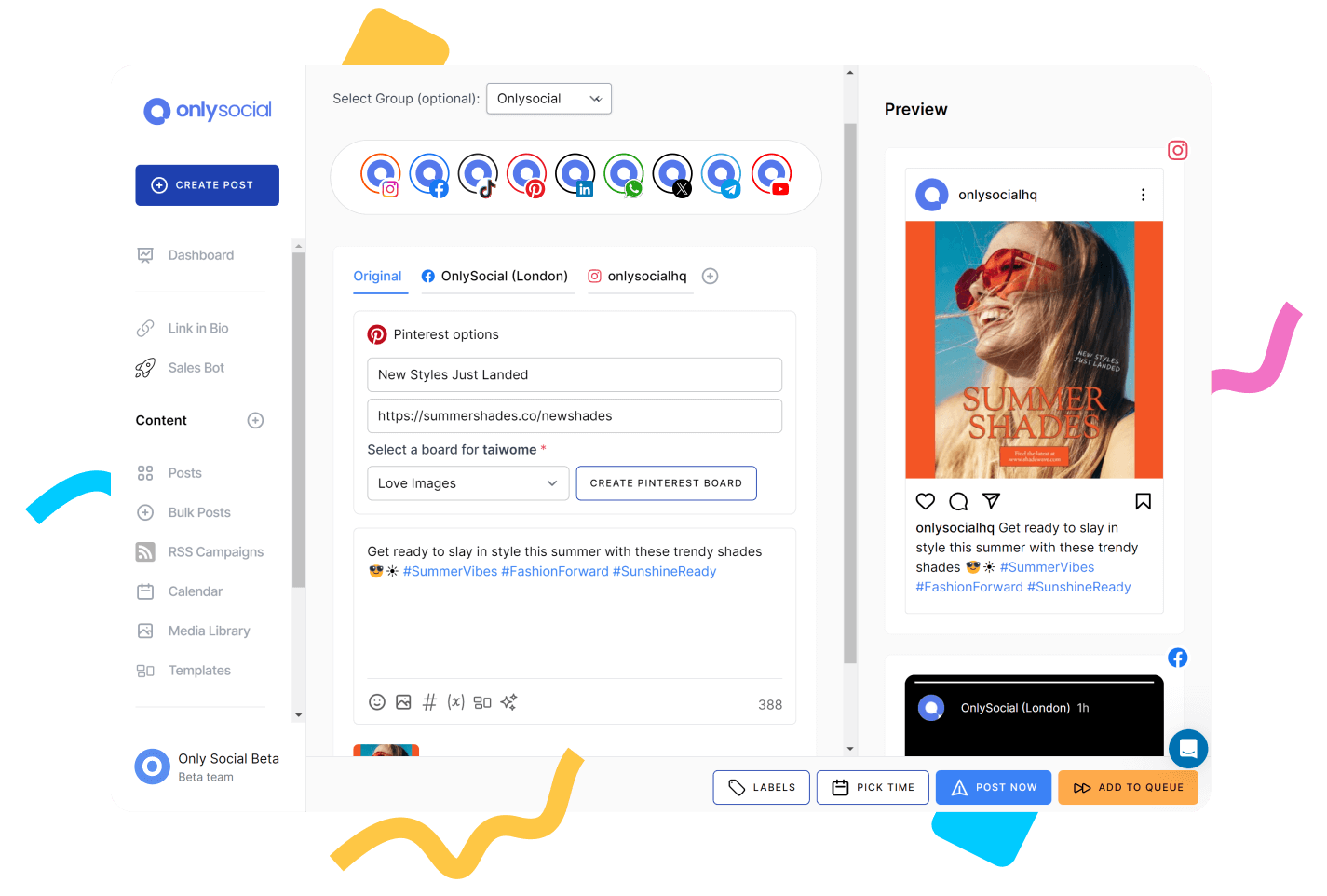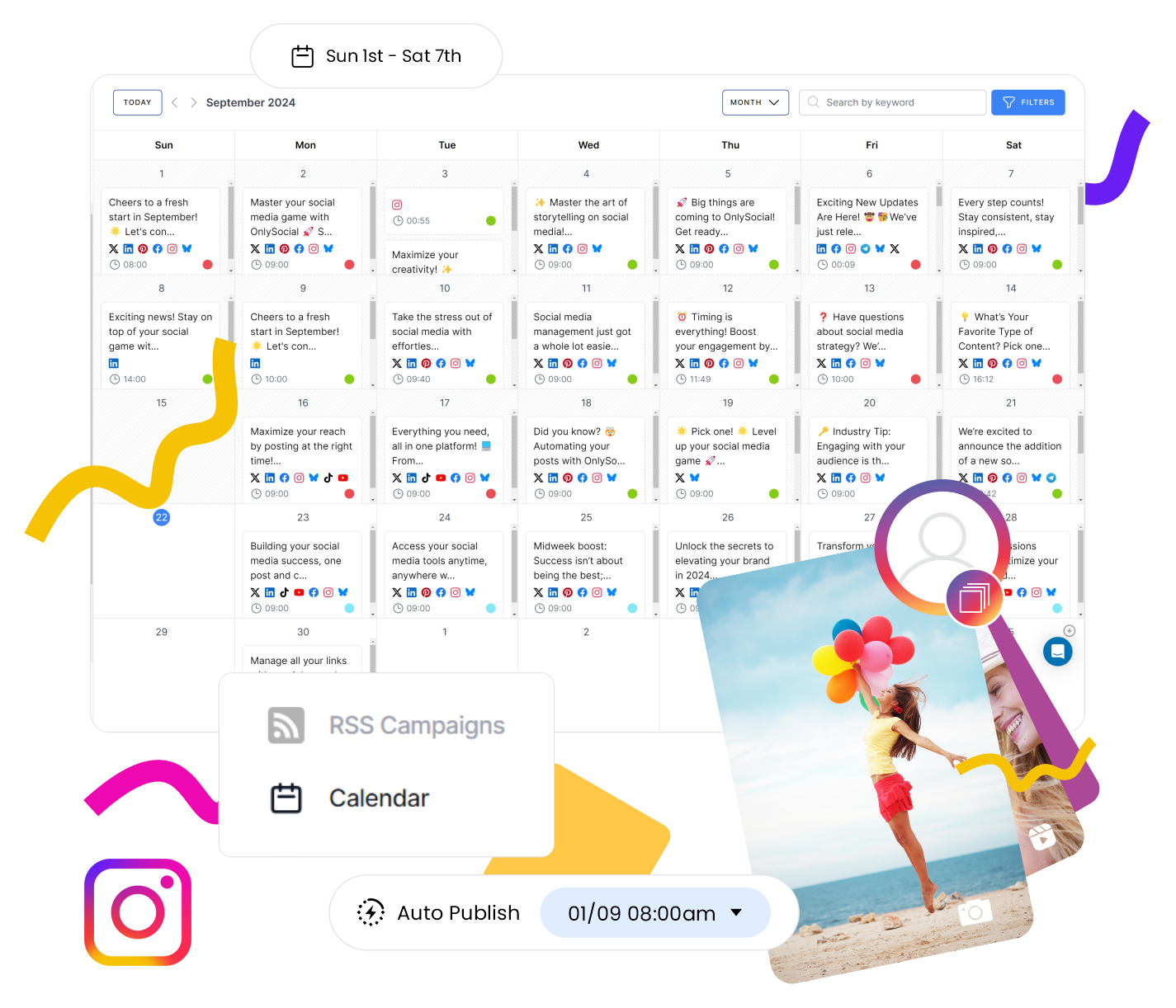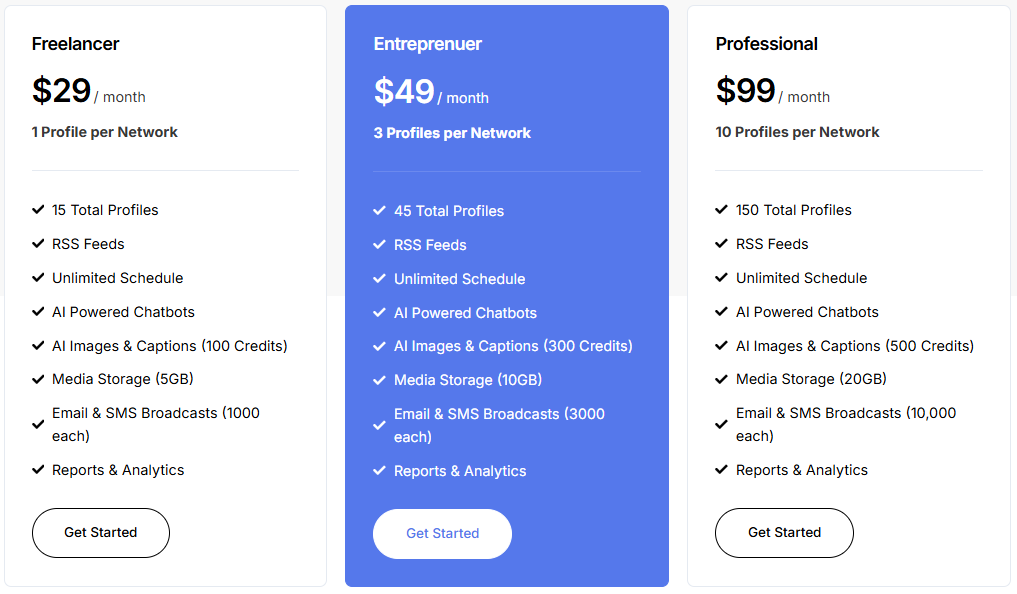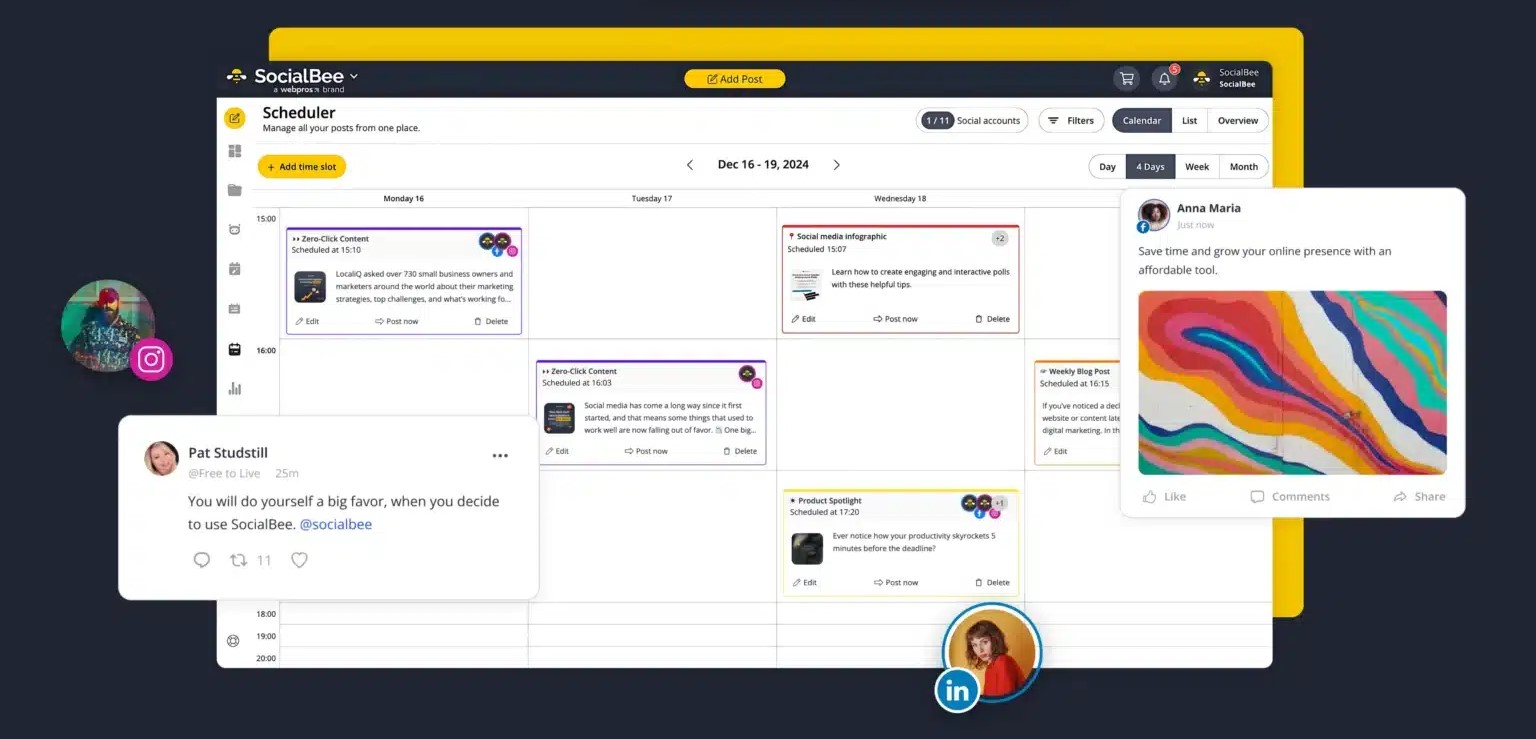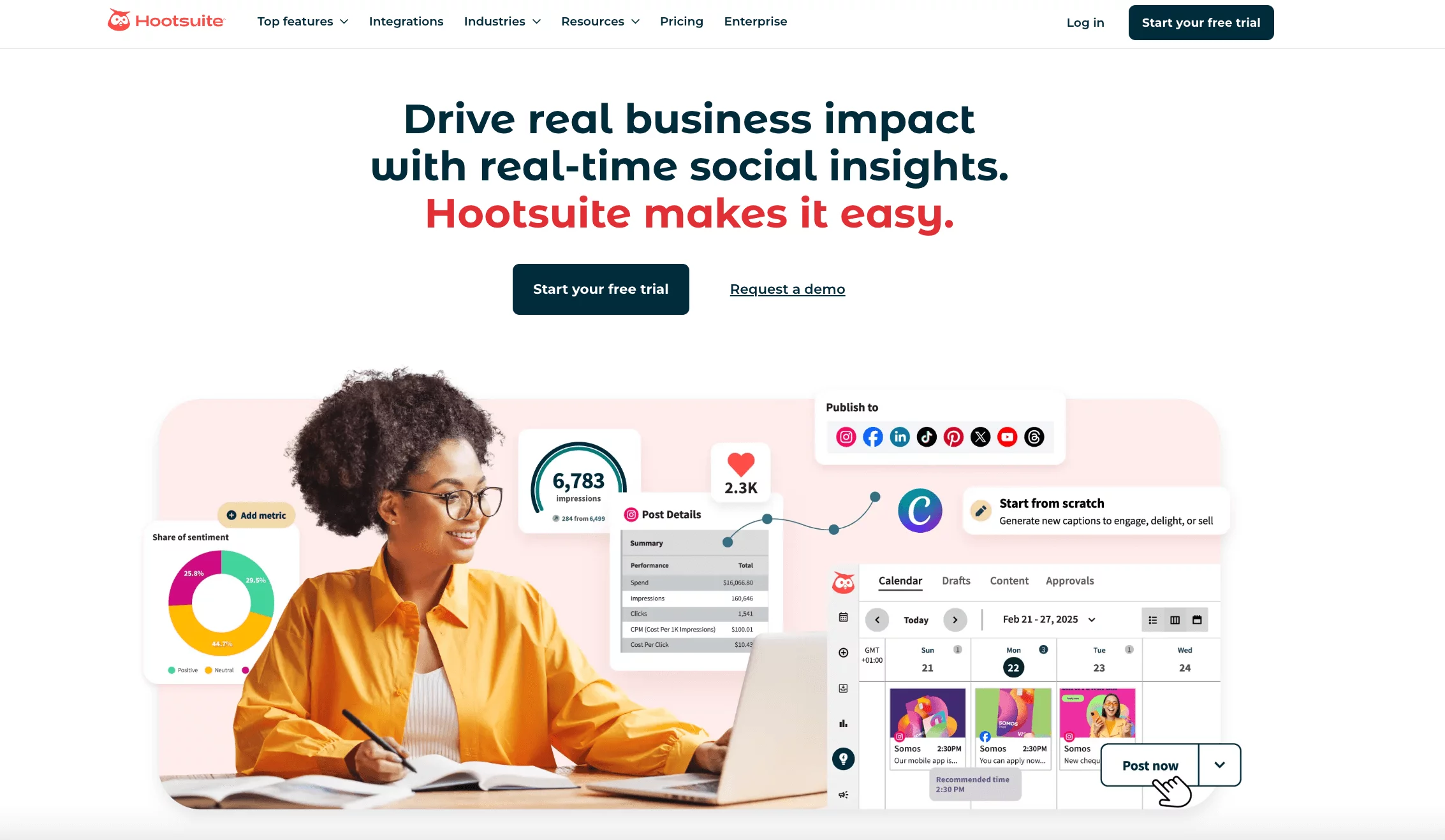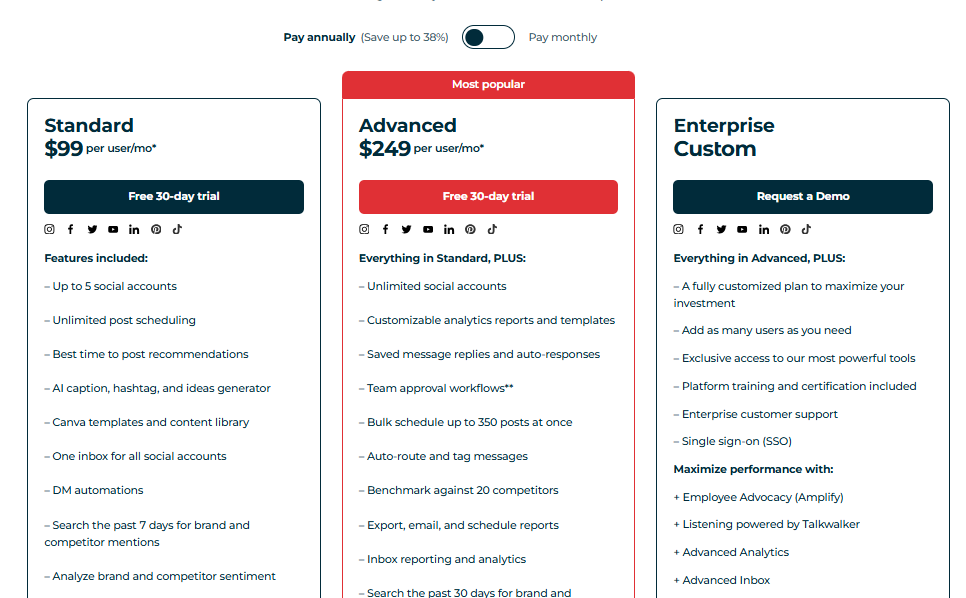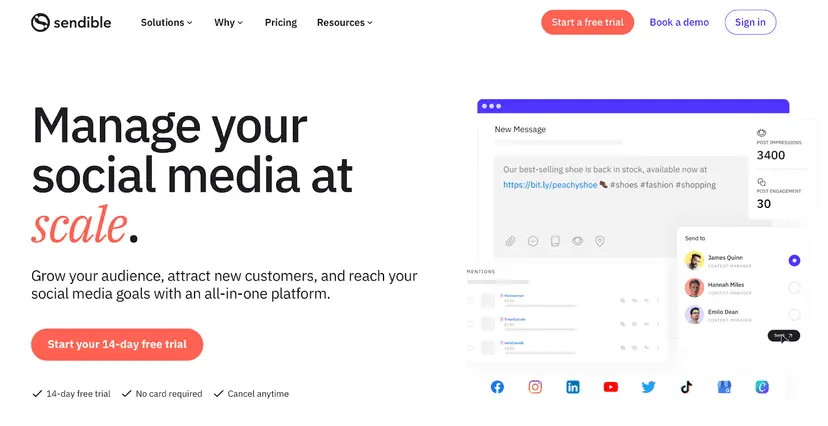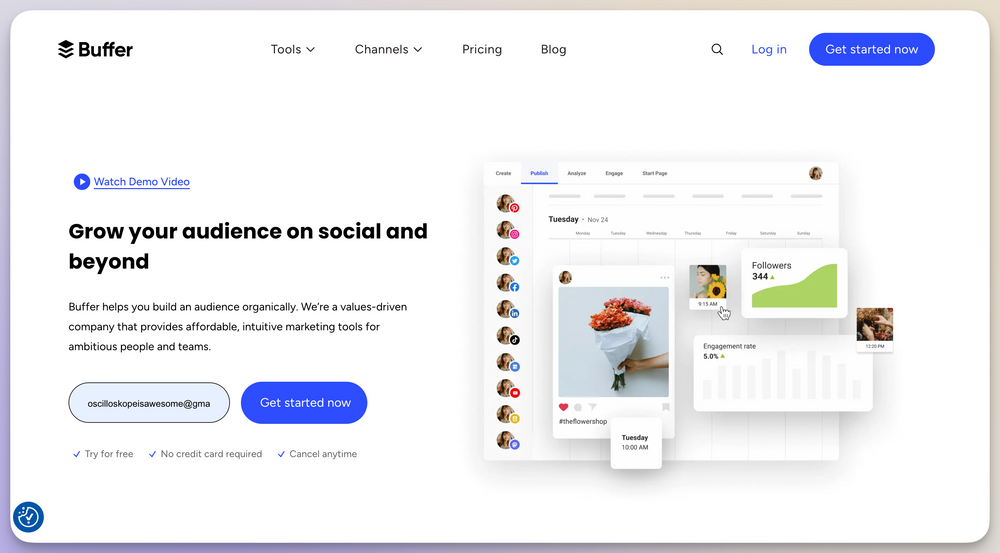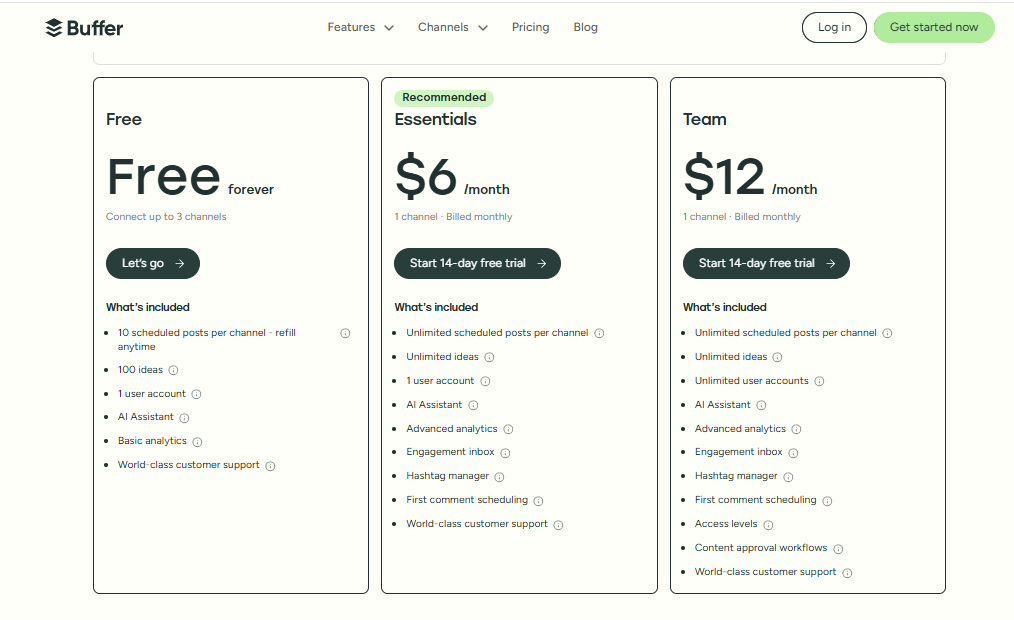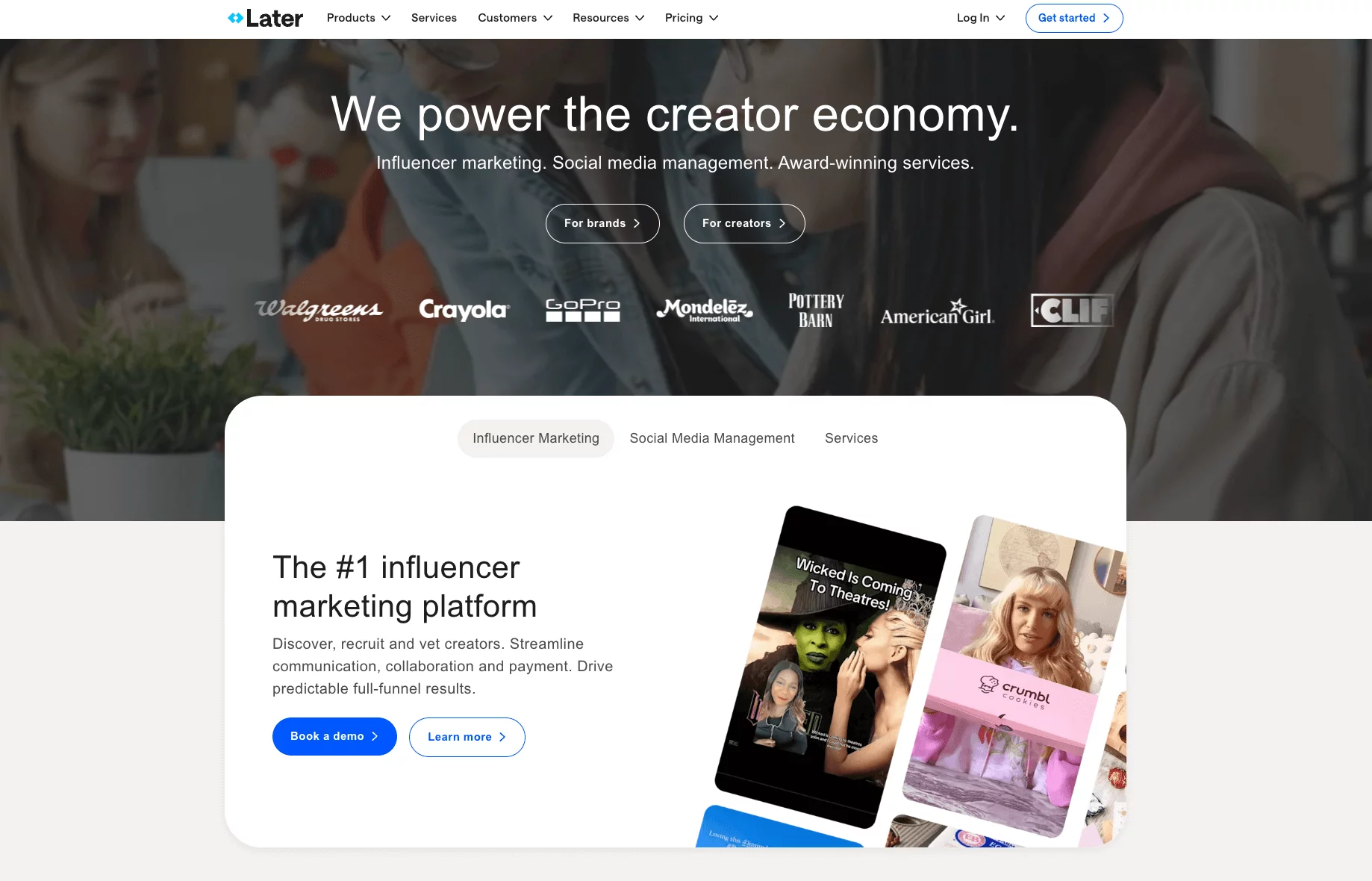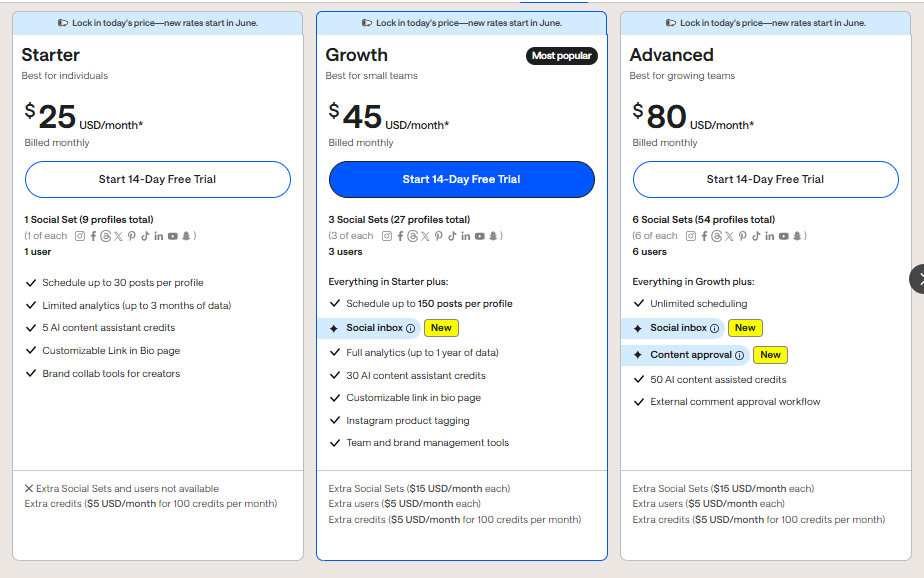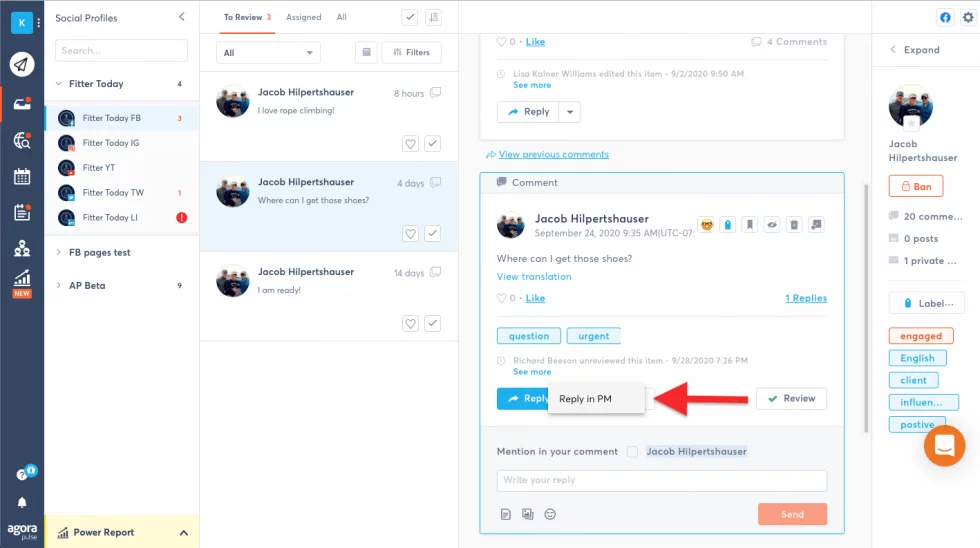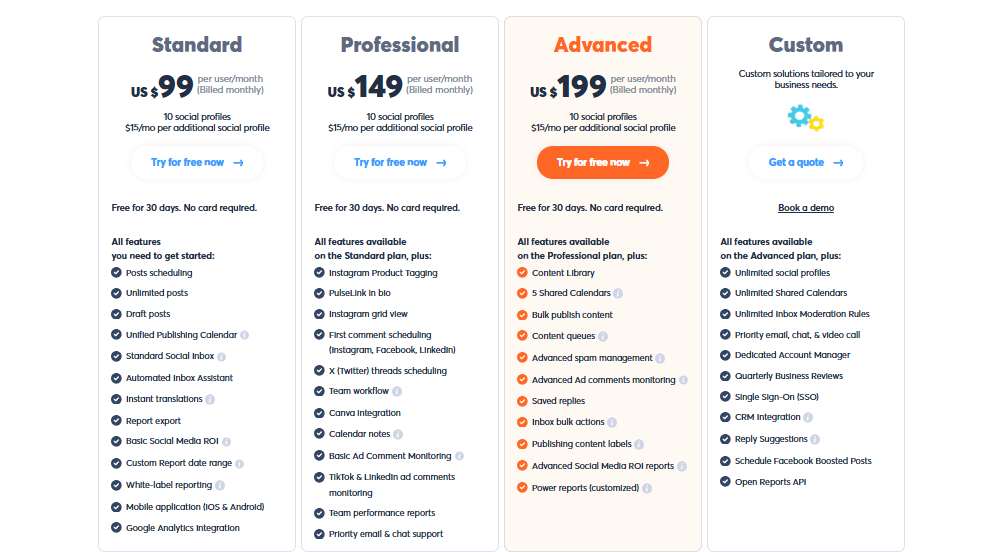7 Best Zoho Alternatives Brands and Agencies Should Try in 2025

Looking for the best Zoho Social alternatives in 2025? You’re not alone.
Zoho Social is a decent platform. It covers the basics of scheduling, monitoring, and reporting.
But let’s be honest, it’s not the most flexible or intuitive tool out there, especially if you’re running multiple brands or managing content at scale.
Many teams outgrow it fast. Whether it’s the need for stronger collaboration features, deeper insights, or simply a more modern interface, the search for a better fit leads brands and agencies to look elsewhere.
That’s why we’ve rounded up the 7 best Zoho Social alternatives to try in 2025. Each of these tools was tested and reviewed with content-focused teams in mind.
Keep reading to discover a tool that works as hard as you do.
Table of Contents
- 1 Why Consider Zoho Social Alternatives?
- 2 The 7 Best Zoho Social Alternatives to Try in 2025
- 3 1. OnlySocial
- 4 2. SocialBee
- 5 3. Hootsuite
- 6 4. Sendible
- 7 5. Buffer
- 8 6. Later
- 9 7. Agorapulse
- 10 How to Choose the Right Zoho Alternative for Your Brand?
- 11 Now, Over to You
- 12 FAQs
- 12.0.1 Do I really need to consider a Zoho alternative?
- 12.0.2 Are there more affordable alternatives to Zoho Social?
- 12.0.3 What is the best Zoho Social alternative for agencies?
- 12.0.4 Which tools support visual content planning better than Zoho Social?
- 12.0.5 Why is OnlySocial recommended as the best Zoho Social alternative?
Why Consider Zoho Social Alternatives?
Zoho Social is part of the larger Zoho suite – a jack-of-all-trades that covers CRM, marketing automation, social scheduling, and more. It’s built to serve a wide range of business needs under one roof.
But that all-in-one approach doesn’t always translate into deep, refined features, especially for social media teams with high demands.
Here’s where Zoho Social can fall short, and why many brands and agencies start exploring other options:
Limited Scheduling Flexibility
Zoho Social handles the basics, including single posts, standard scheduling, and a decent calendar.
But if you’re managing recurring campaigns or want AI-assisted scheduling, bulk uploads, or advanced automation, it can feel like you’ve hit a ceiling.
Patric P.
What I dislike about Zoho Social is the limited advanced analytics and the less robust mobile app. While the platform excels at basic metrics, it falls short when it comes to more sophisticated analytics like sentiment analysis or competitor benchmarking, which are essential for deeper strategic insights. Additionally, the mobile app lacks some of the functionality available on the desktop version, making it less convenient for managing social media on the go. These limitations can occasionally hinder our ability to fully optimize our social media efforts. – Verified G2 Review
Clunky Centralized Management
The more profiles you manage, the messier things get. While it offers a unified dashboard, it lacks the streamlined controls and multi-brand workflows that many agencies and large teams rely on daily.
Basic Approval Workflows
Yes, there’s an approval system. But it’s not multi-layered. If you’re part of an agency that needs to get internal sign-offs before sending content for client approval, Zoho’s setup may slow things down rather than help.
Platform and Integration Gaps
Zoho Social works with the major platforms but stops short when it comes to rising stars like TikTok, or integrations with creative tools, advanced analytics apps, and custom URL shorteners.
That’s a problem for teams that rely on speed, flexibility, and innovation.
If any of these issues sound familiar, then it’s time you start considering an alternative. Interestingly, there are better options out there that you can explore.
Let’s quickly check out some of the best Zoho Social alternatives for 2025.
The 7 Best Zoho Social Alternatives to Try in 2025
Zoho Social might be part of a powerful business suite, but when it comes to hands-on social media management, especially for brands and growing agencies, it’s not always the most flexible or robust solution.
We’ve tested and reviewed some of the most powerful tools in the space – platforms that are better suited for collaboration, smart scheduling, AI content creation, visual planning, advanced analytics, and affordable growth.
Let’s start with one of our top picks: OnlySocial.
1. OnlySocial
OnlySocial has rapidly grown into a top contender in the social media management space, especially for brands, creators, and agencies looking for powerful features without the inflated price tag.
It’s packed with scheduling options, AI-powered content tools, cross-platform support, and all the analytics you need to track what’s working and what’s not.
The interface is clean, the workflow is smooth, and the learning curve is pleasantly low.
Key Features of OnlySocial
Advanced Multi-Platform Scheduling
You can manage all your channels from one place. OnlySocial lets you schedule and publish across 15+ platforms, including Instagram, Facebook, LinkedIn, TikTok, YouTube, Pinterest, Google Business Profile, Threads, Bluesky, and WhatsApp Business. One dashboard, total control.
Built-in AI Content Assistant
OnlySocial comes with a built-in AI assistant that helps write captions, suggest images, generate hashtags, and tailor content based on audience insights. It learns your brand tone and gets smarter over time. With this, you can never know anything like creative blocks again.
Visual Calendar with Bulk Upload
Drag, drop, reschedule – plan weeks of content in one visual calendar. You can bulk upload hundreds of posts via CSV and manage your posting flow like a pro. This feature is perfect for agencies managing multiple brands.
Smart Analytics Dashboard
OnlySocial’s analytics allows you track performance by platform, post, and audience. It shows you engagement trends, best posting times, audience demographics, and click drivers – all in a dashboard that’s built to give you clear takeaways.
Unified Social Inbox
Bring all your DMs, comments, and mentions into one inbox. Even WhatsApp Business chats. This saves you from tab-hopping and helps you stay responsive and organized.
Team Collaboration Tools
Assign roles, set approval workflows, leave internal notes, and share a common content library. OnlySocial is built for smooth teamwork, even when your team is remote or scaling.
Pros
- Simple and clean interface
- Cross-platform scheduling (15+ networks)
- AI assistant for content and hashtags
- Powerful bulk scheduling
- Unified inbox for messages and mentions
- Responsive customer support
- No hidden pricing tiers – affordable and scalable
Cons
- Occasionally requires re-authentication of connected accounts
- No forever-free plan (but 7-day free trial is available)
Our Experience Using OnlySocial:
Scheduling and Calendar
Setting up posts across multiple platforms was smooth. You can create a post, tweak it for each platform, and either set a manual time or use smart time slots for optimal engagement.
The visual calendar made it easy to spot gaps, rearrange posts, and keep our campaigns flowing.
Bulk Uploading
Uploading content in bulk via CSV was a major time-saver.
The platform handled it effortlessly – scheduling everything to our chosen slots without a glitch. This is no doubt, a powerful feature for teams with lots of evergreen content or monthly batches to plan.
AI-Powered Content and Hashtag Generation
The AI assistant isn’t just for fluff, it’s smart. We used it to generate great captions, find platform-appropriate hashtags, and even generate post ideas. It also respected platform limits (like Twitter/X character count), which made life easier.
Analytics and Reporting
The analytics dashboard gave us more than just numbers. It showed clear insights into what content was working and what wasn’t. We particularly liked the post-by-post engagement breakdown and scheduled reporting feature that give us an eagle eye on the important metrics we need to track.
OnlySocial Pricing
Zoho Social may look affordable on the surface, but once you start adding more brands or users, the costs can spike quickly. Here’s how OnlySocial compares:
- Freelancer Plan – $29/month for 15 social media accounts
- Entrepreneur Plan – $49/month for 45 accounts and 3 users
- Professional Plan – $99/month for 150 accounts and 10 users
With transparent pricing and more value per dollar, OnlySocial offers one of the best price-to-feature ratios in the market.
Final Verdict
If you’re managing social media at scale, whether solo, as part of a team, or for multiple clients, OnlySocial is a clear winner.
It simplifies scheduling, powers up your content with AI, helps you collaborate efficiently, and delivers advanced analytics. Most importantly, it doesn’t overcomplicate the process or charge you extra for every little add-on.
For anyone looking to upgrade from Zoho Social without the overwhelm, OnlySocial is a solid choice to start with.
2. SocialBee
SocialBee might not be the biggest name in the social media management world, but it’s quietly become a go-to choice for freelancers, solopreneurs, and growing teams who want smart, structured content planning without the bulkiness of enterprise tools.
What makes SocialBee stand out is its heavy focus on category-based scheduling, content recycling, and AI-assisted content creation – all wrapped into a cost-effective package.
Let’s take a closer look.
Key Features:
- Automated scheduling and publishing
- Social inbox
- RSS feed integrations
- Category-based scheduling
- Socialbee Copilot (AI assistant)
- Seamless team collaboration
- Insightful social media analytics
- Industry leading platform integration
Pros
- Excellent category-based content scheduling
- Built-in AI CoPilot for content creation
- Evergreen content recycling keeps your feed alive
- Useful post variation and customization features
- Affordable plans for solopreneurs and small teams
Cons
- Steep learning curve – interface isn’t beginner-friendly
- No direct Instagram posting (you’ll need to use reminders)
- Analytics can be buggy on some platforms
- Might need support help to fully navigate the dashboard
Our Experience
Structured Content Planning
The category scheduling stood out the most for us. We were able to organize content types into neat buckets like quotes on Mondays, blog shares on Wednesdays, client stories on Fridays, and more.
It gave our calendar a natural rhythm and helped maintain consistency across platforms.
AI-Powered Assistance
Like OnlySocial, SocialBee also offers an AI assistance feature called the CoPilot AI.
This isn’t just a gimmick – it’s a surprisingly helpful addition. We used it to generate caption ideas, clean up drafts, and even spin content for different audiences. For lean teams or solo marketers, it’s a real timesaver.
Team Collaboration
Once we got familiar with the interface, working with our team inside SocialBee became smooth. We shared calendars, assigned tasks, and used the approval system to keep things moving. It’s not as polished as some agency-level tools, but it gets the job done, especially for smaller teams.
Room for Improvement
That said, we did find the dashboard a bit overwhelming at first. There’s a lot packed into the UI, and without a bit of help from support or onboarding guides, you may need to poke around before getting fully comfortable.
SocialBee Pricing
Here’s how the pricing breaks down:
- Bootstrap Plan – $24/month for 5 social profiles
- Accelerate Plan – $40/month for 10 profiles
- Pro Plan – $82/month for 25 profiles
Compared to Zoho Social, SocialBee offers more structure and automation at similar or even lower price points, especially if you’re managing multiple content types and brands.
Final Verdict
SocialBee is a solid alternative to Zoho Social, especially for users who need more content organisation and long-term planning.
With its category-based queues, AI content help, and built-in recycling, it’s ideal for creators and teams who want to stay consistent without constantly starting from scratch.
Just be ready to spend a little time learning the ropes, but once you do, you’ll find a platform that’s built with real content managers in mind.
3. Hootsuite
Hootsuite is one of the most popular names in the social media management space – and for good reason.
With over a decade in the industry, it has matured into a powerful, all-in-one platform capable of handling everything from publishing and engagement to analytics and advertising.
Although it’s a bit heavier on the wallet, Hootsuite is loaded with professional-grade features that large teams and enterprises often need to manage a fast-paced, multi-platform presence.
Key Features:
- Social ad management
- Bulk post scheduling
- Social listening and insights
- Auto-schedule for the best times
- Automated reporting
- Social media monitoring streams
Pros
- Built-in Canva integration and AI tools like OwlyWriter
- Unified inbox with team features like saved replies and agent collision detection
- Comprehensive analytics, including custom reports and benchmarking
- Streamlined ad management and automated post boosting
Cons
- Advanced features are not included in base plans
- Pricing can be steep for smaller teams or solo creators
- Learning curve with complex features and tools
Ana R.
I think it is super sad that it doesn’t really work as expected, screens are messy, I see too many things in the same place. and the redesign broke whatever settings I already had! – Verified G2 Review
Our Experience with Hootsuite:
At first glance, Hootsuite felt a bit “corporate” but once we started exploring its features, we could see why it’s trusted by large brands and agencies.
The platform covers everything a seasoned social media manager could need. It’s not necessarily built for beginners, but if you’re managing a large team or dozens of profiles, it absolutely delivers.
Let’s break it down:
Advanced Publishing Tools
The publishing calendar gives you total visibility and flexibility. We liked that we could build out entire campaigns using custom publishing queues while using AI-powered recommendations for best posting times.
OwlyWriter – Hootsuite’s built-in AI – was a helpful content companion. It offers post suggestions, content rewriting, and hashtags generation with ease.
In-Depth Analytics and Reporting
The analytics dashboard didn’t just give us basic stats. It let us dive deep into engagement trends, audience insights, and even competitive benchmarking.
While some advanced analytics are locked behind a paywall, they’re worth considering if you need custom reports or shareable campaign breakdowns for clients or stakeholders.
Streamlined Engagement and Advertising
Hootsuite’s unified inbox truly simplifies engagement across channels. We especially liked the agent collision detection. It prevents multiple team members from replying to the same message.
Automated ad boosting was also a big plus. It identifies high-performing posts and boosts them with minimal input, giving our top content a longer shelf life.
Enhanced Listening and Monitoring
Hootsuite shines in the social listening department. We were able to monitor brand mentions, track industry trends, and receive alerts on sentiment spikes – all in real time.
The enterprise-level social listening tools are fantastic, but again, come at an extra cost. Still, for teams with a reputation to protect, it’s a great investment.
Hootsuite Pricing
After a 30-day free trial, Hootsuite’s plans are priced as follows:
- Professional Plan – $99/month
- Team Plan – $249/month
Each tier supports varying numbers of users and social profiles, but many advanced tools (like sentiment analysis and social listening) require add-ons or higher-level plans.
Final Verdict
If you’re running a brand or agency with serious social media goals and budget to match, Hootsuite is a strong contender.
Its suite of tools is top-tier.
However, if you’re a solo marketer or smaller team looking for a streamlined, budget-friendly solution, Hootsuite might feel like overkill.
Still, it remains one of the most powerful Zoho Social alternatives for teams who want to scale their social presence without compromise.
4. Sendible
Sendible has long positioned itself as a go-to solution for marketing teams and agencies juggling multiple clients. It’s not just about scheduling posts – it’s about centralizing social media efforts in one smart, organized space.
From streamlined publishing to collaborative workflows, Sendible makes social management feel less like a daily grind and more like a well-oiled machine.
Key Features:
- Simplified content scheduling
- Smooth workflows and approval process
- Ad performance insights
- Priority inbox
- Shareable social media calendar
- Analytics and reporting
- White label dashboard
- Team and client collaboration
Pros
- Collaboration tools are perfect for agencies working with multiple stakeholders
- Flexible pricing tiers suit both solo users and growing teams
- Shareable calendar makes planning across channels and clients a breeze
Cons
- Some analytics features feel basic compared to more modern competitors
- The mobile app lacks several desktop functionalities
Our Experience:
We particularly enjoyed the attention to detail in Sendible’s publishing tools, and the way the tool supports both planning and live collaboration.
Before we jump into specifics, it’s worth saying: Sendible isn’t flashy but it’s reliable, agency-ready, and full of thoughtful touches.
Smooth Publishing and Smart Scheduling
Sendible’s scheduling system offers plenty of flexibility, including bulk uploads, recurring post queues, and a content suggestion feature baked into its composer.
This helps maintain consistency while offering little nudges to improve what you’re sharing. It also syncs neatly across different platforms, letting you tweak posts for each channel without duplicating your effort.
Teamwork, Approvals & Branding
The approval workflows are where Sendible really begins to shine. You can assign tasks, add content approvers, and set up notifications to avoid last-minute surprises.
For agency users, the option to White Label the dashboard and reports adds a polished, branded layer your clients will appreciate. It transforms your client experience from “good” to “premium.”
Reporting That Covers the Essentials
While the default analytics are solid enough for regular reporting, we found the insights to be surface-level unless you’re on a higher-tier plan.
However, the reports are easy to customize, and Sendible does a good job of gathering the must-know performance metrics in one place.
The Priority Inbox was also a pleasant surprise, bringing together all your messages and mentions into a single view for faster responses.
Sendible Pricing
Sendible’s pricing structure starts at:
- Creator Plan – $29/month for solo users
- Traction Plan – $89/month for growing teams
- Scale Plan – $240/month for agencies, includes white-label options (depending on promotion)
While not the cheapest tool on the list, the value lies in its collaborative and white-label features, especially for teams needing a scalable system.
Overall Verdict
Sendible is a practical and professional Zoho Social alternative that ticks the right boxes for agencies and brands that care about workflow, branding, and multi-client management.
It might not offer the most advanced AI tools or deep-dive analytics out of the gate, but if you want a platform that gets your team organized and your posts out on time, Sendible is a rock-solid choice.
5. Buffer
Buffer has earned its spot as one of the most approachable tools for social media management. The tool is clean, reliable, and gets the job done without asking for too much in return.
If you’re after a fuss-free way to manage your posts, stay consistent online, and track what’s working, Buffer is like that dependable teammate you didn’t know you needed.
However, if you’re running multiple brands or need deeper marketing insights, you might find its capabilities a bit limited.
Key Features:
- Queue and schedule posts
- Multi-platform publishing
- In-depth analytics
- Unified engagement tool
- AI content generator
- Visual social media calendar
Pros
- Effortless scheduling and queue management
- Very beginner-friendly interface
- Affordable pricing, including a free plan for individual users
Jack H.
Buffer takes all the stress out of social media management. There’s a great draft and approval process along with an easy to use asset library. Having multiple platforms in one place but still having the benefit of most of the native apps is well worth the subscription cost. – Verified G2 Review
Cons
- Basic analytics on lower-tier plans
- Doesn’t offer advanced editing or media features within the platform
- Not the best fit for users managing a large volume of content or multiple brands
Our Experience with Buffer:
We spent a good amount of time testing Buffer across different workflows, and it’s clear that simplicity is its strongest asset.
From post creation to publishing, everything just flows – no confusing menus, no bloated toolbars. That said, it’s best suited for users who want to keep things lean and clear-cut.
So while Buffer may not be the most feature-rich platform out there, it nails the basics better than most.
Straightforward Scheduling and Post Creation
Creating posts in Buffer feels effortless. The interface is intuitive, and the scheduling calendar is surprisingly flexible.
You can plan a full week’s worth of content in minutes and rearrange posts via drag-and-drop. It also allows individual customization per platform – a small but helpful detail.
We also tested its AI assistant, which suggests engaging captions, trending topics, and seasonal content prompts. It’s a great time-saver if you often stare at a blinking cursor when planning posts.
Solid Analytics
Buffer’s analytics won’t overwhelm you with charts, which is good if you prefer quick, digestible reports. You get performance data per post and account, along with visual graphs showing what’s working and what’s not.
However, if you’re a metrics geek or need deep cross-platform comparisons, you’ll need to upgrade to a higher plan.
Engagement Features and Start Page
The unified inbox helps manage comments and direct messages across platforms in one place.
It’s nothing revolutionary, but it does what it’s meant to, which is keeping your audience conversations in check.
What stood out more was Buffer’s “Start Page” feature — a simple but sleek landing page builder that helps link out to your offers, products, or content. Think of it like Linktree, but more customizable.
Buffer Pricing
Buffer’s pricing is refreshingly straightforward:
- Free Plan – 3 social channels, 10 posts per channel
- Essentials Plan – $6/month per social channel
- Team Plan – $12/month per channel, with extra users and permissions
- Agency Plan – $120/month for 10 channels, ideal for managing clients
There’s also a 14-day free trial on all paid plans – no credit card required.
Overall Verdict
Buffer is the perfect entry point into social media automation. It’s affordable, approachable, and ideal for creators and small teams that want a smoother posting process without the bells and whistles.
If you’re after deep analytics or high-end workflow automation, you may outgrow it eventually, but for simple, steady social media management, Buffer does the job brilliantly.
6. Later
Later is the visual planner’s dream. If your brand lives on Instagram, Pinterest, or any platform where aesthetics matter, this tool brings just the right blend of ease, automation, and visual organisation.
It’s built to help you see your strategy unfold – literally – with a calendar layout that turns content planning into a simple drag-and-drop experience.
It’s especially handy for solo creators and marketing teams who want their feeds to look polished and cohesive without spending hours reshuffling spreadsheets.
Key Features:
- Intuitive content calendar
- Link in bio integration
- AI-powered captions
- Centralized dashboard
- Team and client collaboration
- Content management hub
- Unified social inbox
- Comprehensive analytics
Pros
- Intuitive drag-and-drop calendar for easy visual planning
- Seamless UI that makes onboarding feel effortless
- Built-in Link in Bio tool to drive traffic from social feeds
Cons
- Advanced features locked behind higher-tier plans
- Not ideal for text-heavy campaigns or complex approval workflows
- Lacks deeper reporting compared to some all-in-one tools
- Videos with incorrect size won’t post automatically. You will have to resize them manually
Julianna O.
I really dislike when Later tells me a video I’m posting is too long, or the dimensions aren’t right and when I try to edit the content in Later, it doesn’t update. I then have to manually send myself the content, edit it on my phone, and post it manually. It is very time consuming and seems glitchy. – Verified G2 Review
Our Experience:
We put Later to work with a few design-heavy accounts, and it quickly became obvious – this tool was built with visuals in mind. Everything from uploading media to arranging posts feels smooth and efficient.
It’s not overloaded with menus or features you’ll never use. Instead, it’s tailored toward making your social feeds visually consistent and professionally curated.
If Zoho Social’s interface feels a bit stiff or clunky, Later is the easy-breezy alternative. It’s a much better fit for teams where branding and content quality come first.
Visual Planning That Makes Sense
The content calendar in Later is as intuitive as it gets. You can drag posts to reschedule, view everything by platform, and color-code content types for better organisation.
The media library supports unlimited uploads, and its image tagging system helps you keep your assets tidy, especially useful for campaigns with lots of graphics and reels.
The Link in Bio Superpower
What sets Later apart is its built-in Link in Bio feature. Rather than rely on third-party tools, you get a customizable mini landing page where each Instagram post can link directly to product pages, blog posts, or wherever you want your followers to go.
It’s incredibly useful for eCommerce brands or influencers trying to maximize engagement beyond the feed.
AI-Powered Efficiency
Later also brings AI into the mix, offering caption suggestions, hashtag recommendations, and content inspiration.
It’s not groundbreaking, but it helps speed up the process, especially when you’ve hit a creative block or just need a little push to get things moving.
Later Pricing
Later’s pricing is relatively straightforward, and the features scale up nicely with your needs:
- Starter Plan – $35/month for 1 user and 30 posts per profile
- Growth Plan – $80/month for multiple users and unlimited posts
- Advanced Plan – $200/month with full access to collaboration tools, analytics, and brand management features
There’s no forever free plan, but the 14-day trial lets you test it out before committing.
Overall Verdict
If visual storytelling is your thing, Later is one of the strongest Zoho Social alternatives out there.
It prioritizes clean design, visual consistency, and creative freedom, which makes it a go-to for Instagram-heavy brands and creators who want to post with intention.
While it may not pack in all the agency-grade features, it covers the essentials beautifully and delivers just enough extras to keep things running smoothly.
7. Agorapulse
Agorapulse is one of those tools that finds a sweet spot between power and simplicity. Built for agencies, marketing teams, and growing brands, it delivers everything from scheduling and analytics to listening and engagement – all wrapped up in a clean, easy-to-use interface.
Key Features:
- Unified social inbox
- Social listening capability
- Detailed analytics & reporting
- Direct publishing tool
- Pulselink in bio
- Smart AI image and content assistant
- Social media ROI tracker
Pros
- Exceptional customer support with quick resolution times
- Reports are clear, customizable, and presentation-ready
- Easy navigation, even for first-time users
Cons
- Mobile version lacks the polish of the desktop experience
- Has the occasional bug or platform hiccup
- No support for Pinterest
I dislike that Agorapulse regularly fails to publish scheduled posts. I dislike that Agorapulse regularly loses connection with our social accounts. I dislike that Agorapulse cripples its features, like Listening to the point of making it useless, then has the audacity to try and upsell me an even more premium account just to make it functional. – Verified G2 Review
Our Experience with Agorapulse
We tested Agorapulse with the mindset of finding a more engagement-friendly and scalable tool, and it didn’t disappoint. It ticks off most boxes for what a modern team needs to manage social presence, interact with audiences, and track outcomes from one central place.
It may not look flashy at first glance, but what it offers in stability, structure, and smart features makes it a worthy Zoho Social alternative. Here’s what we found about the tool:
Content Scheduling That Actually Makes Sense
Scheduling posts is a breeze with Agorapulse’s visual calendar, where you can line up content across multiple platforms with just a few clicks.
We especially liked the bulk publishing feature, which cuts down time for teams juggling large campaigns. And when you’re stuck for ideas? The AI content assistant helps with captions and copy enhancements to keep engagement up.
Social Inbox
What truly stood out was Agorapulse’s unified social inbox. Unlike Zoho’s more segmented approach, this inbox centralizes everything – comments, DMs, ad replies, and reviews – so you never miss a beat.
Built-in filters, tagging, and team collaboration tools make staying on top of conversations feel effortless, even on busy days.
Tracking, Listening & ROI in One Place
The platform’s reporting tools are easy to digest but powerful. You can track everything from reach and clicks to conversion metrics.
And thanks to PulseLink, you’re not just posting; you’re measuring how each post impacts real business goals. The integration with Google Analytics makes it even easier to close the loop on campaign performance.
Agorapulse also includes social listening, letting you monitor brand mentions, industry trends, or competitor activity. That’s a major upgrade over Zoho’s limited tracking scope.
Agorapulse Pricing
Agorapulse comes with a 30-day free trial and offers three pricing plans to match different team sizes and needs:
- Standard – $69/month
- Professional – $99/month
- Advanced – $149/month
While not the cheapest tool on the list, the value you get in terms of analytics, scheduling, and inbox features makes it worth the spend, especially for teams focused on growth and engagement.
Overall Verdict
Agorapulse doesn’t just manage your content; it gives you control over your entire social media operation. For agencies and businesses that have outgrown Zoho Social’s basic toolkit, Agorapulse offers a much more refined and scalable solution.
How to Choose the Right Zoho Alternative for Your Brand?
Here’s the thing – the “best” Zoho alternative isn’t a one-size-fits-all situation. What works brilliantly for a solo creator might feel limiting for an agency juggling 10 client accounts.
So before you jump into a new tool, take a minute to think about what your brand really needs.
Below are some key factors to help you filter out the noise and find the right match:
Your Team Size and Structure
Are you flying solo, working with a small in-house team, or managing a dozen clients?
Some tools are designed for lone rangers, while others shine when collaboration is a must. Look for features like role-based access, content approvals, internal notes, and shared calendars if you’ve got more than one hand on deck.
Platform Support
Make sure the tool plays well with the platforms your brand lives on. If you’re heavy on TikTok or Threads, you don’t want to end up with a tool that only caters to Facebook and LinkedIn.
Always check for native integrations with all your go-to channels before committing.
Content Scheduling and Automation
You want a tool that does more than just “post later.” The best options give you bulk scheduling, smart queues, AI writing assistants, and drag-and-drop calendars to keep your content engine running, without you burning out. Automation is your friend, especially when you’re wearing multiple hats.
Analytics and Reporting
Can the tool actually show you what’s working? Or is it just throwing numbers at you?
Look for intuitive analytics dashboards that break down engagement, reach, click-through rates, and audience demographics.
Bonus points if you can schedule reports or share branded performance snapshots with your clients or boss.
Budget and Pricing Flexibility
Zoho Social may look affordable at first glance, but costs can creep up quickly as you add more users or brands. Compare pricing tiers and check if the tool offers transparent pricing, free trials, or customizable plans that scale with your growth. Sometimes, paying a bit more upfront saves you headaches later.
Customer Support and Learning Curve
If you hit a wall, will someone help you over it or leave you hanging? Great customer support can make or break your experience.
And don’t underestimate ease of use. A tool might be packed with features, but if it takes a PhD to use them, it’s not worth the hassle.
Extra Features You Actually Need
Do you need a social inbox? AI-powered captions? White-label reports? Don’t get dazzled by features you’ll never use. Focus on what your brand will actually benefit from daily. Sometimes, simpler is better, especially if it keeps your team moving fast and smart.
Now, Over to You
There’s no denying that Zoho Social has earned its place in the social media toolkit but let’s be honest: not every tool fits every team.
Whether you’re feeling boxed in by limited scheduling options, craving a cleaner dashboard, or simply ready to level up your content game, there are smarter, faster, and more flexible platforms out there just waiting to lighten your workload.
From AI-driven scheduling and approval workflows to visual calendars and all-in-one inboxes, each of the Zoho alternatives we explored brings its own flavor to the table. Some are perfect for agencies managing dozens of clients. Others are best for solo creators keeping it lean but effective.
If you’re after a platform that blends simplicity with serious power (without the price shock), OnlySocial is one to keep on your radar. It’s intuitive, packed with features, and built to help you stay consistent across all your channels – minus the chaos.
So here’s your move: take a little time to test-drive your favorites. See what clicks with your workflow. And choose the one that feels like an actual upgrade – not just another tool.
Because really, your social strategy deserves more than “just okay.”
FAQs
Do I really need to consider a Zoho alternative?
That depends on your current needs and future goals. Zoho Social is a great all-rounder, but it can feel limiting if you’re after deeper analytics, smoother collaboration, or smarter scheduling.
If you’re hitting roadblocks with content planning, team workflows, or platform support, trying an alternative could save you time and headaches in the long run.
Are there more affordable alternatives to Zoho Social?
Yes, and plenty of them. Tools like OnlySocial and Buffer offer more flexible pricing for individuals, startups, and growing teams.
Zoho’s add-on costs can sneak up on you when managing multiple brands or users. Many alternatives give you more bang for your buck – with better automation, AI tools, and cleaner interfaces baked into the base price.
What is the best Zoho Social alternative for agencies?
If you’re managing multiple clients or juggling a large team, Sendible is a strong contender. It offers white-label options, multi-level approval workflows, and reporting tools that keep both your internal team and clients in the loop.
Which tools support visual content planning better than Zoho Social?
Later shines when it comes to visuals. With its drag-and-drop calendar and media library, it’s ideal for brands focused on Instagram, Pinterest, and TikTok.
But OnlySocial and Buffer also offer intuitive visual calendars and post previews – perfect for keeping your feed looking cohesive across all platforms.
Why is OnlySocial recommended as the best Zoho Social alternative?
Because it checks all the right boxes. OnlySocial combines ease of use, powerful scheduling, AI content assistance, analytics, bulk uploading, and cross-platform management – all at a competitive price.
Whether you’re flying solo or running a full-blown agency, you can count on it to help you get more done with less effort. It’s not just an alternative but an upgrade.