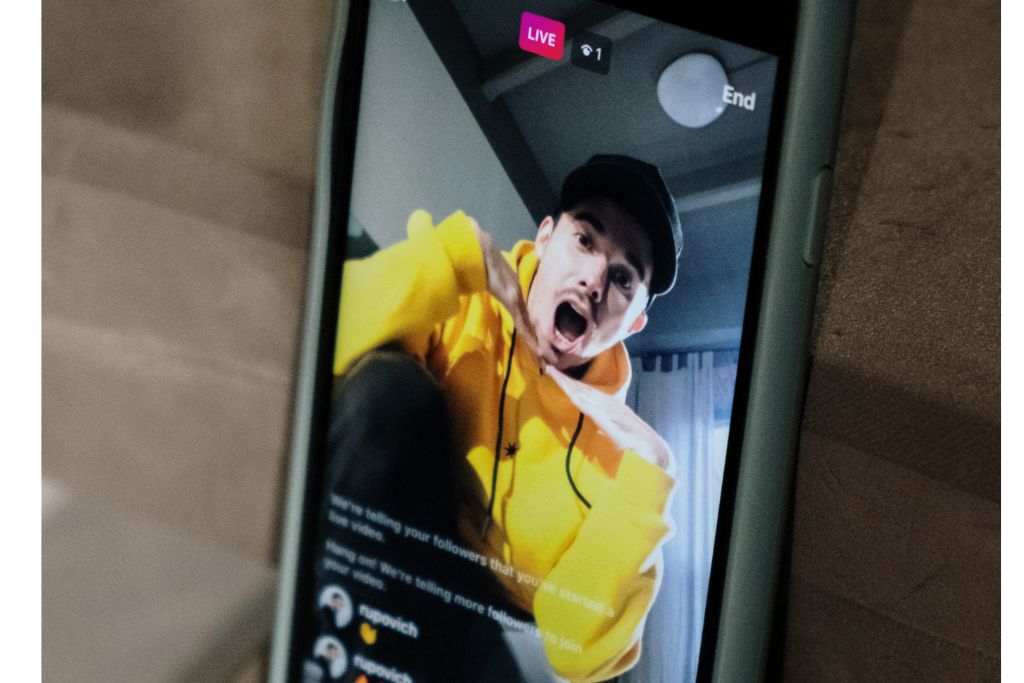How To Use Instagram Live The Ultimate Guide

Instagram Live is a trendy feature on the Instagram platform, attracting millions of users who love engaging in live-streaming activities. If you want to make the most of Instagram Live, this guide is here to help you navigate it all. With detailed instructions, valuable tips, and best practices, you can set up captivating live streams, interact with your viewers like a pro, utilize exciting features and tools, analyze performance metrics, and ultimately achieve tremendous success with your Instagram Live broadcasts.
Table of Contents
- 1 Setting Up Your Live Streams
- 2 Engaging with Your Viewers
- 3 Utilizing Features and Tools
- 4 Analyzing Performance Metrics
- 5 Setting up Instagram Live
- 6 Navigating the Instagram Live Interface
- 7 Preparing for a Successful Live Stream
- 8 Going Live on Instagram
- 9 Interacting With Viewers During the Live Stream
- 10 Using Instagram Live Features and Tools
- 11 Maximizing Engagement and Reach on Instagram Live
- 12 Analyzing Performance and Making Improvements
- 13 Tips and Best Practices for Successful Instagram Live Broadcasts
- 14 BONUS
- 15 Frequently Asked Questions
- 15.1 Can I Schedule an Instagram Live Session in Advance?
- 15.2 Is There a Limit to the Duration of an Instagram Live Stream?
- 15.3 Can I Save My Instagram Live Video to My Phone or Computer?
- 15.4 How Can I Invite Someone to Join My Instagram Live Stream as a Guest?
- 15.5 Are There Any Restrictions on the Types of Content I Can Stream on Instagram Live?
Setting Up Your Live Streams
- Prepare for the Spotlight: Before going live, clearly know what you want to share or discuss. Plan your content, gather any necessary props or materials, and set the stage for an engaging experience.
- Check Your Connection: A stable internet connection is crucial for a smooth live stream. Test your Wi-Fi or data connection beforehand to ensure you won’t face any interruptions during your broadcast.
- Camera Ready: Position your camera in a well-lit area with a visually appealing background. Consider using a tripod or stabilizer for steady footage, and remember to clean your camera lens for crystal-clear visuals.
Engaging with Your Viewers
- Be Authentic: Show your true self and let your personality shine through. Be natural, relatable, and genuine to connect with your audience on a deeper level.
- Respond in Real Time: Acknowledge and respond to comments and questions from your viewers during the live stream. Engage in conversations, address their queries, and make them feel heard and valued.
- Use Interactive Features: Take advantage of Instagram Live’s interactive features, such as polls, questions, and emojis. These tools can help you engage your audience and make them feel involved in your content.
Utilizing Features and Tools
- Invite Guests: Consider inviting relevant guests to join your live stream. Collaborating with influencers, experts, or friends can add value to your broadcast and attract a wider audience.
- Share Your Screen: Instagram Live allows you to share your screen, making it ideal for tutorials or product demonstrations. Utilize this feature to showcase your expertise and provide valuable information to your viewers.
- Save and Share: After your live stream ends, save it to your camera roll or share it as an IGTV video. Repurposing your live content can help you reach a larger audience and extend the lifespan of your valuable content.
Analyzing Performance Metrics
- Evaluate Engagement: Pay attention to the number of viewers, comments, and likes you receive during your live stream. These metrics can provide insights into the level of engagement and interest your content generates.
- Review Viewer Retention: Monitor the duration viewers stay engaged with your live stream. Analyzing viewer retention can help you identify the most captivating moments and make improvements for future broadcasts.
- Learn from Insights: Utilize Instagram’s analytics tool to gain valuable insights about your live stream’s performance. Discover your peak viewership times, demographics, and overall engagement to refine your content strategy and maximize your reach.
Now armed with this ultimate guide, you have all the tools and knowledge to master Instagram Live. So, set up your live streams, engage with your viewers, utilize exciting features, and analyze your performance metrics. Get ready to create captivating broadcasts and make a lasting impact on your Instagram audience!
Setting up Instagram Live
Setting up Instagram Live involves accessing the Stories feature within the Instagram app and selecting the ‘Live’ option. To start a live stream, users must tap on their profile picture at the top left corner of the home screen or swipe right from anywhere in the feed. After entering the camera mode, they can select ‘Live’ at the bottom of the screen and then tap ‘Start Live Video’ to begin broadcasting.
Users have several options to enhance their experience during an Instagram Live session. They can interact with viewers through real-time comments and reactions, invite other users to join their broadcast as guests, or apply various filters and effects to make their content more engaging. Additionally, users can save their live videos to their camera roll for future use or share them on IGTV.
Troubleshooting common issues during live streams is essential for a seamless experience. Some common problems include poor internet connection, audio or video quality issues, or unexpected interruptions due to incoming phone calls or low battery levels. To minimize these issues, it is recommended to be in an area with a stable internet connection, close unnecessary apps running in the background, fully charge your device before starting a live stream, and test your equipment beforehand.
Overall, setting up Instagram Live is relatively straightforward and offers various features that allow users to create engaging content while connecting with their audience in real-time.
This discussion will focus on the features of Instagram Live and how to customize your live stream.
Instagram Live offers various features that enhance the user experience, such as the ability to add filters, stickers, and text overlays to your live stream.
Additionally, users can customize their live stream by adjusting settings such as privacy options and enabling or disabling comments.
Features of Instagram Live
One notable feature of Instagram Live is the ability to broadcast in real-time. This feature allows users to connect with their followers instantly and engage in live conversations, interviews, or events.
Instagram Live offers several benefits, including increased visibility and reach for individuals and businesses. By going live, users can attract more viewers and increase engagement through real-time interactions such as comments and likes.
Instagram Live also allows content creators to showcase their expertise and build a loyal audience.
To maximize the benefits of using Instagram Live, it is important to follow some tips. These include promoting the upcoming live session beforehand, engaging with viewers during the broadcast by responding to comments or questions, and repurposing live content for future use on other platforms or as highlights on your Instagram profile.
Customizing Your Live Stream
Customizing your live stream involves selecting the appropriate filters, effects, and overlays to enhance the visual experience for viewers. Personalizing settings allows you to tailor your live stream to reflect your unique style and brand identity.
Instagram Live offers a range of filters that can be applied in real-time during your broadcast, allowing you to alter your video’s color tones and atmosphere.
Additionally, various effects, such as boomerangs or superzooms, can add fun and engaging elements to your live stream.
Furthermore, overlays such as text captions or stickers enable you to provide additional context or information during the broadcast.
These customization options enhance the visual appeal of your live stream and contribute to audience interaction by creating an immersive and enjoyable viewing experience.
Preparing for a Successful Live Stream
This discussion will focus on Equipment and Setup, Content Planning, and Engaging Your Audience when preparing for a successful live stream.
Proper equipment and setup ensure a smooth and professional live stream experience.
Content planning involves carefully selecting topics, organizing information, and creating a cohesive structure to deliver engaging content.
Engaging your audience is essential for building a connection with viewers through interactive elements such as Q&A sessions, polls, or responding to comments in real-time.
Equipment and Setup
Proper equipment and setup are essential to ensure a seamless live stream on Instagram. The success of an Instagram live stream depends significantly on the technical requirements being met. Several key components contribute to a successful live stream setup. These include a reliable internet connection, a device with good camera quality, and proper lighting. It is also essential to have a quiet environment with minimal background noise. Table 1 below provides an overview of the necessary equipment and its corresponding technical requirements.
Table 1: Equipment Setup and Technical Requirements
| Equipment | Technical Requirements |
|---|---|
| Reliable Internet | Stable connection |
| Good Camera | High resolution |
| Proper Lighting | Well-lit environment |
| Quiet Environment | Minimal background noise |
Content Planning
- Brainstorming ideas aligned with the brand
- Tailoring content to audience preferences
- Incorporating Q&A sessions
- Conducting polls or contests
- Including live interviews
These techniques encourage active participation and foster community among your followers. Additionally, incorporating storytelling techniques or behind-the-scenes glimpses can make the content more relatable and captivating. Remember to maintain a consistent schedule for going live to build anticipation among your audience and keep them engaged in the long run.
Engaging Your Audience
Engaging the audience on Instagram Live involves incorporating interactive elements like Q&A sessions, polls, contests, or live interviews to encourage active participation and foster a sense of community among followers. By creating interactive content, you can build a loyal audience that is more likely to tune in regularly and actively engage with your live sessions.
One effective way to engage your audience is through Q&A sessions. This lets your followers ask questions in real-time and receive immediate responses. Polls are another great tool for interaction, as they allow you to gather feedback or opinions from your audience on specific topics. Contests can incentivize participation by offering prizes or rewards for those who engage with your live stream.
Additionally, conducting live interviews with industry experts or influencers can attract a larger audience and provide valuable insights for your followers. These interactive elements keep viewers engaged and create a sense of belonging within the community.
To further illustrate these engagement strategies, here is an example of how different interactive elements can be incorporated into an Instagram Live session:
| Interactive Elements | Usage |
|---|---|
| Q&A Sessions | Answering viewer questions in real-time |
| Polls | Gathering feedback and opinions on specific topics |
| Contests | Offering prizes or rewards for engaging with the live stream |
| Live Interviews | Conducting interviews with industry experts or influencers |
Going Live on Instagram
When initiating a live broadcast on Instagram, users can share real-time videos with their followers. Going live on Instagram is an effective way to engage with your audience and create a sense of immediacy. To ensure a successful live stream, it is important to have strategies in place and promote your live stream effectively.
Here are some strategies for going live on Instagram:
- Plan your content: Before going live, plan what you want to discuss or showcase during the broadcast. This will help keep your stream focused and engaging.
- Interact with viewers: Encourage viewers to leave comments and questions during the live stream. Responding to these interactions will make your audience feel valued and engaged.
- Promote beforehand: Use other social media platforms or email newsletters to let your followers know when you will go live. This helps build anticipation and ensures that more people tune into the broadcast.
- Test equipment and internet connection: Before going live, check that your equipment (such as camera and microphone) is working correctly, and ensure you have a stable internet connection for uninterrupted streaming.
- Analyze performance: After each live stream, analyze the metrics provided by Instagram Insights to gain insights into viewer engagement and reach. Use this data to refine future broadcasts.
Interacting With Viewers During the Live Stream
Viewers can actively participate in a live stream on Instagram by leaving comments and asking questions. This interaction between the broadcaster and the audience is crucial for building connections and engaging with viewers. Instagram provides several features facilitating this interaction, allowing broadcasters to respond to comments and address viewer questions in real-time.
One way to interact with viewers during a live stream is by using the comment section. Viewers can leave comments throughout the live stream, which will appear on-screen for both the broadcaster and other viewers. The broadcaster can reply directly to these comments, creating a dialogue and fostering engagement.
Another way to interact with viewers is through the question sticker feature. This allows broadcasters to ask their audience questions or encourage them to ask questions in return. Viewers can submit their responses or queries, which appear as stickers on-screen during the live stream. The broadcaster can then select individual stickers to showcase and provide answers or insights.
Additionally, broadcasters can invite viewers onto their live stream as guests. This feature lets multiple people join the broadcast simultaneously, promoting interactive discussions and diverse perspectives.
Using Instagram Live Features and Tools
One effective method for broadcasters to interact with their audience is by utilizing the comment section and question sticker features provided by Instagram during live streams. These features allow real-time engagement and broadcasters to connect personally with their viewers.
Here are five ways in which broadcasters can use these Instagram Live tools to enhance engagement:
- Encourage viewers to leave comments: By actively encouraging viewers to leave comments during the live stream, broadcasters can create a sense of community and foster conversation among participants.
- Respond to viewer comments: Engaging with viewers’ comments shows that the broadcaster values their input and creates a more interactive experience. Responding promptly to questions or acknowledging compliments helps build rapport with the audience.
- Utilize the question sticker feature: The question sticker allows viewers to submit questions directly, making it easier for broadcasters to address specific inquiries during the live stream.
- Highlight viewer comments: Broadcasting platforms often have a feature that enables hosts to pin or highlight selected comments, allowing them to be seen by all participants. This recognition encourages participation and fosters a sense of inclusivity.
- Use call-to-action prompts: Broadcasters can prompt viewers to engage further by providing clear instructions, such as asking them to like, share, or tag friends in the comments section.
Maximizing Engagement and Reach on Instagram Live
To optimize engagement and expand their outreach on Instagram Live, broadcasters can employ various strategies to enhance viewer participation.
One effective strategy is improving video quality. By ensuring a high-quality stream, broadcasters can capture viewers’ attention and provide a more enjoyable viewing experience. To achieve this, it is important to have a stable internet connection and use devices with good camera quality. Additionally, broadcasters should consider the lighting conditions in their environment to ensure clear visibility during the live stream.
Another strategy to promote live streams is by utilizing Instagram’s promotional features. Broadcasters can leverage the platform’s advertising options to reach a broader audience and attract new viewers to their live sessions. This can be done through targeted ads or collaborations with influencers who have a large following on Instagram.
Furthermore, broadcasters can also increase engagement by promoting their upcoming live streams through other social media platforms or email newsletters. Creating anticipation and excitement around the event can generate interest and encourage more people to tune in.
Analyzing Performance and Making Improvements
Analyzing the performance of your Instagram Live sessions is crucial for understanding how well your content resonates with your audience and identifying areas for improvement. You can gain valuable insights into engagement levels, reach, and overall performance metrics using the available analytics tools. These metrics allow you to track key performance indicators (KPIs) and make data-driven decisions to enhance future live broadcasts.
When analyzing the performance of your Instagram Live sessions, consider the following:
- Viewership: Evaluate the number of viewers who joined your live session at different intervals. This helps identify peak engagement periods and determine optimal times for future broadcasts.
- Engagement Metrics: Examine viewer interactions such as likes, comments, shares, and saves during your live stream. Analyzing these metrics allows you to gauge audience interest and tailor content to engage viewers better.
- Duration: Assess how long viewers stay tuned in to your broadcast. Longer durations indicate higher levels of interest and engagement.
- Feedback: Review comments and direct messages received during or after the live session. Take note of feedback regarding content quality, format preferences, or any suggestions viewers make.
- Comparison with Past Sessions: To identify trends and compare current livestream metrics with previous sessions’ data. This analysis helps identify areas where improvements have been made or further optimization is needed.
Tips and Best Practices for Successful Instagram Live Broadcasts
When considering tips and best practices for successful Instagram Live broadcasts, it is important to prioritize engaging content that resonates with your target audience. To effectively promote your live stream and retain your audience, there are several strategies you can employ.
Firstly, make sure to promote your upcoming livestream in advance. To notify your followers about the event, utilize all available platforms, such as Instagram Stories, posts, and other social media channels. This will create anticipation and generate interest among your target audience.
Secondly, focus on delivering valuable and relevant content during the live stream. Engage with your viewers by addressing their comments and questions in real time. Encourage interaction by incorporating polls or Q&A sessions to keep them actively involved.
Furthermore, ensure you have a strong internet connection and proper lighting for optimal video quality. A poor streaming experience can lead to viewer drop-offs. Additionally, consider using external microphones or audio equipment to enhance sound clarity.
Lastly, be consistent with your live streams by scheduling them regularly. This helps build anticipation among your followers and ensures a dedicated audience base.
BONUS
Maximize your Instagram Live potential with OnlySocial’s indispensable post-planning and Scheduling function. Seamlessly plan and schedule your posts across all social networks, ensuring consistent and strategic content delivery during your live sessions. With unlimited posting and the ability to manage unlimited social profiles, you can expand your online presence without limitations. Don’t miss out on optimizing your social media strategy. Sign up for a commitment-free 7-day trial today.
Frequently Asked Questions
Can I Schedule an Instagram Live Session in Advance?
Scheduling options for Instagram Live sessions allow users to plan and promote engagement in advance. By pre-arranging the time and date, individuals can notify their audience, increase anticipation, and ensure maximum participation during the live session.
Is There a Limit to the Duration of an Instagram Live Stream?
The duration of an Instagram Live stream is limited. This limitation exists within the Instagram Live features and is essential when planning a live session on the platform.
Can I Save My Instagram Live Video to My Phone or Computer?
There are methods to save Instagram Live videos, allowing users to retain copies of their broadcasts. These methods include saving the video directly to one’s phone or computer and sharing it with others.
How Can I Invite Someone to Join My Instagram Live Stream as a Guest?
To invite someone to join an Instagram Live stream as a guest. Users can tap the dual-face icon at the bottom of their screen and select the desired guest. This feature allows for collaborative streaming and enhances engagement with the audience. To troubleshoot technical issues during an Instagram Live stream, users can check their internet connection, update their app version, or restart their device. Additionally, to engage with the audience effectively during an Instagram Live stream, users can encourage viewers to ask questions or leave comments by using prompts and interactive features provided by the platform.
Are There Any Restrictions on the Types of Content I Can Stream on Instagram Live?
The types of content that can be streamed on Instagram Live are subject to certain restrictions outlined in the platform’s guidelines. These guidelines serve as a framework for ensuring appropriate and safe feature use.