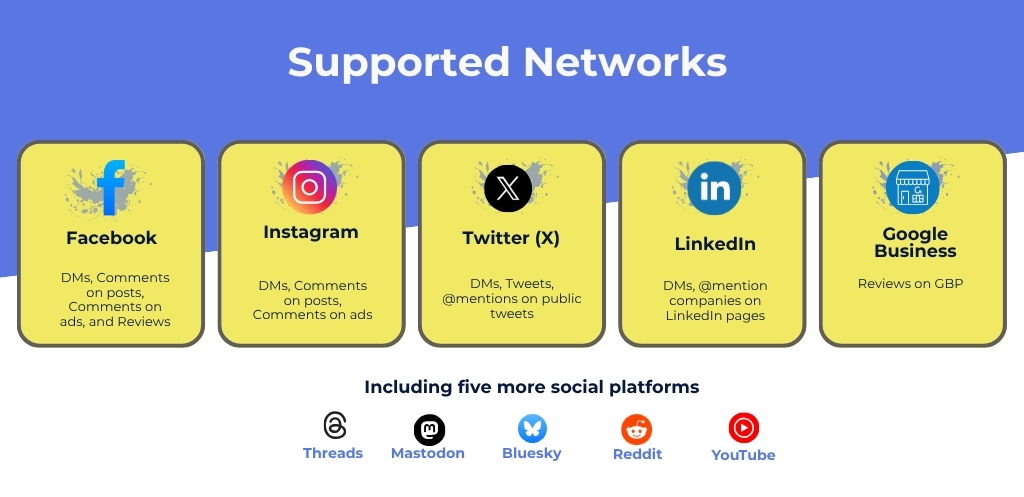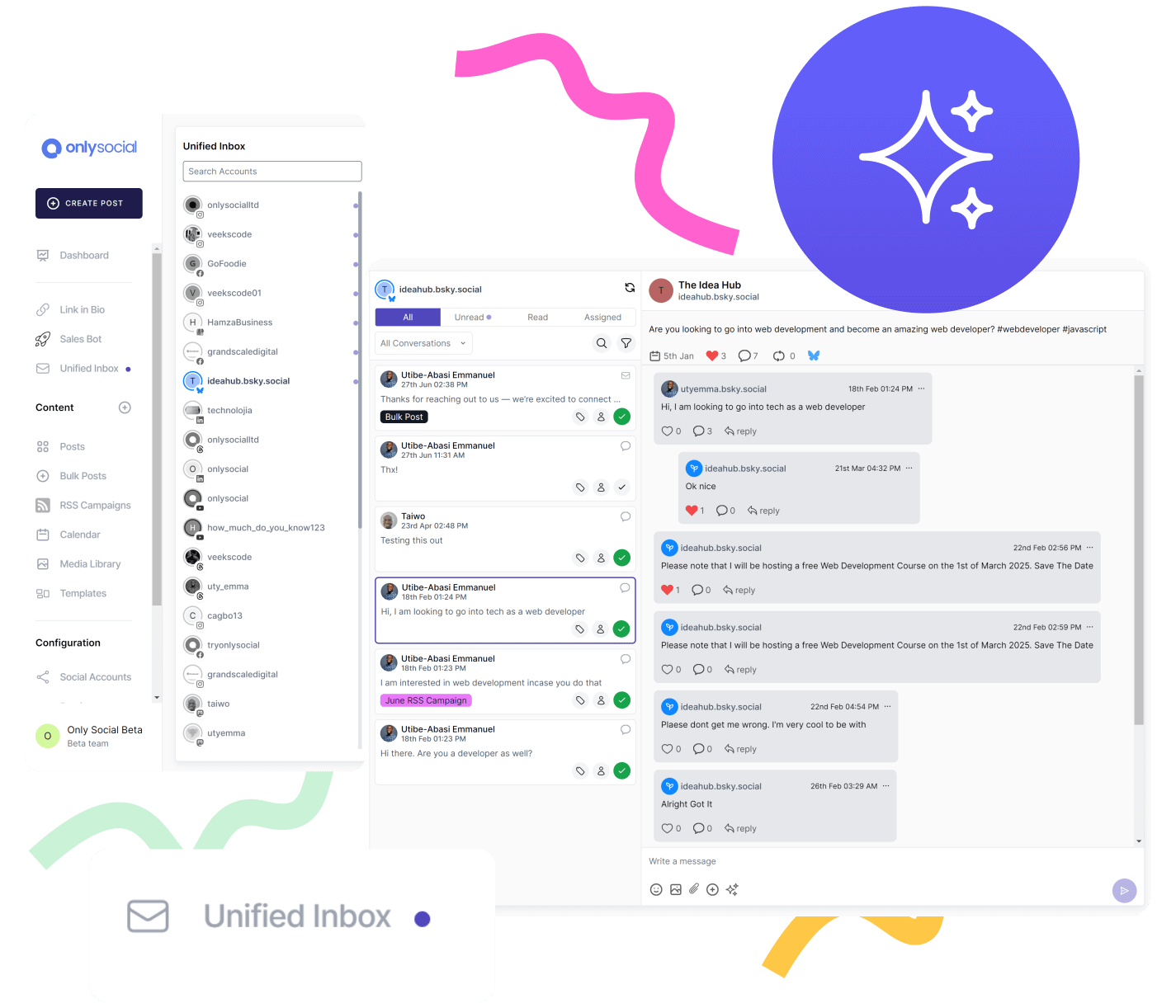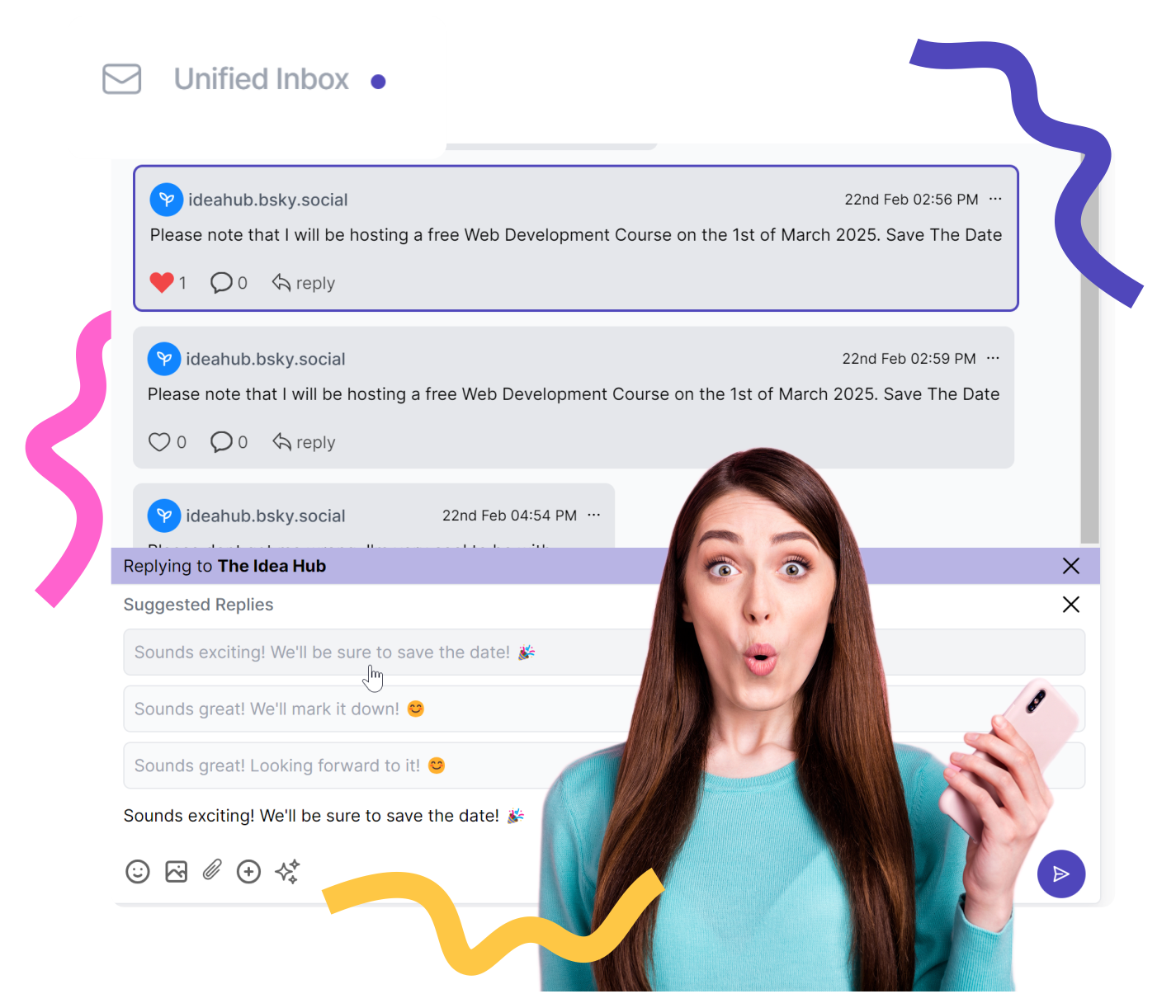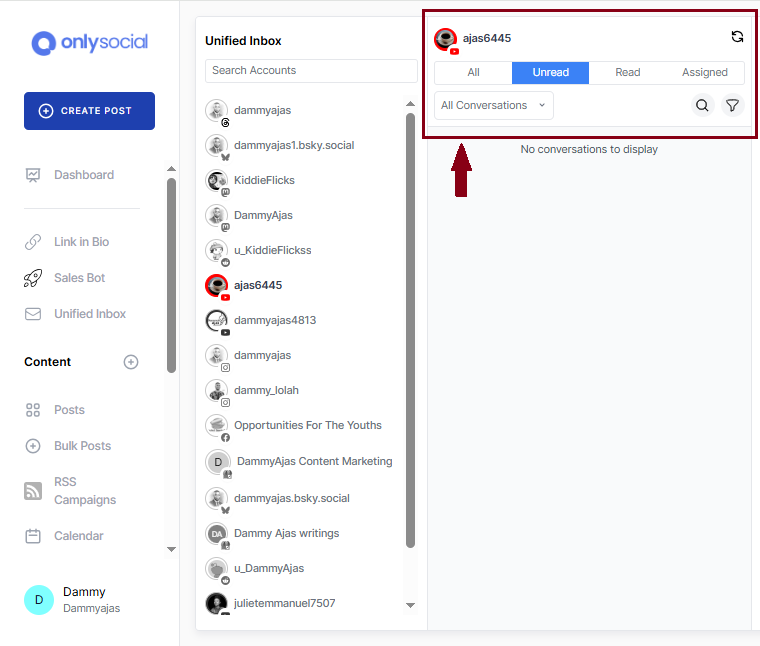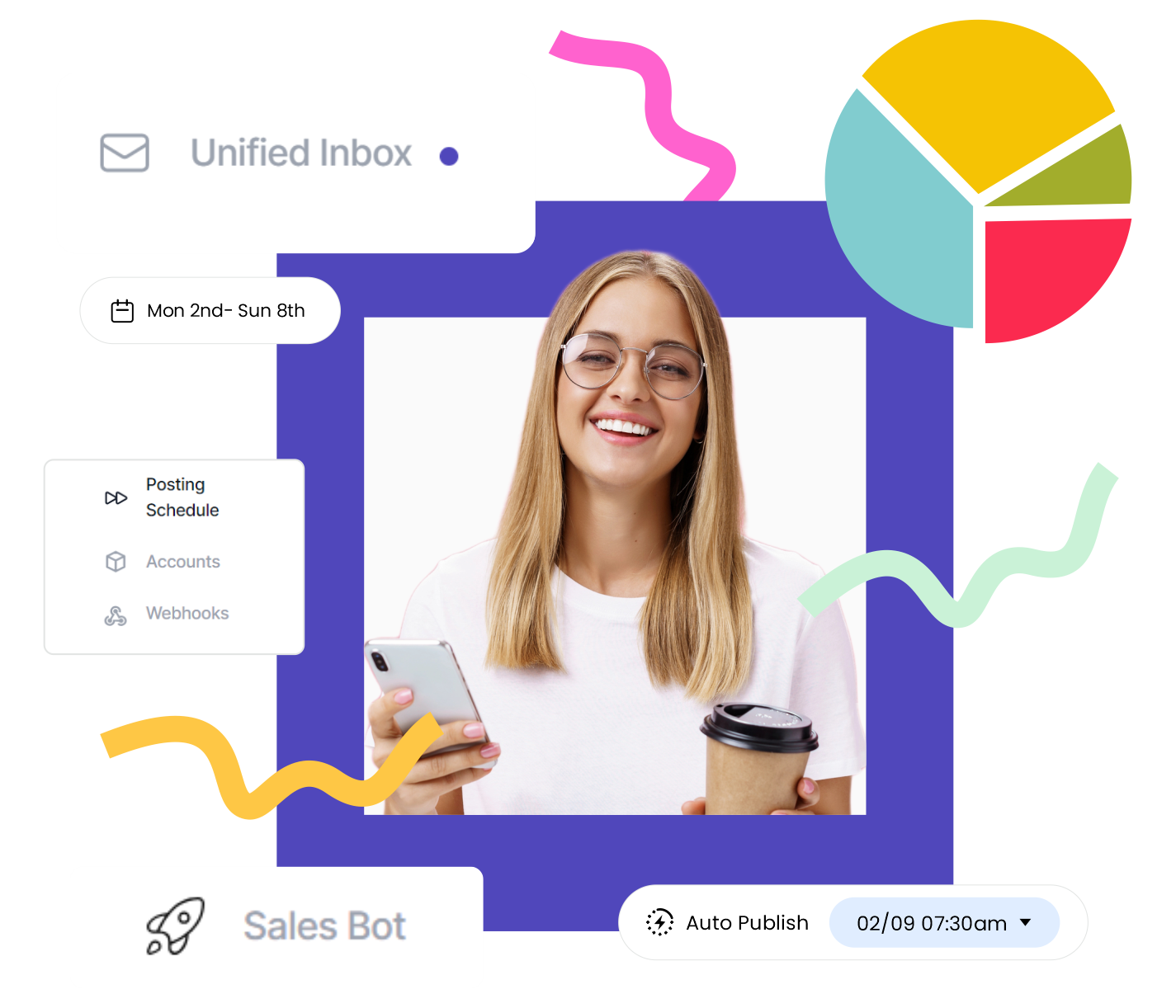Unified Inbox for Social Media: Manage All Your Social Messages from One Place

Yes – keeping up with DMs, comments, mentions, and replies across multiple social media platforms can be exhausting.
One minute you’re replying on Instagram, the next you’re deep in your Facebook inbox. Meanwhile, that Twitter mention you missed is blowing up.
If this sounds familiar, you’re not alone.
Managing messages through native apps can quickly become messy, and honestly, it’s way too easy to miss something important.
That’s where a unified inbox comes in. Instead of bouncing between tabs and digging through hidden notifications, you get everything in one place. Simple, clean, and way less stressful.
And yes, OnlySocial’s Unified Inbox does exactly that, plus a little more. Think team collaboration, smart filters, and even AI-powered replies when you’re stuck or swamped.
In this guide, we will show you how this feature works and how it could be the feature you need to end all your social inbox management struggles.
Table of Contents
What is Social Media Inbox Management, and Why is it Important?
Social media inbox management is exactly what it sounds like – keeping track of and responding to all your messages, comments, mentions, and DMs across different platforms.
Sounds simple, right? Until you realize how many places those messages are hiding.
One minute you’re replying to a comment on Facebook, the next you’re digging through your Instagram DMs, then checking X mentions, LinkedIn messages, and maybe even TikTok comments.
It’s a lot. And if you’re managing more than one account? Multiply that chaos by five.
This constant platform-hopping isn’t just exhausting; it’s a real time sink. You could spend hours just trying to stay on top of notifications, and still miss important messages. Like a potential customer’s question. Or a time-sensitive brand mention. Or worse – a complaint that goes unanswered.
That’s why proper inbox management matters. It keeps your communication flowing, helps you respond faster, and makes sure nothing slips through the cracks.
Because let’s be honest – engagement isn’t just about posting great content. It’s also about showing up in the replies.
How OnlySocial’s Unified Inbox Helps You Manage Your Social Media Inbox Like a Pro
Managing social media messages shouldn’t feel like playing digital whack-a-mole. It shouldn’t drain your time and energy while still casing you to miss important conversations.
OnlySocial’s Unified Inbox brings an ultimate solution by combining all of those struggles you face with managing social inbox into one calm, organized space.
Whether you’re running a brand account solo or managing a team, this feature helps you stay on top of your messages, reply faster, and keep things tidy. You can now do all of these without switching tabs a hundred times a day.
Here’s how it makes your life easier:
Centralize Your Inbox
Imagine checking just one inbox for all your social media messages, including DMs, comments, mentions, and even Google reviews.
That’s exactly what OnlySocial offers. It brings everything together in one clear, easy-to-use space, so you don’t have to chase messages across different platforms.
No more toggling between apps or digging through hidden inboxes. You can handle conversations from Facebook, Instagram, YouTube, Threads, Reddit, LinkedIn, and even newer platforms like Bluesky and Mastodon.
That means fewer missed messages, quicker responses, and a smoother day-to-day workflow. A few minutes setting up your accounts in OnlySocial could save you hours every single week.
Manage Conversations in Real Time
Timing matters, especially on social media. With OnlySocial’s live conversation view, you can see every thread exactly as your audience sees it.
No weird formatting. No delayed updates. Just real-time conversations you can respond to instantly.
You can tag chats to stay organized, filter messages by topic or urgency, and even modify or delete comments right from your dashboard.
This way, you can stay in control without hopping between tabs or losing context mid-reply. It’s fast, clear, and built to help you sound human, not robotic.
Assign Conversations to Team Members
Managing a social inbox isn’t something one person should have to juggle alone, especially if you’re handling multiple brands or high message volumes. Assigning conversations to the right team member is key to keeping things organized and running smoothly.
With the Unified Inbox, you can easily assign any conversation to a specific teammate. No more overlapping replies, forgotten messages, or the classic “Oops, I already answered that.”
This not only keeps your team aligned, but it also helps balance the workload. If one inbox starts getting overloaded, it’s easy to reassign tasks and make sure no message gets missed.
Tag, Filter, and Prioritize
A busy inbox can feel overwhelming fast, but tags and filters are your secret weapon for staying in control.
This feature allows you to tag messages based on urgency or topic – labels like Urgent, Waiting on Reply, or FAQ help you spot what needs attention right away.
Once tagged, you can filter your view to focus on specific tasks or conversations without distractions.
You can also organize messages by status: Open, Reply Later, or Done.
It’s a simple, visual way to track progress and keep your inbox from turning into a cluttered mess.
Use Saved Replies and Smart Templates
Ever find yourself typing out the same response over and over? “Yes, we ship worldwide.” “Our opening hours are 9 to 5.” “Here’s the tracking link…” It adds up fast.
OnlySocial makes this easier with Saved Replies.
You can create reusable responses for your most common questions and pull them up in seconds – no more typing the same thing 50 times a day. Just click, tweak if needed, and send.
You can also add internal notes to any conversation, so your teammates stay in the loop without cluttering the customer-facing message.
It’s a great way to keep replies consistent, especially when multiple people are working together behind the scenes.
Leverage AI for Professional and Smarter Responses
When your inbox is full and your brain’s running on empty, AI can be a real lifesaver. OnlySocial’s Unified Inbox includes AI-guided replies to help you respond faster without losing that personal, on-brand tone.
Whether you’re answering a common question or dealing with a tricky message, the AI suggests polished responses that you can use as-is or tweak to sound more like you.
It keeps your replies consistent, professional, and on-point, without taking up your entire afternoon. It’s like having a helpful co-pilot in your inbox.
Seamless Workflow Integration
Your inbox shouldn’t be an isolated tool; it should work hand-in-hand with the rest of your social media workflow. With OnlySocial, it does just that.
You can connect the Unified Inbox with your content scheduler, Salesbot, and analytics, so your conversations, campaigns, and data all live under one roof.
Got a message that needs a follow-up or a teammate’s input? No problem.
You can assign or escalate it in seconds, use saved replies to speed things up, and leave notes right inside the thread so everyone stays in the loop.
This level of integration keeps your team aligned and your audience taken care of, without the usual back-and-forth or missed opportunities.
Embrace A Smarter Way to Stay on Top of Social Conversations
Managing your social inbox isn’t just about staying organized. It’s about creating a smoother workflow, responding faster, and keeping your team in sync without the stress.
Sure, setting up a unified inbox might feel like a big step at first.
But just like learning to plan and schedule your posts, once you get the hang of it, it becomes second nature. And with the right tool beside you, it’s a whole lot easier.
OnlySocial’s Unified Inbox is built to help you stay focused, reply faster, and never miss a message again.
Ready to give it a try? Start your 14-day free trial today. Really, that’s enough time to convince you this is a great feature your team can’t afford to miss.
FAQs
A unified inbox brings all your social media messages, including DMs, comments, mentions, and more, into one place.
Instead of jumping between platforms to check every inbox, you can manage all your conversations from a single dashboard. It helps you stay organized, respond faster, and avoid missing important messages.
OnlySocial’s inbox supports a wide range of platforms, including:
- Facebook (DMs & Comments)
- Instagram (DMs & Comments)
- Threads (Comments)
- YouTube (Comments)
- Google Business (Reviews)
- Mastodon (DMs & Comments)
- Bluesky (DMs & Comments)
- Reddit (Comments)
- LinkedIn Pages (Comments)
OnlySocial comes with features like conversation assignments, AI-guided replies, saved responses, internal notes, and real-time thread views.
These tools make it easy for your team to work together, divide tasks, and reply quicker, without confusion or double replies.
Can I manage Google reviews from multiple profiles with this?
Yes, you can! OnlySocial’s unified inbox lets you manage Google reviews across multiple profiles. You just need to make sure all the GMB profiles are connected to your OnlySocial account.
Then, you’ll be able to see and reply to all reviews from your inbox quickly and in one place.