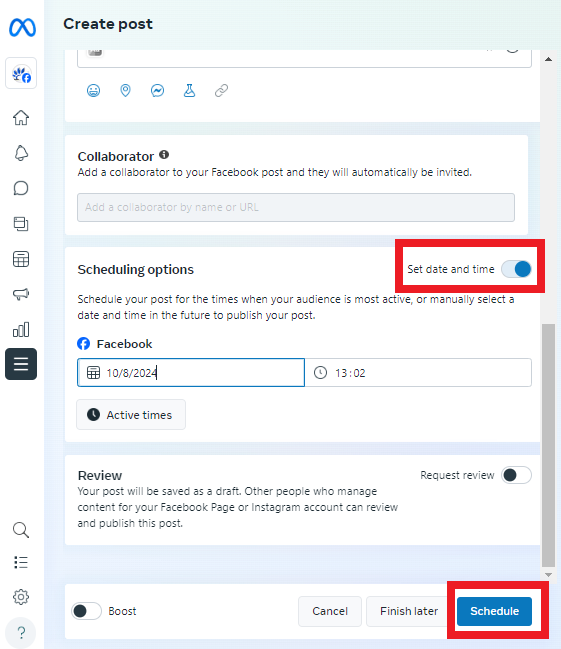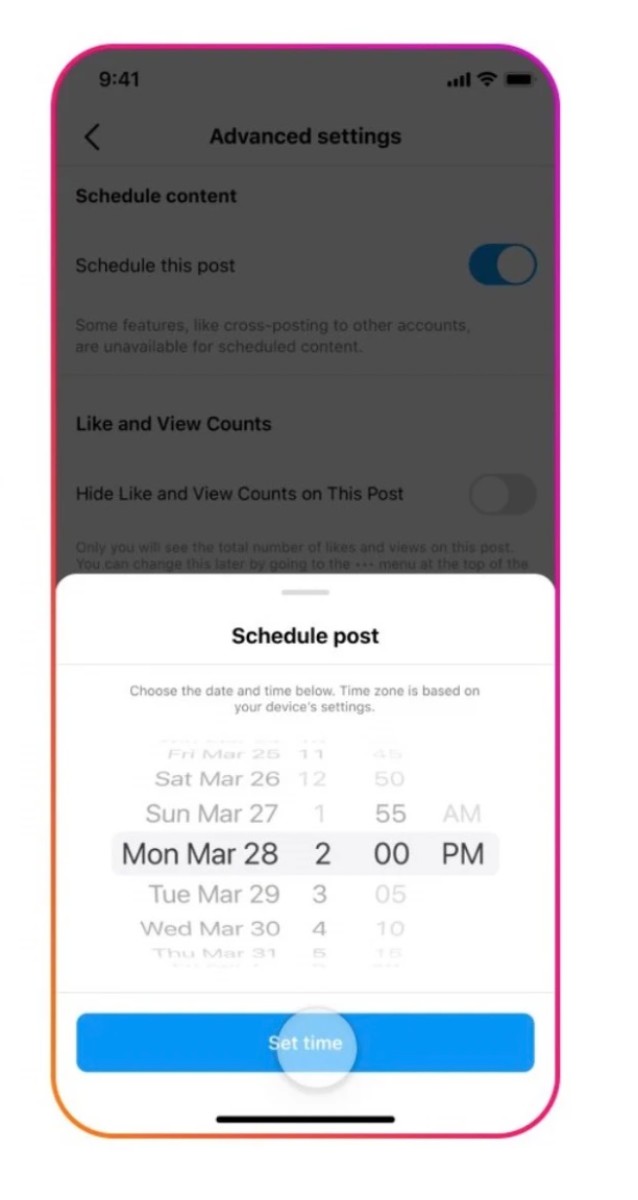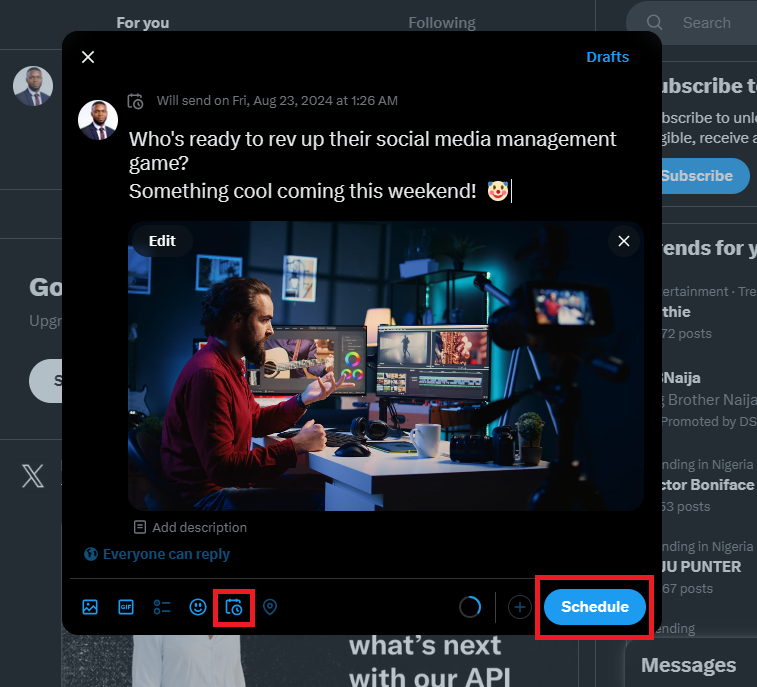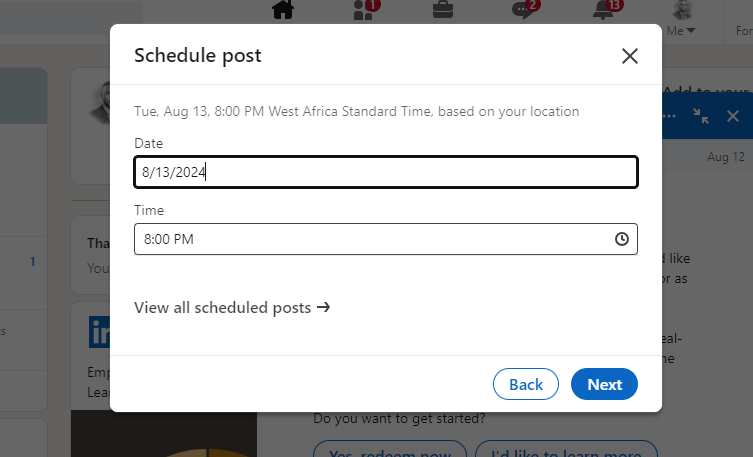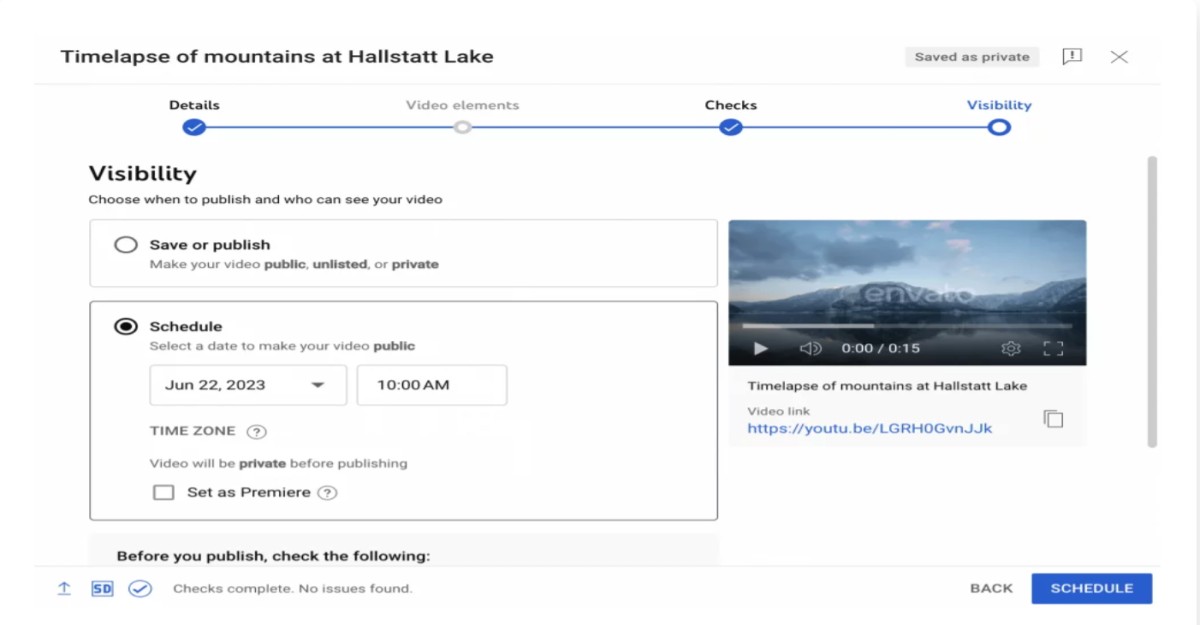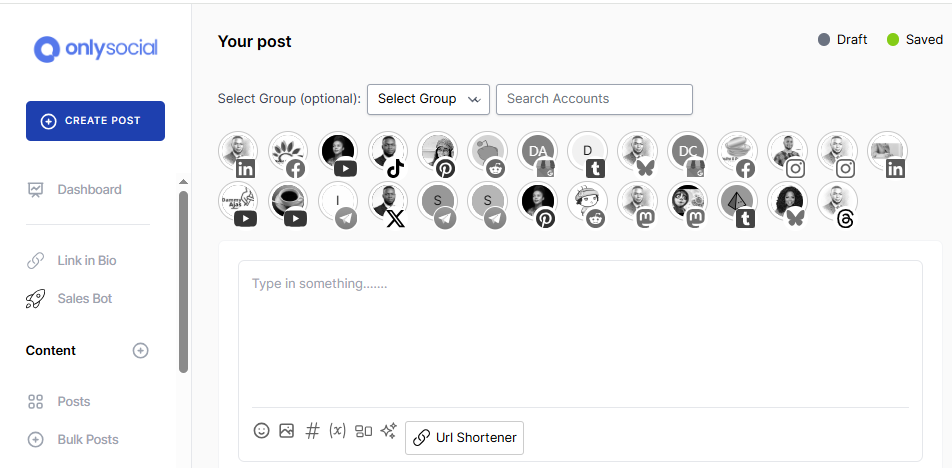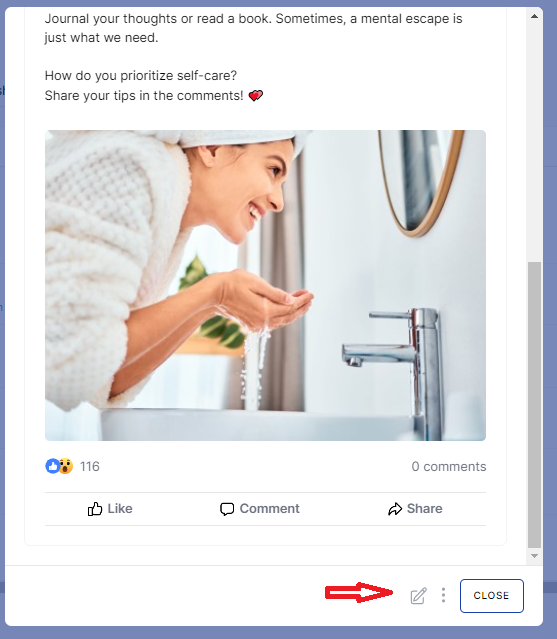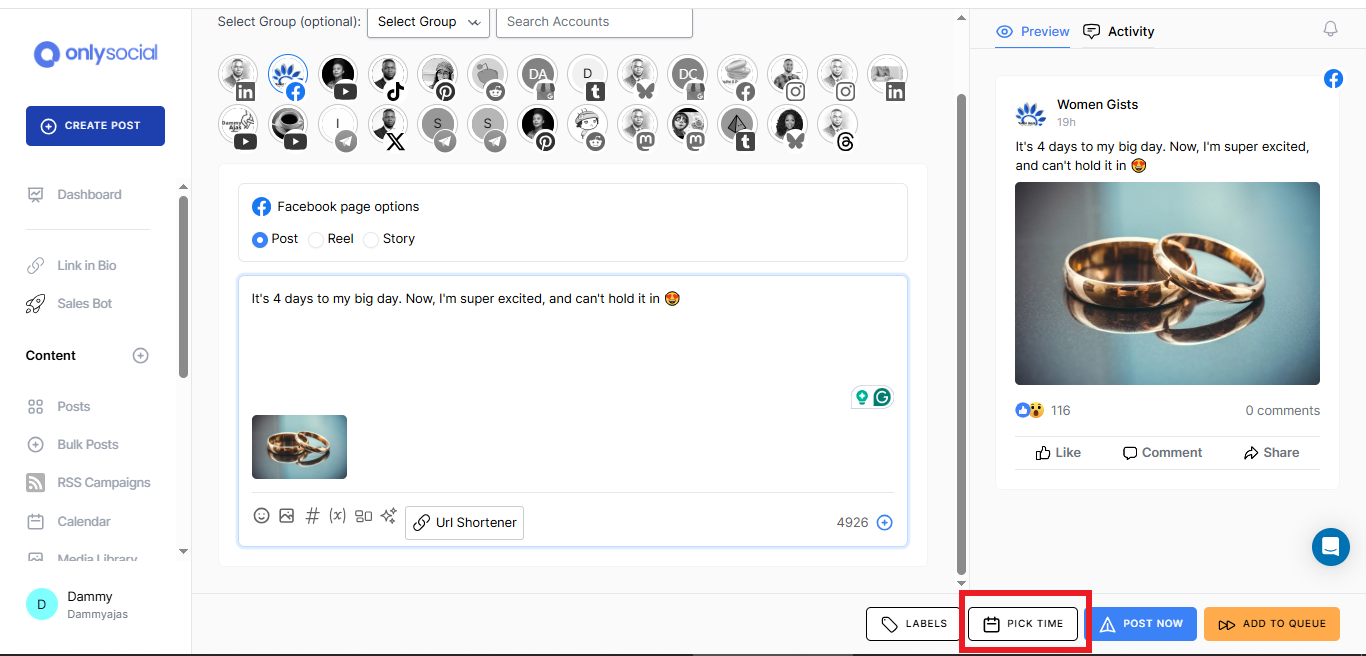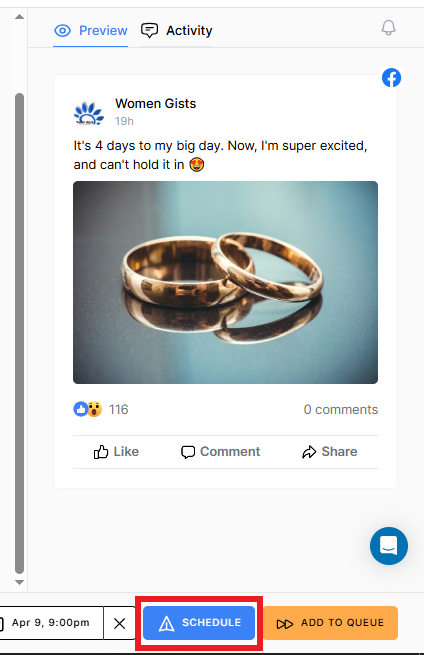The Ultimate Guide to Social Media Scheduling: All You Need to Know

Ever felt overwhelmed by the constant pressure to post on social media?
Whether you’re running a small business or managing a huge enterprise, staying active online isn’t just about hitting “post” or using the right hashtags. It’s about planning, strategy, and perfect timing.
Social media management is a game-changer. With the right scheduling tools, you can plan ahead, stay on top of trends, and ensure your content reaches your audience at just the right moment.
Imagine having a magic toolbox that lets you organize posts, schedule them for optimal times, and even share evergreen content across multiple platforms – all in one place!
In this guide, we’ll break down everything you need to know about social media scheduling. We’ll cover why it’s essential, how it works, and share practical tips you can start using today. Just keep reading!
Table of Contents
- 1 What Is Social Media Scheduling?
- 2 Benefits of Scheduling Social Media Posts
- 3 When Is the Best Time to Schedule Posts on Social Media?
- 4 How to Schedule Your Social Media Posts
- 4.1 Understand the uniqueness of each platform
- 4.2 Know your audience inside out
- 4.3 Craft a solid social media strategy
- 4.4 Stay ahead with competition tracking
- 4.5 Mark your calendar for key dates
- 4.6 Choose the right scheduling tool
- 4.7 Scheduling Posts Using Native Platform Tools
- 4.8 Schedule Posts Using Third-Party Tools
- 5 How to Choose the Right Social Media Scheduling Tool
- 6 How to Schedule Posts Using OnlySocial
- 7 Why Use OnlySocial for Scheduling?
- 8 Best Practices for Social Media Scheduling
- 9 FAQs
What Is Social Media Scheduling?
Social media scheduling is all about planning and automating your posts ahead of time so they go live at the best moments, even when you’re not online.
Think of it like setting a timer on your content; you choose the day and time, and the scheduling tool does the rest.
These tools come packed with features like content calendars, libraries, and performance analytics. They help you keep a steady flow of posts to ensure your brand stays active and visible all the time.
By using social media scheduling, you can maintain consistency and free up more time to focus on what really matters: creating amazing content and growing your audience.
Benefits of Scheduling Social Media Posts
Imagine if you could free up hours each week and always have your social media content ready to go. That’s the magic of scheduling posts. But that’s not the only benefit it offers. Let’s break down how this practice can transform your social media strategy.
Time Management
You are not alone if you have ever felt like there’s never enough time in the day to handle your business while also posting on social media. But with scheduling, you plan your posts in advance, so you’re not scrambling at the last minute.
This means you can set aside one day to create and schedule content, freeing up your time for other important tasks.
Takes Off Last-Minute Posting
Remember those frantic moments when you’re trying to whip up a post just before a deadline? Scheduling takes that stress away. By planning ahead, you ensure that every post is well thought out and polished, so you never have to compromise quality for speed.
Consistent Presence
Consistency is key in social media. When you schedule your posts, your audience sees your brand as active and engaged, even on busy days. This steady presence builds trust and keeps your followers coming back for more, without you having to be online 24/7.
Balancing Content
Are you worried about posting the same thing all the time? Scheduling lets you plan a mix of content – trending topics, evergreen posts, promotional updates, and more. This balanced approach keeps your feed interesting and ensures you reach different parts of your audience.
Improved Social Media Strategy
Perhaps you are not sure what works and what doesn’t. Most scheduling tools come with analytics that show you how your posts perform over time.
You can see which types of content get the most engagement and adjust your strategy accordingly. It’s like having a secret weapon to fine-tune your approach and get better results with every post.
With these benefits in mind, you can see that social media scheduling isn’t just about saving time – it’s about building a smarter, more effective online presence. So, let’s show you how this can be done.
When Is the Best Time to Schedule Posts on Social Media?
Have you ever wondered why some posts gather tons of likes and comments while others hardly get noticed? The secret is timing. Scheduling your posts at the right moment means reaching your audience when they’re most active.
Every platform has its own peak times. For instance, LinkedIn users are typically online during work hours, while Instagram and TikTok see more activity during breaks or after hours.
So, when should you schedule your content? It has to be when your audience is most active online. Analytics tools – whether built‑in or through third-party platforms like OnlySocial – can help you identify these golden windows.
Experiment with different times, track your engagement, and adjust your schedule. It’s all about finding that sweet spot to boost your reach. Here are our guides that can help you:
- The Best Time to Post on Facebook
- The Best Time to Post on Instagram
- The Best Time to Post on TikTok
- The Best Time to Post on LinkedIn
- The Best Time to Post on Twitter
- The Best Time to Post on YouTube
How to Schedule Your Social Media Posts
No doubt about it; scheduling your posts can help you save time and consistently engage your audience. It simply provides an ultimate solution to boosting your social media presence without burning out. Now, let’s walk through the process to get your social media calendar set up in no time!
Understand the uniqueness of each platform
Before you begin scheduling, take a moment to get familiar with the unique features of each social network. What works on Instagram might not work on LinkedIn.
Different platforms have different algorithms and behaviors, so spend some time exploring each one. This way, you can tailor your posts perfectly for each audience.
Know your audience inside out
Who are you trying to reach? Understanding your audience is key. Use analytics tools to learn about your followers’ demographics, interests, and habits. When you know exactly who they are, you can create posts that resonate deeply and boost engagement.
Every successful campaign starts with a clear plan. Define your goals – whether it’s increasing brand awareness, driving website traffic, or boosting sales.
Map out your content themes, set your posting frequency, and decide on key performance indicators (KPIs) that will guide your posts. A well‑framed strategy provides direction and makes scheduling a breeze.
Stay ahead with competition tracking
Want to know what others in your industry are doing? Use competitive tracking tools to monitor your competitors’ posts. This can give you fresh ideas and help you spot trends before they take off. This way, you’re always one step ahead of your competitors when it comes to creating impactful content.
Mark your calendar for key dates
Never miss a great opportunity! Identify important dates, events, or seasonal moments that matter to your audience. This could be holidays, product launches, or industry events. Scheduling posts around these key dates ensures your content is timely, relevant, and more engaging.
Choose the right scheduling tool
The final piece of your social media puzzle is picking the perfect scheduling tool. Look for one that offers features like content calendars, bulk scheduling, cross‑platform posting, and in‑depth analytics.
Really, having the right scheduler will help streamline your entire process and make your life so much easier.
Talking about social media schedulers, do you really need these tools? Now, there are two ways you can schedule your social media posts. The first is using the platform’s native scheduling feature, while the second is through third-party scheduling tools.
Now, let’s break things down so you see how each of the methods works.
Scheduling Posts Using Native Platform Tools
Many social media platforms offer built-in scheduling options. This makes it easy to set your posts to go live at the best moments without ever being online. Let’s see how this works on some of your favorite platforms:
Facebook Creator Studio makes scheduling a breeze. With this tool, you can set up text, image, and video posts for both your profile and Pages.
Want to post Stories or even set a reminder for a live video? You can do that too. Everything is organized in one place, which helps you maintain a consistent presence on Facebook.
To unlock Instagram’s native scheduling, you will need to first switch your account to a Business or Creator profile.
Once that’s done, you can plan photo and video posts along with detailed captions, hashtags, and location tags. You can also schedule carousel posts and Reels directly.
However, note that Instagram doesn’t support scheduling Stories through the app, so you might need a third-party tool if Stories are a big part of your strategy.
X (Twitter)
X’s built-in composer now comes with scheduling functionality. When you’re drafting a tweet, thread, or repost, click the calendar icon to set the exact date and time for your post.
This feature works on both personal and professional accounts, allowing you to plan your Twitter presence ahead of time.
LinkedIn’s native publishing platform lets you schedule articles, posts, and videos for your personal profile or company page. You can also customize who sees your posts by setting visibility options.
While LinkedIn doesn’t support native scheduling for Stories or direct messages, its basic scheduling features are perfect for maintaining a steady flow of professional content.
YouTube
YouTube Studio features its own scheduler for videos. When uploading your content, you can set a specific date and time for the video to be published.
This makes it easier to plan around your launch dates and ensures your audience knows exactly when new content drops. However, if you need more detailed analytics on scheduled posts, you might have to explore additional tools.
Schedule Posts Using Third-Party Tools
Third-party scheduling tools are a real lifesaver for busy marketers. They pull all your social media platforms into one neat dashboard. This gives you complete control over your posts without switching back and forth between apps.
Here’s what makes them so powerful:
- Centralized Management
Imagine managing your Facebook, Instagram, Twitter, LinkedIn, and YouTube posts all from one place. Third-party tools like OnlySocial let you do just that.
A single dashboard means you can easily coordinate your posting schedule across multiple channels, saving you time and reducing stress.
- Smart Scheduling
These tools take the guesswork out of timing. They analyze your audience’s behavior and automatically suggest the best times to post your content. With smart scheduling, your posts hit during peak engagement hours, ensuring maximum visibility and impact.
- Easy Editing and Flexibility
Forgot to update a caption or need to switch up the time? Third-party platforms let you edit scheduled content without having to log into each native app. This means you can quickly make adjustments on the fly, keeping your content fresh and on track.
- Editorial Calendar for Better Planning
An integrated editorial calendar gives you a bird’s-eye view of your entire posting schedule. You can drag and drop posts to rearrange them, ensuring a balanced mix of content across your channels. This helps you plan more effectively and stay organized.
- Recurring Posts
Many third-party tools allow you to schedule recurring posts. This is especially handy if you want to keep a steady stream of content without manual reposting. Set it once and let the tool do the heavy lifting day after day.
How to Choose the Right Social Media Scheduling Tool
Finding the right scheduling tool can be a real game-changer for your social media strategy. Here are some simple tips to help you pick the perfect one for your needs:
Define Your Goals and Needs
Before you start looking, ask yourself: What do I want to achieve? Is it boosting engagement, saving time, or managing posts on multiple platforms? Having clear goals will guide your choice.
Assess User Friendliness
You want a tool that’s easy to use. Look for one with a clean, intuitive dashboard. The simpler it is, the less time you’ll spend figuring it out, and the more time you can focus on creating great content.
Check Scheduling Flexibility
The tool should allow you to schedule posts at specific times and in bulk. Extra features like smart scheduling, which recommends the best posting times, can help maximize engagement with minimal effort.
Support for Multiple Platforms
Make sure the tool works with all your social channels – Facebook, Instagram, Twitter, LinkedIn, and more. A unified platform lets you control everything from one dashboard.
Content Calendar
An integrated content calendar is a must-have. It helps you plan, preview, and rearrange your posts so you can see your overall strategy at a glance. This makes keeping your posting schedule organized much easier.
Pricing
Of course, you also need to consider your budget. Many scheduling tools offer a range of pricing options, from free plans with basic features to comprehensive paid packages. Choose one that gives you the features you need without breaking the bank.
How to Schedule Posts Using OnlySocial
OnlySocial makes scheduling your social media posts simple and efficient. You can manage all your networks from one centralized dashboard, which saves you time and keeps your content strategy consistent. Below are the steps involved in using the tool to schedule your social media posts:
Create a New Post
Log in to your OnlySocial account and on your dashboard, click on “Create Post.”
Select Your Platforms
Choose the social media networks you want to post to. OnlySocial supports a wide range of platforms – from Facebook and Instagram to Twitter and LinkedIn. So, you shouldn’t face any challenges locating your preferred platform.
Plus, the tool also allows you to schedule posts for multiple platforms simultaneously, so you never have to switch between apps.
Create your post
Tailor your captions, hashtags, and media to fit the specific format and audience of each platform. Use the text box and the icons at the bottom to add relevant descriptions and media to your post.
Schedule for the Best Times
Once you’re satisfied with your post, click on the ‘Pick time’ button at the bottom and choose your preferred time for the post to go live.
Preview Your Posts
Before finalizing, there is a preview on the side to help you see exactly how your posts will appear on each platform. Make sure everything looks great – from the images to the text formatting.
Schedule your post
Once everything is set, finally click on ‘Schedule’ to schedule the post. now, your post will go live just at the time you have set.
Why Use OnlySocial for Scheduling?
- Centralized Dashboard: Schedule posts for multiple platforms from one simple interface.
- Customizable Content: Tailor your captions and media for each platform without the hassle of copy‑pasting.
- Optimal Timing: Receive suggestions for the best posting times based on your audience’s activity.
- AI Caption Generation: Generate audience‑appropriate captions in the tone you want to convey.
- Bulk Upload & Evergreen Content Recycling: Save time by uploading multiple posts at once and easily re‑schedule evergreen content.
- Content Curation: Curate content easily using RSS feeds, a Google Chrome extension, or your Content Library.
Best Practices for Social Media Scheduling
Creating a winning social media strategy is all about planning the right content at the right time. Let’s explore some key tips to help you schedule posts effectively:
Optimize for the Best Posting Time
Don’t let your post get buried away – help it make the ripple it deserves. That all comes down to timing. Use analytics tools to discover when your audience is most active and schedule your post to go live at that time.
For example, if your followers are buzzing on Instagram during the evenings, schedule your posts to go live then. This ensures your content is seen by as many people as possible, because posting when your audience is online makes all the difference.
Find Your Optimal Posting Frequency
Consistency is crucial, but you don’t want to overwhelm your followers. How often should you post? Test different frequencies to discover what works best for your audience.
Too many posts might lead to follower fatigue, while too few can cause you to be forgotten. Keep an eye on your engagement metrics to strike the perfect balance.
Diversify Your Content
Mix it up! Don’t post the same type of content all the time. Use a variety of formats such as images, videos, infographics, articles, and polls.
This keeps your feed interesting and ensures you appeal to different segments of your audience. A diverse content mix can spark more interactions and keeps people coming back for more.
Schedule Posts Across Multiple Social Channels
Your audience is likely active on several social platforms. Use a social media scheduling tool to manage all your posts from one central dashboard.
This approach not only saves you time but also ensures a consistent brand presence across channels. Whether it’s Facebook, Instagram, Twitter, or LinkedIn, you won’t miss a beat.
Avoid Scheduling Too Far into the Future
Planning ahead is great, but scheduling posts too far in advance can be risky. Trends and audience preferences change quickly. Avoid locking in your content more than a few weeks – or a month – out. Regularly update your scheduled posts to keep them fresh and relevant for current events and trends.
Experiment with Different Content Types
Variety is key to keeping your audience engaged. Use your content calendar to plan a mix of images, videos, stories, articles, and interactive posts.
Each format has its own strengths, and experimenting helps you figure out which types drive the best results. Remember, a balanced mix keeps your feed dynamic and interesting.
Adjust Based on Analytics
Don’t just set and forget your schedule! Regularly review your performance metrics – likes, shares, comments, and click-through rates.
Analyze which posts hit the mark and which need improvement. Use those insights to tweak your posting times, frequencies, and content types, ensuring your social media strategy is always evolving.
FAQs
How effective is scheduling for small businesses?
Scheduling is a game-changer for any type of business, even small businesses. It helps you maintain a consistent online presence, saves you time, and ensures your posts go live when your audience is most active. This leads to higher engagement and can significantly boost your brand’s visibility and growth.
What is the worst mistake to avoid with social media scheduling?
The biggest mistake is posting generic content without adapting it to each platform’s unique vibe and audience behavior. Ignoring analytics and not customizing your posts for optimal timing can lead to low engagement. Always remember: one size does not fit all.
Does OnlySocial allow scheduling to Mastodon?
Yes, OnlySocial supports scheduling for Mastodon along with other major social networks. You can manage your Mastodon posts right from your OnlySocial dashboard, making it easy to maintain a consistent presence across all your social channels.