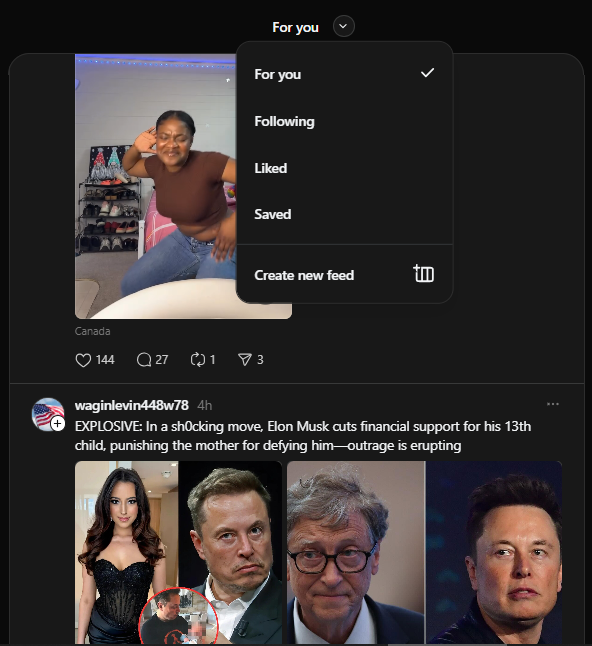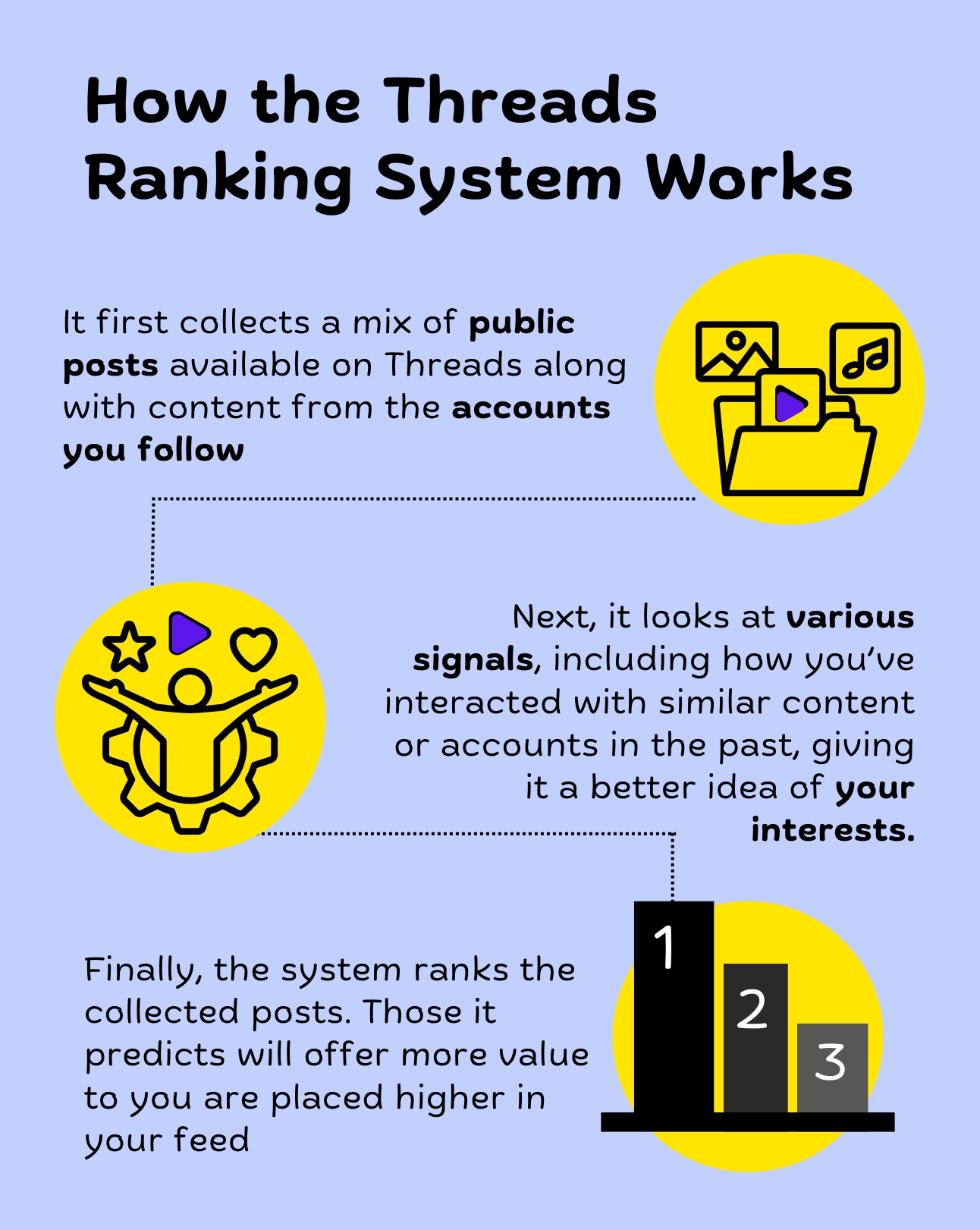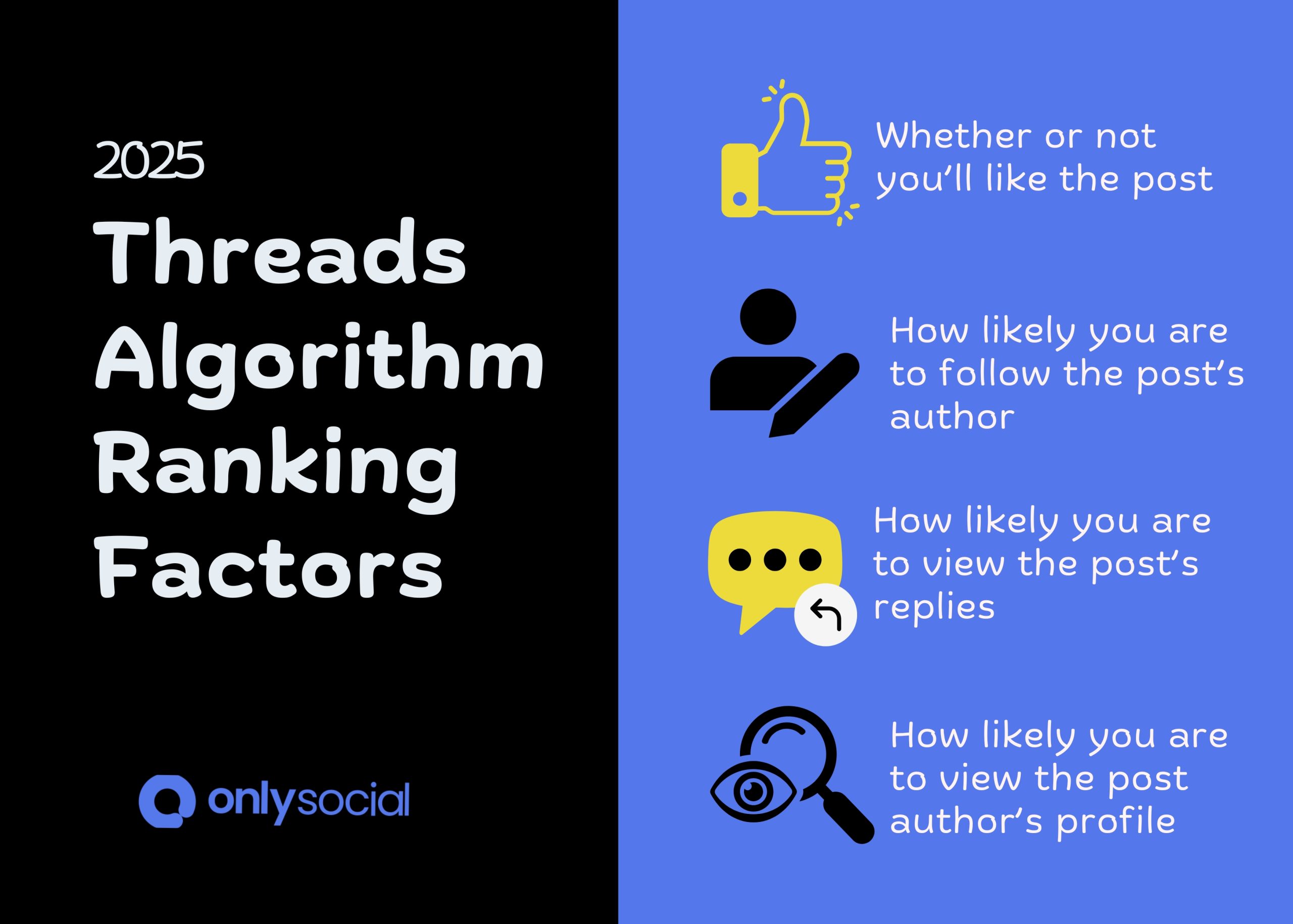11 Things You Probably Don’t Know About the Thread Algorithm

We’re finally getting a peek behind the curtain of Threads’ algorithm, and it’s quite exciting! While some aspects may remind you of how Instagram’s algorithm works, Threads brings its own unique twists and clever innovations that you might not expect.
Although the app was one of the newest in the market, it already boasts over 320 million monthly active users. If the social media app can gather this huge number in its infant stage, that means there’s plenty of room for growth in the days ahead. So, knowing how the Threads algorithm works is a plus for any brand on the platform.
According to the guide recently released on the Threads Feed AI system via Meta’s transparency site, we now see that there are many things people probably don’t know about how the platform works.
So, in this post, we will be taking a closer look at how the Threads algorithm works to uncover fascinating things you should know about it. Just keep reading!
Table of Contents
- 1 1. A Smart AI System Selects and Ranks Content on Thread’s Feed
- 2 2. The AI System Only Controls the “For You” Feed
- 3 3. Threads’ Ranking System Works in 3 Simple Steps
- 4 4. Instagram’s Community Guidelines Apply
- 5 5. Your Instagram Actions Impact Threads’ Feeds
- 6 6. The Signals That Shape Your Threads Feed
- 7 7. Providing Value Is the Key to Threads’ Success
- 8 8. Understanding Your Audience Is Also Important
- 9 9. You Can Customize Your Experience on Threads
- 10 10. Timing Is Also Everything on Threads
- 11 Final Note
1. A Smart AI System Selects and Ranks Content on Thread’s Feed
Your Threads feed isn’t a random collection of posts – it’s carefully arranged by a sophisticated AI system. Rather than using the term “algorithm,” Threads prefers to call it an AI system.
This system selects and ranks content based on your interactions and interests, combining several machine learning models to deliver a personalized experience tailored just for you.
Think of it as having a personal assistant who keeps track of your favorite topics and then serves up the posts that matter most to you.
Even though the concept of AI might sound new or a bit intimidating, it’s really just another way of saying your feed is tailored to your interests. In fact, many social media platforms use similar systems, but Threads made a clever twist by simply calling it “AI.” This choice makes it more relatable, especially after the big buzz about AI in 2025.
So, every time you scroll through your feed, remember that a smart AI is the one that determines what you see on your feed.
2. The AI System Only Controls the “For You” Feed
When you first joined Threads, you saw the “For You” feed – a stream of content carefully curated by AI to match your interests. Early users asked for a “Following” feed, where you only see posts from the accounts you follow, and Threads listened.
Now, you can easily switch between these two feeds, much like you would on TikTok’s For You and Following pages.
In the Threads app, you can toggle between feeds by tapping the Threads logo or the home button, then choosing the “For You” or “Following” tabs. On the web version, a toggle button at the bottom right does the same job.
Importantly, the “Following” feed isn’t influenced by the AI at all – it simply shows posts in reverse chronological order, just as they’re posted.
This means that if you want your content to benefit from the AI’s curation and reach a broader audience, you’ll need to target the “For You” feed.
So, all the smart recommendations, and the personalized touch you see, come from the AI system working solely on the “For You” side of Threads.
3. Threads’ Ranking System Works in 3 Simple Steps
Before any post reaches your feed, Threads works in three lightning-fast steps to decide what you’ll see. Let’s break down these steps for you to understand:
- Gathering Content:
The system first collects a mix of public posts available on Threads along with updates from the accounts you follow. These could be text, photos, or videos that meet quality standards. - Using Engagement Signals:
Next, it looks at various signals. This means the AI checks how you’ve interacted with similar content or accounts in the past, giving it a better idea of your interests. - Ranking for Value:
Finally, the system ranks the collected posts. Those it predicts will offer more value to you are placed higher in your feed, ensuring that your most engaging content gets seen.
Although this behind-the-scenes process may seem complex, it offers helpful clues for creators. By ensuring your content is visible in that initial pool and by focusing on engaging your audience, you can boost your chances of being ranked higher on the “For You” feed.
4. Instagram’s Community Guidelines Apply
To stay visible and avoid getting banned on Threads, it’s essential to follow Instagram’s Community Guidelines. As part of the ranking process, only posts that meet quality and integrity rules are analyzed.
Threads makes it clear that your content – whether it’s text posts, photos, or videos – must adhere to these guidelines.
In simple terms, this means that your posts should be authentic and respectful. You should only share your own photos or videos, follow the law, and treat others well.
It’s also a good idea to follow Instagram’s Recommendation Guidelines, which help determine if your content shows up in recommended feeds like Explore or Reels.
Content that violates these guidelines won’t perform well, as they’re often excluded from recommendation feeds. Think of such posts as the ones that is:
- About self-harm, suicide, or violence
- Sexually explicit or suggestive
- Promotes the use of certain regulated products like tobacco
By following these rules, you not only help create a safe and inspiring community but also boost your chances of reaching more users on Threads.
5. Your Instagram Actions Impact Threads’ Feeds
Threads is closely connected to Instagram, which means that what you do on Instagram can have a real impact on the content you see on Threads. When you sign up for Threads using your Instagram profile, your Instagram followers are encouraged to join you on Threads, creating a natural overlap between the two platforms.
Every time you interact on Instagram – whether it’s visiting an author’s profile or tapping on their Instagram icon within Threads – the system sees it as a strong indication of interest.
This high-engagement action sends a clear signal to the Threads algorithm, boosting the likelihood that you’ll see more of that creator’s posts in your feed.
This means your activity on Instagram isn’t isolated; it plays an integral role in shaping your Threads experience. If you’re serious about growing your presence on Threads, being active and engaging on Instagram is key.
6. The Signals That Shape Your Threads Feed
Just like other social networks, Threads uses a variety of signals to decide which posts you see and in what order. The system makes predictions about your behavior based on even the smallest actions you take on the platform.
This means that every click, view, and interaction has the potential to influence what appears in your feed.
Whether or not a user will like a post
This prediction is influenced by:
- How many posts they’ve seen on their feeds
- How many posts they’ve clicked to like
- How many times they’ve clicked to like the author’s posts in their feed
- How many posts they’ve clicked to like from this author, of those that they’ve seen
How likely a user is to click to view replies on a post
This prediction is influenced by:
- How many times others have clicked to reply to the post
- How many replies they’ve seen
- How many times they’ve clicked to like the author’s posts in their feed
- How long it’s been since they were active on Threads
How likely they are to follow the author of a post
This prediction is influenced by:
- How many posts they’ve seen in their feed
- How long it’s been since they were active on Threads
- Which authors they’ve followed recently
- Whether or not the post was predicted to contain language that goes against the Instagram Community Guidelines
- How many times they’ve viewed the author’s profile on Instagram
How likely a user is to click on the profile of a post’s author
This prediction is influenced by:
- How many times the author’s profile has been clicked
- The profile click rate on the author of the post
- Whether or not the post was predicted to contain language that goes against our Community Guidelines
- How many times they’ve viewed the author’s profile on Instagram
- The number of times that people have clicked on the author’s profile
understanding these signals, you can see that every small action contributes to a larger picture. The key takeaway here is that the more you engage with content that interests you, the better Threads becomes at tailoring your feed to match your preferences.
7. Providing Value Is the Key to Threads’ Success
Understanding how the Threads algorithm works is useful, but one point really shines through in its design: “Content that the system predicts will provide more value for you is shown higher in your feed.”
This simple idea is at the heart of Threads’ approach – it isn’t about gaming the system with hacks or obsessing over the perfect hashtags. It’s about delivering real value to your audience.
Rather than worrying about engagement tricks, focus on what you truly want your audience to gain from your posts. Ask yourself: what should they take away after reading or watching your content?
Here are a few ways to provide value:
- Solve a common problem that your target audience faces.
- Teach something new from your unique area of expertise.
- Spark engaging conversations in topics they care about.
- Bring a smile to their day by making them laugh!
When you concentrate on quality content that truly benefits your followers, you’ll naturally see your engagement grow.
Remember, every post is an opportunity to offer something worthwhile. And if you need ideas or guidance along the way, we have plenty of resources here to help you on your Threads journey.
8. Understanding Your Audience Is Also Important
Understanding your audience is just as important as mastering the Threads algorithm. The system uses your interactions to predict what content will resonate with you, so knowing your followers’ interests and needs is key to creating posts that truly connect.
When you have a clear idea of what your audience values – whether it’s insightful tips, problem-solving content, or just good humor – you can tailor your posts to match their expectations.
The better you understand your viewers, the more effectively you can encourage meaningful interactions that signal value to the algorithm, helping your content get seen by more people.
To do this, you might need to leverage your brand’s other social media platforms for analytics about your audience. This could be, Facebook, Instagram or X analytics. It could also be some third-party apps that do well in this regard.
9. You Can Customize Your Experience on Threads
Threads gives users the power to shape their feed to match their tastes. Beyond the algorithm’s behind-the-scenes work, you have direct control over what you see every day. Here are some ways you can tailor your Threads experience:
- Unfollow: Easily remove accounts from your feed if you no longer find their content relevant.
- Mute: Use the three-dot menu on any post to mute a creator. This way, their future posts won’t clutter your feed, even without unfollowing them.
- Share: Spread posts you love by sending them to a chat or sharing on another platform.
- Hide: If you come across a post you dislike, choose the hide option to stop seeing it again. This action also reduces the chance of similar content appearing in your feed.
- Report: Help maintain a quality feed by reporting posts that may violate community guidelines or seem spammy.
Although Threads doesn’t specify exactly how each action influences the overall ranking, these deliberate choices likely carry more weight than a simple like.
10. Timing Is Also Everything on Threads
Like on other social media platforms, timing remains one of the most effective ways to work with – and even game – the Threads algorithm.
That is why scheduling is also a big deal here. By scheduling your posts, you can ensure that your content lands in front of your audience at the perfect moment, maximizing engagement and boosting your post’s visibility.
When your posts go live at times when your followers are most active, you’re more likely to get likes, comments, and shares, all of which signal to the algorithm that your content is valuable.
Not sure how to do this? OnlySocial can definitely help. OnlySocial is a handy scheduling tool that lets you plan your Threads content ahead of time. Imagine riding that wave of creativity and cranking out a whole month’s worth of posts without the pressure of being on call 24/7.
Even better, OnlySocial analyzes your audience and past performance to suggest the best days and times to post, making your scheduling decisions even smarter.
Here are some highlights of what OnlySocial offers:
- Bulk Scheduling: Plan multiple posts at once, so your content calendar is always full.
- Cross-Platform Posting: Schedule the same post across various social media channels effortlessly.
- Performance Insights: Get recommendations on the optimal times to post based on engagement patterns.
By harnessing the power of scheduling, you not only streamline your content creation process but also give your posts the best chance to thrive on Threads.
So give OnlySocial a chance and let it do some of the heavy lifting for you while you watch your engagement soar. Here is a complete guide on how to schedule a Threads post using OnlySocial.
Final Note
Threads is a rapidly rising platform, and with its popularity soaring, having a presence there just makes sense for any brand or content creator.
To truly excel, it’s important to understand how its algorithm works – what drives your feed and shapes your audience engagement.
In this article, we’ve broken down the inner workings of the Threads algorithm and revealed some insights you probably didn’t know. Now that you have this knowledge at your fingertips, it’s time to put it into practice and leverage these strategies to boost your presence on Threads.
Embrace the opportunity, engage actively, and watch your influence grow on this exciting new social platform.