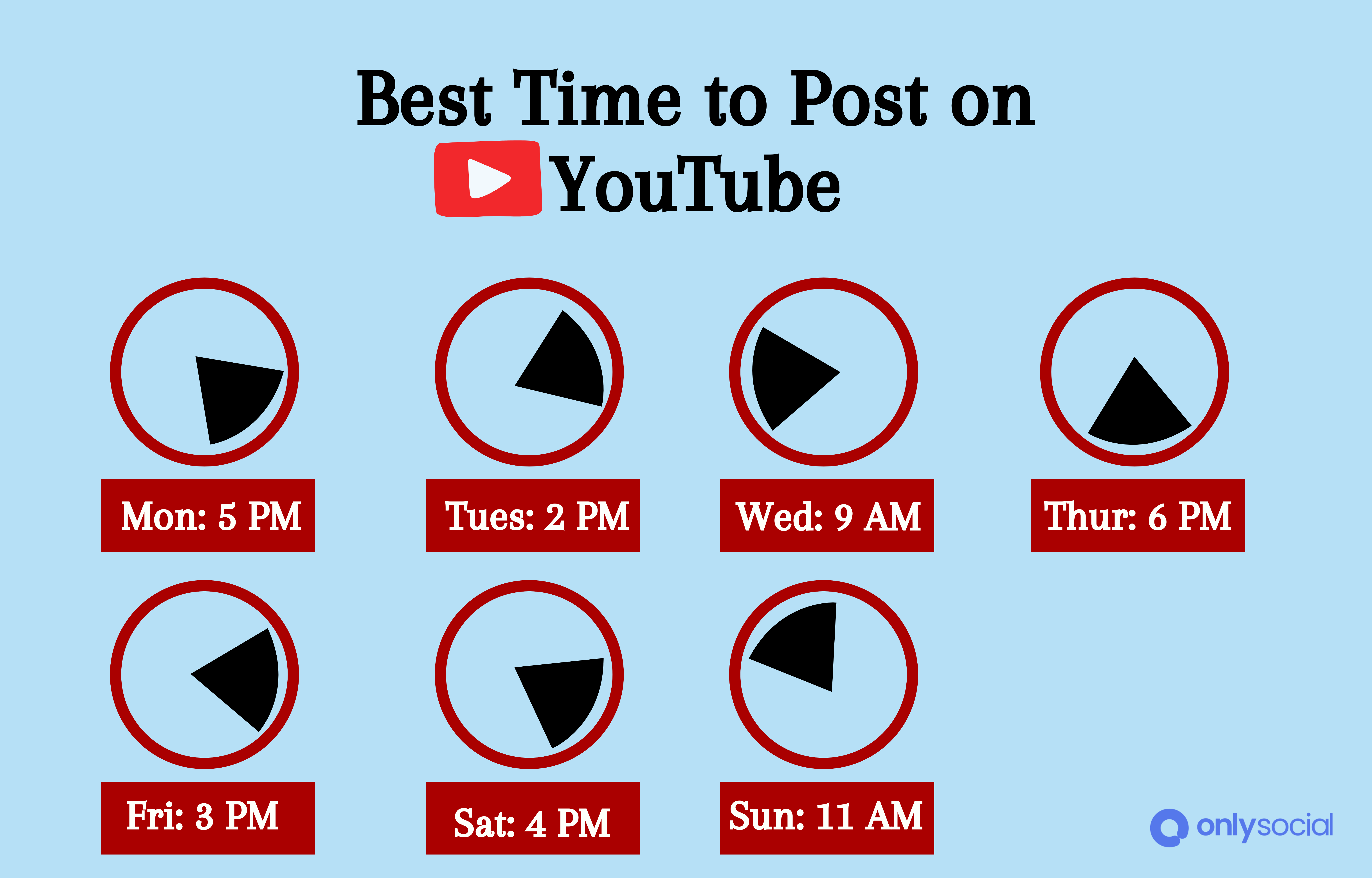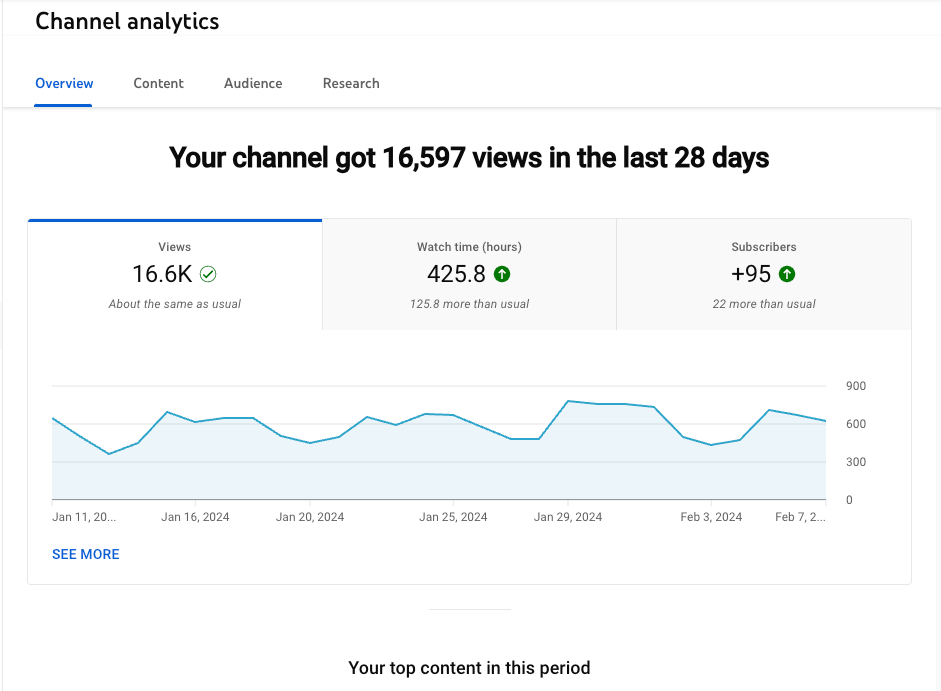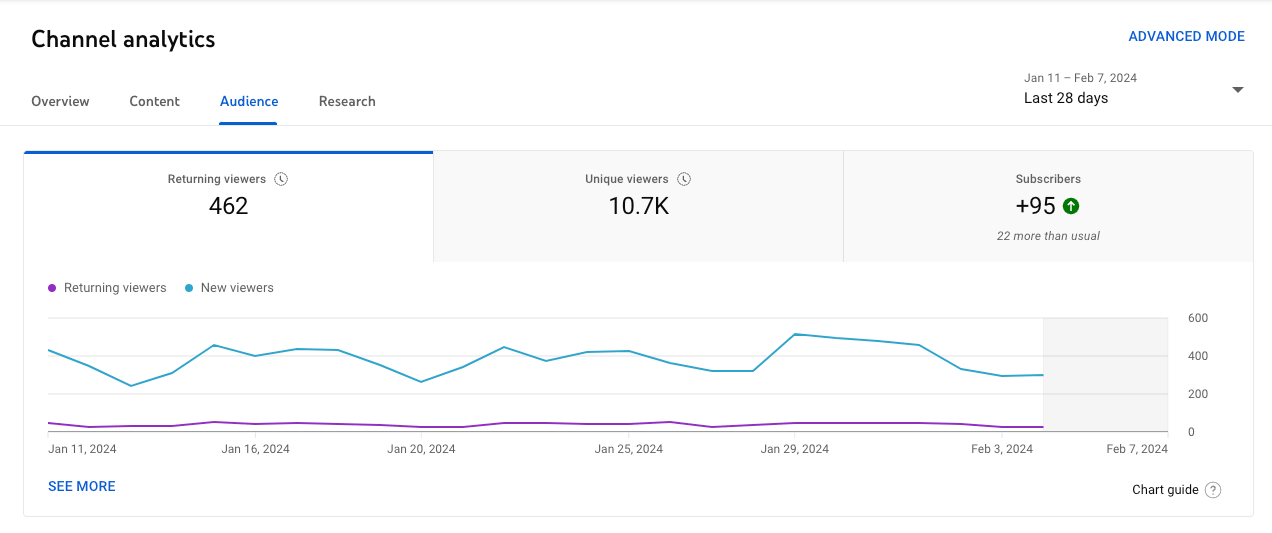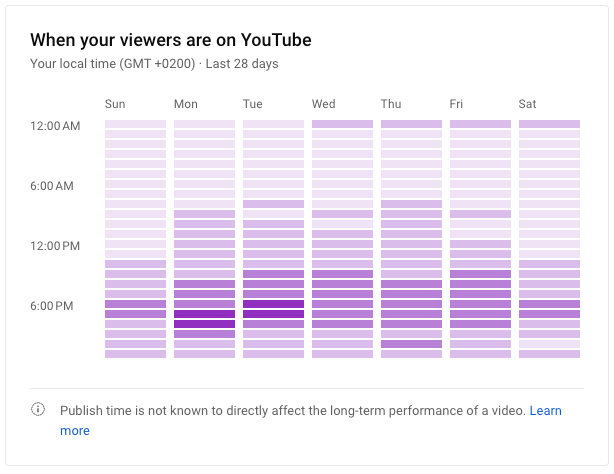When Is the Best Time to Post on YouTube – Your Recipe for YouTube Success

When is the best time to post on YouTube?
You’ve put your heart into creating a YouTube video. The title is catchy, the thumbnail pops, your SEO game is on point, and the content? Absolutely top-notch.
But there’s one question that could make or break all that effort: “When is the best time to post on YouTube?”
Here’s the deal – timing matters. A lot.
Imagine crafting a masterpiece and posting it when your audience is either fast asleep or too busy to notice. Painful, right?
Posting your videos at the right time can give them the visibility they need to succeed.
Now, don’t get me wrong – posting at the best time isn’t some magical trick that guarantees millions of views overnight. Factors like video quality and audience engagement still carry more weight.
But here’s the good news: finding the perfect time to post is one of the simplest things you can optimize for better results.
In this guide, we’ll dive into the best days and times to post your videos and YouTube Shorts, backed by data.
Plus, I’ll walk you through how to discover the ideal timing for your unique audience, whether you’re just starting out or aiming to take your YouTube channel to the next level.
Let’s get started!
Table of Contents
When Is the Best Time to Post on YouTube?
If you’re aiming for maximum visibility and engagement, the best time to post on YouTube is Friday between 3 p.m. and 4 p.m.
Why? According to our research based on more than a million YouTube videos, we found that videos tend to rake in the highest number of views at these times.
Other golden times include Tuesday at 2 p.m. and Thursday at 6 p.m.
Why these times? It all comes down to audience behavior.
Most YouTube users are working-age adults. According to Statista, 21% of male users and 17% of female users fall into the 25–44 age range.
This means their viewing habits often revolve around work schedules, with peaks during lunch breaks, late afternoons, and evenings.
Let’s break it down a bit more:
- Weekday Mornings: Viewership is typically low in the early hours but starts climbing midmorning.
- Late Afternoons and Evenings: These are prime viewing windows as people wind down from work or school.
- Late Nights: Surprisingly, there’s a small hot zone around 11 p.m. on Monday and Thursday, likely for night owls.
- Fridays: Engagement peaks as the workweek wraps up, with many users kicking off their weekend by catching up on YouTube.
But it’s not all sunshine and perfect timing – there are some definite cold spots too.
For example, avoid posting between 1 a.m. and 6 a.m. on any day (most people are asleep). Other low-performance times include Monday between 4 a.m. and 5 a.m., Saturday at 8 a.m., and Sunday at 9 p.m.
So, if you’re planning your next upload, aim for those sweet spots and give your video the best chance to shine. Let’s take a closer look at this to help you understand when is the best time to hit the publish button for your YouTube videos.
The Best Time to Post on YouTube Every Day
Timing is everything when it comes to posting on YouTube. While Friday afternoons might reign supreme, every day of the week has its sweet spot for optimal engagement.
Let’s break it down so you can schedule your uploads effectively and keep your content in front of your audience.
The best time to post on Monday
Start your week strong by posting at 5 p.m. This is the golden hour when viewers start winding down after work or school.
Other solid options are 3 p.m. and 11 p.m., but 5 p.m. consistently drives the most views.
⏰ Peak Time: 5 p.m.
The best time to post on Tuesday
Tuesday is a fantastic day to post on YouTube, with engagement peaking at 2 p.m. It’s almost as good as Friday!
If you miss that slot, 11 a.m. is another reliable time to capture your audience’s attention.
⏰ Peak Time: 2 p.m.
Best time to post on YouTube on Wednesday
Midweek is all about starting early. On Wednesday, 9 a.m. is the prime time to post, followed by 2 p.m. and 4 p.m. Morning uploads can give your content a head start as users begin their day.
⏰ Peak Time: 9 a.m.
The best time to post on Thursday
Thursdays are great for catching evening viewers. The best time is 6 p.m., perfect for users unwinding after their day. If you’re planning multiple uploads, 3 p.m. and 9 a.m. are also worth considering.
⏰ Peak Time: 6 p.m.
The best time to post on YouTube on Friday
Friday is YouTube’s superstar day. The magic hour is 3 p.m., with 4 p.m. also being an excellent choice. These times are when the platform sees its highest activity for the entire week, so don’t miss out!
⏰ Peak Time: 3 p.m.
The best time to post on Saturday
Weekends are slower on YouTube, but Saturday afternoons still offer opportunities. Post between 3 p.m. and 5 p.m., with 4 p.m. being the sweet spot.
Late afternoons are when viewers are likely relaxing and scrolling through their feeds.
⏰ Peak Time: 4 p.m.
The best time to post on Sunday
Sundays are the quietest day on YouTube, but there’s still a window for success. Aim to post at 11 a.m., 2 p.m., or 3 p.m. to catch users before they settle into their end-of-week routines.
⏰ Peak Time: 11 a.m.
Why Is the Right Time to Post on YouTube Different?
Posting on YouTube isn’t as straightforward as it is on other platforms like Facebook, Instagram, or Twitter.
On those platforms, the moment you hit publish, your content instantly appears in your followers’ feeds. But YouTube operates a little differently – it plays by its own set of rules.
Here’s the key difference: YouTube takes time to index your video. This means that after you upload, YouTube needs a few hours to process and understand your content before showing it on home screens, search results, or recommendations.
It’s not about instant visibility – it’s about strategic timing.
So what does this mean for your posting strategy? You need to upload 2–3 hours before your audience’s peak viewing time.
For example, if your optimal time to post is 7 p.m., aim to upload around 4 p.m. By the time your viewers log in, your video will be ready and waiting for them in all the right places.
This approach is critical for making the most of YouTube’s algorithm and ensuring your content gets the visibility it deserves.
Knowing the best time to upload is step one, but planning ahead to account for YouTube’s indexing process is what sets your channel up for success.
How to Find the Best Time to Upload Videos on YouTube?
Yes, you now know the general time that is best for uploading videos on YouTube. However, while general guidelines help, understanding when your audience is online makes all the difference.
The simplest way to do this is leveraging the data in YouTube’s ‘When your viewers are on YouTube’ report.
Here’s a quick step-by-step guide to help you:
Step 1: Go to YouTube Studio
First, log into your YouTube account and head over to YouTube Studio at studio.youtube.com. This is your channel’s command center, where you manage uploads, track performance, and interact with your audience.
Step 2: Check out your Analytics
Once in YouTube Studio, click on the Analytics tab located on the left-hand side. This section provides insights into your channel’s performance, including your number of viewers, watch time, and subscriber growth.
Click on the Audience tab at the top of the Analytics section. Here, you’ll find detailed insights about your viewers, including their demographics, content preferences, and viewing habits.
Step 4: Look for the ‘When Your Viewers Are on YouTube’ Heat Map
Scroll down in the Audience tab until you see the ‘When your viewers are on YouTube’ graph.
This heat map shows your audience’s activity in your local time, using shades of purple. Darker purple blocks indicate peak activity times when your viewers are most active.
Step 5: Identify Your Peak Times
Review the heat map to pinpoint when your audience is most active during the week. For example, you might notice that in the map above, Mondays between 4 p.m. and 6 p.m. or Thursdays around 5 p.m. show the darkest purple shades.
Other Important Things to Consider for High-Performing YouTube Videos
Timing is critical, but it’s just one piece of the puzzle for creating high-performing YouTube videos.
There are some other key factors you need to consider to ensure you are optimally maximizing your content’s potential. Let’s take a quick look at some of them.
#1: Optimize Your Channel
Your channel is like your storefront – it’s the first thing viewers see when they land on your profile. Make sure it’s polished!
Create a professional banner, write a compelling ‘About’ section, and organize your playlists.
Also, don’t forget to use a profile picture that represents your brand. When your channel looks professional and inviting, viewers are more likely to hit that “Subscribe” button.
#2: Understand How the YouTube Algorithm Works
The YouTube algorithm is your gateway to visibility. It prioritizes videos based on factors like watch time, click-through rate, and engagement.
To get on its good side, focus on keeping viewers hooked. Longer watch times and active engagement (likes, comments, and shares) signal the algorithm to recommend your video to more people.
#3: Don’t Neglect SEO for Your Videos
YouTube is essentially a search engine for videos, so SEO matters!
Use relevant keywords in your video titles, descriptions, and tags to help your content rank higher in search results.
For example, if your video is about “Travel Hacks for 2025,” ensure that phrase is seamlessly included in your metadata. This small effort can make a big difference in visibility.
#4: Create Scroll-Stopping Thumbnails
Your thumbnail is the first impression your video makes. A scroll-stopping thumbnail can be the difference between someone clicking or scrolling past.
Use bold, readable text and vibrant visuals to grab attention. Don’t be afraid to show emotion – viewers are drawn to expressive, relatable imagery.
#5: Give Your Videos the Best Edits
Polished editing separates amateur content from professional-grade videos. Invest time in trimming unnecessary parts, adding transitions, and incorporating background music.
Simple edits like text overlays and animations can make your videos more dynamic and engaging. You can check out tools like Adobe Premiere Pro or Final Cut to elevate your editing game.
#6: Deliver Value Upfront
The first 10 seconds of your video are crucial. Use them wisely to hook your audience. State what your video is about and why it’s worth their time.
For example, if you’re sharing cooking tips, dive straight into a mouthwatering preview of the recipe. Viewers stay when they know exactly what to expect.
#7: Leverage the Potentials of YouTube Shorts
YouTube Shorts are a goldmine for reaching new audiences. These bite-sized videos are perfect for trends, quick tips, or teasers for your long-form content.
They also get special placement on YouTube’s mobile app, giving you an additional opportunity to go viral.
#8: Post Consistently
Consistency builds trust and keeps your audience engaged. Whether it’s one video a week or two videos a month, stick to your schedule.
But let’s face it – staying consistent can be hard. But OnlySocial can help here!
This powerful scheduling tool lets you plan and schedule your YouTube posts in advance, so you never miss a beat. With features like bulk scheduling and calendar views, OnlySocial makes posting regularly a breeze.
#9: Engage with Your Audience
Don’t just post and ghost! Reply to comments, ask questions, and engage with your viewers.
This interaction fosters a sense of community and encourages more comments, which signals to YouTube that your video is worth recommending.
#10: Start a Series
One-off videos are great, but a series keeps viewers coming back for more.
For instance, if you run a fitness channel, create a “30-Day Challenge” series. Each episode builds anticipation and strengthens audience loyalty, ultimately boosting watch time across multiple videos.
If you are able to follow these strategies, you’ll not only enhance your video quality but also increase your chances of building a thriving YouTube channel.
Pair these tips with perfect timing, and you’ll be on your way to consistent YouTube success!
Final Note
Video marketing isn’t a walk in the park. The countless hours spent planning, shooting, and editing a single video can feel like a marathon.
That’s why ensuring your hard work gets the recognition it deserves is so important – starting with posting at the right time.
We’ve walked you through the methods to find the best time to post on YouTube, backed by data from over 50,000 accounts. Combine these insights with YouTube analytics and tailor them to your audience’s habits to give your videos the visibility boost they need.
But remember, timing is only part of the equation. It’s your chance to showcase the incredible content you’ve created, so make sure the quality of your videos keeps your audience coming back for more.
Armed with these strategies, you’re ready to kickstart your journey to YouTube success. Keep creating, keep experimenting, and let your content shine!
FAQs
When is the best time to post on YouTube?
The best time to post on YouTube is typically Friday between 3 p.m. and 4 p.m. Other high-performing times include Tuesday at 2 p.m. and Thursday at 6 p.m.
However, your audience’s habits may vary, so be sure to analyze your own YouTube analytics to find the best time for your channel.
When is the best day to post on YouTube Shorts?
For YouTube Shorts, the best times are during peak activity hours: 11 a.m. to 3 p.m. and 7 p.m. to 10 p.m., especially on Monday and Tuesday. Posting during these times helps maximize visibility and engagement.
When is the worst day to post on YouTube?
Sundays tend to be the slowest day on YouTube, with lower overall engagement. If you do post on Sunday, aim for times like 11 a.m., 2 p.m., or 3 p.m. to give your video the best chance to succeed.
How often should I post on YouTube?
Consistency is key! For most creators, posting at least once a week works well to keep your audience engaged.
However, this depends on your niche and content type. If you can manage more frequent uploads without compromising quality, go for it – but always stick to a sustainable schedule.
How important is YouTube for business?
YouTube is a powerful platform for businesses. With over 2 billion active users, it’s ideal for building brand awareness, engaging with audiences, and driving traffic or sales.
Video content is also highly effective for explaining products, building trust, and showcasing your brand’s personality.
How can I get more YouTube views?
To get more views on YouTube:
- Post videos at the best times to maximize visibility.
- Create compelling titles and scroll-stopping thumbnails.
- Optimize your videos with strong keywords and tags for YouTube SEO.
- Engage with your audience by responding to comments.
- Share your videos across other platforms to boost reach.
- Experiment with YouTube Shorts for quick bursts of engagement.
By combining these strategies with high-quality content, you’ll be well on your way to growing your views and audience.