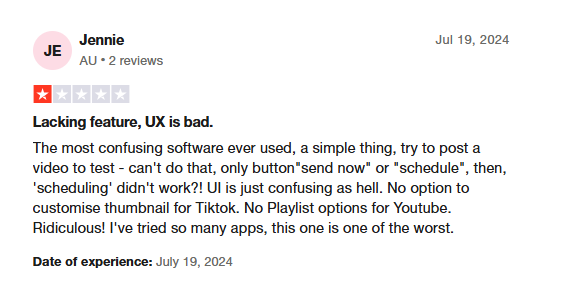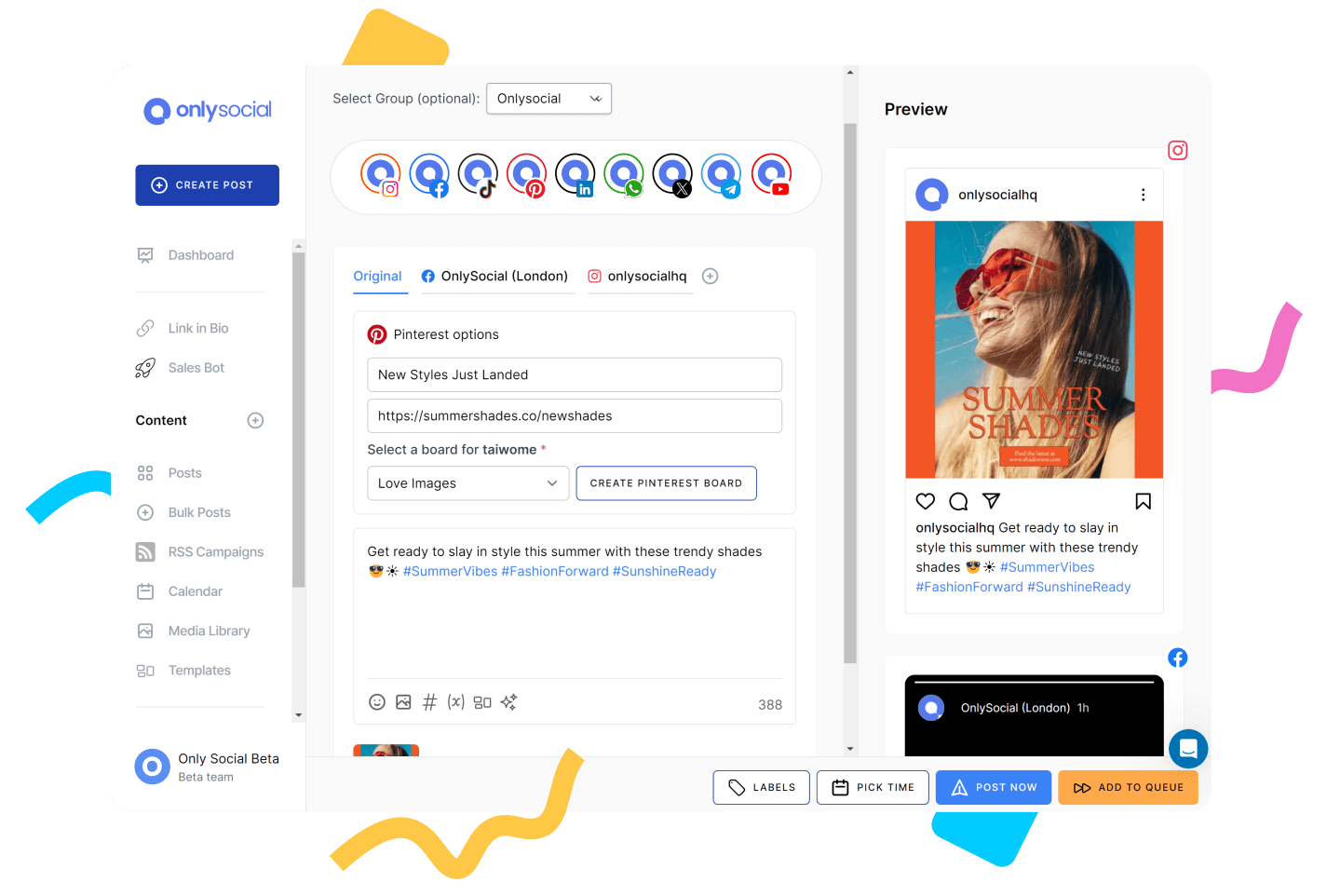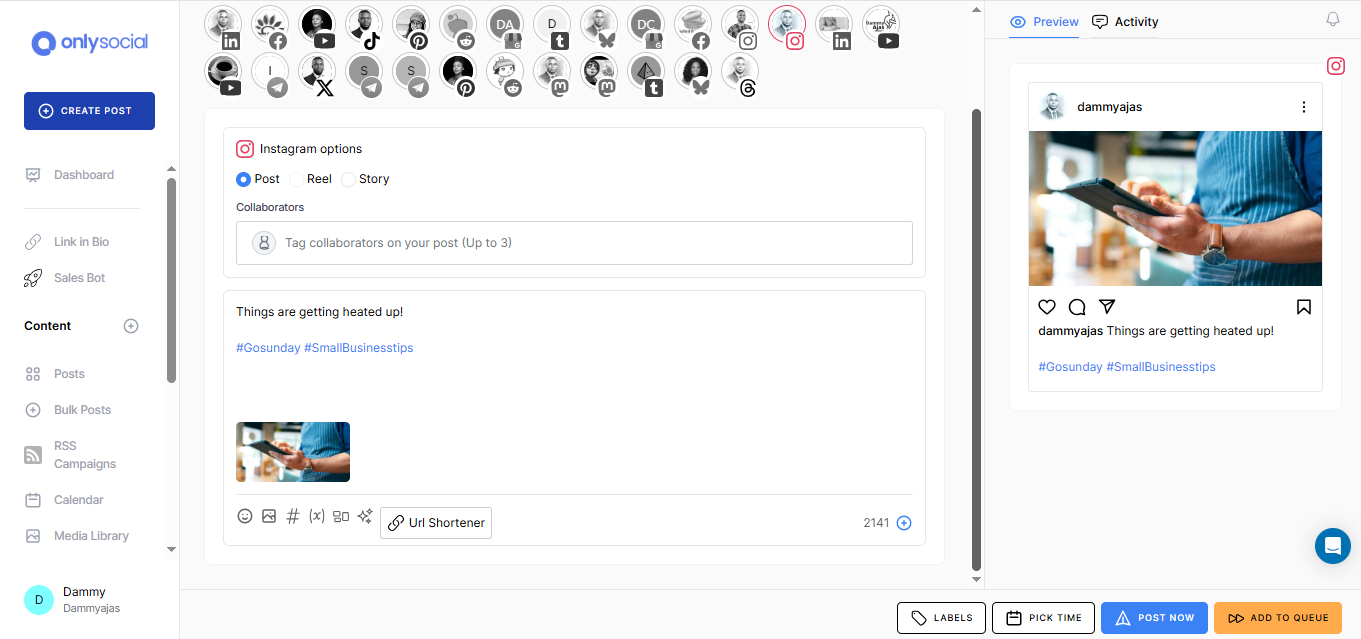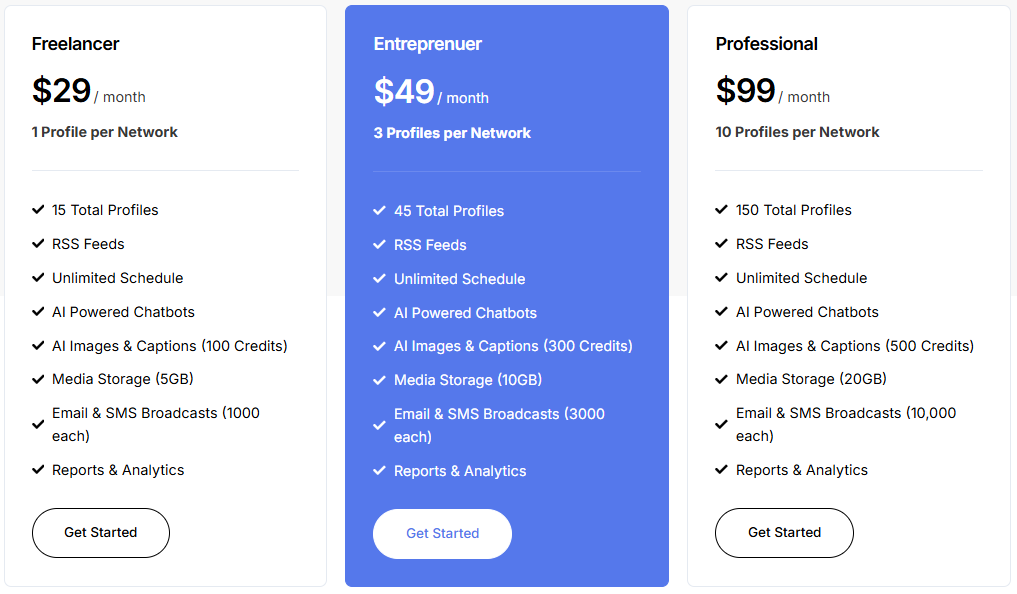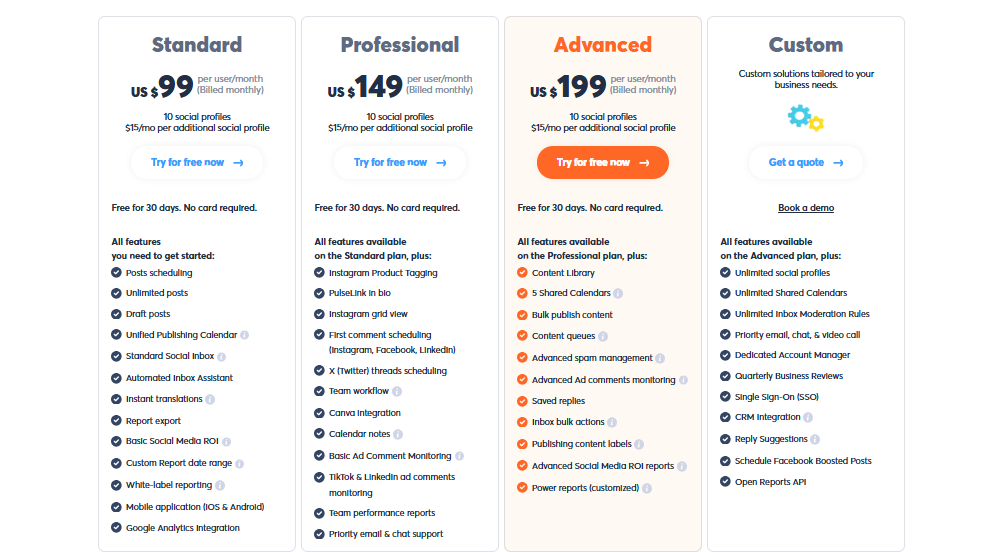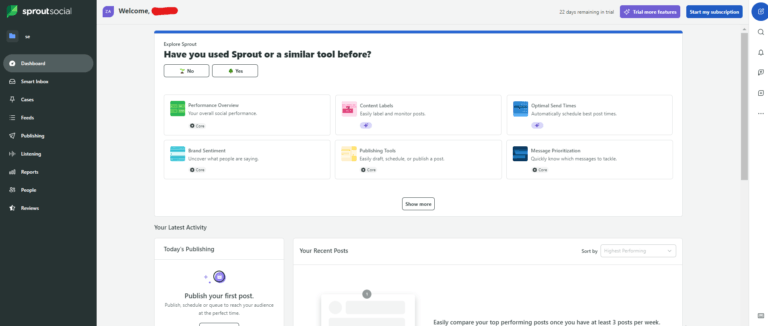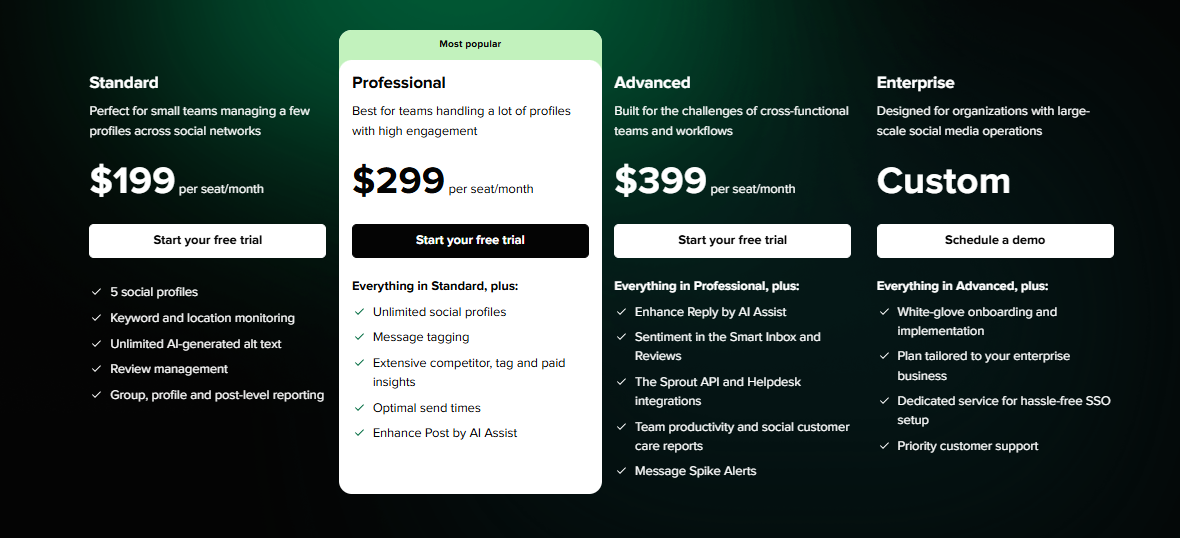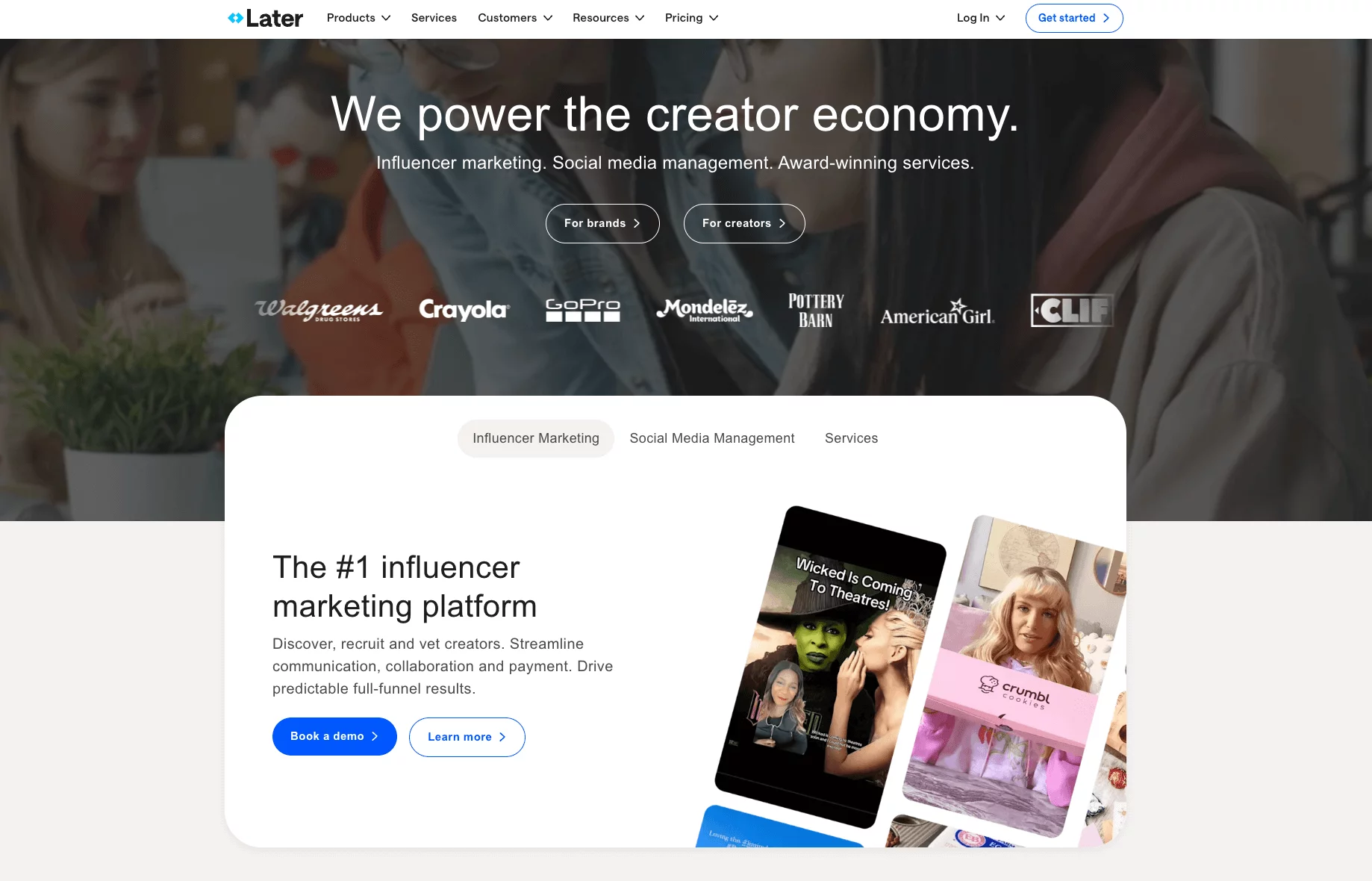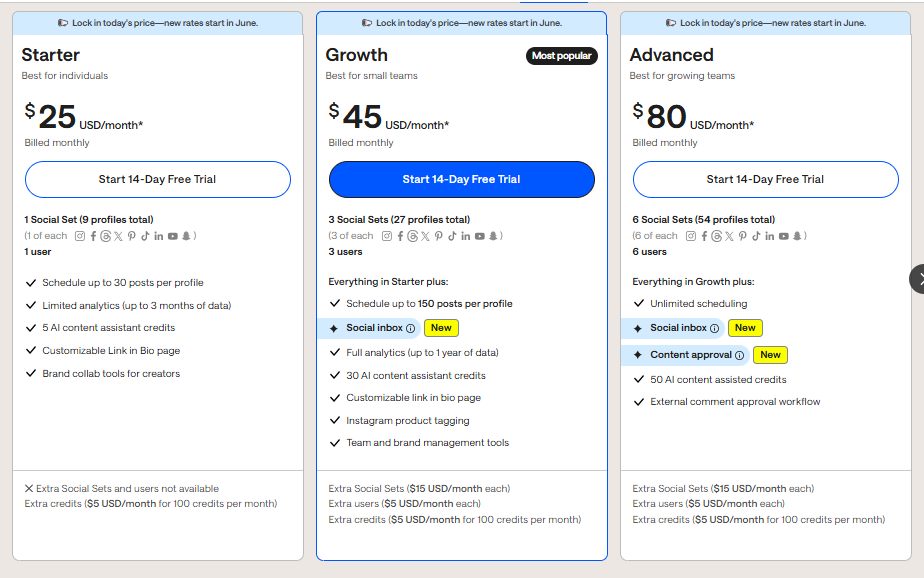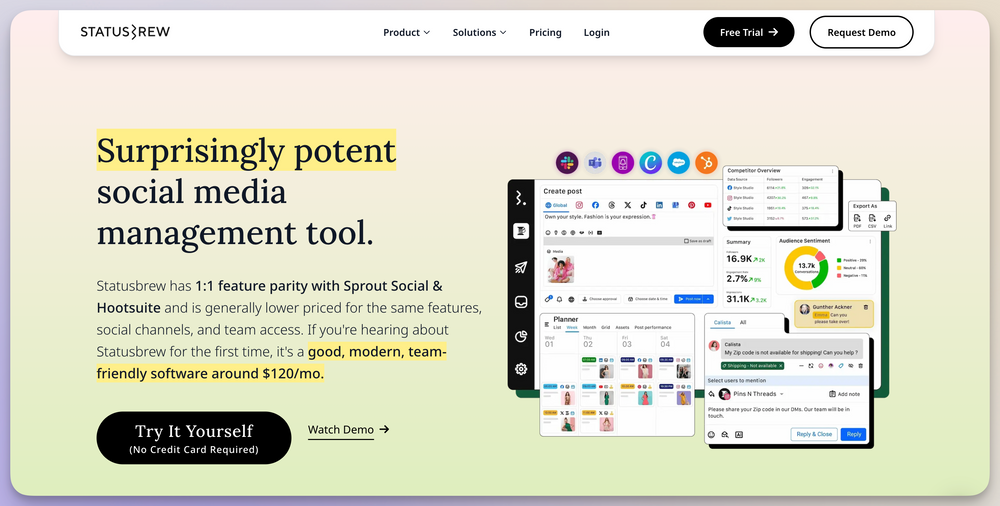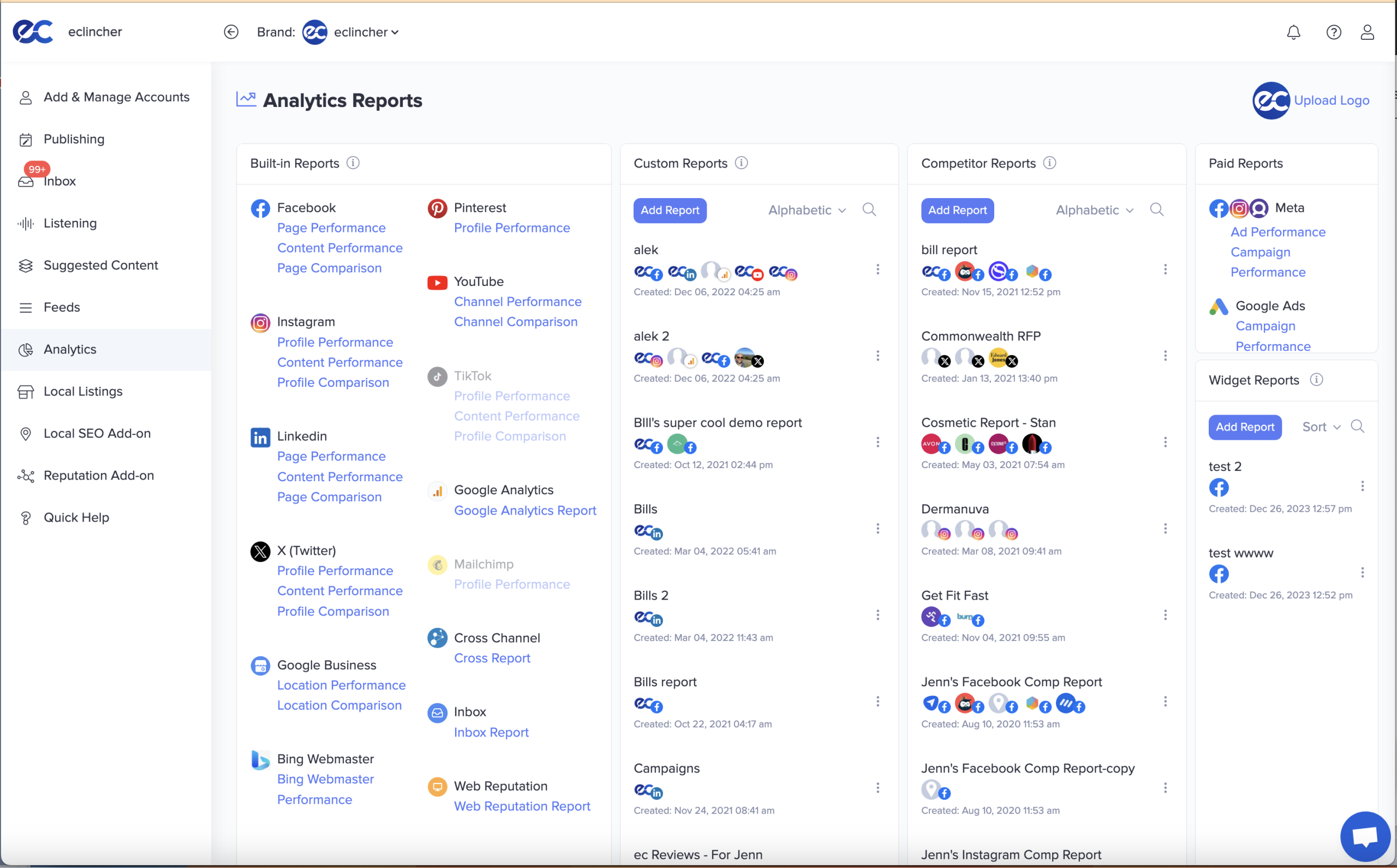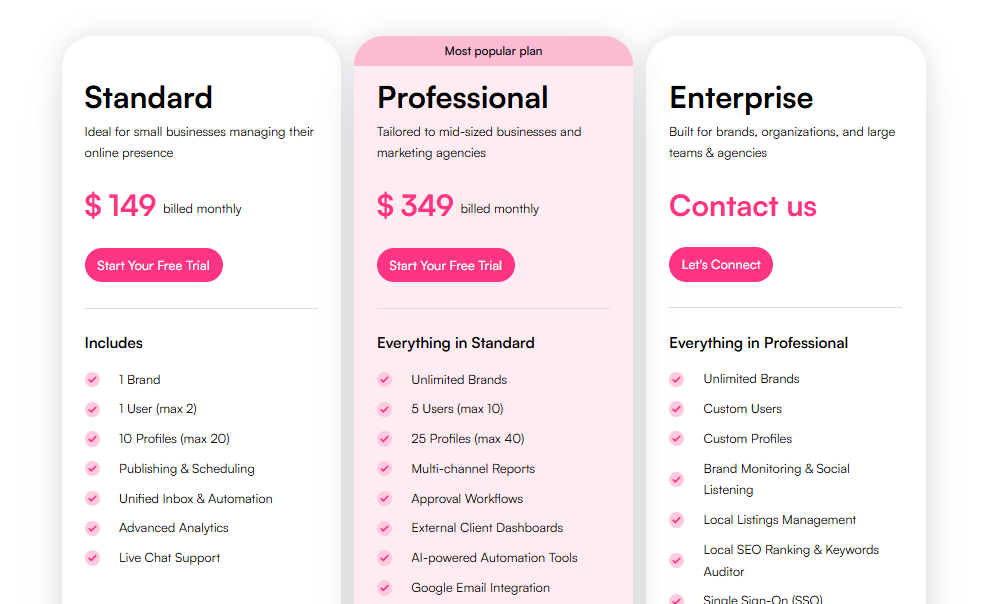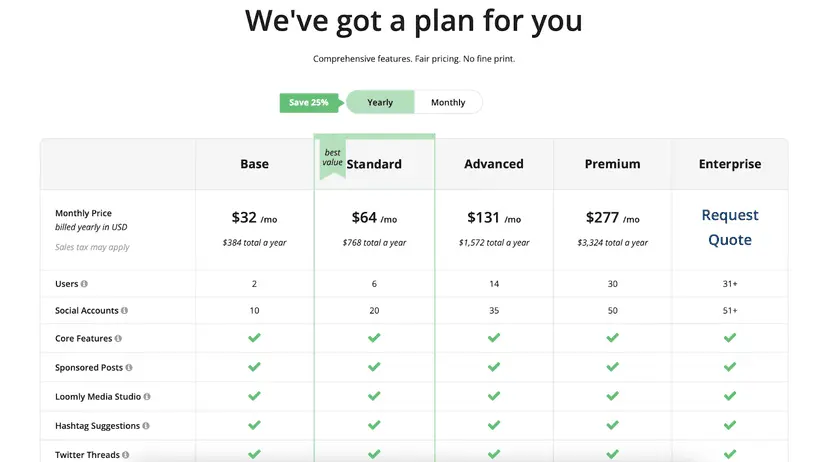7 Best Sendible Alternatives for Smarter Social Media Management [First-Hand Review]
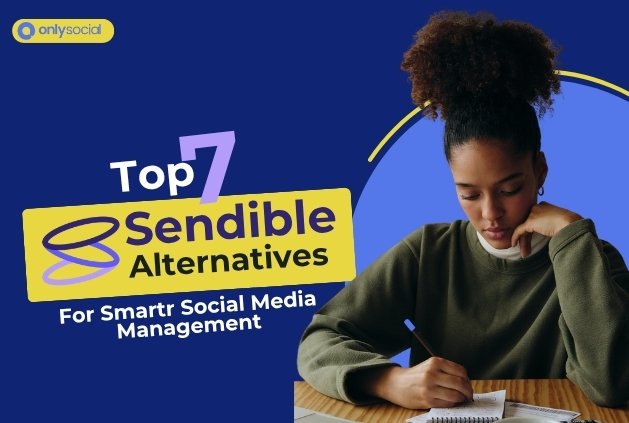
If you’re on the hunt for a smarter, more flexible alternative to Sendible, you’re in the right place!
Let’s be honest: managing social media can be very daunting, even for well-coordinated teams.
And while Sendible has built a solid reputation with tools for scheduling, collaboration, and basic analytics, it doesn’t always tick every box, especially for teams that are growing fast or craving deeper insights.
Maybe you’ve outgrown it. Maybe you’re just getting started and wondering if there’s something more budget-friendly or powerful.
Either way, we’ve tested a wide range of tools first-hand to bring you the very best Sendible alternatives worth your time (and money).
Regardless of your reason for seeking Sendible alternatives, this guide has something for you. Just keep reading to find your perfect match.
Table of Contents
- 1 Why Consider a Sendible Alternative for Your Business?
- 2 Best Sendible Alternatives for Your Brand in 2025
- 2.1 1. OnlySocial – $29/Month
- 2.2 Key Features of OnlySocial
- 2.3 Our Experience:
- 2.4 2. Agorapulse – $99/Month
- 2.5 Our Experience:
- 2.6 3. Sprout Social – $199/Month
- 2.7 Our Experience
- 2.8 4. Later – $25/Month
- 2.9 Our Experience:
- 2.10 5. Statusbrew – $89/Month
- 2.11 Our Experience:
- 2.12 6. eClincher – $149/Month
- 2.13 Our Experience:
- 2.14 7. Loomly – $32/Month
- 2.15 Our Experience:
- 3 Final Thought: Which Sendible Alternative Is Right for You?
Why Consider a Sendible Alternative for Your Business?
Perhaps you’re still on the fence about switching from Sendible, you’re not alone.
While it’s a solid tool with years of industry use, it’s not the perfect fit for every team – and that’s totally okay. Businesses evolve, and so do their tech needs. Here’s why many social media managers and agencies are exploring smarter alternatives:
1. Budget Getting in the Way
Let’s face it – Sendible’s pricing can be a bit much, especially for startups or small teams. The jump from $29 to $89/month between plans can feel like a leap of faith.
And that’s before you factor in extra users or features that push the cost even higher. Plenty of alternatives offer similar (or better) features at more flexible, wallet-friendly rates.
2. Struggles with Scaling Up
As your brand grows, so does the need for better workflows, approval processes, and multi-account management.
That’s where Sendible can start to feel cramped. It’s not built to handle large teams or complex content strategies as smoothly as some of its competitors. Many of these alternative tools are designed with scalability in mind from the get-go.
3. Missing Key Features
Every business has different priorities. Some need stronger automation, others want deeper analytics, and many crave smarter content curation tools. If Sendible is falling short in any of these areas, it’s worth exploring tools that are better aligned with your social strategy.
4. Clunky User Experience
Let’s not underestimate the power of a clean, intuitive interface. While Sendible is packed with features, it can feel overwhelming, especially for new users or clients unfamiliar with the dashboard. A smoother, more user-friendly design can seriously boost your team’s productivity (and mood).
5. The Need for Better Collaboration
If you’re working with clients or within a growing team, collaboration features become critical. From assigning tasks to approving content, not every platform handles this well.
Many of Sendible’s competitors offer richer, more flexible collaboration tools, making teamwork easier and more efficient.
Best Sendible Alternatives for Your Brand in 2025
1. OnlySocial – $29/Month
OnlySocial is designed for businesses and agencies that want a smoother, smarter way to manage their social presence, without the steep learning curve or bloated price tags.
Whether you’re juggling multiple accounts or aiming for better client collaboration, OnlySocial wraps essential tools into one clean, easy-to-navigate dashboard.
With features like cross-platform scheduling, automated posting, analytics, and advanced analytics, it’s a serious contender if Sendible is starting to feel a bit too clunky (or costly) for your needs.
Key Features of OnlySocial
Advanced Multi-Platform Scheduling
With OnlySocial, you’re not limited to just the basics. You can schedule and publish content across 15+ social platforms, including Instagram, Facebook, LinkedIn, TikTok, YouTube, Pinterest, Google Business Profile, Bluesky, Threads, and even WhatsApp Business.
Everything happens from a single, unified dashboard, so there’s no need to switch tabs or tools. Whether you’re managing one brand or a dozen, your social presence stays consistent – everywhere that matters.
Built-in AI Content Assistant
Writer’s block? Not here.
OnlySocial’s AI Assistant helps you generate scroll-stopping content without the headache. It can suggest captions, generate platform-specific hashtags, and even recommend images. The best part? It learns from your content style and adapts suggestions to your audience and tone.
Visual Calendar with Bulk Scheduling
The drag-and-drop calendar is as intuitive as it gets. You can visualize your entire content strategy by week or month and easily move posts around as plans evolve.
And for people who manage high volume of post, OnlySocial offers a bulk upload feature, where you can import and queue hundreds of posts at once. This is gold for agencies or brands juggling multiple campaigns.
Insightful Analytics Dashboard
OnlySocial doesn’t just give you numbers – it gives you actionable insights. You’ll get detailed breakdowns by platform, post, and audience engagement.
Want to know the best time to post? What type of content is driving clicks? It’s all there, laid out clearly so you can adjust your strategy without second-guessing.
Unified Social Inbox
Stop juggling messages from five different apps. The All-in-One Inbox brings together comments, DMs, and mentions from all connected platforms, including WhatsApp Business. This helps you respond faster, track conversations, and never miss a customer message again.
Streamlined Team Collaboration
Whether you’re working solo or managing a growing team, OnlySocial’s got your back. You can assign roles, manage approval workflows, add internal notes, and use a shared content library to keep everyone on the same page. No more scattered spreadsheets or Slack threads.
Seamless Third-Party Integrations
OnlySocial connects with tools you already love. You can create designs directly via Adobe Express, shorten links using Bit.ly, and power up content generation with OpenAI integration.
These integrations help you work faster and smarter, all from within the same dashboard.
Pros:
- User-friendly interface with a clean, intuitive dashboard that’s easy to get the hang of, even for beginners.
- It directly publishes your content accurately at your scheduled time without any glitches and delays.
- Affordable pricing with high-end features, making it perfect for agencies and small businesses.
- Built-in hashtag suggestions and performance insights to help optimize your content.
Cons:
- No in-depth competitor analytics built into the platform.
- Doesn’t offer a free plan
Our Experience:
OnlySocial turned out to be one of the most impressive alternatives to Sendible during our hands-on testing. Whether you’re an agency managing multiple clients or a growing business wanting more control over your content planning, OnlySocial delivers on performance, ease of use, and value.
Content Creation and Planning
OnlySocial makes content planning feel effortless. Its interface is slick and intuitive, which made jumping in and getting started surprisingly quick.
One standout feature is the RSS Feed Automation. It pulled in fresh, relevant content from our niche without needing to scour the web manually.
We also loved the built-in AI Assistant, which generated smart content ideas, suggested relevant hashtags, and even provided quality images tailored to different platforms.
The visual content calendar was another win. Unlike Sendible’s more functional layout, OnlySocial’s calendar is beautifully laid out and easier to navigate.
Plus, with Adobe Express integration, we could design eye-catching visuals without switching tabs or downloading files. This made our entire workflow a lot faster and more streamlined.
Collaboration and Analytics
Where Sendible begins to show limits, OnlySocial starts to shine. The collaborative calendar and content library were perfect for coordinating with our team.
We were able to assign roles, manage approvals, and share access with clients, without ever feeling like we were stepping on each other’s toes.
As for analytics, OnlySocial doesn’t just offer numbers; it gives meaningful insights. We got detailed breakdowns across all major platforms, helping us make informed content decisions faster than we could with Sendible.
Pricing and Value
Here’s where things really get interesting. Sendible charges $89/month for just 6 social accounts. In comparison, OnlySocial gives you 15 accounts for just $29/month. That’s more than double the profiles at a fraction of the cost – with better features to match.
Here’s a quick look at OnlySocial’s pricing:
- Freelancer Plan – $29/month for 15 social media accounts
- Entrepreneur Plan – $49/month for 45 accounts and 3 users
- Professional Plan – $99/month for 150 accounts and 10 users
For the price, it’s hard to beat what OnlySocial brings to the table.
Final Verdict
OnlySocial isn’t just a cheaper alternative to Sendible but also a smarter one. With superior collaboration, better planning tools, stronger platform support, and pricing that actually makes sense, we’re confident it’s one of the top choices for social media managers in 2025.
2. Agorapulse – $99/Month
Agorapulse is a well-rounded social media management platform that focuses on streamlining engagement and reporting. Known for its clean interface and responsive support, it’s often favored by teams looking to bring structure and simplicity to their social media workflow.
Pros
- Responsive support team that users consistently praise for being helpful and available.
- Simplifies engagement with a unified social inbox.
- Detailed analytics help you dig into what’s working and what’s not across your campaigns.
- Clean, user-friendly interface that doesn’t take long to get the hang of.
- Solid third-party integrations for better workflow.
Cons
- Occasional bugs and crashes can interrupt your workflow and cause frustration.
- Mobile app isn’t as smooth as the desktop version and lacks a few key features.
- No Pinterest integration, which might be a dealbreaker for brands relying heavily on visual content.
I dislike that Agorapulse regularly fails to publish scheduled posts. I dislike that Agorapulse regularly loses connection with our social accounts. I dislike that Agorapulse cripples its features, like Listening to the point of making it useless, then has the audacity to try and upsell me an even more premium account just to make it functional. – Verified G2 Review
Our Experience:
Agorapulse was one of the tools we were most curious to try – and it didn’t disappoint. It’s definitely a strong Sendible alternative for teams that care about collaboration, detailed reporting, and simplified engagement.
Inbox, Engagement, and Publishing
One of Agorapulse’s best features is its unified social inbox. Unlike Sendible, which can feel fragmented when managing comments, DMs, and mentions, Agorapulse brings it all into one clean dashboard.
This made managing engagement feel much less overwhelming, especially across multiple platforms.
We also appreciated the automated inbox assistant, which can auto-tag and even auto-respond to common queries. It helped us clear repetitive tasks quickly so we could focus on more meaningful interactions.
Publishing was just as smooth. The content calendar is visually appealing and intuitive. Unlike Sendible, Agorapulse supports bulk scheduling – we could queue up over 100 posts in one go. It’s a massive time-saver if you’re planning weeks ahead for several clients or channels.
Analytics and Reporting
Agorapulse wins big here. While Sendible covers the basics, Agorapulse delivers in-depth reporting that dives into everything from performance trends to team response times.
One thing we loved was the custom report builder, which let us tailor reports by platform, metric, or date range – and even schedule them to send automatically to clients.
An extra perk is the built-in ROI calculator for Facebook and Instagram ads. It gives you a clearer picture of what your campaigns are actually delivering for your business. This is something that’s missing entirely from Sendible.
Pricing and Value
Now, let’s talk money. Agorapulse starts at $99/month, while the Pro Plan at $149/month offers support for 10 social profiles and 2 users.
Yes, Sendible’s pricing starts lower, but once you stack the features side by side – bulk scheduling, deeper analytics, collaboration tools – Agorapulse offers more value for what you pay.
Plus, every Agorapulse plan comes with a free trial, so you can test the waters before committing. That alone is a big win over Sendible, which doesn’t offer the same try-before-you-buy flexibility.
Overall Verdict
If your social media efforts go beyond basic scheduling and you want cleaner workflows, smarter engagement, and better reporting, Agorapulse is a serious upgrade from Sendible.
While it’s not the cheapest tool out there, the depth of its features makes it worth every penny, especially for growing teams and agencies.
3. Sprout Social – $199/Month
Sprout Social is one of the most robust Sendible alternatives. The tool is designed for brands, agencies, and enterprises that want more than basic scheduling.
It combines powerful engagement, deep analytics, and smart publishing features – but at a price that may not suit smaller teams.
While Sendible covers the basics, Sprout Social goes further by offering workflow automation, approval systems, and detailed reporting. However, it’s best suited for users who are ready to invest in a premium solution.
Key Features:
- Advanced social media scheduling tool
- Social listening tools
- Robust analytics dashboard
- Customizable reporting
- Custom URL tracking
- Influencer collaboration features
- Social media monitoring
- Employee advocacy
- Unified social inbox
- Team collaboration and workflow approval
Pros
- Sprout Social offers powerful analytics that give platform-specific and campaign-wide performance insights.
- Team collaboration and approval workflows help streamline the content creation process.
- Allows bulk content scheduling with automated suggestions for optimal timing.
- Customizable publishing calendar with drag-and-drop capabilities.
- Smart inbox with tagging, sorting, and filtering for organized engagement.
- Rich support resources, including onboarding, tutorials, and a knowledge hub.
Kavin V.
Sprout has a clean, simple and intuitive interface and main navigation. It makes it easy for new users to learn. At the same time the tool is feature packed and customizable. I love the reporting section and how easy it is to sort and filter with quick responsiveness. – Verified G2 Review
Cons
- High pricing structure – starts at $199/month, which may be too steep for smaller teams.
- Doesn’t support direct YouTube publishing, limiting multi-platform convenience.
- Pricing hikes when new features are added, creating unpredictability for long-term budgets.
Our Experience
Sprout Social positioned itself as a power-packed management platform from the moment we got started. From its clean layout to the depth of its features, the platform clearly caters to data-driven teams and enterprise-level operations.
Social Inbox and Engagement
Sprout’s Smart Inbox offers a unified stream of messages, comments, and mentions. Compared to Sendible’s layout, Sprout’s inbox felt smoother and better sorted.
You can filter by platform, message type, or tags, making it far easier to prioritize responses. The tagging system was a game-changer for our team – it helped us flag VIP customers, complaints, or campaign-specific feedback quickly.
Though it doesn’t capture every single interaction across all platforms, the inbox is still a significant upgrade from Sendible’s basic feed.
Content Planning and Publishing
Sprout’s publishing calendar was beautifully designed, with color-coded campaigns, approval flows, and drag-and-drop scheduling.
More importantly, its AI-powered automation feature suggested the best times to post based on audience behavior, something Sendible lacks.
Sprout’s media asset library and post-approval features helped our team stay aligned, especially when managing multiple brands. By contrast, Sendible’s media management and team approval options felt quite limited.
Analytics and Reporting
Sprout Social provided the most comprehensive reports we’d seen among Sendible competitors. From audience growth to engagement trends and team productivity, its analytics offered an in-depth look into how each piece of content performed.
Custom reports were easy to create and could be scheduled for regular delivery to clients or stakeholders. That’s definitely a great feature for agencies managing multiple accounts.
Pricing and Plans
Let’s be honest, Sprout Social is not cheap.
Its Standard plan starts at $199/month for 5 social profiles, which is a big leap from Sendible’s entry-level pricing. But for that price, you’re getting enterprise-level features and a support system designed to guide you through every step.
That said, for solo creators or small businesses, this might not be the most budget-friendly choice – unless you’re ready to scale fast and need serious reporting, planning, and collaboration tools.
Overall Verdict
Sprout Social is one of the most advanced Sendible alternatives available in 2025. It delivers top-tier functionality for planning, engagement, collaboration, and analytics – perfect for brands and agencies that need everything under one roof.
While the cost can be a barrier for some, the depth and polish of the tool justify the investment. If you’re running a growing team and want to take your social media strategy to an enterprise level, Sprout Social is well worth considering over Sendible.
4. Later – $25/Month
Later is a visual-first social media scheduling tool built for creators, influencers, and brands who care about aesthetic consistency. If Instagram is your go-to platform, Later may quickly become your best friend. While it’s not the most robust option out there in terms of analytics or integrations, it makes up for that with its polished visual planning and user-friendly approach.
Key Features:
- Intuitive content calendar
- Link in bio integration
- AI-powered captions
- Centralized dashboard
- Team and client collaboration
- Content management hub
- Unified social inbox
- Comprehensive analytics
Pros
- Includes a free plan – great for individuals or small businesses starting out
- Drag-and-drop calendar makes scheduling posts fast and intuitive
- Strong Instagram scheduling and visual feed planning tools
- Supports multiple platforms including TikTok, Facebook, LinkedIn, and Pinterest
- Offers a trackable link-in-bio tool for Instagram, useful for driving and tracking clicks
Casey G.
I like the full calendar view of your week’s worth of content. I also find the analytics page very helpful for my monthly overview of content performance. – Verified G2 Review
Cons
- Analytics for Facebook and LinkedIn aren’t as reliable or detailed
- Videos with incorrect size won’t post automatically. You will have to resize them manually
- Limited third-party integrations compared to more advanced tools
Our Experience:
Later stood out for one key reason: it simplifies social media planning by letting you see how everything will look before you hit publish. That’s a big deal for brands that rely on cohesive, curated content, especially on platforms like Instagram.
Planning and Scheduling
Later’s Instagram Visual Planner is where the platform truly shines. We loved being able to drag and drop posts into a calendar while previewing what our Instagram grid would look like.
Compared to Sendible’s more text-heavy scheduler, this visual-first layout made content planning feel creative and strategic – not just functional.
This is a major win for fashion, beauty, travel, and lifestyle brands who want to maintain a consistent visual identity. If your brand’s vibe matters, Later helps you stick to it.
Media Library and UGC Management
Media management is another strong suit for this tool.
Later’s content library lets you organize your images and videos with tags, labels, and star ratings. It’s simple but efficient, especially when you’re handling large volumes of visual content.
Another feature that really stood out to us about Later is its User-Generated Content (UGC) discovery tool. It allows you to search, request permission, and repurpose UGC directly from the platform.
That kind of streamlined community-driven content workflow is something Sendible just doesn’t offer.
Pricing and Value
Later offers a more affordable entry point than Sendible. The Starter plan begins at $25/month for 1 user and 9 social profiles, compared to Sendible’s $29/month for 6 profiles.
Both offer four pricing tiers, but Later sweetens the deal with a 14-day free trial so you can try before committing.
The value becomes even more appealing when you consider how visually focused and creator-friendly the tool is. While Sendible tries to be an all-in-one option, Later is clear about what it does – and it does it well.
Overall Verdict
Later isn’t trying to be everything – and that’s exactly why it works. For visual brands, creators, and social-first businesses, Later provides a smarter, more aesthetic-focused workflow that feels light yet powerful.
It may not be the best fit for agencies needing advanced reporting or multiple client accounts, but for anyone who lives on Instagram (and increasingly TikTok), Later is a refreshing, cost-effective alternative to Sendible that actually gets what creators need.
5. Statusbrew – $89/Month
As we moved on to the next tool, we came across Statusbrew – a feature-rich, team-friendly social media management platform that’s steadily gaining traction.
It brings Sprout-level capabilities to the table without the steep pricing, making it ideal for growing teams and agencies seeking more control, automation, and reporting power.
Key Features:
- Bulk scheduling
- Sharable calendar
- AI-powered engage inbox
- Social media analytics
- Social listening
- Approval workflow
- Team collaboration features
- Brewlink in bio
- Report scheduling
Pros
- Statusbrew customer service is highly responsive and helpful with troubleshooting tactics.
- The tool’s automation features help cut down repetitive tasks, saving a lot of time
- Sprout-level features at a better price
- Live dashboards & custom reporting, great for agencies and managers who want real-time data and polished reports for clients or internal use.
- Unified inbox to manage all your conversations in one place.
Cons
- No direct posting for Instagram Stories – you’ll need to use push notifications
- Slight learning curve for beginners new to social media tools
- No support for tagging individual Facebook users in post captions
Our Experience:
After spending time with Statusbrew, we found it to be one of the most underrated powerhouses among Sendible alternatives. It feels like a step up for teams that have outgrown the basic scheduling model and want a more strategic, scalable solution. Here’s what we found about the tool:
Advanced Publishing and Content Management
Where Sendible sticks to the basics, Statusbrew gives you room to play and grow. Its advanced content calendar comes with drag-and-drop rescheduling, campaign tagging, and visual layout support.
These make planning an entire month of content across multiple platforms a smooth sail.
One thing we found particularly helpful was Statusbrew’s AI assistant. This smart feature not only offers platform-specific content suggestions but also uses past engagement data to recommend the best posting times.
It even tailors hashtag suggestions based on your niche, streamlining what would normally take hours into a few quick clicks.
If you’re posting in bulk or managing multiple clients or franchises, this kind of publishing intelligence is a huge time-saver.
Team Collaboration and Workflow Management
This is one area where Statusbrew clearly outshines Sendible. You can assign roles and permissions, streamline approval workflows, and even facilitate internal messaging. This is an ideal approach for content teams working remotely or in larger marketing departments.
We especially liked the multi-layered client approval setup. It allows brands and agencies to create content, send it to clients for feedback or sign-off, and move it forward, all without leaving the platform.
Sendible’s collaboration features, by comparison, feel quite limited and clunky in this area.
Pricing and Value
Statusbrew isn’t the cheapest tool around, but you definitely get your money’s worth. Plans start at $89/month, and while that might sound high, the feature set is far more advanced than what Sendible offers at the same price point.
The real value comes in the enterprise-level flexibility without paying enterprise-level prices like you would with Sprout Social.
Overall Verdict
If you’re looking to scale your social media management efforts and want serious tools for serious work, Statusbrew is an excellent Sendible alternative. It’s especially great for agencies, franchises, and marketing teams managing multiple brands or clients.
The platform is built for growth, and while it takes a little time to learn, the payoff is worth it. If Sendible feels a bit too basic or rigid for your needs, Statusbrew offers the smarter, more scalable solution.
6. eClincher – $149/Month
eClincher is a versatile social media management platform built for teams and businesses that need more than just basic scheduling.
With its wide range of integrations and real-time engagement tools, it presents itself as a strong alternative to Sendible, especially for users looking for deeper automation and content recycling capabilities.
Key Features:
- AI and automation
- Community engagement
- Multi-platform scheduling and management
- AI-powered social listening
- Tailored analytics and reporting
- Content discovery and curation
Pros
- Seamless integration with multiple tools for an enhanced user experience
- Approval workflows streamline content publishing for teams and agencies
- Strong content recycling and auto-posting features
- Unified inbox with smart labels and filters for better engagement management
Rick S.
I really like that eclincher has a social media tool that offers most of the top features. Everything is simple to use, but the top reason I love eclincher is that their support is the best in the industry. – Verified G2 Review
Cons
- Pricing can rise quickly with additional team members or users
- Bulk post scheduling is limited, which can slow down workflows for larger teams
- The interface can feel overwhelming to first-time users unfamiliar with all the features
Our Experience:
We tested eClincher as a potential upgrade from Sendible, and it didn’t disappoint. It brings a mix of power and precision for teams managing multiple profiles, content types, and audiences. Though not the most affordable tool out there, its strong features justify the cost for many businesses.
Advanced Publishing
One area where eClincher excels over Sendible is in its publishing capabilities. While Sendible sticks to basic post scheduling, eClincher lets you build custom content queues for different platforms, manage multiple posting schedules, and even automatically recycle evergreen content.
That means your top-performing posts don’t just disappear after one use; they continue to deliver value without constant manual input.
Plus, eClincher’s visual content calendar offers a full view of your campaigns, with drag-and-drop functionality to quickly adjust your schedule on the fly.
Content Curation and Discovery
Unlike Sendible’s limited content suggestion features, eClincher goes the extra mile with RSS feed automation and built-in content discovery. It can pull content from top sources in your niche and push them directly into your queue or calendar.
This is a huge bonus for agencies or small teams who want to stay active without manually sourcing articles and trends every day.
Listening and Engagement
When it comes to social listening, eClincher pulls ahead again. It provides real-time brand monitoring across not just social media, but also blogs, forums, and news sites.
Plus, it includes sentiment analysis, which is a major edge for brands trying to understand audience mood and preference.
Sendible’s engagement tools feel basic in comparison. While both tools offer a unified inbox, eClincher includes smart tagging, filters, and automation tools that make handling a high volume of messages much easier.
It helps you respond faster, prioritize urgent queries, and never miss a brand mention.
Pricing and Value
eClincher starts at $149/month for 10 social media profiles, which might seem steep at first, but once you factor in its advanced features, the cost starts to make sense.
Sendible may be way cheaper ($29/month for 6 profiles), but it lacks many of the automation, listening, and publishing upgrades that come with eClincher. For agencies, franchises, and medium-sized businesses, the value is clear.
Final Verdict
If your business has grown beyond the basics and needs smarter scheduling, better listening tools, and stronger engagement management, eClincher is a solid Sendible alternative.
It’s not perfect for small budgets or new users, but once you get the hang of it, eClincher becomes a powerful tool that saves time, boosts performance, and centralizes your social media operations in one intuitive dashboard.
7. Loomly – $32/Month
Loomly is a smart social media management tool designed for creators and lean teams looking to level up their content game. With amazing built-in features for content ideation, team collaboration, and more, Loomly shines where Sendible often falls short, especially in creativity and flexibility.
Key Features:
- Effective scheduling
- Multi-calendar view
- Media studio
- Hashtag manager
- UTM parameters generator
Pros
- Flexible dashboard customization across multiple platforms
- Built-in AI assistant for post ideas and content generation
- Dedicated collaboration features for team and client workflows
- Tagging, post categories, and color-coding for easy content organization
Cons
- No direct publishing to Instagram – you’ll need to use reminders or third-party workarounds.
- Integrations are fewer compared to other enterprise-level tools
- Starts at $32/month, which might be a stretch for solo users or tight budgets
Brianna H.
While it is cost-effective, it is a bit off-putting to have to pay more to download a calendar. I downgraded because I didn’t need all the features but I didn’t realize I’d lose the ability to save a calendar to send to clients. – Verified G2 Review
Our Experience:
We explored Loomly as a Sendible alternative specifically for creators and smaller teams, and it quickly stood out with tools focused on content inspiration, easy planning, and strong collaboration. It’s especially useful for social-first brands or freelancers juggling multiple client accounts.
Content Creation and Management
This is where Loomly leaves Sendible in the dust.
While Sendible gives you the basics – text boxes and image uploads – Loomly offers AI-powered content suggestions that draw from current trends in your niche. It also pulls in calendar events, social holidays, and industry updates to help you stay relevant without the daily scroll.
Its post builder impressed us, allowing content to be tailored per platform instead of a generic copy-paste method.
Each post can be previewed in the format it will appear on Instagram, LinkedIn, Facebook, and more. With Sendible, you’d need to pull that up manually.
Advanced Scheduling and Publishing
Planning your content with Loomly’s visual calendar is a breeze. It comes with color-coded post categories and drag-and-drop functionality, perfect for anyone who likes to organize and visually map out their strategy.
What’s even better? Loomly uses data-backed post optimization to recommend the best posting times based on past performance and engagement metrics. In contrast, Sendible’s scheduling feels outdated and lacks performance feedback.
Loomly even supports automated post updates and tweaks based on how similar posts have performed, meaning you’re always improving your reach with each campaign.
Collaboration and Workflow
Unlike Sendible’s limited approval system, Loomly offers structured workflows with role assignments, comment threads, approval requests, and live updates. This is especially useful for marketing teams or freelancers working with clients who need visibility into what’s being published.
Tagging and categorization also add an extra layer of organization, which is great when juggling multiple brands or campaigns.
Pricing and Value
Loomly keeps it competitive.
Starting at $32/month, it supports up to 10 users and offers features that Sendible reserves for higher-tier plans.
The Standard Plan at $65/month includes 12 social media accounts, unlimited file storage, and advanced post optimization features, compared to Sendible’s $89/month plan that only gives you 6 social profiles and fewer advanced options.
Also, Loomly provides a 15-day free trial to explore the platform. However, unlike Sendible, it does require card details upfront.
Final Verdict
Loomly is a future-ready alternative to Sendible, especially for creatives, freelancers, and small marketing teams.
Its unique content ideation tools, intuitive scheduling, and detailed workflow management offer more flexibility and value at nearly every pricing level. If you want a platform that helps you stay inspired and stay ahead, Loomly deserves a serious look.
Final Thought: Which Sendible Alternative Is Right for You?
There you have it – our hands-on review of the best Sendible alternatives worth trying in 2025.
At the end of the day, the “right” tool depends on your team’s workflow, your business goals, and of course, your budget. Whether you’re running a solo brand or leading an agency team, there’s a perfect fit out there for you.
Our pick? OnlySocial stands out for its smooth learning curve, robust features, and unbeatable pricing. It’s designed to grow with you, without overwhelming you.
But don’t just take our word for it. Most of these platforms offer free trials, so go ahead, test a few out, and see which one clicks with your team.