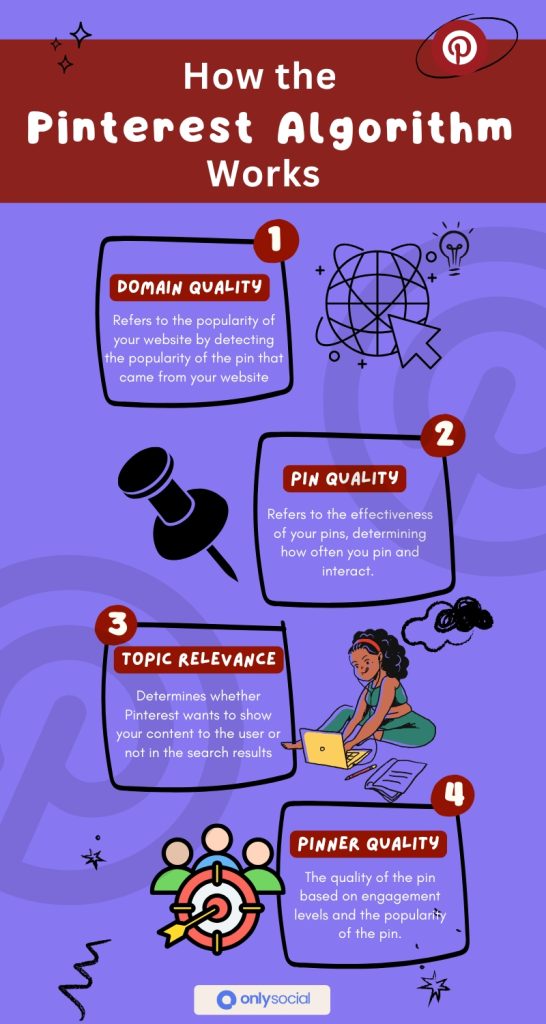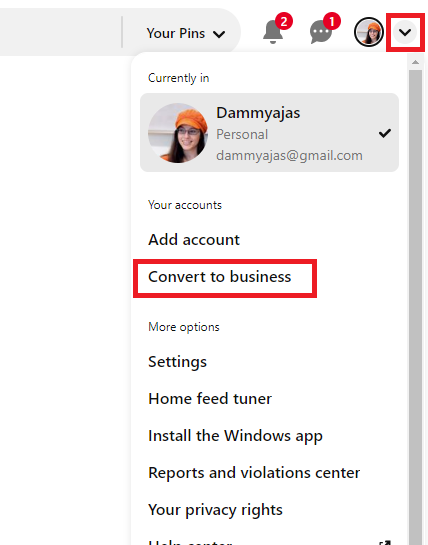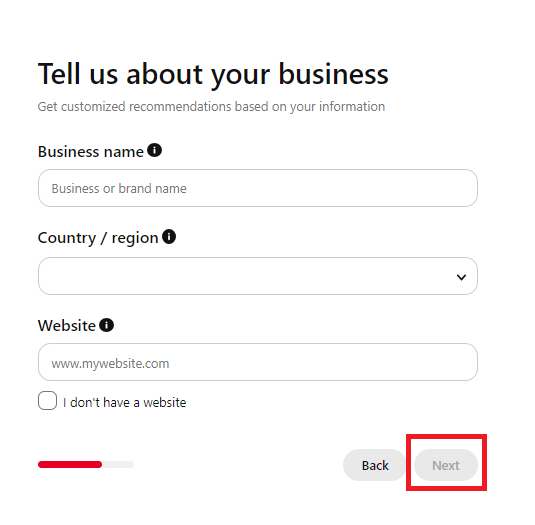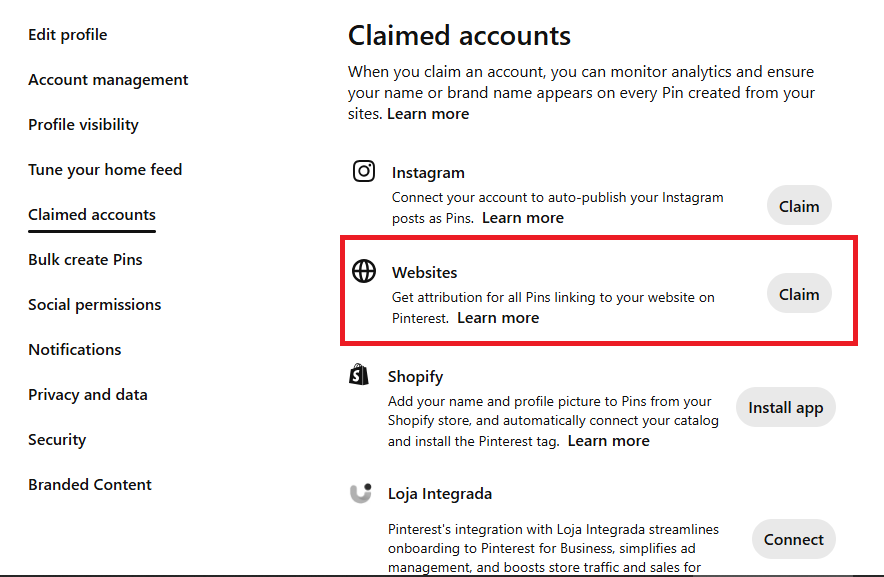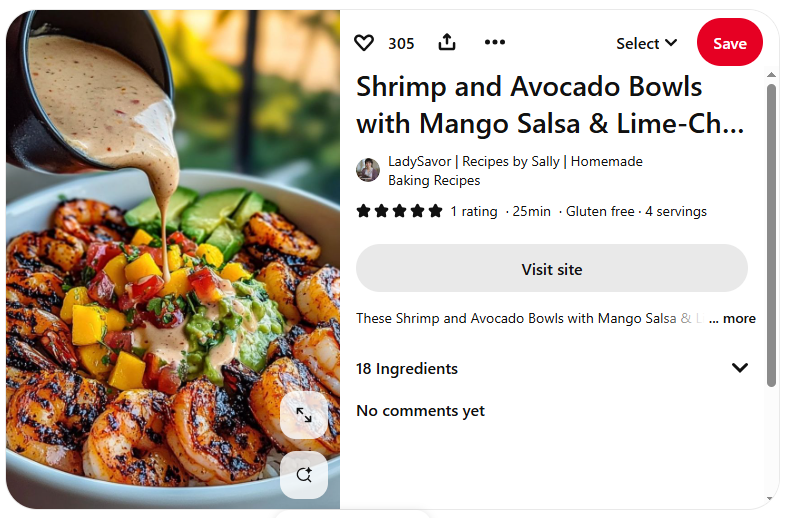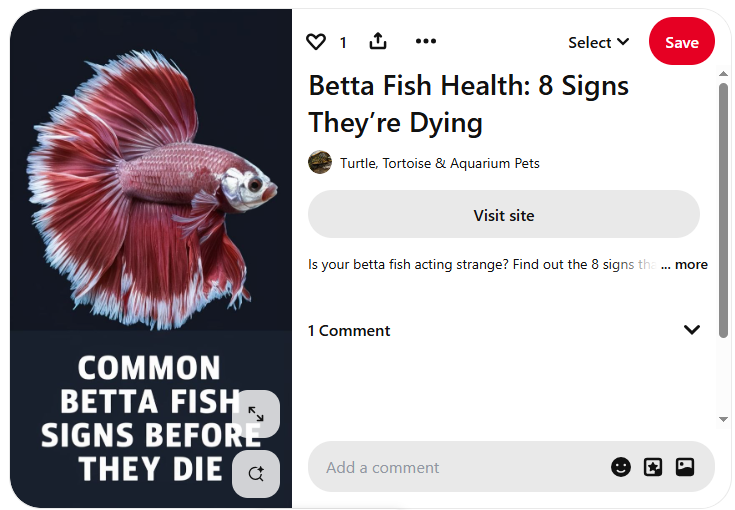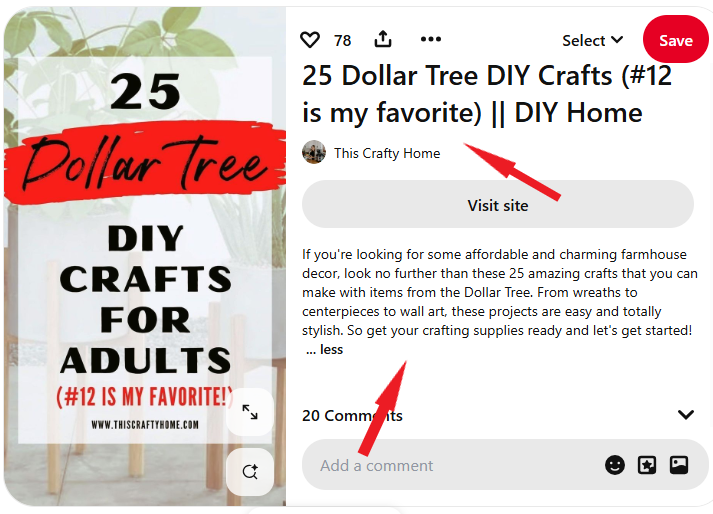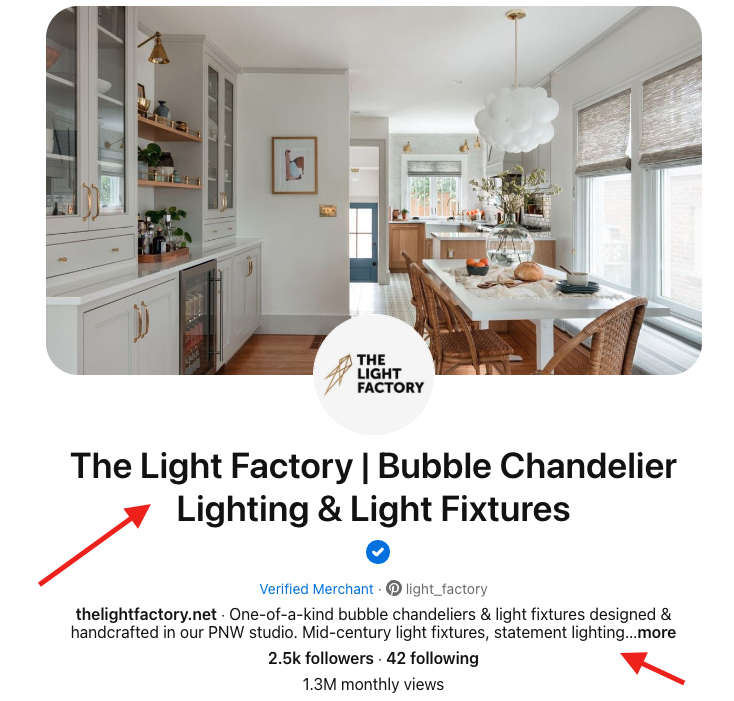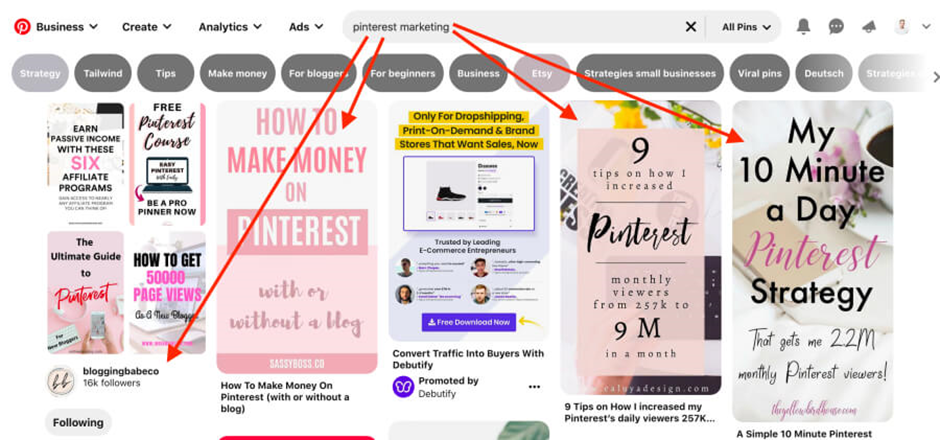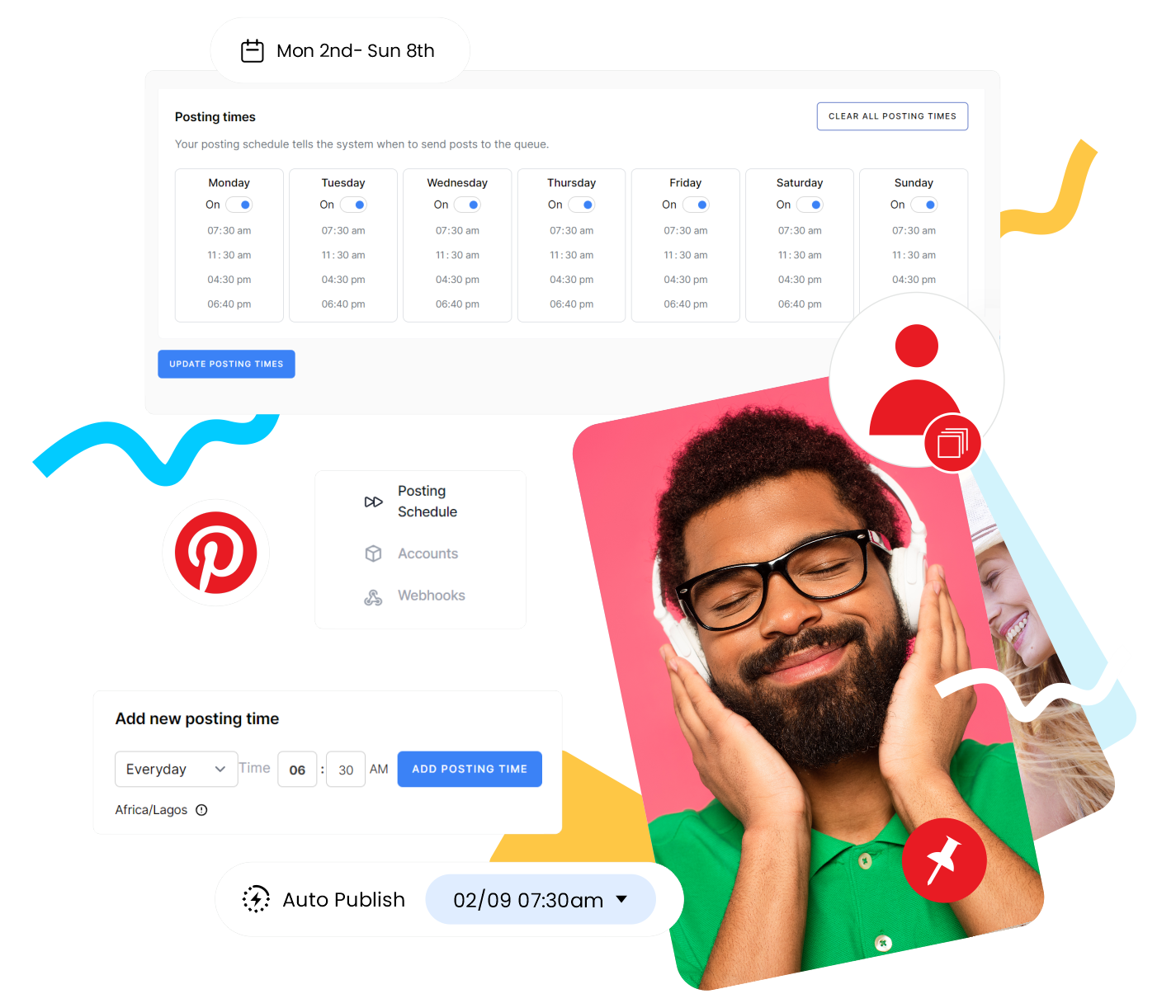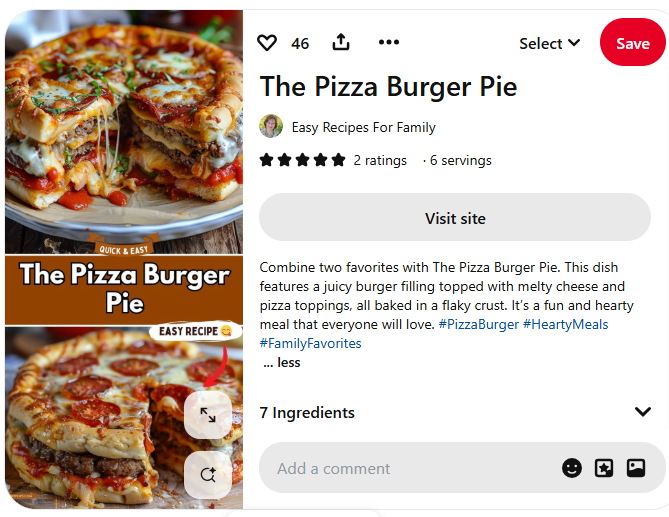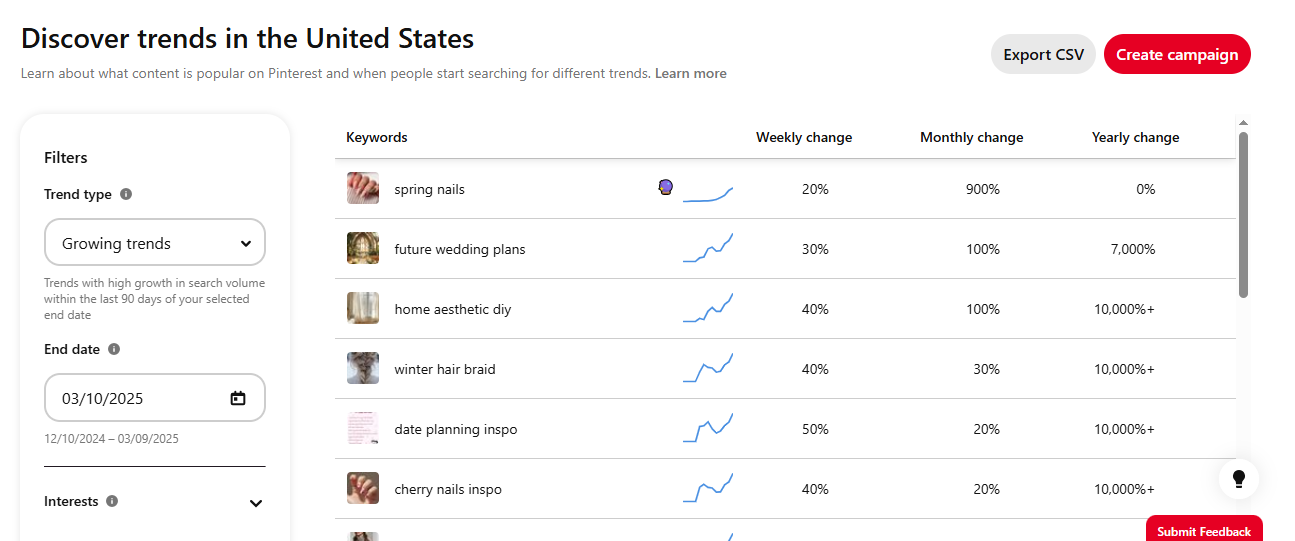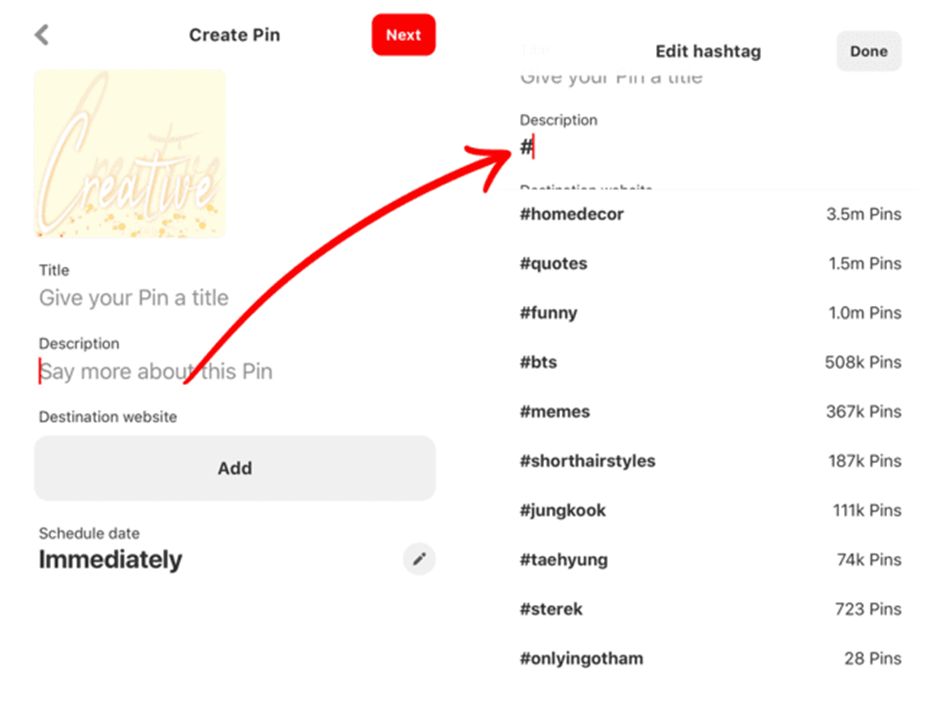How the Pinterest Algorithm Works + 11 Tips to Beat It

Do you know how the Pinterest algorithm works?
There is no doubt about it; Pinterest is massive. Over 431 million people around the world use it every month. This makes it the 14th most popular social network on the planet.
If you’re anything like me, you open Pinterest to hunt for fresh ideas, recipes, and inspiration. After you pin a few things, you’ll notice something cool: Pinterest starts showing you more content that matches your tastes.
That’s the Pinterest algorithm doing its work. It learns what you like and fills your feed with similar pins. It might feel a little uncanny at first, but once you understand how it works, it becomes your secret weapon.
Mastering Pinterest’s algorithm means more traffic to your website, more followers over time, and better results for your brand or blog. So, in this post, we will show you how the Pinterest algorithm works exactly, and some expert tips that can help you leverage it for your growth.
Table of Contents
- 1 What Is the Pinterest Algorithm?
- 2 How Does the Pinterest Algorithm Work?
- 3 Pinterest Lingo: Key Terms to Crack the Algorithm
- 4 Tips to Beat the Pinterest Algorithm
- 4.1 1. Optimize Your Profile and Boards
- 4.2 2. Use Relevant Keywords Everywhere
- 4.3 3. Post Fresh Content Daily – OnlySocial Can Help
- 4.4 4. Grab Attention in the First Second
- 4.5 5. Keep Your Pins Short and Sweet
- 4.6 6. Add Clear Text Overlays
- 4.7 7. Ride Relevant Trends
- 4.8 8. Add Video Pins to Your Boards
- 4.9 9. Focus on Quality Over Quantity
- 4.10 10. Choose Hashtags Wisely (But Don’t Overdo It)
- 4.11 11. Try Pinterest Ads to Supercharge Reach
- 5 Final Note
- 6 FAQs
What Is the Pinterest Algorithm?
Think of the Pinterest algorithm as a friendly shopkeeper who knows exactly what you love. Instead of pushing random pins at you, it studies what you save, search for, and click on – then serves up more of the same.
At its core, the Pinterest algorithm is a set of rules that decides which pins show up in your feed and search results.
For instance, if you pin recipes for jollof rice, Pinterest will notice and start suggesting other delicious West African dishes. If you’re into home décor, it’ll surface pins about DIY projects and stylish interiors.
So, in simple terms, the algorithm matches what you do on Pinterest (your interests) with the most relevant, high‑quality content available. That way, you will always get a feed full of ideas and inspiration that feel tailor‑made for you.
This could mean helping you discover new recipes, crafts, products, or whatever sparks your creativity.
How Does the Pinterest Algorithm Work?
Pinterest’s algorithm sorts through millions of pins to find the ones you’ll love most. It looks at several key factors to decide what shows up in feeds and search results. Such factors include the likes of the quality of your website, the content of your pins, and how people interact with them.
Let’s take a closer look at the primary factors that influence the Pinterest algorithm to help you see how it works:
Domain Quality
Think of domain quality as Pinterest’s way of judging how trustworthy and valuable your website is. If pins from your site get lots of saves and clicks, Pinterest treats your domain as a reliable source and shows your content to more people.
So, what can you do to improve your domain quality? Here are a few things you can do:
Switch to a business account on Pinterest
Having a business account on Pinterest shows the platform that you are an authentic and active pinner. It shows that the source from which your pins come from is trustworthy.
Also, this helps you have access to some important features like the analytics which shows the stats on your pins and your website’s traffic.
To convert your personal profile to a business account:
- Click on the drop-down arrow beside your profile image at the top right corner of the screen.
- Now, click on ‘Convert to Business’.
- A new page will open to you, asking if you would like to upgrade your account to a business account. Click on ‘Upgrade’.
- Next, describe your business, such as the name, what it does, website address, regions, etc.
- After providing these details, click on ‘Next’to finally switch your Pinterest account to a business account.
Claim your website
This again signals to Pinterest that you are an active pinner and your website source is genuine. To claim your website, click on the dropdown beside your profile photo again and choose ‘Claim an external account’. Then follow the prompts to claim your website.
Allow rich pins on your Blog
With a rich pin, you stand a higher chance of having data sent from your website to the pin. This is a big deal as it helps keep your pins regularly updated.
To allows this, go to Pinterest’s Rich Pins validator and enter your URL. Once approved, your pins pull live data (titles, prices, recipes) directly from your site, keeping them up to date.
Pin frequently
Consistency shows Pinterest you’re an active creator and deserves to be rewarded for the time you spend on the platform. So, aim to pin at least once a day.
If you find this challenging, you can use a scheduling tool like OnlySocial to plan and schedule Pinterest pins ahead of time.
Create high‑quality content
Pinterest loves high-quality materials. Who doesn’t? So, get the Pinterest algorithm on your side by putting in the extra work to produce high-quality pins.
Focus on clear, vertical images or videos (2:3 ratio) with readable text overlays. Write keyword‑rich descriptions that explain the pin’s value. And always link back to relevant pages on your website.
Pin Quality
Your pins are the heart of Pinterest. The better they look and perform, the more the algorithm rewards you. Pinterest measures pin quality by how many saves, clicks, and comments your pin earns.
Here’s exactly what you can do to level up every pin you create:
Write compelling titles
Your title is the first thing people see – make it count. Use clear, benefit‑driven language that sparks curiosity. For example, instead of “Easy Cake Recipe,” try “How to Bake a Moist Chocolate Cake in 30 Minutes.” Aim for 3-6 words that explain the value of your pin at a glance.
Use high‑quality images
Blurry or dark photos get ignored. Shoot your own content in natural light or download free, crisp stock images from Unsplash and Freepik.
Choose images that show your subject clearly, with minimal clutter in the background. Authentic, well‑lit photos drive more saves and clicks.
Stick to the right size
Pinterest favors vertical pins with a 2:3 ratio. Your sweet spot is 1000 x 1500 pixels – large enough to stand out in feeds but optimized for fast loading. Always export at 72 DPI and use PNG or JPG formats for sharpness.
Add clear text overlays
Overlay short, readable text on your image to explain exactly what viewers will get. Use bold fonts and high‑contrast colors so text pops on mobile screens. Keep text under 30 characters to avoid crowding your design.
Include your branding
Add a small logo or website watermark in a corner of your pin. This builds brand recognition when pins get reshared across Pinterest – and directs traffic back to your content.
Optimize descriptions with keywords
In your pin description, use natural language keywords your audience searches for. Include 2-3 target phrases (e.g., “easy DIY home decor”) to improve discoverability. Finish with a clear call‑to‑action like “Save this pin for later!”
Topic Relevance
Pinterest wants to show your pins when people search for topics they care about. That means your pins must speak the same “language” as your audience. Pinterest reads your titles, descriptions, and board names for keywords – just like Google does.
Here’s how you can make your pins more relevant:
- Do simple keyword research: Type a topic into Pinterest’s search bar and note the autocomplete suggestions. Those are the exact phrases people use.
- Optimize your profile bio: Add two or three clear keywords that explain what you do (for example, “easy DIY home décor” or “quick Nigerian recipes”).
- Use strong keywords everywhere: Include your target phrase in your pin title, description, and board names. Make it natural – you want pins that feel helpful, not spammy.
Pinner Quality
Pinterest rewards accounts that are active, engaging, and share great content. Your “pinner quality” shows Pinterest you’re serious – and it boosts your chance to appear in other people’s feeds.
To improve pinner quality:
- Pin popular, trending content: Look at Pinterest Trends or your analytics to see which topics are hot. Repin those high‑performing pins alongside your own.
- Pin consistently: Aim to add at least 3-5 pins each day. Consistency tells Pinterest you’re an active creator worth promoting.
- Engage with your community: Respond to comments on your pins, save other creators’ pins, and leave meaningful comments. Use Pinterest Analytics weekly to find new topics your audience loves and keep your content fresh.
Pinterest Lingo: Key Terms to Crack the Algorithm
Here are the must‑know words you’ll see again and again as you master Pinterest’s algorithm. Understanding these terms helps you create content that gets seen, saved, and shared.
| Term | What It Means | Why It Matters |
| Pin | A single piece of content – usually an image or video – saved to Pinterest. | Pins are the basic unit the algorithm ranks and shows to users. |
| Board | This is a collection of related pins organized by topic. | Boards help Pinterest understand your content’s theme and match it with interested users. |
| Relevancy | How closely a pin matches a user’s interests and search. | Higher relevancy boosts your pin’s visibility in feeds and search results. |
| Save | When someone adds your pin to their board (also called a “repin”). | Saves signal strong engagement and push your pin higher in the algorithm. |
| Like | A simple thumbs‑up on a pin. | Likes show interest but carry less weight than saves. |
| Comment | A user’s written response on your pin. | Comments indicate deeper engagement, helping your pin rank higher. |
| Repin | The older term for saving a pin to another board. | Repins function the same as saves – they boost engagement metrics. |
| Home Feed | Your main Pinterest feed of recommended pins. | This is where most users discover new content, so aim to appear here. |
| Smart Feed | Pinterest’s personalized feed sorted by relevancy, freshness, and engagement. | Optimizing for Smart Feed ensures your pins reach the right audience. |
| Lens | Pinterest’s visual search tool that finds pins matching an uploaded photo. | Optimized pins are more likely to appear in Lens results, increasing discoverability. |
| Rich Pins | Pins with extra details (product price, recipe ingredients, article headline) pulled from your website. | Rich Pins offer more context and are prioritized by Pinterest’s algorithm. |
| Pinner | Anyone who uses Pinterest to save and share content. | The activity of high‑quality pinners (you and your followers) signals Pinterest to boost your content. |
Tips to Beat the Pinterest Algorithm
We’ve already covered the core factors that influence Pinterest’s algorithm. Now, let’s dive into four extra, easy-to-apply tips that will help you boost your visibility, get more saves, and grow your audience faster.
1. Optimize Your Profile and Boards
Treat your Pinterest profile like your brand’s front door. Use a clear profile photo, write a short bio packed with your main keywords, and claim your website.
Organize your boards around specific topics – give each board a descriptive name and add a keyword-rich description. This tells Pinterest exactly what you’re all about and makes it easy for users (and the algorithm) to find your content.
2. Use Relevant Keywords Everywhere
Pinterest is basically a search engine, so keywords are your best friend. Before you pin, type a few terms into the search bar and note the autocomplete suggestions. Those are the exact phrases people use.
Sprinkle those keywords into your pin titles, descriptions, and board names. When your language matches what users search for, Pinterest will show your pins to more people.
3. Post Fresh Content Daily – OnlySocial Can Help
Consistency wins on Pinterest. Aim to add at least one new pin every day – even better if you can schedule 3-5 pins a day. While this may look overwhelming, it could be the secret key to beating the Pinterest algorithm and giving your pin an edge on the platform. Fresh pins signal to Pinterest that you’re active and worth promoting.
One way to ensure consistent posting on your profile is by scheduling your pins. Yes, scheduling makes it easy for you to lay out your pins to be published many days in advance. Luckily, OnlySocial makes it super easy to schedule your pins on Pinterest.
With the tool, you can schedule multiple pins even months in advance. It’s easy and and very effective. You wouldn’t have to struggle to keep up with ensuring fresh content daily. Just schedule all your pins at once and watch them go live at your chosen time.
4. Grab Attention in the First Second
Pinterest users scroll fast, so your pin needs to stop them in their tracks. Use bold, vertical images (1000×1500 pixels) with clear text overlays that highlight the pin’s value.
Bright colors, clean design, and a strong headline tell viewers exactly what they’ll get – and make them click “Save.”
5. Keep Your Pins Short and Sweet
Pinterest users scroll fast – they don’t have time for long walls of text. Keep your pin descriptions to one or two short sentences that clearly explain what the pin is about and why it’s useful. Short, punchy copy makes it easier for people to read, understand, and hit “Save.”
6. Add Clear Text Overlays
A great image grabs attention, but a simple text overlay tells people exactly what they’ll get. Use bold, easy‑to‑read fonts and high‑contrast colors so your message pops even on a small screen.
Think “5-Minute DIY Décor” instead of a vague title – viewers instantly know the benefit.
7. Ride Relevant Trends
Pinterest Trends is your secret weapon for discovering what people are searching right now. Check it weekly and create pins around trending topics in your niche – whether it’s spring cleaning hacks or summer smoothie recipes. Timely content signals to Pinterest that your pins are fresh and worth showing.
8. Add Video Pins to Your Boards
Video pins get 3x more impressions than static images. Even a 6‑second clip can boost engagement and keep users watching longer. Upload short tutorials, product demos, or behind‑the‑scenes snippets to your boards to stand out in the feed and earn more saves.
9. Focus on Quality Over Quantity
It’s better to pin five amazing posts than fifty mediocre ones. High-quality pins – clear visuals, helpful tips, and strong calls-to-action – earn more saves and clicks.
Take your time designing each pin so it truly stands out. Pinterest rewards quality content by showing it to more people.
Hashtags can help Pinterest understand your pin, but less is more. Stick to 3-5 highly relevant hashtags that match your topic (e.g., #EasyRecipes or #HomeDecorDIY).
Use them in your pin description to boost discoverability – but avoid stuffing dozens of tags, which looks spammy and dilutes your message.
11. Try Pinterest Ads to Supercharge Reach
When you want to get in front of more eyes fast, promote your top-performing pins with Pinterest Ads. Set a small budget, pick your target audience, and let Pinterest amplify your content.
Paid pins appear higher in search results and feeds. This helps you gain followers, website visits, and saves more quickly.
Final Note
Pinterest’s algorithm works by matching each user’s interests with the most relevant, high‑quality pins. It looks at factors like pin engagement, keywords, and your activity to decide what shows up in feeds and search results.
This guide has broken down exactly how that algorithm functions and shared simple, actionable tips you can start using today.
Now that you understand what drives visibility on Pinterest, it’s up to you to put these strategies into practice. Pin thoughtfully, stay consistent, and watch your reach – and results – grow.
FAQs
How does Pinterest decide what content to show users?
Pinterest uses its algorithm to match each user’s interests with relevant pins. It looks at keywords, pin quality (saves, clicks, comments), and user behavior (what you pin, search, and engage with) to decide which content to display.
Do views matter on Pinterest?
Yes. Views signal to Pinterest that your content is engaging. Pins with higher view counts are more likely to appear in feeds and search results because they demonstrate strong audience interest.
Why do some pins do better than others?
Pins that are visually appealing, have strong keywords, and encourage saves or clicks perform best. High engagement tells Pinterest to boost those pins, while low engagement causes pins to fade into the background.
What is Pinterest SEO?
Pinterest SEO means optimizing your pins, boards, and profile with relevant keywords so Pinterest’s search engine can easily find and display your content to users searching for those topics.
How often should you pin on Pinterest?
Aim for 3-5 pins per day. Regular pinning signals activity to the algorithm and helps maintain a consistent presence in your followers’ feeds.
When is the best time to post on Pinterest?
Evenings (7-10 PM) and weekends typically see the highest engagement. Use Pinterest Analytics to pinpoint when your specific audience is most active and schedule your pins accordingly.