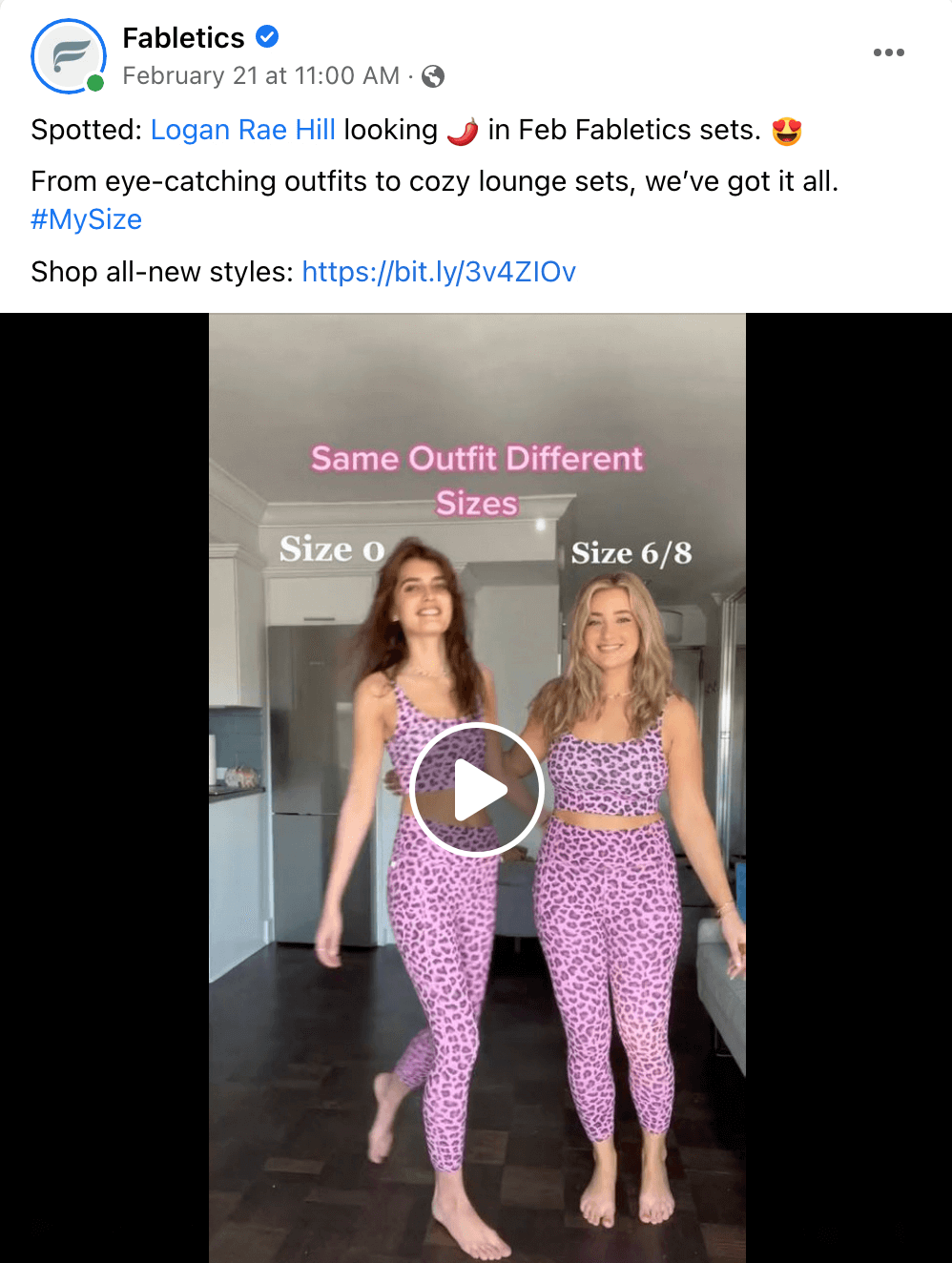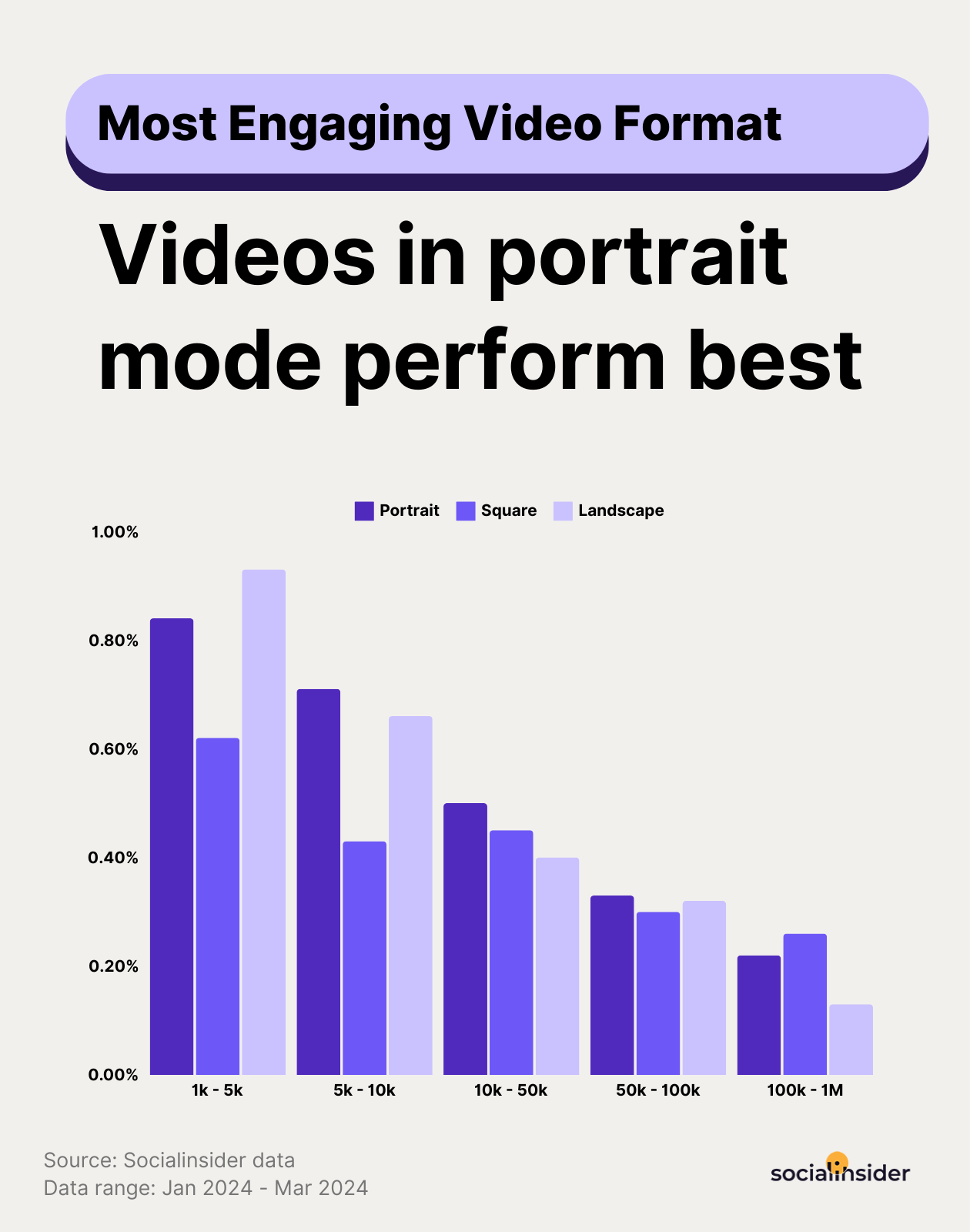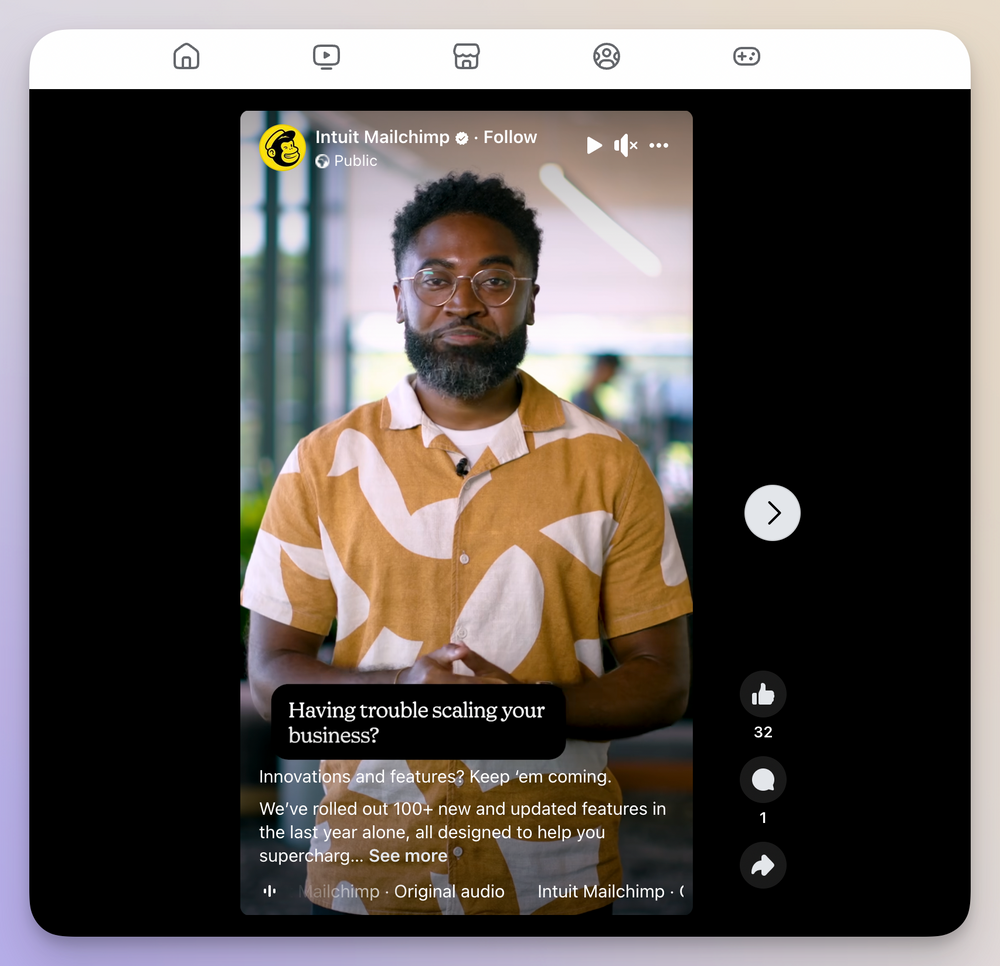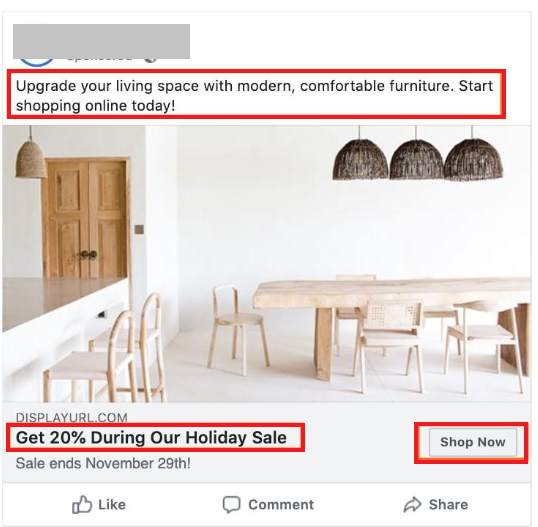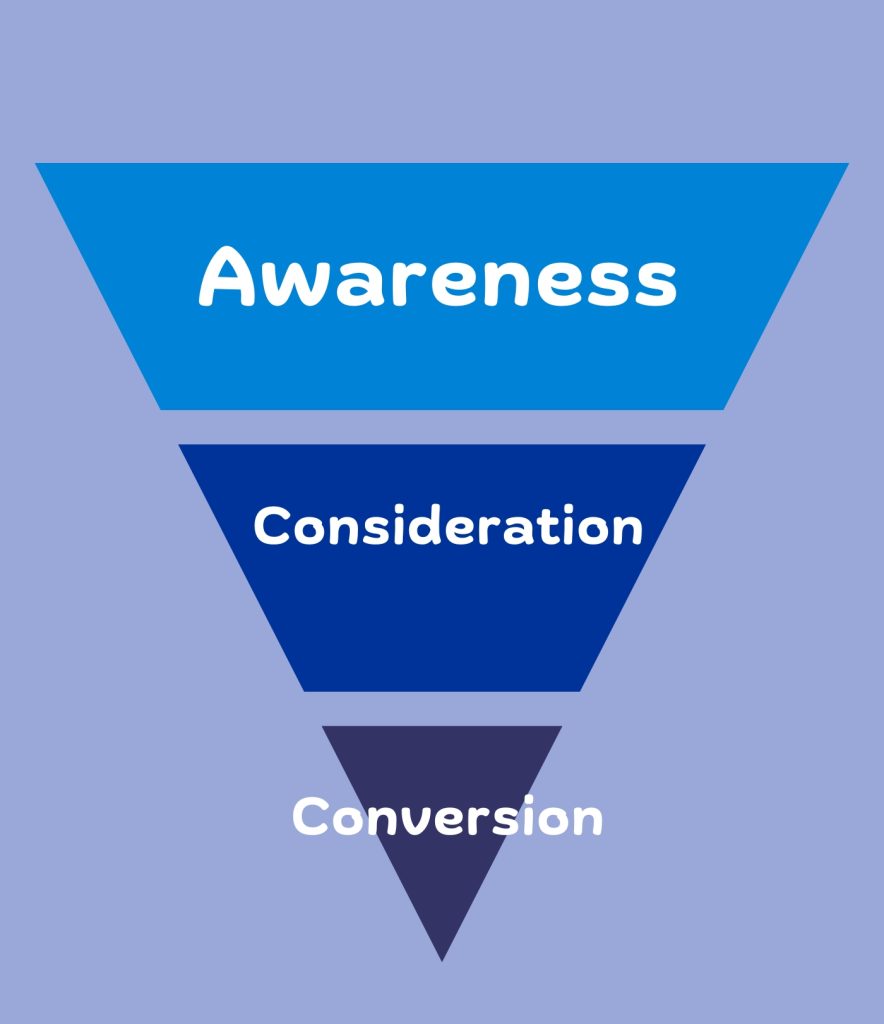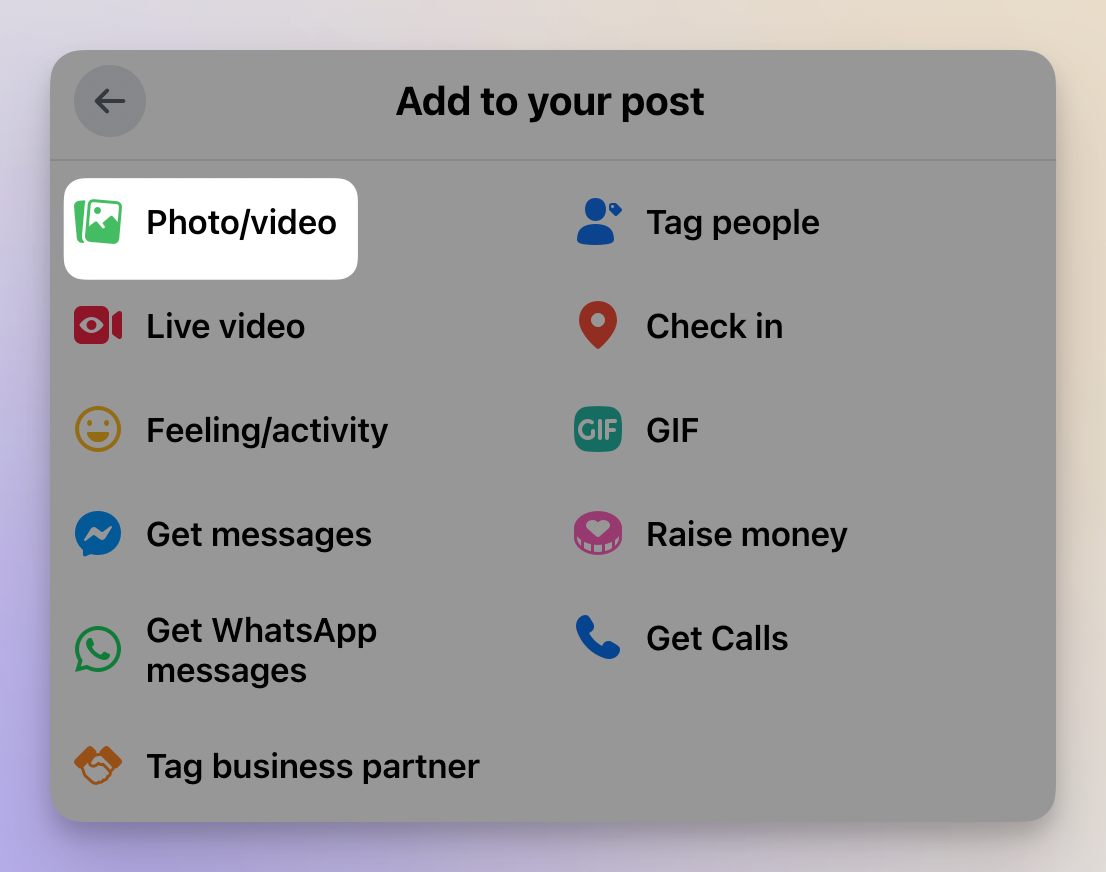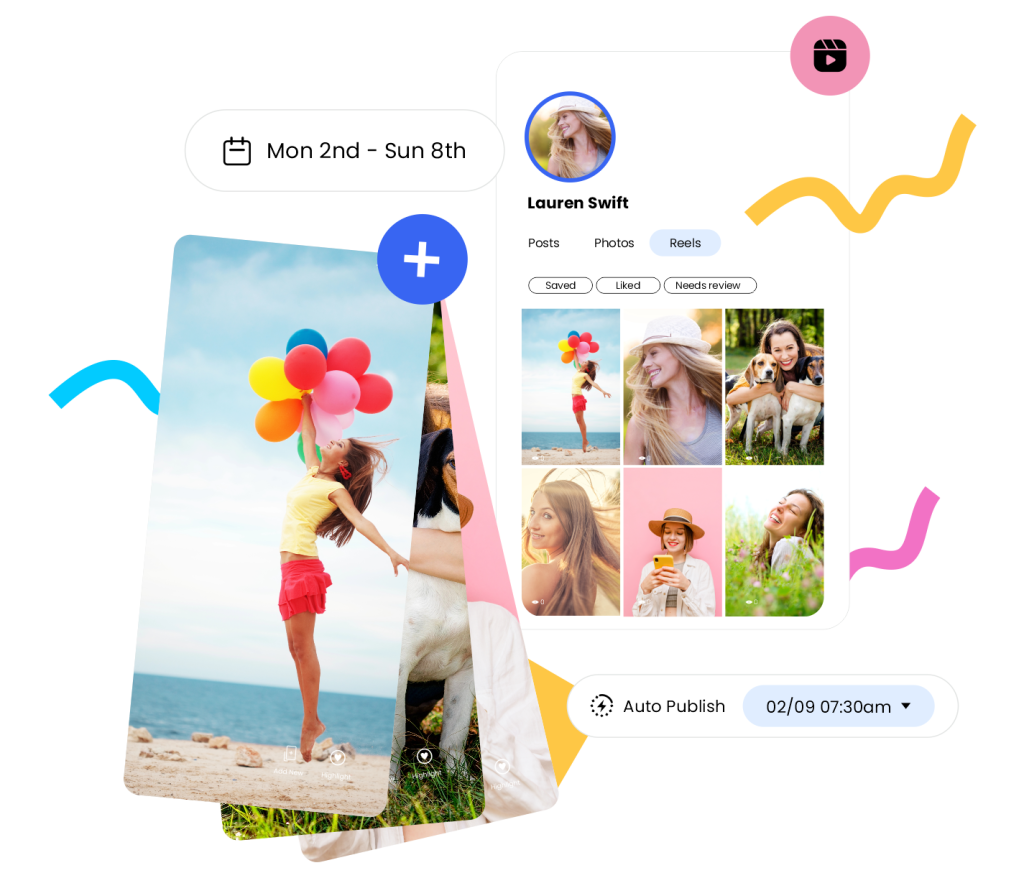Mastering Facebook Video Marketing: 12 Tips and Strategies for 2025

According to recent studies, 89% of marketers use Facebook to reach their audience. This shows that Facebook is indeed a huge part of online marketing. Each week, more than a billion people connect with businesses on the platform.
But with so many brands competing for attention, it can be tough to stand out. That’s where video marketing comes in.
Video is a powerful way to grab your audience’s attention and build stronger connections. Unfortunately, only a few people are aware of this effective marketing approach. In 2025, using videos on Facebook could be the key to boosting your brand’s presence.
So, in this post, we’ll share 11 simple tips to help you make the most of Facebook video marketing and get better results.
Table of Contents
- 1 Understanding Facebook Video Formats
- 2 12 Facebook Video Marketing Tips and Strategies for Your Brand
- 2.1 1. Choose the Right Type of Video Content
- 2.2 2. Opt for Vertical Videos to Boost Engagement Rates
- 2.3 3. Create Short and Engaging Facebook Videos to Boost Interactions
- 2.4 4. Grab Your Viewer’s Attention in the Opening
- 2.5 5. Don’t Skip the Captions – They’re Essential!
- 2.6 6. Include a Clear Call to Action
- 2.7 7. Keep Your Video Length Just Right
- 2.8 8. Create Videos for All Stages of the Funnel
- 2.9 9. Upload Videos Directly to Facebook for Better Engagement
- 2.10 10. Leverage the “Aha” Moment to Segment Your Audience
- 2.11 11. Repurpose Successful Content for Greater Reach
- 2.12 12. Draw Insights from Your Most Engaging Videos
- 3 How Can OnlySocial Help with Facebook Videos Marketing?
Understanding Facebook Video Formats
Before you start thinking of creative video ideas for Facebook, it’s essential to understand the different video formats that work best on the platform.
Each video format has its own set of technical specifications, and getting these right is more important than you might think. So, let’s break it down!
Why Do Video Formats and Specs Matter?
Understanding video specs is not just about ticking boxes – it has a direct impact on your video’s performance on Facebook. Here’s why:
- User experience: The right technical specs ensure your video looks great – no pixelation, awkward cropping, or stretching. Social media users expect a certain level of quality, so you want to deliver a smooth, professional experience.
- Optimization across devices: Facebook is used on a variety of devices, from mobile phones to desktops and tablets. Correct aspect ratios make sure your videos look good everywhere, whether they’re being watched on a small phone screen or a large monitor.
- Engagement and reach: Facebook’s algorithm loves high-quality content. Videos that meet the technical specs are more likely to be prioritized, meaning they’ll show up higher in users’ feeds and attract more views.
- Ad performance: If you’re using Facebook’s paid ads, incorrect specs could lead to rejection. That means your campaigns won’t run until everything is up to standard.
Now, let’s take a look at the different types of videos you can use on Facebook, and their correct specifications.
Facebook Feed Videos
Feed videos are the most common type of video you’ll see as you scroll through Facebook. They’re versatile and can be used for a variety of content, such as promotions, storytelling, testimonials, and more. These videos appear directly in the Facebook News Feed and can be up to 240 minutes long.
Technical Specifications for Facebook Feed Videos:
- Aspect Ratio: 4:5 (vertical), 16:9 (horizontal), 1:1 (square), or 9:16 (full portrait)
- Video Limit: 240 minutes (maximum)
- Resolution: 1080p or higher
- File Format: MP4 or MOV (recommended)
- File Size: 10GB (maximum)
Facebook Reels
Facebook Reels are short, vertical videos designed for quick, engaging content, similar to Instagram Reels. Reels can be up to 90 seconds long (3 minutes for US users) and can feature trending audio, filters, and effects to enhance your creativity and engage with viral trends.
Technical Specifications for Facebook Reels:
- Aspect Ratio: 9:16 (vertical)
- Video Limit: Up to 90 seconds
- Resolution: 1080 x 1920
- File Format: MP4 or MOV (recommended)
- File Size: 4GB (maximum)
Facebook Stories
Facebook Stories are short-lived – literally! They last just 24 hours and are great for sharing quick, engaging content.
Stories are primarily displayed vertically, and while photo stories last up to five seconds, video stories can go up to 120 seconds. You can also upload multiple stories in a row.
Technical Specifications for Facebook Stories:
- Aspect Ratio: 9:16 (vertical)
- Video Limit: Up to 120 seconds
- Resolution: 1080 x 1920
- File Format: MP4 or MOV (recommended)
- File Size: 4GB (maximum)
Facebook Video Ads
Facebook video ads allow you to promote specific products, services, or campaigns to targeted audiences. These can appear in various places on Facebook, including the News Feed, Stories, Reels, and even in-stream during longer videos. Video ads can be customized for length, format, and call-to-action (CTA) features.
Technical Specifications for Facebook Video Ads:
- Aspect Ratio: Varies based on placement, but multiple ratios are supported
- Video Limit: Up to 240 minutes
- Resolution: 1080p or higher
- File Format: MP4 or MOV (recommended)
- File Size: 4GB
Facebook Live Videos
Live videos on Facebook allow you to broadcast in real-time and interact with your audience as the content is streamed.
Viewers can comment, react, and ask questions, making it a perfect tool for real-time engagement. Facebook Live has a much longer time limit than other video formats, lasting up to 8 hours!
Technical Specifications for Facebook Live Videos:
- Aspect Ratio: 16:9 (horizontal)
- Video Limit: Up to 8 hours
- Resolution: 720p (minimum)
- File Format: MP4 or MOV (recommended)
- File Size: N/A (live streaming doesn’t have a file size limit)
12 Facebook Video Marketing Tips and Strategies for Your Brand
1. Choose the Right Type of Video Content
When it comes to Facebook video marketing, the first rule is that there’s no one-size-fits-all video. Your brand can benefit from various types of videos, and each one serves a different purpose.
It’s all about choosing the right type that fits your goals and resonates with your audience. Let’s explore some effective video types that can work wonders for your brand.
User-Generated Content (UGC)
Why spend time and money creating videos when your satisfied customers can do it for you? User-generated content is one of the most powerful tools in your Facebook video strategy. These videos have a lot going for them and almost no drawbacks.
- Authenticity: UGC comes off as more real and relatable because it features actual customers sharing their experiences.
- Easy to get: Happy customers often want to share their love for a brand. All you need to do is ask, and you might get a flood of video content from them!
- Social proof: Seeing real people enjoying your product or service builds trust with potential customers. It shows that others are enjoying your brand.
- Free marketing: When customers share their videos on their own profiles, it’s like getting free advertising for your brand!
If you’re looking for inspiration, take a look at some successful UGC campaigns that brands have run on Facebook. The key is to make your customers feel valued and encourage them to share their positive experiences.
Tutorial Videos
Tutorials are incredibly effective, especially for brands that offer new or complex products and services. If your product solves a problem that customers might not fully understand right away, a tutorial video can be a game-changer.
You can use it to show how your product works, explain a process, or offer solutions to common challenges. These videos educate your audience and showcase the value of your offering. They’re great for customers who are further down the buying funnel and ready to make a decision.
A tutorial video doesn’t have to be fancy – it can be a simple, step-by-step guide that helps your customers see the value of your product.
And the best part? You can easily create high-quality tutorials from the comfort of your home with just a smartphone or camera.
Product Showcase
A product showcase video is an excellent way to show off what you’re selling. While you don’t need to turn it into an infomercial, it’s essential to make your audience feel confident about your product’s quality.
Think about it – how many times have you wanted to buy something online but held back because you couldn’t physically see or touch the product?
A product showcase video can eliminate that hesitation by demonstrating your product’s features, functionality, and quality in action. Show your audience exactly what they’re getting!
Behind-the-Scenes
Who doesn’t love a peek behind the curtain? Behind-the-scenes content has become a fan-favorite, especially when it comes to movies, TV shows, and even brands. People are curious about how things are made, and your business is no different!
A behind-the-scenes video lets you give your audience an exclusive look at how you create your products, run your services, or develop new ideas. It adds a personal touch and allows people to connect with your brand on a deeper level.
This type of video builds trust and makes your business feel more authentic. After all, people like knowing that there are real people behind the products and services they love.
2. Opt for Vertical Videos to Boost Engagement Rates
If you want your Facebook videos to stand out and keep your audience engaged, choosing the right video format is key. And when it comes to engagement, vertical videos (also known as portrait videos) are the clear winners.
According to data from Socialinsider, vertical videos consistently outperform other formats in terms of engagement. They’re particularly effective for businesses with over 5,000 followers, where the numbers really start to show the difference.
While landscape videos might work well for smaller audiences, vertical videos are better suited for larger business pages, driving more interaction and boosting reach.
Why is this the case? Well, over 98% of Facebook users access the platform via mobile devices. With so many people using their phones to scroll through content, vertical videos fit perfectly on the screen. This makes them more natural, easier to watch, and more likely to grab attention.
So, if you’re looking to up your engagement rates and make your content more mobile-friendly, opt for vertical videos. It’s one of the simplest and most effective best practices to implement in your video marketing strategy on Facebook.
3. Create Short and Engaging Facebook Videos to Boost Interactions
When it comes to social media, less is often more. Recent research shows that the sweet spot for Facebook videos is between 15 to 30 seconds.
Why? Because in today’s fast-scrolling world, short videos are more likely to capture your audience’s attention and keep them engaged.
Short videos not only respect your viewers’ time but also increase the chances that they’ll watch until the end, share the video, and take action. People are bombarded with content every second, so getting to the point quickly is essential. The key is to keep your message clear, concise, and punchy.
4. Grab Your Viewer’s Attention in the Opening
In the fast-paced world of Facebook, you’re in a constant battle for attention. Users scroll quickly, and with so much content around, it’s easy for your video to get lost in the shuffle. The good news is that you only need a few seconds to make an impact.
The first 4-6 seconds of your video are critical – this is your chance to hook your audience and make them stop scrolling. The goal is simple: catch their eye and make them want to watch more.
You can achieve this in several ways:
- Ask an important question: Something that sparks curiosity and makes them think.
- Address a common problem: Show that you understand their pain points.
- Show something unexpected: A surprise or twist that grabs attention.
- Use humor: A funny or lighthearted moment can be a great way to stop the scroll.
It doesn’t need to be groundbreaking – just something that breaks through the noise of the Facebook feed. Make those first few seconds count, and you’ll see the difference in your video’s success.
5. Don’t Skip the Captions – They’re Essential!
Here’s a stat that might surprise you: only 15% of Facebook users watch videos with sound on. That means a whopping 85% are scrolling through your videos on mute.
So, how can you make sure your message gets across? Simple – use captions!
While it’s great to have a captivating opening to your video, that opening needs to include text on the screen to grab the viewer’s attention. Think of captions as the silent partner in your video – they’ll help viewers understand what’s happening without needing to turn on the sound.
Don’t let your video get lost in the silence – make it speak with captions!
6. Include a Clear Call to Action
Remember, video marketing is all about guiding your audience to take action. If you’re not telling them what to do next, you’re missing a huge opportunity. That’s where a clear call to action (CTA) comes in!
For Facebook videos, your CTA should be front and center – not only in the text surrounding the video but within the video itself. You can have someone say it out loud, display it in bold text on the screen, or even use both.
The goal is to make sure your viewers know exactly what you want them to do next, whether it’s to visit your website, follow your page, or make a purchase.
Be creative with your approach, but don’t skip this critical step. A strong, clear CTA can be the difference between a viewer scrolling past and taking action.
7. Keep Your Video Length Just Right
Today, attention spans are getting shorter by the day. But that doesn’t mean your videos should be ultra-short. Facebook allows videos anywhere from 1 second to 240 minutes long – quite the range!
The key is to make your video long enough to get your point across but concise enough to keep viewers engaged.
Typically, videos between 15 and 60 seconds perform the best because they’re quick and easy to consume. However, don’t feel limited by this timeframe. If you have a compelling message and know your audience, you can make a powerful impact within that period.
Just remember to focus on clarity and brevity. Keep it relevant, keep it short, and let your message shine.
8. Create Videos for All Stages of the Funnel
You’ve probably heard of the marketing funnel – the journey a customer takes from first discovering your brand to finally making a purchase.
To be effective, your Facebook video strategy should cater to all stages of this funnel, each requiring different types of messaging.
- Top of the funnel (Awareness): Here, you want to create high-level videos that introduce your brand to potential customers. Keep it general, engaging, and make sure it sparks interest in your product or service.
- Middle of the funnel (Consideration): As potential customers move down the funnel, they need more specific information. Highlight how your product stands out from the competition, and why they should choose you. This is where you can get a little more detailed.
- Bottom of the funnel (Decision): At this stage, your audience is close to making a decision. This is where clear, direct calls to action are crucial. Your videos should offer specific details that push them over the edge. Think special offers, limited-time discounts, or free trials.
By tailoring your video content to each stage of the funnel, you’re speaking directly to your audience’s needs and guiding them through their journey.
So, whether it’s raising awareness or sealing the deal, make sure your videos match where your audience is in the decision-making process.
9. Upload Videos Directly to Facebook for Better Engagement
When it comes to Facebook video marketing, uploading your videos directly to the platform is a must. While sharing videos from platforms like YouTube might seem easy, native Facebook videos – those uploaded directly to the site – generate significantly more engagement.
Statistics show that Facebook native videos have up to 86% higher reach, receive 168% more interactions, and get 477% more shares than YouTube videos posted on Facebook. Why? Because Facebook’s algorithm prefers keeping users on the platform.
When you share a link to an external platform, users can be directed away from Facebook, causing the algorithm to downplay those posts.
In contrast, uploading videos directly to Facebook keeps users engaged within the platform, allowing Facebook to maximize user interaction and ad revenue.
So, for the best results, always upload your videos natively to Facebook – whether they’re regular video posts, stories, reels, or even live broadcasts. This simple strategy ensures better visibility, increased engagement, and improved performance on your Facebook videos.
10. Leverage the “Aha” Moment to Segment Your Audience
The “Aha” moment is when your audience truly connects with your brand – when they understand who you are and what you offer.
It’s the turning point when a viewer moves from simply watching to seeing real value in your product or service. Whether through organic content like Facebook Live or ads, this moment is key in both organic and paid strategies.
To optimize your content strategy, segment your audience based on their interaction with this “Aha” moment:
- Before the “Aha” Moment: These viewers haven’t yet fully grasped your value. For organic content, they may have only watched part of your video. In paid campaigns, they might have watched less than 50% of your ad. Here, focus on delivering clear, introductory content that piques interest.
- After the “Aha” Moment: These viewers now understand your brand and offering. For organic content, they’re likely to engage further, liking, commenting, or sharing. In paid ads, they’ve seen enough to move forward. Serve them with more tailored content to deepen engagement and push them closer to a purchase.
For paid campaigns, you can use video engagement metrics to track the “Aha” moment. For example, if it happens around the 60-second mark, segment your audience to target those who’ve watched 75% of the video.
Regular audits of your organic content can also help you identify these moments and optimize future strategies.
11. Repurpose Successful Content for Greater Reach
Creating valuable content, especially videos, requires time and effort. So why limit it to just one platform when you can maximize its reach?
Repurposing successful content allows you to adapt it for different formats and platforms, expanding its impact and engaging a broader audience.
For Facebook, repurposing content into videos can be particularly effective. This could be turning blog posts, infographics, or podcasts into video formats. The goal is to present your existing content in a way that’s more engaging and digestible for viewers.
Since you already know there’s interest in the topics, converting them into video makes the information easier to consume and share.
Ways to Repurpose Content into Facebook Videos:
- Turn blog posts into video summaries: Highlight key points from your blog posts and create short, engaging videos (like reels) to grab the attention of Facebook users who prefer visual content.
- Convert podcasts into video episodes: Pair your podcast audio with visuals or static images, making it appealing to audiences who consume content in video format.
- Transform infographics into explainer videos: Animate your data and add narration to turn static infographics into dynamic videos that are more shareable.
- Use webinar recordings for educational videos: Edit your webinar recordings into bite-sized clips that can be shared as educational content on Facebook.
12. Draw Insights from Your Most Engaging Videos
To truly excel with Facebook video marketing, it’s essential to understand what’s working and why. By analyzing the performance data of your videos, you can uncover valuable insights that help shape your future content strategy.
This isn’t just about looking at likes or views – it’s about digging deeper into what resonates with your audience.
Video analytics can reveal trends and patterns in your top-performing content. For example, you might notice that customer testimonials or educational videos tend to generate more engagement than other types.
Or maybe you’ll discover that shorter videos or specific visual styles are better received by your viewers. Identifying these patterns allows you to focus on creating more of what your audience loves and less of what falls flat. The goal is to continuously refine your video content plan.
How Can OnlySocial Help with Facebook Videos Marketing?
Creating high-quality Facebook videos is essential for engagement, but let’s face it: it’s time-consuming. From brainstorming video ideas to shooting, editing, and scheduling, the process can quickly become overwhelming. This is especially true if you’re managing content across multiple platforms.
This is where OnlySocial comes in. As a powerful social media scheduling tool, OnlySocial streamlines your video marketing efforts, allowing you to spend less time on logistics and more time creating engaging content.
Here’s how:
- Scheduling: With OnlySocial’s intuitive scheduling system, you can plan and schedule your Facebook videos in advance. You can stay consistent by using the built-in calendar to manage content from all your platforms, eliminating the need to upload manually to each app.
- Content previews: Ever worried about how your video will appear on Facebook? OnlySocial lets you preview your video content before it goes live, ensuring that everything, from aspect ratios to resolutions, looks flawless.
- Bulk scheduling: Planning for an entire month of content? With OnlySocial’s bulk scheduling feature, you can line up multiple videos and set them to go live at specific times. This eliminates the stress of daily uploads and ensures you maintain a consistent publishing schedule.
By leveraging OnlySocial’s key features, you’ll save time and reduce your workload. This means you can focus more on crafting high-quality, engaging videos that resonate with your audience and drive better results.
Let OnlySocial handle the heavy lifting while you focus on making your brand shine. Sign up now to see how the tool works.