How To Link Your TikTok With Instagram
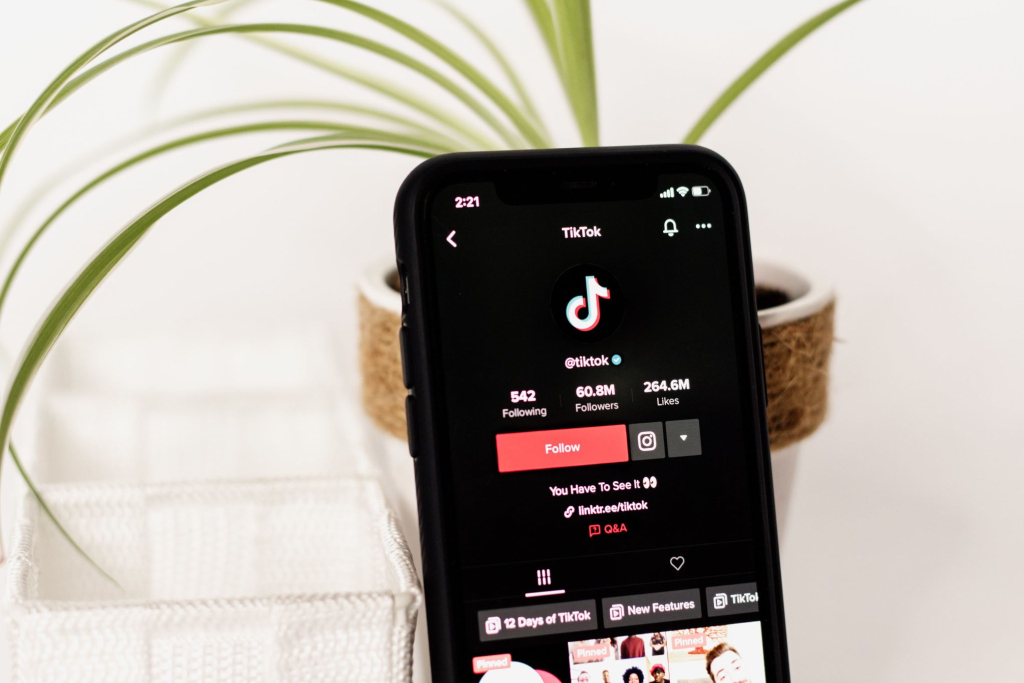
If you want to boost your online presence, connecting your TikTok account with Instagram is smart. This powerful partnership between two popular platforms can open up a world of possibilities for you.
This article will provide a simple and informative step-by-step guide on seamlessly linking your TikTok and Instagram accounts. We’ll also delve into the benefits of integrating these platforms, such as enhancing your profile, cross-promoting your content, seizing growth opportunities, increasing engagement, and troubleshooting any common issues that may arise during the linking process.
So, let’s get started and learn how to connect your TikTok and Instagram accounts effortlessly!
Table of Contents
- 1 Benefits of Linking Tiktok With Instagram
- 2 Step-By-Step Guide to Linking Tiktok With Instagram
- 3 How to Connect TikTok and Instagram Accounts
- 4 Utilizing Instagram’s Features on TikTok
- 5 Enhancing Your Tiktok Profile With Instagram Integration
- 6 Sharing TikTok Content on Instagram
- 7 Cross-Promoting Your TikTok and Instagram Accounts
- 8 Leveraging Instagram for TikTok Growth
- 9 Tips for Maximising Engagement With Linked Tiktok and Instagram Accounts
- 10 Troubleshooting Common Issues When Linking TikTok and Instagram
- 11 BONUS
- 12 Frequently Asked Questions
- 12.1 Can I Link Multiple Tiktok Accounts to My Instagram Account?
- 12.2 Will Linking My Tiktok Account With Instagram Affect the Privacy Settings on Both Platforms?
- 12.3 Can I Link My Tiktok Account to an Instagram Business Account?
- 12.4 How Can I Unlink My Tiktok Account From Instagram?
- 12.5 Can I Link My Tiktok Account With Multiple Instagram Accounts?
Benefits of Linking Tiktok With Instagram
One of the benefits of linking TikTok with Instagram is that it allows users to easily share their TikTok content on a platform with a larger audience. This cross-platform collaboration enables users to reach more people and potentially increase their follower count.
Here’s how it works:
- Expanded Reach: By linking Tiktok with Instagram, users can seamlessly share their Tiktok videos directly on their Instagram profile. This means that their Tiktok content will be visible to their existing Instagram followers and anyone who discovers their profile through hashtags or an Explore page.
- Leveraging Different Audiences: TikTok and Instagram have different user bases, each attracting its demographics and interests. By sharing TikTok content on Instagram, users can tap into a new audience segment that may not be actively using TikTok. This opens up opportunities for new followers, engagement, and potential collaborations.
- Cross-Promotion: Linking the two platforms also allows users to promote their Tiktok presence to their existing Instagram followers who might not be aware of their activity on Tiktok. By regularly sharing snippets or highlights from their TikTok videos on Instagram, users can pique the curiosity of their followers and encourage them to follow them on both platforms.
Step-By-Step Guide to Linking Tiktok With Instagram
This discussion will focus on the benefits of cross-platform promotion and troubleshooting common linking issues.
Cross-platform promotion allows users to reach a wider audience and increase their visibility across social media platforms.
However, there are often challenges when linking accounts or sharing content seamlessly between platforms, such as technical glitches or compatibility issues.
In this discussion, we will explore the advantages of cross-platform promotion and provide step-by-step solutions for addressing common linking issues.
Benefits of Cross-Platform Promotion
Cross-platform promotion offers various advantages in expanding audience reach and increasing engagement on social media platforms.
- Increased Exposure:
By collaborating with other platforms, content creators can tap into a wider audience base. This exposure helps reach more potential followers who may not be active on all platforms. - Enhanced Engagement:
Cross-platform collaboration allows for diverse content creation tailored to each platform’s unique features. Engaging with different audiences across multiple platforms increases the chances of interaction and user engagement.
Overall, cross-platform promotion provides an opportunity to increase follower count by reaching a larger audience and creating engaging content that resonates with different segments. It enables content creators to maximize their online presence and build a strong brand across multiple social media platforms.
Troubleshooting Common Linking Issues
To troubleshoot common linking issues, content creators must ensure their URLs are correctly formatted and compatible with the platforms they promote. This step-by-step guide provides troubleshooting tips for resolving linking problems:
- Check URL formatting: Ensure the URL is complete and accurate, including any necessary prefixes (e.g., https://). Incorrectly formatted URLs can prevent proper linking.
- Verify platform compatibility: Different platforms may have specific requirements for linking. Make sure the URL meets the guidelines of both TikTok and Instagram.
- Test the link: Click on the link to verify if it leads to the intended destination. Suppose it doesn’t review your settings or consult with technical support.
- Update apps and software: Keeping your apps and software up to date can resolve compatibility issues that may affect linking functionality.
How to Connect TikTok and Instagram Accounts
Linking TikTok and Instagram accounts can be achieved by following a series of steps that involve navigating the settings within both applications. Cross-platform integration between these two popular social media platforms is essential for effective marketing strategies. Here are the steps to connect your TikTok and Instagram accounts:
- Open the TikTok app on your device and tap on your profile icon at the bottom right corner.
- Tap on the three dots in the top right corner to access Settings.
- In Settings, tap ‘Manage Account’ and then select ‘Add Instagram.’
- You will be prompted to log in to your Instagram account. Enter your credentials and allow TikTok to access your account.
- Return to your TikTok profile page once you connect your Instagram account.
- Tap on ‘Edit Profile’ and then select ‘Instagram.’
- Enable the option to display your connected Instagram account on your TikTok profile.
By linking these accounts, you can easily share content from TikTok directly onto Instagram, increasing visibility across platforms and reaching a wider audience for better social media marketing results.
Utilizing Instagram’s Features on TikTok
Utilizing the features available on Instagram within the TikTok platform allows for enhanced content creation and engagement opportunities. By integrating Instagram into TikTok, users can leverage various features from the popular photo-sharing app to increase their engagement and reach on TikTok.
One of the key ways to utilize Instagram’s features on TikTok is through the Explore page. The Explore page on Instagram provides personalized recommendations based on a user’s interests and preferences. Users can discover new trends, challenges, and influencers in their niche by exploring different content categories. This allows creators to stay up-to-date with the latest trends and incorporate them into their TikTok videos, increasing their chances of reaching a wider audience.
You can cross-promote your content across both platforms by linking your Instagram account to your TikTok profile. This integration lets you share your TikTok videos directly to your Instagram feed or story, exposing your content to a more extensive audience base. Moreover, having an active presence on both platforms helps build credibility and increases your chances of gaining followers.
In conclusion, utilizing Instagram’s Explore page and integrating it with TikTok provides an excellent opportunity for creators to enhance their content creation process and increase engagement on both platforms. By staying updated with trends through the Explore page and cross-promoting content between Instagram and TikTok, creators can effectively expand their reach and connect with a broader audience.
| Pros | Cons |
|---|---|
| 1. Enhanced content creation | 1. Potential privacy concerns |
| 2. Increased engagement opportunities | 2. Limited features available |
| 3. Exposure to the broader audience base | 3. Requires active presence on both platforms |
| 4. Cross-platform promotion potential | |
| 5. Access to trending challenges/influencers |
Enhancing Your Tiktok Profile With Instagram Integration
Integrating Instagram into the TikTok platform enhances users’ profiles by providing additional tools and features for content creation and engagement. By linking your TikTok account with Instagram, you can use both platforms’ unique offerings to increase your followers’ engagement and stay on top of the latest trends.
To enhance your TikTok profile using Instagram integration, follow these steps:
- Linking accounts:
- Go to your TikTok profile settings.
- Select ‘Instagram’ from the list of connected accounts.
- Enter your Instagram credentials and authorize the connection.
- Utilizing TikTok trends:
- Browse through popular hashtags on TikTok.
- Create engaging content inspired by trending challenges or dances.
- Share your TikTok videos directly to your linked Instagram account.
- Increasing followers’ engagement:
- Cross-promote your TikTok content on Instagram Stories or feed posts.
- Encourage viewers to follow you on both platforms for more content.
- Respond to comments and engage with followers on both platforms.
Sharing TikTok Content on Instagram
This discussion will focus on the cross-platform content-sharing strategy and maximizing social media presence.
Cross-platform content sharing refers to sharing content across social media platforms like TikTok and Instagram. By leveraging multiple platforms, individuals and businesses can reach a wider audience and increase their online visibility.
Maximizing social media presence involves utilizing various strategies. These strategies include consistent posting schedules, engaging with followers, using hashtags effectively, and analyzing analytics to optimize content performance.
Cross-Platform Content Sharing
Cross-platform content sharing allows users to seamlessly distribute their TikTok videos on Instagram, expanding their reach across multiple social media platforms. Through cross-promotion strategies, users can increase their followers and engagement on TikTok and Instagram.
Here is a step-by-step guide on how to link your TikTok with Instagram:
- Open the TikTok app and go to your profile.
- Tap on the three dots in the top right corner to access settings.
- Select ‘Manage Account’ and then ‘Add Instagram.’
- Log in to your Instagram account and authorize TikTok’s access.
- Once connected, you can choose to automatically share your TikTok videos on Instagram by enabling the option in settings.
- Your TikTok videos will now be shared as posts or stories on your linked Instagram account.
By cross-platform content sharing, users can effectively promote their TikTok content on Instagram, attracting new followers and increasing their online presence.
Note: This guide assumes you already have a TikTok and an Instagram account.
Maximising Social Media Presence
To maximize their social media presence, individuals can employ various strategies to promote their content and attract a wider audience effectively.
One strategy is consistently creating high-quality, engaging content that resonates with the target audience. This will help maximize content reach as people are likelier to share and engage with valuable content.
Another strategy is optimizing social media profiles using relevant keywords, compelling descriptions, and eye-catching visuals. This will make it easier for potential followers to find and connect with the individual’s brand.
Building a cohesive brand identity across all social media platforms is crucial. This can be achieved using consistent branding elements such as logos, color schemes, and tone of voice.
Cross-Promoting Your TikTok and Instagram Accounts
One effective strategy for increasing visibility and engagement on TikTok and Instagram is cross-promoting your accounts. Cross-promotion allows you to leverage the audiences of both platforms, expanding your reach and attracting more followers.
To successfully cross-promote your TikTok and Instagram accounts, consider the following strategies:
- Strategies for Cross-Promoting:
- Include your Instagram handle in your TikTok bio or video captions.
- Embed TikTok videos into your Instagram feed or stories.
- Create teaser content on TikTok that directs viewers to follow you on Instagram for more exclusive content.
- Use similar branding elements such as profile pictures, color schemes, or themes across both platforms.
- Measuring Cross-Platform Success:
- Monitor follower growth on both platforms before and after implementing cross-promotion strategies.
- Track engagement metrics such as likes, comments, and shares on posts from each platform.
- Analyse referral traffic from one platform to another using tracking links or unique codes in captions.
- Conduct surveys or polls to gather feedback from followers about their experience with cross-platform promotion.
Leveraging Instagram for TikTok Growth
By leveraging the features and reach of Instagram, individuals can effectively enhance their growth and visibility on TikTok. Instagram’s algorithm is designed to promote engaging and relevant content to users, making it a valuable platform for increasing TikTok followers.
Here are some steps to leverage Instagram for TikTok growth:
- Optimize your Instagram bio: Include a clear and concise description of your TikTok account in your bio, along with a link to your TikTok profile.
- Cross-promote on Instagram Stories: Utilise the swipe-up feature (if available) or include a call-to-action in your stories, directing viewers to follow you on TikTok.
- Share TikTok content on IGTV: Repurpose your best-performing TikToks as longer videos on IGTV to attract new followers who may not be active on TikTok.
- Engage with relevant hashtags: Research popular hashtags related to your TikTok content and incorporate them into your Instagram posts to reach a wider audience.
- Collaborate with influencers: Partnering with influencers with a strong presence on both platforms can help expose your TikTok account to their existing audience.
Tips for Maximising Engagement With Linked Tiktok and Instagram Accounts
Maximizing engagement between TikTok and Instagram accounts can be achieved through strategic cross-promotion and the use of popular hashtags to reach a wider audience. To maximize reach and increase followers, consider the following tips:
- Cross-Promotion:
- Link your TikTok account to your Instagram bio or vice versa.
- Share highlights from your TikTok videos on Instagram Stories or IGTV.
- Mention your TikTok username in captions or comments on Instagram posts.
- Utilise Popular Hashtags:
- Identify trending hashtags on both platforms that are relevant to your content.
- Incorporate these hashtags into your posts to increase visibility and attract new followers.
By cross-promoting between TikTok and Instagram, you can leverage the existing follower base on each platform to drive engagement and increase followers.
Additionally, incorporating popular hashtags will allow you to tap into larger communities of users interested in similar content. This strategy expands your reach and increases the likelihood of attracting new followers who may become loyal fans across both platforms.
Remember to consistently create high-quality content that resonates with your target audience for optimal results.
Troubleshooting Common Issues When Linking TikTok and Instagram
This discussion will focus on troubleshooting common issues users encounter when linking their TikTok and Instagram accounts.
Three key points that often arise include:
- Invalid login credentials: Sometimes, users may enter incorrect credentials for their TikTok or Instagram accounts. This can prevent the linking process from being successful. To resolve this issue, users should double-check their usernames and passwords for both platforms and ensure they are entered correctly. They can try resetting their passwords or contacting customer support for further assistance if necessary.
- Privacy settings conflict: Another common issue is when the privacy settings on either TikTok or Instagram prevent the accounts from being linked. Users should review their privacy settings on both platforms and ensure they allow for the connection between them. Adjusting the privacy settings to allow for cross-platform linking should resolve this issue.
- App version compatibility: Sometimes, users may encounter issues when linking their TikTok and Instagram accounts due to compatibility problems between the app versions. It is essential to keep both the TikTok and Instagram apps updated to the latest versions available. Updating the apps can often resolve compatibility issues and facilitate a successful linking process.
Invalid Login Credentials
Invalid login credentials are a potential cause for unlocking your TikTok account with Instagram. When attempting to link the accounts, if you receive an error message stating that your login credentials are invalid, there are several steps you can take to troubleshoot and resolve the issue:
- First Sublist: Invalid Login Credentials
- Double-check your username and password: Ensure you have entered the correct login information for your TikTok and Instagram accounts.
- Reset your password: If you are uncertain about it or suspect it may be incorrect, reset it through the respective platforms’ ‘forgot password’ feature.
- Second Sublist: Account Verification
- Verify email or phone number: Make sure your TikTok and Instagram accounts have been verified using a valid email address or phone number.
- Complete necessary verification steps: Some accounts may require additional verification before being linked. Follow the instructions provided by each platform to complete this process.
Privacy Settings Conflict
To address privacy concerns when linking TikTok with Instagram, it is important to understand the data-sharing implications. When you link these two platforms, certain information may be shared. Here is a step-by-step guide on how to manage your privacy settings effectively:
- Open the TikTok app and go to your profile.
- Tap on the three dots in the top right corner to access settings.
- Select ‘Privacy and Safety’ from the menu options.
- This section lets you control who views and interacts with your content.
- Scroll down and locate the option for ‘Linked Accounts.’
- Tap on it and choose Instagram from the available platforms.
- You will be prompted to log in to your Instagram account.
- Review the permissions that TikTok requests before granting access.
- Consider adjusting both TikTok’s and Instagram’s privacy settings independently for more control over data sharing.
App Version Compatibility
App version compatibility is a crucial factor to consider when integrating different applications. Ensuring the versions of the apps you are trying to integrate are compatible will help avoid any potential issues or conflicts during the integration process. Regarding social media integration, explicitly linking TikTok with Instagram, app version compatibility becomes even more important.
Here are two sub-lists that highlight the significance of this compatibility:
- Benefits of app version compatibility:
- Seamless integration: Compatible versions ensure smooth communication between applications.
- Access to the latest features: Up-to-date versions allow users to use new features and functionalities.
- Risks of incompatible app versions:
- Data loss or corruption: Incompatibility may lead to data loss or corruption during integration.
- Limited functionality: Older app versions may lack certain features required for successful integration.
BONUS
Maximize your social media presence and simplify your workflow with OnlySocial’s cutting-edge Post Planning and Scheduling function. Seamlessly plan and schedule your posts across all social networks to ensure consistent and timely content delivery. With unlimited posting and the ability to manage unlimited social profiles, you have the flexibility to grow your online presence without limitations. Experience the efficiency and convenience of our feature-packed platform by signing up for a commitment-free 7-day trial today.
Frequently Asked Questions
Can I Link Multiple Tiktok Accounts to My Instagram Account?
Linking multiple TikTok accounts to an Instagram account allows for efficient management of various social media platforms. Following the necessary steps, users can seamlessly connect their TikTok profiles with their Instagram accounts, streamlining content sharing and increasing visibility across both platforms.
Will Linking My Tiktok Account With Instagram Affect the Privacy Settings on Both Platforms?
Linking TikTok with Instagram can impact privacy settings on both platforms. Users should manage their privacy by adjusting account settings on each platform individually to control the visibility of shared content and protect personal information. This integration enhances social media presence.
Can I Link My Tiktok Account to an Instagram Business Account?
The process of linking a TikTok account to an Instagram business account involves verifying the TikTok account and granting permissions on both platforms. Linking provides benefits for businesses, such as cross-promotion and increased visibility.
How Can I Unlink My Tiktok Account From Instagram?
Unlinking a TikTok account from Instagram involves troubleshooting the connection between the two platforms. The process can be achieved by navigating to the settings of both apps and following specific steps to disconnect them.
Can I Link My Tiktok Account With Multiple Instagram Accounts?
Linking a TikTok account with multiple Instagram accounts is not currently supported. However, users can link their TikTok account to a personal or business Instagram account, which can benefit social media growth.



