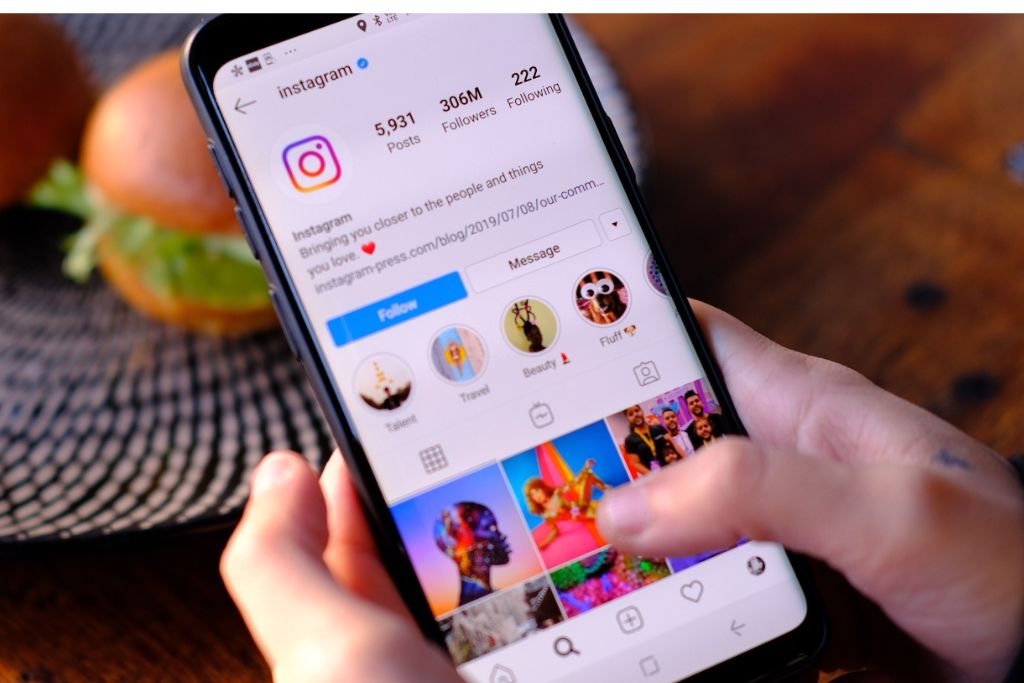How to Instantly Share Your Instagram Posts to Facebook
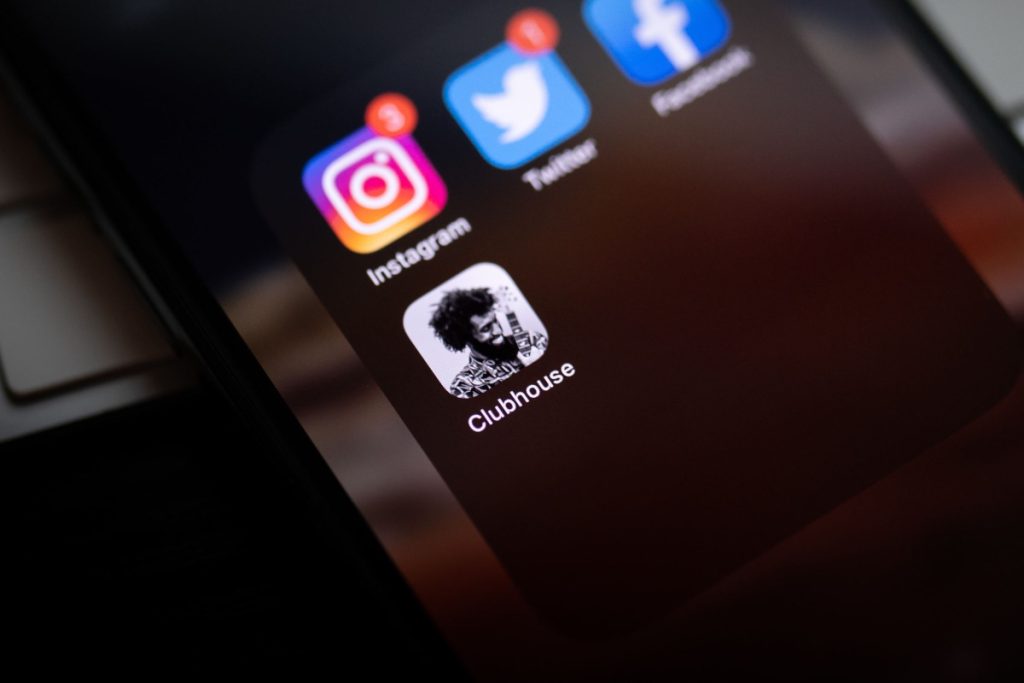
In today’s connected digital world, it’s crucial to integrate your social media platforms seamlessly. This comprehensive guide will show you how to effortlessly share your Instagram posts on Facebook, maximizing your online presence and expanding your audience.
Follow these simple steps to link your Instagram and Facebook accounts and automate sharing.
You’ll also find solutions to common troubleshooting issues and discover additional sharing options for your Instagram posts.
With these insights, you can boost your engagement and visibility in the ever-changing realm of social media.
Table of Contents
- 1 Setting Up Your Instagram and Facebook Accounts
- 2 Linking Your Instagram Account to Your Facebook Profile
- 3 Automatically Sharing Your Instagram Posts on Facebook
- 4 Customizing Your Instagram Post-Sharing Settings
- 5 Managing Tags and Captions for Facebook Shares
- 6 Troubleshooting Issues With Instagram to Facebook Sharing
- 7 Exploring Additional Sharing Options for Instagram Posts
- 8 Maximizing Your Reach and Engagement by Sharing on Facebook
- 9 BONUS
- 10 Frequently Asked Questions
- 10.1 Can I Share Instagram Posts on Facebook From Multiple Instagram Accounts?
- 10.2 How Do I Prevent Certain Instagram Posts From Being Automatically Shared on Facebook?
- 10.3 Can I Edit the Captions of My Instagram Posts Shared on Facebook?
- 10.4 Why Are Some of My Instagram Posts Not Appearing on Facebook?
- 10.5 Is There a Limit to the Number of Hashtags I Can Include in My Instagram Posts Shared on Facebook?
Setting Up Your Instagram and Facebook Accounts
Setting up Instagram and Facebook accounts involves connecting the two platforms to enable instant sharing of posts. Users can seamlessly share their Instagram posts directly to their Facebook feed by integrating accounts and connecting profiles.
To begin, users must have both an Instagram and Facebook account. Once these accounts are created, they can proceed with the integration process. On the Instagram app, users should navigate to their profile page and tap on the three horizontal lines in the top right corner. From there, they should select ‘Settings’ followed by ‘Account.’ Under ‘Linked Accounts,’ users will find an option to connect their Facebook account.
Upon selecting this option, users will be prompted to log into their Facebook account and authorize Instagram’s access. After completing this step, the accounts will be successfully integrated.
To ensure that posts are shared automatically between platforms, users should toggle on ‘Share Your Story To’ or ‘Share Your Posts To’ under ‘Settings’ > ‘Privacy’ > ‘Story Controls.’ In doing so, any post made on Instagram will instantly appear on the connected Facebook account.
Linking Your Instagram Account to Your Facebook Profile
Linking an Instagram account to a Facebook profile allows seamless content integration. This can be achieved by setting up an Instagram Business profile and connecting it to a Facebook account. By doing so, users can take advantage of the benefits that come with this connection.
Firstly, linking these two accounts provides the convenience of automatically sharing Instagram posts on Facebook. This eliminates the need to manually upload content on both platforms, saving time and effort for businesses or individuals managing their online presence.
Furthermore, connecting Instagram and Facebook enhances visibility and reach. When posts are shared on both platforms simultaneously, they have the potential to reach a wider audience as followers from each platform can engage with the content. This primarily benefits businesses aiming to increase brand awareness and expand their customer base.
In addition, linking these accounts enables cross-promotion between Instagram and Facebook. Users who follow a business or individual on one platform will be more likely to discover their presence on the other platform. This creates a cohesive online identity and strengthens overall brand recognition.
By linking an Instagram account to a Facebook profile by setting up an Instagram Business profile, users can enjoy the benefits of automatic content sharing, increased visibility, wider reach, and improved cross-promotion.
Automatically Sharing Your Instagram Posts on Facebook
Automatically integrating content from Instagram to Facebook enhances the efficiency of managing online presence across platforms. With automated posting and social media integration, users can seamlessly share their Instagram posts on Facebook without manual intervention. This feature saves individuals and businesses time and effort by eliminating the repetitive task of uploading photos or videos on both platforms separately.
By enabling this functionality, users can ensure that their followers on both Instagram and Facebook receive updates simultaneously. This not only increases reach but also streamlines content distribution. Moreover, it helps maintain a consistent brand image across social media channels.
Users must link their accounts and grant permission to share Instagram posts on Facebook automatically. Once connected, any post uploaded on Instagram will be automatically posted on the linked Facebook account. The seamless process eliminates the need for duplicate efforts in managing multiple profiles.
Automating content sharing from Instagram to Facebook through social media integration simplifies online presence management, saves time, and maximizes platform reach. It is a valuable tool for individuals and businesses looking to efficiently manage their digital footprint in today’s interconnected world.
Customizing Your Instagram Post-Sharing Settings
Customizing the settings for sharing Instagram posts on Facebook allows users to tailor their content distribution strategy according to their specific needs and preferences. By customizing post visibility and privacy settings, users can control who can see their Instagram posts when they are shared on Facebook.
Instagram offers a range of options for customizing post visibility on Facebook. Users can share their posts with everyone, making them visible to all Facebook users. Alternatively, they can limit the visibility to friends only, restricting access to their circle of connections on the platform. This option is handy for those who want to maintain a more private online presence.
Privacy settings allow users to customize how much information from an Instagram post is shared on Facebook. For instance, users can decide whether they want the caption, location, or hashtags associated with their Instagram posts to be included in the shared version on Facebook.
This discussion focuses on managing tags and captions when sharing content on Facebook.
Firstly, tagging on Facebook allows users to identify and mention specific individuals in their posts, making connecting and engaging with others easier.
Secondly, editing captions for Facebook enables users to refine and customize the text accompanying their shared content, ensuring clarity and relevance.
Lastly, caption synchronization with Facebook ensures that captions added to photos or videos on other platforms are accurately displayed when shared on social media.
These features enhance user experience by providing greater control over how content is presented and shared on Facebook.
Tagging on Facebook
Tagging on Facebook allows users to mention other users, pages, or groups in their posts using the ‘@’ symbol followed by the name of the person or page they want to tag. This feature serves as a way to engage with others and increase visibility on the platform. Users can employ various tagging strategies to enhance their reach and engagement. For instance, tagging relevant individuals or pages can help attract followers, potentially expanding one’s audience.
Additionally, tagging popular influencers or brands may increase the likelihood of gaining attention from a wider audience. However, it is important to use tagging strategically and avoid excessive or irrelevant tags, as this can come across as spammy and diminish credibility. By implementing effective tagging strategies, users can optimize their visibility and promote meaningful interactions within the Facebook community.
| Tagging Strategy | Description |
|---|---|
| Tag Relevant Individuals/Pages | Mentioning people or pages directly related to the content being shared |
| Tag Influencers/Brands | Engaging with popular influencers or brands to gain exposure from their followers |
| Avoid Excessive/ Irrelevant Tags | Using tags sparingly and ensuring they are relevant to maintain credibility |
Editing Captions for Facebook
Editing captions on Facebook allows users to modify the text accompanying their posts, providing an opportunity to refine and enhance the messaging of their content. This feature enables individuals to tailor their captions to better suit their intended audience and convey their message effectively.
Caption formatting options on Facebook include:
- Text customization: Users can change the font style, size, and color of the caption text to make it visually appealing and attention-grabbing.
- Emojis and stickers: Adding emojis or stickers can help convey emotions or add a touch of personality to the caption.
- Hashtags: Incorporating relevant hashtags can increase discoverability and connect posts with specific topics or communities.
Caption Synchronization With Facebook
Caption synchronization with Facebook ensures that the text accompanying a post remains consistent across different platforms, allowing users to maintain a cohesive messaging strategy and reach their desired audience effectively.
With caption customization, users can tailor their captions to suit the specific platform they are posting on while ensuring consistency in their messaging. This feature is handy for businesses and individuals who want to schedule and share their posts simultaneously on Instagram and Facebook, as it eliminates the need to edit captions for each platform manually.
Users can save time and effort by synchronizing captions while ensuring their content delivers a unified message across all platforms.
Additionally, this feature allows for more efficient post scheduling, enabling users to plan their social media content and automate its distribution on both Instagram and Facebook.
Overall, caption synchronization with Facebook provides an effective solution for maintaining consistent messaging strategies across multiple platforms while streamlining the process of managing social media posts.
Troubleshooting Issues With Instagram to Facebook Sharing
A potential issue that users may encounter when attempting to share their Instagram posts on Facebook is the failure of the synchronization between the two platforms, resulting in a lack of post visibility on Facebook. Troubleshooting common issues associated with sharing Instagram posts on Facebook can help users resolve technical problems and ensure successful synchronization.
Here are three troubleshooting steps to consider:
- Check account settings: Users should verify that their Instagram account is correctly connected to their Facebook account. This can be done by entering the Instagram app’s settings and selecting ‘Linked Accounts’ under the Privacy and Security section. From there, users can ensure that their Facebook account is linked correctly.
- Update apps: It is essential to keep the Instagram and Facebook apps up-to-date on mobile devices. Outdated versions of these apps may lead to compatibility issues and hinder proper synchronization between the platforms.
- Reauthorize permissions: Due to security updates or changes in privacy settings, users may need to reauthorize permissions for Instagram’s access to their Facebook profile information. This can be done by visiting the Apps section within Facebook’s settings and removing any outdated or inactive connections with Instagram.
Exploring Additional Sharing Options for Instagram Posts
One option for users to consider when seeking alternative methods of sharing their Instagram content is exploring other social media platforms that offer seamless integration and a broad user base. While Instagram’s automatic sharing feature to Facebook is convenient, additional sharing options can help increase visibility and reach a larger audience.
One such option is Twitter. With its large user base and real-time nature, Twitter provides an excellent platform for instant sharing of Instagram posts. Users can link their Instagram account to their Twitter profile, allowing them to post their Instagram photos and captions as tweets automatically. This expands the content’s reach and allows users to engage with a different set of followers who may not be active on other platforms.
Another option is Pinterest. Known for its visual focus, Pinterest offers an ideal platform for users looking to share their visually appealing Instagram posts. By linking both accounts, every new Instagram photo can be automatically pinned on relevant boards, increasing visibility among Pinterest users interested in similar topics or aesthetics.
Maximizing Your Reach and Engagement by Sharing on Facebook
This discussion will focus on cross-platform social media integration strategies and expanding the audience through Facebook.
Cross-platform integration involves linking different social media platforms to streamline content sharing and enhance user experience.
Expanding audience through Facebook refers to utilizing the platform’s extensive user base and targeting capabilities to reach a wider audience, ultimately increasing engagement and potential conversions.
Cross-Platform Social Media Integration
Cross-platform social media integration is a widely used strategy to seamlessly share content across different social media platforms. This approach allows businesses and individuals to maximize their reach and engagement by leveraging the power of multiple social media channels.
Here are three key benefits of cross-platform collaboration in social media marketing strategies:
- Increased visibility: By integrating various social media platforms, content can be simultaneously shared across multiple channels, reaching a more extensive audience base. This increases the chances of attracting new followers and potential customers.
- Consistent branding: Cross-platform integration ensures brand messaging remains consistent across different platforms. This helps to establish a cohesive brand identity and strengthens brand recognition among followers.
- Time-saving and efficiency: Instead of manually posting on each platform separately, cross-platform integration allows for automated sharing, saving time and effort. This enables businesses and individuals to focus on creating high-quality content rather than spending excessive time on distribution.
Overall, cross-platform social media integration plays a vital role in effective marketing strategies by enhancing visibility, maintaining consistent branding, and improving efficiency in content distribution.
Expanding Audience Through Facebook
Expanding the audience through Facebook involves leveraging the platform’s extensive user base to reach a broader range of potential followers and customers. With over 2.8 billion monthly active users, Facebook provides a vast network for businesses and individuals to expand their engagement and reach.
By creating engaging content and utilizing features such as Facebook Pages, Groups, and Events, users can attract more followers and generate higher levels of interaction. Additionally, paid advertising options like boosted posts or targeted ads allow for precise audience targeting and increased visibility.
Facebook’s algorithms also play a crucial role in expanding reach by determining which content is shown to users based on their interests, interactions, and connections. Through strategically utilizing these tools, businesses can effectively tap into Facebook’s immense user base to expand their online presence and connect with a larger audience.
BONUS
Supercharge your social media strategy with OnlySocial’s Post Planning and Scheduling function. Seamlessly plan and schedule your posts across all social networks to ensure optimal visibility and engagement. With unlimited posting and the ability to manage unlimited social profiles, you can expand your online presence without limitations. Don’t miss out on maximizing your social media potential. Sign up for a commitment-free 7-day trial today.
Frequently Asked Questions
Multiple account sharing on Instagram and cross-platform integration with Facebook allow users to share their Instagram posts across various accounts instantly. This feature enhances convenience and efficiency in social media management.
Users can customize their post-sharing settings to prevent specific Instagram posts from being automatically shared on Facebook. By adjusting the privacy settings for each post, users can hide specific posts from being shared on Facebook.
The ability to edit captions of Instagram posts shared on Facebook depends on the privacy settings. Users can adjust these settings to determine whether their captions are editable.
Why Are Some of My Instagram Posts Not Appearing on Facebook?
There are several reasons why Instagram posts may not appear on Facebook, including privacy settings, technical issues, or a disconnect between the two platforms. Troubleshooting tips include checking account settings and reconnecting the accounts.
The limit to the number of hashtags one can include in Instagram posts shared on Facebook is determined by Facebook’s algorithm. Best practices suggest using a moderate number of relevant hashtags for optimal engagement and reach.