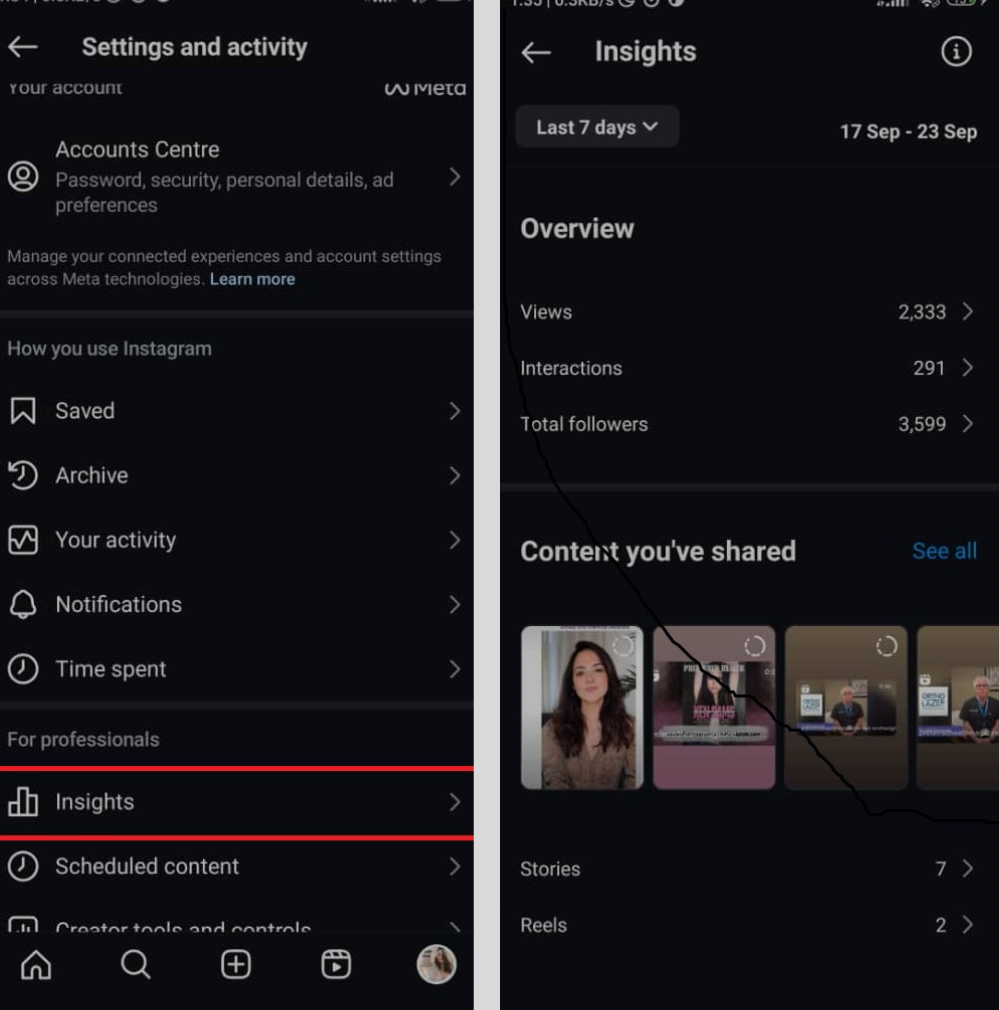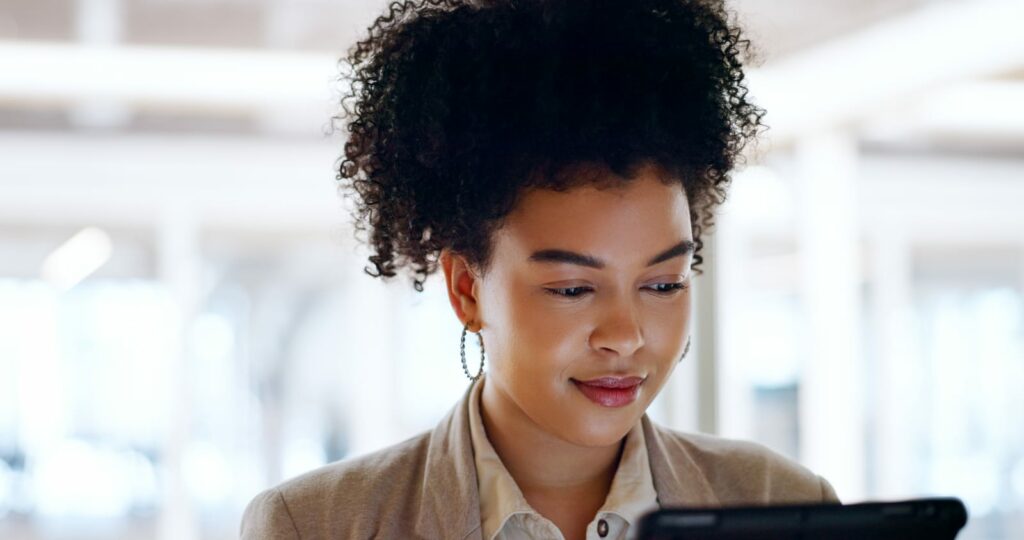How to Use Instagram Analytics to Improve Your Scheduled Content

Keeping your Instagram content strategy on point can be challenging, especially when you’re scheduling posts in advance. But here’s the good news: Instagram Analytics can help you fine-tune your approach.
By analyzing your posts’ performance, you can learn what works, what doesn’t, and when your audience is most active. This data can be a game changer for improving the effectiveness of your scheduled content.
In this guide, we’ll show you how to use Instagram Analytics to make smarter decisions and boost engagement with every post.
Just keep reading!
Table of Contents
First, What Are Instagram Analytics?
Instagram Analytics is a built-in tool that shows you how well your posts and Stories are performing.
It gives you insights into important data like how many people have seen your posts, how many have liked or commented, and when your followers are most active.
Think of it like a report card for your Instagram account – it helps you understand what your audience likes so you can create better content in the future. So, it’s like the name sometimes goes – Instagram insights!
Why Do Instagram Analytics Matter?
Instagram Analytics does matter because they help you make informed decisions about your content.
Instead of guessing what your audience wants, you can use real data to understand what works and what doesn’t. These insights can be a powerful tool that allows you to improve engagement, reach more people, and fine-tune your overall strategy.
For example, if you notice that your followers interact more with posts shared in the evening, you can adjust your scheduling to post at optimal times.
Key Instagram Metrics to Track
To improve your scheduled content using Instagram Analytics, it’s crucial to keep an eye on certain key metrics. Here’s a detailed look at some important ones:
- Impressions
Impressions tell you how many times your content was displayed, whether it was viewed or not. This number reflects the total times your post, Story, or ad has been shown to users.
Tracking impressions helps you understand the visibility of your content. A high number of impressions means that your posts are getting out there, but it doesn’t necessarily mean people are engaging with them.
- Views
Views, particularly for Instagram Stories or videos, show you how many times a user watched your content.
This metric is useful when analyzing the performance of video content or how engaging your Stories are. If people are dropping off early in a video, it might indicate that the content isn’t holding attention, giving you a chance to improve your future posts.
- Reach
Reach measures the number of unique accounts that have seen your post or Story. Unlike impressions, which count multiple views from the same person, reach focuses on how many individual users your content has connected with.
This metric helps you understand the size of your audience and how far your posts are spreading. If your reach is growing, it means you’re reaching more people, which can be key in increasing your overall Instagram presence.
- Engagement
Engagement refers to the total interactions your post receives, including likes, comments, and shares. It’s one of the most important metrics because it shows how much your audience is actively interacting with your content.
High engagement means that your posts are resonating with your followers, sparking interest and conversation
- Saves
Saves occur when someone bookmarks your post to view later. This metric is a strong indicator that your content is valuable and worth revisiting.
If a post receives many saves, it suggests that the content is not only interesting but also useful to your audience.
Posts with higher saves are often evergreen content – something your followers want to refer back to because it’s informative or inspirational.
Tracking saves can guide you in creating more content that your audience finds helpful.
- Shares
Shares happen when someone sends your post to another user or shares it through Instagram’s Stories or direct messages. Shares show how viral or shareable your content is.
If people are sharing your post, it’s a sign that your content is engaging and worth spreading beyond just your followers.
High shares can also increase your reach as your content is exposed to new audiences.
- Audience Growth
Audience growth tracks how many new followers you gain (or lose) over time. This metric helps you understand whether your content is attracting more people to your account.
A steady increase in followers means your posts are drawing attention, while a decrease might indicate that your content isn’t resonating as well as it should.
- Follower Demographics
This provides detailed insights into the age, gender, location, and active hours of your followers. Knowing who your audience is can shape the kind of content you post.
For example, if your followers are primarily in a certain age group or from a specific region, you can tailor your posts to better meet their preferences. This metric helps you create content that resonates more deeply with your target audience.
- Click-Through Rates on Profile Links
Click-through rates (CTR) measure how many people are clicking the links in your Instagram bio. This is a critical metric if you’re driving traffic to your website, product pages, or other social media profiles.
A high CTR shows that your content is successfully encouraging people to take action. Tracking this can help you fine-tune your call-to-actions (CTAs) and understand what types of content lead users to explore more about your brand or business.
What Are the Requirements for Accessing Instagram Analytics?
So, what do you need to access your Instagram analytics?
To access the insights, you’ll need to switch your account to either a Business or Creator account. While there’s no minimum follower count required, the more followers you have, the more valuable the insights will be.
Additionally, your account should be active, with regular posts and engagement, as this helps generate meaningful data that you can analyze to improve your content strategy.
How to Access Instagram Analytics
Remember, you will need to either have a Business or Creator account. If you still run a personal Instagram profile, unfortunately, you cannot access the analytics. You will have to first make the switch. Here’s how:
- Go to your Instagram profile and tap the three lines (≡) in the top right corner.
- Select ‘Settings’ and then go to ‘Account.’
- Scroll down and find the option to switch to a Professional account (either Business or Creator).
- Follow the instructions to complete the setup.
Once you’ve switched, keep in mind that you’ll only be able to see insights for content posted after converting your account.
If you already have a Business or Creator account, here’s how you can view your Instagram Analytics:
- From your profile, tap the three lines (≡) in the top right corner.
- Tap ‘Insights’ to access your analytics dashboard.
- In the Insights menu, you can view data under the Overview section or dive into specific metrics related to your posts, Stories, or audience. You can also customize the timeframe to see data for specific periods.
How to Use the Analytics to Improve Your Scheduled Content
Now that you know how to access Instagram Analytics and understand what each metric means, the next step is learning how to leverage that data to refine your scheduled content.
The true power of analytics lies in using the insights to improve your strategy and drive better engagement. So, let’s talk about a few key ways you can use this data to elevate your content and maximize its impact.
#1: Use it to Optimize Posting Times
One of the most valuable insights Instagram Analytics provides is when your audience is most active. By analyzing when your followers are online, you can schedule your posts to go live during peak activity hours.
This ensures that your content is seen by the largest possible audience, leading to higher engagement rates.
For instance, if analytics show that your followers are most active in the evening, adjust your scheduled posts to go live during that time for better visibility.
Optimizing posting times can be the difference between a post that gets lost in the feed and one that garners significant attention.
#2: Tailor Content to Audience Preferences
Instagram Analytics can give you a detailed understanding of what type of content your audience interacts with the most.
Whether it’s photos, videos, or Stories, use this data to tailor your future content to what resonates best.
For instance, if your analytics show that posts with behind-the-scenes content get more engagement, consider scheduling more of that type of content.
#3: Engage with Your Audience
Analytics can also highlight what types of posts spark the most engagement, such as comments, shares, or likes.
Use this information to craft content that encourages interaction. If polls or questions in your Stories lead to more responses, schedule more posts that invite conversation.
Engaging directly with your audience not only strengthens your connection but also signals to Instagram’s algorithm that your content is worth showing to a broader audience.
This creates a cycle of engagement that can boost the visibility and success of your scheduled posts.
#4: Experiment and Adapt
Instagram Analytics allows you to test different types of content and approaches to see what works best.
Use this data to experiment with different styles, tones, or formats in your scheduled posts. For instance, try alternating between posts with long captions and short ones, or see how your audience responds to video versus images.
The key is to consistently review the results and adapt your strategy based on what performs well.
#5: Refine Hashtag Strategy
Hashtags play a crucial role in expanding your reach on Instagram, and Analytics can show you which hashtags are driving the most impressions and engagement.
Use this insight to refine your hashtag strategy by focusing on the tags that are performing best. Try scheduling posts with a mix of popular and niche-specific hashtags to reach both a broad and targeted audience.
Over time, you can use the analytics data to discover which hashtags consistently bring in new followers or boost engagement, allowing you to optimize your future posts for maximum visibility.
Final Note
Now that you’re equipped with the tools and insights from Instagram Analytics, it’s time to take action. Use the tips we’ve shared to optimize your posting times and tailor your content for better engagement.
By leveraging these strategies, you’ll not only improve your scheduled content but also grow your presence and engagement on Instagram.
Don’t wait – start applying these tips today and watch your Instagram profile reach new heights!
FAQs
Are there third-party tools I can use to track Instagram Analytics?
Yes, there are many third-party tools available to track Instagram Analytics in greater detail. One of the most reputable options is OnlySocial Analytics. The analytics offer comprehensive insights and help you manage your scheduled posts seamlessly.
I can’t see analytics on my Instagram profile; what’s the reason?
If you’re unable to view analytics on your Instagram profile, it’s likely because you haven’t switched to a Business or Creator account. Instagram Analytics is only available for these types of accounts. Check the above to see how you can make a switch to a professional account.
What is the best time to post on Instagram?
This largely depends on your audience. However, like we already showed you; you can use Instagram Analytics to determine when your followers are most active.
Generally, late mornings and evenings tend to be high-engagement periods, but the optimal posting time can vary based on your specific audience’s habits.
Can I track Instagram Stories analytics?
Yes, Instagram Analytics provides insights into your Stories as well. You can track metrics like views, replies, and exits to understand how your Stories are performing. This can help you improve your future Story content and engagement.