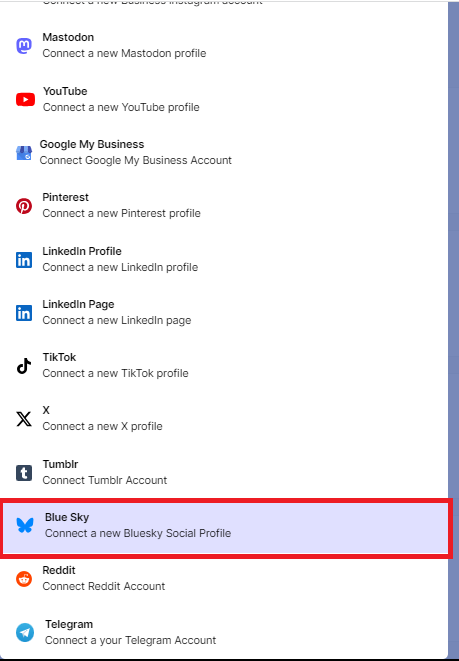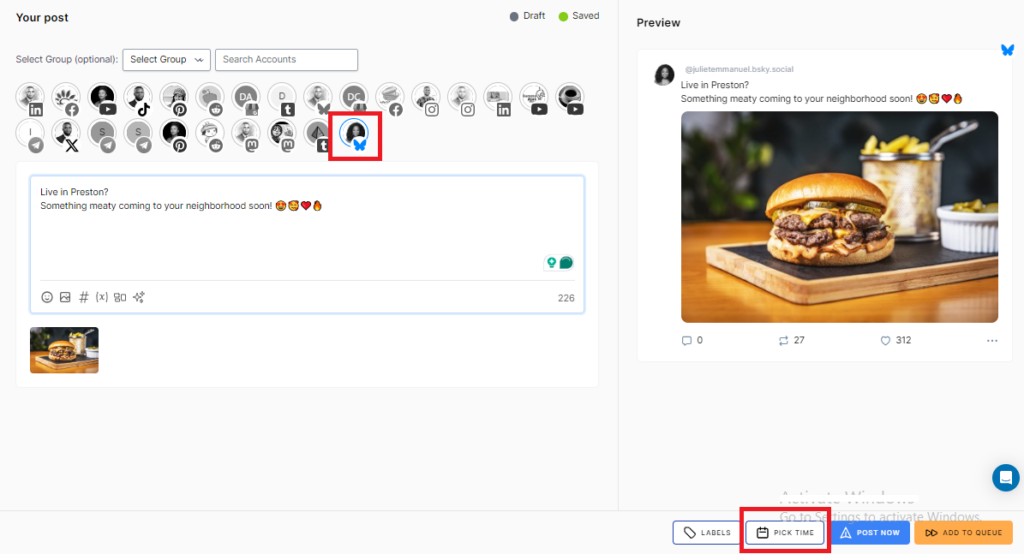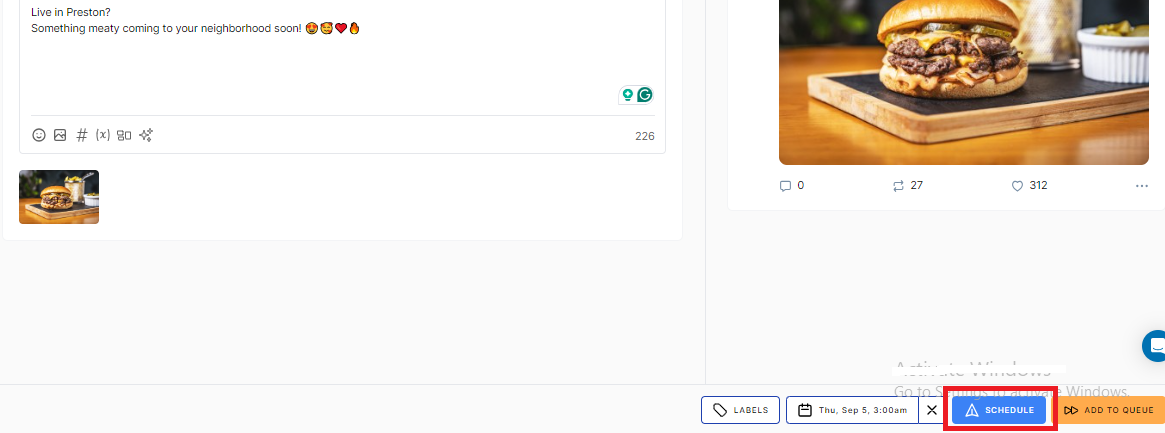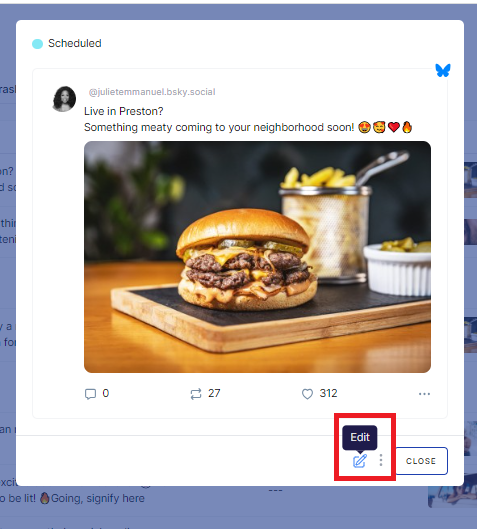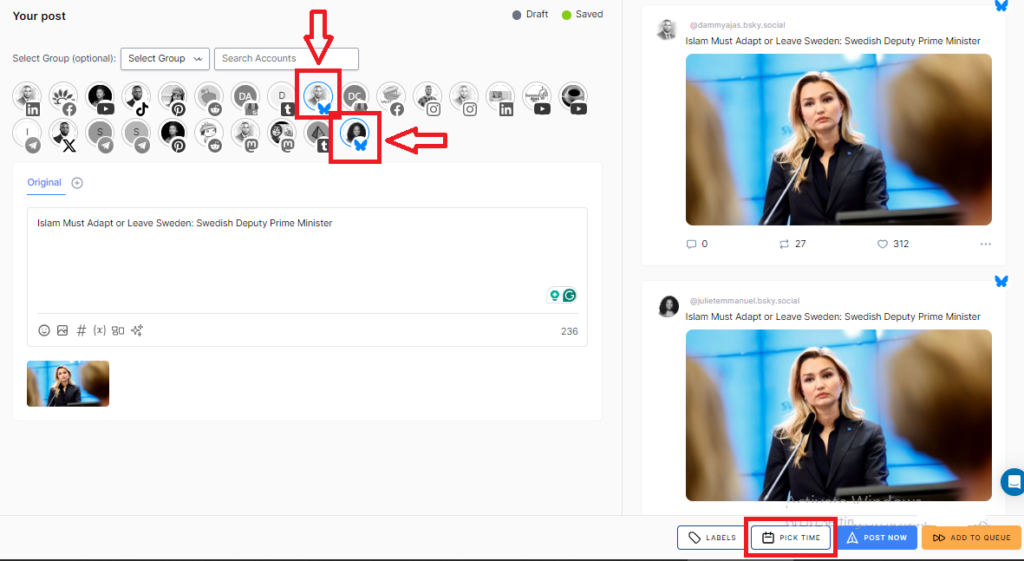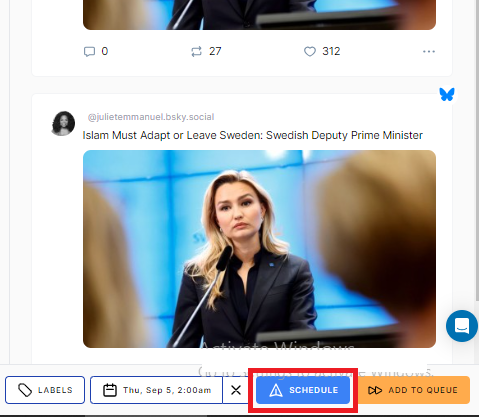How to Schedule Posts on Bluesky – A Comprehensive Guide
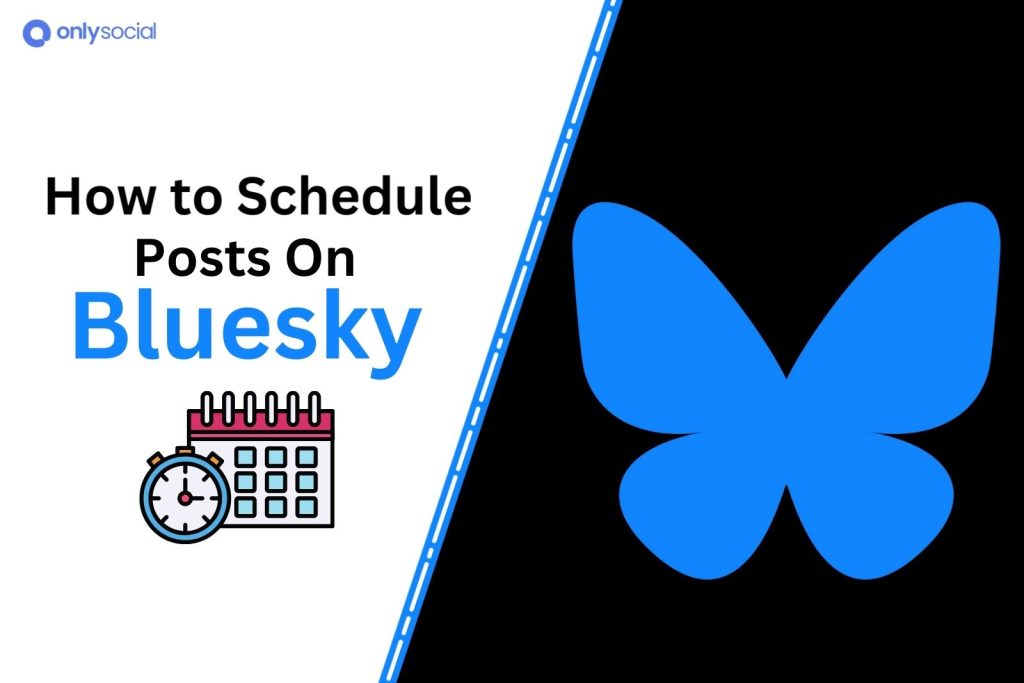
Looking for how to schedule posts on Bluesky? This is a step-by-step guide to show you all you need to know!
As Bluesky continues to grow in popularity, many users are facing a common challenge: how to effectively manage content creation on the platform. One of the biggest issues is scheduling posts.
Unlike other social platforms, Bluesky doesn’t offer a built-in way to schedule your posts, making it tricky to maintain a consistent posting routine.
In this guide, we’ll walk you through how to schedule posts on Bluesky, so you can stay on top of your content game without constantly having to be online. Just keep reading!
Table of Contents
- 1 Bluesky: What Is It, And How Does It Work?
- 2 Can You Schedule Posts on Bluesky?
- 3 How to Schedule Posts on Bluesky Using OnlySocial
- 4 You Can Also Edit Scheduled Posts
- 5 Why You Should Consider Adding Bluesky to Your Social Stack?
- 6 Can You Schedule Posts to Multiple Bluesky Accounts at Once?
- 7 Tips for Scheduling Bluesky Posts Like a Pro
- 8 Questions from Bluesky Users
Bluesky: What Is It, And How Does It Work?
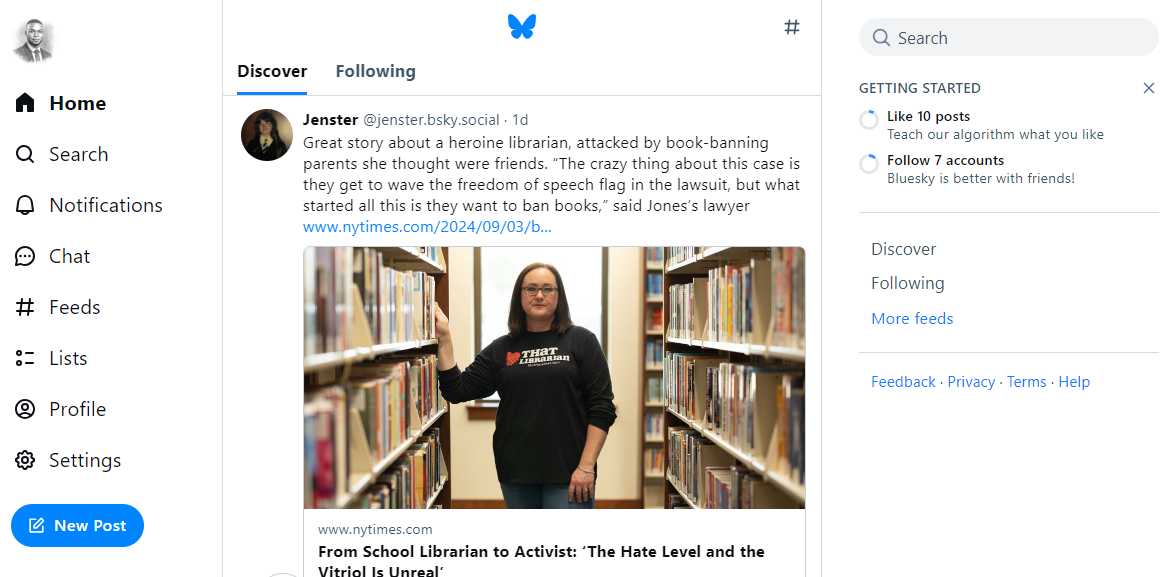
Before we show you how to schedule posts on this platform, let’s first take a moment to help you see what Bluesky is about.
With more than 6 million users, it’s obvious that Bluesky is quickly making its mark in the world of decentralized social media. Unlike traditional platforms, Bluesky offers a fresh take by being built on the open-source AT protocol, which allows for a more decentralized experience.
This means users have more control over their data and interactions, and it’s not dominated by a few large corporations.
Created by former Twitter CEO Jack Dorsey, Bluesky provides a clean, user-friendly interface that appeals to creators from various backgrounds, whether it’s science, music, or art.
Though it started as an invite-only network, Bluesky opened to the public in early 2025 and quickly attracted millions of users. So, if you are not on Bluesky already, perhaps it’s just the best time you make that decision.
Can You Schedule Posts on Bluesky?
Scheduling posts on social media is a game-changer for anyone looking to maintain a consistent online presence without being tied to their phone or computer.
It saves time, keeps you organized, and ensures your content reaches your audience at the right moments. You definitely don’t want to miss out on the advantages that scheduling can offer!
However, when it comes to Bluesky, there’s a catch – the platform currently doesn’t have a built-in feature for scheduling posts.
But don’t worry! You can still schedule your posts using a third-party tool like OnlySocial, which is highly praised for its flexibility and ease of use.
In this guide, we’ll walk you through the simple steps to schedule your Bluesky posts with OnlySocial, so you can keep your content flowing smoothly.
How to Schedule Posts on Bluesky Using OnlySocial
Using OnlySocial to schedule your Bluesky posts is quick and efficient. In a few steps, you will be done, and your post will be ready to go live on your chosen date and time. Below are the steps to follow to schedule your Bluesky post with the tool.
Step 1: Log into Your OnlySocial Account
Start by opening your web browser and accessing the OnlySocial official page to sign in to an existing account or simply create a new one.
Once inside, the first step is to connect your Bluesky account to OnlySocial. This will allow you to easily manage and schedule your Bluesky posts from one convenient platform.
Step 2: Connect Your Bluesky Account
To schedule posts on Bluesky, you first need to connect your account to OnlySocial. Go to the ‘Accounts’ section on the left-hand side of the dashboard.
Click ‘Add Account’ and select ‘Bluesky’ from the list of available platforms. Follow the prompts to link your Bluesky account with OnlySocial.
Step 3: Create Your Post
Once your account is connected, click on the ‘Create Post’ button in the top right corner. Now, choose the Bluesky account you want to schedule to.
A new screen will appear, allowing you to compose your post. You can add text, links, images, videos, and more.
If you manage multiple social media accounts, you can also select other platforms to post simultaneously.
Step 4: Schedule Your Post
When you’re satisfied with your content, scroll down and click on ‘Pick Time’ to set the exact time and date you’d like the post to go live.
OnlySocial gives you the flexibility to choose the optimal posting time for better engagement. Once the time is set, click on ‘Schedule.’
And that’s it! Your Bluesky post is now scheduled, and you can rest easy knowing your content will be published at the perfect time.
You Can Also Edit Scheduled Posts
Even after scheduling your posts on Bluesky with OnlySocial, you’re not locked in.
If you need to make adjustments – whether it’s updating the content, changing the time, or adding new details – you can easily edit your scheduled posts before they go live. Here’s how to do it:
- Start by logging into your OnlySocial account and navigating to the dashboard.
- On the sidebar, click on ‘Posts.’ This will display all your scheduled posts, including those set for Bluesky.
- Scroll through your list of scheduled posts and locate the one you want to update. Click on the post to open a detailed preview.
- At the bottom of the preview screen, you’ll see a pencil icon, which represents the edit option. Click on it to enter edit mode, where you can modify the content, timing, or other details of your post.
- After making the necessary changes, click on ‘Schedule’ again to save your updated post. The post will be rescheduled for the time you’ve set, or you can adjust the timing as needed.
Why You Should Consider Adding Bluesky to Your Social Stack?
#1: Growing User Base
Bluesky is rapidly gaining traction, with millions of users signing up in a short time. By joining now, you can tap into an expanding audience eager for fresh content. It’s an excellent opportunity to grow your brand on a platform that’s still relatively new.
#2: Decentralized and Open
Bluesky operates on the AT protocol, a decentralized, open-source network. This gives you more control over your content, as it’s not owned or controlled by a single corporation.
You’ll have the freedom to connect with your audience on your own terms without worrying about strict algorithms.
#3: Less Competition
Compared to platforms like Twitter or Instagram, Bluesky is still in its early stages, meaning there’s less competition for attention. Your posts are more likely to stand out, giving you a chance to build a dedicated following before the platform becomes crowded.
#4: Community-Driven
Bluesky’s ethos is centered around fostering a strong, engaged community. It’s an ideal platform for creators, businesses, and individuals who want to engage in meaningful conversations rather than chasing viral trends. It’s a space to create deeper connections with your audience.
#5: Early Adopter Advantage
By integrating Bluesky into your social media strategy now, you position yourself as an early adopter. Being ahead of the curve can help you establish authority on the platform, making it easier to become a go-to account in your niche as the platform continues to grow.
Can You Schedule Posts to Multiple Bluesky Accounts at Once?
Managing multiple accounts can be a real headache, especially when you need to post the same content across all of them.
The good news? Yes, you can schedule posts to multiple Bluesky accounts at once using OnlySocial. This feature makes it easy to keep your content consistent without wasting time manually posting to each account.
Here’s how to do it:
- Log in to your OnlySocial account.
- Navigate to the ‘Accounts’ section on the left side of your dashboard.
- Connect all your Bluesky accounts by selecting ‘Bluesky’ from the platform options.
- Once connected, click on ‘Create Post’ and select all the Bluesky accounts you want to schedule the post to.
- Compose your post and add any media or links you want to include.
- Click ‘Pick Time’ to choose when the post should go live, then hit ‘Schedule.’
Tips for Scheduling Bluesky Posts Like a Pro
- Post at Optimal Times: Use analytics from your previous posts to determine when your audience is most active, and schedule posts for those peak times.
- Maintain Consistency: Scheduling posts in advance helps you maintain a steady presence. Keep a regular posting schedule to stay visible to your audience.
- Plan Your Content in Batches: Create and schedule multiple posts at once to save time. This also helps you maintain a cohesive content strategy.
- Use Engaging Visuals: Visual content tends to get more engagement. Incorporate eye-catching images or videos to grab attention.
- Monitor Performance: Even though posts are scheduled, keep an eye on their performance. You can adjust future scheduling based on what’s working well.
- Experiment with Post Types: Don’t just stick to one type of content. Mix it up with questions, polls, and links to keep your audience engaged and curious.
Questions from Bluesky Users
Can I schedule posts on Bluesky?
Yes, you can schedule posts on Bluesky, but there’s no built-in scheduling feature on the platform. You’ll need to use a third-party tool like OnlySocial to schedule your posts.
How many posts can I schedule on Bluesky?
There’s no set limit on the number of posts you can schedule, as this depends on the third-party tool you use. Tools like OnlySocial allow you to schedule multiple posts as needed.
Why can’t I schedule a post on Bluesky?
Bluesky doesn’t currently offer a native post scheduling feature. To schedule posts, you’ll need to use an external tool to automate your posting.
Can you schedule a video on Bluesky?
Yes, OnlySocial allows you to schedule video posts on Bluesky just like any other type of post on the platform. Just follow the steps we gave above to schedule your video.
Will Bluesky always be invite-only?
Bluesky started as an invite-only platform, but it has since opened to the public in 2025. This means more users can join without needing an invitation. Need a Bluesky account now? Just go ahead to register for one.
Can I post to Bluesky, Mastodon, Instagram, and X at the same time?
Yes, with OnlySocial, you can schedule and post to multiple platforms, including Bluesky, Mastodon, Instagram, and X, all at once.
How often should I schedule posts on Bluesky?
For best results, consistency is key. Depending on your content strategy, aim to post at least once or twice a day to maintain engagement with your audience.
When is the best time to post on Bluesky?
The optimal posting times depend on your audience. However, generally speaking, mid-morning and late afternoon tend to be peak activity periods for social media platforms like Bluesky.