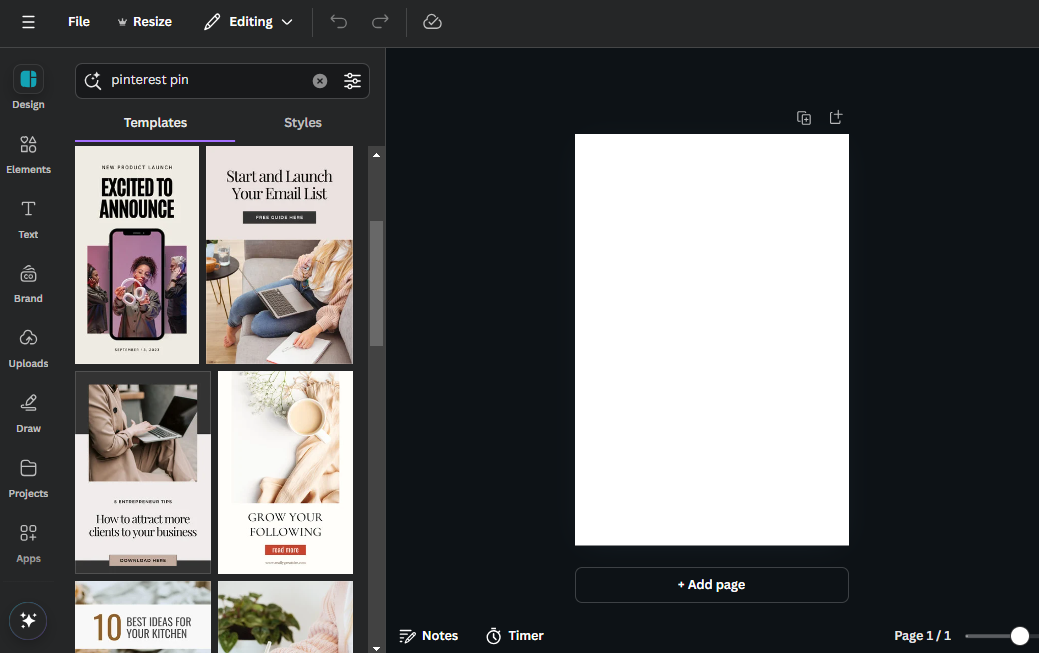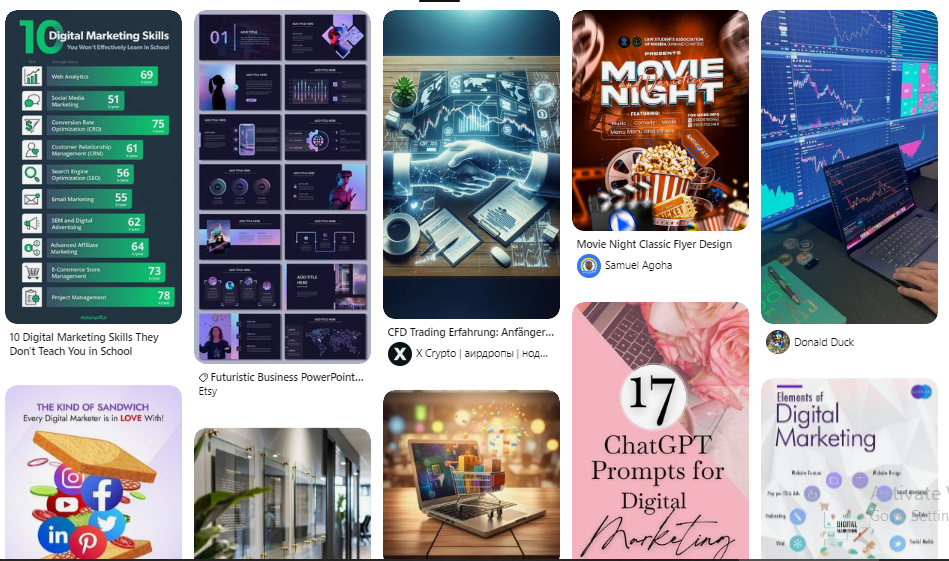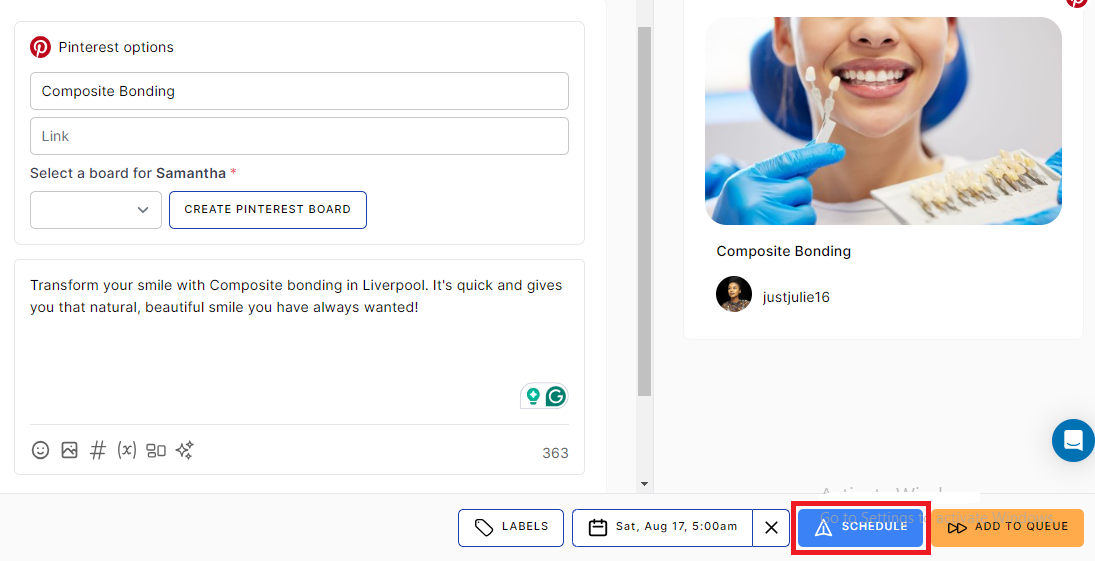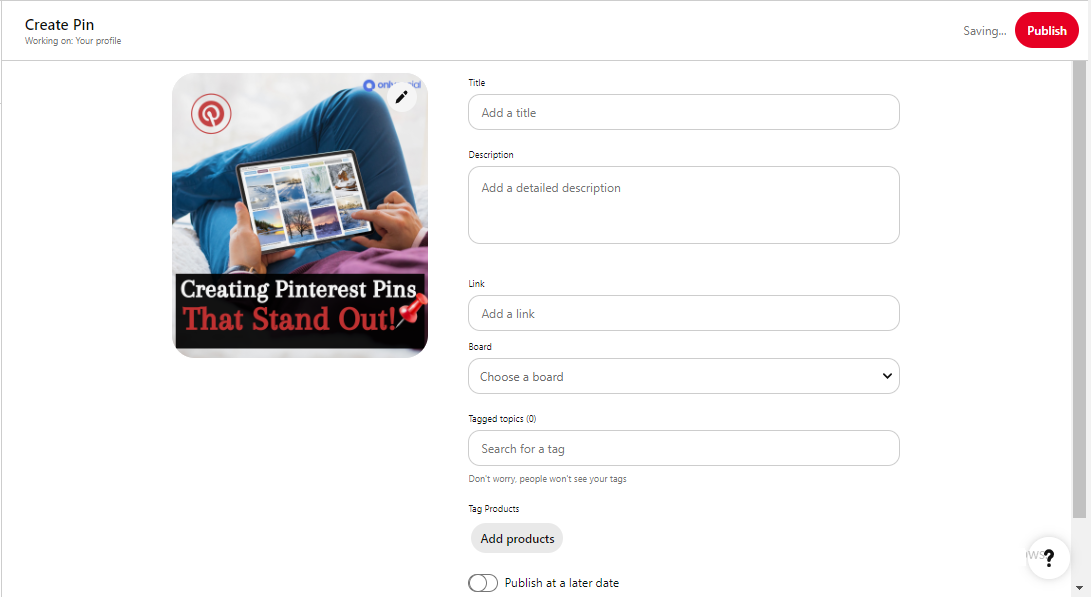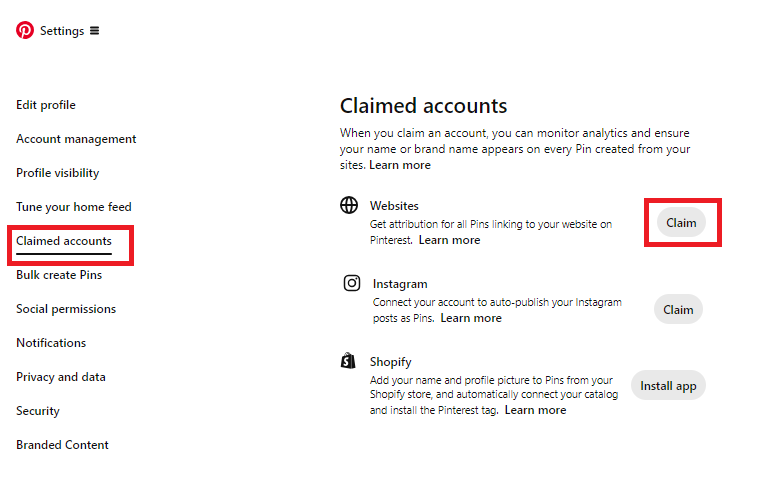How to Create Irresistible Pinterest Pins Your Followers Will Love

How to create irresistible Pinterest pins your followers will love!
Are you ready to make your Pinterest game unforgettable? If you’re here, you already know Pinterest is more than just a collection of pretty pictures – it’s a powerful platform where people are primed to take action.
That’s right; when users scroll through Pinterest, they’re often looking for something specific, ready to find, save, and even buy.
But here’s the kicker: not just any Pin will do. Randomly pinning everything that catches your eye? It won’t get you the traffic or engagement you’re dreaming of.
Instead, crafting Pins that are thoughtfully designed and optimized can help you stand out, connect with the right audience, and give your brand the boost it deserves.
So, if you’re curious about creating Pinterest Pins your followers will absolutely love, keep reading – we’re sharing all our best tips!
Table of Contents
- 1 Why Should You Include Pinterest in Your Marketing Strategy?
- 2 How Can You Create Irresistible Pinterest Pins Your Followers Will Love?
- 2.1 Start with Pinterest’s Native Pin Maker
- 2.2 Creating Pinterest Pins in Canva
- 2.3 Play with Color Combinations to Catch the Eye
- 2.4 Choosing the Font for Your Pins
- 2.5 Pick an Image That Tells Your Story
- 2.6 Focus on Quality with Every Image
- 2.7 Keep It Short and Sweet with Texts
- 2.8 Make Your Brand Unmissable
- 2.9 Add a Clear Call-To-Action
- 3 How to Schedule Your Pinterest Pins; OnlySocial to the Rescue
- 4 Optimizing Your Pinterest Pins: Best Practices That Will Help
- 5 Final Note
- 6 FAQs
Why Should You Include Pinterest in Your Marketing Strategy?
Pinterest is a goldmine for businesses looking to reach an engaged audience actively seeking ideas, inspiration, and products to buy.
Unlike other platforms, where users casually scroll, Pinterest users are often on the hunt, ready to take action.
Adding Pinterest to your marketing strategy doesn’t just get your brand noticed; it puts it right in front of people who are looking for what you offer.
Plus, with its unique mix of search engine power and social features, Pinterest helps you reach a wider audience that’s likely to convert.
Perhaps you are not aware yet. Let’s give a quick rundown of some of the amazing perks the platform offers:
- Visual appeal that drives clicks and saves
- Longevity of Pins, with content that remains searchable long after posting
- Highly targeted reach with niche-specific boards and search terms
- Higher purchase intent compared to other social platforms
- Valuable insights into trends and user preferences
How Can You Create Irresistible Pinterest Pins Your Followers Will Love?
Ready to create Pinterest Pins that your followers can’t help but save, share, and click on?
In this section, we’ll show you practical strategies for designing Pins that stand out in the sea of content. Plus, we will not only show you how to create those amazing Pins but also how to optimize your Pins for maximum visibility.
You can bet we’ve got all the tips you need to create irresistible Pinterest Pins. So, let’s get to business!
Start with Pinterest’s Native Pin Maker
A great way to jump into Pinterest design, especially if you’re new to the platform, is to use Pinterest’s free, built-in Pin maker.
It’s quick, easy, and gives you the basics to create Pins that still have the “wow” factor. Even though it has its limitations, it is still a good place to start for new Pinterest users.
To use Pinterest Editor to create your Pins, here’s how to go about that:
- Choose your product photos: Pick clear, eye-catching images that showcase your product or service.
- Crop to the ideal size: Pinterest recommends a 2:3 aspect ratio, so make sure your images are shaped to stand out.
- Add your logo: This keeps your brand front and center – try placing it at the bottom center for best results.
- Text overlay: Want to give a bit of context? Add a short, snappy description of the product or service you’re trying to promote with the Pin.
Once your Pin is ready, save it and decide on an ideal posting schedule. This tool may be basic, but it’s a fantastic starting point to help you create visually appealing and optimized content for Pinterest.
Creating Pinterest Pins in Canva
For those ready to step up their Pinterest content, Canva is your ultimate tool for creating stunning, professional-quality Pins without any design hassle.
Canva’s drag-and-drop interface makes it super easy to create irresistible Pinterest Pins that will stand out in any feed.
Whether you’re a design pro or just getting started, Canva has everything you need to craft engaging Pins. Here’s how to get started with Canva for Pinterest:
- Sign up and set up: Register on Canva and explore its easy-to-use dashboard.
- Choose your design canvas: Canva offers specific Pinterest Pin templates, so you can start with the perfect size and shape right away.
- Drag, drop, and customize: Use Canva’s vast library of elements like images, icons, fonts, and templates to make your Pin shine. Adjust colors, add text, and experiment with different layouts until you’re happy with the result.
Once you’ve created your Pin, download it and upload it directly to Pinterest, or even better – schedule it for prime posting time.
To optimize engagement, try creating a few versions of the same Pin to test what resonates best with your audience.
Play with Color Combinations to Catch the Eye
Choosing the right colors for your Pins can be a game-changer in making them truly irresistible.
Warm, vibrant colors like reds, yellows, and oranges often draw more attention, but don’t hesitate to mix it up!
Try pairing a primary color with an accent from the color wheel for a balanced look. For instance, a soft pink paired with a complementary blue can make your Pins pop without feeling too loud.
Remember, the goal is to create a visually appealing Pin that catches attention but doesn’t overwhelm. Thoughtfully chosen colors will keep your followers engaged and make your Pins a joy to look at.
Choosing the Font for Your Pins
Font choice can make or break a Pin, so be strategic with it! On Pinterest, readability is king.
Bold, clear fonts like serif, sans-serif, or unique display fonts tend to perform well because they’re easy to read at a glance.
Your fonts need to not only fit the mood of your content but also stand out against the background without getting lost.
A tip? Limit yourself to two or three fonts – this keeps the design cohesive and easy on the eyes. You can also add some bolding for emphasis, but remember to keep things simple.
Make your text short, impactful, and to the point to hook your audience immediately.
Pick an Image That Tells Your Story
When it comes to Pinterest, the image is often the first thing viewers notice – so make it count! Select an image that’s not only eye-catching but also closely related to the content of your Pin.
No one likes a bait-and-switch! If your Pin is about travel tips, a picture of a beautiful landscape or bustling city street works wonders.
However, if your content is more abstract, like mindset advice, try adding a small headline on the image to give it context.
You should always know that a relevant image helps keep your audience curious and ensures they know exactly what they’re clicking on.
Focus on Quality with Every Image
Quality is key! The last thing you want is a blurry or pixelated image scaring off potential followers.
Aim for images at least 736 pixels wide for a clean, professional look.
Taller images are also a plus – they stay on-screen longer as users scroll, catching the eye more easily. But remember, while tall images are ideal, don’t go overboard with length; balance is everything.
And if you’re using stock photos, choose wisely! Avoid anything that feels too generic or staged.
Keep It Short and Sweet with Texts
When creating Pins, remember that a picture truly can speak louder than words. The less text you add, the more your image can shine and pull in the viewer.
Stick to a few powerful words or a short phrase that encourages action, like “Try This Recipe!” or “Download for Free.”
This text should be clear and readable on any screen size, so test it on both desktop and mobile views.
Make Your Brand Unmissable
Think of your Pins as mini-billboards for your brand. Incorporate your brand’s colors, logo, or even a short slogan to ensure viewers instantly recognize who the content is from.
A consistent color palette or logo placement creates a professional look and builds brand recognition with every Pin.
And keep it simple – your logo should scale nicely across all Pins so it’s always crisp and impactful.
This approach makes your Pins not only beautiful but also memorable, helping you create a cohesive presence on Pinterest.
Add a Clear Call-To-Action
A stunning Pin is great, but what’s next?
A clear call-to-action (CTA) tells viewers exactly what you want them to do next, whether it’s “Learn More,” “Shop Now,” or “Read the Guide.”
Even if there’s a link in the image, make sure to include the CTA in the Pin’s description too.
This small nudge can make a big difference in driving traffic, boosting engagement, and increasing conversions. A simple, direct CTA gives your viewers a reason to click through and explore more of what you have to offer.
How to Schedule Your Pinterest Pins; OnlySocial to the Rescue
Want to keep your Pinterest presence fresh without constantly jumping in to post? Scheduling your Pins could help!
So, we cannot write about how to create irresistible Pinterest Pins without talking about this.
When you set up your content to go live at the optimal time for engagement, you keep your audience engaged and free up more time for creative planning.
Although Pinterest has its own scheduling feature, using a third-party tool offers you more flexibility and control, which is especially helpful for brands managing multiple accounts or social platforms.
That’s where OnlySocial comes in. As one of the best Pinterest schedulers out there, OnlySocial makes scheduling a breeze. Here’s why it stands out:
- Easy-to-Use Interface: OnlySocial’s intuitive design makes it simple for anyone to set up scheduled posts in no time. With just a few clicks, you can arrange your content calendar for days, weeks, or even months.
- Bulk Scheduling: Got a batch of Pins ready to roll? The tool allows you to schedule them all at once. That way, you can save yourself tons of time and ensure you never miss a prime posting moment.
- Cross-Platform Scheduling: OnlySocial also lets you streamline your social media presence beyond Pinterest. You can schedule content across multiple platforms, keeping your messaging consistent and extending your reach effortlessly.
- Detailed Insights: Want to see which Pins perform best? The analytics feature of the platform provides insights into engagement and traffic, so you can keep creating content that your followers love.
So, how do you use OnlySocial to schedule your Pins? Below are the simple steps to follow:
- First, log in to your OnlySocial account to get started.
- Click on the ‘Account’ button on the sidebar to add your Pinterest profile.
- In the dashboard, click on ‘Create Post’ in the top left corner to create your Pin.
- Fill in all the relevant details for the Pin, including its title and description
- Once your Pin is created with all details complete, click on ‘Pick Time’ at the bottom to choose the exact date and time your Pin will be published.
- Once the date is set, finally click on ‘Schedule’ to finish scheduling your Pin.
Optimizing Your Pinterest Pins: Best Practices That Will Help
To make the most of your Pinterest Pins, it’s essential to optimize them for visibility and engagement.
After creating those eye-catching Pins, follow these best practices to make sure they reach your audience and inspire action.
#1: Optimize Your Pinterest Boards
Start with the basics: a well-organized and complete Pinterest profile.
Your boards should be carefully curated and easy to navigate. When it comes to naming your boards, think like a Pinterest user. What would someone search for if they were looking for your products or content?
Aim for clear, descriptive titles rather than overly clever or ambiguous ones.
For example, instead of “My Fave Finds,” a title like “Stylish Home Decor Ideas” is likely to be more searchable and effective.
Since board names are searchable on Pinterest, use relevant keywords in your titles to help users discover your boards quickly.
Each optimized board is a small but powerful step toward creating a profile that not only attracts followers but also keeps them engaged!
#2: Craft SEO-Specific Titles
To create irresistible Pinterest Pins, start with SEO-savvy titles that go beyond simple descriptors. Consider what your target audience is typing into Pinterest’s search bar.
Use strong, relevant keywords that are specific to your industry and niche. You can conduct some research to get long-tail keywords that might resonate with your market.
With the right titles, your Pins have a much better chance of appearing in relevant searches, making them easier for potential followers to find and engage with.
#3: Don’t Skip the Description
The description of your Pin is your chance to add a little more context and increase its discoverability. Many users overlook this, but a detailed and well-thought-out description makes a Pin more searchable.
Describe your image in a way that flows naturally and includes relevant keywords. This will not only help your audience understand the content but also improve the chances of your Pin being saved and shared by others, amplifying its reach.
#4: Track Performance with UTM Codes
Adding UTM codes to your Pins is a powerful way to track engagement and discover what resonates best with your audience.
These codes allow you to see where your traffic is coming from – whether it’s from Pinterest searches or external sources.
UTMs also enable you to A/B test different Pin designs, giving you insights into which visuals and styles capture attention. With this data, you can refine your current strategy to enhance engagement and optimize future Pins.
#5: Pin Consistently
To create irresistible Pinterest Pins that keep your audience hooked, you will need to be consistent. Pinterest loves evergreen content that can be rediscovered and recirculated.
So, develop a pinning schedule that works for you – whether it’s daily or weekly – and stick to it.
Regular pinning keeps your content fresh in your audience’s feed and sets expectations around your posting rhythm.
While you don’t want to overwhelm followers, a consistent schedule can drive more traffic and engagement by keeping your Pins front and center.
#6: Optimize Each Pin with SEO for Better Reach
When you create irresistible Pinterest Pins, ensure each Pin is optimized for search engines. Use SEO-friendly keywords and phrases in your Pin descriptions to increase their visibility both on Pinterest and beyond.
With 500 characters at your disposal, aim to include the most important keywords in the first 50 characters for quick impact on newsfeeds.
While brief descriptions can be effective, make sure they’re meaningful and engaging, providing a clear call-to-action to encourage clicks.
#7: Get Your Website Verified for Added Credibility
A verified website on Pinterest not only increases trust but can also help your Pins rank higher in search results.
Verification allows you to access Pinterest Analytics. That means you can gain insights into which Pins resonate most with your audience.
Plus, a verified website adds credibility: your profile picture appears next to your Pins, signaling to followers that your brand is authentic.
To verify your website, simply upload a meta tag to your site or an HTML file, navigate to “settings” and “claimed accounts” in Pinterest, and follow the steps to complete verification.
Verified Pins look more professional and can give your brand that extra edge in visibility.
Final Note
Incorporating Pinterest into your marketing strategy can open new doors for connecting with your audience and boosting traffic to your brand.
We have already shown you how to create irresistible Pinterest Pins in this post. By paying attention to all that we have said here, you’ll be setting up your content for success.
Remember, each Pin you create is an opportunity to showcase your unique value and connect with potential followers in a visually captivating way.
So, start experimenting with these tips, stay consistent, and watch your Pinterest presence grow!
FAQs
Should I focus on Pinterest as a small business owner?
Absolutely! Pinterest is a fantastic platform for small businesses, especially if you’re looking to reach a highly engaged audience actively seeking inspiration or products.
It’s a powerful tool for visually showcasing what makes your brand unique, driving traffic to your website, and increasing brand visibility.
Does SEO matter for Pinterest Pins?
Yes, SEO is crucial for Pinterest success. Pinterest functions like a visual search engine, meaning that SEO-friendly keywords in your Pin titles, descriptions, and even on your boards help users discover your content more easily.
Can I schedule Pins to multiple Pinterest boards at the same time?
Yes, with tools like OnlySocial, you can schedule Pins to multiple boards simultaneously.
OnlySocial simplifies your Pinterest scheduling by allowing you to post on several boards and even schedule posts for other social platforms, all in one go.
This functionality makes managing and expanding your Pinterest presence far easier and more efficient.
How do I find the right keywords for my Pins?
Finding the right keywords requires a bit of research. Start by typing relevant terms into Pinterest’s search bar to see popular searches and suggestions related to your niche.
You can also use keyword research tools like Ahrefs, Semrush, and Google Keyword Planner and check out what keywords successful competitors are using. Aim for a mix of broad and specific keywords that directly relate to your content.
How long in advance can I schedule a Pinterest Pin?
Most scheduling tools, including OnlySocial, allow you to schedule Pinterest Pins as far in advance as you need. You can plan months ahead. This allows you to stay consistent with your posting schedule and maintain a strong presence on Pinterest.