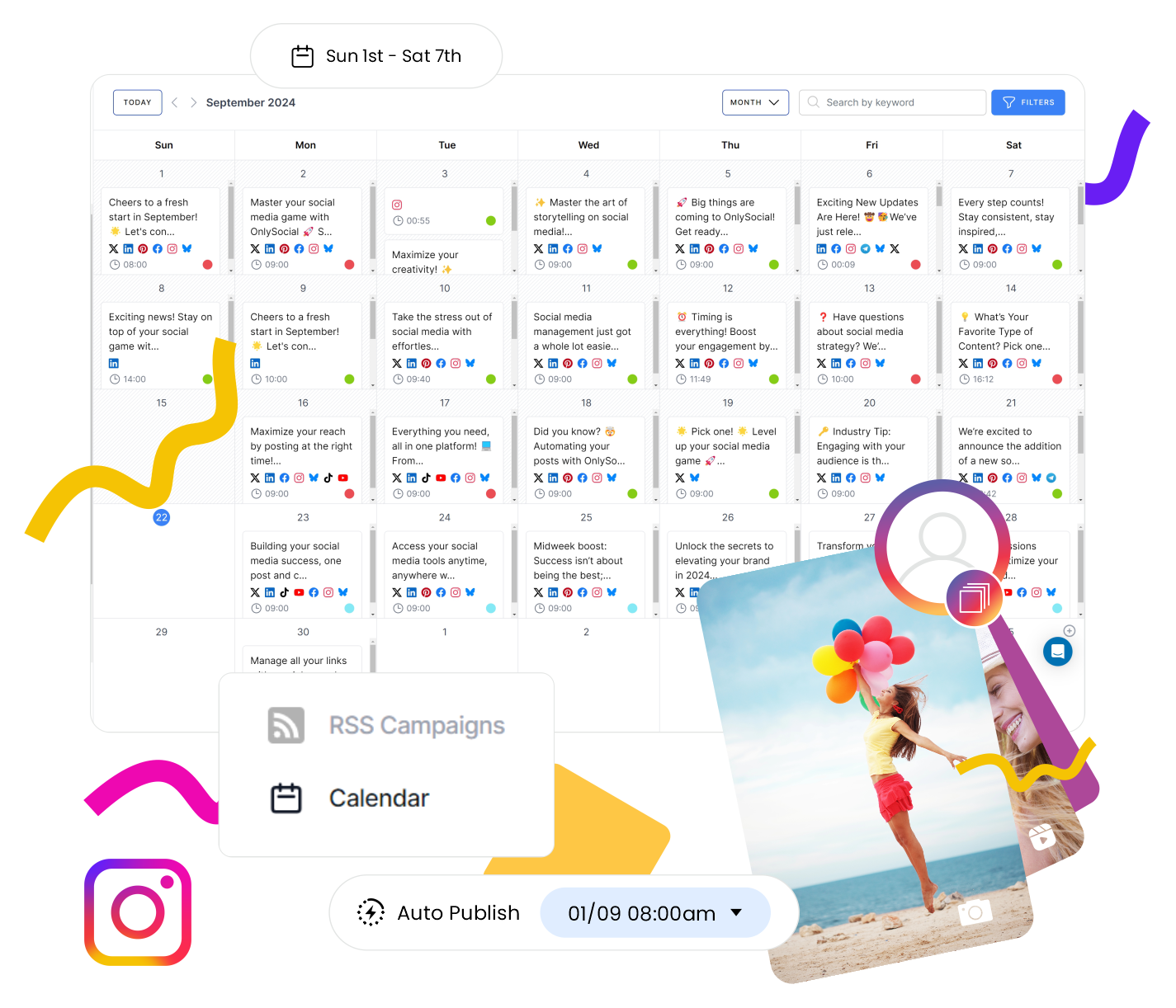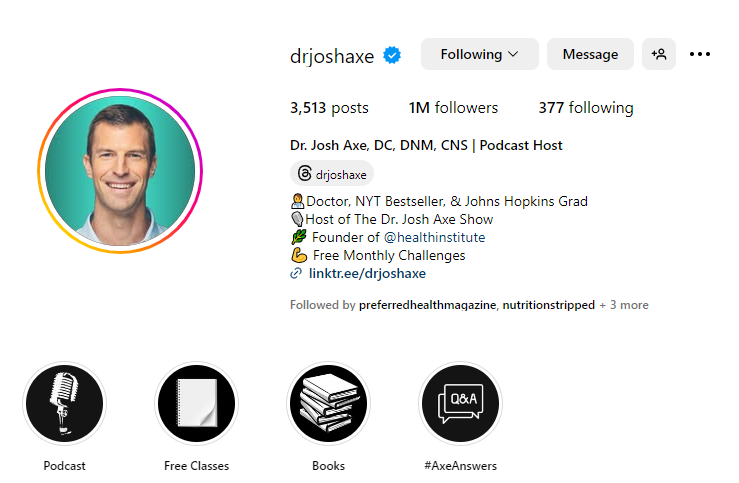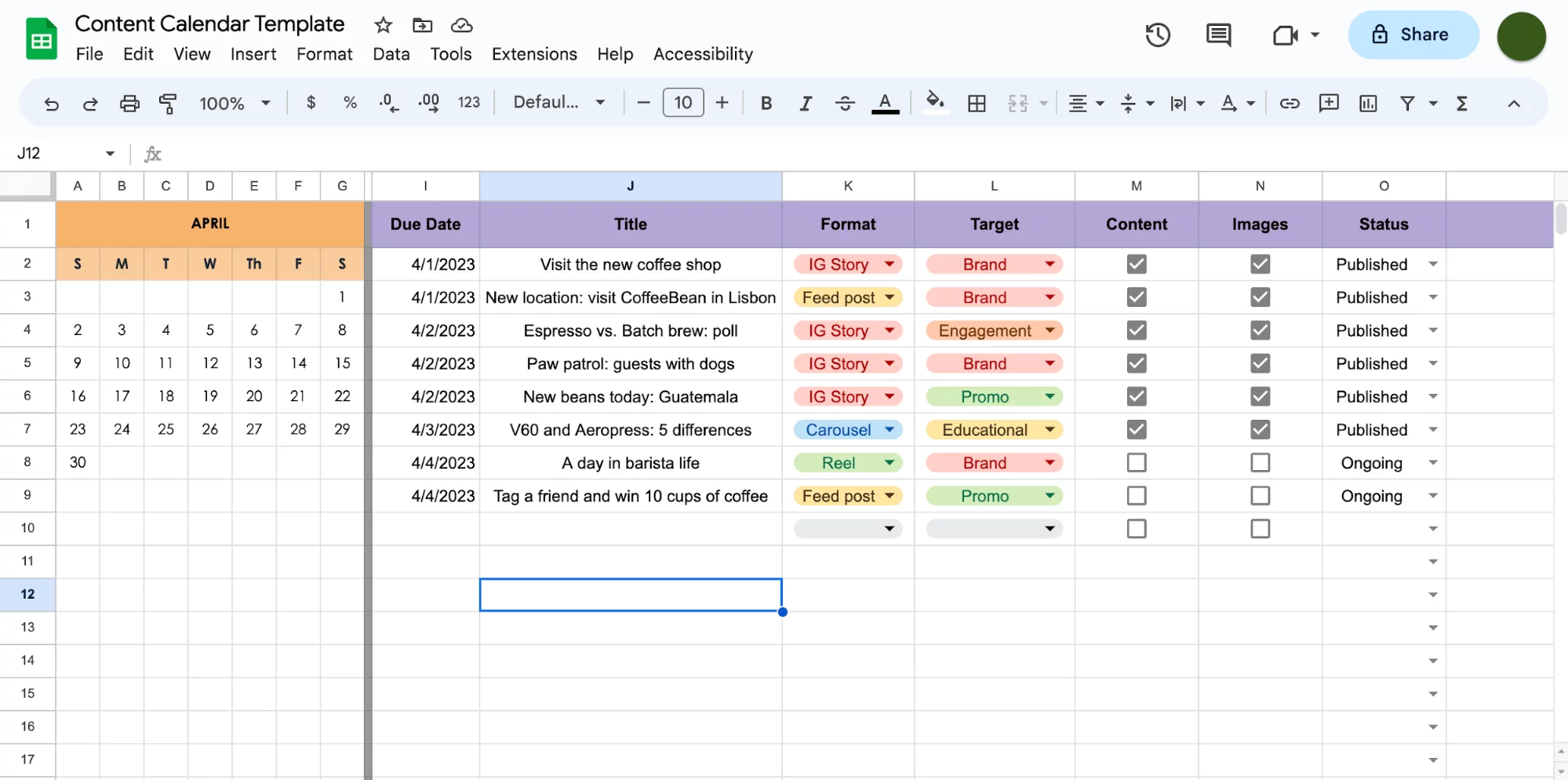How to Create an Instagram Content Calendar for 2025

Let’s talk about your 2025 Instagram game – do you have an Instagram content calendar locked and loaded for the year? If not, don’t panic – you’re in the right place!
Planning your content doesn’t have to be a headache. In fact, it’s the best way to keep your feed consistent, creative, and totally on-brand.
Imagine knowing exactly what to post, when to post it, and why it matters. No more last-minute panic or filler posts. Sounds good, right? That’s the magic of a content calendar. It helps you stay organized, keep up with trends, and align your posts with your business goals.
Not sure where to start? No worries.
This guide will break it all down into simple steps. By the end, you’ll have a calendar that makes your Instagram marketing not just manageable but exciting.
Let’s get started!
Table of Contents
- 1 First, What Is an Instagram Content Calendar?
- 2 How is this Different from an Instagram Strategy?
- 3 How to Create an Instagram Content Calendar: Step-by-Step
- 3.1 Step 1: Define Your Goals
- 3.2 Step 2: Audit Your Instagram Account
- 3.3 Step 3: Pick the Perfect Tool for Your Instagram Content Calendar
- 3.4 Step 4: Define Your Instagram Content Pillars
- 3.5 Step 5: Determine the Best Days and Times to Post
- 3.6 Step 6: Start Planning and Scheduling Your Posts
- 3.7 Step 7: Track Your Performance with Analytics
- 4 Spreadsheet vs. Instagram Content Planning Tool: Which Is Better?
- 5 Final Note
First, What Is an Instagram Content Calendar?
Let’s break it down. An Instagram content calendar is like your personal roadmap for keeping your Instagram feed on point.
It’s a planned schedule that tells you what to post and when to post it. No more guessing games, no more last-minute scrambles – it’s all laid out and ready to go.
Think of it as your visual dashboard for all things Instagram marketing.
Whether it’s post ideas, captions, visuals, or even hashtag strategies, your calendar has it covered. It helps you stay organized, consistent, and – most importantly – relevant to your audience.
Why does this matter?
Because posting randomly won’t cut it anymore, to grow your audience and keep them engaged, you need a steady stream of thoughtful, well-timed content.
That’s exactly what an Instagram content calendar does. It takes the chaos out of content creation and turns it into a smooth, stress-free process.
Ready to create your own? Let’s keep going – you’re about to become an Instagram pro!
How is this Different from an Instagram Strategy?
The two are very important when it comes to achieving significant results on Instagram.
Think of your Instagram strategy as the big-picture plan and your Instagram content calendar as the daily to-do list that brings it to life.
Your strategy defines why you’re on Instagram – your target audience, brand voice, messaging, and the goals you want to hit.
It’s the long-term blueprint that guides every move you make on the platform. Without it, your efforts might feel scattered and unproductive.
On the other hand, your content calendar is all about the how.
It’s a practical tool to organize your posts, schedule them consistently, and align them with your strategy. The calendar ensures that every piece of content fits into your broader plan, keeping you on track and making sure your posts are intentional, not random.
While a calendar can technically exist without a strategy, the results will likely fall flat. Start with a solid strategy, then use your content calendar to execute it like a pro.
Got your strategy sorted? Great!
Let’s dive deeper into creating an Instagram content calendar that works seamlessly with your goals.
How to Create an Instagram Content Calendar: Step-by-Step
Now that you know how important having a calendar can be to your success on Instagram, let’s get to how to create one for your brand.
Below are the steps to follow to create an Instagram content calendar that delivers results in 2025:
Step 1: Define Your Goals
Before you start creating content or scheduling posts, you need to get crystal clear on your goals.
Why?
Because your goals shape every single post you create, without them, you’re just posting for the sake of it – and that’s a fast track to wasted time and effort.
So, how do you set your goals the right way?
- Identify the Purpose of Your Content
Every Instagram post should have a purpose that ties into your overall business objectives. Ask yourself:
- Are you trying to boost brand awareness and get more eyes on your account?
- Do you want to generate leads or drive traffic to your website?
- Is your goal to increase engagement with likes, comments, and shares?
- Or are you focused on growing your follower base?
Pick one to two core objectives for the next few months and tailor your content accordingly. Trying to do everything at once can lead to scattered results.
- Set Relevant Metrics and KPIs
Once you know what you’re aiming for, define how you’ll measure success.
Metrics and KPIs are your compass – they tell you if you’re on the right track. Here are some examples:
- Engagement metrics: likes, comments, shares, and saves.
- Growth metrics: new followers and profile visits.
- Reach metrics: how many people saw your posts.
Set specific numbers where possible. For instance, aim for a 15% increase in engagement or 1,000 new followers by the end of the quarter.
Having these clear benchmarks will guide your content planning and keep you focused on results.
Step 2: Audit Your Instagram Account
Before diving into new content, take a step back and analyze your Instagram account.
An audit helps you spot weaknesses, identify strengths, and refine your approach to create more impactful posts.
Think of it as cleaning the slate before crafting your 2025 Instagram masterpiece.
- Review Your Profile
Your Instagram profile is the first impression for new visitors – make it count! Here’s what to check:
- Profile Picture and Category: Is your profile pic up-to-date and aligned with your goals? If your category title isn’t clear (like blogger, gamer, or small business), fix it to reflect who you are.
- Bio Section: Your bio should be concise, eye-catching, and informative. Let visitors know exactly what to expect from your page.
- Links in Bio: Take advantage of Instagram’s feature that lets you add up to five links. Whether it’s your website, TikTok, or portfolio, ensure the links serve a purpose and align with your goals.
- Analyze Your Content
Dig into your past six months of posts to see what’s resonated with your audience and what fell flat. Ask yourself:
- Which post got the most likes, comments, or shares?
- Which type of content performed the worst, and why?
- Does your audience prefer videos, carousels, or static images?
Be honest and objective. The goal isn’t to dwell on mistakes but to learn what works so you can replicate success and avoid content that doesn’t hit the mark.
- Check Out Your Competitors
Keeping an eye on competitors isn’t copying – it’s smart. Analyze their profiles to understand industry trends, find content gaps, and spark fresh ideas for your brand.
Understand what types of posts drive engagement for them. Know which hashtags and formats they are using. Figure out how you can adapt their successful strategies while staying unique to your brand.
This step is also a goldmine for inspiration. You’ll uncover new formats for Reels, Stories, and grid posts that align with your goals.
Step 3: Pick the Perfect Tool for Your Instagram Content Calendar
Now that you’ve set your goals and done a thorough audit, it’s time to choose where your Instagram content calendar will live.
Your calendar should be intuitive, engaging, and efficient – a tool that simplifies your planning and helps you stay consistent.
There are a few options to consider, depending on your needs and goals.
For beginners or smaller teams, spreadsheets like Google Sheets or Excel can be a solid start. They’re free, familiar, and easy to set up. Plus, there’s no steep learning curve.
The only catch? You’ll need to create or find a template that works for you, which can take a bit of time.
If you’re looking for a slightly more visual approach, Google Calendar might be a great option.
It’s simple, free, and perfect for basic Instagram planning. You can color-code content categories and easily schedule posts.
However, for larger teams or businesses managing multiple platforms, it may feel limiting.
For a robust and professional solution, you should consider OnlySocial.
Designed for seamless collaboration, OnlySocial takes your Instagram content planning to the next level. With the tool, you can:
- Create, schedule, and publish posts: Plan ahead by marking key dates like product launches or holidays.
- Organize creative assets across platforms: A built-in media library stores all your images and videos, ready for repurposing.
- Preview your Instagram grid: Visualize how your content will look on your feed before it goes live, ensuring a cohesive aesthetic.
- Analyze performance: With built-in analytics, track how your posts are doing and refine your strategy for better results.
OnlySocial is perfect for both individuals and teams. It offers everything you need to stay consistent and organized across Instagram and beyond.
Step 4: Define Your Instagram Content Pillars
Content pillars are the backbone of your Instagram strategy. They give your posts structure, keep your content relevant, and ensure everything aligns with your brand and audience.
Think of them as recurring themes you can rely on whenever you’re brainstorming new post ideas.
Here’s how to establish your content pillars:
Choose Categories That Reflect Your Brand
Start by identifying a few key content categories that fit your brand’s mission and audience. These should cover a mix of education, promotion, engagement, and trust-building. For example:
- Educational Content: Share tips, tutorials, or behind-the-scenes knowledge. If you’re a coffee shop, explain how roasting techniques affect flavor.
- Promotional Content: Highlight new products, run giveaways, or launch special offers. Encourage followers to tag friends for a chance to win a branded mug.
- Inspirational Content: Post visuals or carousels that align with your brand’s vibe. For example, showcase cities known for their coffee culture.
- Trust-Building Content: Humanize your brand by showing off your expertise. Share a Reel of your staff getting ready for a day at work.
Make Your Pillars Recurring Themes
Once you’ve defined your content pillars, use them as a foundation for your weekly or monthly posts. For example:
- Mondays: Educational posts (tips or tutorials).
- Wednesdays: Promotional posts (new product launch or contest).
- Fridays: Inspirational or trust-building content (Reels or Stories).
By rotating between these themes, you keep your feed diverse, engaging, and aligned with your brand goals. Content pillars also make planning ahead easier, as you’ll always have a framework to work with.
Step 5: Determine the Best Days and Times to Post
Have you ever poured your heart into creating an amazing Instagram post, only for it to fall flat? Don’t worry, it’s not just you.
Even the best content can miss the mark if it’s not posted at the right time. Timing is everything on Instagram, and posting when your audience is most active can make all the difference.
Peak engagement times ensure that your content reaches as many people as possible, right when they’re scrolling.
It’s about striking when the iron is hot, doubling your chances of likes, comments, and shares.
But here’s the tricky part: not everyone’s audience is active at the same time, and it gets even more complicated if your followers span multiple time zones.
For instance, if you’re targeting both Germany and Los Angeles, your “perfect” evening post for Germany might hit LA followers during their busy morning work hours. Finding the right balance can feel like a puzzle, but it’s entirely doable.
Start by using Instagram’s built-in analytics for business accounts. This tool tracks your audience’s activity and highlights the hours and days when they’re most engaged.
With this data in hand, you can schedule your Instagram posts during those sweet spots for maximum visibility. And if juggling time zones is part of your challenge, a content planner like OnlySocial can help you nail the timing, no matter where your audience is.
Get your timing right, and you’ll see the difference in your post performance. It’s not just about what you post – it’s about when!
Step 6: Start Planning and Scheduling Your Posts
Now it’s time to roll up your sleeves and start planning your Instagram posts. This is where your content calendar comes alive.
Instagram is all about variety, so don’t get stuck in a single format. Sure, the platform started with static images, but over the years, it has embraced Stories, Reels, and Carousels.
While Reels had their heyday, recent trends show a return to images and feed posts being favored. According to AdWeek, Reels saw a 20% decline in views in 2025, signaling a shift back to Instagram’s roots.
To stay ahead, mix it up! Include a balance of feed posts, Stories, Reels, and Carousels in your schedule.
This diversity keeps your audience engaged and helps you adapt to ever-changing content trends. Use your content pillars as inspiration to plan themes, and schedule posts in your calendar to hit those peak engagement times.
Step 7: Track Your Performance with Analytics
Creating great content is only half the battle – tracking its performance is where the real magic happens.
Instagram’s built-in analytics provide everything you need to evaluate your posts, from engagement and reach to impressions and follower growth.
Remember, your social media strategy isn’t carved in stone. It’s a living, breathing plan that needs regular tweaking.
Use analytics to uncover which content pillars are hitting the mark, which formats your audience prefers, and how the algorithm is treating your posts. If something isn’t working, pivot.
Testing is key. Develop theories, run experiments, and let the data guide you.
Try new posting times, switch up your formats, or draw inspiration from competitors to refine your approach. The road to hitting your KPIs might have twists and turns, but with analytics as your guide, you’ll stay on track and continually improve.
Spreadsheet vs. Instagram Content Planning Tool: Which Is Better?
Planning Instagram content takes effort, no doubt about it. With 80% of marketers actively using the platform, a consistent and well-thought-out strategy is key to staying ahead.
So, what’s the best way to stay organized – the traditional spreadsheet or a purpose-built Instagram content planning tool?
If you’re wondering why you need a content planning tool when you can plan your posts in a spreadsheet, then you are probably missing out on some goodies.
For individuals or small-scale operations, spreadsheets might get the job done. But for most digital marketers and brands, switching to a dedicated tool can be a game-changer. Here’s why:
- Efficiency in Scheduling and Automation
Spreadsheets require constant manual input and jumping between platforms to publish posts. Content planning tools automate these tasks, letting you schedule posts, captions, and hashtags in advance.
It saves you time and ensures you’re always posting at the best times for your audience.
- Collaboration and Feedback Made Easy
Gone are the days of chasing colleagues for updates in shared documents. Planning tools streamline the collaboration process.
You can create, edit, and share content for approval all in one place. No more bottlenecks, no more confusion – just smooth workflows.
- User-Friendly Workflows
Let’s face it: spreadsheets aren’t everyone’s cup of tea. From endless rows to complicated formulas, they can be a headache.
Content planning tools are designed specifically for social media, offering intuitive interfaces that make content management a breeze.
- Advanced Analytics and Insights
Sure, you can use spreadsheet formulas to calculate basic metrics, but planning tools take it further. They provide detailed, visually appealing reports on reach, engagement, and follower growth. These insights help you fine-tune your strategy and share results with stakeholders.
- Multiple-Platform Integration
Why juggle multiple spreadsheets for different platforms? Tools like OnlySocial let you manage Instagram and all your other social channels from a single hub.
Plan, schedule, and analyze everything in one place – it’s simplicity at its finest.
If you’re serious about boosting your Instagram marketing efforts, a content planning tool is the way to go.
Final Note
Creating an Instagram content calendar doesn’t just organize your posts – it transforms your social media strategy.
When you follow the steps we have outlined in this post for creating an effective Instagram content calendar, you’ll be building a roadmap that keeps your content consistent, engaging, and aligned with your brand.
Whether you’re just starting or refining your approach, you will need to have tools like OnlySocial in your arsenal. They can help streamline the process and help you hit those KPIs with confidence.
Start planning today and make 2025 your most impactful Instagram year yet!