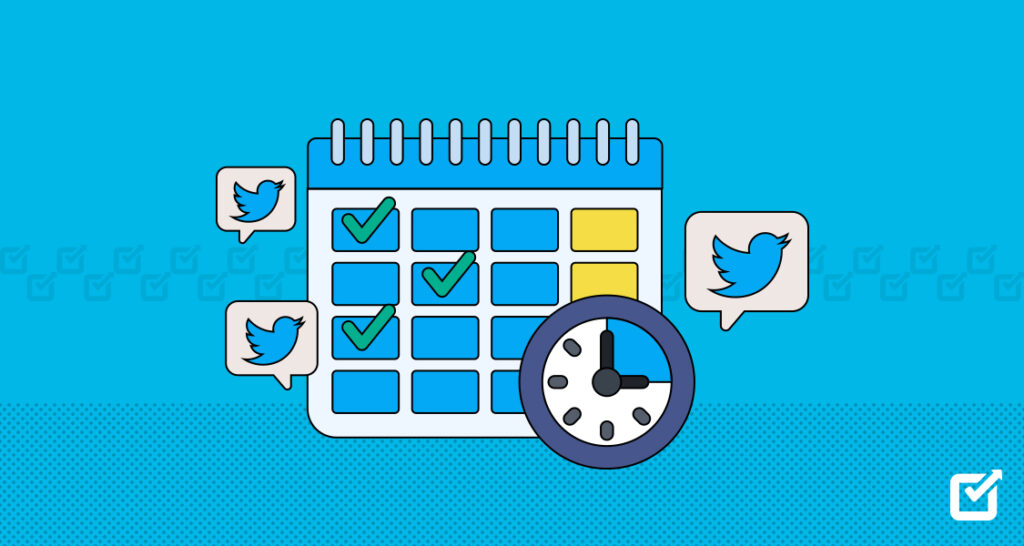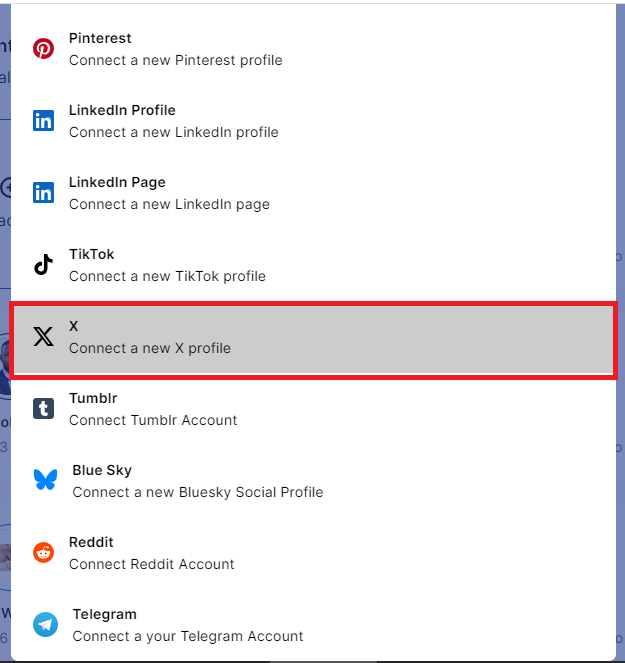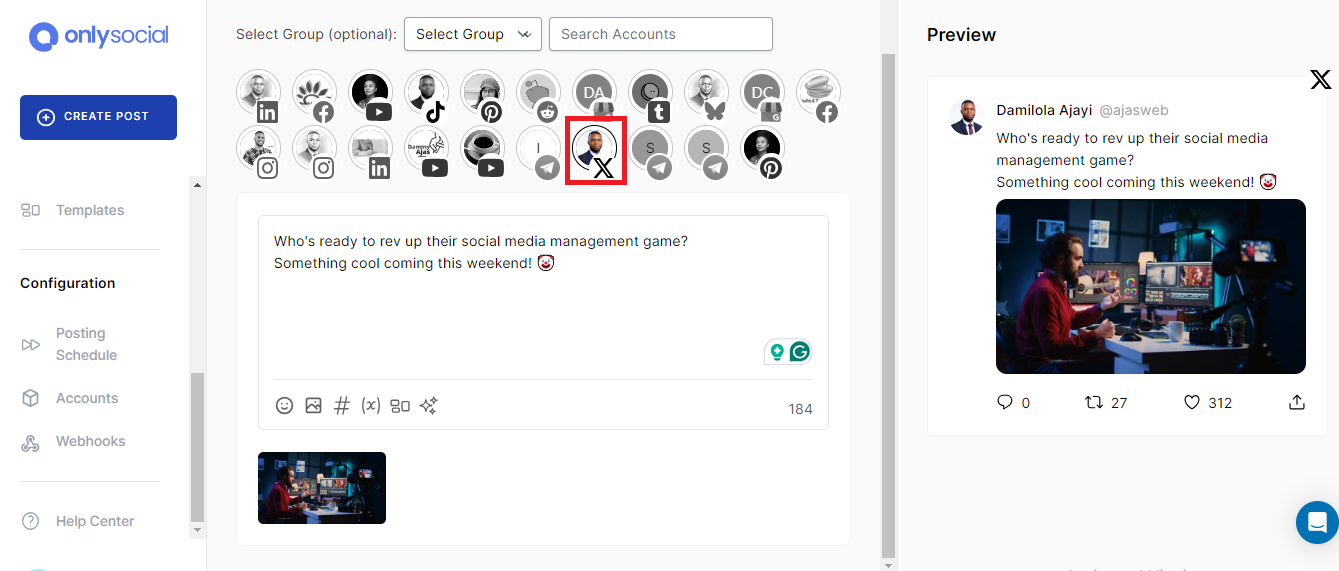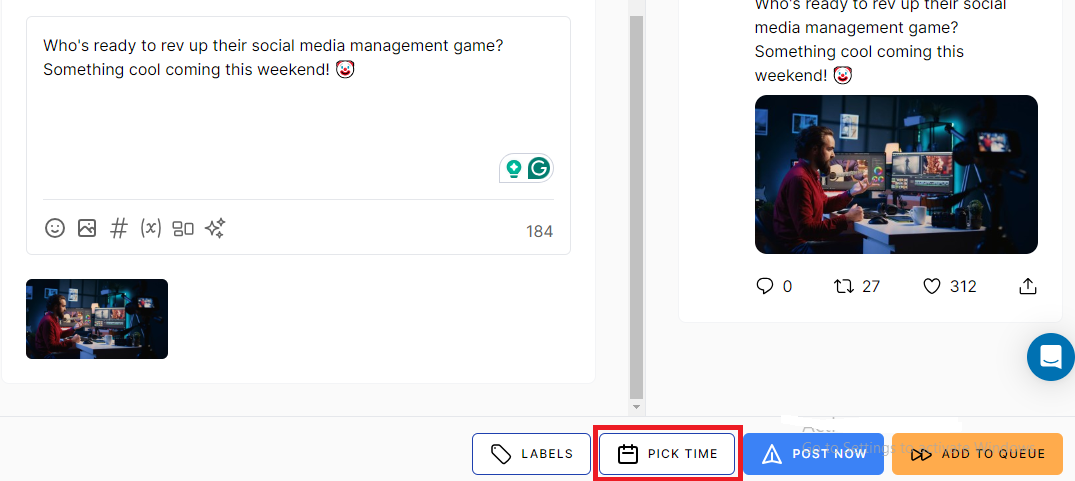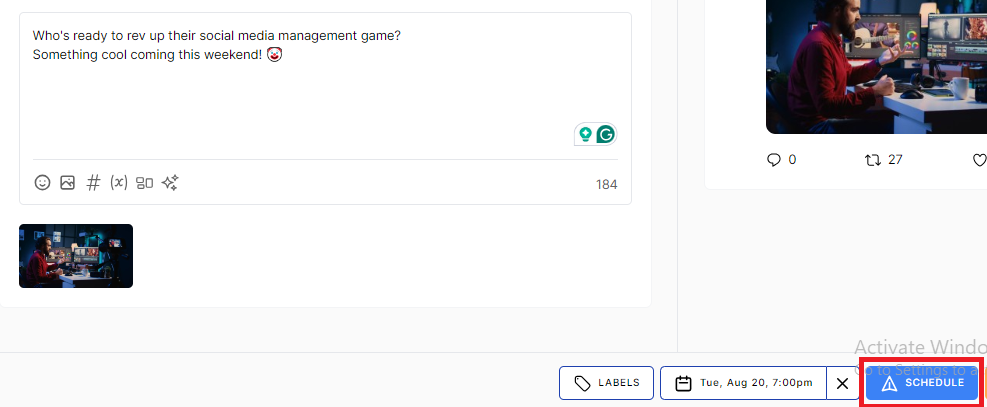How to Craft Engaging Tweets: Tips for Scheduled Content

Having a presence on X (formerly Twitter) can significantly boost your brand’s visibility, but the key is to craft engaging tweets that capture attention.
While scheduling your tweets is a great way to stay active and post at the best times, it’s not just about timing – it’s about writing content that hooks your audience and sparks interaction.
An engaging tweet can drive conversations, increase followers, and build a loyal community around your brand.
In this guide, we’ll discuss proven tips for creating captivating tweets that get noticed, and we’ll show you how to schedule them effectively so you can make the most of your social media strategy.
Table of Contents
Why Writing the Perfect Tweets Matter
Think tweeting is all about throwing random thoughts into the void? Not quite!
Crafting the perfect tweet can make all the difference when it comes to boosting your presence on X (formerly Twitter). The right tweet isn’t just a quick message – it’s your chance to grab attention, spark conversations, and keep your followers coming back for more.
Imagine your tweet as a mini billboard. You’ve got just a few seconds (and characters!) to make someone stop scrolling and pay attention.
Whether it’s a witty one-liner, a helpful tip, or a question that gets people talking, an engaging tweet can lead to likes, retweets, and, most importantly, new followers.
And here’s the thing: when your tweets are on point, your audience is more likely to interact, share, and even keep an eye out for your next post.
That’s how you build a community and create genuine connections. So, perfecting your tweet game isn’t just a nice-to-have; it’s a must if you want to stand out and grow your influence.
Does Scheduling Tweets Help Engagement?
Scheduling tweets can be a game-changer when it comes to boosting engagement on Twitter.
Think of it as setting your content up for success – when you schedule tweets, you ensure they go live at the optimal times when your audience is most active and ready to engage.
That means no more guessing games or scrambling to post in the middle of a busy workday; your tweets go out exactly when they’re most likely to be seen.
Another perk? Consistency!
Scheduling allows you to maintain a regular posting schedule, which is key to building a strong presence on the platform.
When your audience knows they can count on you for fresh, interesting content, they’re more likely to engage with your posts. It also gives you the freedom to plan ahead, so you can focus on creating quality tweets without the pressure of daily posting.
Plus, scheduling tools like OnlySocial let you plan content around peak engagement times without having to be online 24/7.
This means you can reach global audiences, tap into different time zones, and stay active even when you’re catching some well-deserved sleep.
So, yes – scheduling tweets isn’t just convenient; it’s a smart strategy to maximize your reach and engagement.
Tips to Help Craft Engaging Tweets
#1: Understand your audience
Knowing who your audience is and what they care about is the foundation of crafting engaging tweets. Think about their interests, what motivates them, and the kind of content they like to see.
Are they into humor, breaking news, motivational quotes, or industry tips?
The more you know about them, the better you can tailor your tweets to match their preferences.
Here’s how you can get to know your audience better:
- Monitor engagement: See which of your past tweets got the most likes, retweets, and comments.
- Use analytics tools: Platforms like OnlySocial provide insights into your audience demographics and behavior. Leverage that to craft the perfect tweets on your profie.
- Engage directly: Ask questions in your tweets or create polls to get feedback.
- Check competitors: Observe what type of content similar brands post and how their followers respond.
- Look at trending topics: See what your audience is talking about and join the conversation.
#2: Headlines matter!
Your tweet is basically a headline – make it count!
A strong headline grabs attention instantly and gives your audience a reason to pause and read. Whether it’s a bold statement, a compelling question, or a curious fact, make it catchy enough to spark curiosity.
Keep it short, snappy, and direct. Remember, people scroll fast, so your tweet needs to stand out!
Hashtags are your tweet’s way of joining the conversation. By using trending or relevant hashtags, you increase your chances of reaching more people who are interested in that topic.
But don’t overdo it; stick to 2-3 hashtags per tweet to keep it clean and readable.
And always make sure your hashtags align with your content – random tags won’t help if they aren’t relevant to your message!
#4: Use captivating visuals
A picture is worth a thousand words, right? Tweets with images, GIFs, or videos are far more likely to catch attention and drive engagement.
Visuals add an extra layer of interest and make your tweet stand out in a sea of text.
When choosing visuals, make sure they’re high quality and aligned with your tweet’s message. This could be a behind-the-scenes snapshot, a fun meme, or an eye-catching infographic.
Whichever one it is, visuals can transform your tweet into a must-click moment.
#5: Use clear and compelling CTAs (Calls to Action)
If you want your audience to do something – whether it’s clicking a link, retweeting, or commenting – ask them!
A clear call-to-action (CTA) guides your audience on what to do next.
Use phrases like “Check this out,” “Tell us your thoughts,” or “Retweet if you agree!”
A strong CTA encourages interaction and engagement, and it’s a simple way to keep your audience involved with your content.
#6: Master the art of storytelling
Even in a short tweet, storytelling can be powerful. People love stories – they’re relatable and create emotional connections.
Think of ways to tell a mini-story in your tweets. Share quick customer success stories, give behind-the-scenes glimpses, or highlight a fun fact related to your brand.
The key is to keep it authentic and relatable.
When you make your audience feel something, they’re much more likely to engage, retweet, and comment.
By focusing on these tips, you’ll not only craft engaging tweets but also build a loyal following that looks forward to your content.
Scheduling Your Tweets on X – How to Do it Right
Now that you know how to craft engaging tweets, it’s time to learn the art of scheduling.
Scheduling your tweets isn’t just about convenience; it’s a powerful strategy that lets you plan ahead, maintain consistency, and reach your audience when they’re most active.
You do all of these without being glued to your phone 24/7.
However, while it’s possible to schedule tweets directly on X using the platform’s native scheduler, using a third-party tool like OnlySocial is often the better choice.
Why?
Third-party schedulers provide more flexibility, control, and functionality. These include allowing you to manage multiple accounts, post across different time zones, and even track your tweet performance – all in one place.
We have already written a comprehensive post on how to schedule X posts. You can check it out.
However, this is a quick guide on how you can schedule your tweets using OnlySocial:
Step 1: Log in and Add Your Twitter (X) Account
First, log into your OnlySocial account. Don’t have an account yet? No problem – you can quickly register and get started.
Once logged in, you’ll see the dashboard where you manage all your scheduling activities. Click on the ‘Account’ button in the sidebar to add your Twitter (X) profile.
Follow the prompts to link your account, and you’re ready to go!
Step 2: Create Your Tweet
In the dashboard, find and click on ‘Create Post’ in the top left corner.
Choose the Twitter (X) account you want to schedule your tweet to. If you manage multiple accounts with OnlySocial, you can select more than one. This will allow you to schedule the same tweet across different profiles simultaneously.
Compose your tweet in the text field provided.
To make it more engaging, add an image or video by clicking the icons below the text field. Remember, visuals make a big difference in catching attention!
Step 3: Schedule Your Tweet
Once you’ve crafted your tweet, it’s time to schedule it.
Click on ‘Pick Time’ at the bottom right of the screen to select the exact date and time you want your tweet to go live.
Once you’ve set the time, click on ‘Schedule’ to finalize it.
And that’s it – your tweet is scheduled and ready to engage your audience at the best time!
With OnlySocial, scheduling is as easy as crafting your tweets. You’ll save time, stay consistent, and ensure your content reaches your audience when they’re most active. This makes your tweet strategy even more effective!
What to Bear in Mind When Scheduling Your Tweets
When scheduling tweets, it’s important to plan strategically to maximize engagement and keep your content fresh.
Here are some key things to remember:
Schedule your tweets during peak engagement times
Scheduling your tweets at the right time is crucial for visibility and interaction.
Make sure you’re posting when your audience is most active, such as early mornings, lunch hours, or evenings.
OnlySocial can help you pinpoint those peak times and automatically schedule your tweets for maximum reach and impact.
Tailor content to Twitter’s unique format and style
Twitter is all about quick, snappy content. Make sure your tweets are concise, engaging, and tailored to the platform’s style.
Use short sentences, add a bit of personality, and keep your tone conversational.
And don’t forget about visuals –adding images, GIFs, or videos can make your tweet stand out in the feed.
When scheduling, double-check that your content aligns with Twitter’s fast-paced and engaging vibe.
Diversify your post types and topics
It’s important not to schedule the same type of content repeatedly. Twitter users appreciate variety, so mix it up!
Schedule different types of tweets – questions, polls, tips, behind-the-scenes glimpses, or fun facts.
This keeps your feed interesting and encourages different forms of engagement. Experimenting with various formats and topics helps you learn what resonates most with your audience.
Reshare your evergreen tweets
Evergreen content – tweets that remain relevant over time – can be a goldmine.
Don’t hesitate to reshare these valuable tweets periodically, especially if they performed well before.
When scheduling, space them out to keep your feed fresh while making the most of content that consistently attracts engagement.
This strategy ensures you’re always sharing high-quality content that stays relevant, even as time goes by.
Final Note
Getting it right with your tweets – both in writing and scheduling – can be the difference between gaining traction or being lost in the feed.
By using the tips provided in this guide, you can craft engaging tweets that truly connect with your audience and schedule them at the optimal times for maximum impact.
Don’t just stop here – take action!
Register with OnlySocial today and make it your go-to tool for managing and scheduling your social media content like a pro.
With the right strategies and tools, you’ll see your presence on Twitter grow like never before.
FAQs
Can I schedule a thread on Twitter?
Yes, you can schedule a thread on Twitter using third-party tools like OnlySocial. It allows you to draft and schedule an entire thread, ensuring each part of your message goes live at the right time for maximum engagement.
Can I schedule multiple tweets at the same time?
Absolutely! With OnlySocial, you can schedule multiple tweets simultaneously. This feature is perfect for planning out your content calendar in advance and ensuring a consistent posting schedule without the hassle of manual tweeting.
Can I schedule tweets across multiple Twitter profiles at once?
Yes, using OnlySocial, you can manage and schedule tweets across multiple Twitter profiles in one go. It’s a convenient way to maintain consistency and manage multiple accounts without having to log in and out.
What type of post performs best on Twitter?
Posts that are concise, visually engaging, and interactive tend to perform best on Twitter. Tweets with images, GIFs, videos, or polls often attract higher engagement rates as they stand out in the feed and encourage interaction.
When is the best time to tweet on X?
The best time to tweet on X depends on your audience, but generally, early mornings (around 7–9 AM) and late afternoons (around 3–6 PM) tend to see the most engagement.
To find the best time specific to your audience, use the analytics feature on OnlySocial to track peak engagement periods