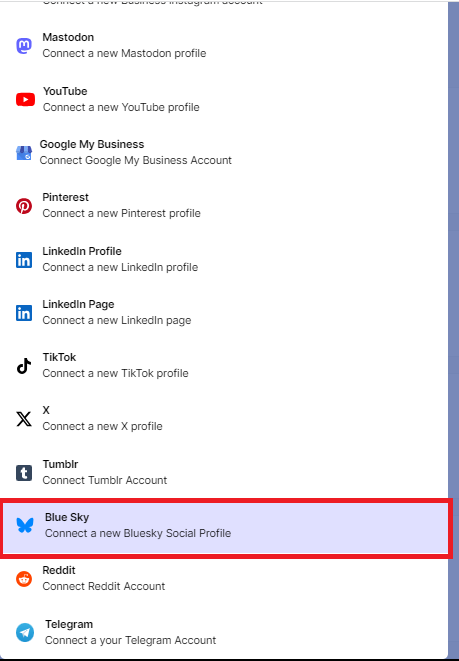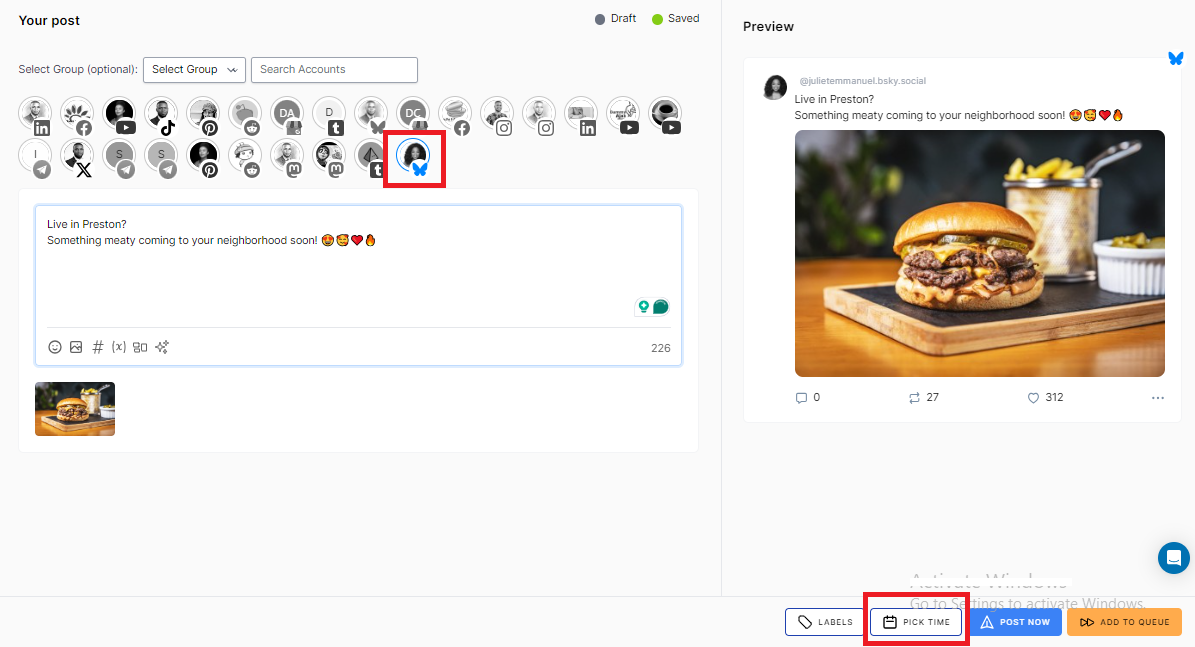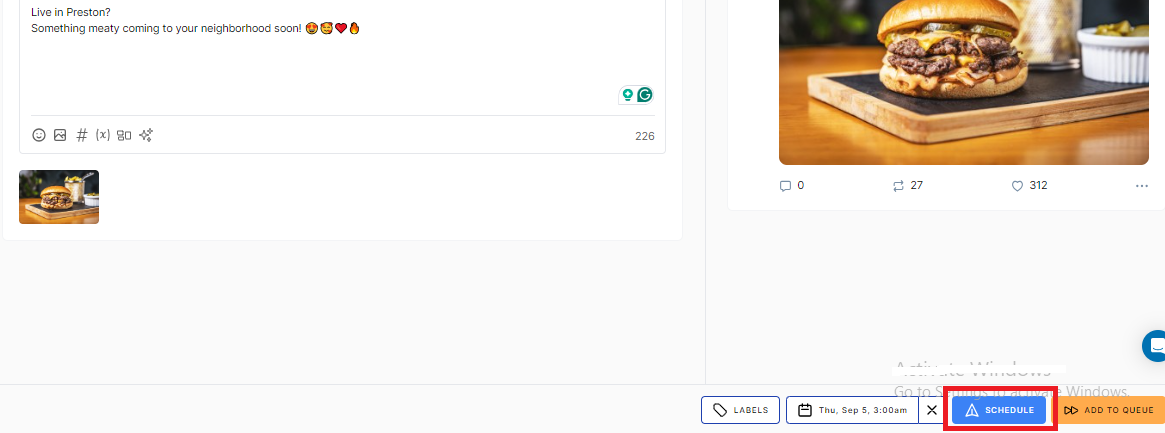How to Automate Bluesky Posts: Save Time and Grow Your Following

Let’s face it; keeping up with constant posting on Bluesky can be demanding and time-consuming. If you find yourself in this shoe too, then you should know you’re not alone.
Keeping up with regular posts, engaging with followers, and trying to grow your presence can feel like a full-time job.
But what if you could automate it all? Imagine scheduling your posts in advance, letting them go live without lifting a finger, and still watching your Bluesky following grow.
Sounds like a game-changer, right? That’s exactly what we’re talking about today – how to automate Bluesky posts so you can save time and focus on what really matters.
Table of Contents
Why You Should Consider Automating Your Bluesky Posts
Save Time and Boost Productivity
Manually posting on Bluesky can take up a surprising amount of your day. With automation, you can schedule content in one go and free up time for other important tasks.
Instead of constantly checking the clock to post at the right time, you can set it and forget it, knowing your posts will go live when your audience is most active.
Consistent Posting Builds Trust
Staying active on Bluesky is key to growing your presence. Automation ensures that you never miss a post, even on busy days.
A consistent posting schedule helps build trust with your audience, showing them that you’re reliable and engaged. This consistency can make your profile more appealing to followers and potential collaborators.
Reach Your Audience at the Best Times
Knowing when your audience is most active is a big advantage. With scheduling tools, you can post during peak hours – even if you’re offline or in a different time zone.
This maximizes your engagement and increases the likelihood that your content will be seen and shared.
More Time for Creative Content
Automating your posts lets you can spend less time on the repetitive task of posting and more time focusing on what really matters – creating high-quality content.
This extra time allows you to brainstorm new ideas, experiment with different formats, and engage more meaningfully with your followers.
Maintain a Balanced Work-Life Flow
No one wants to be glued to their devices 24/7. Automating your Bluesky posts allows you to stay connected without being constantly online.
Whether you’re taking a break, working on other projects, or just enjoying some downtime, automation ensures that your social media presence remains strong without needing your constant attention.
How to Automate Bluesky Posts – Step by Step
While the platform does not provide a built-in feature for scheduling posts, many third-party tools have made it possible for Bluesky users.
One of the most popular options out there is OnlySocial. The scheduling tool has become a go-to platform for content creators and businesses on Bluesky to automate their posts. OnlySocial has a way of making the whole process smooth and efficient.
Instead of posting manually, you can automate your Bluesky posts in just a few steps, allowing you to maintain an active presence without the hassle.
Here’s how you can automateBluesky posts using OnlySocial:
Step 1: Log into Your OnlySocial Account
Start by visiting the OnlySocial website. If you’re a new user, sign up for an account; otherwise, simply log in with your existing credentials. Once logged in, you’ll need to connect your Bluesky account to get started.
Step 2: Connect Your Bluesky Account
Go to the ‘Accounts’ section on the dashboard and click ‘Add Account.’ From the list of platforms, choose ‘Bluesky’ and follow the prompts to link your account to OnlySocial.
This step ensures you can manage all your Bluesky content from one platform.
Step 3: Create Your Post
After your account is connected, click on the ‘Create Post’ button. You’ll see a new window where you can compose your post, add links, images, or videos, and even tag other accounts.
If you have multiple social media platforms connected, you can choose to post across them all at once.
Step 4: Schedule Your Post
Once your content is ready, click on ‘Pick Time’ to choose the exact date and time you’d like your post to go live.
OnlySocial allows you to pick the best times for engagement, giving you control over when your audience sees your content. After setting the time, click ‘Schedule,’ and your Bluesky post is good to go!
That’s all it takes! You can now enjoy the convenience of automating your Bluesky posts and focus on growing your following while your content posts on time, every time.
You Can Automate Posts to Multiple Bluesky Accounts At Once
One of the most common queries we have received is if it’s possible to automate posts to many Bluesky profiles simultaneously.
Well, this is very possible with OnlySocial. The tool is built to help streamline your entire content management.
So, it doesn’t only allow you to automate posting to a single profile. You can do the same for all your Bluesky accounts and even for other social media platforms.
Let’s see how you can use the platform to schedule Bluesky posts to multiple profiles at once.
- Once logged into your OnlySocial account, click on ‘Accounts’ to add all your Bluesky accounts to OnlySocial.
- Once all the accounts are added, you can proceed to create the post you want to automate or schedule.
- Click on ‘Create post’. From there, select the Bluesky accounts you want the post to be scheduled to.
- Use the text box provided to compose your post. Add relevant images or videos and also include the right hashtags.
- Once you are happy with the post, click on ‘Pick Time’ at the bottom right corner of the page and choose the time and date you want the post to be published.
- Finally, click on ‘Schedule’ and your post will be scheduled to be published on the date and time you have selected.
How Many Bluesky Posts Can You Schedule in Advance?
This is one sweet perk about OnlySocial. With the tool, there’s no limit to how many posts you can schedule in advance.
Whether you’re planning daily updates or an entire month’s worth of content, you can schedule as many posts as you need.
This flexibility is perfect for individuals or businesses looking to maintain a consistent posting schedule without the hassle of manually posting each day.
It’s an efficient way to ensure your Bluesky presence remains active and engaging, no matter how busy your schedule gets.
How often should you post on Bluesky?
The ideal posting frequency on Bluesky depends on your goals and audience engagement.
For most users, posting 1-2 times a day is a good balance between staying active and not overwhelming your followers.
However, quality should always take precedence over quantity. It’s better to post meaningful content a few times a week than to flood your followers with constant, less engaging posts.
But with post scheduling, you can ensure a steady stream of high-quality posts without feeling the pressure of daily manual updates.
Final Note
It’s no news that Bluesky has joined the league of top-performing social media platforms that we have today. If you are looking to enhance the presence of your business or brand, it’s only smart to consider Blueskyin your strategy.
Here, we have shown you how to make posting and managing posts on the platform more seamless. With a tool like OnlySocial, you can overcome the stress of having to manually post every day.
With a few clicks, you can automate an entire week or month’s content. So, you don’t have any excuse again for not establishing your brand on Bluesky.
Got any more concerns or questions about this? Let us know in the comment section below. We will be happy to help!