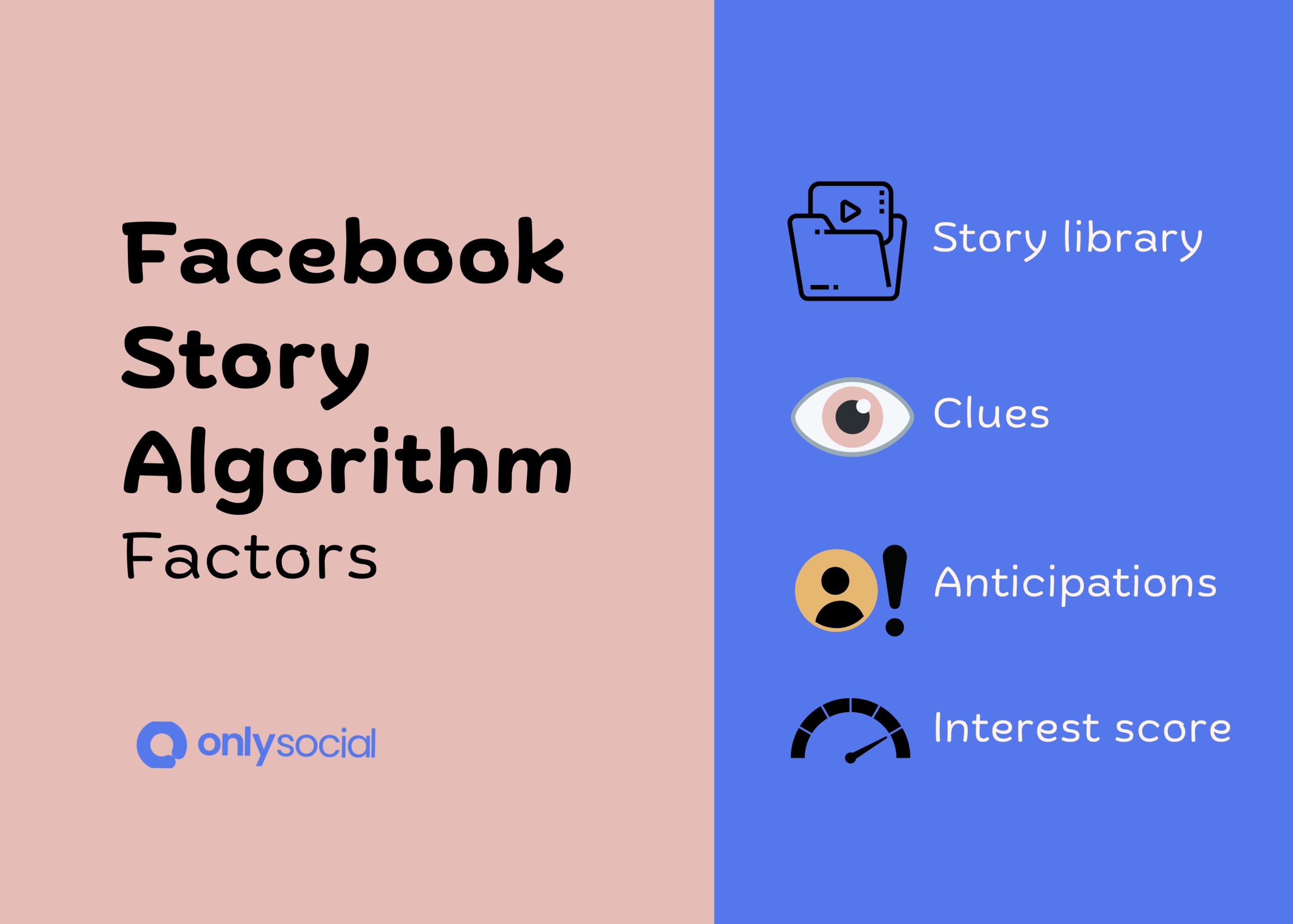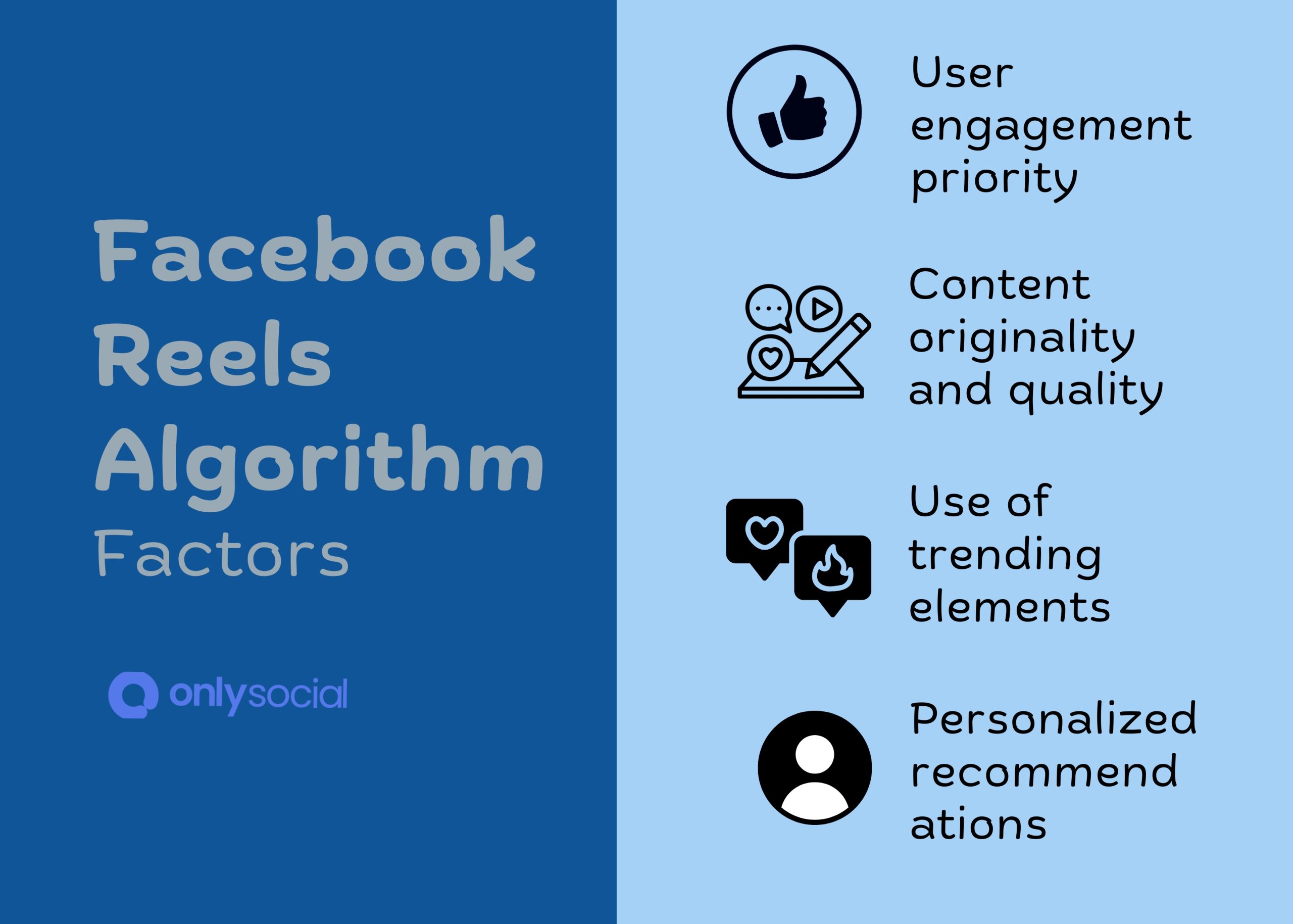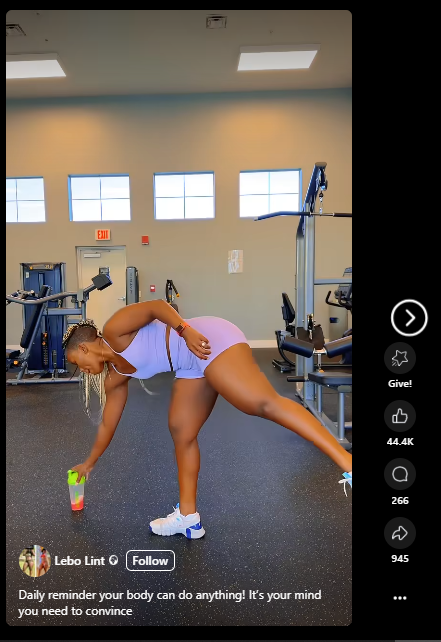How Does the Facebook Algorithm Work: A Complete Guide
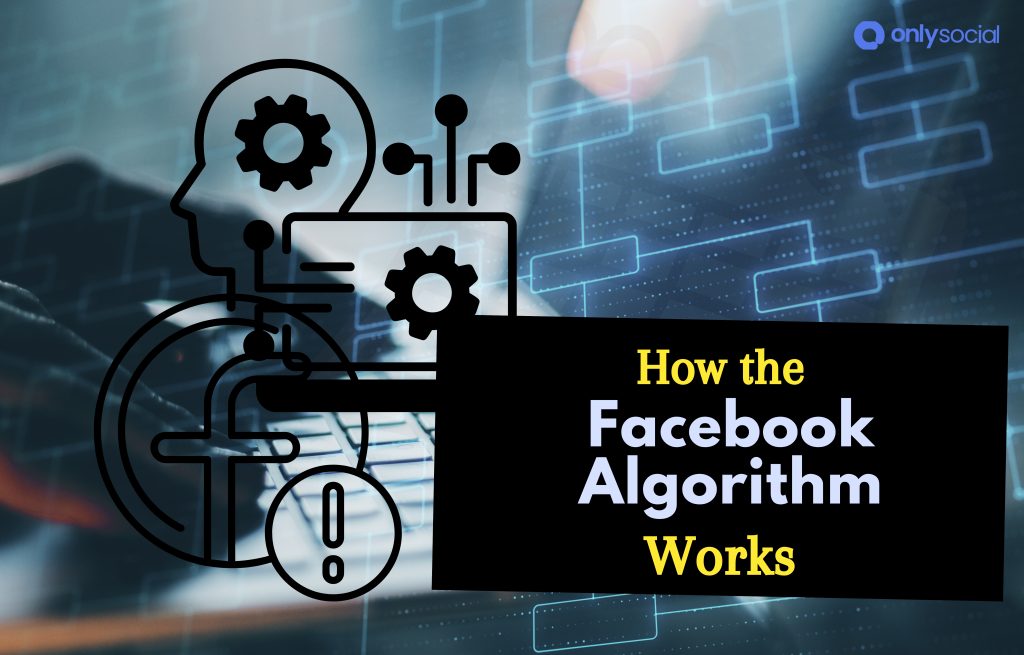
The Facebook algorithm is the secret sauce behind what you see on your feed. In this guide, we break down how the Facebook algorithm works and how you can use it to your advantage.
With over 3 billion active users, Facebook remains a powerful platform – even if organic reach seems to be slipping each year.
We understand how frustrating it can be to pour your heart into a post, only to have it seen by fewer people. But understanding the algorithm can help you overcome that challenge.
In the next sections, we’ll explain why the algorithm changes, how it ranks content, and share actionable tips to boost your reach. Just keep reading!
Table of Contents
- 1 What is the Facebook Algorithm?
- 2 How Does the Facebook Algorithm Work?
- 3 How the Facebook Feed Algorithm Works
- 4 How the Facebook Story Algorithm Works
- 5 How Does the Facebook Reels Algorithm Work in 2025?
- 6 How the Facebook Search Algorithm Works
- 7 How the Facebook Marketplace Algorithm Works
- 8 How Does Facebook Recommend Content?
- 9 How to Reset Facebook’s Algorithm
- 10 Tips to Create Algorithm-Friendly Content
- 11 Common Facebook Algorithm Myths Busted
- 11.1 Myth 1: Facebook Algorithm Hides Some Posts on Purpose
- 11.2 Myth 2: Only Video Content or Reels Succeed on Facebook
- 11.3 Myth 3: Posting at a Specific Time is the Golden Rule
- 11.4 Myth 4: More Posts = More Reach
- 11.5 Myth 5: Using a lot of hashtags boosts your reach
- 11.6 Myth 6: Facebook’s Algorithm is Rigged Against Small Pages
- 11.7 Myth 7: You Need to Pay for Ads to Get Any Reach
- 11.8 Myth 8: Engagement Baiting Helps Boost Reach
- 12 Final Note
- 13 FAQs
What is the Facebook Algorithm?
Let’s begin with what the Facebook algorithm is in the first place.
The Facebook algorithm is the system that decides which posts show up in your News Feed. With billions of posts every day, it acts like your personal guide. It uses machine learning to pick out what you’re likely to enjoy.
The algorithm looks at many factors. It checks your past interactions, the pages you follow, groups you join, and even the ads you click. Its goal is to show you the most relevant and interesting posts.
How Does the Facebook Algorithm Work?
The Facebook algorithm isn’t just one system. It isn’t a one-size-fits-all tool. Instead, different parts of the platform use their own algorithms.
For example, there’s an algorithm for your News Feed, another for Stories, and even one for Reels. Let’s check them out one after the other.
How the Facebook Feed Algorithm Works
Content Inventory: Think of your News Feed as a huge library. Every time you open Facebook, the algorithm scans this library. It looks at posts, videos, photos, and even stories from your friends and pages you follow.
Engagement Signals: The algorithm picks up on hints that show what you like. It looks at who made the post, the type of content, and how others interact with it. For example, if you often like or comment on a friend’s posts, you’ll see more from them.
Predictive Analysis: The algorithm is smart. It predicts how you might react to a post – whether you’ll like it, comment, share, or simply scroll past. It bases these predictions on your past behavior. If you often watch travel videos, expect to see more travel content.
Relevance Ranking: Finally, every post is given a relevance score. Posts with higher scores rise to the top of your feed. This way, you see the most engaging and relevant content first.
How to Customize the Feed Algorithm
You can train Facebook to show you more of what you love. Here are some simple ways to customize your feed:
- Pick Your Favorites:
Choose which friends and Pages you want to see first. Add them to your favorites, and Facebook will prioritize their content in your feed. - See the Latest First:
Switch to a reverse chronological order. This way, you’ll always catch the newest posts from the people, groups, and Pages you follow. - Hide Unwanted Posts:
If you see something you don’t like, hide it. This stops that post from appearing again and reduces similar content. To do that, navigate to the post you want to hide and click on the three dots in the top right corner. Then choose ‘Hide post’ from the options. - Adjust Post Visibility:
Use the “show more” or “show less” options to tweak how often certain posts appear. It helps to temporarily boost or lower a post’s ranking. - Unfollow to Declutter:
Unfollow people, Pages, or groups that no longer interest you. This removes their posts from your feed. If you change your mind, you can reconnect by following a person, Page, or group you had unfollowed. - Snooze Temporarily:
Need a break from certain content? Use the snooze feature to temporarily stop seeing posts from specific sources. - Report Problematic Content:
If you come across spam or misleading news, report it to help keep your feed safe and relevant.
These simple actions let you tailor your Facebook experience. Customize your feed so you see what truly matters to you.
How the Facebook Story Algorithm Works
Story Library: Imagine a vast collection of all the Stories available on Facebook. Every time you check Stories, the algorithm scans this library to see what’s available.
Clues:
Small hints guide the Story algorithm too. It looks at who posted the story, what kind of content it is, and how much interaction it gets. If you frequently tap on a friend’s Stories, you’re likely to see more from them.
Anticipations:
Similar to the Feed algorithm, this system tries to guess your behavior. It predicts whether you’ll watch, reply to, or skip a story. These guesses come from your previous interactions. So, if you often engage with creative or travel Stories, more of them will appear.
Interest Score:
After gathering clues and making predictions, the algorithm assigns each story an interest score. Stories with higher scores are placed at the top of your Stories section. This ensures you see the content that is most likely to catch your eye.
How to Control What You See in Stories
You have several options to tailor your Stories experience:
- Report:
If a story violates Meta’s Community Standards, you can report it. - Mute:
Mute a person or Page to stop seeing their Stories. - Unfollow:
Unfollow a Page or person, and their Stories will no longer appear in your feed. - Share:
Sharing a Story to your own Story or through Messenger tells the algorithm you found it valuable. - See Oldest Stories First:
Choose this option to view stories before they disappear.
How Does the Facebook Reels Algorithm Work in 2025?
In 2025, the Facebook Reels algorithm is all about short-form video. It works in a unique way that helps creators and marketers boost their engagement. Here’s how it breaks down:
- User Engagement Priority: The algorithm focuses on engagement. It looks at watch time, likes, comments, and shares. The more viewers watch your Reel from start to finish, the higher it climbs.
- Content Originality and Quality: Original and high-quality content is rewarded. Facebook limits the reach of videos that seem unoriginal or low quality.
- Utilization of Trending Elements: Using trending audio, effects, and topics gives your Reel an edge. When you tap into current trends, your video is more likely to be seen by a larger audience.
- Personalized Recommendations: The algorithm learns what you like by looking at your past behavior. It then suggests Reels that match your interests, keeping your feed fresh.
- Algorithmic Learning and Adaptation: The system is always learning. It adapts based on user feedback and behavior. This means trends can change, and so can the type of content that gets noticed.
How the Facebook Search Algorithm Works
Search Inventory: Picture Facebook Search as a giant catalog of everything on the platform. It includes profiles, pages, groups, events, and more. Whenever you type in a query, the algorithm dives into this catalog for the best matches.
Search Signals: The algorithm uses cues like your past searches, interactions, and content popularity. If you often search for tech news, it will prioritize similar results to give you the most relevant options.
Search Predictions: It also tries to guess what you’re looking for. Based on your query and previous behavior, the algorithm predicts which profiles, pages, or topics will be most useful to you.
Relevance Ranking: After gathering signals and predictions, the algorithm ranks the search results. The most relevant content climbs to the top, making it easy for you to find exactly what you need, fast.
How the Facebook Marketplace Algorithm Works
The Facebook Marketplace algorithm helps connect buyers with the best listings. It does this through several key steps:
- Scanning Listings: The algorithm reviews every available listing. It looks at details like photos, descriptions, and prices to understand what’s on offer.
- Matching Relevance: When you search for an item, the algorithm factors in your query and location. Listings that closely match what you’re looking for, and that are nearby, get a boost.
- Engagement Signals: The system pays attention to how users interact with listings. Clicks, inquiries, saves, and shares signal that a listing is popular and relevant, helping it climb higher in search results.
- Seller Reputation: Your trust matters. The algorithm considers seller ratings, reviews, and overall performance. Reliable sellers tend to see their listings ranked higher.
- Continuous Learning: The algorithm keeps learning from user behavior. As buying trends and preferences change, it adapts to serve up the most useful listings.
How Does Facebook Recommend Content?
Facebook’s recommendation system is designed to help you discover content that fits your interests – all without you having to search for it. This system gives brands and creators a great chance to reach new audiences organically.
Each user gets a unique set of recommendations. No two feeds are exactly the same. Facebook tailors content to your personal tastes based on your interactions and interests.
To increase your chances of being recommended, follow Facebook’s guidelines. Your content must meet their Community Standards found in the Transparency Center.
This means avoiding posts that promote violence, self-harm, exploitation, nudity, bullying, spam, inauthentic behavior, or misinformation.
But meeting Community Standards isn’t enough on its own. Facebook’s Recommendations Guidelines set a higher bar. For example, avoid:
- Content that Compromises Safety:
Posts discussing self-harm, suicide, eating disorders, explicit material, or regulated products are likely to be sidelined. - Sensitive or Low-Quality Content:
This includes posts about “miracle” health supplements or dubious financial schemes. - User-Disliked Content:
Avoid clickbait or engagement bait tactics that users tend to ignore. - Low-Quality Publishing:
Ensure your content has clear, transparent authorship. Poorly credited news or information can be demoted. - False or Misleading Content:
Stay away from fake news or claims that have been debunked by independent fact-checkers.
How to Reset Facebook’s Algorithm
If your feed feels cluttered or out of sync with your interests, you can give Facebook’s algorithm a fresh start. Yes, that will help you reset the system and then begin to help the algorithm know what you would like to see on your feed.
To reset your Facebook algorithm, here are some simple steps to follow:
Clear Your Search History
Go to your activity log and remove all your past searches. This wipes the slate clean, letting your new activities shape your feed.
Review and Adjust Preferences
Head over to Settings > News Feed Preferences. Choose who you want to see first and unfollow those whose content no longer interests you.
Engage with the Content You Love
Start interacting with posts, pages, and friends that match your interests. Like, share, comment, and save posts that appeal to you. This teaches Facebook what you enjoy.
Hide or Report Irrelevant Content
For posts you don’t like, click the three dots and select “Hide Post.” If something is inappropriate, report it. This helps fine-tune your feed to your liking.
Review Your Ad Preferences
Navigate to Settings > Ads > Ad Settings to update your preferences. This ensures you see ads that are more relevant to you.
Tips to Create Algorithm-Friendly Content
#1: Create Original, Engaging Content
Focus on content that’s unique and interesting. Original posts grab attention and keep your audience coming back for more. Avoid simply copying what others have done. Instead, share your perspective, tell your story, and spark conversation.
#2: Understand Your Audience and Post What They’re Looking For
Get to know your audience’s preferences. Look at what types of posts get the most engagement and cater your content to those interests. When your audience sees content that resonates with them, they’re more likely to engage and share it.
#3: Use Relevant Keywords
Keywords help Facebook’s algorithm understand what your post is about. Choose words that are relevant to your content and audience. This makes it easier for the algorithm to match your post with people who are interested in that topic.
#4: Schedule Posts for Maximum Engagement
Timing is key. Posting when your audience is most active can boost your engagement. Interestingly, OnlySocial makes scheduling a breeze.
With OnlySocial, you can plan and set your posts to go live at optimal times, ensuring your content gets the attention it deserves. This way, you can reach more people and keep your engagement high.
#5: Engage Your Audience and Encourage Interaction
Invite your audience to join the conversation. Ask questions, run polls, and respond to comments. When people interact with your posts, the algorithm sees it as a sign of quality. This increased engagement boosts your content’s visibility, helping more users see and connect with your posts.
#6: Don’t Try to Manipulate the Algorithm
Avoid shortcuts like clickbait or spammy tactics. The Facebook algorithm is built to reward genuine engagement, not forced or artificial boosts.
Instead of trying to trick the system, focus on creating authentic content that naturally resonates with your audience. This approach builds long-term trust and consistent reach.
#7: Experiment with Different Types of Content
Variety is key to keeping your audience engaged. Try out videos, images, text posts, and live streams to see what works best.
Different formats can attract different kinds of interactions. By testing various types of content, you learn what your audience loves and can fine-tune your strategy for maximum impact.
#8: Put Ad Dollars Behind Your Most Impactful Content
When you have a post that’s already performing well, consider boosting it with ads. Investing in your top-performing content can extend its reach and attract even more engagement.
This targeted approach ensures your best content reaches a larger, more relevant audience, further enhancing your brand’s visibility.
Common Facebook Algorithm Myths Busted
Myth 1: Facebook Algorithm Hides Some Posts on Purpose
Many believe Facebook deliberately hides certain posts, but that’s not true. The algorithm doesn’t “hide” content – it prioritizes posts based on relevance.
If your post isn’t reaching as many people as you’d like, it’s likely because of low engagement signals, not because Facebook is blocking it.
Myth 2: Only Video Content or Reels Succeed on Facebook
While videos and Reels do perform well, other content types can also thrive. Text posts, images, and even simple status updates can get great engagement if they resonate with your audience. The key is to create meaningful content that sparks interaction, regardless of format.
Myth 3: Posting at a Specific Time is the Golden Rule
Timing is important, but it’s not everything. While posting when your audience is active helps, engagement depends more on content quality and relevance. The algorithm prioritizes posts that people interact with, no matter when they’re posted.
Myth 4: More Posts = More Reach
Some think posting more often will get them better results, but this isn’t always the case. Flooding your audience with too many posts can actually hurt engagement.
It’s better to focus on quality over quantity – each post should add value and encourage interaction.
Unlike other platforms, Facebook doesn’t reward posts with excessive hashtags. It’s better to use a few relevant hashtags rather than clutter your post, as genuine engagement drives success.
Myth 6: Facebook’s Algorithm is Rigged Against Small Pages
Small pages can still perform well if they create engaging content. The algorithm doesn’t favor big brands over smaller ones – it prioritizes posts based on user interactions. Even a small page can go viral if its content is relevant, engaging, and encourages conversation.
Myth 7: You Need to Pay for Ads to Get Any Reach
While ads can help boost your reach, they’re not the only way to get visibility. Organic content still performs well when it gets engagement. Consistently posting valuable, interactive content will help you grow, even without ad spend.
Myth 8: Engagement Baiting Helps Boost Reach
Some believe that asking for likes, shares, and comments in every post will improve reach. However, Facebook actually demotes posts that use engagement baiting tactics. Instead, focus on creating content that naturally encourages interaction.
Final Note
Understanding how the Facebook algorithm works can change the game for your content strategy. With these insights, you can create posts that resonate and reach the right people.
Focus on quality, authenticity, and genuine engagement. Remember, there’s no magic bullet – it’s about consistent effort and smart choices. Start applying these strategies today and watch your reach and engagement grow.
FAQs
How do I reset my Facebook algorithm?
Clear your search history, update your News Feed preferences, and engage more with content you love. Hiding irrelevant posts and reviewing your ad preferences also helps reset your feed.
Why are my Facebook posts not reaching enough people?
Low reach can be due to low engagement, posting at off-peak times, or content that doesn’t resonate with your audience. Focus on quality, authenticity, and engaging formats to boost reach.
How can I make Facebook posts more engaging?
Create valuable content that sparks conversation. Use eye-catching visuals, ask questions, and include clear calls-to-action. Experiment with different formats to see what your audience loves.
How often does the Facebook algorithm change?
Facebook tweaks its algorithm frequently. Major updates might happen a few times a year, but smaller adjustments are made all the time to improve user experience.
Do paid ads guarantee top placement?
Paid ads can boost visibility, but they don’t guarantee top placement. Your ad’s performance still depends on relevance, engagement, and compliance with Facebook’s guidelines.