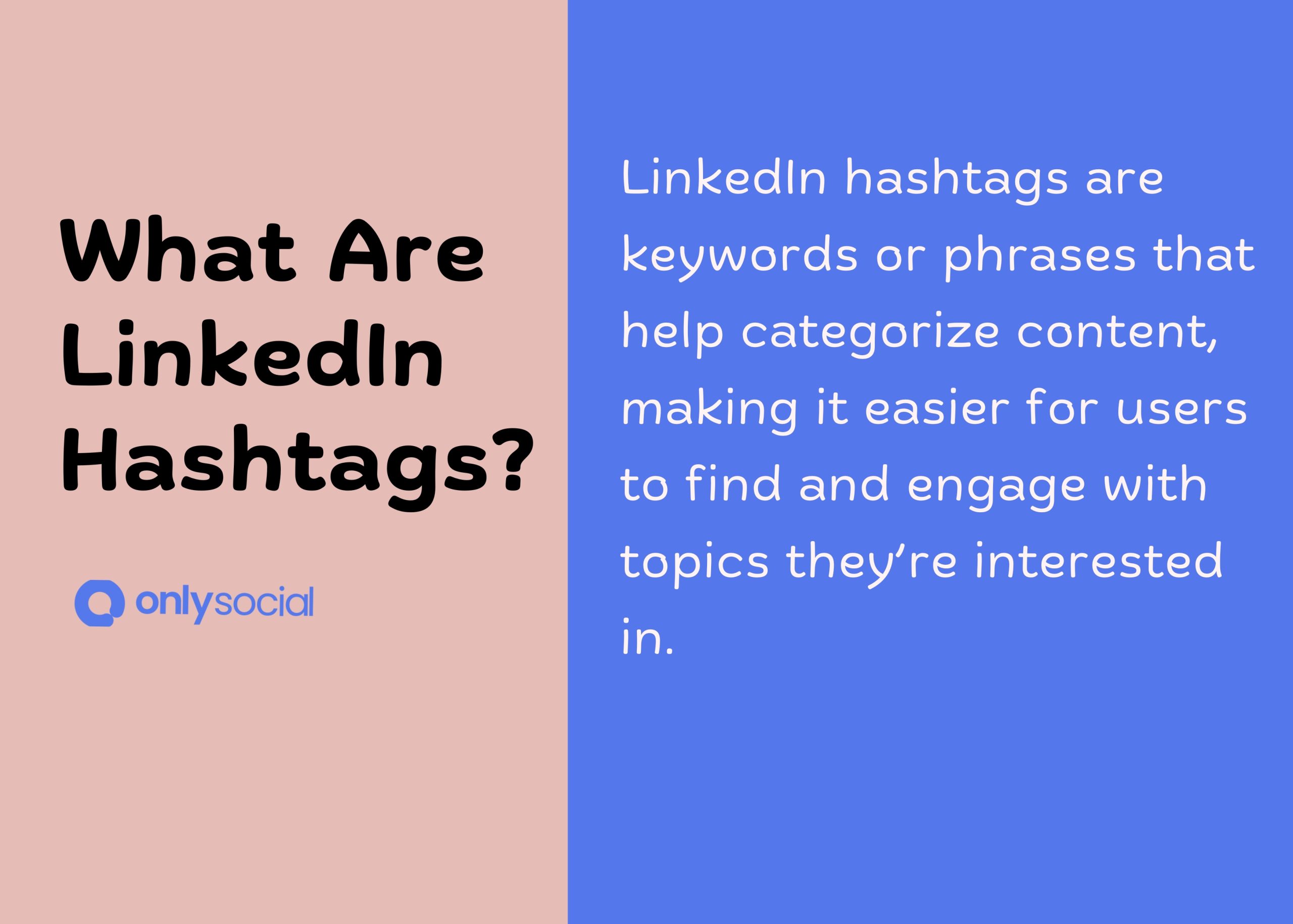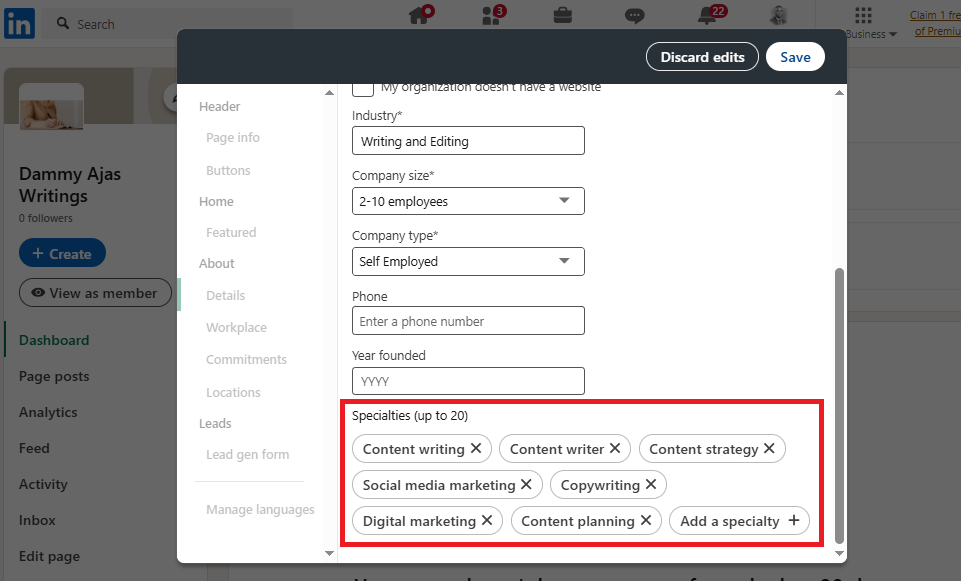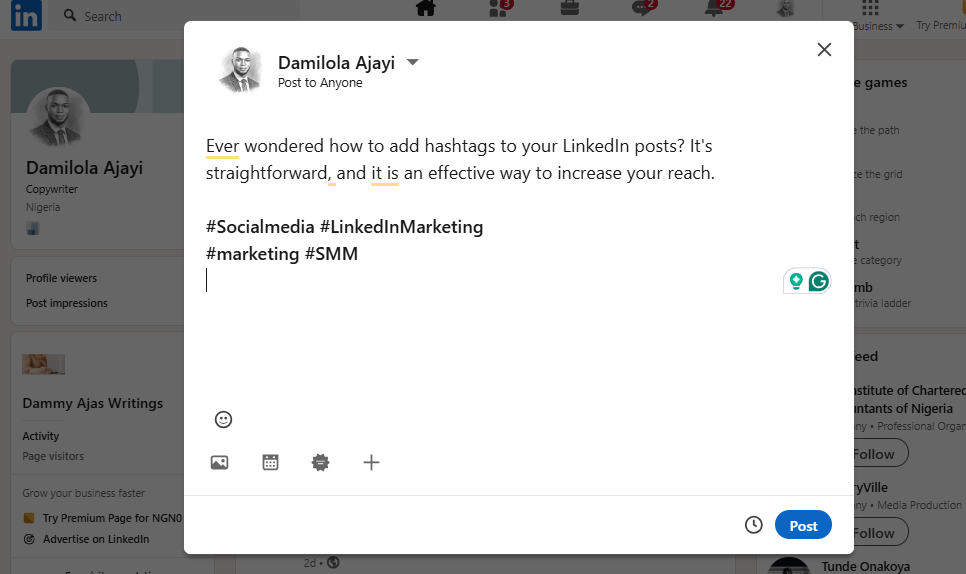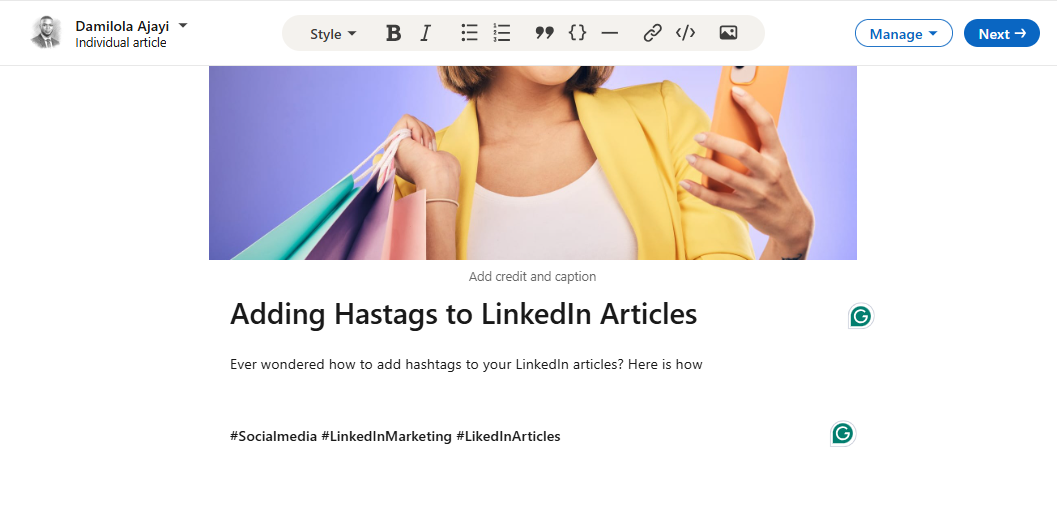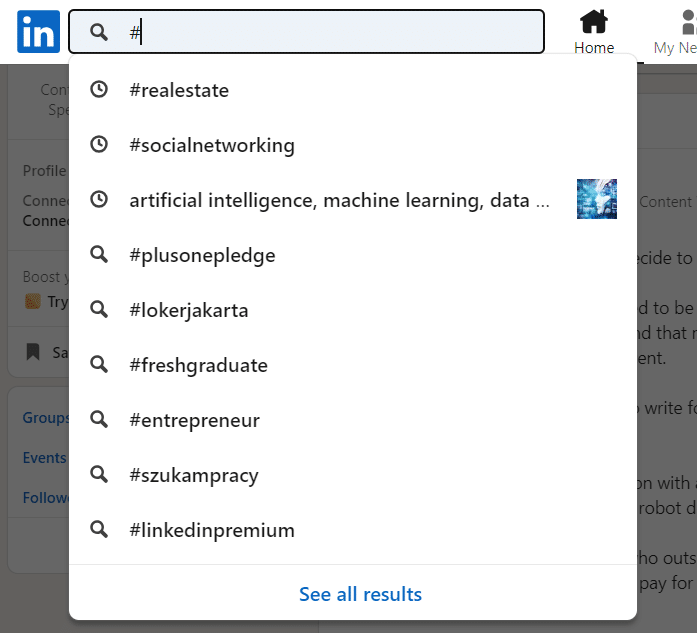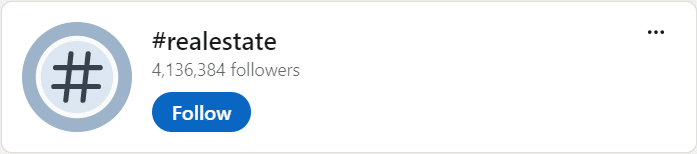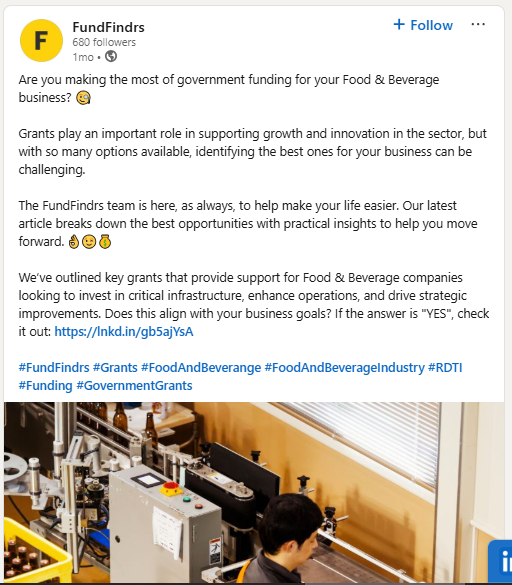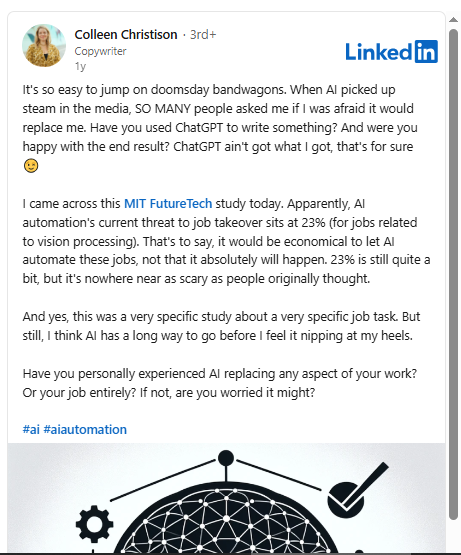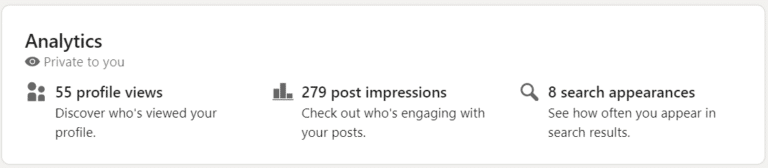How to Use Hashtags On LinkedIn to Grow Your Reach: 70+ Industry Hashtags Included

With over 1 billion users, LinkedIn stands as one of the largest social platforms in the world. And that’s the first platform that would likely come to mind when you think connecting professionals, businesses, and job seekers globally.
For marketers, LinkedIn is a goldmine for B2B sales, brand expansion, and establishing a solid professional reputation. But to make the most of LinkedIn marketing, your content needs to be seen by the right audience.
One powerful and often overlooked strategy to boost your visibility is the smart use of LinkedIn hashtags. Hashtags are constantly evolving on the platform, and staying updated with the trends and their impact can make all the difference in reaching your target audience.
In this guide, we’ll walk you through how to effectively use hashtags on LinkedIn to make sure that your content gets seen by the right people. Plus, we’ve compiled a list of over 70 of the best LinkedIn hashtags across industries to help jumpstart your LinkedIn marketing strategy.
Just keep reading!
Table of Contents
- 1 What Are LinkedIn Hashtags?
- 2 When Did Hashtags Arrive on LinkedIn?
- 3 Why Should You Use Hashtags on LinkedIn?
- 4 How to Use Hashtags on LinkedIn
- 5 How to Find New Hashtags on LinkedIn
- 6 How to Optimize Your LinkedIn Hashtags
- 6.1 1. Combine Hashtags with an Effective Keyword Strategy
- 6.2 2. Capitalize All Words in Your Hashtags
- 6.3 3. Use Hashtags Sparingly and Strategically
- 6.4 4. Add Hashtags at the End of the Post
- 6.5 5. Use LinkedIn Analytics to Refine Your Hashtag Strategy
- 6.6 6. Combine Popular Hashtags with Branded and Niche Hashtags
- 7 70 Top LinkedIn Hashtags Based on Industry
- 8 Final Note
- 9 FAQs
LinkedIn hashtags are keywords or phrases that help categorize content, making it easier for users to find and engage with topics they’re interested in. You can add hashtags to your posts, comments, articles, business profiles, and even pages on the platform.
These hashtags act as labels for your content, helping it join larger, ongoing conversations happening on LinkedIn. By using hashtags, you can increase the visibility of your posts and connect with people who share similar interests or work in the same industry.
They also allow you to tap into trending topics, hence making your content more discoverable.
Hashtags on LinkedIn didn’t have the smoothest journey, but they’ve come a long way since their introduction. Initially, LinkedIn experimented with hashtags, but they didn’t catch on as expected.
The platform initially rolled them back due to poor user response.
In 2016, hashtags were briefly available only on the LinkedIn mobile app. This feature made hashtags tappable, allowing users to discover other posts under the same tag.
However, it wasn’t until 2017 that hashtags reappeared on the desktop platform as part of LinkedIn’s updated user interface. At that time, however, users weren’t entirely clear on how to effectively use hashtags or what role they played in the platform’s broader content strategy.
By early 2018, LinkedIn took another step by rolling out a beta test, where some users were ‘encouraged’ to include hashtags in their posts. This was part of LinkedIn’s efforts to understand how hashtags could help users discover and participate in relevant conversations.
Through these trials and adjustments, hashtags gradually became a more integrated and understood feature of LinkedIn, offering more ways to categorize and discover content across the platform.
Before we show you how you can use hashtags on LinkedIn, let’s take a quick look at some of the benefits it offers. These tags offer a powerful way to elevate your content and increase visibility. And this is what makes them essential tools for any effective LinkedIn strategy.
Here are some reasons you should start using them:
They help expand your reach
Hashtags allow you to go beyond your immediate network, reaching new audiences who are interested in the same topics. When you use relevant hashtags, your content becomes more discoverable, increasing your chances of engagement and, potentially, going viral.
They are effective in building industry connections
Hashtags help you tap into ongoing conversations in your industry. Whether it’s connecting with potential clients, collaborators, or like-minded professionals, hashtags make it easier to engage with the right people.
Makes it easy to promote events and products
Branded hashtags are a great way to promote your campaigns, product launches, or events. They create a unique space for your audience to engage and interact with your brand. This is usually an excellent way to build a community around your initiatives.
Increase brand visibility
Trending and niche-specific hashtags ensure that your posts are seen by the right audience. By aligning your content with popular or relevant hashtags, you boost your brand’s visibility and create opportunities to grow your network.
Presents a great way to research your audience and competitors
Hashtags give you a direct window into what your target audience is interested in. By following hashtags related to your industry or competitors, you can gather insights that help refine your strategy and stay ahead of trends.
Using hashtags strategically on LinkedIn can significantly boost your visibility and help you reach a larger, more targeted audience. Here’s how and where to use hashtags on LinkedIn to enhance your presence:
Optimizing your LinkedIn business page is a crucial step in building a strong LinkedIn marketing strategy. One effective way to improve discoverability is by adding relevant hashtags, which help people find your page when searching for specific topics.
In late 2025, LinkedIn updated the way hashtags work on business pages by replacing them with a new feature called “Specialties.” To add specialties to your business page, follow these simple steps:
- Go to your LinkedIn business page and click on Edit page.
- From the About section in the sidebar, select Details.
- Scroll down to the bottom of the page, where you’ll find the Specialties section. Here, you can add up to 20 phrases relevant to your business and industry.
Even though these specialties don’t include a hashtag symbol (#), they function in the same way, helping your business page appear in search results when users search for topics related to your specialisms.
For example, if you’re in marketing, you might add phrases like “content marketing,” “brand strategy,” or “digital advertising.”
Additionally, you can use hashtags in your personal profile under the “Skills” section. To add or update skills, click Add profile section on your personal profile and select Add skills. This will help you connect with other professionals in your field who are searching for those same skills.
By adding relevant hashtags and specialties to both your business and personal profiles, you make it easier for users to find you and join relevant industry conversations.
Adding hashtags to your LinkedIn posts is straightforward and a great way to increase your content’s reach. Here’s how you can do it:
To begin, click the Start a post button at the top of your LinkedIn homepage. As you create your post, simply press the # key and start typing your chosen hashtag.
LinkedIn will automatically suggest popular hashtags as you type, helping you select the most relevant ones for your content.
However, if you’re using a LinkedIn post scheduler like OnlySocial, you can incorporate hashtags in a few different ways.
You can naturally weave them into the body of your post, making them part of your message, or, if you prefer, you can place them all together at the end of your post to keep the focus on your main content.
Just be mindful that using too many hashtags may detract from the impact of your message, so try to keep them concise and relevant.
Here is how to add hashtags to your LinkedIn article:
Click the Write article button at the top of your LinkedIn homepage to start writing your article. Once you’re drafting your article, you can easily add hashtags by pressing the # key, just like with posts.
You can include relevant hashtags within the body of your article to emphasize key points or place them at the end to avoid disrupting the flow of your content. Either approach works, but be sure to keep the hashtags relevant to the article’s theme.
Additionally, when you share your article as a post, don’t forget to add more hashtags in your post description.
For example, after sharing your article on LinkedIn, you could write something like: “Check out my latest article on #LinkedInMarketing for tips on growing your network.”
This helps to further expand the reach of your article and engage with a broader audience.
You can also use hashtags in your LinkedIn comments when interacting with others on the platform, which can help increase the visibility of your thoughts and engage with a wider audience.
Here’s how to do it:
Simply type the # symbol followed by your chosen hashtag within the comment box. For example, you might comment on an industry post by saying, “Great insights on #ContentMarketing. I completely agree with your points on strategy!”
However, it’s important to use hashtags naturally in your comments to avoid coming across as spammy. Keep them relevant to the conversation and use them sparingly.
If a hashtag doesn’t directly relate to the topic at hand, it’s best to skip it to maintain an authentic, meaningful discussion.
Now that you understand how hashtags can boost your LinkedIn presence, you might be wondering how to find the best hashtags to use.
Fortunately, there are several effective methods for discovering relevant hashtags to enhance your content strategy:
Sometimes, a little hands-on research is all you need. The LinkedIn search bar is your best tool for finding popular, industry-specific hashtags.
Simply type in relevant keywords related to your industry, and explore the posts that appear. Take note of the hashtags used in these top-performing posts to see which ones are driving engagement.
This method might require a little extra time and effort, but it ensures that the hashtags you choose are closely aligned with your content and audience.
Use Hashtag Generating Tools
To save time and streamline your strategy, you can use hashtag generating tools. These AI-powered tools analyze your post’s content – text and media – and suggest trending and industry-specific hashtags that are relevant to your audience.
They can help you find hashtags that will increase your reach and engagement without having to manually search through posts.
Follow Hashtag Pages
Another great way to stay on top of popular and trending hashtags is by following LinkedIn’s hashtag pages. These pages provide a collection of posts related to specific hashtags, so you can see what’s resonating with your target audience.
By following hashtags related to your niche, you’ll be able to track what’s working and get inspiration for your own posts. It’s a simple way to ensure your content stays relevant and your hashtag strategy remains on point.
Analyze Competitor’s Posts
Taking a look at your competitors can provide valuable insights into the hashtags they are using. Pay attention to competitors who are seeing high engagement, and take note of the hashtags they use in their posts.
This will give you an idea of what’s working in your industry and help you discover new hashtags to include in your own strategy.
Optimizing your hashtags is key to ensuring your content reaches the right audience and gets noticed on LinkedIn. Here are some essential tips to make the most out of your hashtag strategy:
Hashtags are still an important part of LinkedIn’s strategy, but recent changes in late 2025 have shifted the platform’s focus toward traditional SEO.
With the removal of features like following hashtags and listing them on profiles, it’s now more important than ever to combine hashtags with a solid keyword strategy.
To maximize the effectiveness of your hashtags, integrate them with SEO best practices. This means optimizing key sections of your business or personal profile with industry-relevant keywords.
For instance, areas like your Featured page often get higher visibility in searches, so ensure those sections are filled with keywords that align with your content.
When you focus on quality content combined with strategic hashtags and keywords, you increase your chances of reaching a wider, more targeted audience.
Making your hashtags easy to read is not just a matter of aesthetics – it’s about accessibility. Capitalizing the first letter of each word in a multi-word hashtag improves readability and makes your content more inclusive.
Screen readers used by people with visual impairments rely on capitalization to correctly interpret and pronounce hashtags. By capitalizing each word, you ensure that your hashtag is easily understood by all users, including those relying on assistive technologies.
For example, instead of using #socialmediacontentplan, opt for #SocialMediaContentPlan to make it more accessible and reader-friendly.
Hashtags are powerful tools, but like anything in excess, they can become counterproductive. Overloading your posts with too many hashtags can make your content look spammy, and people might think you’re simply trying to game the system.
To strike the right balance, use a mix of both niche and popular hashtags, ensuring you’re targeting the right audience while still expanding your reach.
As a general rule of thumb, aim for 1-5 hashtags per post. This helps you keep your content focused and relevant without overwhelming your audience.
Where you place your hashtags can influence how your post is perceived, even though it doesn’t directly affect LinkedIn’s categorization algorithm.
Avoid placing hashtags throughout the text, as it can disrupt the flow and make the post harder to read or appear unprofessional. Instead, lead with valuable content, and add your hashtags at the end of the post.
Also, avoid placing hashtags at the very top, as LinkedIn typically only shows the first few lines of a post. Starting with a string of hashtags could confuse readers before they even get to your main message.
By positioning hashtags at the end, you keep your post clean and engaging, making sure your audience reads the valuable information first.
5. Use LinkedIn Analytics to Refine Your Hashtag Strategy
Hashtags aren’t just about visibility – they’re also valuable for tracking your content’s performance. LinkedIn offers built-in hashtag analytics that allows you to track how well your posts with specific hashtags are doing.
You can also use third-party tools to dive deeper into the data and get a visual breakdown of how your hashtags are impacting your engagement.
By analyzing these metrics, you can adjust your strategy over time. For example, you might discover that hashtags like #DigitalMarketingTips resonate more with your audience than #MarketingTips. Or, you might find that certain hashtags increase your reach, while others boost engagement.
A winning hashtag strategy involves combining popular, niche, and branded hashtags. Popular hashtags help your post reach a wider audience due to their high search volume.
Niche hashtags allow you to target a more specific group of people who are genuinely interested in your content. Branded hashtags help you build a community and encourage your audience to engage with your brand.
By mixing these types of hashtags, you can maximize both reach and relevance, ensuring your content reaches the right audience.
Before we round up this post, let’s show you some of the best-performing LinkedIn hashtags in 10 different industries. So, in case you are not sure where to begin, these ones will give you a good idea of where to start.
Social media and digital marketing agencies
- #DigitalMarketingAgency
- #DigitalMarketing
- #DigitalMarketingTips
- #SocialMediaManagement
- #SocialMediaMarketingtips
- #SocialMediaTips
- #SocialMediaTrends
Fashion
- #fashionstyle
- #fashionindustry
- #fashionbusiness
- #retailnews
- #fashionretail
- #customerexperience
- #sustainablefashion
- #recycledmaterials
Real estate
- #realestate
- #multifamilyrealestate
- #propertymarket
- #property
- #realestateagent
- #realestateconsultant
- #housing
- #commercialrealestate
- #residentialrealestate
Hospitality
- #foodandbeverage
- #foodanddrink
- #foodie
- #restaurant
- #restaurantowners
- #italiancuisine
- #recipes
- #foodingredients
Beauty
- #beautybusiness
- #beautyindustry
- #personalcare
- #beautynews
- #skincare
- #cleanbeauty
- #beautytrends
- #cosmeticanatural
- #hairstyle
- #hairstylist
- #beautybrands
E-commerce
- #ecommerce
- #ecommercestore
- #onlineshopping
- #onlineshop
- #onlinesale
- #onlinestore
Healthcare
- #healthawareness
- #healthcare
- #healthcaredata
- #mentalhealth
- #mentalhealthawareness
- #dentistry
- #cosmeticdentistry
Fitness
- #fitness
- #training
- #crossfit
- #gymlife
- #nutrition
- #workoutmotivation
- #fitnessequipment
- #fitlife
- #moveyourbody
SaaS
- #b2b
- #saasmarketing
- #saas
- #softwaredevelopment
- #newproductdevelopment
- #newfeature
- #growthhacking
- #growthmindset
- #cloud
Legal
- #lawfirm
- #lawyers
- #legal
- #legaltips
- #law
- #lawyerlife
- #legalmarketing
- #legalmatters
Final Note
Hashtags play a crucial role in expanding your reach and increasing engagement on LinkedIn. By using the right hashtags, you can join larger industry conversations and connect with like-minded professionals on the platform.
Whether it’s through popular, niche, or branded hashtags, these simple tools allow you to make your posts more discoverable and relevant, helping you build your brand and network more effectively.
Now that you have a better understanding of how to find and use hashtags on LinkedIn, it’s time to put this knowledge into action. Start experimenting with different hashtags, track their performance, and refine your strategy as you go.
FAQs
What Hashtags Work Best on LinkedIn?
The best hashtags on LinkedIn are a mix of popular, niche, and branded hashtags. Popular hashtags like #Marketing, #Leadership, or #DigitalTransformation have high search volume and can help you reach a broad audience.
Niche hashtags target specific industries or interests, such as #ContentMarketing or #TechStartups, which can help you connect with people who are specifically interested in your content.
Branded hashtags (like your company name or campaign hashtags) help you build a community and increase brand recognition. Combining these three types gives your posts the best chance for visibility and engagement.
Do Hashtags Improve Visibility on LinkedIn?
Yes, hashtags can significantly improve visibility on LinkedIn. By using relevant hashtags, you make it easier for users to discover your content, especially those who aren’t already connected with you. Hashtags are one of the easiest ways to increase engagement and expand your reach on the platform.
Do LinkedIn Hashtags Work the Same Way as Hashtags on Other Platforms?
While LinkedIn hashtags function similarly to those on platforms like Instagram or Twitter, there are some key differences in how they’re used.
On LinkedIn, hashtags help categorize content and connect users with industry-specific topics, making it more business and professional-focused. Unlike Instagram, where hashtags can sometimes feel like a popularity game, LinkedIn hashtags are more about relevance and industry authority.