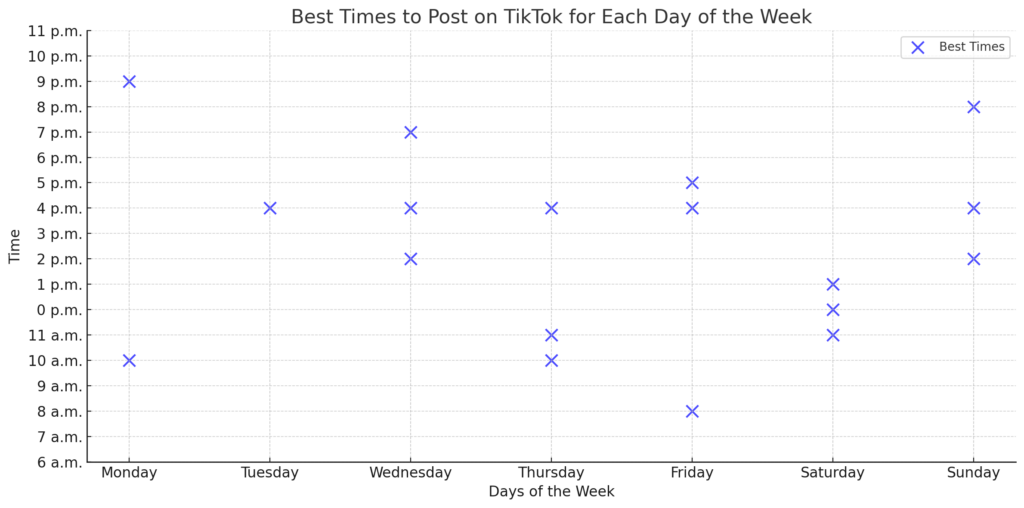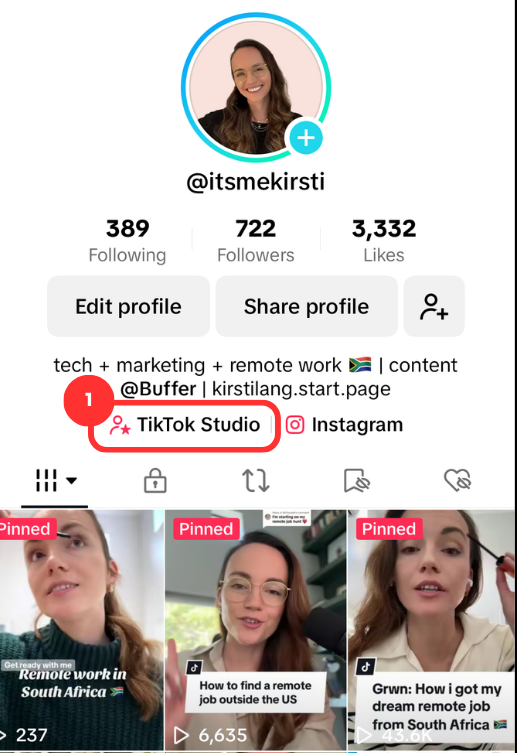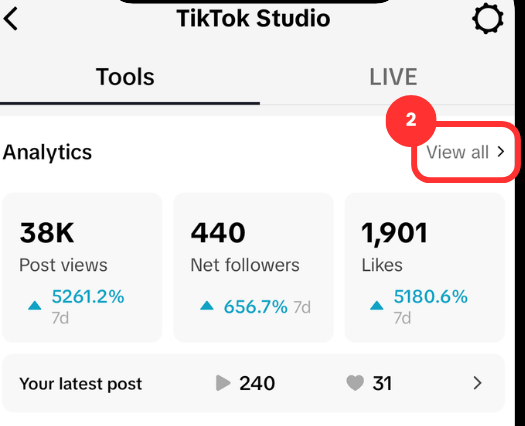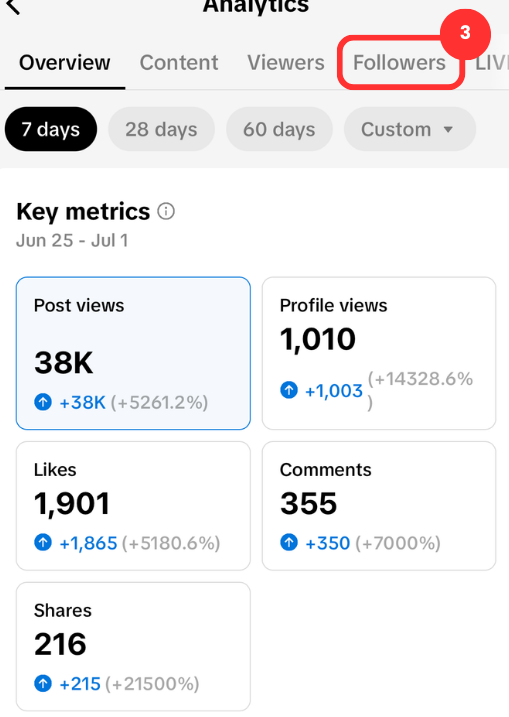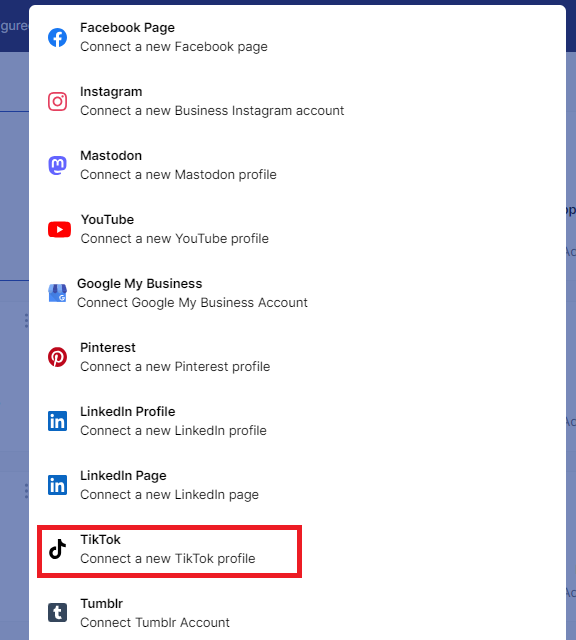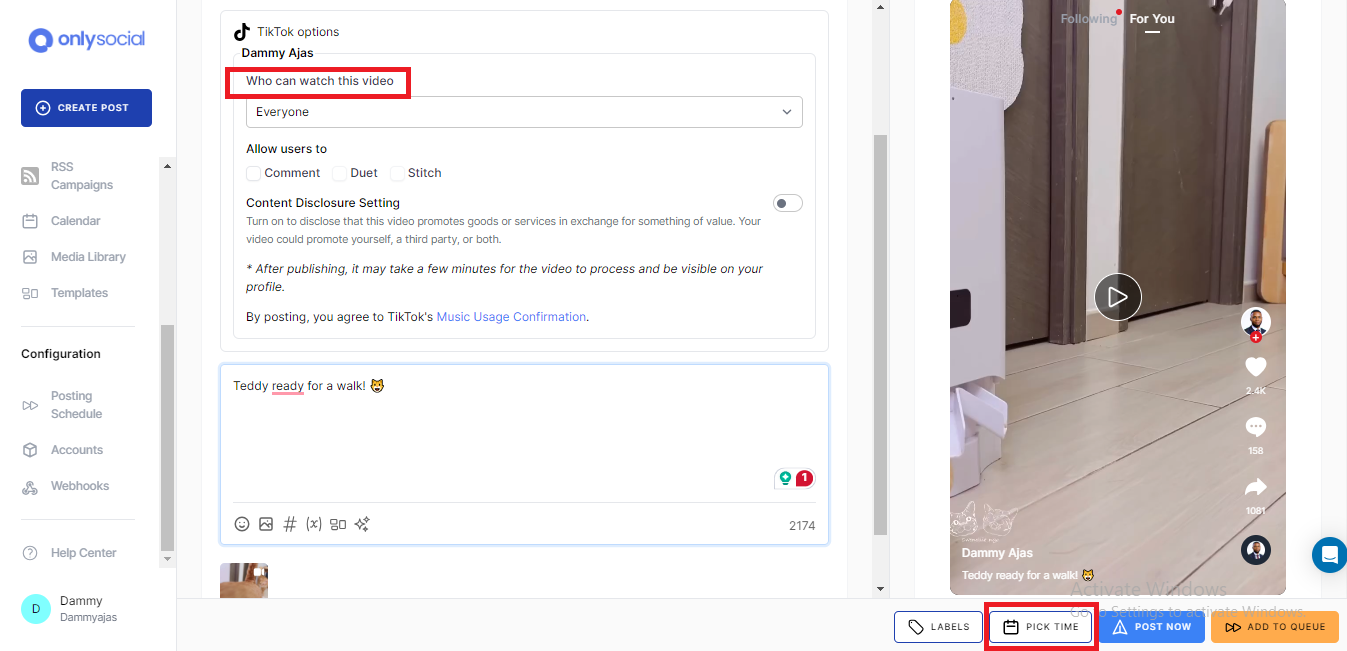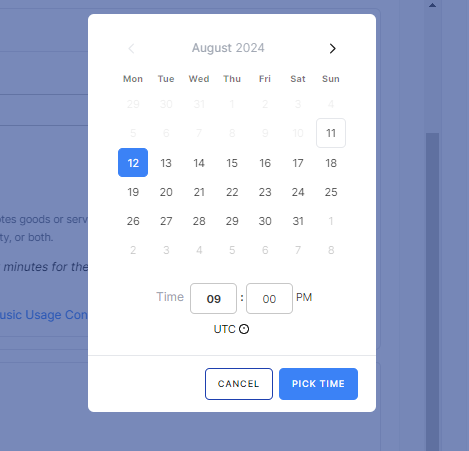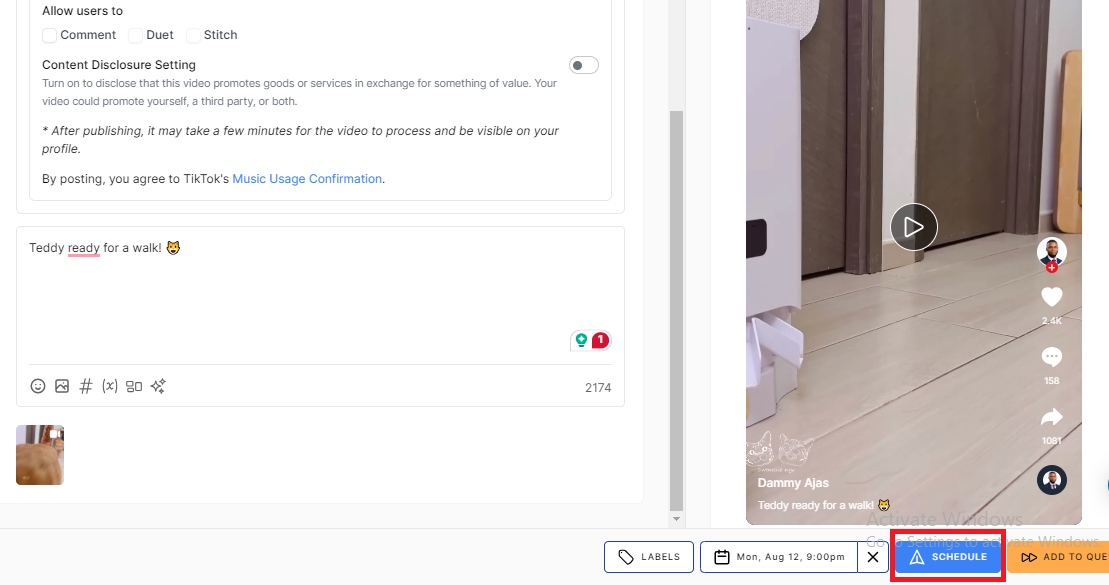How to Find the Best Time to Post on TikTok – Experts Guide

When’s the best time to post on TikTok? Is there a magic hour that will skyrocket your views and boost engagement? And does it really make a difference which day you hit that post button?
Here’s the thing: TikTok’s algorithm loves timing. Post when your audience is active, and you’re more likely to grab their attention and keep them engaged. Miss the window, and your masterpiece might get lost in the shuffle.
But don’t worry – we’ve got you covered.
In this guide, you’ll learn about the best time to post on TikTok, backed by expert tips and proven strategies. Just keep reading!
Table of Contents
- 1 Why is it Important to Find the Best Times to Post on TikTok?
- 2 The Best Time to Post on TikTok at a Glance
- 3 What is the Best Time to Post on TikTok?
- 4 What is the Best Day of the Week to Post on Tiktok?
- 5 When is the Best Time to Go Live on TikTok?
- 6 What is the Best Time to Post on TikTok by Industry?
- 7 How to Find Your Best Time to Post on TikTok
- 8 How to Use OnlySocial to Schedule TikTok Posts for Maximum Engagement
- 9 Final Note
Why is it Important to Find the Best Times to Post on TikTok?
Timing is everything on TikTok. The platform’s algorithm decides who sees your content based on a mix of factors, and one of the big ones is when you post.
Posting at the right time boosts your chances of landing on your audience’s feed while they’re actively scrolling. And more eyes on your content means higher engagement. Think of likes, comments, and shares that TikTok loves to reward.
Finding the best time to post isn’t just about visibility; it’s about strategy.
If you want your content to stand out and succeed, you need to post when your target audience is online and ready to engage. It’s the difference between your post going viral or vanishing into the TikTok abyss.
You just need to be sure you’re always posting at peak times! So, when is the best time to post on TikTok? Let’s find out!
The Best Time to Post on TikTok at a Glance
| Day of the Week | Best Times to Post |
| Monday | 10 a.m., 9 p.m. |
| Tuesday | 4 p.m. |
| Wednesday | 4 p.m. (also 2 p.m., 7 p.m.) |
| Thursday | 10 a.m., 11 a.m., 4 p.m. |
| Friday | 8 a.m. (also 4 p.m., 5 p.m.) |
| Saturday | 11 a.m. (also 11 a.m.–2 p.m.) |
| Sunday | 2 p.m. (also 4 p.m., 8 p.m.) |
What is the Best Time to Post on TikTok?
As we said already; when it comes to TikTok, timing is key. Every day of the week brings different engagement patterns, so knowing when your audience is most active can make all the difference.
Let’s break it down day by day.
Monday
Mondays can be slow for many, but they’re great for TikTok creators! The sweet spots are 10 a.m. and 9 p.m. At these times, people are either easing into their day or winding down, giving your content a better chance to grab attention.
⏰ Best time to post on Monday: 10 a.m.
Tuesday
By Tuesday, the mid-afternoon lull kicks in, making 4 p.m. a prime time to post. People are taking breaks and scrolling through their feeds, so your TikToks have a good chance to shine.
⏰ Best time to post on Tuesday: 4 p.m.
Wednesday
Hump day is golden for TikTok! The ideal time to post is 4 p.m., but you’ll also see engagement spikes around 2 p.m. and 7 p.m… Midweek viewers are looking for entertaining distractions, so make sure your content is ready.
⏰ Best time to post on Wednesday: 4 p.m.
Thursday
Thursday is one of TikTok’s busiest days. Posts perform exceptionally well at 10 a.m., with strong follow-ups at 11 a.m. and 4 p.m… The pre-weekend buzz is real, so capitalize on it.
⏰ Best time to post on Thursday: 10 a.m.
Friday
On Fridays, early birds catch the engagement worm. The magic starts at 8 a.m., with smaller spikes at 4 p.m. and 5 p.m.
⏰ Best time to post on Friday: 8 a.m.
Saturday
Saturdays are quieter, but not completely dead. A good window for posting is 11 a.m. to 2 p.m., with 11 a.m. being the top performer. Use the downtime to experiment with creative content that stands out.
⏰ Best time to post on Saturday: 11 a.m.
Sunday
Sundays are a prime time to grab attention. The peak is 2 p.m., with other solid opportunities at 4 p.m. and 8 p.m. It’s the perfect day to share relatable or lighthearted content to end the week on a high note.
⏰ Best time to post on Sunday: 2 p.m.
Every audience is unique, so use these times as a starting point. Experiment with different schedules, track your results and see what resonates most with your followers. You’ll soon discover the best rhythm for your content!
What is the Best Day of the Week to Post on Tiktok?
We get it; sometimes, it is not enough to know the best times to post on TikTok. You may also want to know which particular day of the week should you focus on.
Well, while this can vary between industries and individual profiles, we have analyze hundreds of thousands posts sent through OnlySocial to bring you an idea of which day wins in this regards.
We were able to conclude that Tuesday seemed to be the best day of the week to make a post on TikTok. Posts on this day tend to get more reach followed by posts on Thursday, Monday, and Friday.
The worst day to post? You probably already guessed that. That is on Saturday. The app tends to get lower engagement on this day.
When is the Best Time to Go Live on TikTok?
If you’re thinking about going live on TikTok, you have to be extra cautious of the timing.
The general rule is to go live during off-work hours – either early in the morning or late in the evening. This is when people are most likely to scroll through their phones, unwind, and, more importantly, interact.
But here’s the catch: Going live isn’t just about showing up; it’s about engagement.
The TikTok algorithm loves Lives where viewers are active – commenting, liking, and staying tuned in. If your audience isn’t engaging, your Live might fade into the TikTok abyss.
That’s why creators are often super enthusiastic, asking viewers to interact. Every like and comment helps keep your Live visible and thriving.
To truly nail it, take it one step further. Dive into your analytics (yes, TikTok provides insights!) to pinpoint the exact hours when your audience is most active and engaged.
Going live at the right time can boost your chances of interaction and help you make the most of TikTok’s algorithm.
So, grab your calendar, study your data, and start planning those Lives!
What is the Best Time to Post on TikTok by Industry?
Timing your posts can make a massive difference in engagement, especially when your content is tailored to your industry.
Here’s a closer look at the best posting times for different industries so you can get the most out of TikTok.
Consumer Goods and Retail
If you’re in consumer goods or retail, TikTok is your playground for launching new products, sharing educational content, and partnering with influencers.
So, when should you hit that post button?
Best Times:
- Wednesdays from 2 PM to 5 PM
- Fridays from 11 AM to 2 PM
Wednesdays steal the spotlight for the highest engagement. So, get ready to wow your audience with sneak peeks and creative collabs midweek!
Construction, Mining, and Manufacturing
TikTok is a surprising goldmine for industries like construction and manufacturing. Showcasing projects, sharing behind-the-scenes content, or highlighting your expertise can draw in the views.
Best Times:
- Tuesdays from 4 PM to 5 PM
- Thursdays at 2 PM
- Fridays at 12 PM
Stick to weekdays for maximum engagement – it’s when your audience is most likely scrolling during breaks.
Marketing Agencies
Marketing agencies shine on TikTok because they’re naturally creative and savvy with content strategy. Showcase your expertise and results to grab attention.
Best Times:
- Sundays at 10 AM
- Fridays from 9 PM to 11 PM
- Wednesdays at 10 PM
Evenings are gold for engagement, especially midweek and Fridays. Sundays also offer a prime opportunity to stand out when fewer brands post.
Media and Entertainment
With content made for engagement, media and entertainment brands are TikTok naturals. Whether you’re posting trailers, interviews, or viral clips, timing matters. Engagement is fairly consistent, but Sundays and Tuesdays dominate for media-focused content.
Best Times:
- Sundays at 5 PM
- Tuesdays from 2 PM to 7 PM
Real Estate, Legal, and Professional Services
TikTok isn’t just for dancing and lip-syncing – it’s also a growing hub for professional services like real estate and legal advice. Short tips, home tours, and trend insights perform best midweek.
Best Times:
- Thursdays at 3 PM
Weekdays, especially Thursdays, are ideal for this industry. Save your pro tips for when your audience is ready to tune in.
Technology
Tech brands on TikTok have a chance to shine by sharing trends, answering FAQs, and jumping on viral challenges. Keep it fun, but keep it smart.
Best Times:
- Wednesdays from 10 AM to 12 PM
- Mondays and Fridays at 3 PM
Your audience loves lunchtime content on Wednesdays and an afternoon tech fix on Mondays and Fridays.
How to Find Your Best Time to Post on TikTok
Finding the perfect time to post on TikTok isn’t an exact science. While data and trends can provide helpful guidelines, they aren’t the ultimate rule.
Social media trends shift constantly, and every audience is unique. So, instead of blindly following general advice, dive into understanding your specific audience’s habits and preferences.
After all, TikTok is a global platform, and your followers might be scattered across different time zones.
So, let’s take a look at some tips that can help you discover the perfect time YOU should post on TikTok.
#1: Explore TikTok Analytics
TikTok Analytics is a goldmine for understanding your audience’s behavior. While it may not be as comprehensive as some other platforms, it gives you insights that can guide your posting strategy. Here’s how you can access it:
Switch to a Business Account: First, ensure you’re using a TikTok business account to unlock access to analytics. If you are not running a business presently, here is how to switch:
- Access your TikTok profile
- Tap on the menu icon from the upper-right corner of your screen and access the “Settings and Privacy” option
- Go to “Manage Account” and tap on “Switch to Pro Account”
- Follow the app directions to complete the transition
Go to TikTok Studio: Once you have switched to a business profile, go to your profile page by tapping on your profile picture on the home screen.
Find and tap on ‘TikTok Studio’ under your bio. Alternatively, you can download the TikTok Studio app for easier navigation.
Access ‘Analytics’: Once in TikTok Studio, you’ll find an overview of TikTok’s tools for brands and creators. Tap the ‘View all‘ link in the Analytics box to explore detailed metrics.
Check ‘Followers’ Activity: From within the Analytics section, head to the ‘Followers’ tab at the top of the screen to find the section labeled ‘Most active times.’
Here, you’ll find a retrospective overview of when your followers were most active on TikTok over the past few days and times.
Why Does This Matter?
TikTok’s algorithm initially serves your content to a small group of users, gauging their reactions. If they engage – by watching, liking, commenting, or sharing – TikTok will push your content to a larger audience.
When you post during your followers’ most active times, your video has a higher chance of grabbing attention and driving interactions, signaling the algorithm to boost it further.
Pro Tip: Look for Patterns
Take note of your followers’ activity trends over a few days. Are they more active during weekdays or weekends? Do specific time slots stand out consistently?
By identifying these patterns, you’ll have a solid starting point for your posting schedule, giving your content the best chance to shine on TikTok.
#2: Experiment with Different Times
Now that you have a solid understanding of your audience’s schedule, it’s time to put your strategy to the test.
Experimenting with different posting times is a must for any successful TikTok creator. Post your content during various periods throughout the day and track which videos perform best.
This trial-and-error process is essential to refining your TikTok posting strategy. Don’t be afraid to test a mix of early morning, midday, and evening slots. You might discover surprising trends unique to your audience!
And if your target audience lives in a different time zone, don’t worry – you don’t have to stay up at odd hours to post. You can use a scheduling tool to ease the stress!
#3: Use a Social Media Tool to Schedule Across Time Zones
Let’s face it – keeping track of multiple time zones and ideal posting windows can be a logistical nightmare. That’s where scheduling tools come in to save the day.
When you schedule your TikTok videos in advance, you’re not only saving time but also ensuring that your posts go live at peak engagement hours, even when you’re busy with other tasks.
This is where OnlySocial stands out. It’s an all-in-one social media management platform that allows you to create, schedule, and post your TikTok videos effortlessly. You can even manage content for multiple time zones and platforms in one go.
Imagine the hours you’ll save by planning your content calendar in advance, automating your posts, and focusing on crafting engaging videos instead of manually posting every day.
Don’t worry, we will show you how to use the tool in the latter section of this guide.
#4: Monitor Your Competitors’ Content Strategy
Ever heard the saying, “Keep your friends close, but your competitors closer”? When it comes to TikTok, studying your competitors can be a game-changer.
Take a deep dive into their content strategy and focus on key details like their posting times, topics, hashtags, and video lengths.
What makes their top-performing videos stand out? Is it the timing? The creative approach? The type of audience engagement they attract? Chances are, you share a similar target audience with your competitors, so their successes can offer valuable lessons for your strategy.
To stay organized, consider using a competitor research template to log all your findings. By keeping track of their high-performing content, you’ll have a roadmap to create engaging TikTok videos that work for your audience, too.
#5: Think About Your Own Schedule
Let’s not sugarcoat it – content creation can be exhausting. While consistency on TikTok is important, your well-being should always come first.
Posting at the best times is vital, but if the workload is overwhelming, it’s okay to take a step back and reassess.
To avoid burnout, implement a social media calendar to plan your content ahead of time. By organizing your TikTok schedule, you’ll reduce the stress of last-minute planning and keep your posting consistent.
Batch-creating your TikTok videos is another lifesaver. Create multiple videos in one sitting and schedule them in advance.
This way, you’re staying productive without sacrificing your mental and physical health. After all, the best content comes when you’re feeling inspired and energized!
How to Use OnlySocial to Schedule TikTok Posts for Maximum Engagement
Knowing the best time to post on TikTok is just the first step. To achieve consistent growth and avoid burnout, you need a strategy that works smarter, not harder.
That’s where scheduling comes in. With a powerful tool like OnlySocial, you can take control of your TikTok posting schedule, ensuring maximum engagement while freeing up time for other creative tasks.
Here’s how to schedule TikTok posts using OnlySocial:
Connect Your TikTok Profile to OnlySocial
Log into your OnlySocial account. Once logged in, connect your TikTok account by navigating to the ‘Accounts’ section on the left sidebar. Click on ‘TikTok’ and follow the prompts to link your account.
Compose Your Post
With your TikTok account linked, click on the ‘Create Post’ button in the sidebar to start crafting your post. If you’ve connected multiple TikTok accounts, select one or more accounts to post to simultaneously.
Add your video from your gallery, craft an engaging caption, and include relevant hashtags to boost visibility.
Schedule Your TikTok Post
When your post is ready, scroll to the bottom of the screen and click on ‘Pick Time.’ Use the scheduling box to select the exact date and time for your post to go live. Hit the ‘Schedule’ button, and you’re done!
You can review and manage your scheduled posts in the OnlySocial Planner. From there, you can make edits, adjust timings, or even reschedule your posts if needed.
Final Note
Finding the best time to post on TikTok is a game-changer, but it’s just one piece of the puzzle. To truly maximize engagement and grow your audience, you need a strategy that combines thoughtful content, smart timing, and seamless scheduling.
By leveraging tools like OnlySocial, you can stay consistent, post strategically, and save time – all while ensuring your TikToks reach the right people at the right moment.
Now it’s time to put these insights into action and watch your TikTok presence thrive!