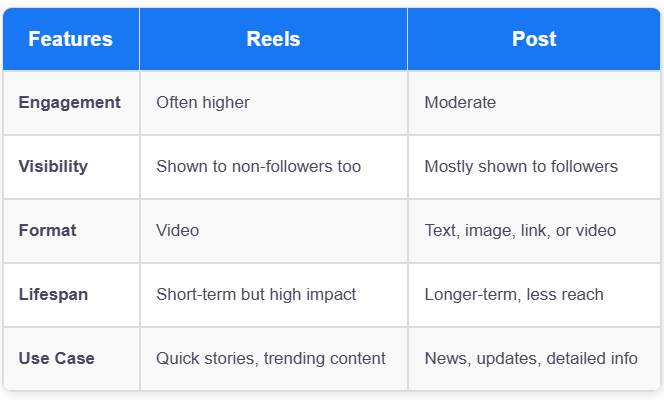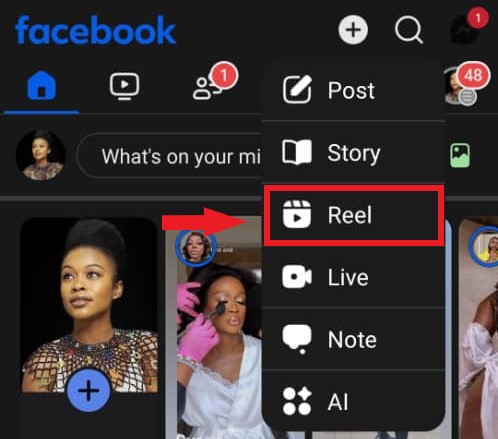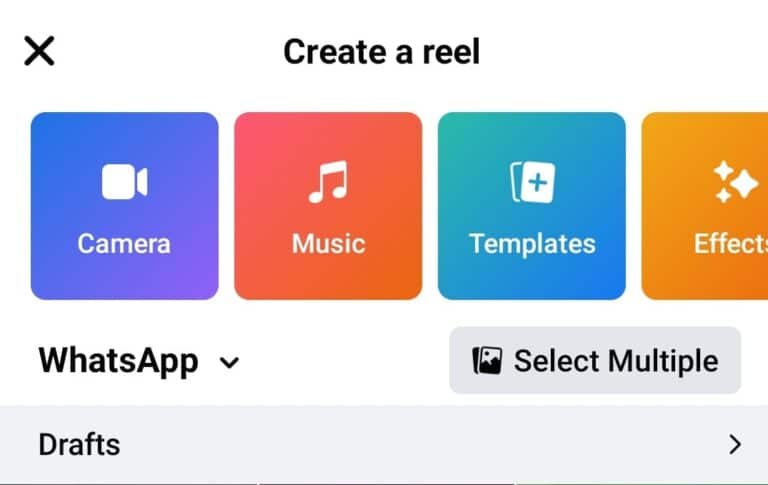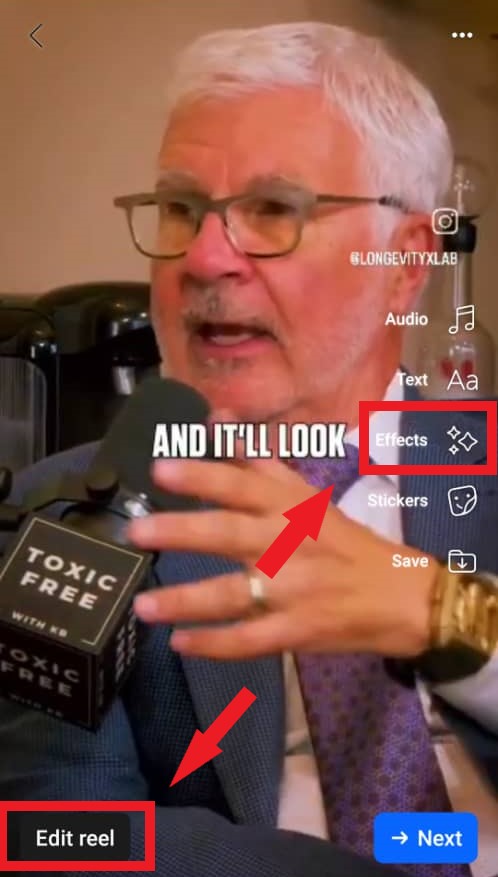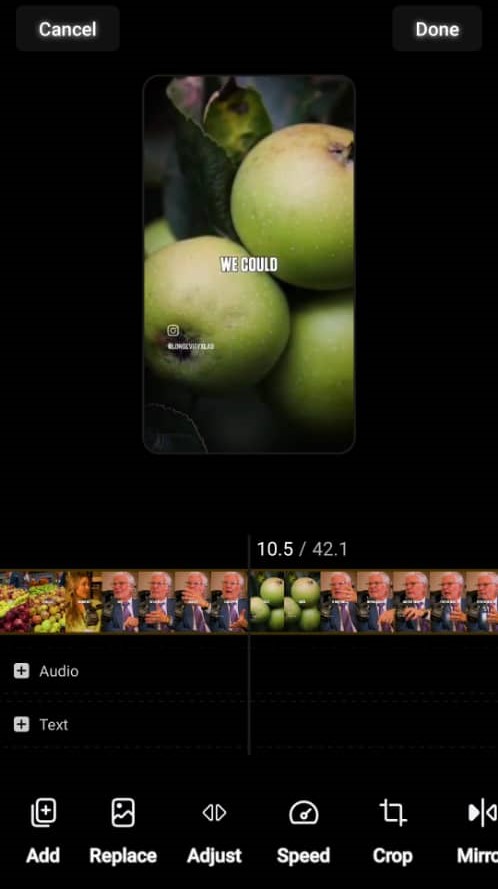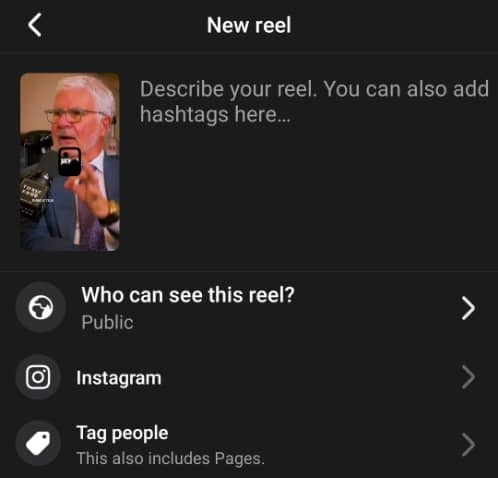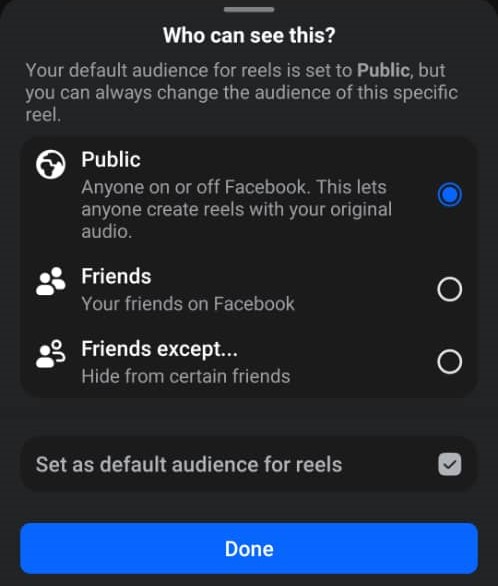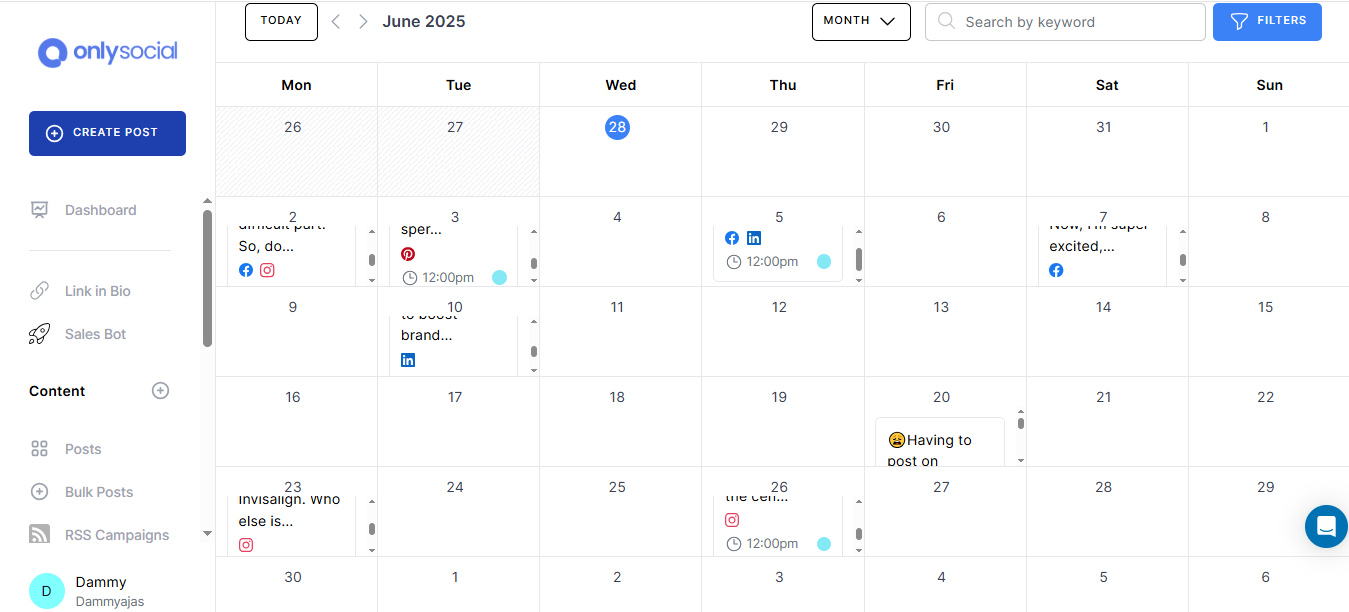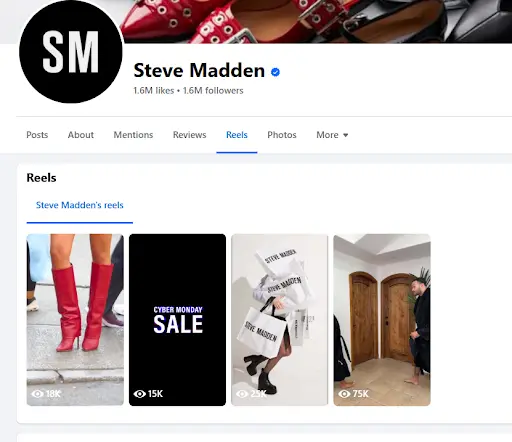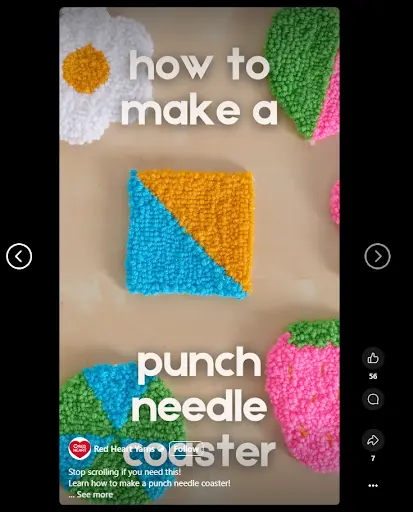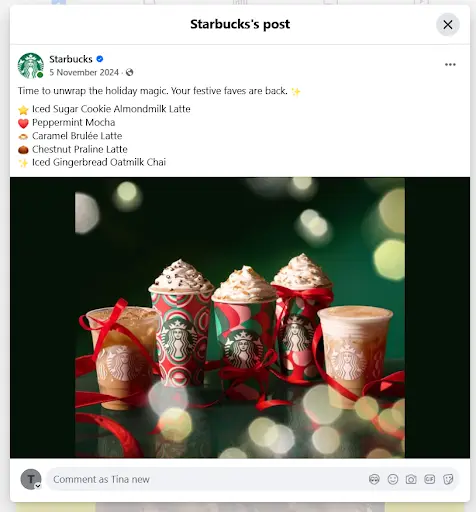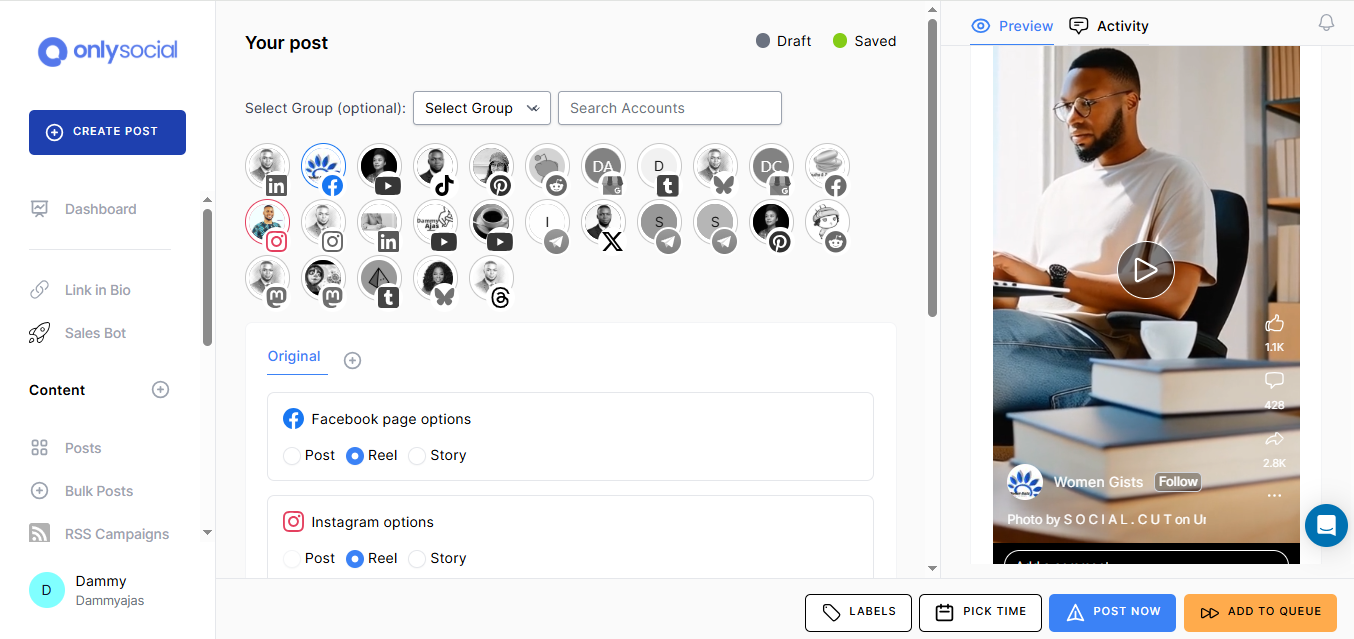Facebook Reels: What They Are & How to Use Them for Business

You’ve seen the power of TikTok and Instagram Reels. Now it’s time to make Facebook Reels work for you. These short, snackable videos are Facebook’s answer to the bite-sized clip craze, and they’re perfect for grabbing attention in crowded feeds.
Even though Facebook joined the Reels party a bit late, its massive user base means your clips can still reach huge audiences. Plus, you can easily repurpose videos you’ve already made, saving you time and effort.
In this guide, we’ll walk you through exactly what Facebook Reels are, how to create scroll-stopping clips, and the smart ways to share them so your business gets noticed.
Table of Contents
- 1 What are Facebook Reels?
- 2 How Are They Different from Facebook Posts and Stories?
- 3 Why Use Facebook Reels?
- 4 Facebook Reels Size and Specs
- 5 How to Create Facebook Reels in 6 Easy Steps
- 6 Plan Your Facebook Reels Ahead of Time with OnlySocial
- 7 How to Use Facebook Reels for Business
- 8 Best Practices for Creating Engaging Facebook Reels
- 9 Final Note
- 10 FAQs
What are Facebook Reels?
Facebook Reels are quick, punchy videos – up to 90 seconds long – that live right in your Facebook feed. You can spice them up with music, voiceovers, stickers, and special effects to make your message pop.
They are similar to the Instagram Reels and YouTube Shorts, providing a fast, fun way for brands, creators, marketers, and influencers to grab attention.
Reels show up not just on your page, but also in dedicated Reels tabs and algorithm-driven discovery feeds. So, they’re tailor-made for reaching new audiences who might never have seen your regular posts.
How Are They Different from Facebook Posts and Stories?
Unlike standard Facebook posts, which can be text, images, or links that sit on your timeline and rely mostly on your followers to see them, Reels are short videos designed to reach beyond your current audience.
They appear in a special Reels tab and can pop up in people’s discovery feeds, helping you attract viewers who don’t already follow you.
Stories, on the other hand, are temporary posts that vanish after 24 hours and live at the top of the mobile app. While Stories are great for quick, day-in-the-life updates or polls, they don’t get the same algorithmic push as Reels.
Stories reach mainly your existing fans, whereas Reels combine an engaging format with broad discoverability.
Why Use Facebook Reels?
- Reach new audiences
Reels aren’t stuck in your followers’ feed. Instead, they pop up in discovery tabs and related videos, so people who’ve never met your brand get a chance to see you. That means you can grow your audience faster without spending on ads.
- Increased engagement
Short, punchy clips grab attention and keep it. Facebook loves Reels and often rewards them with extra reach, so more views, likes and comments land in your notifications. Plus, the looped format means people often rewatch, boosting your numbers even more.
- Repurpose content easily
Do you have a longer video on YouTube or an Instagram Reel that performed well? You can trim it down, add a fresh caption or sticker, and upload it as a Facebook Reel. That way, you will be saving time and doubling dip on content without reinventing the wheel.
- Show off your brand’s personality
Reels let you get playful – behind-the-scenes tours, quick how-tos, or fun team moments all shine in this format. Viewers connect with real people and real stories, which humanizes your brand and builds trust.
- Easy, budget-friendly production
All you need is your smartphone and a good idea. Grab quick clips, use built-in effects or music, and hit publish. No fancy equipment or big budgets required – just creativity and a bit of planning.
Facebook Reels Size and Specs
Before you start filming, let’s make sure your clips fit Facebook’s sweet spot. When you get the specs right your Reels will look crisp, load fast, and play smoothly for everyone.
- Aspect ratio: Shoot or crop your video to 9:16 (that tall phone view you’re used to).
- Resolution: Aim for 1080×1920 pixels for the sharpest image. If you’re in a pinch, don’t go lower than 540×960 pixels.
- Frame rate: Keep your motion smooth with 24-60 fps (frames per second).
- Duration: Your Reel must be at least 3 seconds and no longer than 90 seconds.
- File size: Stay under 1 GB so your upload doesn’t stall.
- Video format: Use a Facebook-friendly format like MP4, MOV, or AVI.
With these specs in mind, you’re all set to create Reels that look professional and load without hiccups – no extra editing headaches required. Now, let’s go see how you can create your own Reels on Facebook.
How to Create Facebook Reels in 6 Easy Steps
Step 1: Hit the “+” and choose “Reel”
To create a Reel, open your Facebook app, tap the + icon at the top, and choose Reel from the list.
Step 2: Select or record your clip
Tap the camera icon to shoot on the spot, or browse your phone’s gallery to pull in an existing video or photo. You can also mix and match clips if you like – Reels are all about creativity.
Step 3: Edit your video
Once you have selected the video you want to use for the Reel, you can edit it using the built-in tools available on the app.
You can decide to trim out the fluff, apply a filter that fits your vibe, tweak brightness or contrast, and sprinkle in music, stickers or text overlays. There is no limit to what you can add to make your video pop!
Step 4: Write a catchy caption
Tap the text field to include a caption in your Reel. This could either be adding context or asking a question. Just make sure the caption is relevant. Don’t forget to toss in a few relevant hashtags and tag collaborators or featured people for extra reach.
Step 5: Choose who sees your Reel
Before you post your Reel, you need to decide who gets to see the Reel. Choose if you want your Reel to be Public, for Friends only, or customize your audience. This ensures the right people – new followers or just your inner circle – get to enjoy your content.
Once everything looks good, hit Share. Your Reel will go live, ready to entertain and engage your chosen audience. You now need to sit back, relax, and watch the views climb, and get ready to respond to comments!
Plan Your Facebook Reels Ahead of Time with OnlySocial
What if you never had to scramble to hit Post every single time again? OnlySocial can make this possible.
This is your all-in-one platform for scheduling, managing, and tracking every Reel you create. With it, you can plan a month’s worth of content in minutes, not hours.
Here is a quick look at some ways OnlySocial can bring amazing changes to your Reels game:
- Easy to use: It comes with a clean, intuitive dashboard, which means you spend less time learning the tool and more time creating.
- Plan and schedule ahead: Yes, you can schedule Facebook Reels without stress. Just create your Reel on OnlySocial, choose your upload dates and times weeks in advance, and watch it published at your chosen time.
- Bulk schedule Reels: You can upload multiple videos at once, set individual publish times, and let OnlySocial queue them up automatically.
- Schedule across multiple profiles: The tool allows you to manage Reels for different Facebook pages (and even Groups) all from one spot.
- Cross-platform scheduling: You can easily publish your Reels on Facebook, Instagram, TikTok, and more with a single click.
- Advanced analytics: It comes with an advanced analytics that allows you to track important metrics about your video. That way, you will have a clear insight into what resonates and can refine your strategy accordingly.
With OnlySocial handling the heavy lifting, you’ll have more time to focus on creating scroll-stopping Reels and growing your business.
How to Use Facebook Reels for Business
Facebook Reels aren’t just for fun – they’re a powerful tool to showcase your brand and connect with customers.
If you are stuck on Facebook Reel ideas, here are some simple ways you can put Reels to work for your business:
Showcase product demos
Give viewers a quick walkthrough of how your product works. Break down features in bite-sized clips – think “3-second hack” or “before-and-after” reveals. It’s a fast, visual way to highlight benefits and drive interest.
For example, below is how Steve Madden used Reels to display its shoe collection with engaging visuals.
Go behind the scenes
People love seeing the faces and processes behind a brand. Film a short tour of your workspace, introduce team members, or share how you package orders. These glimpses humanize your business and build trust.
Position yourself as an expert by teaching something in under a minute. Whether it’s a styling tip, a recipe hack, or a marketing trick, bite-sized lessons keep viewers watching and coming back for more.
Below, Red Heart Yarns created a simple, visual crochet tutorial on how to make a heart, which not only taught a skill but also showcased their product (yarn) in action.
Feature customer testimonials or UGC
Repurpose happy customer videos and stitch them into Reels. This could be unboxings, reviews or creative use-cases. Real people talking about your brand can serve as powerful social proof that drives confidence.
Announce promotions and events
Use Reels to hype limited-time offers, sales, or virtual events. A dynamic countdown, quick showcase of sale items, or a behind-the-scenes peek at your upcoming webinar can boost excitement and RSVPs.
Make seasonal content
Tap into the spirit of the moment by tailoring your Reels to seasons, holidays, or big events. When you spotlight timely themes – like summer essentials, back-to-school tips, or festive offers – your brand stays fresh and relevant.
Pair these Reels with special promotions or limited-edition launches to make viewers take action right away. Below is a good example of how Starbucks nails this every year.
Highlight user-generated challenges
Launch a branded hashtag challenge and invite followers to create their own Reels. Then curate the best submissions into a compilation Reel. It’s a fun way to boost engagement and spread awareness organically.
Best Practices for Creating Engaging Facebook Reels
#1. Think about your audience
Before you hit record, picture the person who’ll watch your Reel. What do they care about? What problems can you solve, or what will make them smile?
Tailoring your content to their interests means you’ll capture their hearts and cause them to stick with you.
#2. Grab attention right from the start
You’ve got only a few seconds to hook viewers, so lead with your strongest shot. Try a surprising visual, a bold question, strong statistics, or a quick teaser of what’s coming. Make them curious to keep watching instead of scrolling past.
- Be relatable
Show the human side of your brand. Share real moments – whether it’s a behind-the-scenes blooper, a day-in-the-life snippet, or an honest tip that came from a lesson learned. When viewers see themselves in your story, they’ll feel more connected and keep coming back.
- Use trending audio
Audio trends are the secret sauce of Reels. Browse Facebook’s sound library for trending music or voice clips, then match them to your visuals. Riding a popular sound wave can skyrocket your reach, since the algorithm often boosts Reels that use in-demand audio.
- Repurpose your Instagram and TikTok Reels
Don’t reinvent the wheel. If a clip killed it on Instagram or TikTok, give it a second life on Facebook. Just tweak the captions, resize if needed, and swap out any platform-specific stickers. You’ll save time and double your reach with content you’ve already proven works.
Interestingly, with OnlySocial, you can share the same video across multiple platforms at once. That means you can share a video doing well on TikTok to Facebook, Instagram, etc., at the same time – and from a centralized dashboard.
- Write an effective description and use relevant hashtags
Your caption should add context or spark curiosity. Think of it as the trailer to your Reel. Keep it short, punchy, and include 2-3 relevant hashtags so people searching for those topics can find you.
A well-crafted description plus spot-on hashtags helps your Reel land in the right feeds.
- Learn about trends
Spend a few minutes each day browsing Reels to see what’s hot. Check out trending sounds, challenges, transitions, or themes.
When you spot a trend that fits your brand, jump in early with your own twist. Leveraging trends shows you’re current and gives your content a boost from the algorithm.
- Collaborate with other creators
Partner up with influencers, industry experts, or even fellow brands for joint Reels. A duet or co-hosted clip exposes you to each other’s followers. It doubles the creative energy and adds fresh perspectives your audience will love.
- Entertain your audience
Make your Reels fun. Throw in humor, surprising cuts, or quick challenges. Even if you’re teaching or promoting a product, weaving in an entertaining twist keeps viewers hooked and more likely to share.
- Post frequently
Consistency builds momentum. Aim to drop Reels at least a couple of times per week so you stay on your audience’s radar and feed the algorithm with fresh content. The more quality Reels you serve up, the better chance you have of going viral.
Final Note
You now know what Reels are, why they matter, and how to create really engaging clips that grow your business. So, grab your phone, pick a trending sound or repurpose a winning TikTok, and hit record. Every Reel is a chance to reach someone new.
Keep experimenting with different formats, stay tuned to the latest trends, and use the best practices we’ve covered to keep your content fresh and engaging.
FAQs
How does the Facebook Reels algorithm work?
Facebook’s algorithm looks for signs that your Reel keeps people watching and interacting. It tracks metrics like watch time (how long viewers stay), completion rate (do they watch to the end?), replays, likes, comments and shares.
The more people engage and rewatch your clip, the more Facebook will show it to new viewers. It also considers whether your Reel uses popular audio or follows recent trends.
Are Reels better than posts?
That depends on your goal. Standard posts are great for sharing detailed information with your existing followers and driving clicks to your site.
Reels, on the other hand, are built for discovery. They appear in dedicated Reels feeds and can reach people who don’t follow you yet.
Absolutely. Viral Reels often share a few common traits: they hook viewers in the first few seconds, tap into a trending sound or format, and deliver a clear emotional payoff.
While there’s no guaranteed formula, experimenting with trending audio, strong storytelling, and compelling visuals gives your Reels the best shot at blowing up.