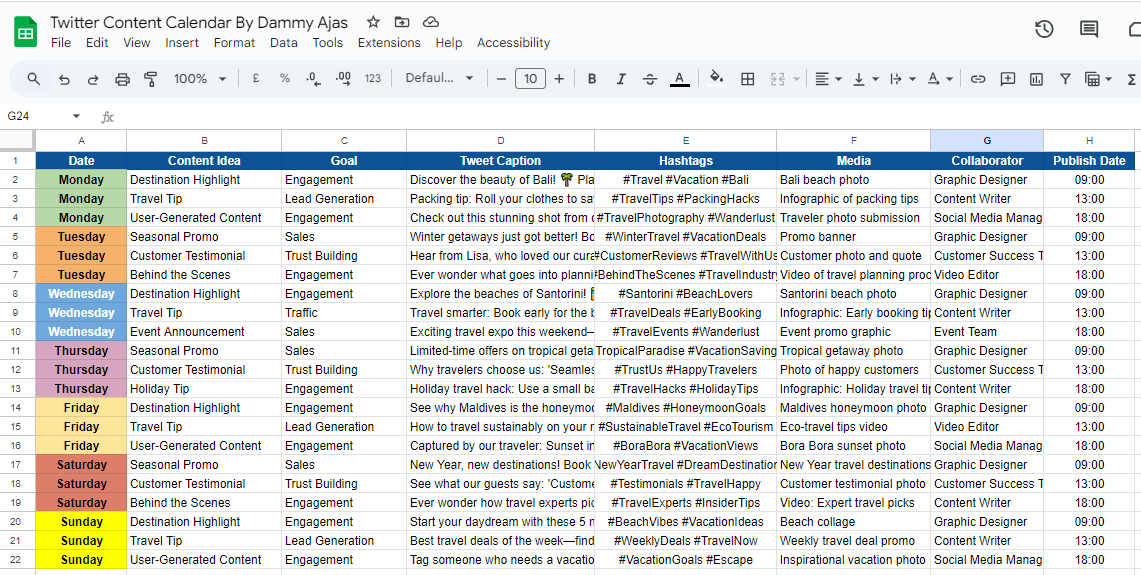Creating an Effective Twitter Content Calendar for Consistency [+ Template]

Struggling to stay consistent on Twitter? A Twitter content calendar might be the solution you didn’t know you needed.
Posting regularly and strategically can feel overwhelming, especially when you’re juggling multiple tasks.
The truth is, without a clear plan, it’s easy to miss opportunities, post inconsistently, or run out of ideas. That’s where a content calendar comes in. It keeps you organized, saves time, and ensures your Twitter feed stays active and engaging.
In this post, I’ll show you how to create an effective Twitter content calendar step-by-step.
Plus, I’ve included a ready-to-use template to get you started.
Ready to take control of your Twitter game? Just keep reading!
Table of Contents
Why Do You Need a Twitter Content Calendar?
If you’re still wondering whether a Twitter content calendar is worth the effort, let’s break down why it’s a game-changer.
Here are some key benefits that will make you want to start building one today:
#1: Keeps You Organized
A content calendar ensures you’re never scrambling for ideas at the last minute. It gives you a bird’s-eye view of your upcoming tweets, helping you stay on top of important dates, campaigns, and trends.
No more “what should I post today?” moments – everything is planned and ready to go.
#2: Helps You Stay Consistent
Consistency is the secret sauce to growing on Twitter. A content calendar helps you maintain a steady posting schedule, which keeps your audience engaged and your profile active.
When you show up regularly, your followers are more likely to stick around and interact with your content.
#3: Saves Time
Planning your content in advance means you can batch-create tweets instead of scrambling to come up with something new every day.
This efficiency frees up your time to focus on other priorities, like engaging with followers or analyzing performance.
#4: Ensures Strategic Posting
With a calendar, every tweet has a purpose. Whether it’s promoting a product, driving traffic to your website, or joining trending conversations, a content calendar helps you align your tweets with your goals.
It’s not just about posting – it’s about posting strategically.
#5: Reduces Stress
Let’s be honest – managing a Twitter account can be stressful.
A content calendar takes the pressure off by ensuring you’re always prepared. When everything is planned, you can focus on execution without the daily stress of figuring out what to post.
#6: Maximizes Engagement Opportunities
By planning ahead, you can align your tweets with key events, trends, and holidays. This increases the chances of your content being timely and engaging, giving your tweets a better shot at standing out in your audience’s feeds.
With these benefits in mind, you can now see that a Twitter content calendar isn’t just a luxury – it’s a necessity for anyone serious about their Twitter strategy.
If you are ready to start building yours, let’s move on to how you can create one!
How to Create an Effective Twitter Content Calendar That Brings Results
Step 1: Set Twitter Content Goals
Every successful Twitter content calendar starts with clear goals.
You’re not just tweeting for fun – you’re tweeting with a purpose. Whether it’s building your brand, driving website traffic, or increasing engagement, setting specific goals gives your content direction.
Let’s say you want to grow your followers. Instead of a vague goal like “gain more followers,” try using the SMART framework: Specific, Measurable, Achievable, Relevant, and Time-bound.
For example: “Gain 500 new Twitter followers within 30 days by posting engaging, value-driven content.”
By setting clear goals, you’ll know exactly what kind of content to create and how it ties back to your bigger objectives.
Personally, when I started working with Twitter marketing, goal-setting kept me focused and helped me avoid the trap of posting random content with no strategy.
Trust me, it works!
Step 2: Determine Content Publishing Frequency
How often should you post on Twitter?
That depends on your goals and how much content you’re ready to produce. Consistency is key, but overloading your audience isn’t the answer either.
For instance, if your goal is to drive website traffic, you’ll need a higher publishing frequency to share links consistently.
Think of it like this: the more often you show up in your audience’s feed, the higher the chances they’ll click. But keep the quality high – don’t sacrifice value for volume.
I’ve found that starting with 3-5 tweets a day, including original posts, replies, and retweets, strikes a good balance.
Use tools like OnlySocial to schedule and spread these tweets throughout the day for maximum impact. This way, you stay active without overwhelming yourself or your followers.
Step 3: Know the Best Times to Tweet
Timing is everything on Twitter. Posting at the right time – when your followers are online – can make all the difference in your engagement levels.
Think about it: if your audience isn’t active, your tweet could get buried before they even log on.
To find the best time to tweet, start by observing your audience. When are they most likely scrolling through their feeds?
Check analytics from your past high-performing tweets – do you notice a pattern in timing?
Social media tools like OnlySocial can also suggest the ideal times to post based on your audience’s behavior.
While general studies can provide a rough idea (e.g., weekdays during lunch hours), your business is unique.
So, experiment with different time slots and track the performance to refine your strategy.
Remember, posting when your audience is active gives your tweet a better shot at visibility, engagement, and even going viral!
Step 4: Draft Content Ideas
Every great tweet starts with a solid idea. Content ideas are the building blocks of your Twitter strategy, helping you stay creative and aligned with your goals.
For instance, if your goal is to generate leads, you might focus on user-generated content (UGC) or testimonials.
Want to drive traffic? Sharing links works wonders.
Looking to boost engagement? Try unboxing videos, holiday-themed posts, or throwbacks.
So, how do you come up with the best content ideas? Start by brainstorming a list of content ideas that align with your goals.
For example, if you want to build brand awareness, include posts that showcase your company culture or celebrate milestones. Assign these ideas to specific goals to ensure every post serves a purpose.
By having a pool of content ideas ready, you’ll introduce variety into your tweets and avoid boring your audience.
Plus, planning ahead ensures you’re always prepared to fill your calendar with meaningful and engaging posts.
Step 5: Fill in Details of Tweets
Now that you have your content ideas, it’s time to flesh them out.
Adding details to each tweet not only helps you stay organized but also ensures every post aligns with your goals.
Think of this step as drafting your tweets in advance so you’re halfway done when it’s time to post.
Here’s what to include:
- Content idea: What’s the main concept behind the tweet? (e.g., testimonial, UGC, or product highlight).
- Goal: What result are you aiming for? (e.g., engagement, traffic, or sales).
- Post description: A quick summary of what the post is about.
- Caption: The actual text of your tweet. This is what grabs attention, so make it impactful.
- Hashtags: Relevant tags to increase discoverability and engagement.
- Media: Any accompanying visuals, such as images, GIFs, or videos.
- Collaborator: If someone on your team is helping, specify their role (e.g., graphic designer for visuals).
- Publish date: When will this tweet go live?
By filling in these details, you’ll have a clear structure for your tweets. It also makes collaboration seamless – your team knows exactly what’s needed, whether it’s a specific graphic or a finalized caption.
6. Analyze Content Performance
After using your Twitter content calendar for a few months, it’s time to step back and analyze how well it’s working.
Content performance analysis helps you measure the impact of your efforts and reveals where you can make improvements.
Start by defining the metrics that align with your goals:
- If your goal is lead generation, track the number of leads generated from your tweets.
- If it’s website traffic, monitor the number of clicks to your website.
- For engagement, focus on likes, retweets, and replies.
You can gather these insights using Twitter Analytics, Google Analytics, or even OnlySocial, which provide built-in performance tracking.
By understanding which tweets resonate most with your audience, you can refine your content calendar and make data-driven decisions.
Analyzing performance isn’t just about looking at numbers – it’s about learning what works, what doesn’t, and how you can create even more impactful content in the future.
Twitter Content Calendar Template
I believe that by this time, you will already know what you need to create a Twitter content calendar that brings results. However, it may sometimes require a lot of time to come up with one.
To make things easier for you, I have created a template for Google Sheets. This template can be a good starting point to plan your own calendar for a whole week.
This Twitter content calendar template is designed for a vacation brand, covering one week with three posts per day to ensure consistent engagement.
It includes all the essential details for each tweet, such as content ideas, goals, captions, hashtags, media, collaborators, and publish times.
You can access the Twitter content calendar template here.
To use the template, you will need to make a copy of it because you cannot edit this one. To do that, click on File at the top left corner of the page and then on Make a Copy.
Once you make a copy, you can edit the template to suit your needs.
Final Note
We can all agree that struggling to stay consistent on Twitter can feel overwhelming, especially when juggling multiple tasks.
But it doesn’t have to be so. A Twitter content calendar can be a lifesaver. It keeps you organized, saves time, and ensures you’re posting strategically to achieve your goals.
We already showed you the steps you need to follow to create your own effective content calendar tailored to your needs. Just follow them.
And if you’re ready to get started right away, you can also use the template we’ve provided – it’s designed to make the process simple and stress-free.
With a solid plan in place, you’ll be well on your way to building a strong, consistent Twitter presence!
FAQs
Can I schedule multiple tweets at once?
While this is not possible with Twitter’s native scheduling feature, you can achieve that with a third-party social media management tool like OnlySocial.
Yes, OnlySocial allows you to schedule multiple tweets at once. You can plan, draft, and schedule your tweets in bulk, saving time and ensuring consistent posting. This is especially helpful if you’re managing a content calendar for an extended period.
Can I schedule a thread on Twitter?
Absolutely! Many social media management tools, including OnlySocial, allow you to schedule Twitter threads.
This feature lets you draft all parts of your thread, schedule them in one go, and publish them seamlessly to keep your audience engaged with long-form content.
What is the best time to post content on Twitter?
The best time to post on Twitter depends on when your audience is most active. Generally, weekday mornings and lunch hours tend to perform well.
However, it’s best to analyze your past tweet performance or use analytics tools to find the optimal time slots tailored to your audience.
How can I come up with great Twitter content ideas for my brand?
Start by aligning your content ideas with your goals. For example, share customer testimonials for trust-building or user-generated content for engagement.
You can also draw inspiration from trending hashtags, industry news, or even repurpose popular content from other platforms.
A brainstorming session with your team and using a content idea library can spark fresh ideas.
How many times should I tweet daily?
A good rule of thumb is to post 3-5 tweets daily, including original tweets, replies, and retweets. This frequency keeps your account active and engaging without overwhelming your followers.
Adjust this based on your content capacity and audience preferences.
What should I include in a Twitter content calendar?
A Twitter content calendar should include key details for each post, such as:
- Content ideas
- Goals
- Captions
- Hashtags
- Media (images, videos, or links)
- Collaborators (if teamwork is involved)
- Scheduled posting times
This ensures you stay organized, aligned with your strategy, and consistent in your Twitter efforts.