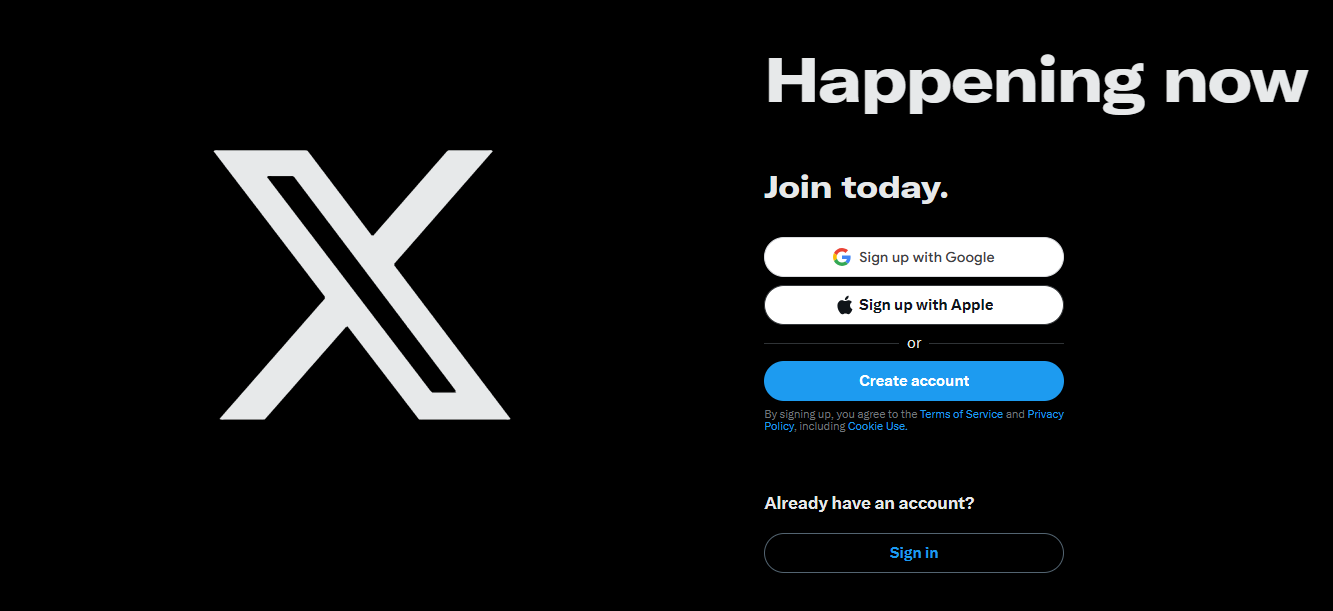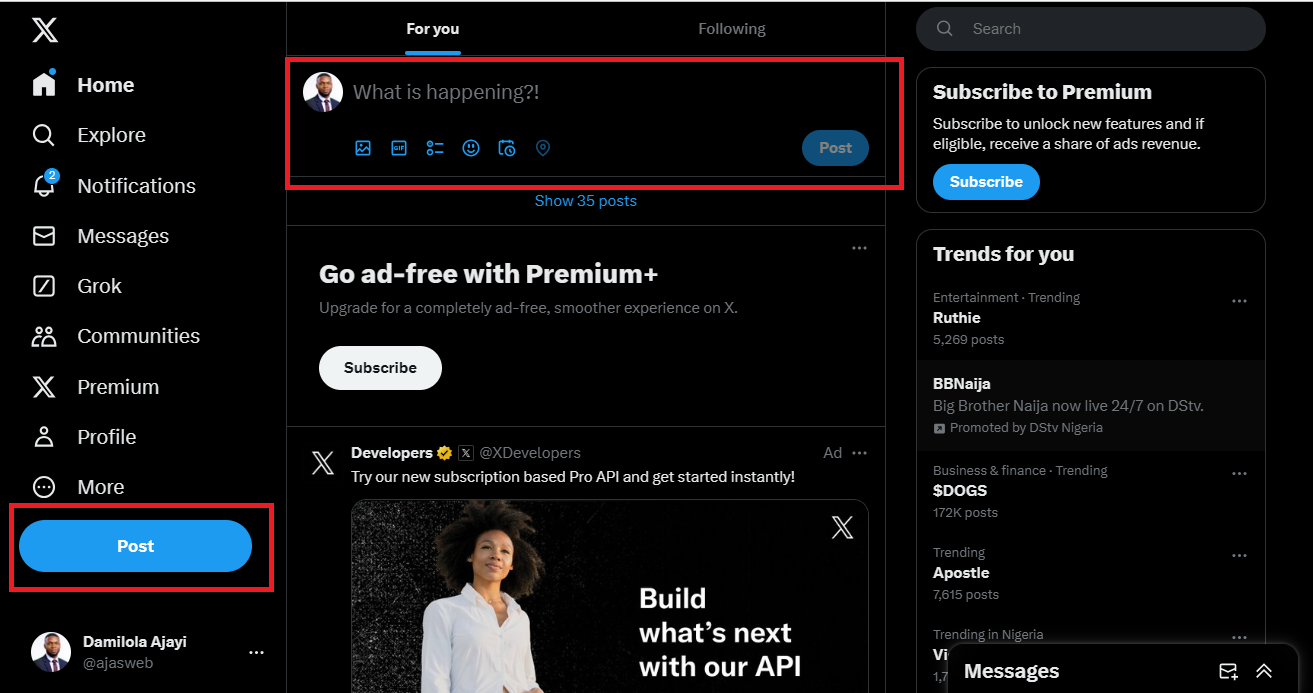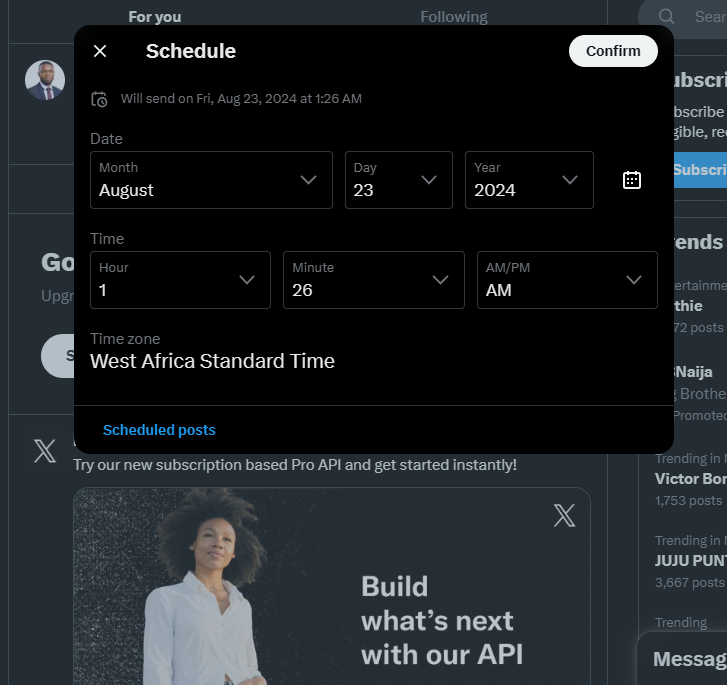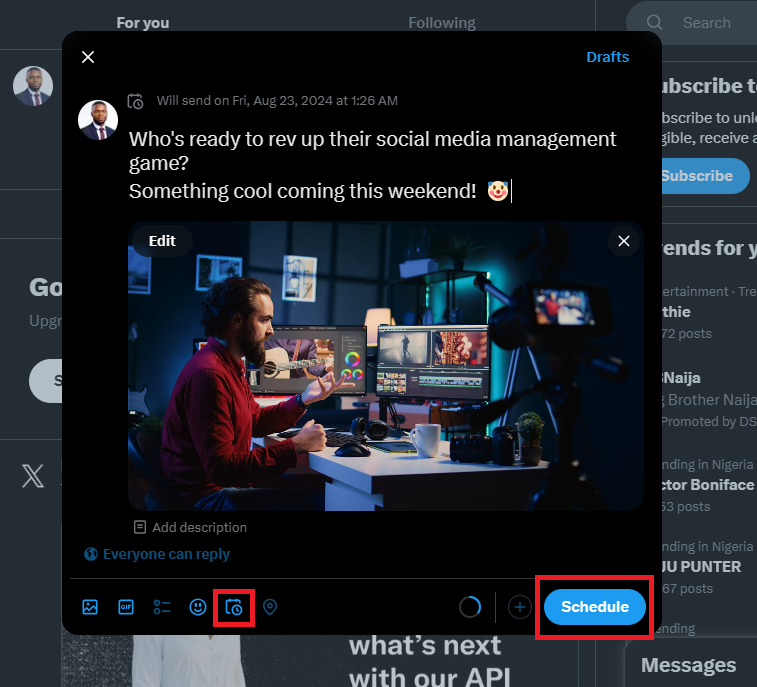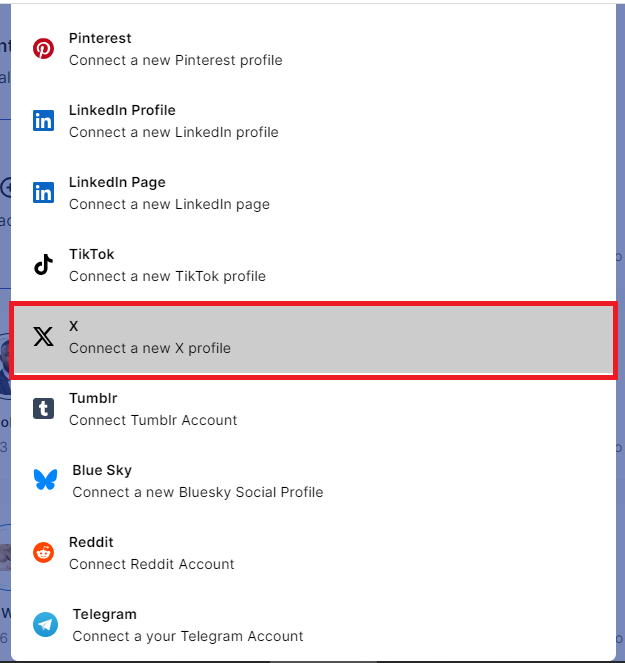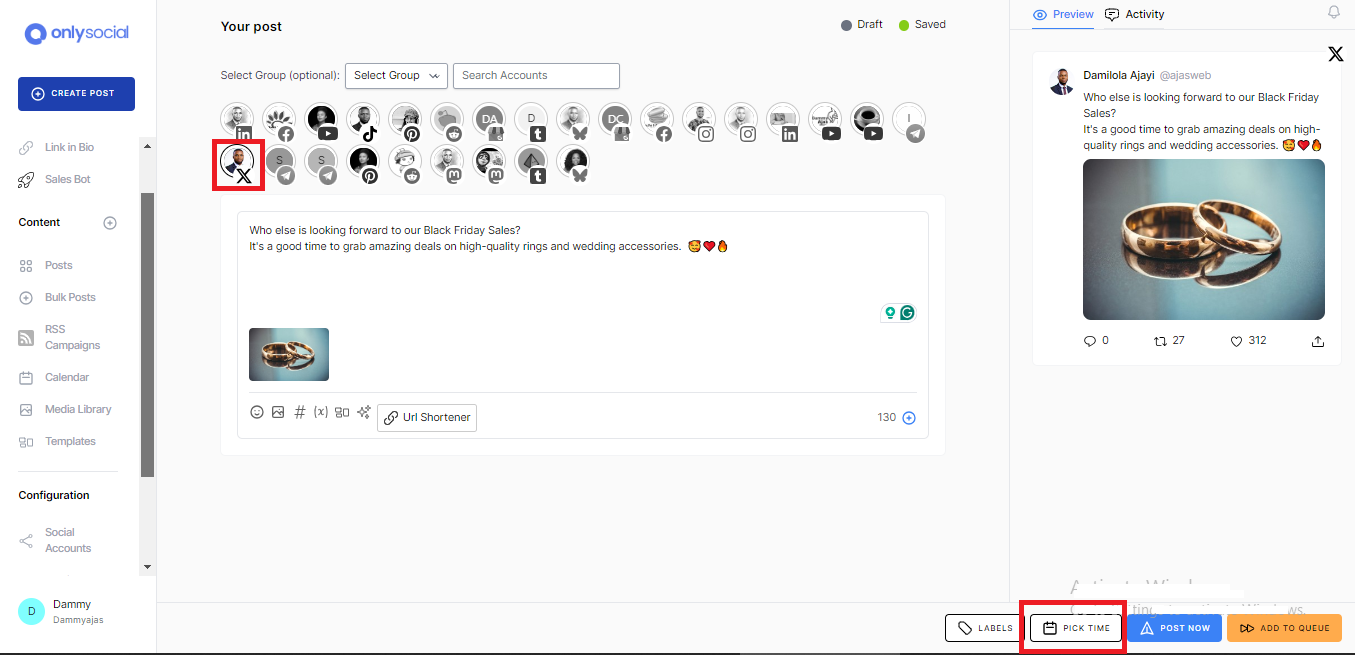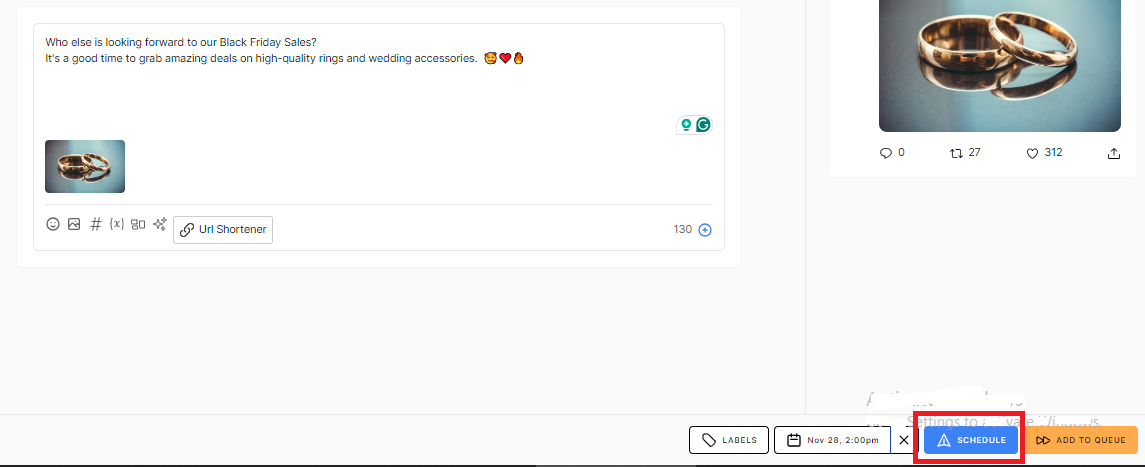How to Create a Consistent Twitter Posting Schedule That Drives Results

Let’s show you how to create and maintain a consistent Twitter posting schedule.
Struggling to cut through the noise on Twitter? You’re not alone. With over 368 million monthly active users, standing out can feel like a battle.
But here’s the good news: a solid Twitter posting schedule can make all the difference.
Imagine your tweets going live exactly when your audience is scrolling, ready to engage. Sounds ideal, right? That’s the magic of scheduling.
It’s not just about timing; it’s about being strategic and consistent. A well-planned schedule keeps your content relevant and your audience hooked.
In this guide, we’ll show you exactly how to create a Twitter posting schedule that doesn’t just fill up your feed but drives real results. Just keep reading!
Table of Contents
- 1 Can You Schedule a Tweet from Your Mobile Device?
- 2 How to Schedule Tweets on Twitter?
- 3 How to Schedule Twitter Posts on Mobile Using OnlySocial
- 4 Tips to Maintain a Consistent Twitter Posting Schedule for the Best Results
- 4.1 #1: Know Your Audience
- 4.2 #2: Figure Out the Best Time to Post
- 4.3 #3: Pay Attention to Twitter Analytics
- 4.4 #4: Understand How Often You Should Post
- 4.5 #5: Be Strategic with Your Scheduled Content Mix
- 4.6 #6: Make Content Calendars
- 4.7 #7: Review Your Scheduled Twitter Posts
- 4.8 #8: Reconsider Scheduling Posts During a Crisis
- 5 Why Is Scheduling Posts on Twitter a Big Thing?
- 6 Final Note
- 7 FAQs
Can You Schedule a Tweet from Your Mobile Device?
Absolutely! Scheduling tweets isn’t limited to your desktop – you can do it right from your mobile device too.
But here’s the catch: Twitter’s native scheduler only works on desktop. So, if you’re looking to schedule tweets on the go, you’ll need a third-party tool.
The good news is that there are plenty of reliable tools out there designed to make mobile scheduling a breeze. Just make sure you pick one that’s user-friendly, packed with advanced features, and offers seamless scheduling options.
Take a few minutes to research and find a tool that fits your needs – you’ll thank yourself later.
With the right third-party app, you can plan, schedule, and manage your Twitter content anytime, anywhere. Whether you’re at your desk or out and about, keeping your feed consistent has never been easier!
How to Schedule Tweets on Twitter?
Scheduling tweets on Twitter using your desktop is quick and easy. Thanks to Twitter’s built-in Native Scheduler, you can set up your posts to go live exactly when you want.
Here’s how to do it:
Step 1: Open Twitter
Fire up your desktop and open your web browser. Head to the official Twitter website and log in to your account.
Step 2: Compose your post
Once logged in, click on the ‘Post’ button on the sidebar to begin composing your Tweet. You can also use the ‘What’s happening’ box at the top of the page, too.
Either way, you will be able to compose a new tweet to schedule on the platform. However, remember your tweet has to be under 280 characters. So make it engaging and straight to the point.
Step 3: Schedule Your Tweets
Here’s where the magic happens. After crafting your tweets, click on the Calendar icon in the compose box. Select the perfect date and time for your post to go live.
Once you’re happy with the schedule, hit ‘Confirm’, and you’re all set!
And there you have it – a seamless way to maintain a consistent Twitter posting schedule.
By using this built-in feature, you can make sure your tweets reach your audience when they’re most likely to engage.
However, remember that this feature is limited to desktop – you cannot use it to schedule your tweets on your mobile devices.
But you can use a tool like OnlySocial to make that happen. It is an easy-to-use Twitter scheduler that allows you to schedule your tweets anywhere you are – whether from your mobile or computer.
Let’s show you how to use it before moving on to tips on maintaining a consistent Twitter posting schedule.
How to Schedule Twitter Posts on Mobile Using OnlySocial
If you’re managing your Twitter game on the go, OnlySocial makes scheduling posts from your mobile device a breeze.
Since Twitter’s built-in scheduler doesn’t work on mobile, here’s how to do it seamlessly with OnlySocial:
Step 1: Login and Connect Your Twitter (X) Account
Start by logging into your OnlySocial account. Once you’re in, head to the dashboard and click on the ‘Social Accounts’ button in the sidebar. Follow the prompts to connect your Twitter profile.
Step 2: Create Your Tweet
Now for the fun part! On the dashboard, tap on ‘Create Post’ to begin crafting your tweet.
If you manage multiple Twitter accounts, you can select one or more to schedule your post to simultaneously.
Use the text field to write your tweet, and if you want to add some flair, upload an image or video using the icons below the text box. This is your chance to make your content pop!
Step 3: Schedule Your Tweet
Once your tweet is ready, click ‘Pick Time’ at the bottom right corner. Choose the date and time you’d like your post to go live.
After confirming your schedule, hit ‘Schedule’, and you’re done!
With OnlySocial, scheduling Twitter posts on mobile is simple, efficient, and tailored to your needs. Now you can keep your Twitter feed consistent and engaging, even when you’re on the move!
Tips to Maintain a Consistent Twitter Posting Schedule for the Best Results
#1: Know Your Audience
If you want your Twitter posts to truly resonate, knowing your audience is non-negotiable.
Who are they? What do they care about? When are they online? Understanding these details helps you create content that connects and keeps your followers coming back for more.
Take time to research their demographics, interests, and behaviors.
Are you speaking to professionals, students, or industry experts? Knowing this can shape your tone, content style, and posting frequency.
Here are some ways to get to know your audience better:
- Run polls: Ask your followers what kind of content they enjoy most.
- Engage directly: Reply to comments and DMs to understand their pain points.
- Use Twitter analytics: Review data on follower activity, interests, and demographics.
The more you know about your audience, the better your Twitter strategy will be.
#2: Figure Out the Best Time to Post
Timing is everything on Twitter. With tweets moving at lightning speed, you want to post when your audience is most active.
This increases the likelihood that your content is seen, liked, shared, and retweeted.
But how do you figure out the best time? Start by testing different posting times over a few weeks. Observe when engagement spikes and zero in on those windows.
Tools like OnlySocial or Twitter analytics can also help pinpoint your audience’s peak activity times.
Once you know these golden hours, schedule your posts accordingly to maximize visibility.
#3: Pay Attention to Twitter Analytics
Twitter Analytics is your secret weapon for creating a winning strategy. It provides insights into how your content is performing, what resonates with your audience, and what needs tweaking.
Pay attention to metrics like engagement rates, impressions, retweets, and follower growth.
Notice which tweets perform best and identify patterns – maybe your audience loves a specific format, like polls or threads. Use this data to refine your posting schedule and content strategy.
#4: Understand How Often You Should Post
When it comes to Twitter, frequency matters. Posting too little can make your audience forget about you, while posting too much might overwhelm them.
Striking the right balance is key.
For most accounts, 3-5 tweets per day is a good starting point. This ensures you’re active enough to stay visible without overloading your followers.
However, this number can vary depending on your audience and industry. For example, news outlets might post hourly, while niche brands may find success with fewer, more targeted tweets.
So, test different posting frequencies and use Twitter analytics to find your sweet spot. Remember, the goal is to stay active, relevant, and engaging without becoming a nuisance.
#5: Be Strategic with Your Scheduled Content Mix
Not all tweets should serve the same purpose. A consistent and effective schedule balances different types of content to keep your audience interested and engaged.
Here’s a strategic mix to consider:
- Engagement posts: Run polls, ask questions, or start conversations to encourage interaction.
- Value-driven posts: Share tips, insights, or resources that add value to your followers’ lives.
- Promotional posts: Highlight your products, services, or upcoming events sparingly to avoid sounding salesy.
- Trending posts: Join trending hashtags or current events that align with your brand.
Scheduling a mix of these ensures your feed remains dynamic and engaging while serving your business goals.
#6: Make Content Calendars
A content calendar is your best friend for staying organized and consistent on Twitter. It allows you to plan posts in advance, align them with your strategy, and avoid last-minute scrambling for ideas.
Use a tool like OnlySocial or a simple spreadsheet to map out your tweets.
Include dates, times, and post ideas to create a clear roadmap.
A calendar also helps you spot gaps in your schedule and ensure you’re maintaining a diverse content mix.
With a content calendar, you’ll always know what’s next, making it easier to stay consistent and focused on delivering great content.
#7: Review Your Scheduled Twitter Posts
Scheduling tweets is convenient, but don’t set it and forget it. Reviewing your scheduled posts is crucial to ensure they align with your brand’s tone and remain relevant to current events.
Take a moment to double-check the content, timing, and messaging before it goes live.
Are there typos or outdated references? Does the tone still fit the context of what’s happening in your industry or the world? Regular reviews keep your feed polished and professional.
#8: Reconsider Scheduling Posts During a Crisis
When a crisis strikes – whether global, national, or within your industry – it’s time to pause and reassess.
Posting scheduled content during sensitive times can come across as tone-deaf and hurt your brand’s reputation.
If an unexpected event occurs, immediately review your content calendar and postpone posts that might seem inappropriate or irrelevant.
Instead, consider sharing content that addresses the situation with empathy or simply take a break from posting until things settle.
Being adaptable and sensitive during a crisis not only protects your brand but also demonstrates social awareness, which your audience will appreciate.
Why Is Scheduling Posts on Twitter a Big Thing?
Scheduling posts on Twitter isn’t just a time-saver – it’s a game-changer. Here’s why it’s become such a crucial strategy for marketers and brands alike:
- Improves Productivity
Scheduling posts lets you batch your content creation, freeing up time for other tasks. No more juggling real-time posting during busy workdays – you can focus on engagement and growth instead.
- Improves Brand’s Presence
Consistently showing up in your followers’ feeds reinforces your brand presence. Scheduled posts ensure you never miss an opportunity to stay top-of-mind, even during holidays or off-hours.
- Saves Time
Manually posting multiple times a day can obviously be exhausting. Scheduling posts streamlines the process, giving you back hours that can be better spent brainstorming new ideas or analyzing results.
- Helps Maintain a Content Calendar
With scheduling, you can easily align your tweets with your content calendar. This ensures your posts are well-planned, balanced, and aligned with your brand’s goals and upcoming events.
- Allows for Strategic Planning
Scheduling encourages you to think ahead and plan strategically. You can align your tweets with campaigns, product launches, or trending topics to maximize impact.
- Helps Avoid Information Overload
Flooding your audience with back-to-back tweets can overwhelm them. Scheduling allows you to space out your content evenly, ensuring a steady flow of information without overloading your followers.
- Ensures Consistent Cross-Platform Messaging
For brands managing multiple social media channels, scheduling ensures consistency. Your Twitter posts can align with what’s happening on Instagram, LinkedIn, or Facebook, creating a cohesive online presence.
- Keeps Your Profile Fresh
An inactive Twitter account can make your brand seem outdated. Scheduling ensures your profile remains active and engaging, even when you’re too busy to post manually.
Final Note
Creating a consistent Twitter posting schedule isn’t just about filling up your feed – it’s about driving real results.
By scheduling your tweets strategically, staying flexible, and leveraging tools like OnlySocial, you can save time, boost engagement, and keep your brand presence strong.
Consistency and planning are the keys to cutting through the noise on Twitter and building meaningful connections with your audience.
Start scheduling today and watch your Twitter game reach new heights!
FAQs
Can scheduling hurt my engagement?
No, scheduling doesn’t hurt your engagement – in fact, it can enhance it! By posting consistently and at optimal times, you’re more likely to reach your audience when they’re active.
Just make sure to monitor your posts and engage with replies in real-time to maintain a personal touch.
When is the best time to post on Twitter?
The best time to post will depend on your audience’s habits. Generally, weekdays between 9 a.m. and 3 p.m. see the most activity.
However, using Twitter analytics or scheduling tools like OnlySocial can help you pinpoint the exact times your followers are most engaged.
How many times should you tweet a day?
The ideal frequency is 3-5 tweets per day, including original posts, retweets, and replies. This ensures you stay visible without overwhelming your audience.
However, for news outlets or highly active brands, posting more frequently may be appropriate.
Can I get more views with more posting?
More frequent posting can increase visibility, but it’s important to focus on quality over quantity. A flood of irrelevant or low-quality tweets can turn off followers.
Stick to valuable, engaging content that aligns with your strategy to drive meaningful views.
How many tweets can I schedule at once?
The number of tweets you can schedule depends on the tool you’re using. For example, OnlySocial allows unlimited scheduling, giving you the freedom to plan as far ahead as you need without restrictions.
Can I schedule a tweet to multiple Twitter accounts at the same time?
Yes! With OnlySocial, you can schedule tweets to multiple Twitter accounts simultaneously. This is a great feature for brands managing several profiles, ensuring consistent messaging across all accounts.