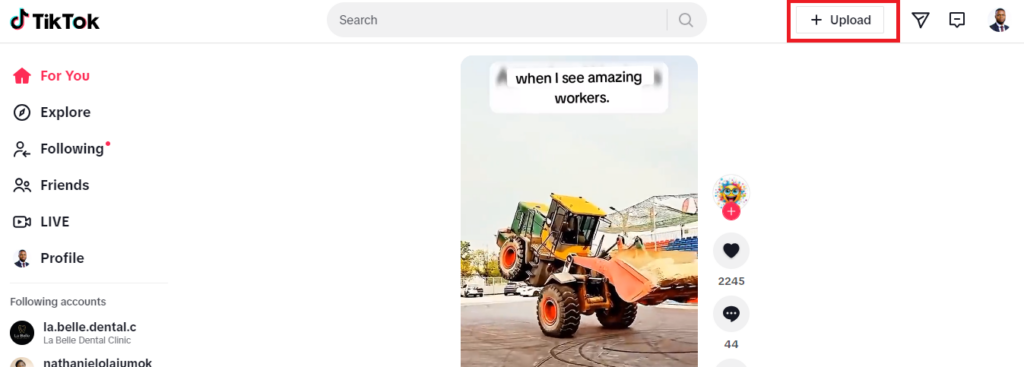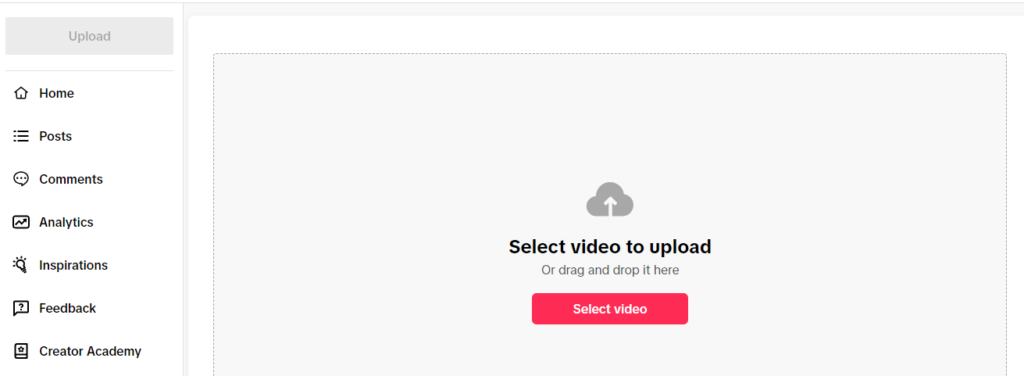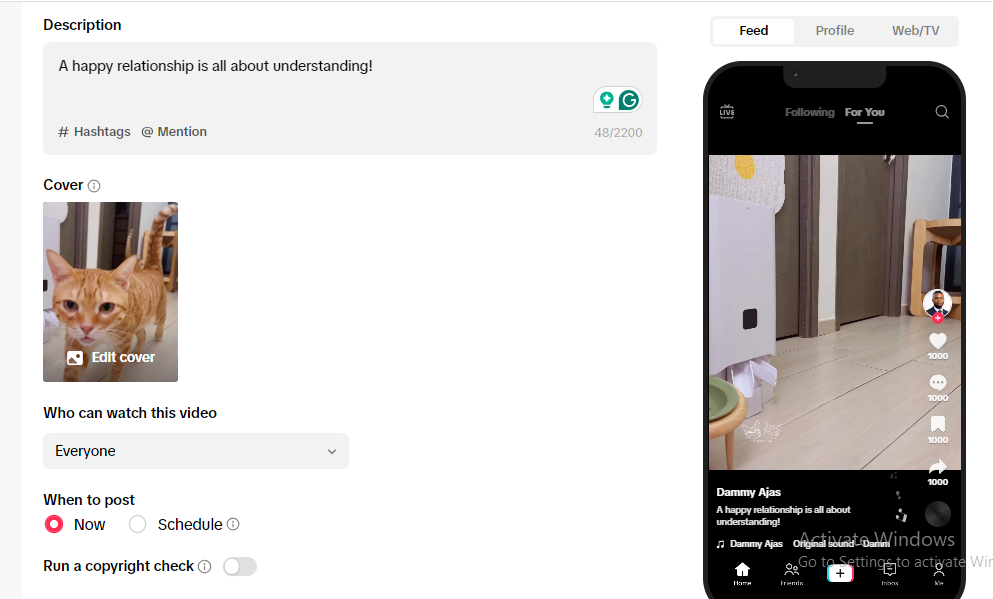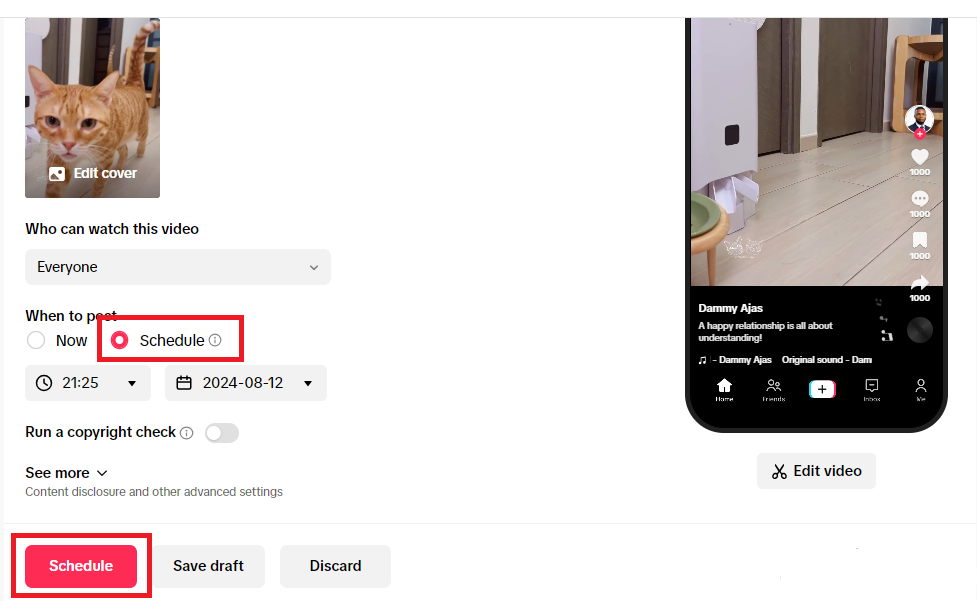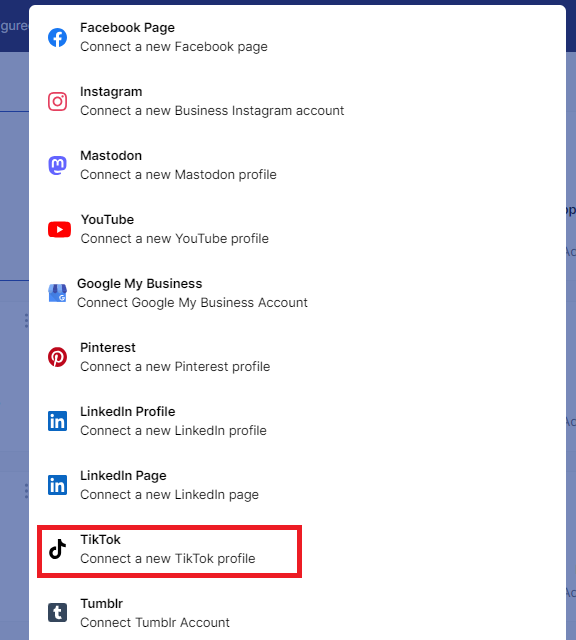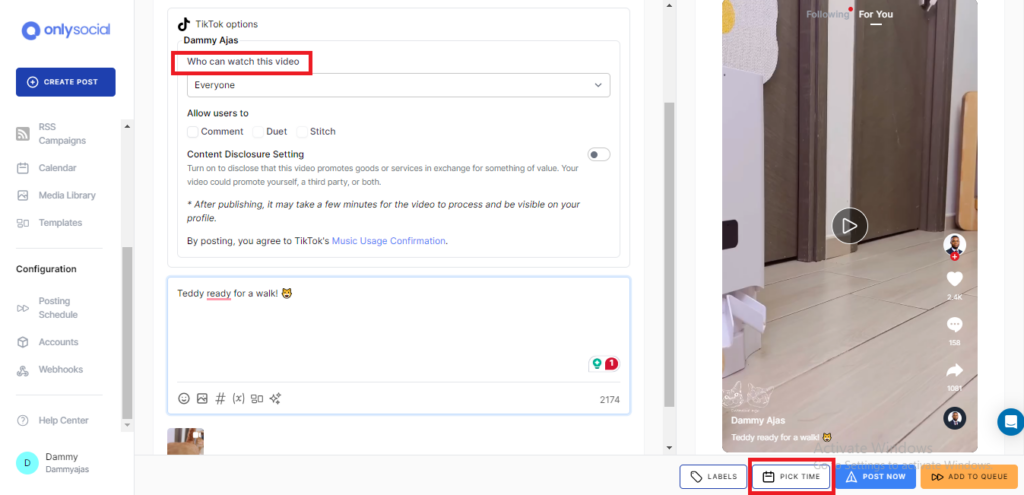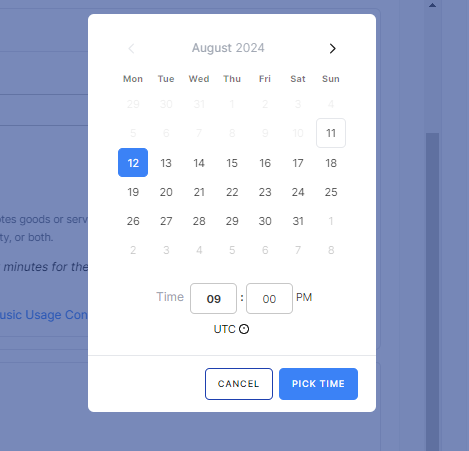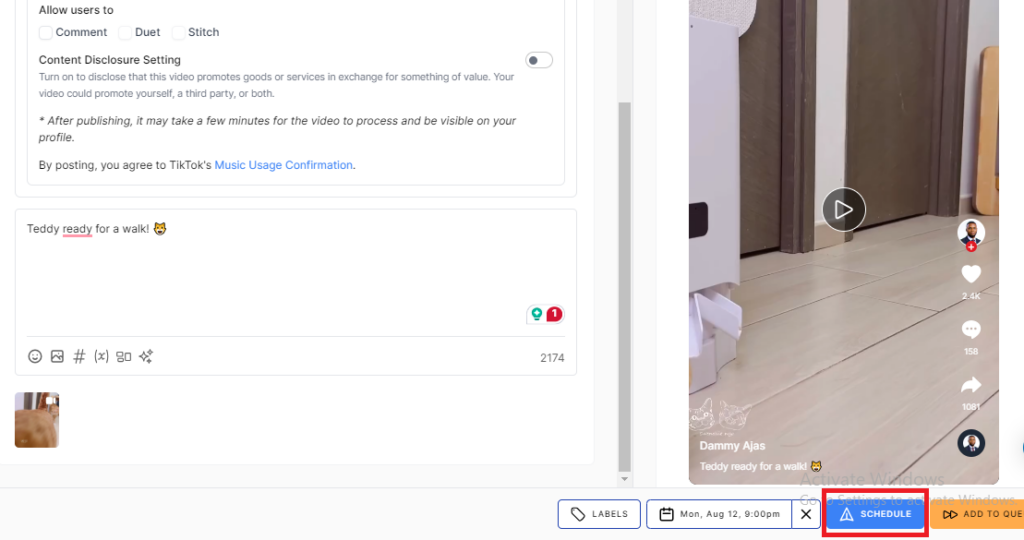Can You Schedule Posts on TikTok – A Complete Guide

Curious whether you can schedule posts on TikTok? The good news is, yes, you can!
TikTok offers scheduling options that allow you to plan your content ahead of time, ensuring a consistent presence on the platform.
If this is all you needed to know, you’re all set. But if you’re keen to learn the ins and outs of scheduling TikTok videos and explore the various methods available, stick around.
This guide will walk you through everything you need to know.
Table of Contents
- 1 Can You Schedule Posts on TikTok?
- 2 Can You Schedule Posts on TikTok App?
- 3 How to Schedule TikTok Posts on Desktop
- 4 How to Schedule TikTok Posts on Your Mobile Phone Using OnlySocial
- 5 How to Schedule TikTok Videos Using OnlySocial
- 6 Benefits of Scheduling TikTok Videos
- 7 Pro Tips on How to Schedule TikTok Videos
- 7.1 #1: Analyze Your Audience’s Activity
- 7.2 #2: Plan Your Content Calendar
- 7.3 #3: Mix Up Your Content
- 7.4 #4: Optimize Your Captions and Hashtags
- 7.5 #5: Stay Flexible
- 7.6 #6: Utilize Analytics for Continuous Improvement
- 7.7 #7: Leverage Third-Party Tools
- 7.8 #8: Engage Post-Publication
- 7.9 #9: Test Different Posting Times
- 7.10 #10: Align Content with Trends and Events
- 8 Final Note on How to Schedule Posts on TikTok
- 9 FAQs
- 9.1 What other platforms does OnlySocial support?
- 9.2 Can I edit already scheduled TikTok posts?
- 9.3 Does scheduling a TikTok video affect its views?
- 9.4 Can I schedule videos on TikTok app?
- 9.5 How long in advance can I schedule a TikTok video?
- 9.6 Can I schedule posts to multiple TikTok accounts at the same time?
- 9.7 What is the best time to post videos on TikTok?
- 9.8 Are there any limitations to scheduling TikTok videos?
Can You Schedule Posts on TikTok?
Absolutely, you can schedule posts on TikTok! This feature is a game-changer for anyone serious about their social media presence.
We know how overwhelming it can be to juggle creating content for TikTok while trying to post consistently.
By scheduling your posts ahead of time, you not only free up your schedule but also make sure your content hits your audience at the perfect moment.
But can you schedule posts on TikTok app? Let’s quickly address that before we move on!
Can You Schedule Posts on TikTok App?
If you’ve been struggling to schedule your TikTok posts, it’s likely because you’ve been trying to do it from the TikTok mobile app – which unfortunately won’t work.
While TikTok does allow you to schedule posts, this option is only available on the web version of the platform, not the app.
So, you cannot schedule posts on the TikTok mobile app!
But don’t worry, there’s a way around this. In this guide, we’ll walk you through the step-by-step process of scheduling TikTok posts from your desktop.
Plus, we’ll show you how you can easily schedule posts from your mobile devices using OnlySocial, so you can keep your content strategy on track no matter where you are.
How to Schedule TikTok Posts on Desktop
The primary way of scheduling posts on TikTok is by using the platform’s native scheduler. The option is both convenient and free. To schedule your TikTok posts using this method, below are the steps to follow:
Access TikTok Scheduler: You will need to first visit TikTok on your desktop and log into your TikTok account.
Upload Your Post: The next thing after logging into your account is to prepare your upload. So, find the ‘Upload’ button towards the top right corner of the screen and click on it.
Select Your Video: Click on the ‘Select file’ button on the screen to choose the video you want to include in the post.
Here, you can either choose a video from your gallery or create a new one that fits your content strategy and appeals to your audience.
Add captions and Hashtags: Finish up your post by adding an engaging caption to it. Remember to also include relevant hashtags to help boost the visibility of the video.
Schedule Your Post: Once you are all satisfied, find the ‘Schedule’ button on the screen and click on it. It will present you with the option to set your preferred date and time for the post to go live.
That’s it! You have just scheduled your TikTok post. Once the set date and time come, the post will be automatically published on your profile. This is indeed a straightforward method.
However, it comes with some limitations.
First, you cannot edit and make changes to a post after schedules. There is a limited number of posts you can schedule daily, and you can only schedule TikTok posts up to 10 days in advance.
So, if you need more flexibility with your TikTok post scheduling, you should consider using a third-party scheduler.
Let’s take OnlySocial as a case study, and show you how to schedule posts on TikTok from the tool.
How to Schedule TikTok Posts on Your Mobile Phone Using OnlySocial
OnlySocial is a one-stop social media management tool that allows you to plan and schedule posts across every social media platform, including TikTok.
It offers more flexibility compared to using TikTok’s native scheduler on desktop. You can schedule TikTok posts right from your mobile devices.
OnlySocial also allows you to schedule your posts up to 6 months in advance and you can schedule posts to multiple TikTok profiles at the same time.
This means with OnlySocial, you can plan and manage your TikTok content with greater ease, ensuring that your posts go live at the perfect time without being tied to your desktop.
Now, let’s see how to schedule posts on TikTok using this tool.
How to Schedule TikTok Videos Using OnlySocial
Step 1: Connect Your TikTok Profile to OnlySocial
First, log into your OnlySocial account. If you don’t have one yet, you can quickly sign up and get started.
Once you’re logged in, you’ll need to connect your TikTok account to OnlySocial so you can plan and schedule your posts directly from the platform.
To do this, head over to the ‘Accounts’ section on the left side of your dashboard. Click on ‘TikTok’ and follow the prompts to link your account.
Step 2: Compose Your Post
Once you have your TikTok profile linked to your OnlySocial account, it’s time to create your post.
Start by clicking the ‘Create Post’ button in the sidebar. If you have multiple TikTok accounts linked to OnlySocial, you can select which accounts you want to post to. Interestingly, you can select multiple accounts to post to at the same time.
Now, choose who can watch the video and then add the video from your gallery using the option provided on the screen.
Don’t forget to add engaging captions and relevant hashtags to make your post stand out.
Step 3: Schedule Your TikTok Post
Once you’re satisfied with your post, the next thing is to schedule the post for publishing at your desired date and time.
So, scroll to the bottom of the screen and click on ‘Pick Time.’
A scheduling box will pop up, allowing you to select the exact time and date for your post to go live.
After setting the desired time, simply click the ‘Schedule’ button at the bottom of the screen.
And there you have it! Your TikTok post is now successfully scheduled from your mobile device.
You can review and edit your scheduled posts anytime in the OnlySocial Planner before they go live.
Benefits of Scheduling TikTok Videos
Scheduling your TikTok videos is more than just a convenience; it’s a strategic move that can greatly boost your social media presence.
This approach not only simplifies your posting routine but also increases the effectiveness and reach of your content.
Not sure whether you should consider scheduling your TikTok videos? Here are some key advantages to inspire you:
- Consistent Posting
Regularly scheduled content helps you maintain a consistent presence on TikTok. This is crucial for keeping your audience engaged and growing your follower base.
- Optimal Timing
By scheduling your posts, you can choose the best times to publish your videos when your audience is most active. This increases the chances of higher engagement and visibility.
- Time Management
Scheduling allows you to plan and prepare your content in advance. This goes a long way to save you time and reduce the stress of last-minute posting. Looking for a way to free yourself up to focus on creating high-quality content? Consider scheduling your posts.
- Global Reach
If you have a diverse audience across different time zones, scheduling posts ensures that you can reach followers worldwide at their peak activity times, even when you’re not online.
- Enhanced Planning
With scheduling, you can strategically plan your content calendar. This ensures a balanced mix of posts that align with your overall marketing strategy.
- Increased Engagement
When you schedule posts at optimal times and maintain a consistent posting schedule, you’re more likely to see increased engagement from your audience, leading to better performance for your content.
Pro Tips on How to Schedule TikTok Videos
Again, scheduling your TikTok videos is a powerful tool for maintaining a consistent presence and maximizing your content’s impact.
Before we round up this post about how to schedule posts on TikTok, let’s quickly see some tips that can help you get the most out of scheduling.
#1: Analyze Your Audience’s Activity
One of the keys to successful scheduling is understanding when your audience is most active.
Use TikTok’s analytics to monitor when your followers are online and engaging with your content.
Scheduling your posts during these peak times can significantly increase your chances of higher views and interactions.
#2: Plan Your Content Calendar
Take the time to plan your content calendar in advance. This ensures a steady flow of content and allows you to strategically space out your posts for maximum engagement.
When you plan ahead, it will also be easy for you to align your TikTok videos with key dates, events, or trends, making your content more relevant and timely.
#3: Mix Up Your Content
Diversity is important in keeping your audience engaged. When scheduling your posts, make sure to include a variety of content types.
This could include challenges, tutorials, behind-the-scenes clips, and trend-based videos.
This variety keeps your feed interesting and caters to different segments of your audience.
When scheduling your videos, don’t overlook the importance of captions and hashtags.
Craft engaging captions that encourage interaction, and use relevant and trending hashtags to increase your video’s discoverability.
Scheduling gives you the time to research the best hashtags for each video, helping your content reach a broader audience.
#5: Stay Flexible
While scheduling is great for maintaining consistency, it’s also important to stay flexible.
Be prepared to adjust your schedule if a new trend or viral opportunity arises. The ability to adapt and quickly reschedule or add new content is crucial in keeping your TikTok strategy fresh and responsive.
#6: Utilize Analytics for Continuous Improvement
Regularly review your TikTok analytics to see how your scheduled posts are performing. Look at metrics like views, likes, shares, and comments to determine what’s working and what isn’t.
Use this data to refine your future content and scheduling strategies, ensuring that each post is more effective than the last.
#7: Leverage Third-Party Tools
If you’re managing multiple accounts or need more advanced scheduling features, consider using third-party tools like OnlySocial.
These tools offer greater flexibility, such as bulk scheduling, advanced analytics, and the ability to schedule posts far in advance.
They can also help streamline your workflow. That way, it becomes super easy for you to manage your content across different platforms.
#8: Engage Post-Publication
Scheduling your videos doesn’t mean you can set it and forget it. Make sure to engage with your audience once your videos go live.
Respond to comments, interact with your viewers, and participate in the conversation. This engagement can boost your content’s visibility and foster a stronger connection with your audience.
#9: Test Different Posting Times
Don’t be afraid to experiment with different posting times to see what works best for your audience. While analytics can provide general insights, testing and refining your posting schedule based on real-world results can lead to even better engagement.
#10: Align Content with Trends and Events
Keep an eye on TikTok trends and popular events, and align your scheduled content accordingly. Jumping on trends while they’re hot can give your videos a significant boost in views and engagement.
By scheduling content around these trends, you can ensure that your videos are timely and relevant.
Final Note on How to Schedule Posts on TikTok
Without any doubt, scheduling your TikTok posts is a smart way to maintain a consistent presence and reach your audience at the best times.
Whether you’re using TikTok’s native tools or a third-party platform like OnlySocial, scheduling can help you streamline your strategy and maximize your engagement.
We already showed you different methods to get this done. Now, start scheduling your posts today to take full advantage of the benefits it offers.
FAQs
What other platforms does OnlySocial support?
OnlySocial supports a wide range of social media platforms beyond TikTok, including Facebook, Instagram, Twitter, LinkedIn, YouTube, Pinterest, Tumblr, and more.
This makes it a versatile tool for managing and scheduling content across multiple channels from one central dashboard.
Can I edit already scheduled TikTok posts?
Unfortunately, once a TikTok video is scheduled, you cannot edit the video content itself. If changes are necessary, you’ll need to delete the scheduled post and re-upload the edited version.
However, you may still be able to adjust the scheduling details, such as the posting time, using tools like OnlySocial.
Does scheduling a TikTok video affect its views?
No, scheduling a TikTok video does not negatively affect its views. In fact, scheduling can help increase engagement by allowing you to post at optimal times when your audience is most active.
This strategic timing can actually boost the visibility and reach of your content.
Can I schedule videos on TikTok app?
No, TikTok’s mobile app does not currently support scheduling posts.
Scheduling is only available through TikTok’s web version or by using third-party tools like OnlySocial, which allows for more flexibility and mobile scheduling.
How long in advance can I schedule a TikTok video?
With TikTok’s native scheduler, you can schedule videos up to 10 days in advance. However, OnlySocial can offer you the ability to schedule posts much further in advance, depending on your needs.
Can I schedule posts to multiple TikTok accounts at the same time?
Yes, with OnlySocial, you can schedule posts to multiple profiles simultaneously. This feature is especially useful for those managing several accounts. It allows you to streamline your content strategy across all profiles.
What is the best time to post videos on TikTok?
The best times to post videos on TikTok generally fall during peak activity hours, which are early mornings (6-9 AM), late afternoons (4-7 PM), and evenings (7-11 PM).
However, it’s important to use TikTok analytics to determine when your specific audience is most active for optimal engagement.
Are there any limitations to scheduling TikTok videos?
Yes, there are some limitations to scheduling TikTok videos.
For instance, once a video is scheduled, you can’t make significant edits to it without re-uploading. Additionally, TikTok’s native scheduler only allows you to schedule posts up to 10 days in advance.
Third-party tools may have their own restrictions, so it’s important to choose the right tool for your needs.